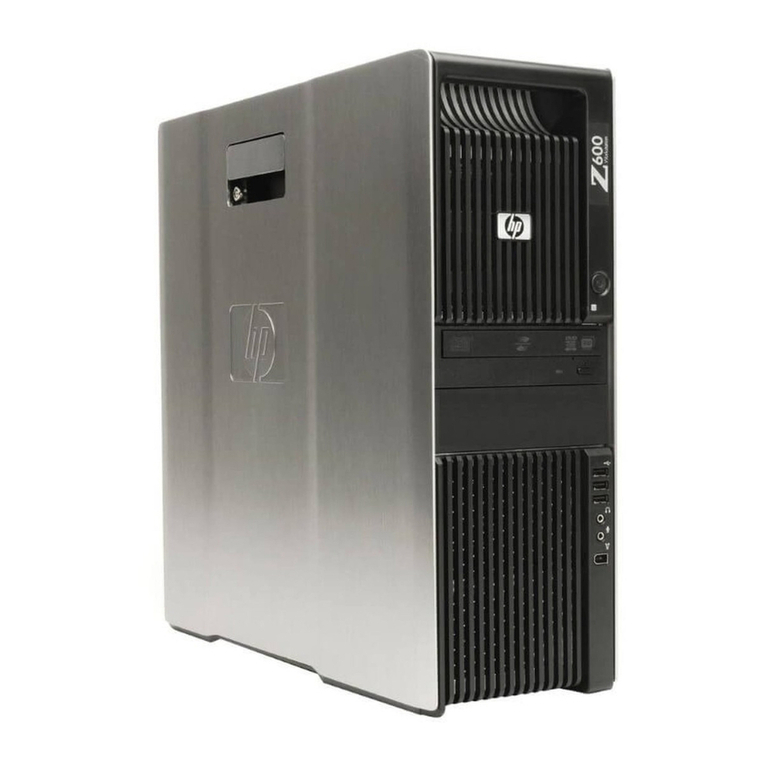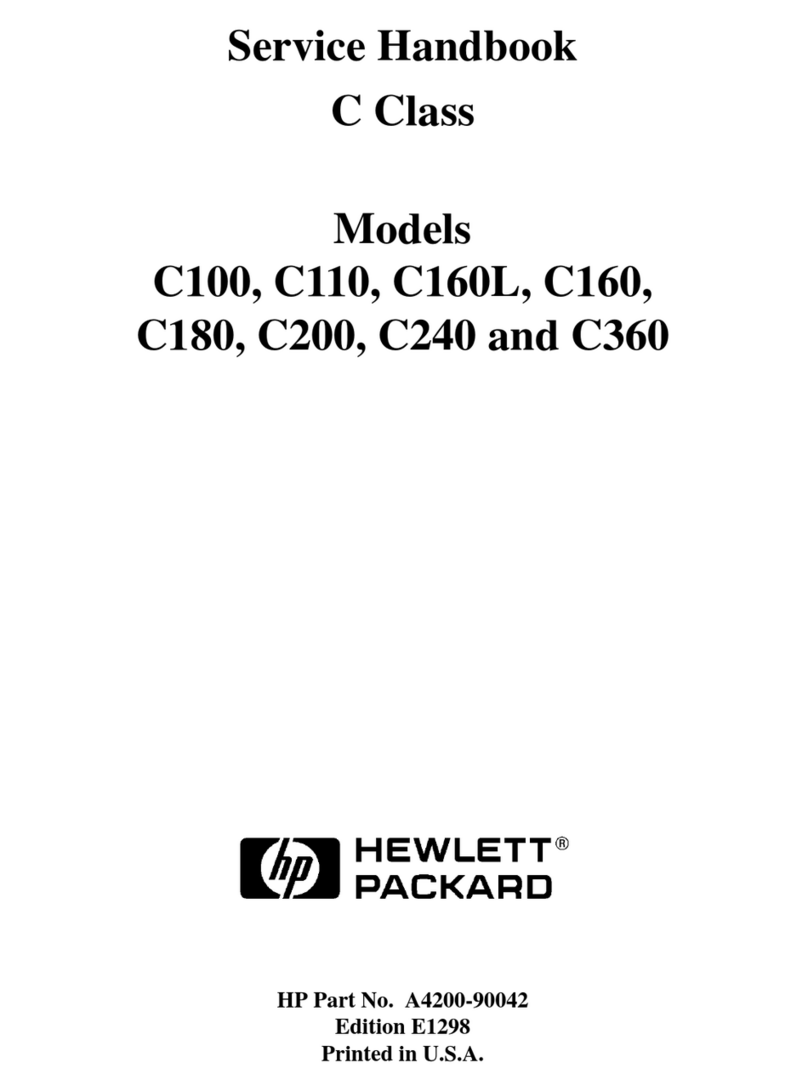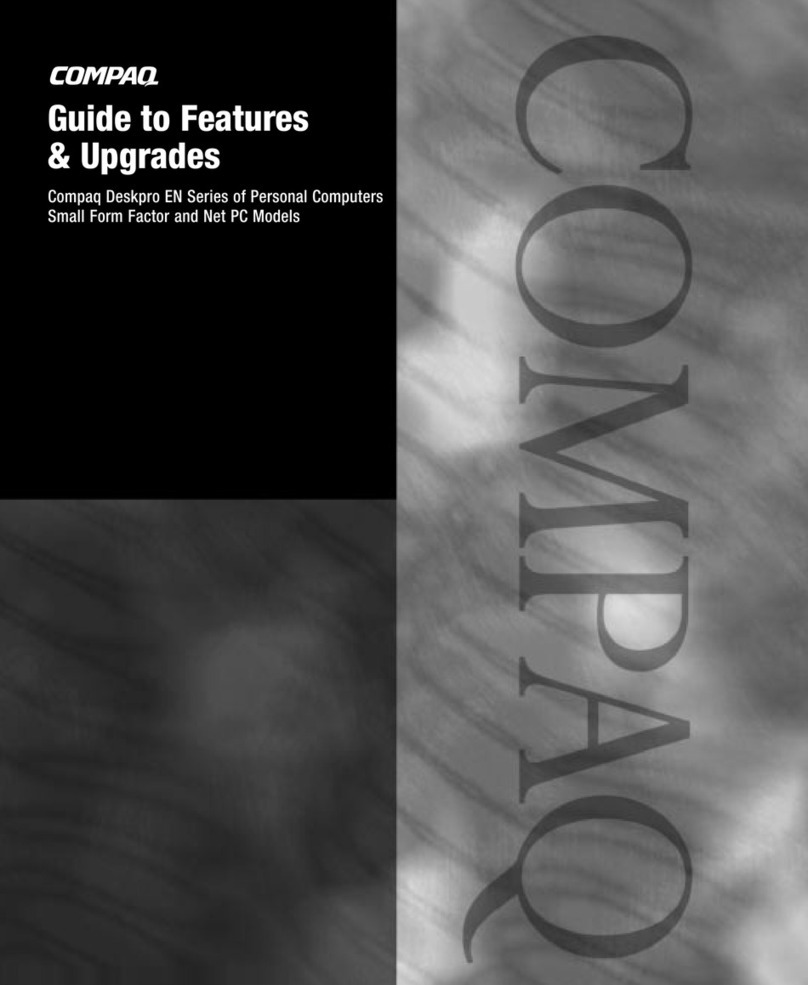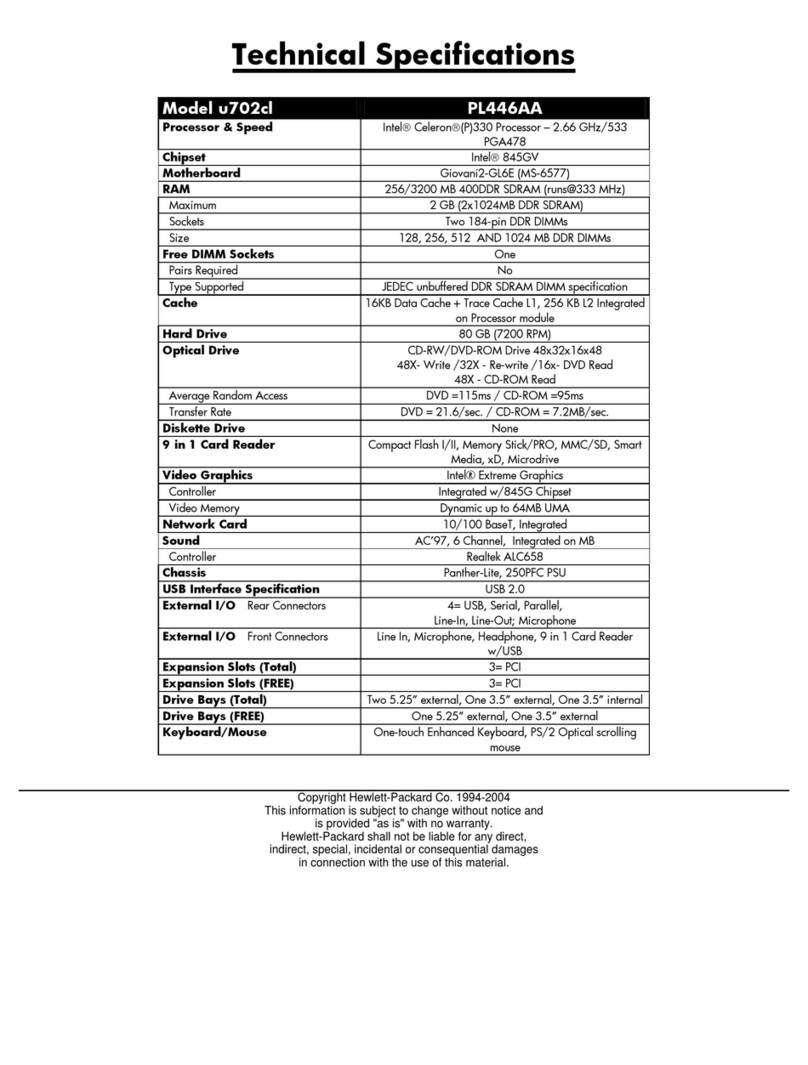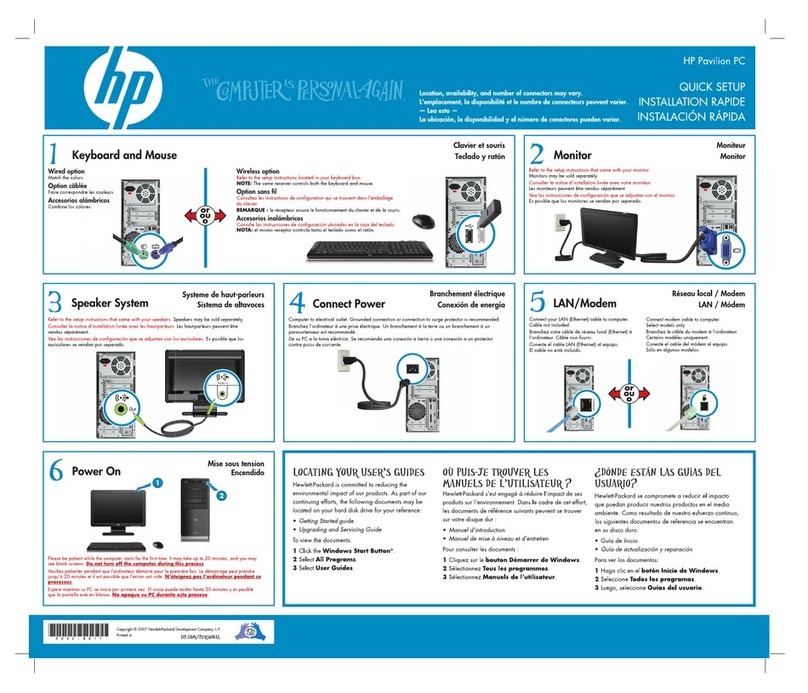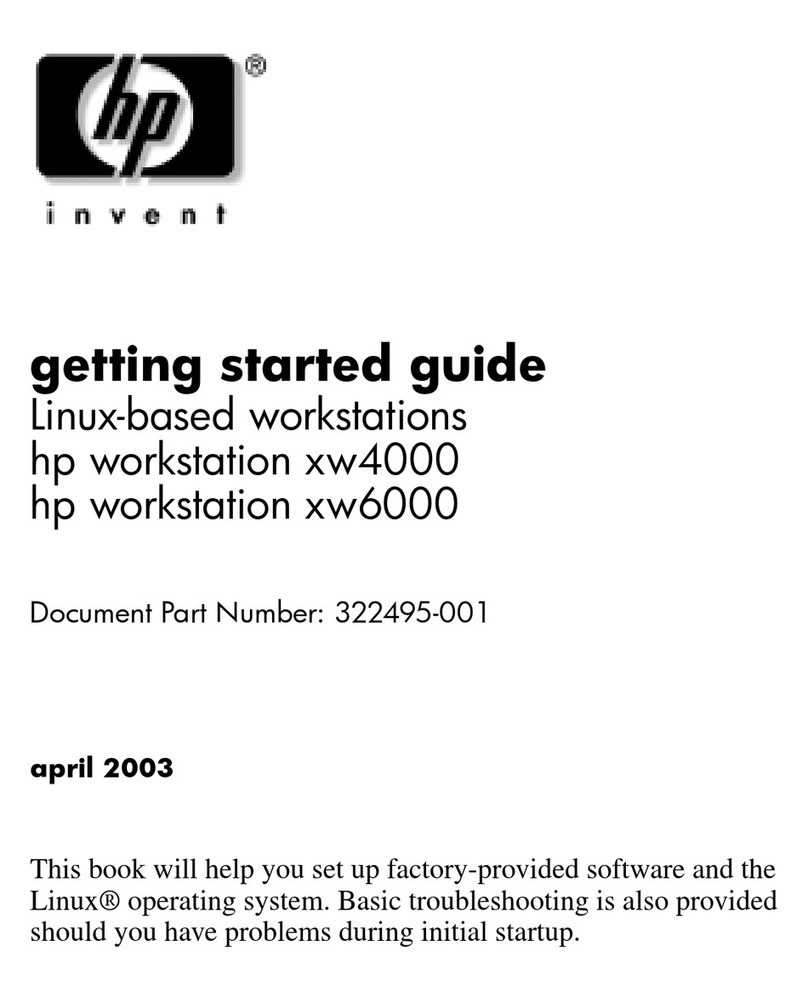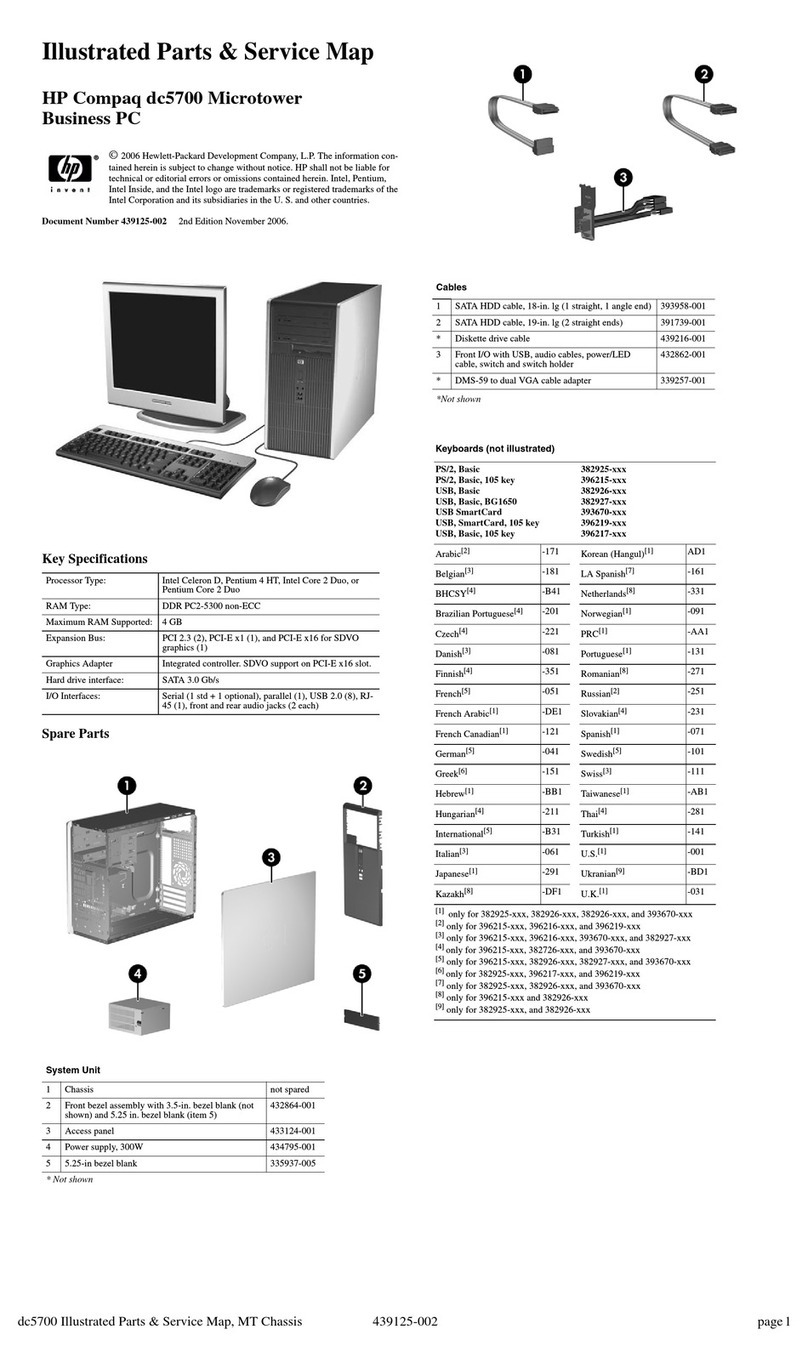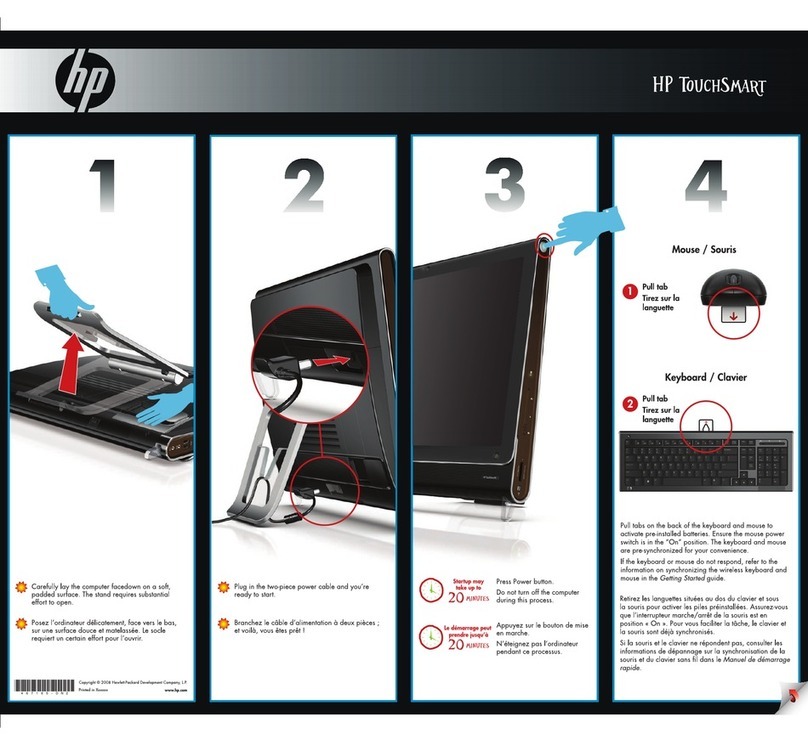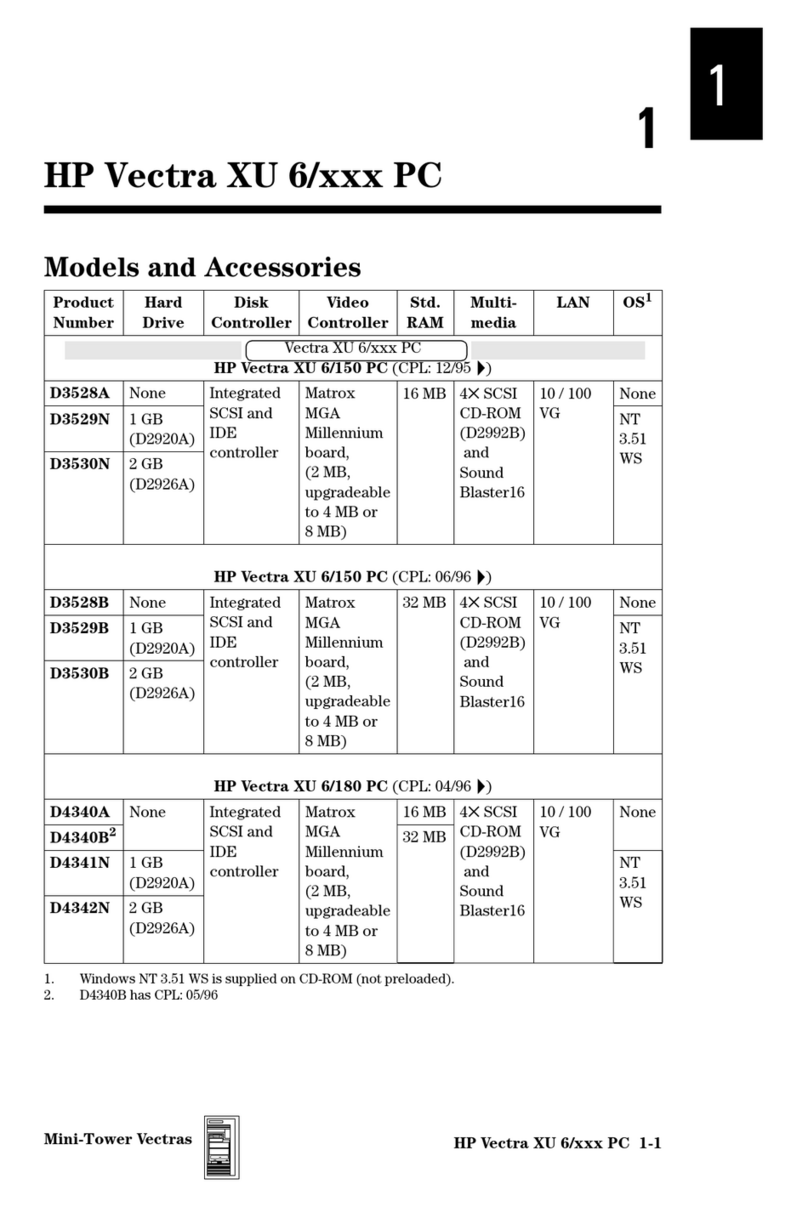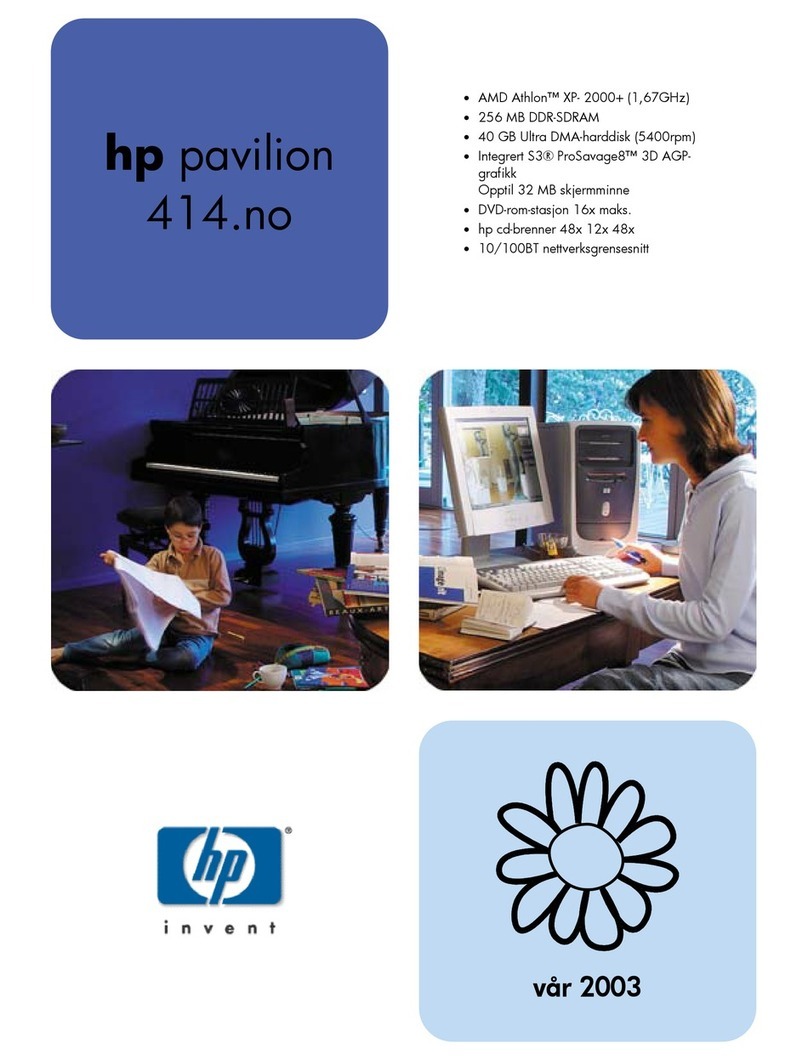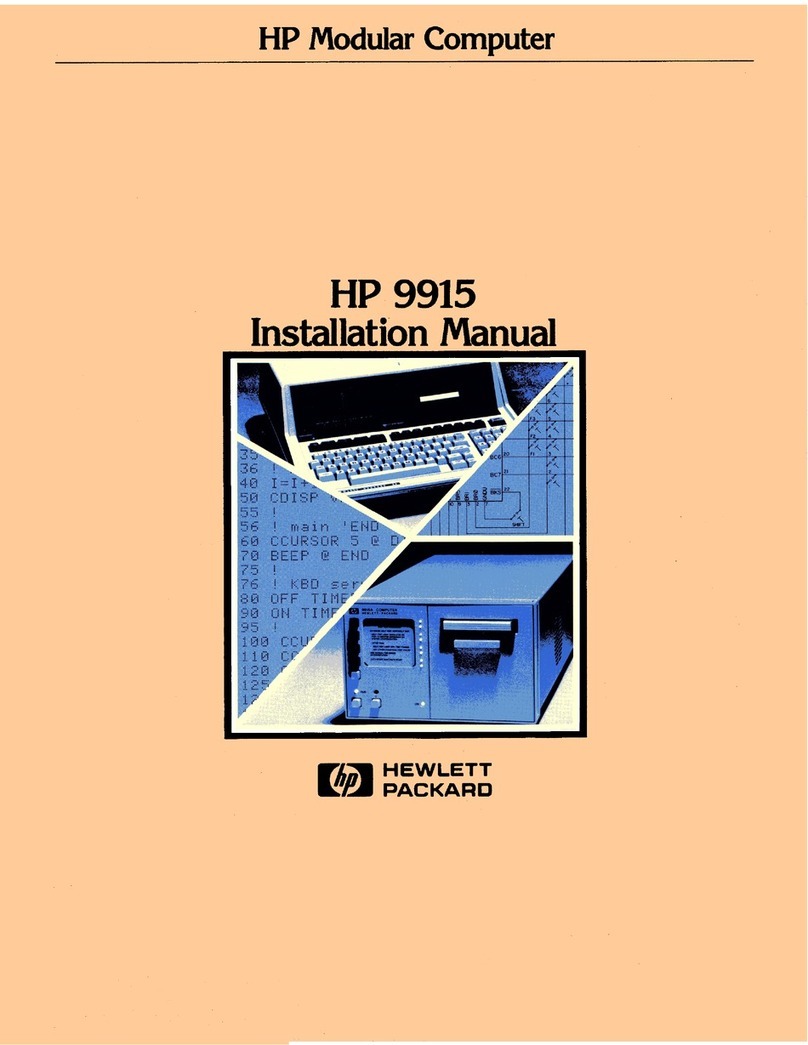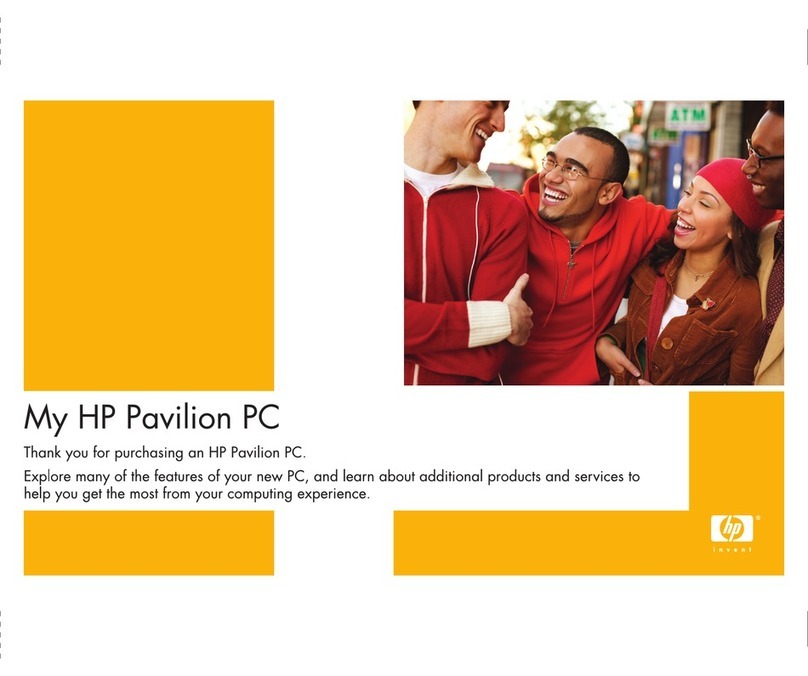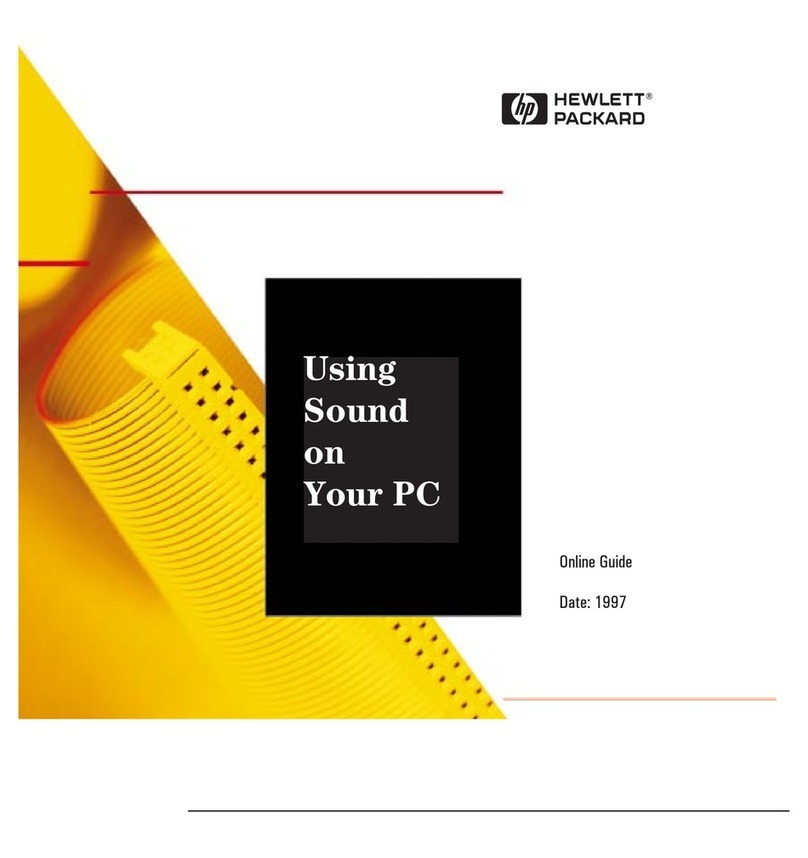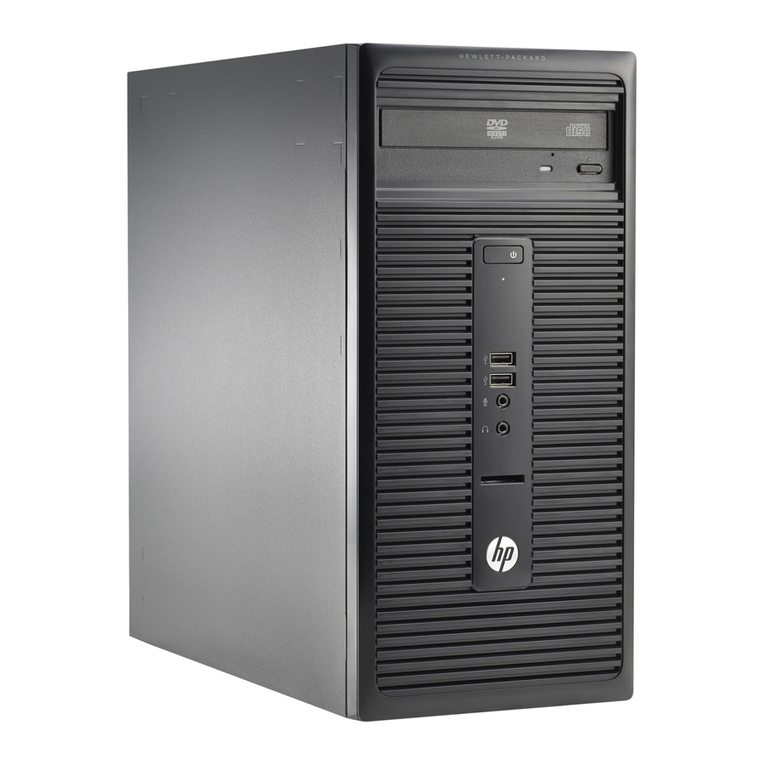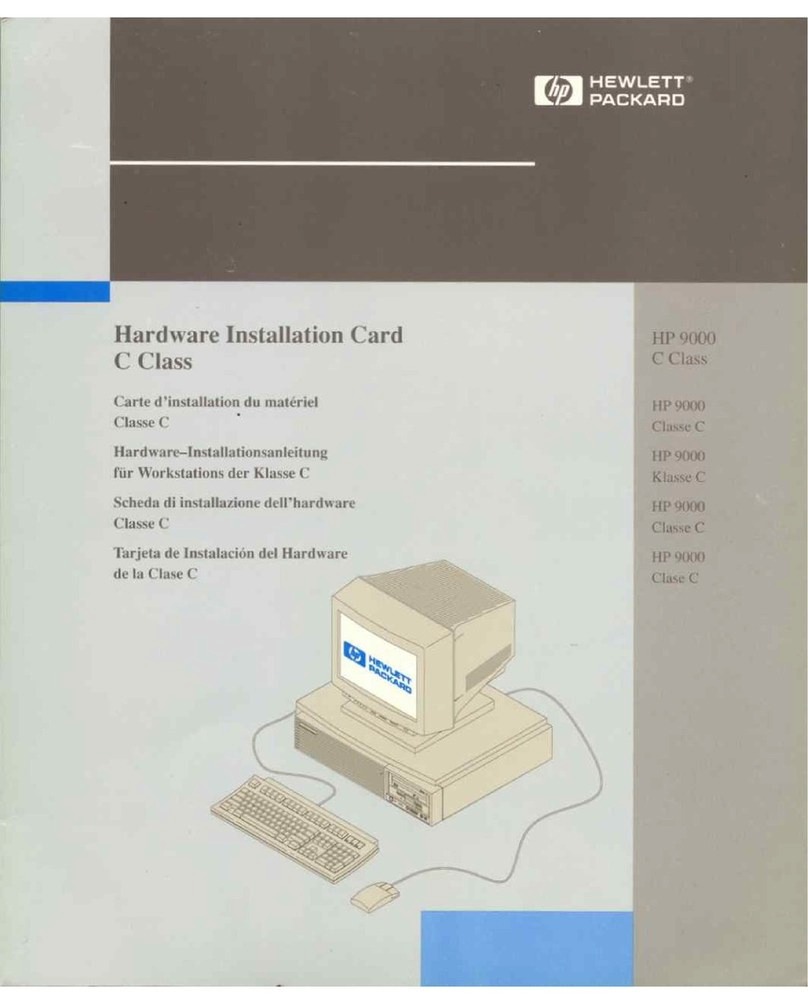iv CONTENTS MYPRESARIO—GETTING STARTED
Digital Audio Files . . . . . . . . . . . . . . . . . . . . . . . . . . . . . . . . . . . . . 4-3
Playing Digital Audio Files . . . . . . . . . . . . . . . . . . . . . . . . . . 4-3
Games. . . . . . . . . . . . . . . . . . . . . . . . . . . . . . . . . . . . . . . . . . . . . . . . .4-4
Playing Preinstalled Games on Your Computer . . . . . .4-4
Software . . . . . . . . . . . . . . . . . . . . . . . . . . . . . . . . . . . . . . . . . . . . . . 4-5
Installing Software from a CD, DVD, or Diskette . . . . . 4-5
Installing Software Downloaded from the Internet . .4-6
Chapter 5 Computer Upgrades . . . . . . . . . . . . . . . . . . . . . . . . . . . . . . . .5-1
Internal Components . . . . . . . . . . . . . . . . . . . . . . . . . . . . . . . . . . 5-2
Accessing Internal Computer Components . . . . . . . . . . 5-2
Upgrading Components. . . . . . . . . . . . . . . . . . . . . . . . . . . . . . . . 5-3
Upgrading the CD-ROM, CD-RW,
and DVD-ROM Drives . . . . . . . . . . . . . . . . . . . . . . . . . . . . . . 5-3
Upgrading Computer Memory . . . . . . . . . . . . . . . . . . . . . 5-5
Adding Components . . . . . . . . . . . . . . . . . . . . . . . . . . . . . . . . . . .5-6
Adding the Optional Hard Drive . . . . . . . . . . . . . . . . . . . .5-6
Adding an Expansion or Option Card . . . . . . . . . . . . . . . 5-8
Chapter 6 Need Some Help? . . . . . . . . . . . . . . . . . . . . . . . . . . . . . . . . . 6-1
Helpful Hints . . . . . . . . . . . . . . . . . . . . . . . . . . . . . . . . . . . . . . . . . .6-2
Entering BIOS (CMOS) Setup . . . . . . . . . . . . . . . . . . . . . . . .6-2
QuickRestore CD . . . . . . . . . . . . . . . . . . . . . . . . . . . . . . . . . . . . . . .6-3
Using the QuickRestore CD . . . . . . . . . . . . . . . . . . . . . . . . .6-3
Compaq Support. . . . . . . . . . . . . . . . . . . . . . . . . . . . . . . . . . . . . . .6-4
Troubleshooting . . . . . . . . . . . . . . . . . . . . . . . . . . . . . . . . . . . . . . .6-5
Audio . . . . . . . . . . . . . . . . . . . . . . . . . . . . . . . . . . . . . . . . . . . . .6-5
CD-ROM, CD-RW, or DVD-ROM . . . . . . . . . . . . . . . . . . . . 6-6
Diskette Drive . . . . . . . . . . . . . . . . . . . . . . . . . . . . . . . . . . . . . 6-7
Display (Monitor) . . . . . . . . . . . . . . . . . . . . . . . . . . . . . . . . . 6-9