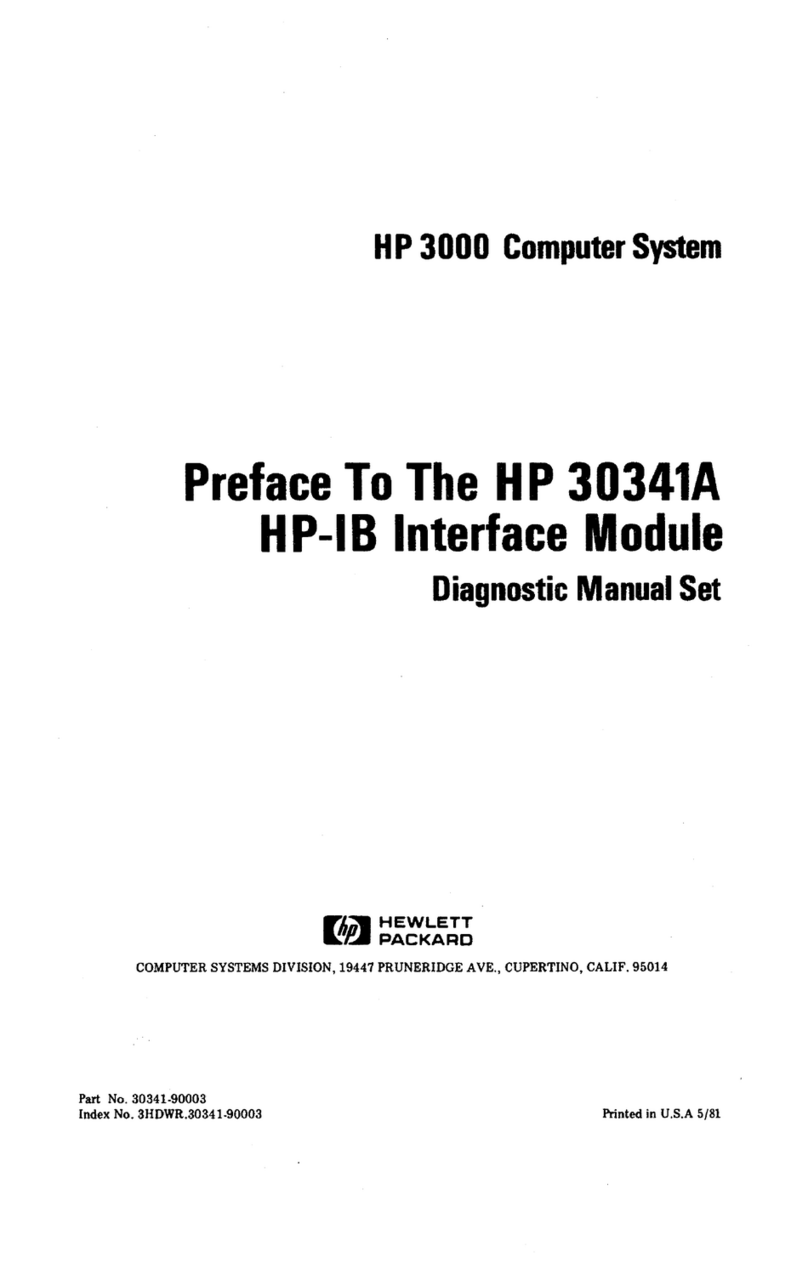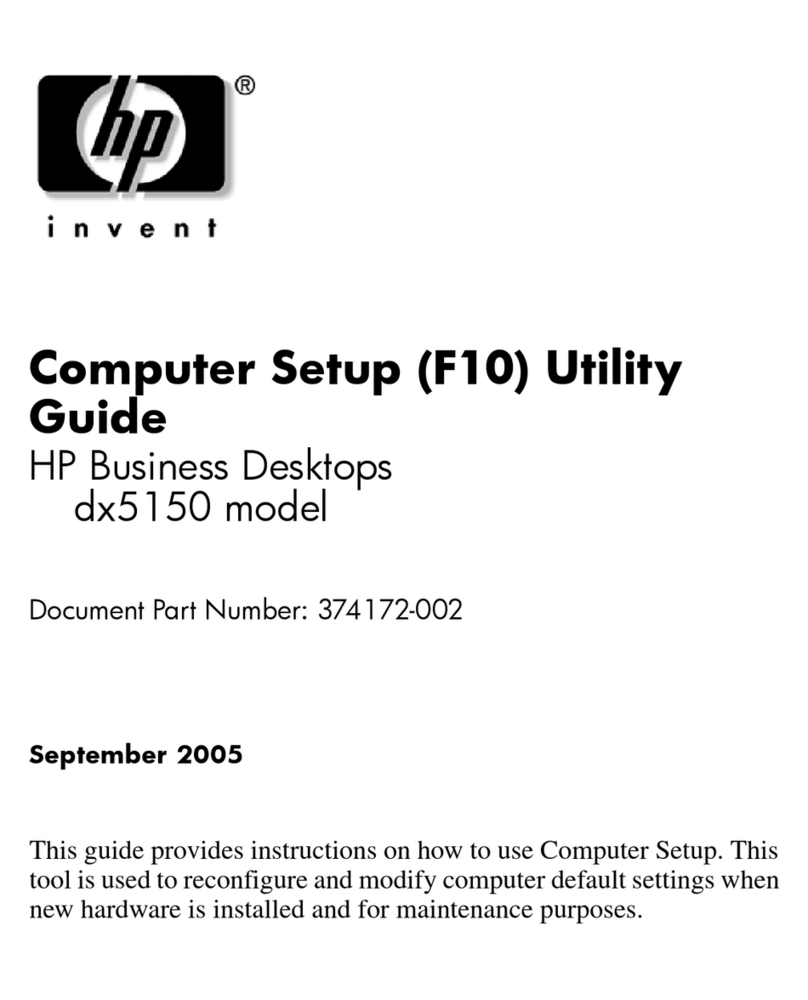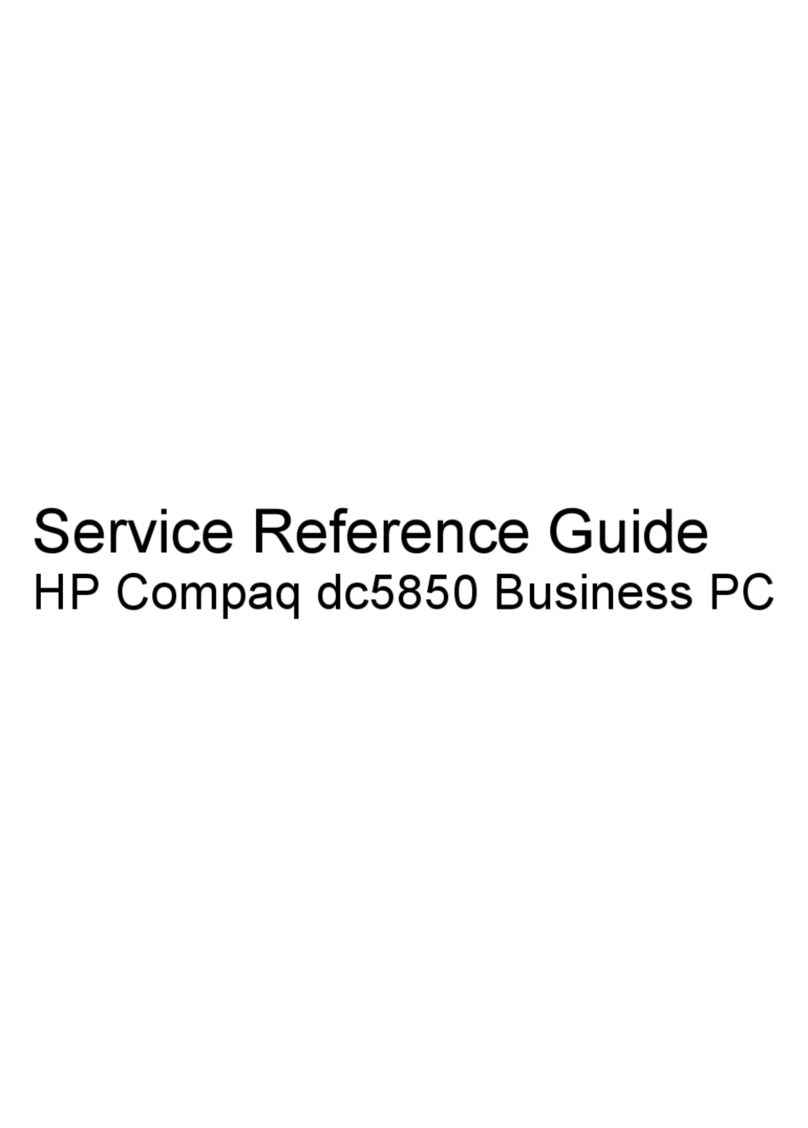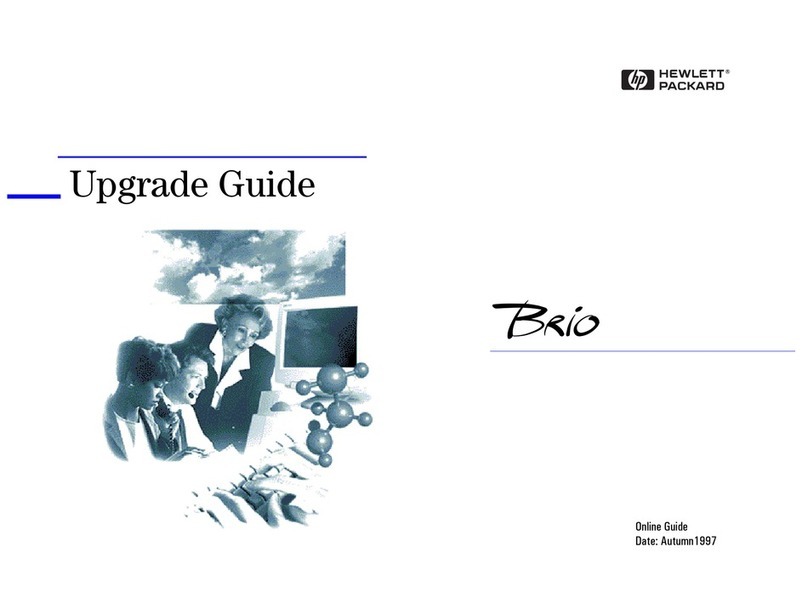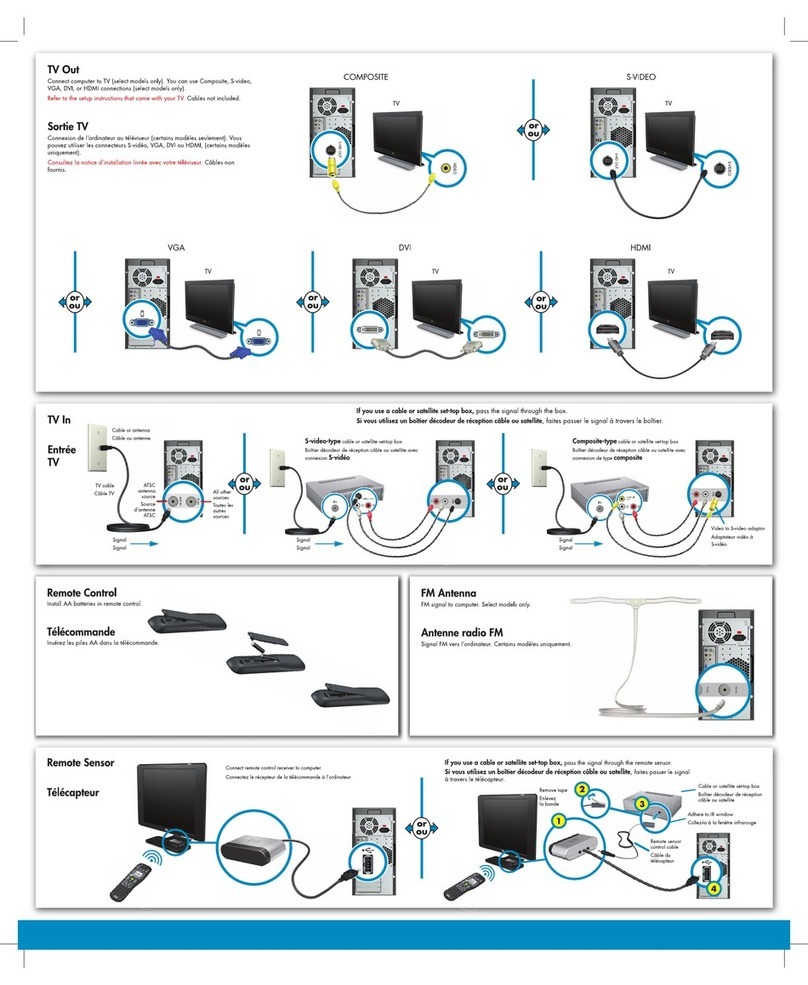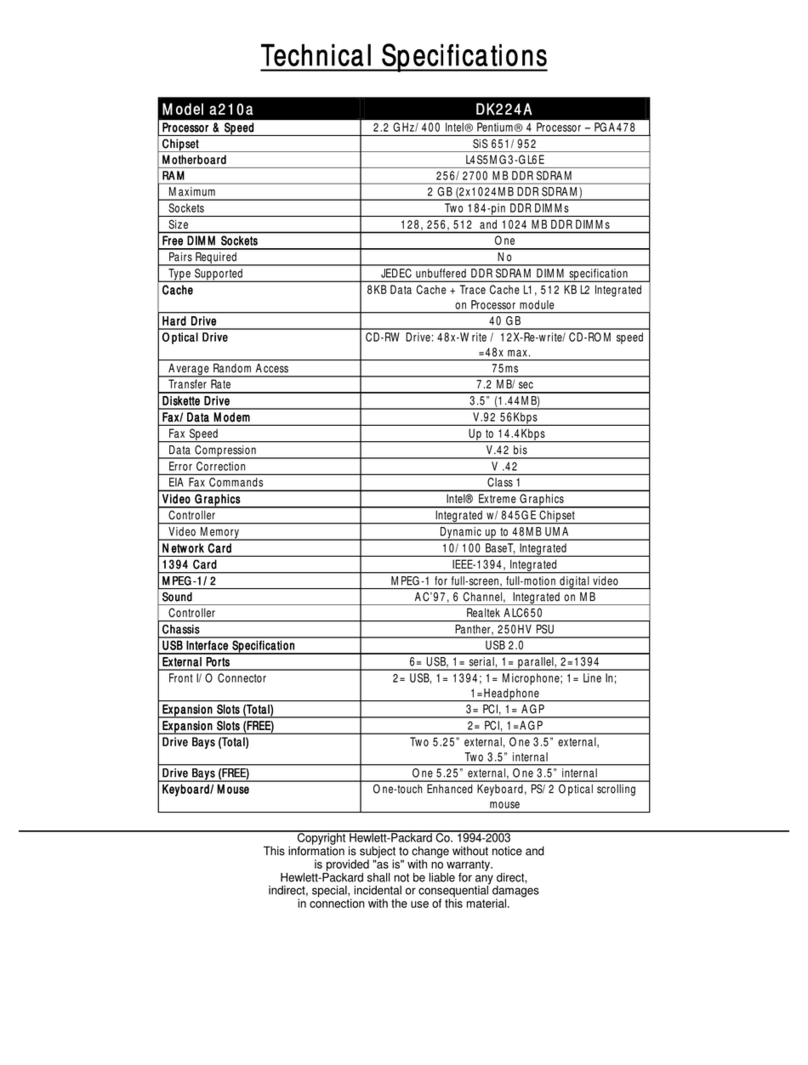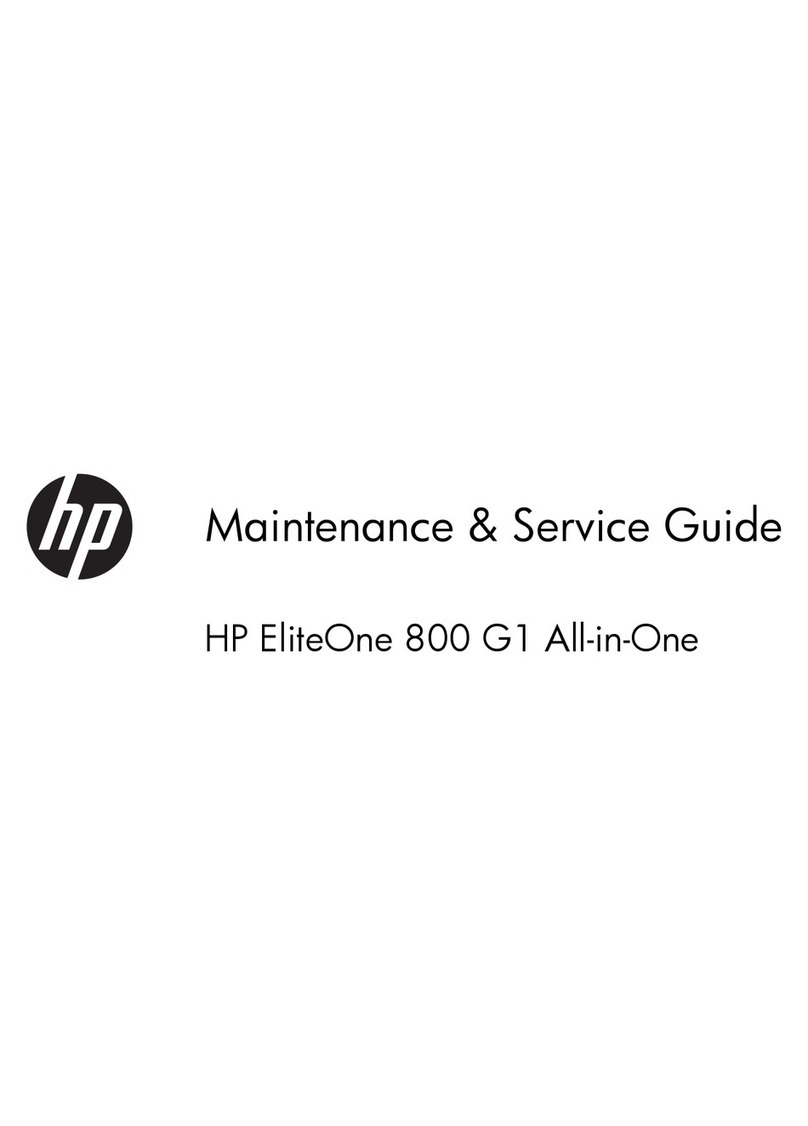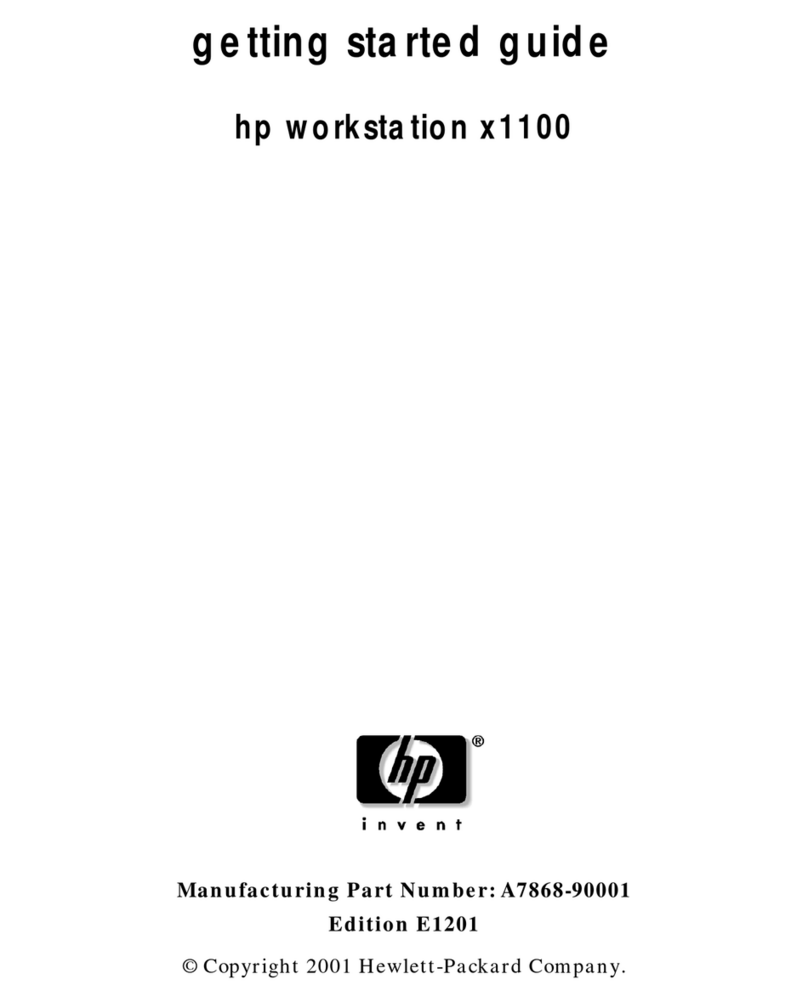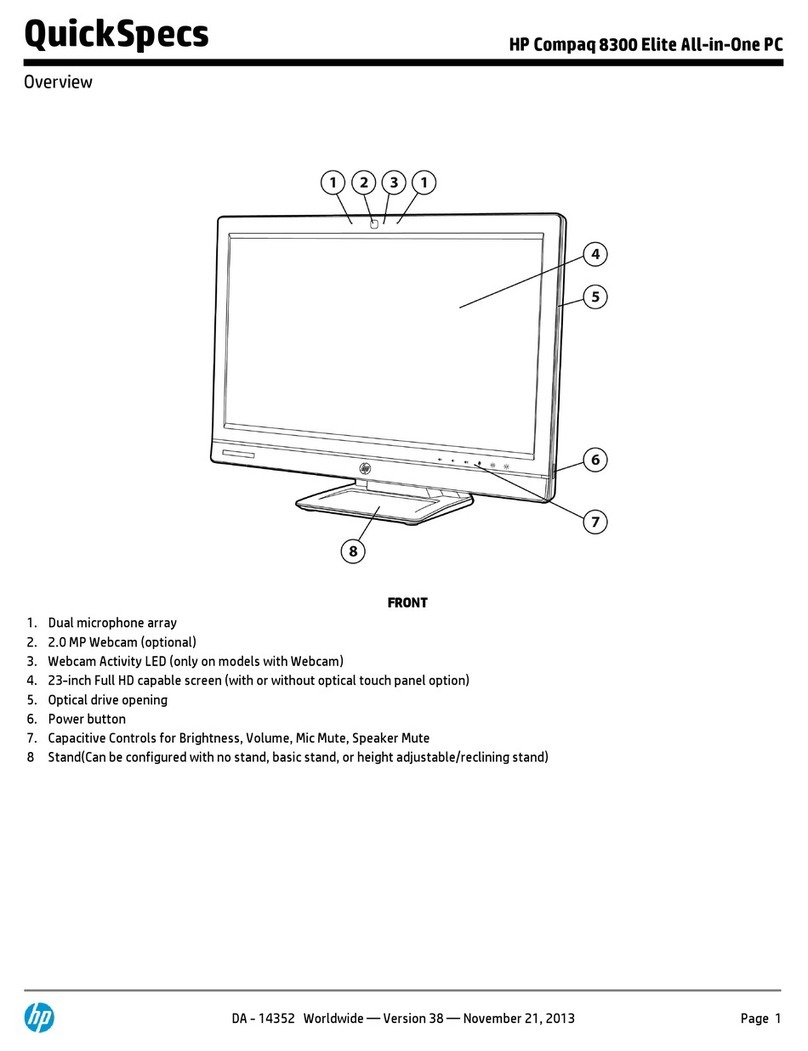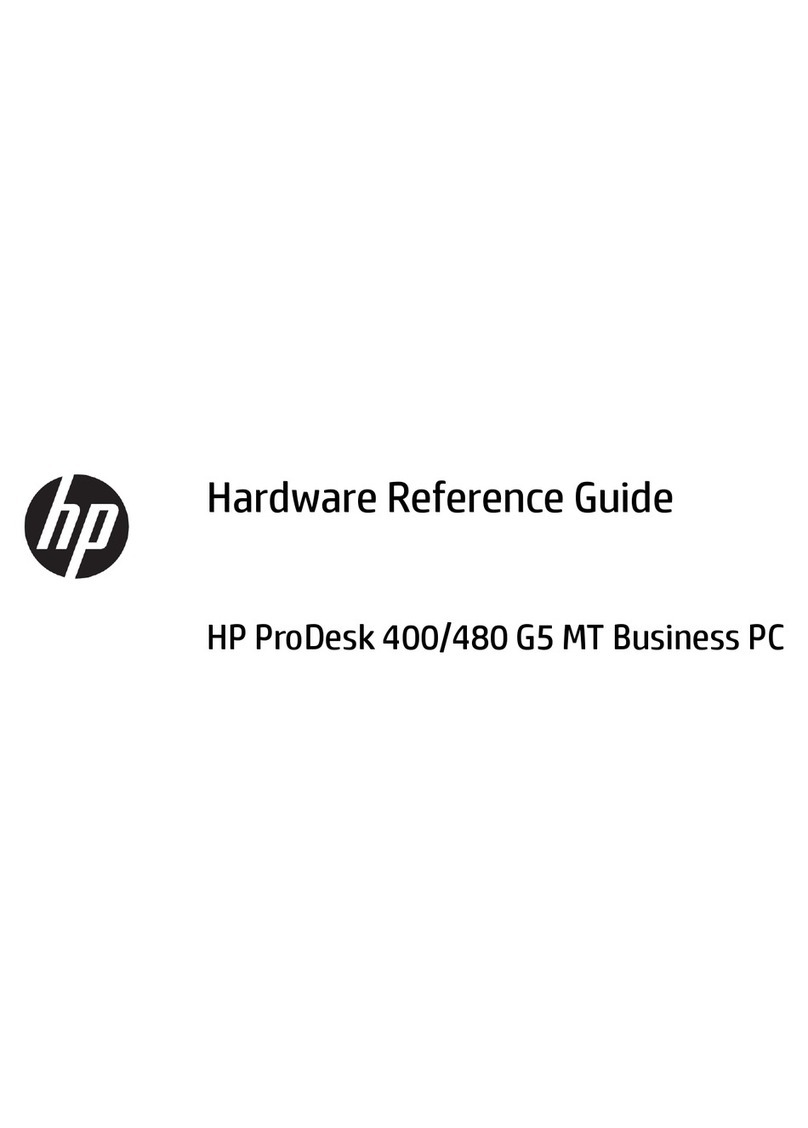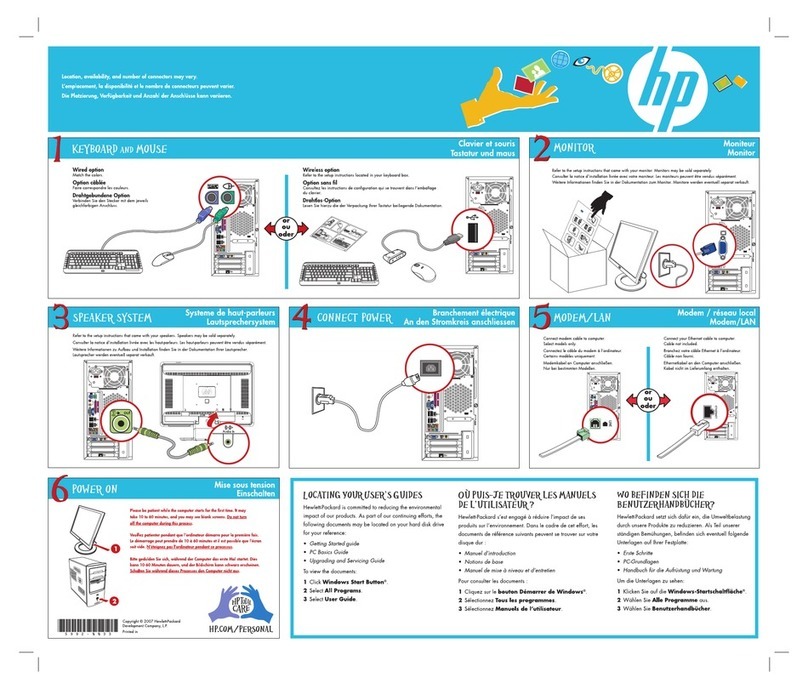AA850A single-channel SCSI U320 controllers. The AA850 offers RAID support. As indicated, it is
possible to start off with a SATA drive and add a SCSI controller and 1 or 2 SCSI drives.
Figure 2. Supported Drive Combinations
Choose any
SATA Drive
Choose SCSI
Controller
Choose any
SATA Drive
Adaptec 1420SA
Required,
Add DY659A Bay
Converter
Choose any
SCSI Drive Choose any
SCSI Drive
Choose any
SATA Drive
Choose any
SCSI Drive
Choose SCSI
Controller
1st Drive 2nd Drive 3rd Drive
SCSI
SATA
DY659A
1st Drive 2nd Drive 3rd Drive
DY659A
Bay
Converter
Choose SCSI
Controller
Choose any
SATA Drive
Choose SCSI
Controller
Choose any
SATA Drive
Adaptec 1420SA
Required,
Add DY659A Bay
Converter
Choose any
SCSI Drive Choose any
SCSI Drive
Choose any
SATA Drive
Choose any
SCSI Drive
Choose SCSI
Controller
1st Drive 2nd Drive 3rd Drive
SCSI
SATA
DY659A
1st Drive 2nd Drive 3rd Drive
DY659A
Bay
Converter
Choose SCSI
Controller
RAID
The xw6200 has an integrated Intel ICH5R SATA 1.5 Gb/s RAID controller that supports RAID 0
(Striping, for performance) and RAID 1 (Mirroring, for fault tolerance). The Adaptec 1420SA
controller enables up to (3) SATA 3Gb/s drives. Integrated P/N is ED091AV and AMO is ED090AA.
For SCSI AMO, the AA850A provides support for various RAID levels including 0 and 1. In all cases,
it is strongly recommended that disks being RAIDed are identical. Also note that using RAID 1 halves
the amount of available storage. More details on the personal Workstation RAID solutions can be
found below.
Cabling
For Factory-integrated storage, all required cabling is provided. For xw6200 AMO storage, the
DY662A SATA cable should be ordered with each SATA drive ordered. A DY661A 3-Port SCSI
cable should be ordered with any SCSI controller if internal HDDs will be connected to the SCSI
controller. For those customers who desire to install their own EIDE drive(s) the DY660A EIDE Cable
Kit is provided as an AMO item.
Summary
The xw6200 provides a large amount of highly-configurable storage in a small chassis.
Related Resources
The following documents also provide additional information about RAID configurations and can be
located by visiting www.hp.com/support/xw6200_manuals and selecting the White papers quick
jump link.
•Setting up SATA RAID on the xw8200/xw6200 Mini White Paper
•Workstation RAID Primer Mini White Paper
3