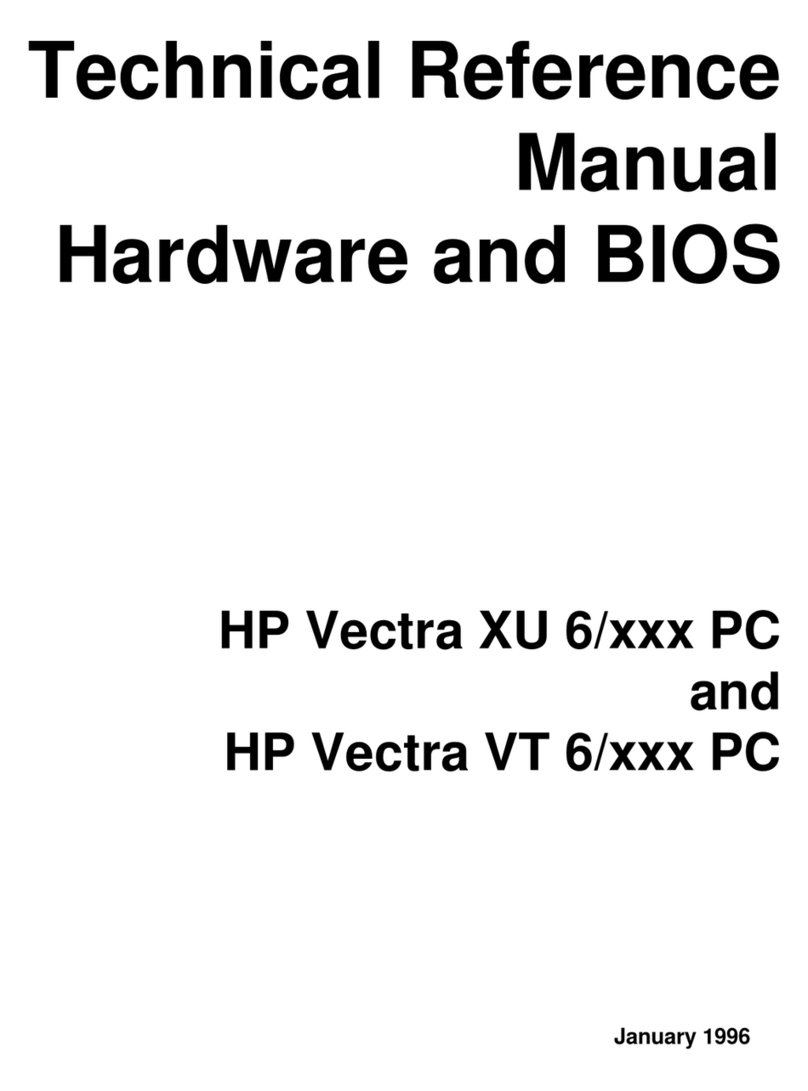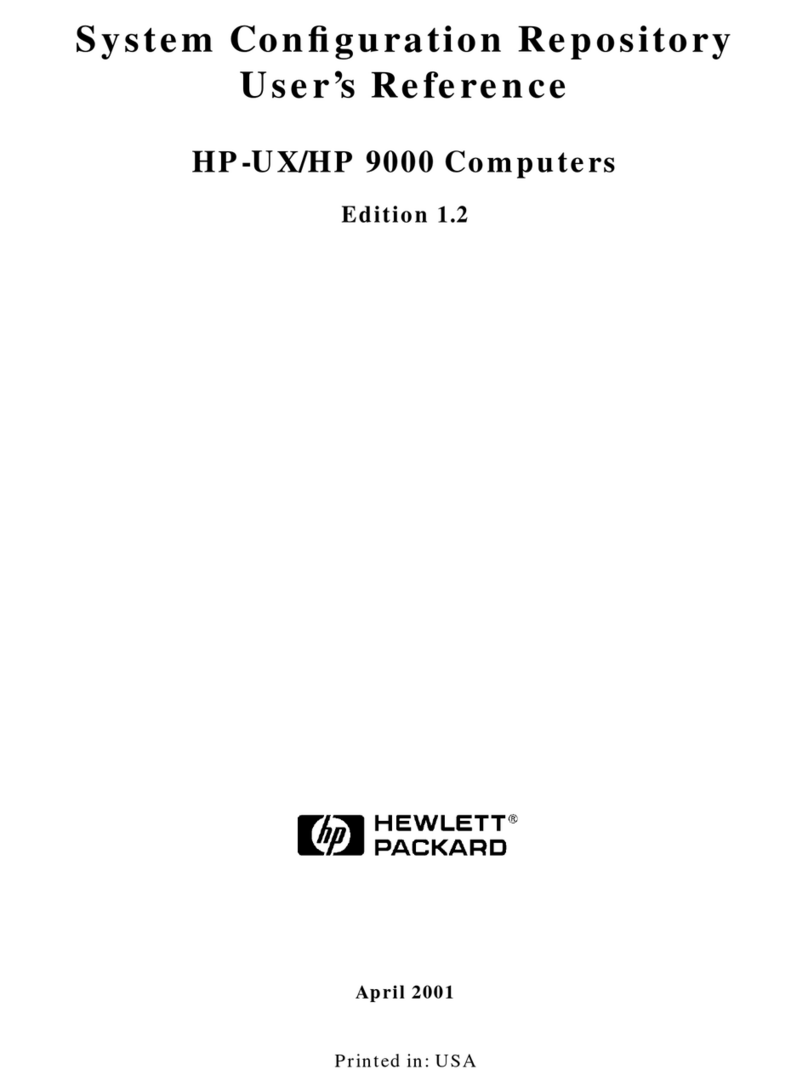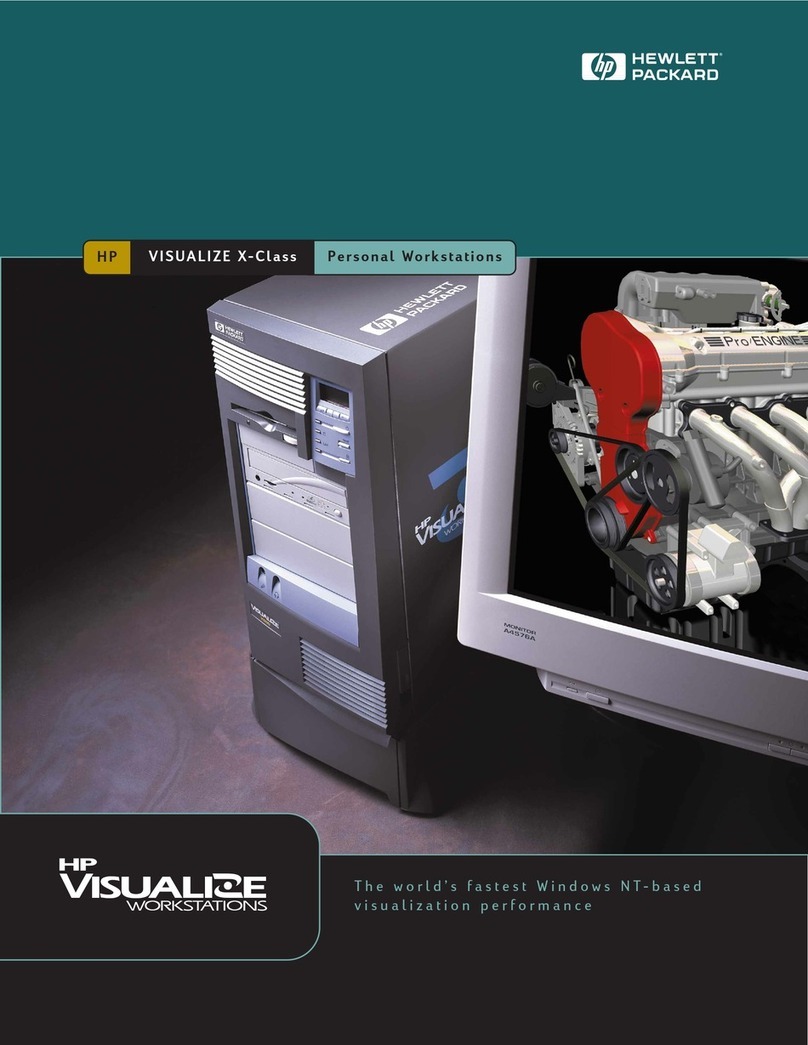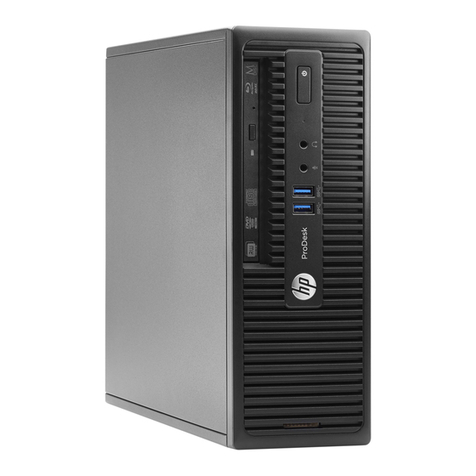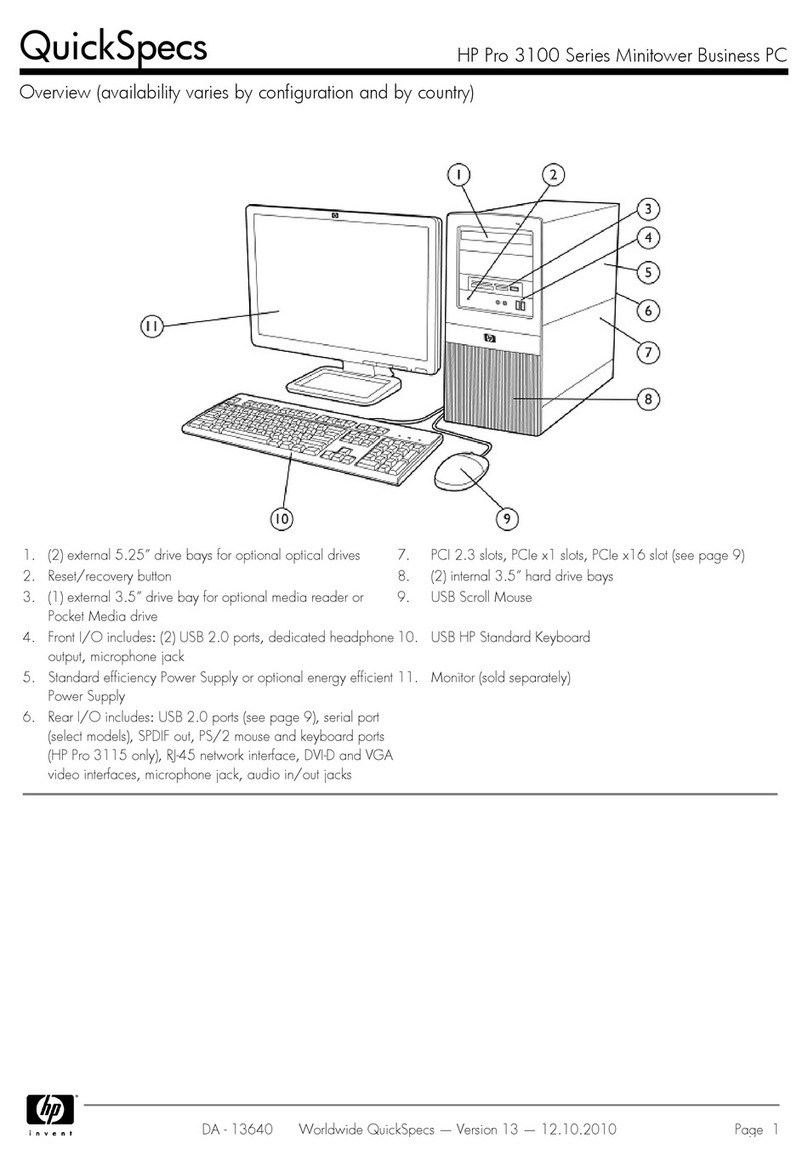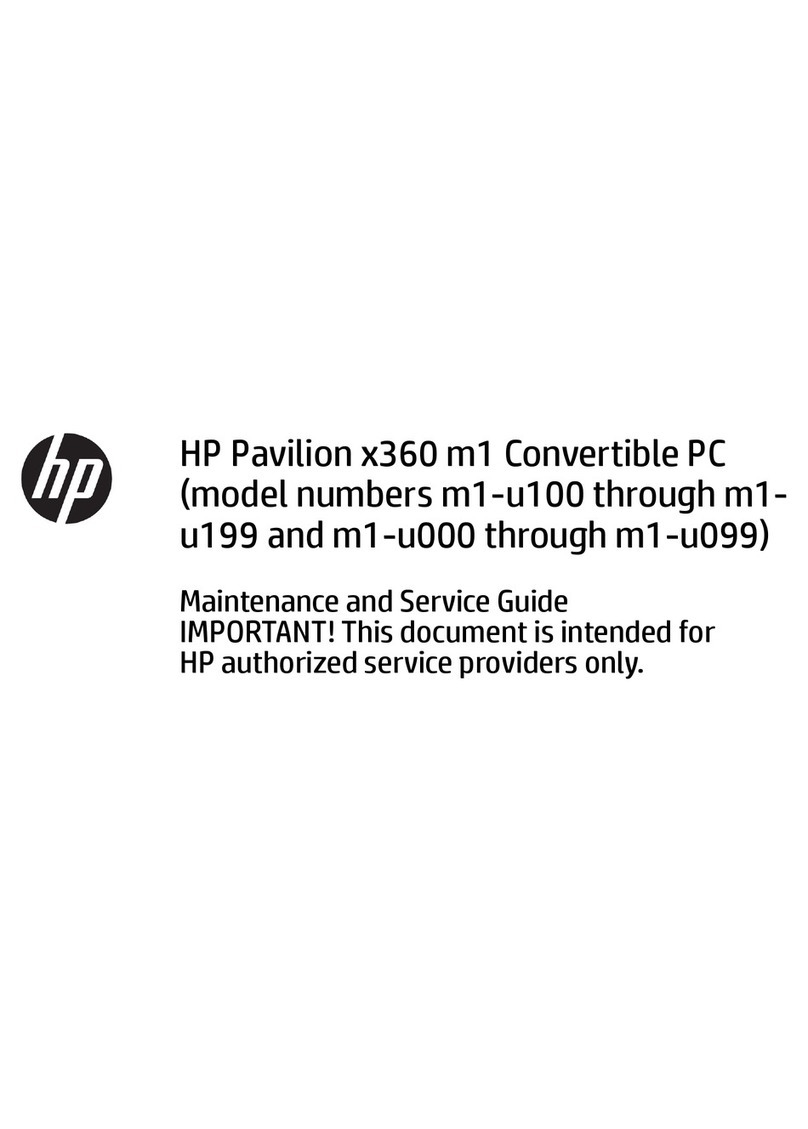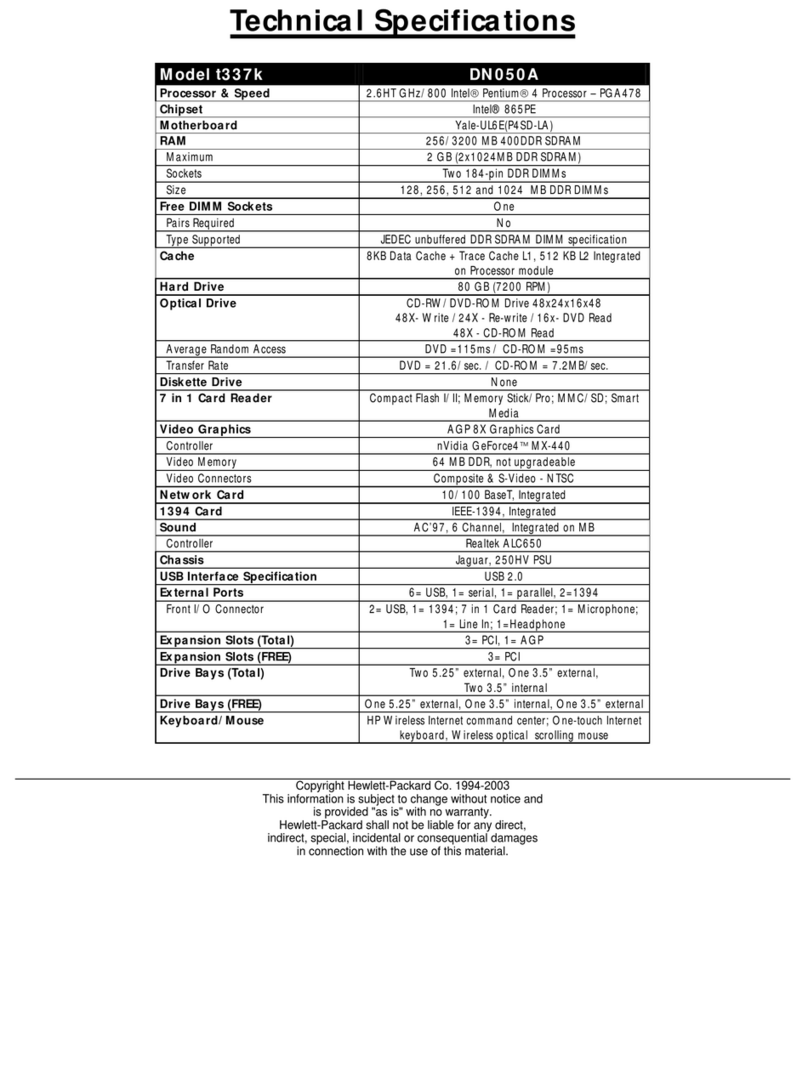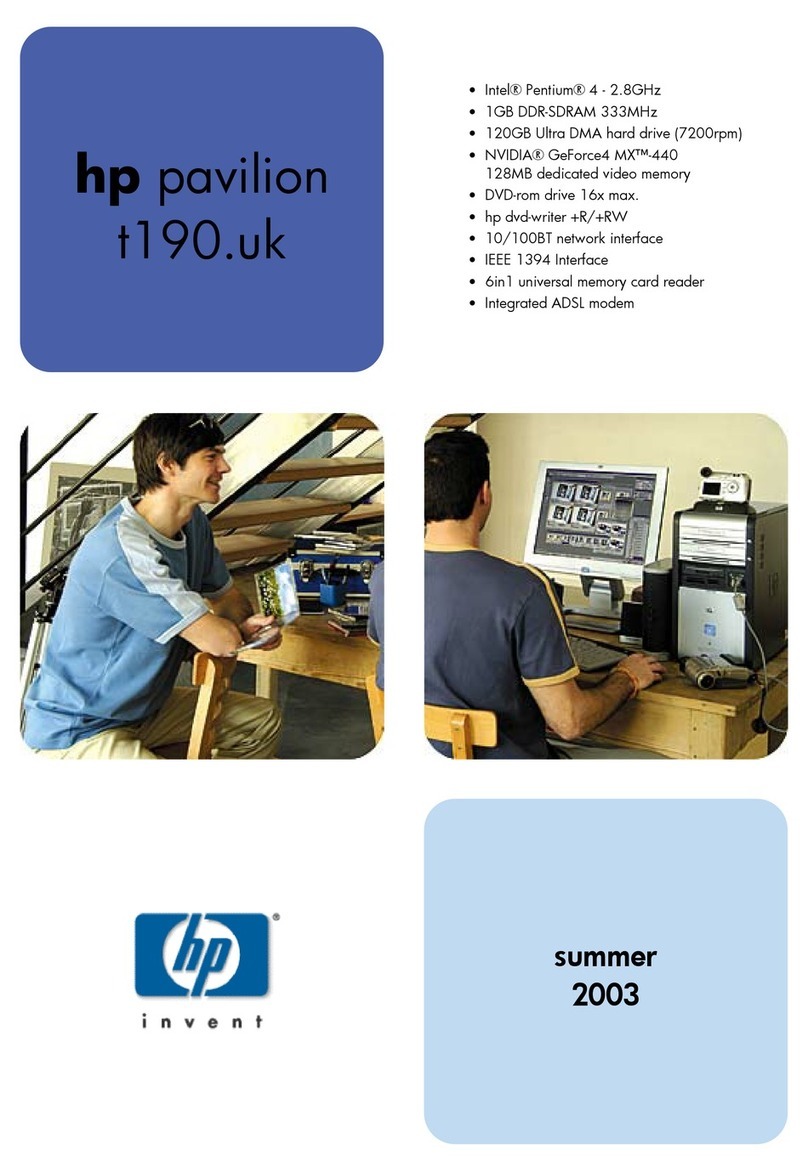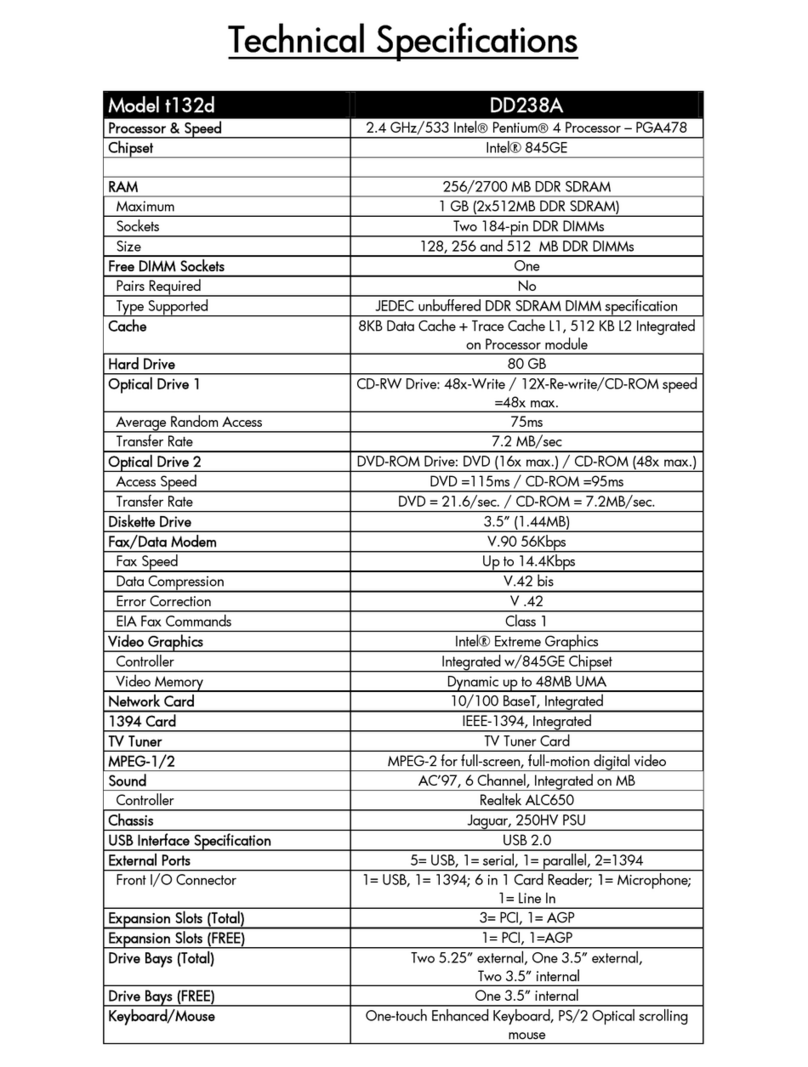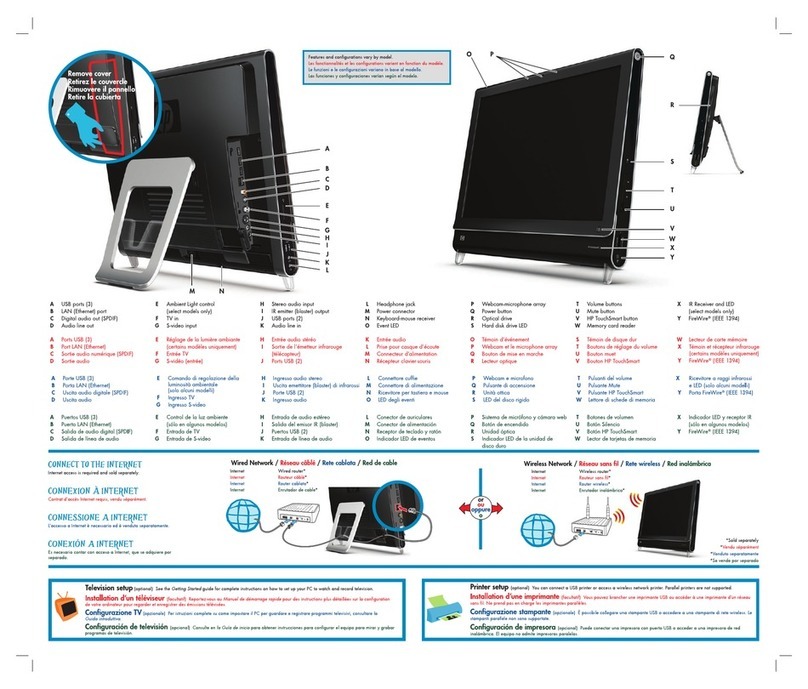i
HP e-pc information roadmap
The Image Library and Diagnostics System (ILD) CD-RO
T
TT
The 'Image Library and Diagnostics System CD-ROM' consists of two
software parts: The first is the Image Library
Image Library Image Library
Image Library software
softwaresoftware
software, and the second
the Hardware Diagnostic software
Hardware Diagnostic softwareHardware Diagnostic software
Hardware Diagnostic software.
These are independent of each other, and are used separately:
•The HP
Image Library is an application and a set of dri ers and HP
utilities for your HP PCs on this CD-ROM. The dri ers and utilities are
specially packaged to enable you to perform automatic installations to
your PC. You can use Image Library to reinstall one or more (or all) of
these software elements. A friendly user interface facilitates the
selection and loading of all dri ers, HP utilities, and third-party
applications.
•The CD-ROM also contains a Diagnostics package
to carry out
hardware diagnostics, called HP e-DiagTools
HP e-DiagToolsHP e-DiagTools
HP e-DiagTools. You can run e-DiagTools
by booting the PC from this CD.
HP e-DiagTools will check the configuration of your system and erify
that it is running correctly. It will identify any hardware problems and
pro ide precise information which can be passed to your HP-dedicated
support agents if necessary.
User’s guide
The Image Library and Diagnostics System CD-ROM User’s Guide
(this manual) will help you:
•Make use of your Image Library and Diagnostics System CD-ROM to
carry out automatic re-installation of one or more dri ers and utilities.
•Use e-DiagTools for hardware troubleshooting and make use the e-
features.
•Find out where to get more information.