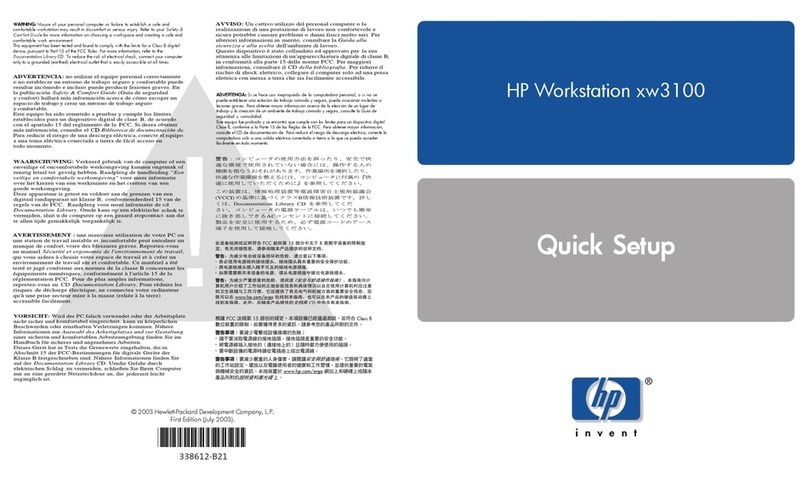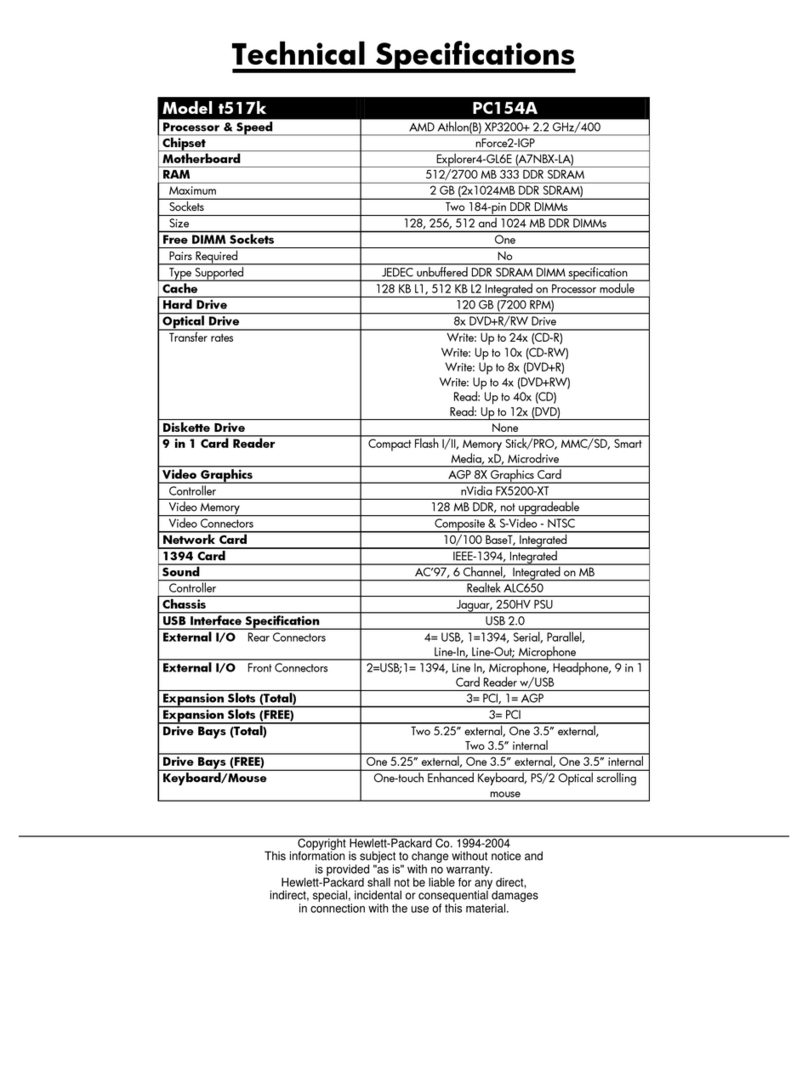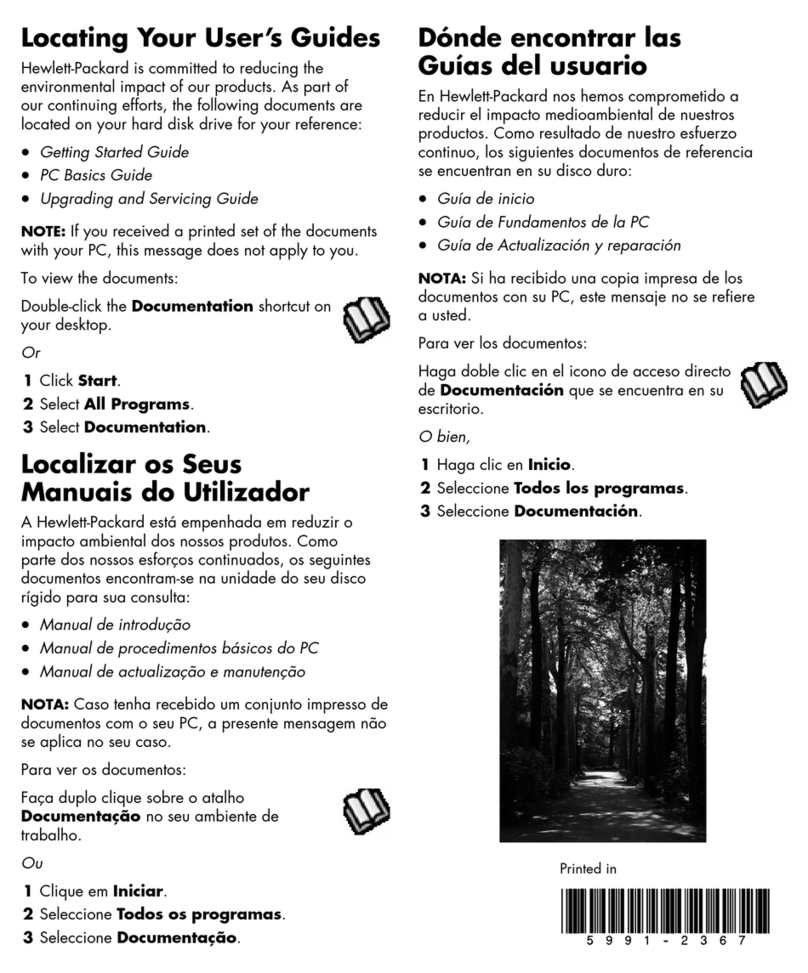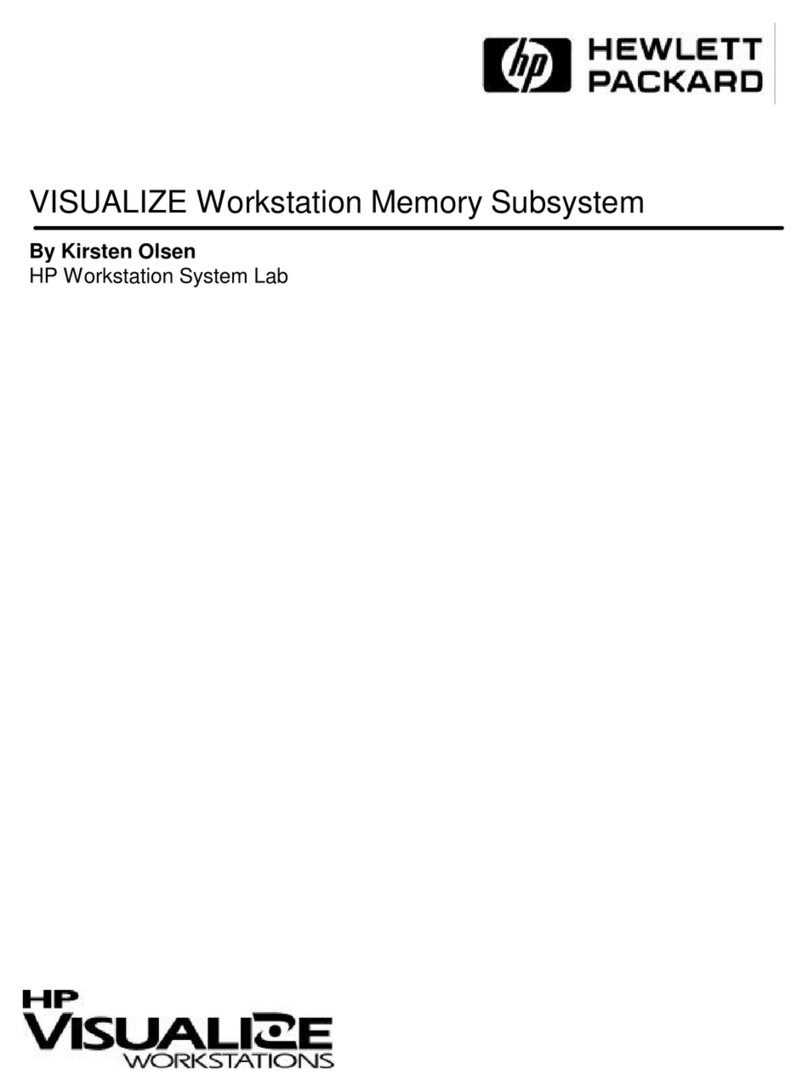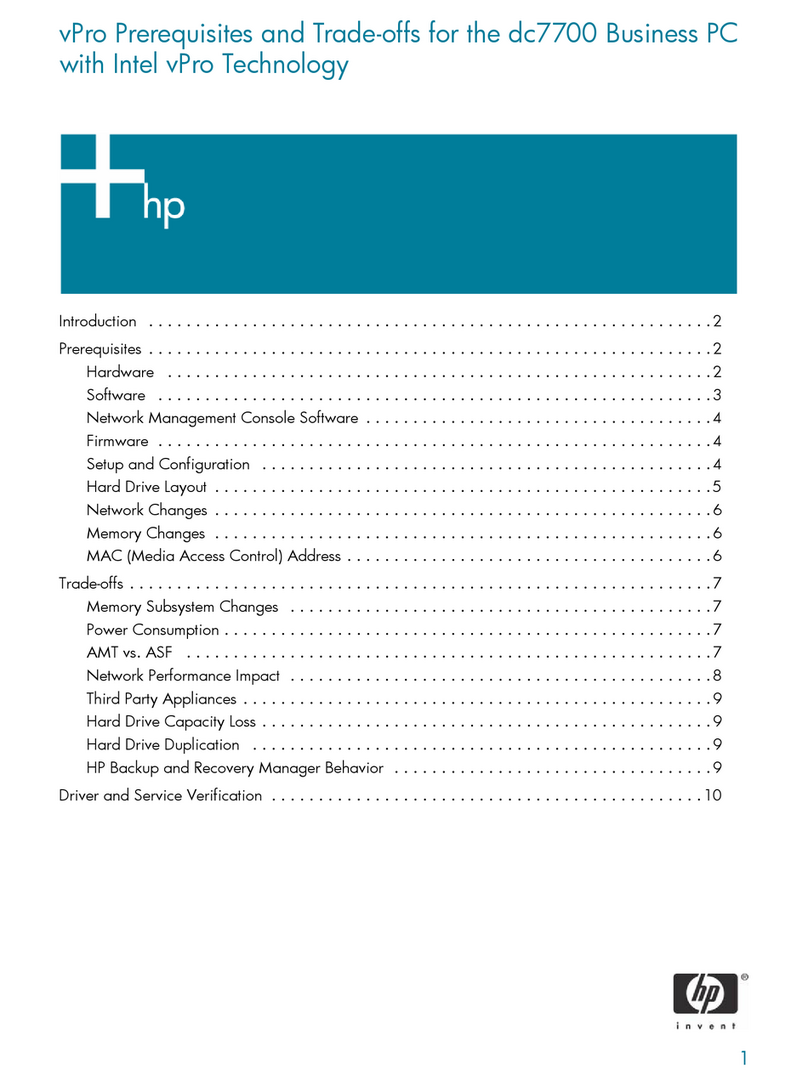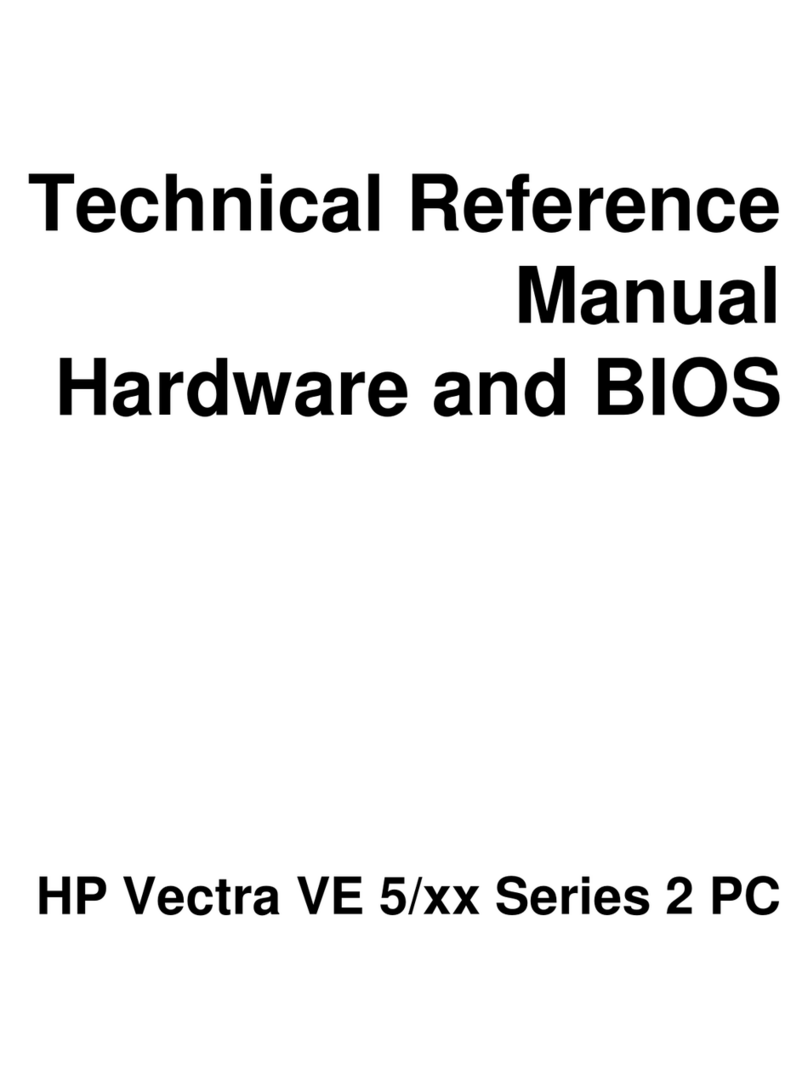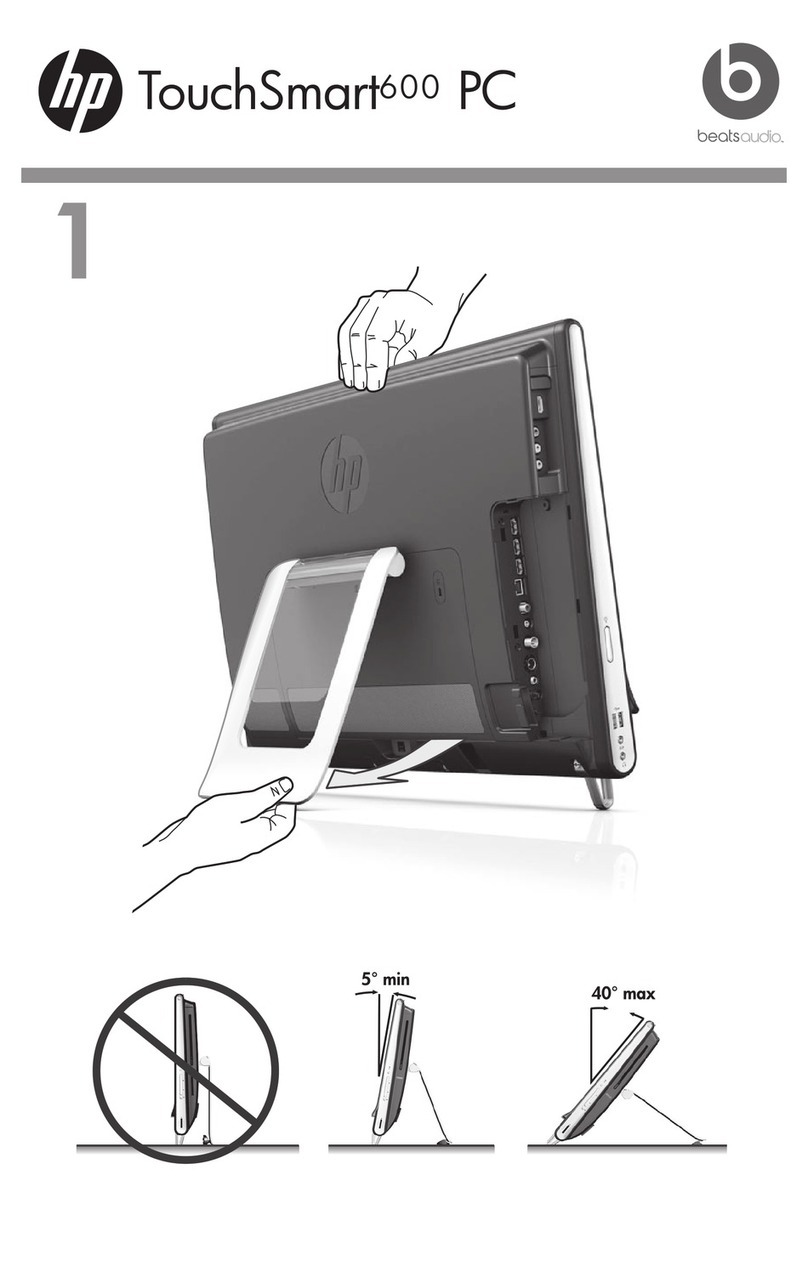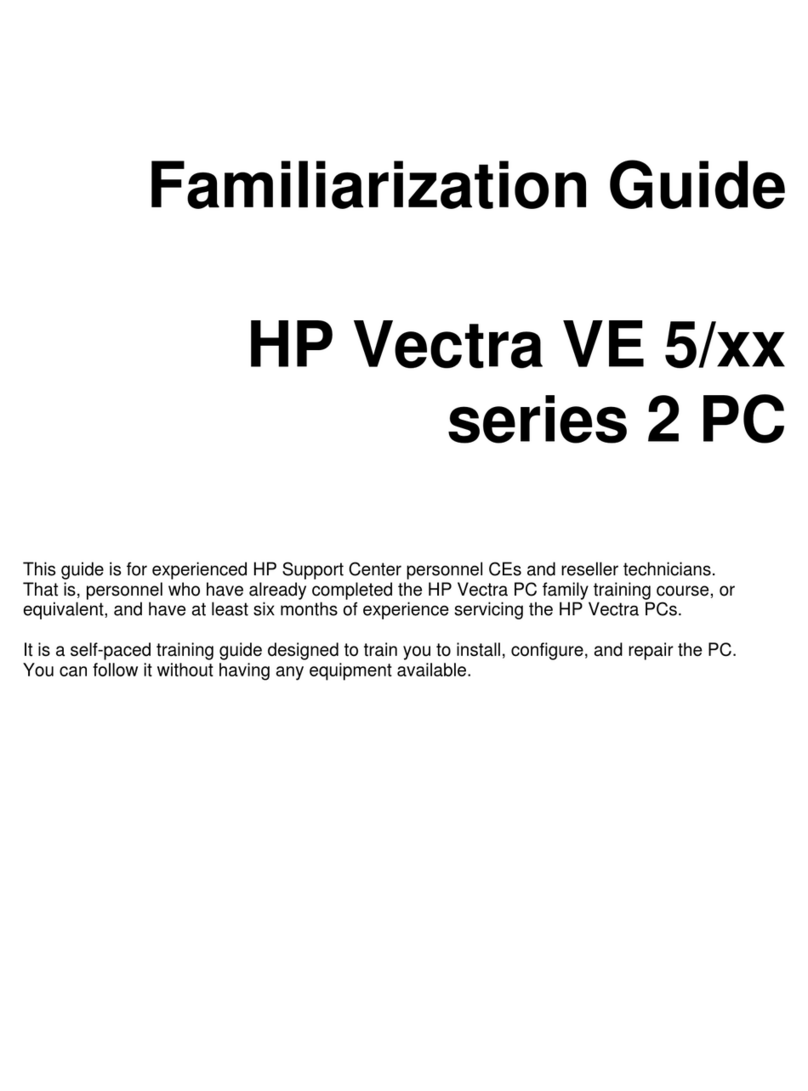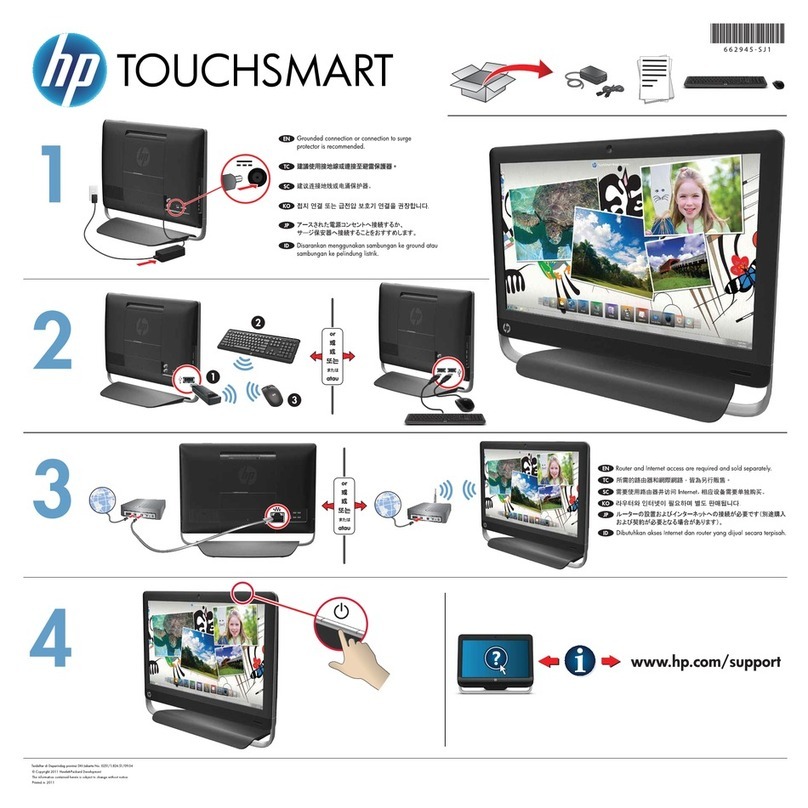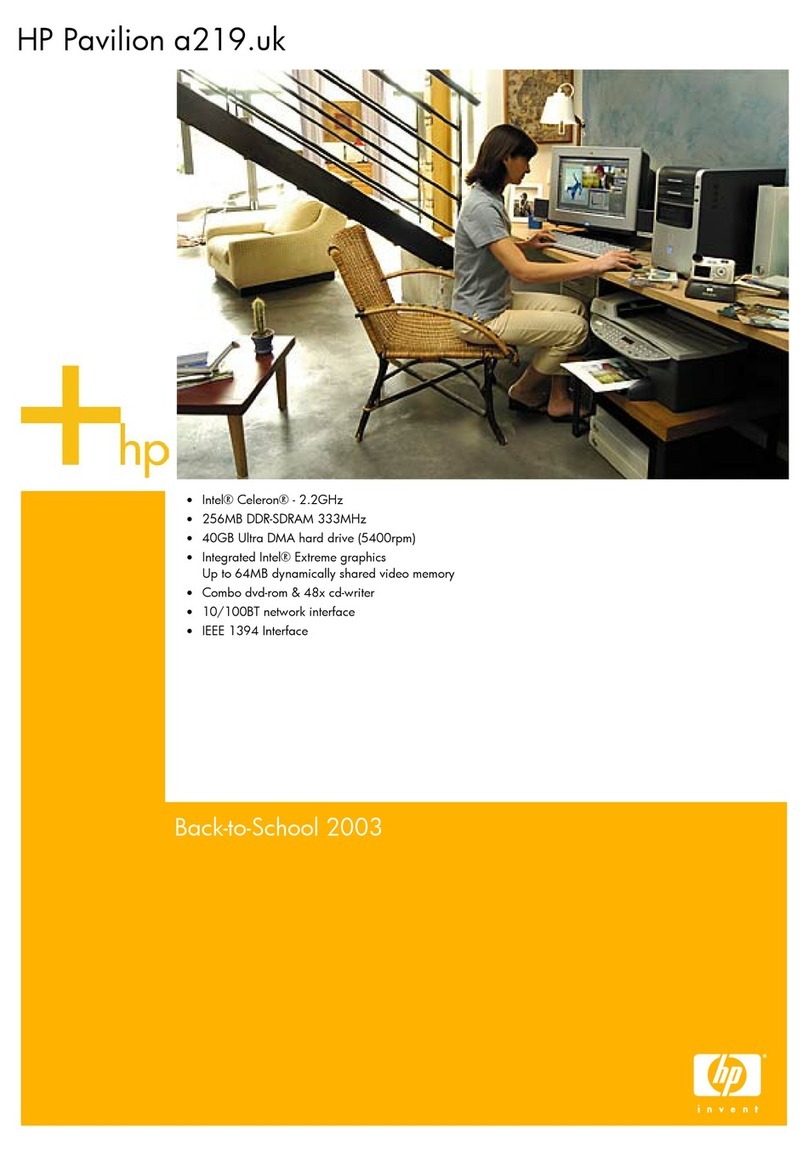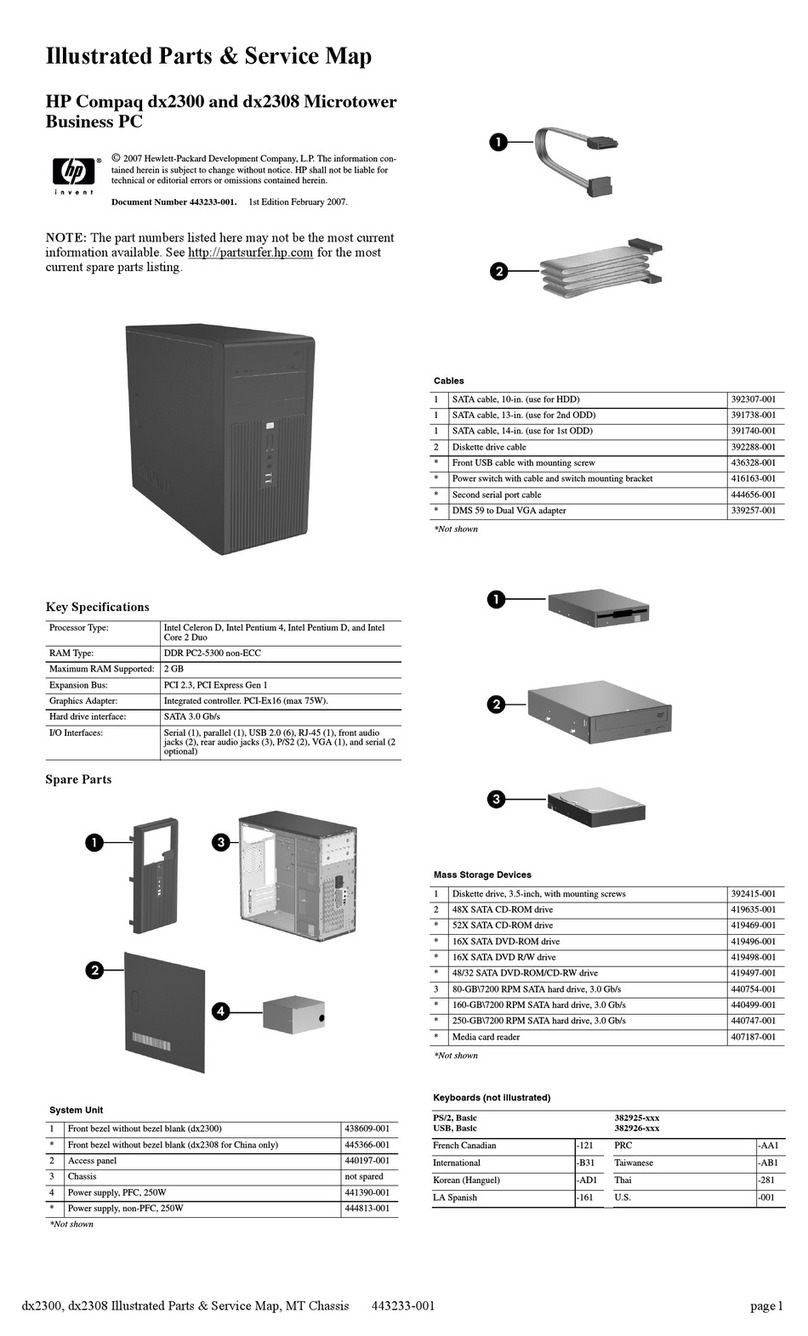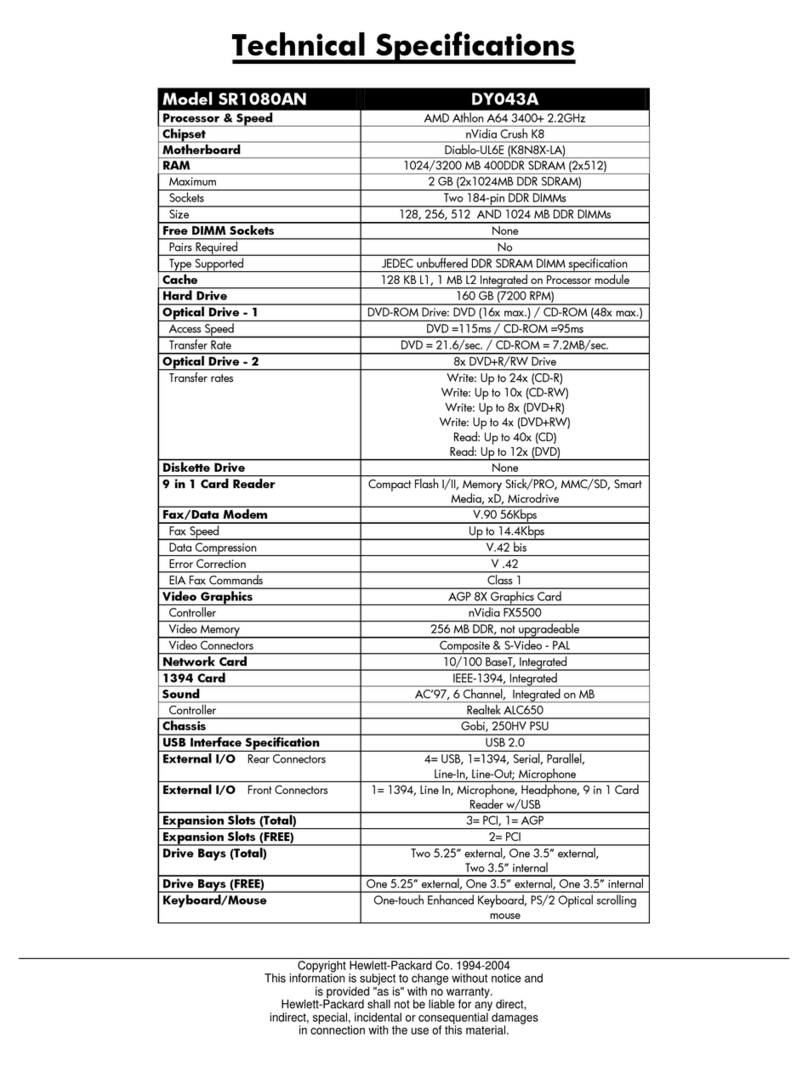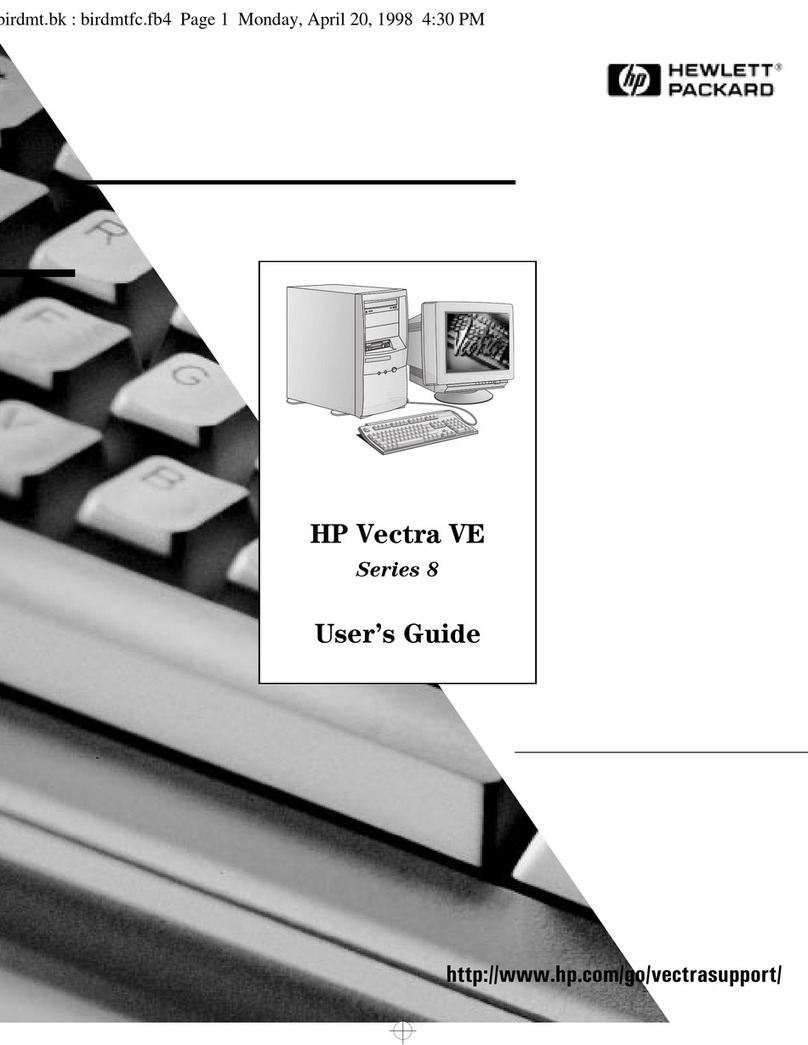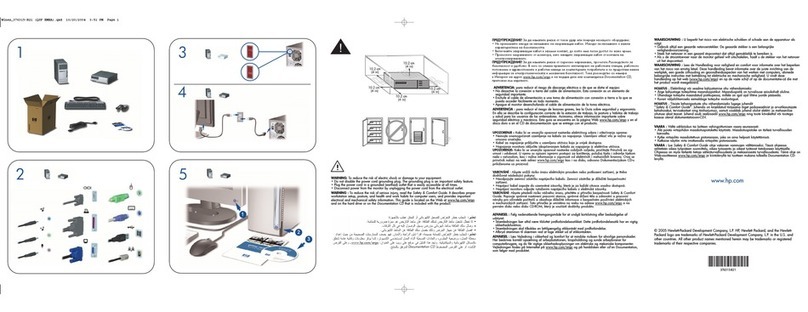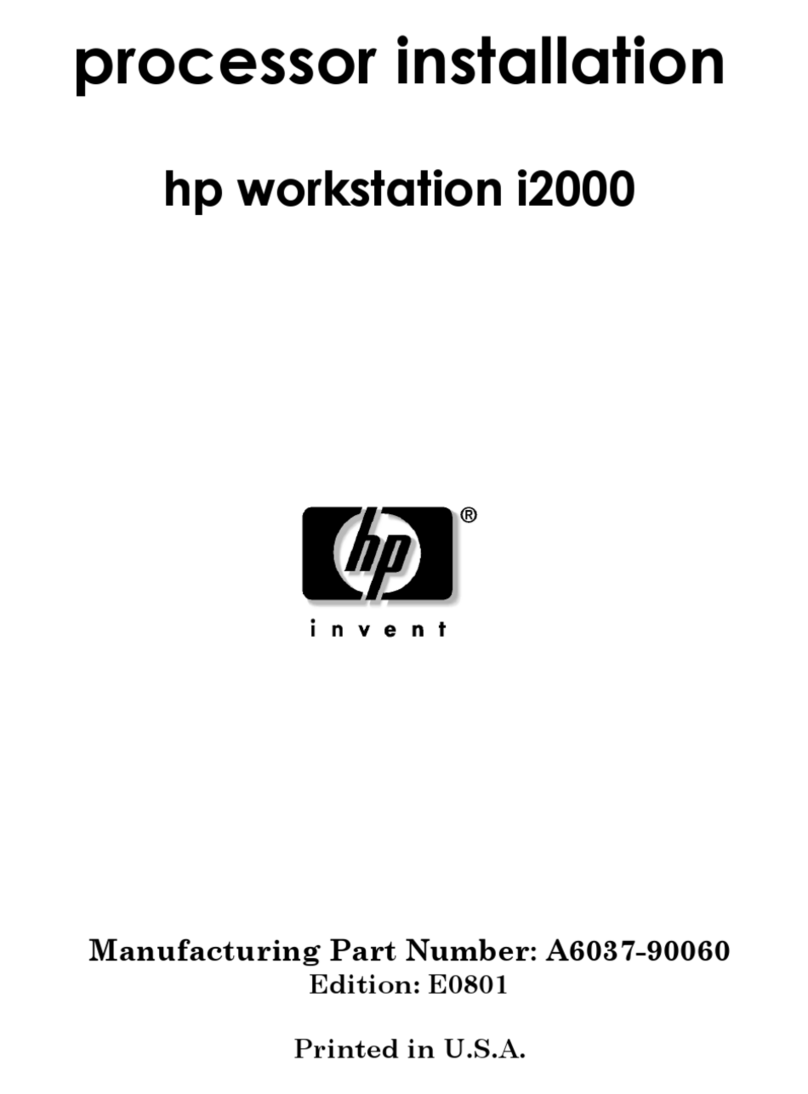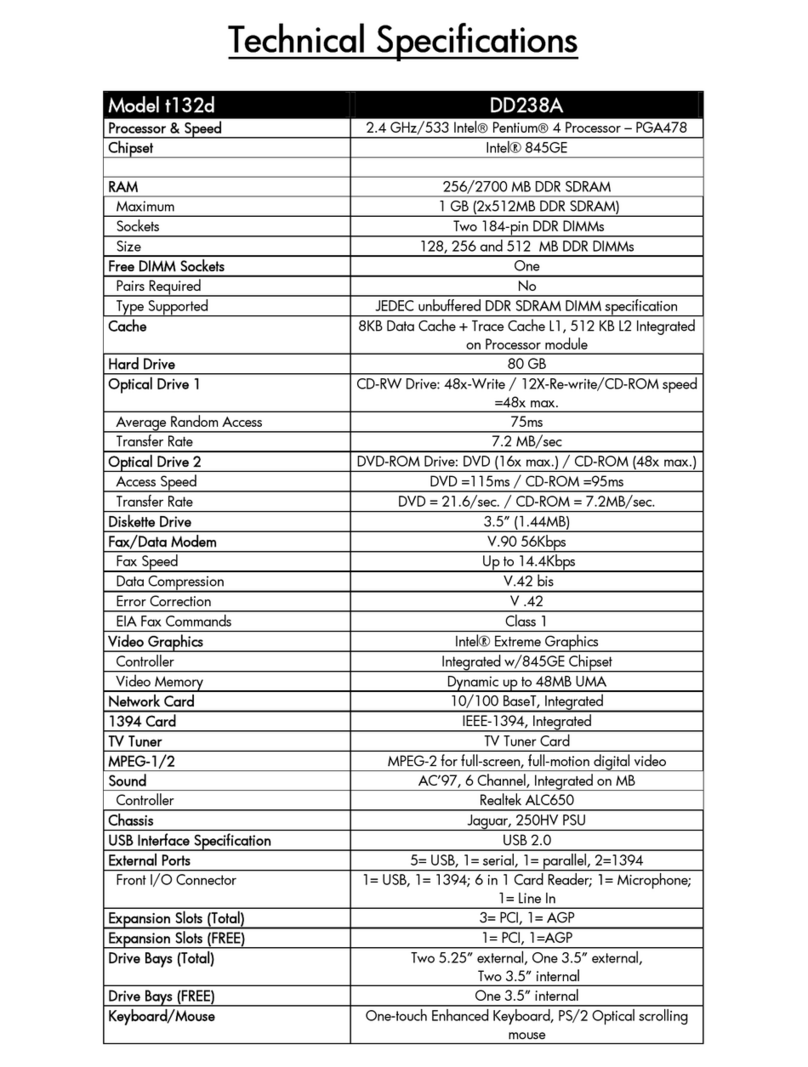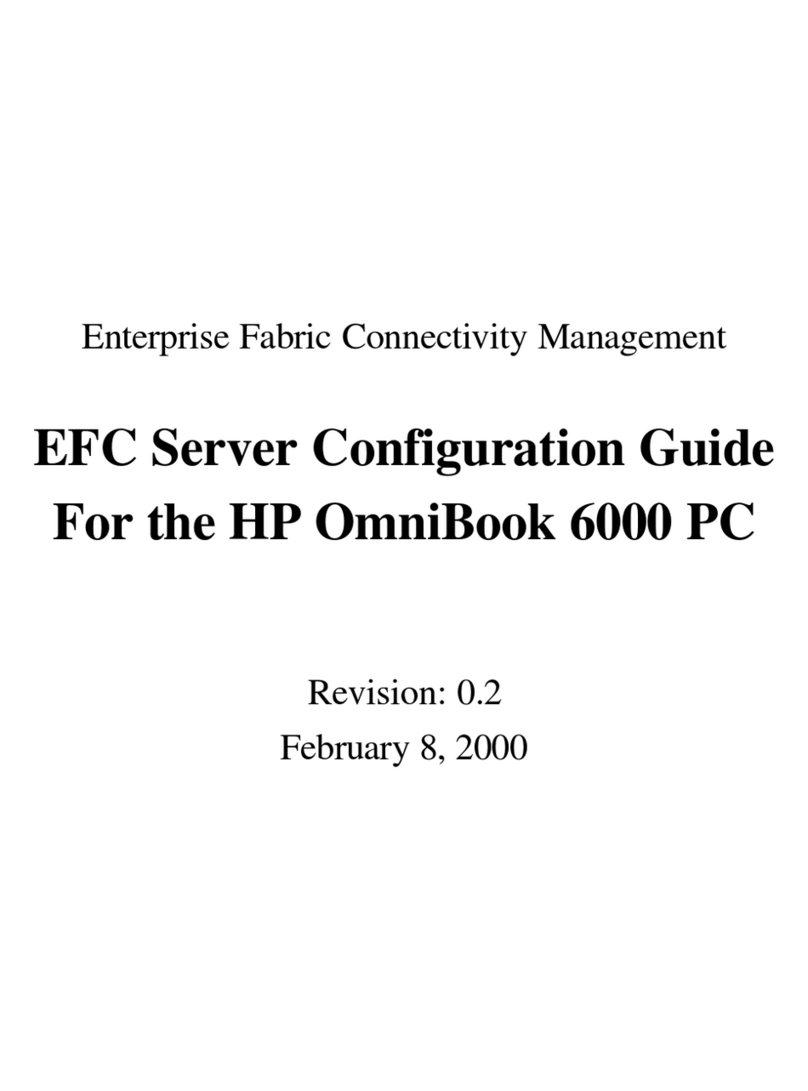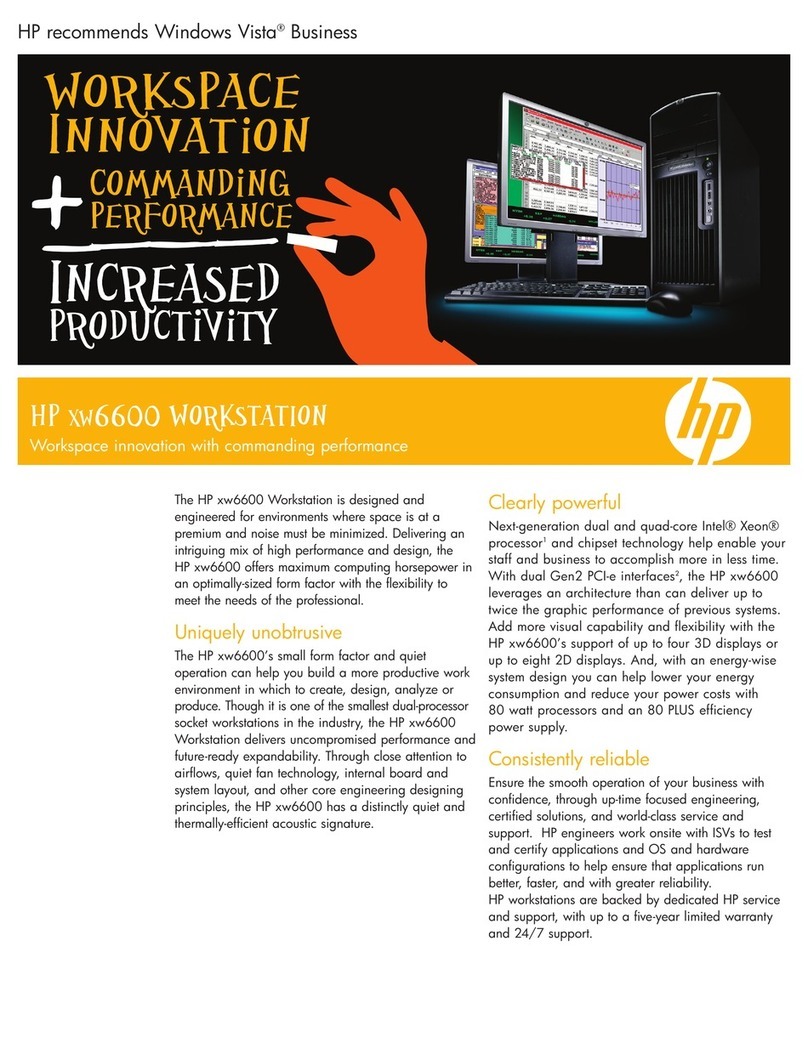Bottom cover ...................................................................................................................................................... 25
Front speakers ................................................................................................................................................... 27
Solid-state drive ................................................................................................................................................ 28
Memory module ................................................................................................................................................ 30
WLAN module .................................................................................................................................................... 32
Fan ....................................................................................................................................................................... 34
Heat sink ............................................................................................................................................................. 35
Infrared board cable .......................................................................................................................................... 37
Infrared board .................................................................................................................................................... 38
Display assembly ............................................................................................................................................... 39
Power connector cable ..................................................................................................................................... 46
Subwoofer .......................................................................................................................................................... 48
Battery ................................................................................................................................................................. 49
Touchpad cable .................................................................................................................................................. 50
Touchpad ............................................................................................................................................................ 51
System board ..................................................................................................................................................... 53
6 Computer Setup (BIOS), TPM, and HP Sure Start .............................................................................................................................. 56
Using Computer Setup .......................................................................................................................................................... 56
Starting Computer Setup ................................................................................................................................. 56
Navigating and selecting in Computer Setup ................................................................................................ 56
Restoring factory settings in Computer Setup ............................................................................................. 56
Updating the BIOS ............................................................................................................................................. 57
Determining the BIOS version ..................................................................................................... 57
Downloading a BIOS update ........................................................................................................ 57
Changing the boot order using the f9 prompt .............................................................................................. 58
TPM BIOS settings (select products only) .......................................................................................................................... 58
Using HP Sure Start (select products only) ........................................................................................................................ 59
7 Backing up, restoring, and recovering ................................................................................................................................................. 60
Backing up information and creating recovery media ..................................................................................................... 60
Using Windows tools ......................................................................................................................................... 60
Using the HP Cloud Recovery Download Tool to create recovery media (select products only) .......... 60
Restoring and recovery ......................................................................................................................................................... 61
Restoring, resetting, and refreshing using Windows tools ......................................................................... 61
Recovering using HP Recovery media ............................................................................................................ 61
Changing the computer boot order ................................................................................................................ 61
Using HP Sure Recover (select products only) .............................................................................................. 62
vi