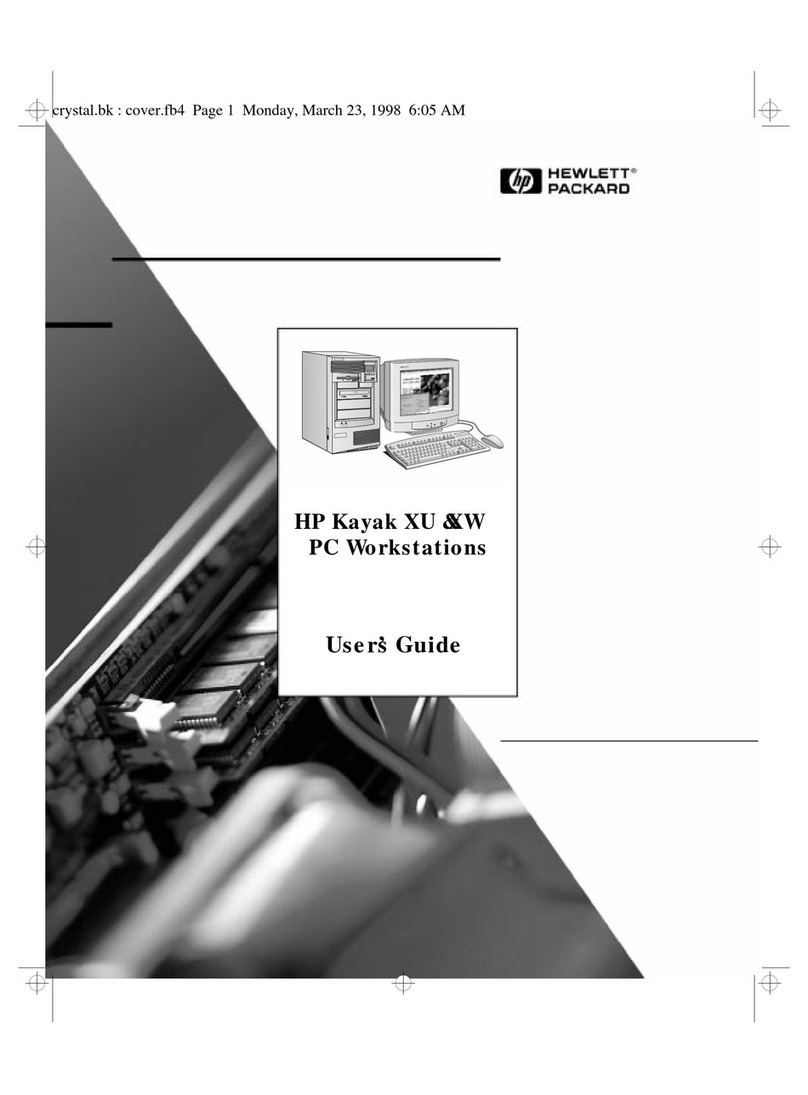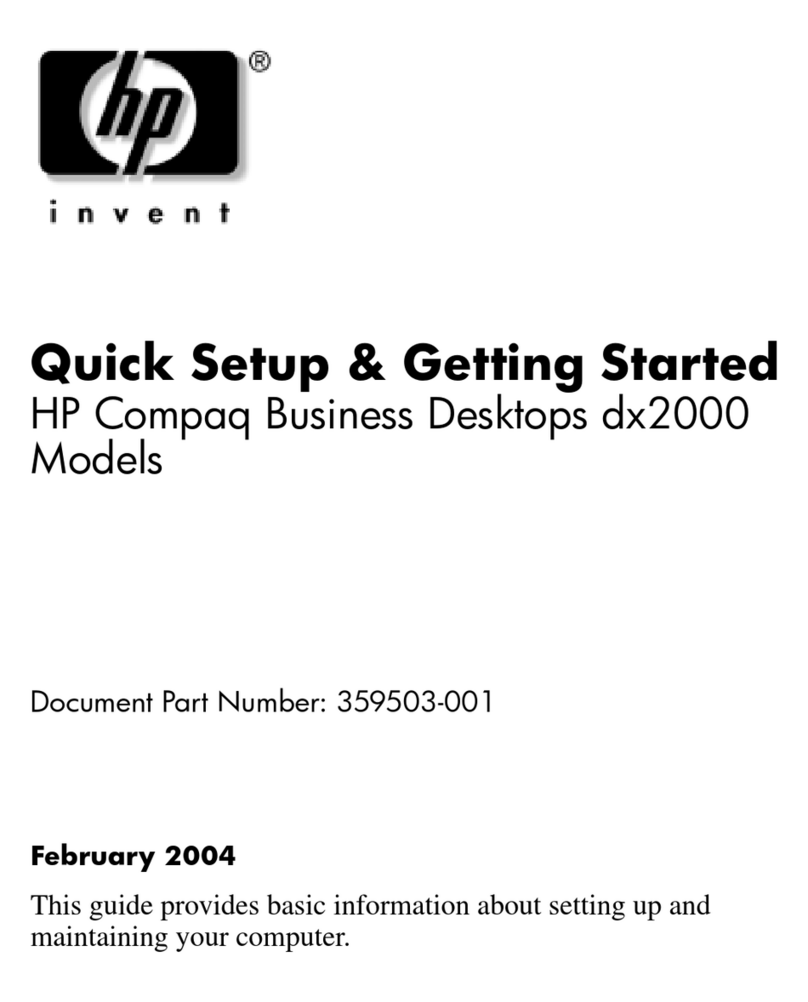HP Media Center m7000 - Desktop PC Specification sheet
Other HP Desktop manuals
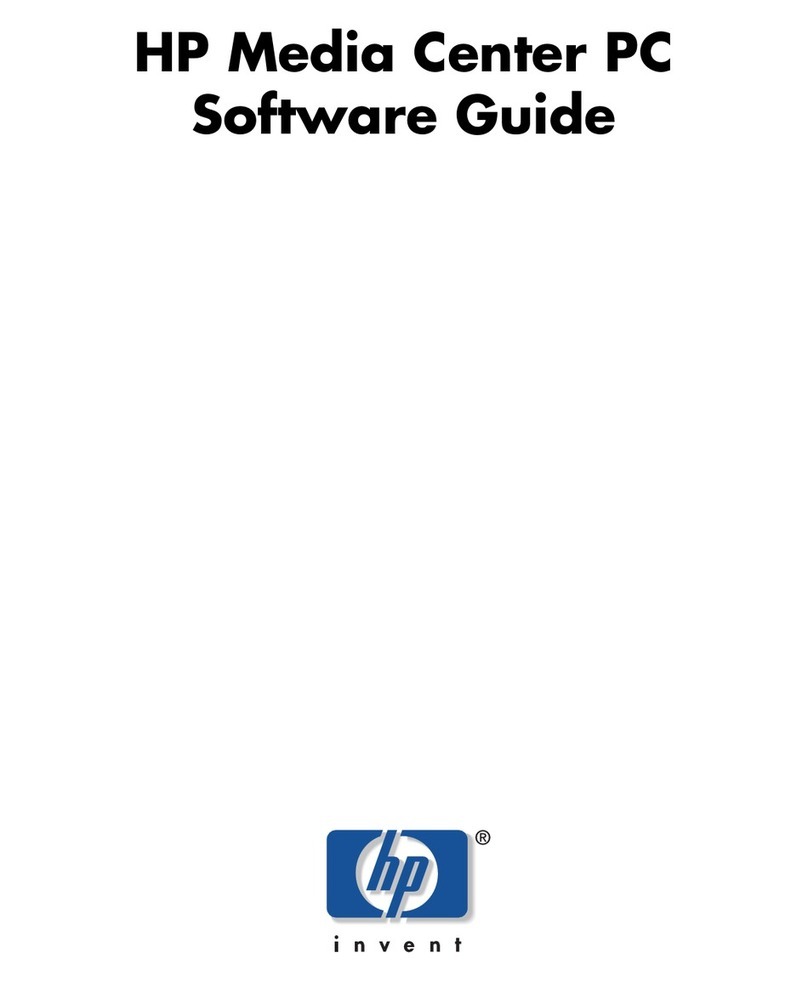
HP
HP Pavilion Media Center m7300 - Desktop PC Quick start guide
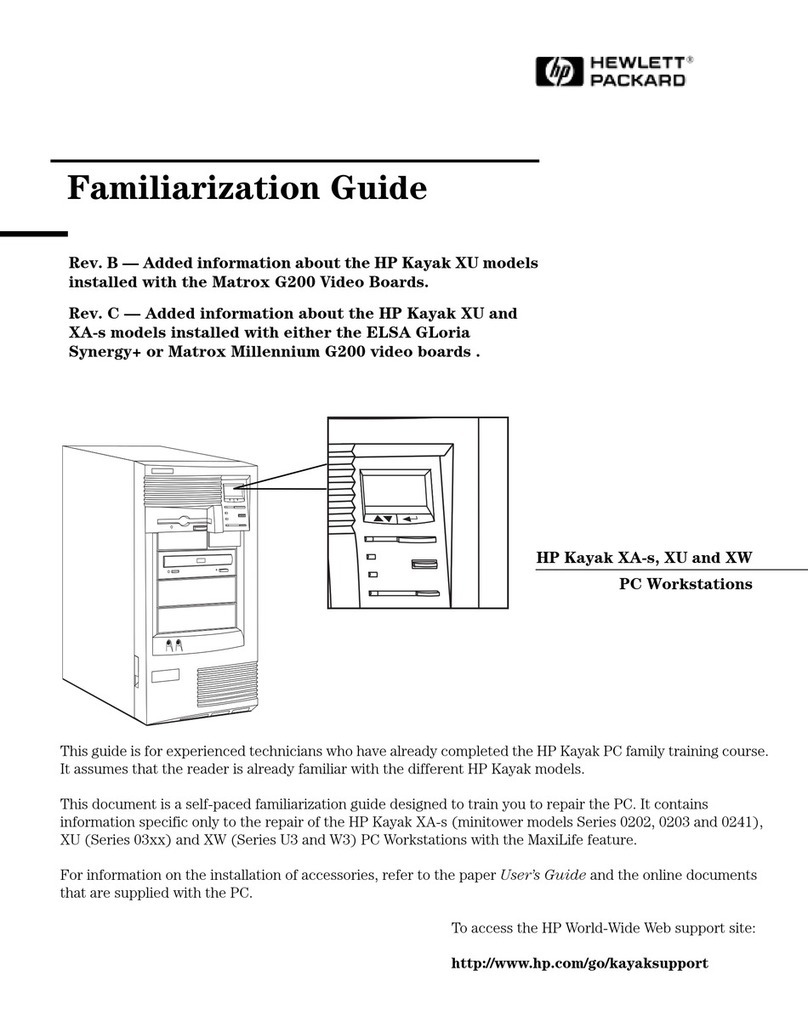
HP
HP Kayak XA-s 02xx User manual
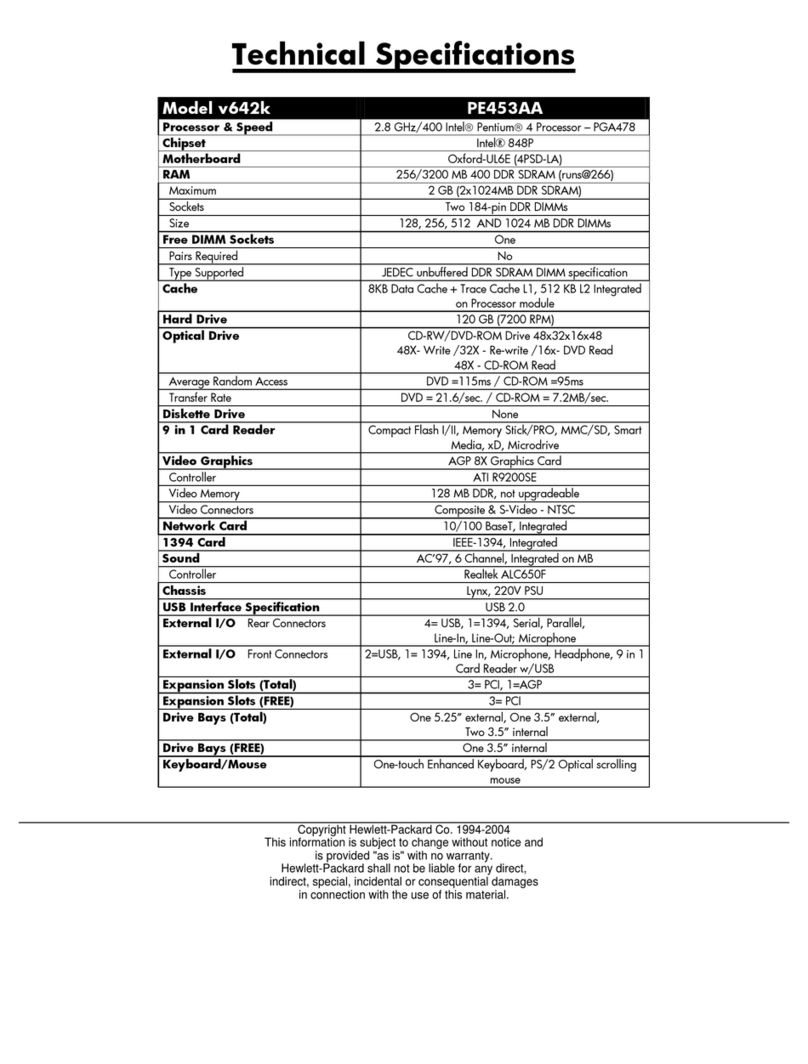
HP
HP Pavilion v600 - Desktop PC User manual
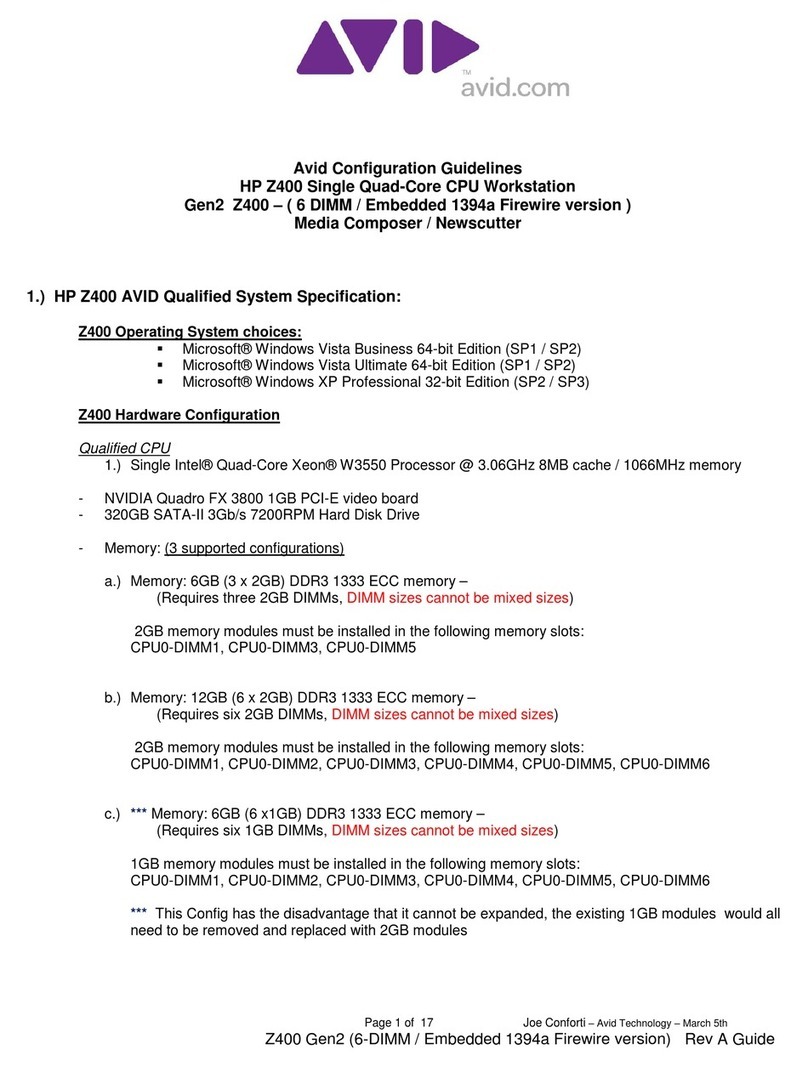
HP
HP Z400 Gen2 Instruction Manual
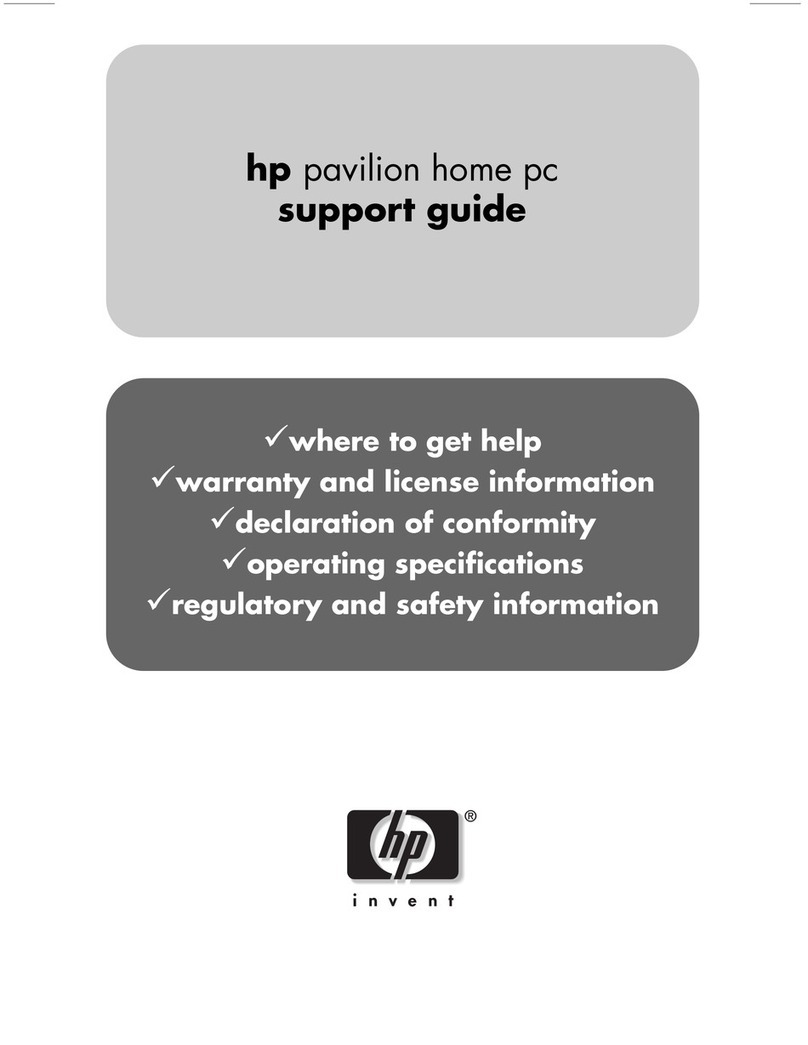
HP
HP Pavilion a120 Installation instructions
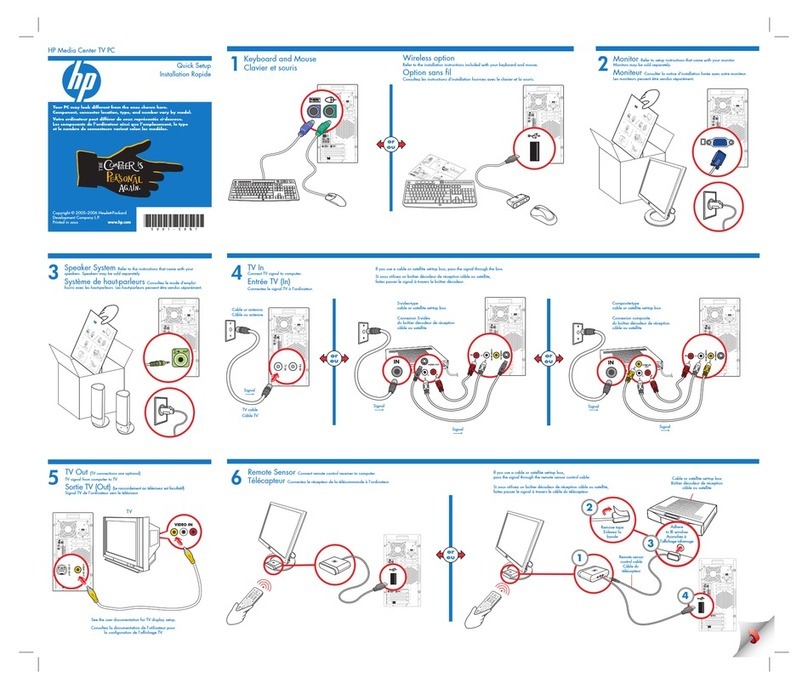
HP
HP Media Center Specification sheet
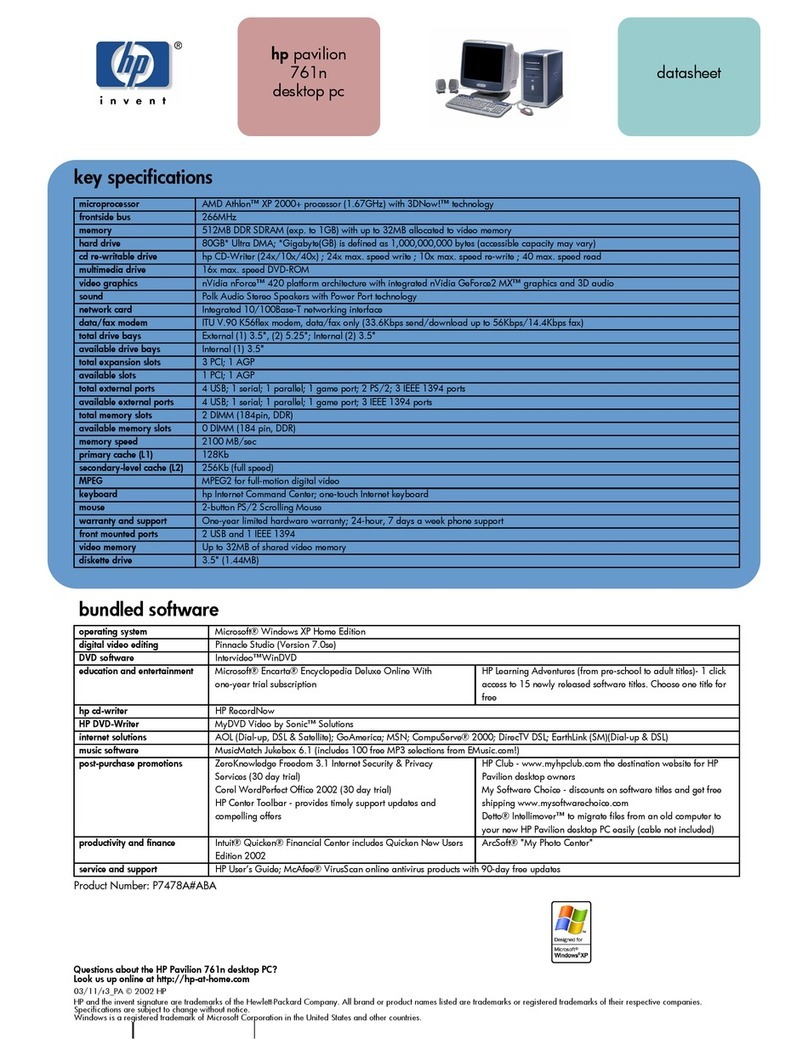
HP
HP pavilion 761n User manual

HP
HP Compaq Presario Instruction Manual
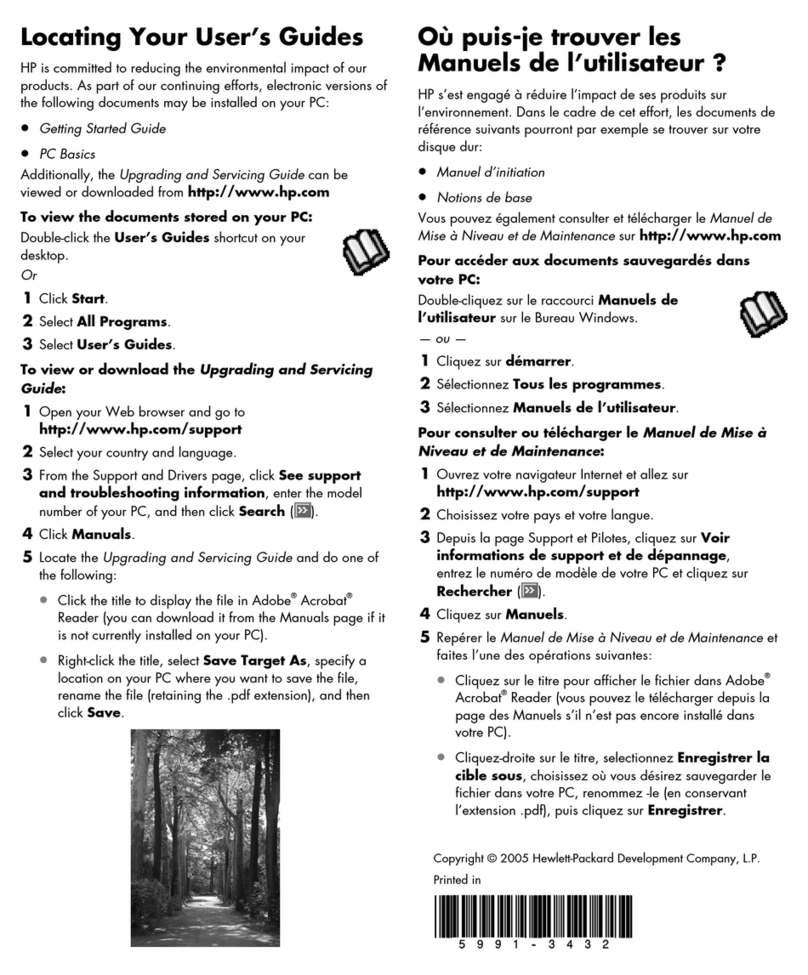
HP
HP Pavilion Slimline s7200 - Desktop PC User manual
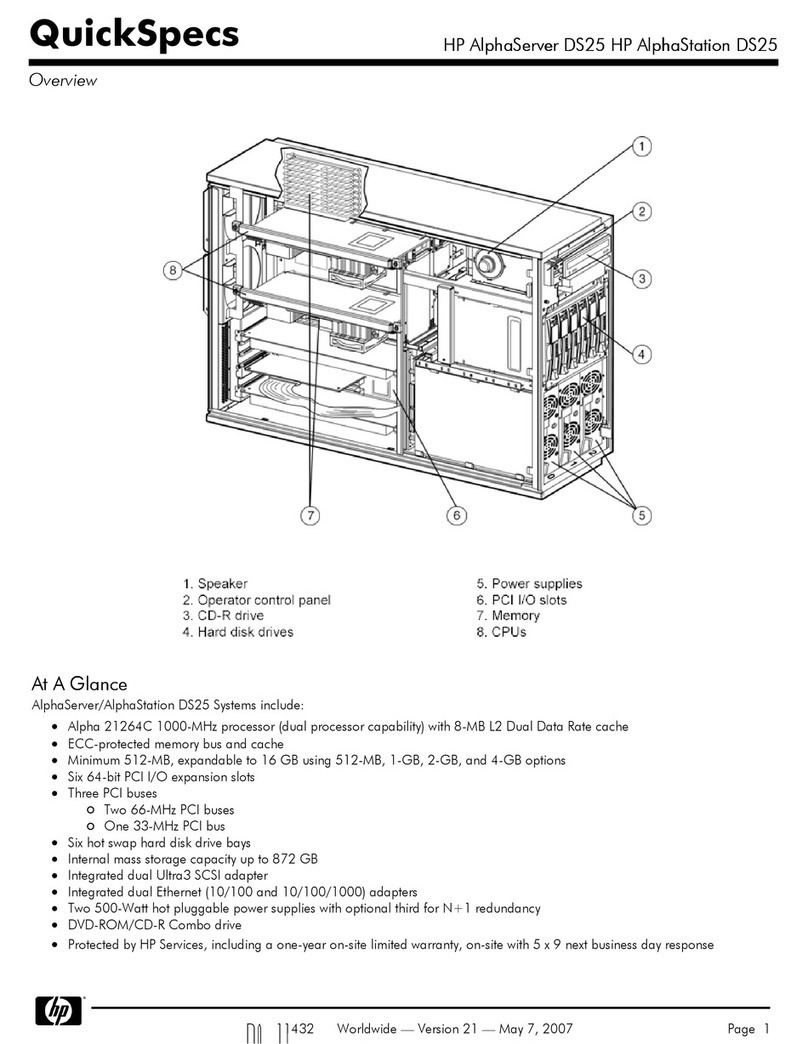
HP
HP AlphaServer DS25 User instructions
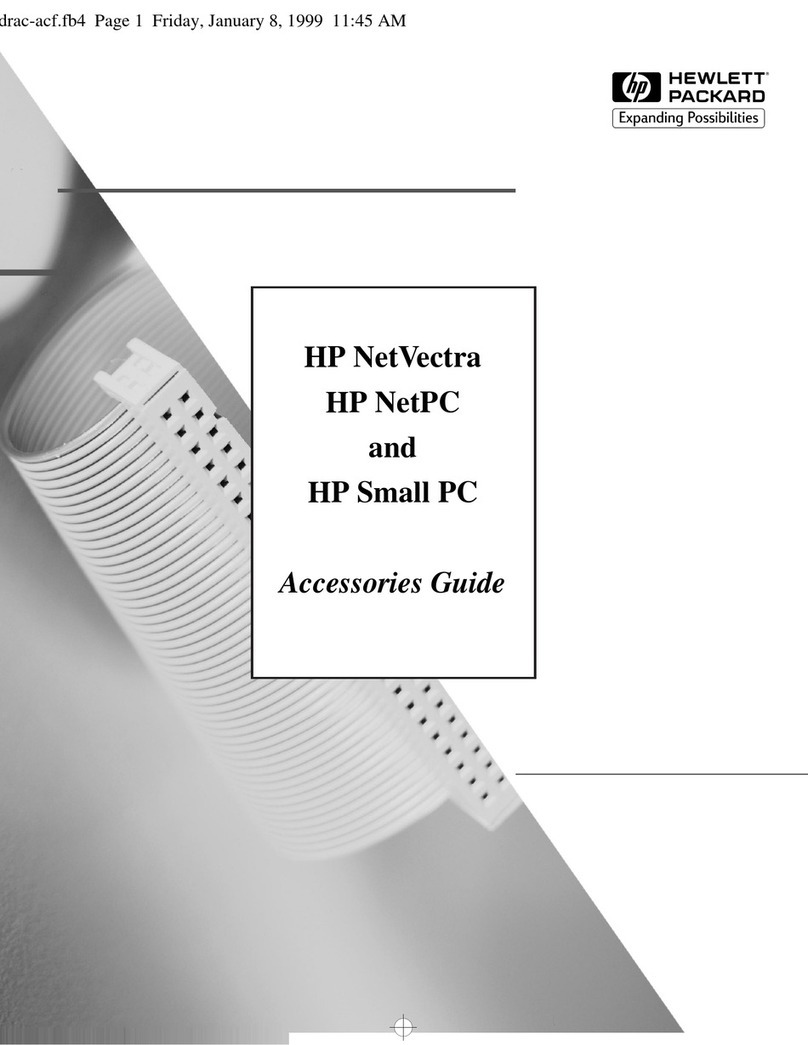
HP
HP Net PC 20 Manual
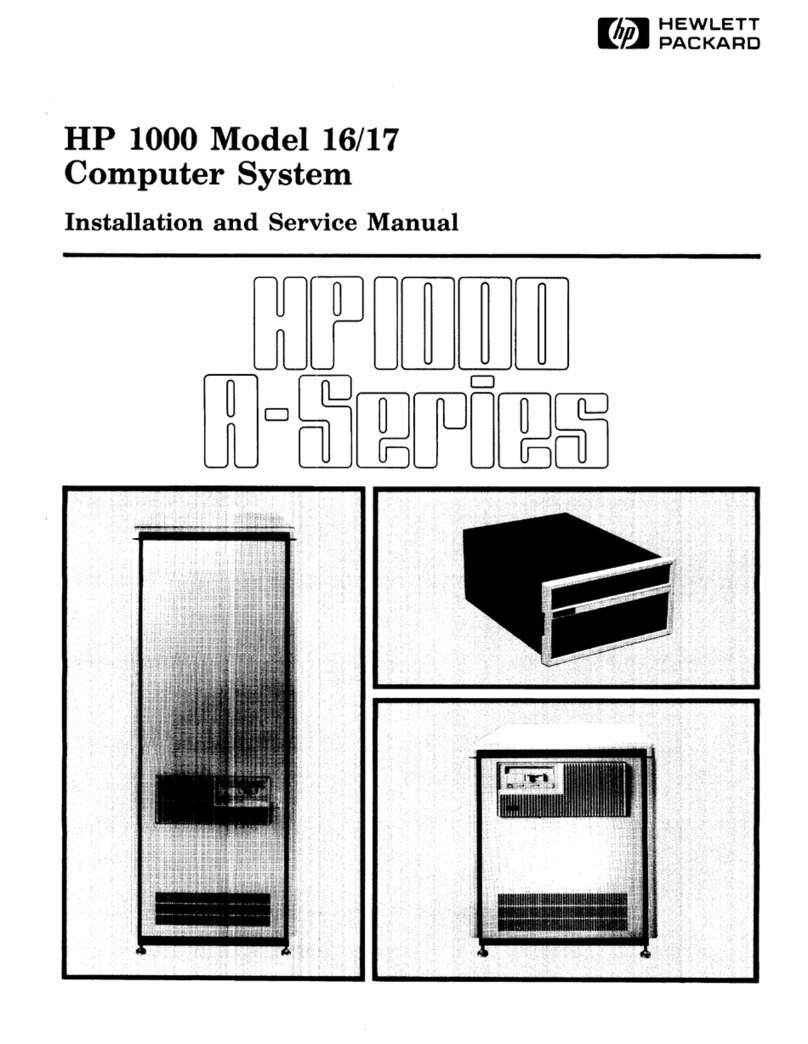
HP
HP 16 processor Manual

HP
HP Compaq Presario Manual
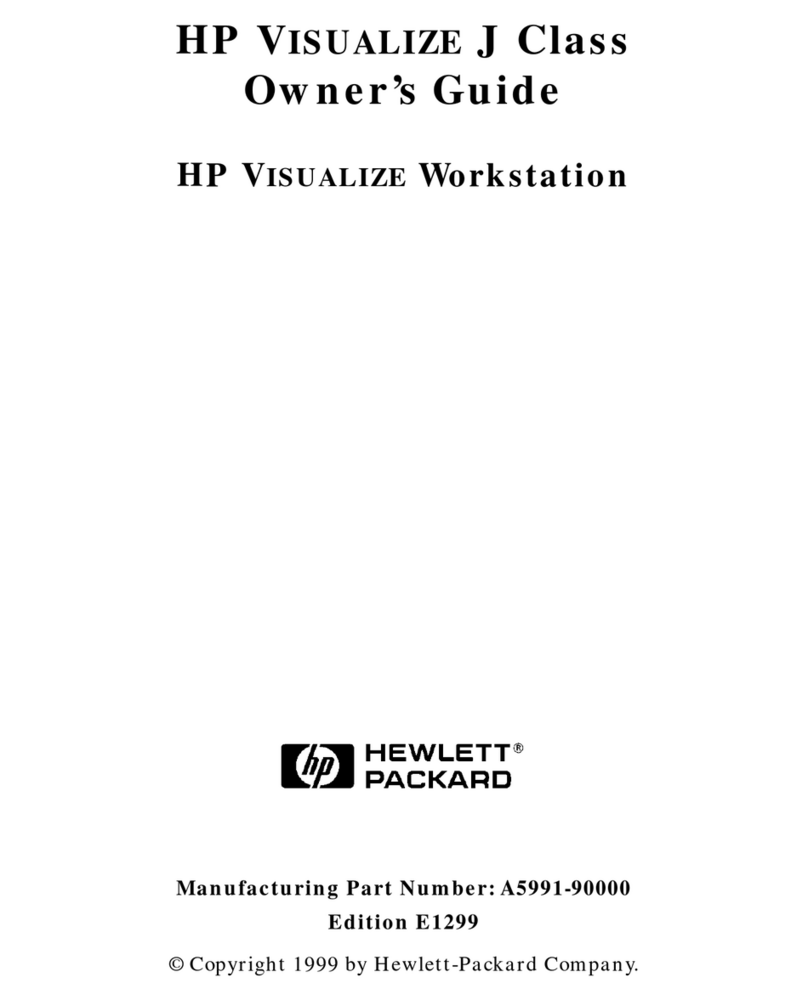
HP
HP Visualize J5000 User manual
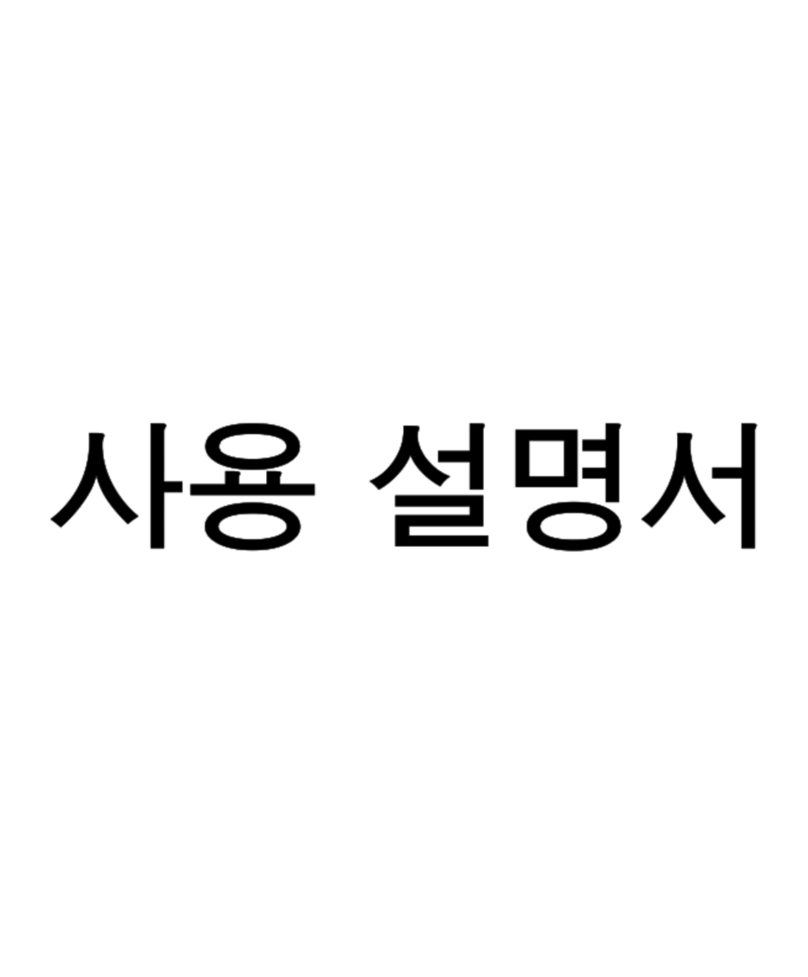
HP
HP Pavilion v300 - Desktop PC User manual
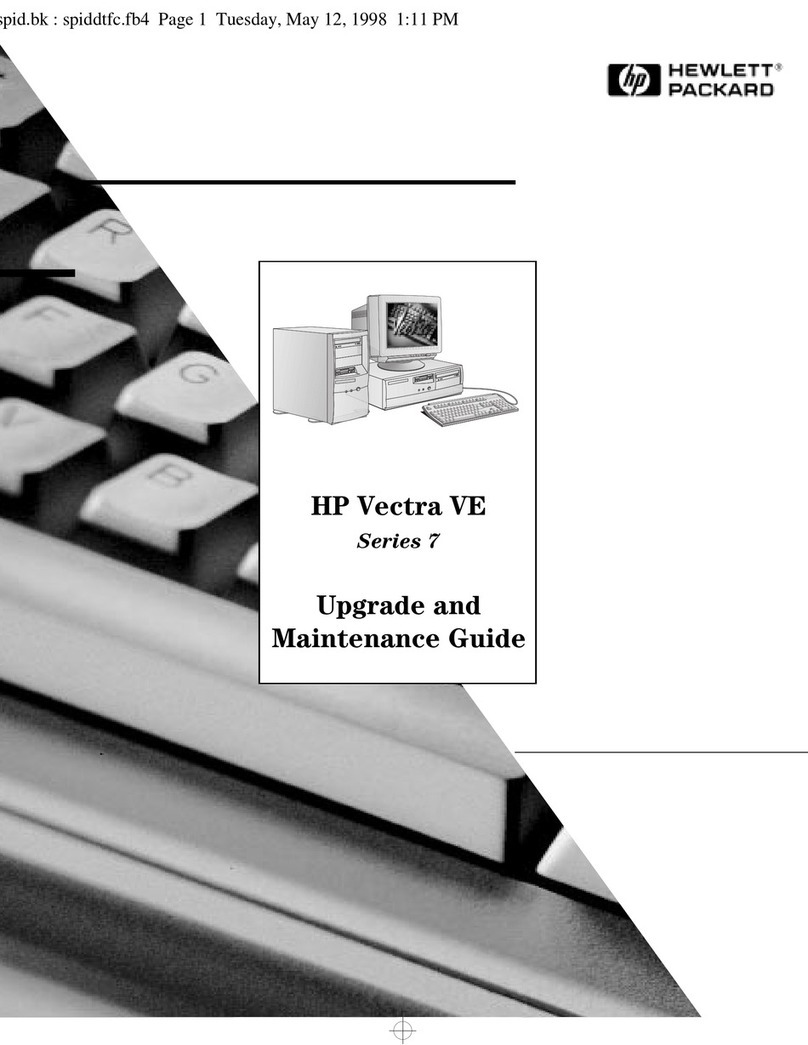
HP
HP Vectra VEC 7 Operating manual
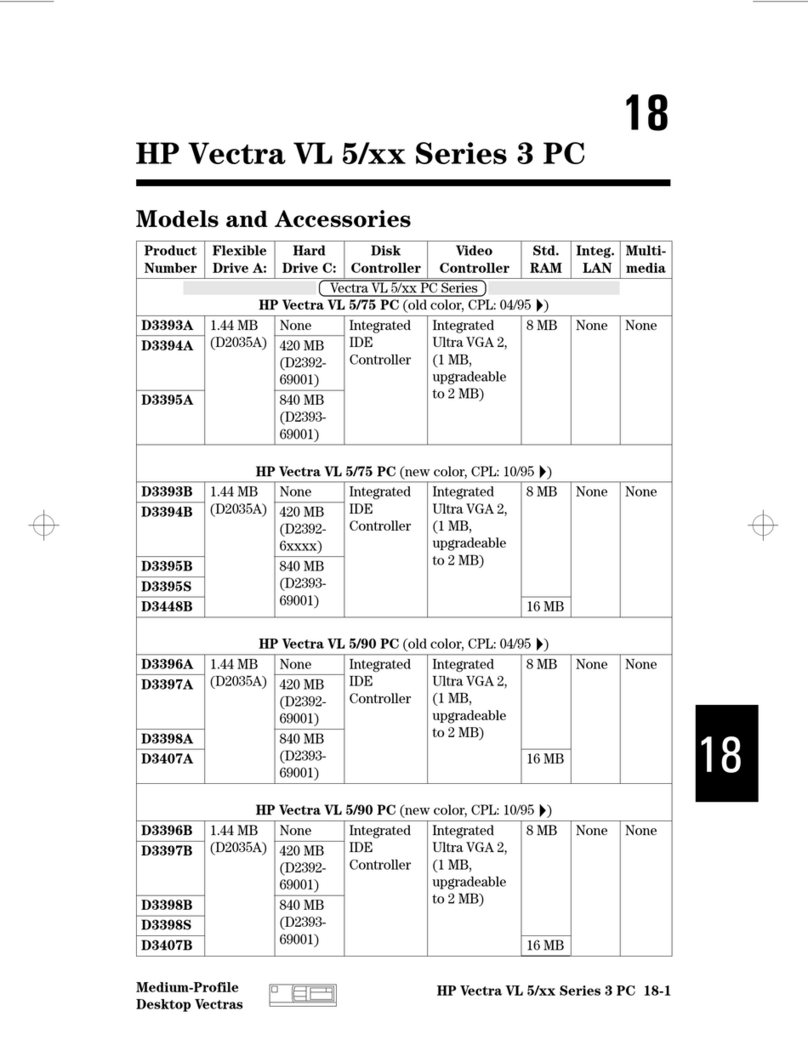
HP
HP Vectra VL 5/xxx - 3 User manual

HP
HP Elite Slice User manual
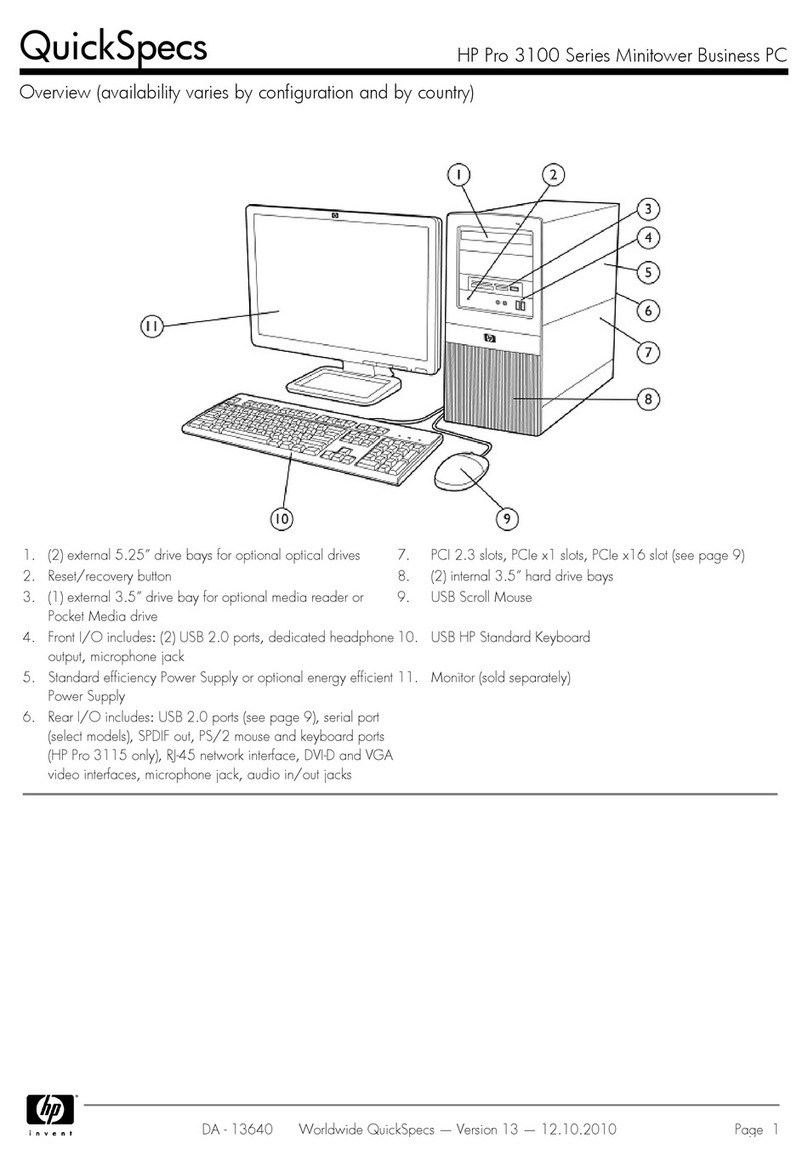
HP
HP Pro 3100 Series User instructions
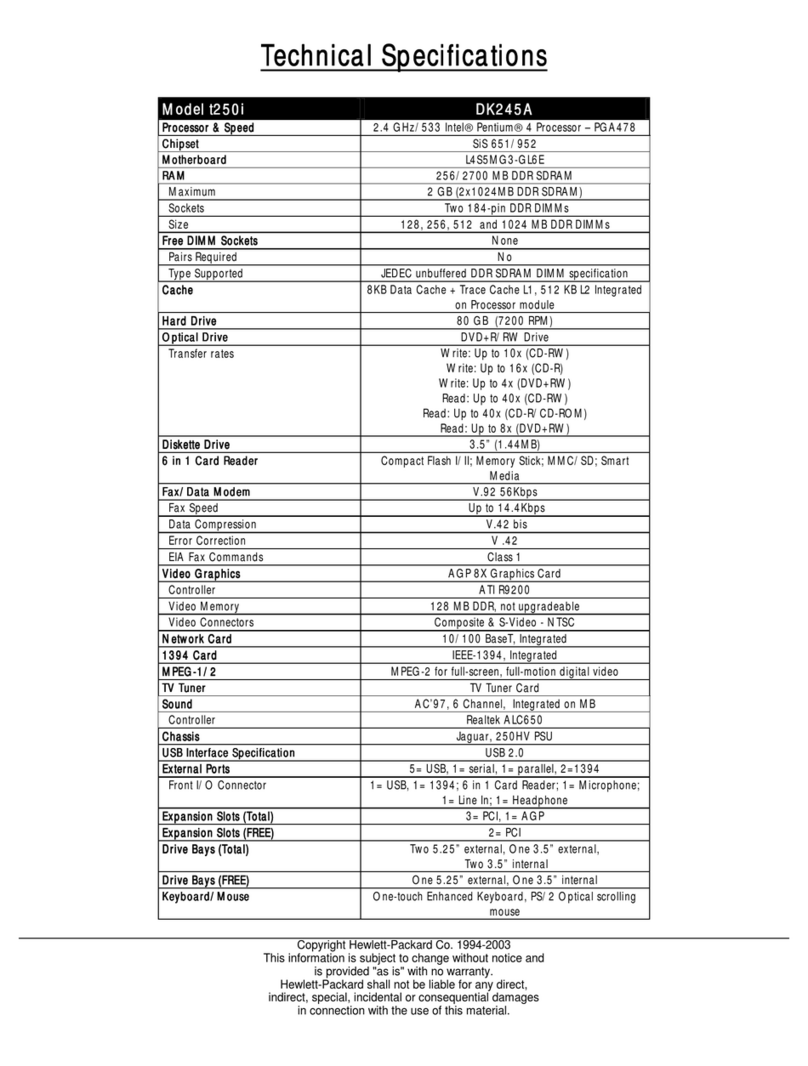
HP
HP Pavilion t250 User manual