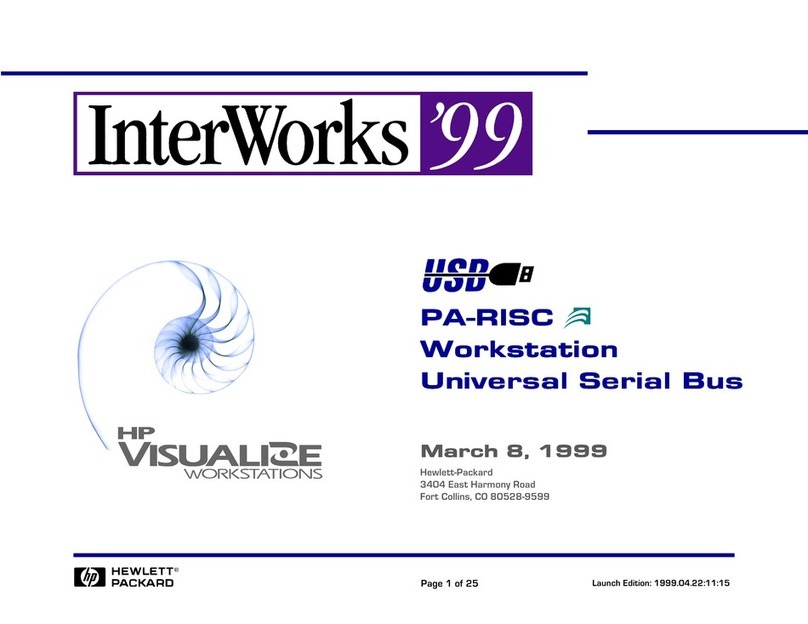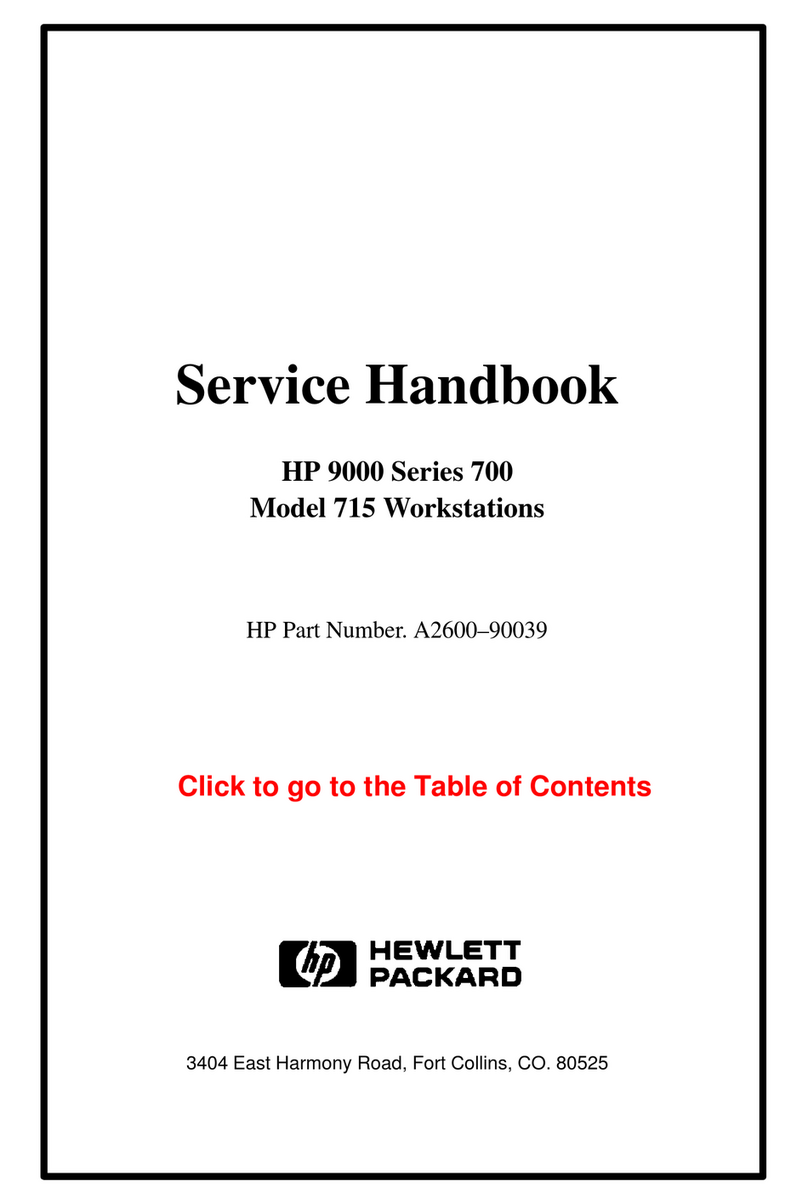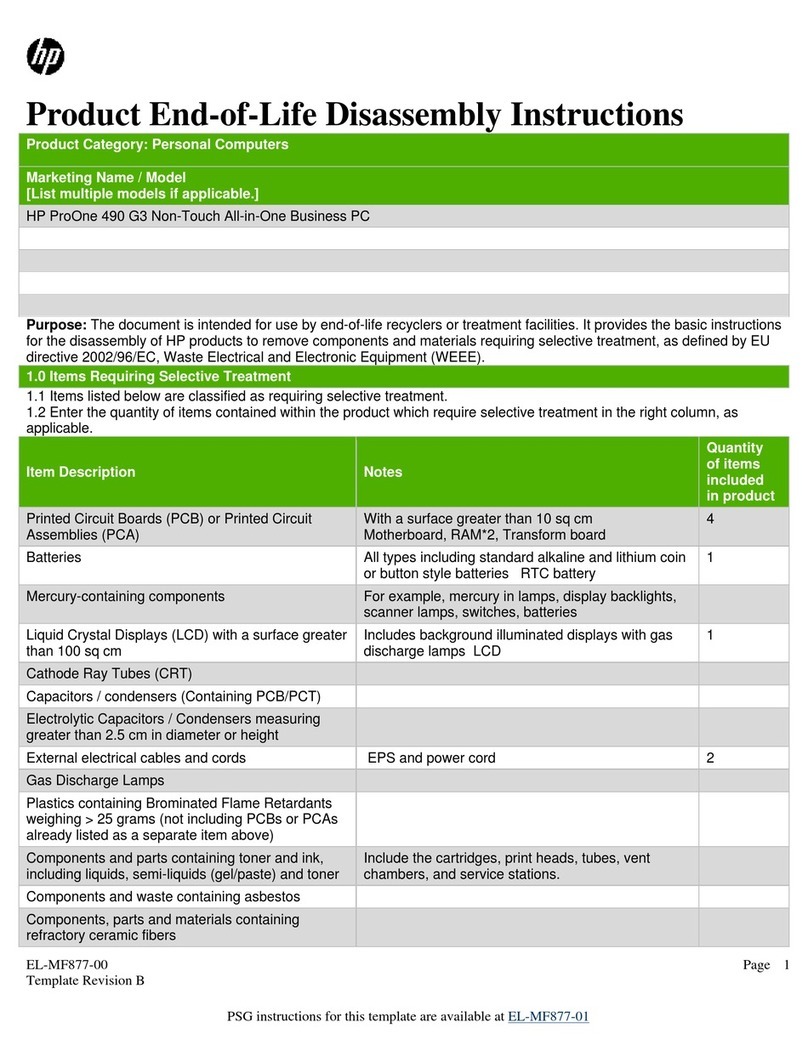HP Model 720 - Workstation User manual
Other HP Desktop manuals
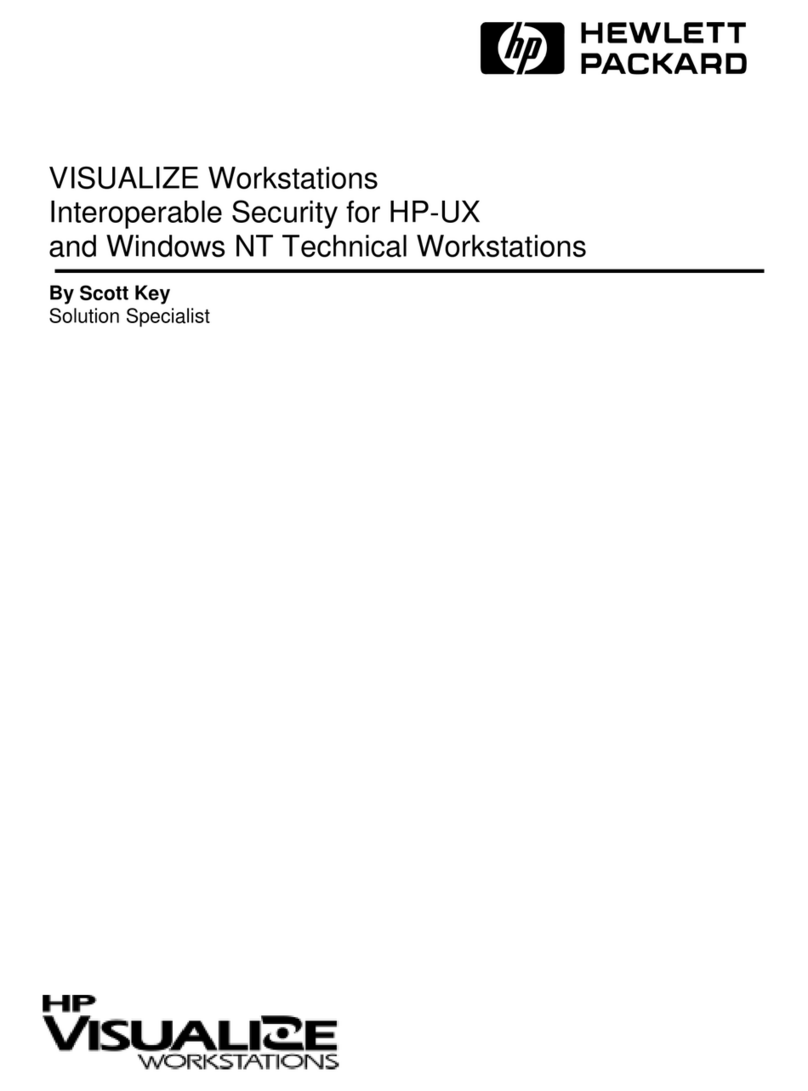
HP
HP c3700 - Workstation User manual

HP
HP Compaq Pro 6305 Manual
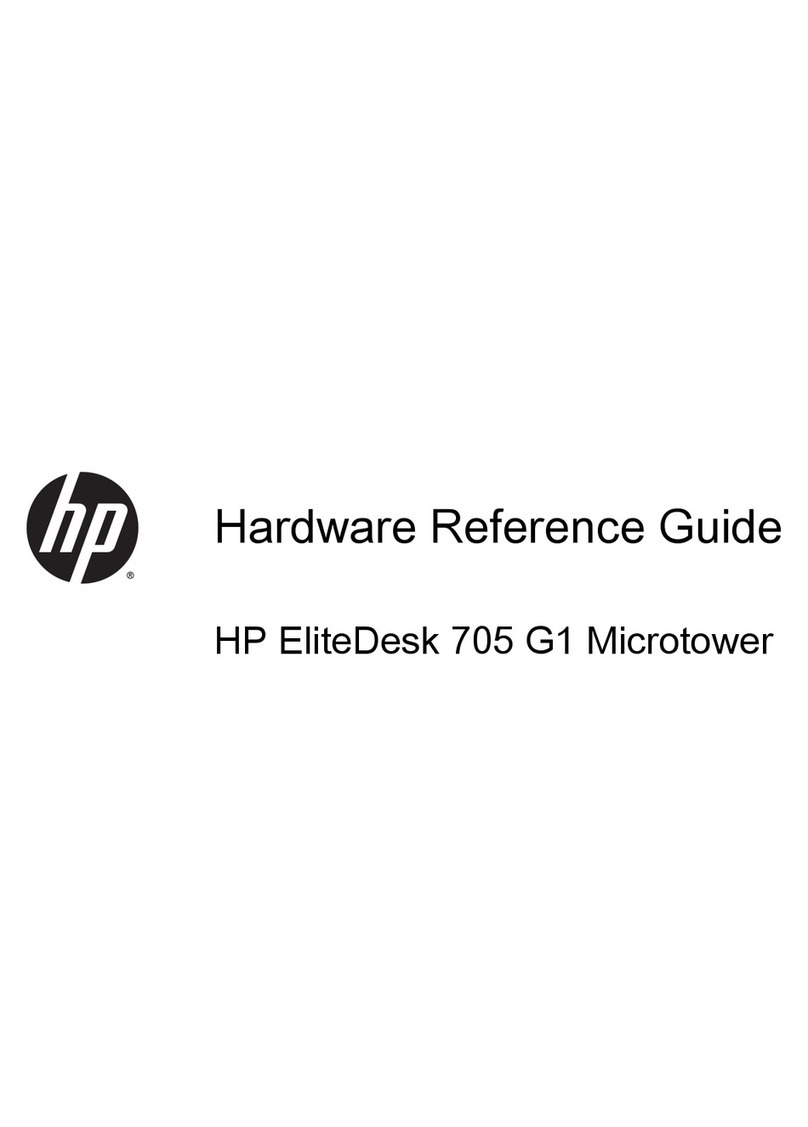
HP
HP EliteDesk 705 G1 Operating and maintenance manual

HP
HP ProDesk 400 G1 User manual
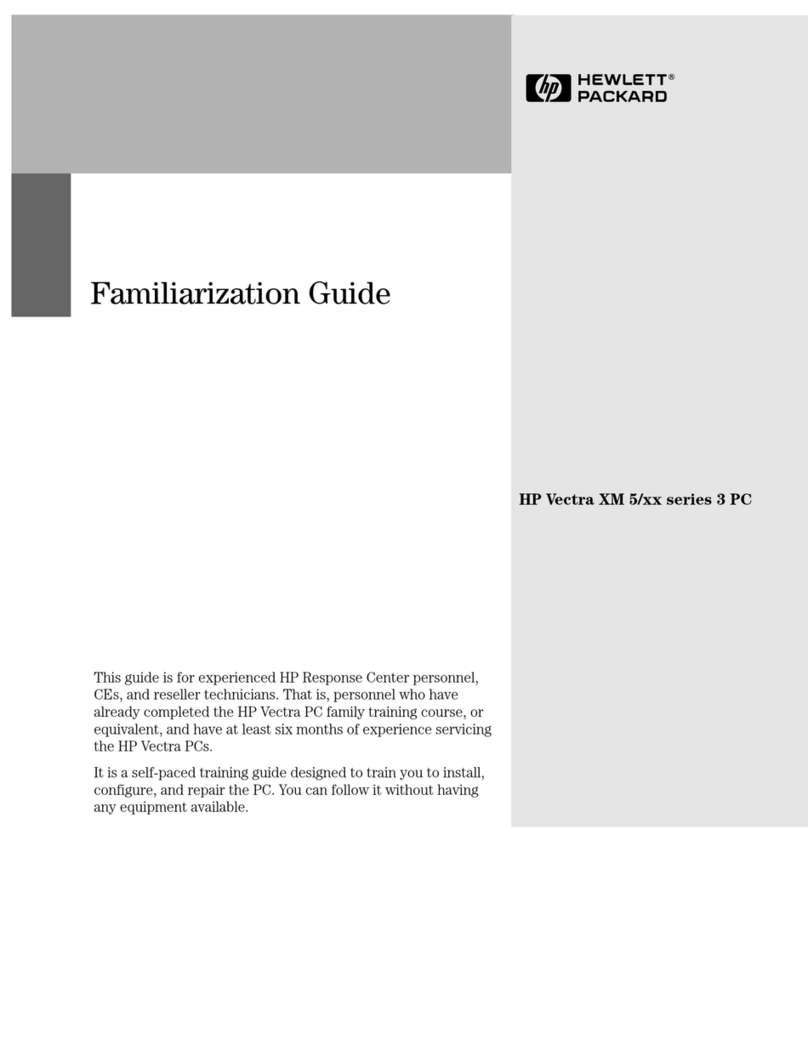
HP
HP Vectra XM 5/xxx - 3 User manual

HP
HP Compaq Presario Specification sheet
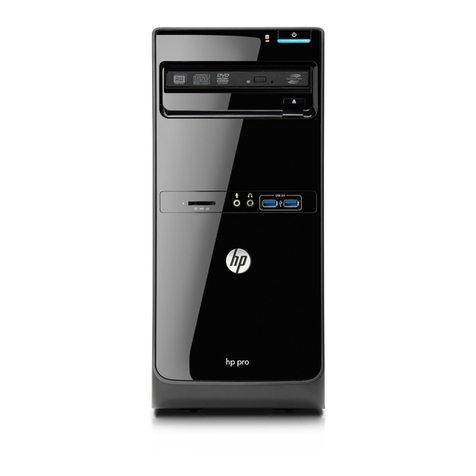
HP
HP Pro 3500 Series Manual

HP
HP Presario SR5400 - Desktop PC User manual

HP
HP Compaq Elite 8300 All-in-One User manual
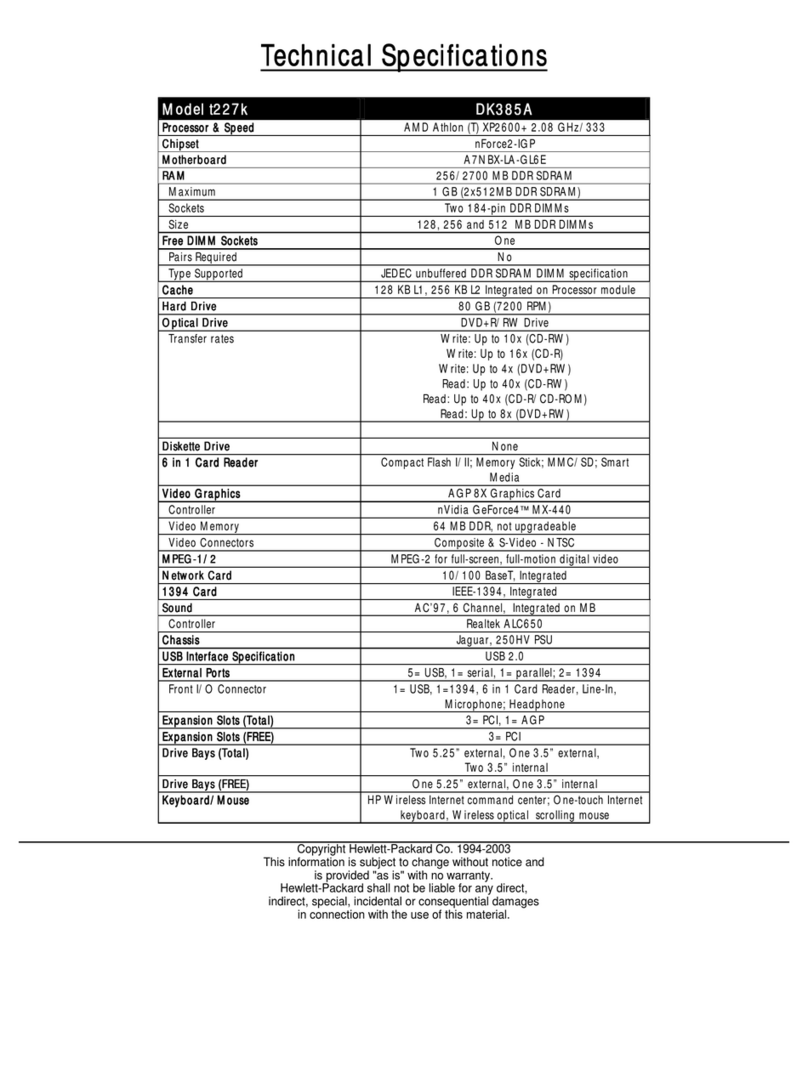
HP
HP Pavilion t227k User manual
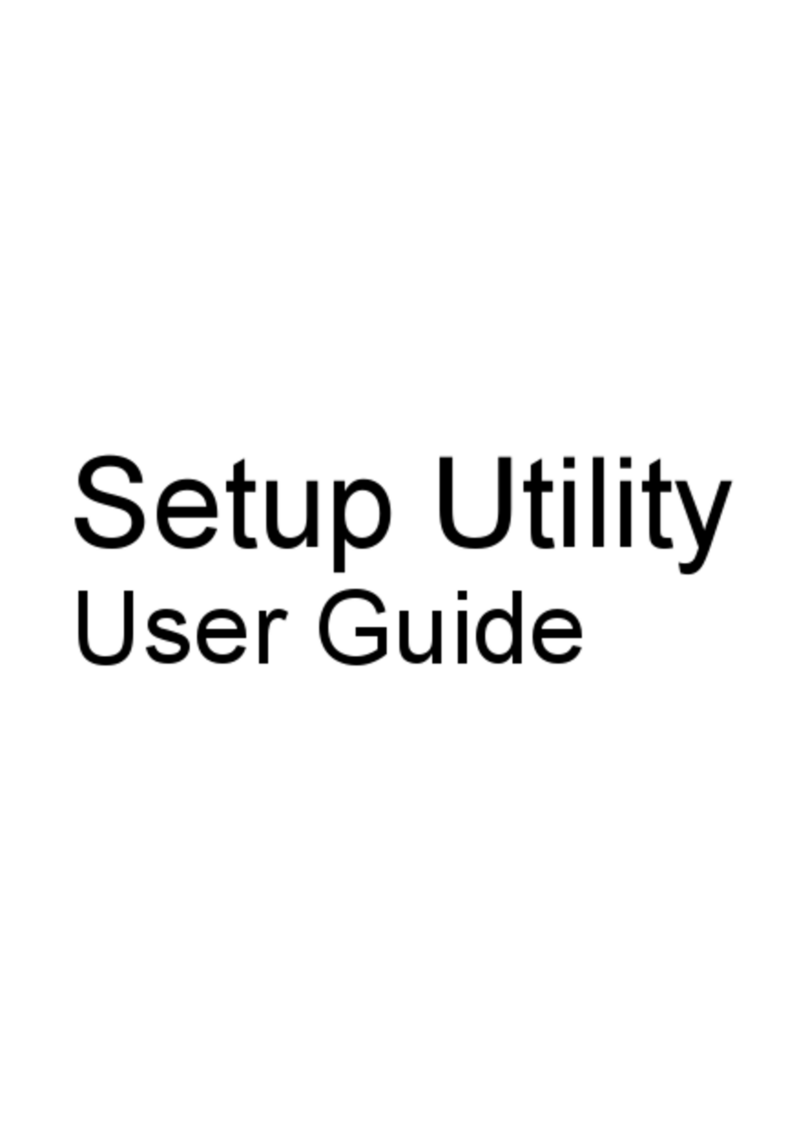
HP
HP Desktop Computer User manual
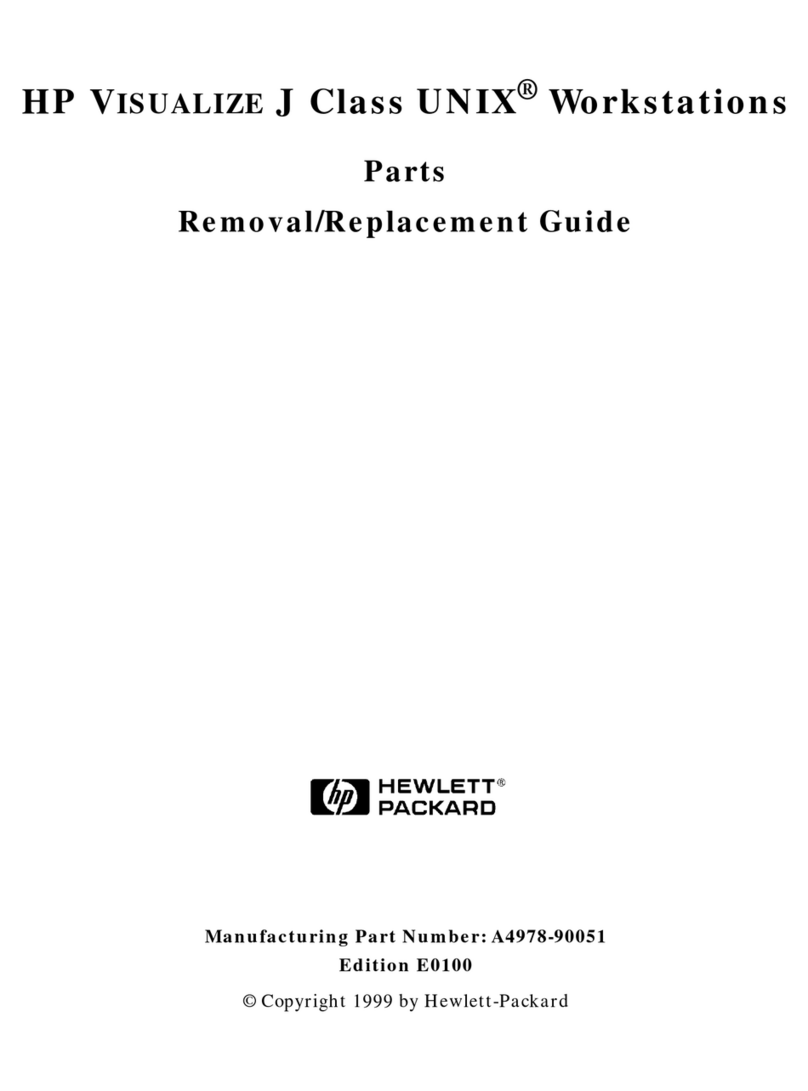
HP
HP Visualize J5000 User manual

HP
HP ProDesk 480 G3 MT Installation instructions
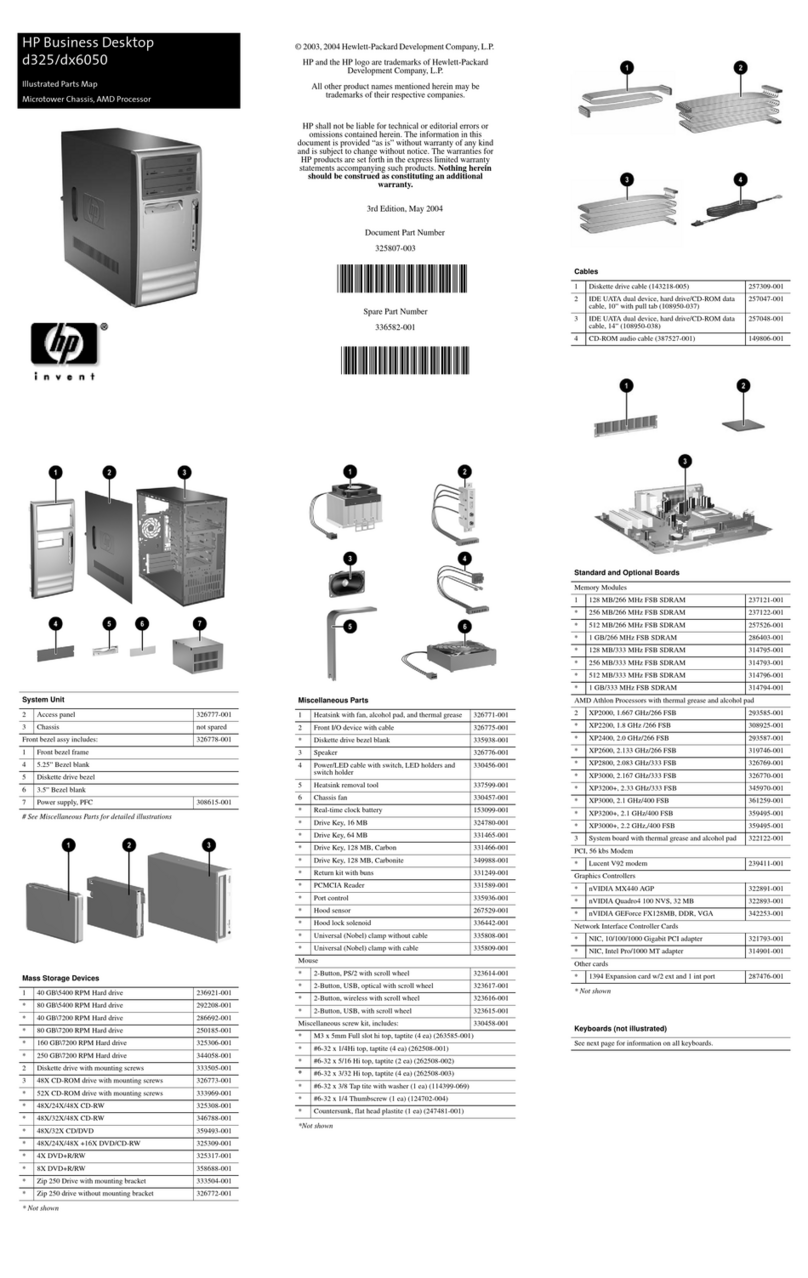
HP
HP Compaq dx6050 MT Manual
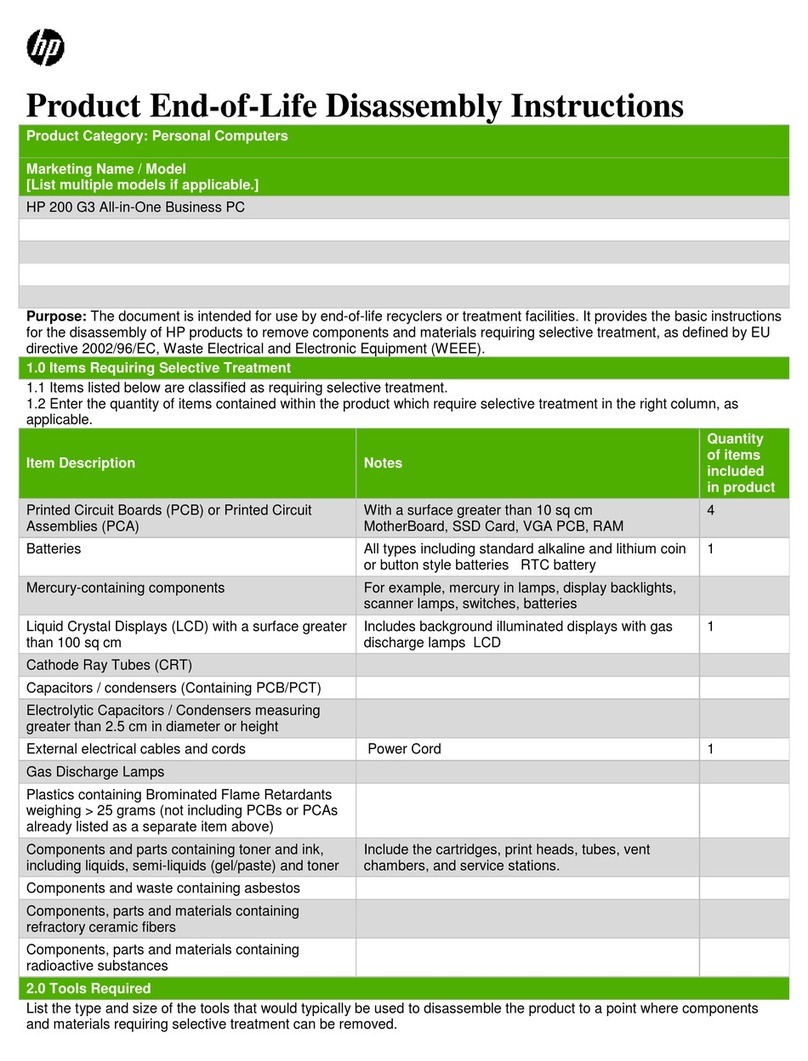
HP
HP 200 G3 Assembly instructions

HP
HP Pavilion MS218 Manual

HP
HP C1099A User manual
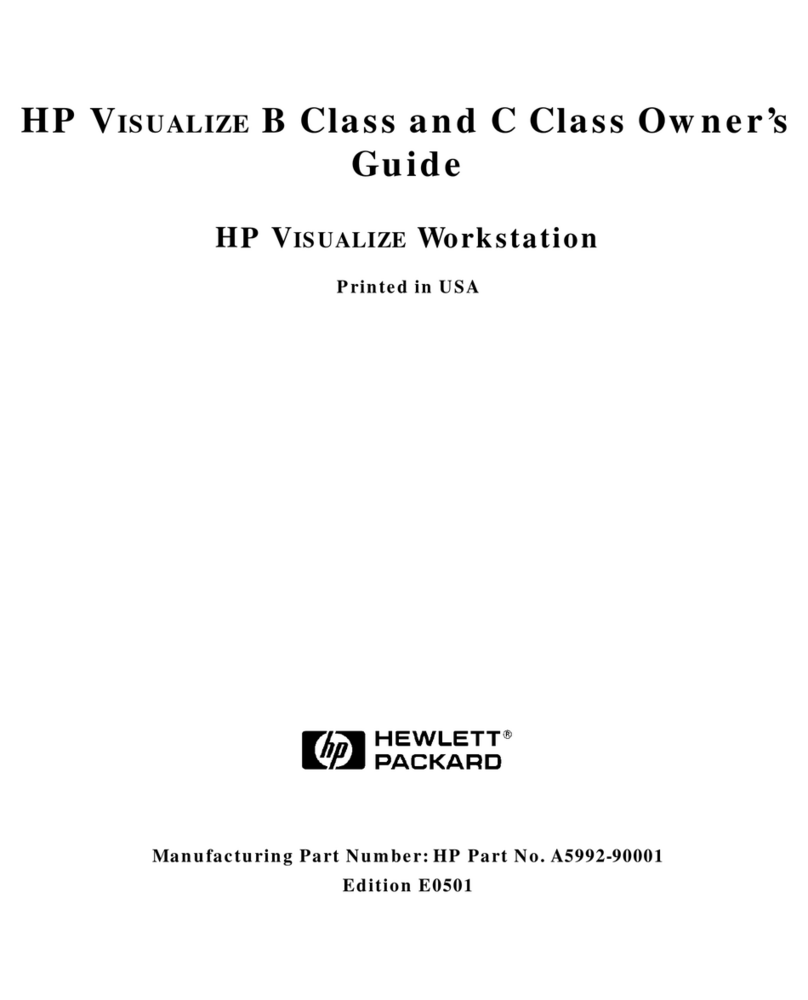
HP
HP Visualize b1000 User manual
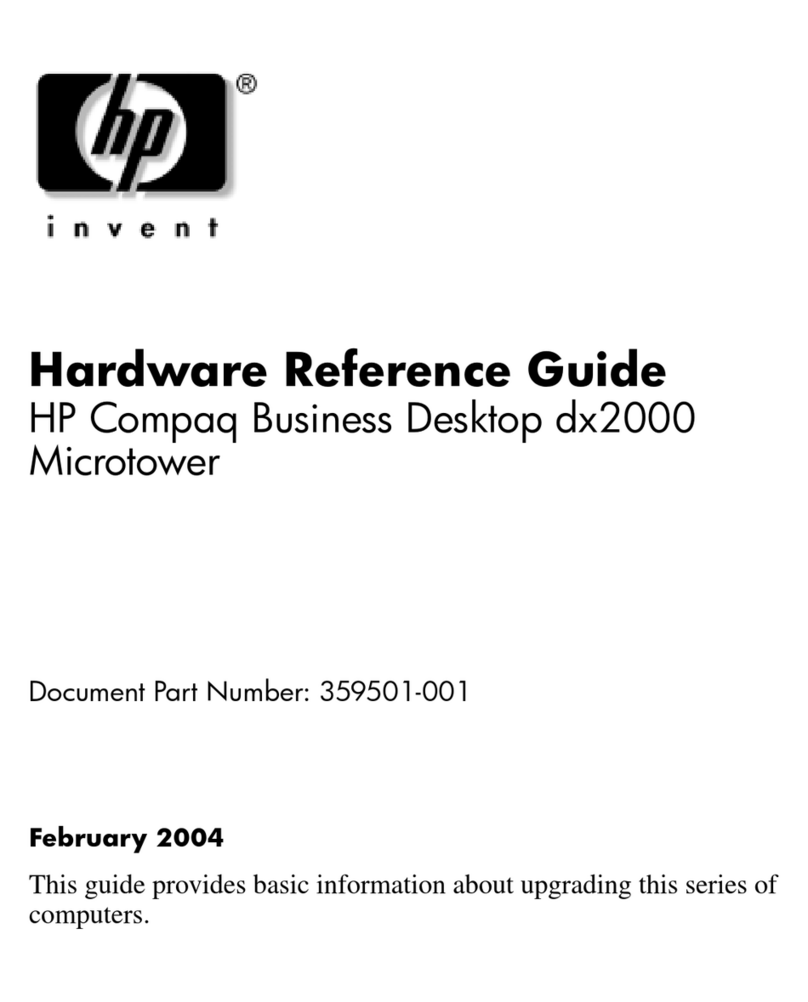
HP
HP Compaq dx2000 MT Operating and maintenance manual
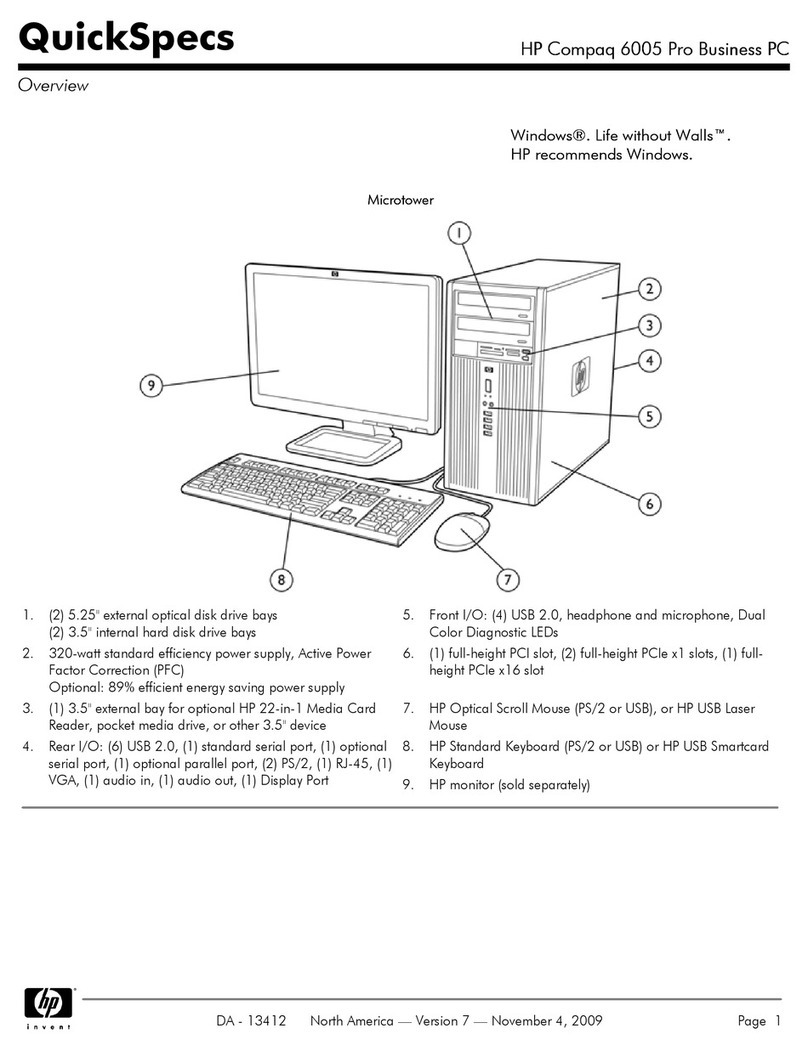
HP
HP Compaq 6005 Pro MT User manual