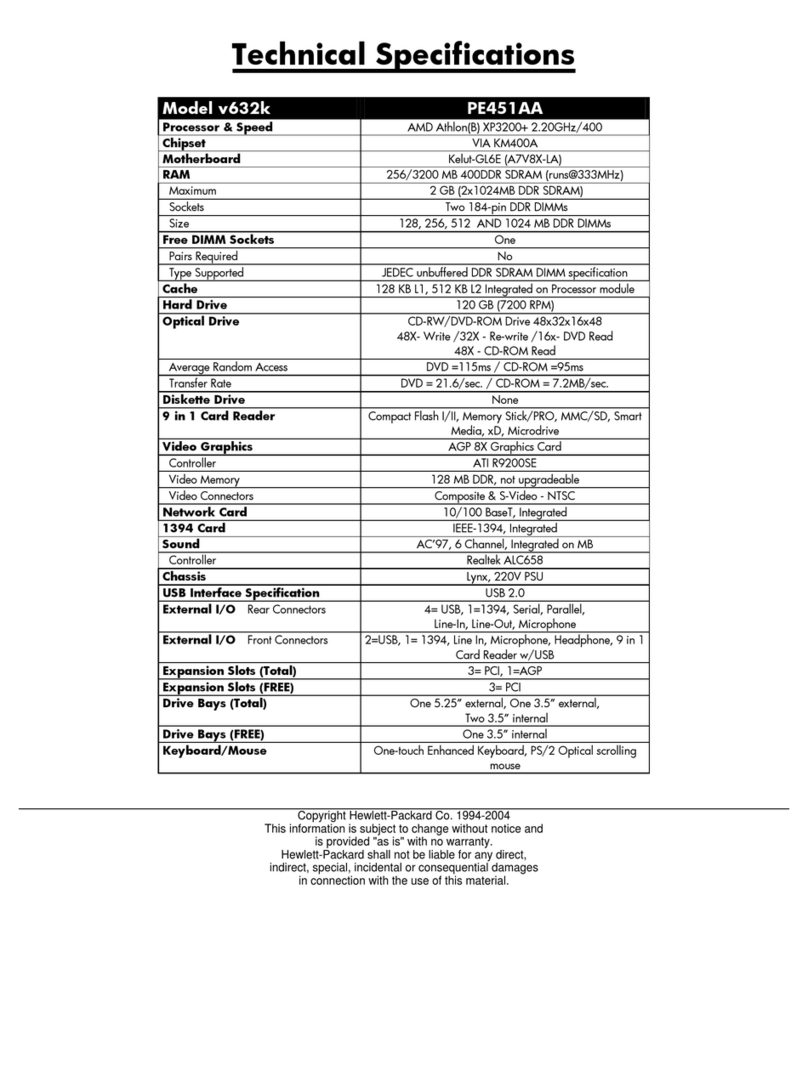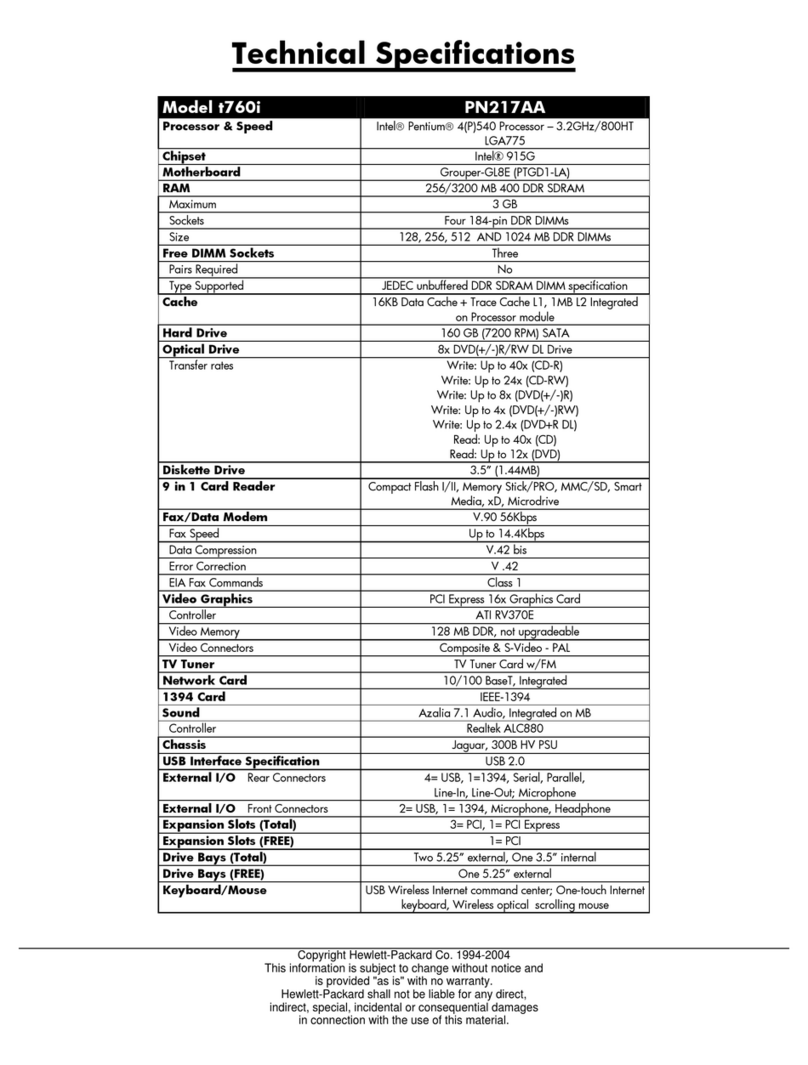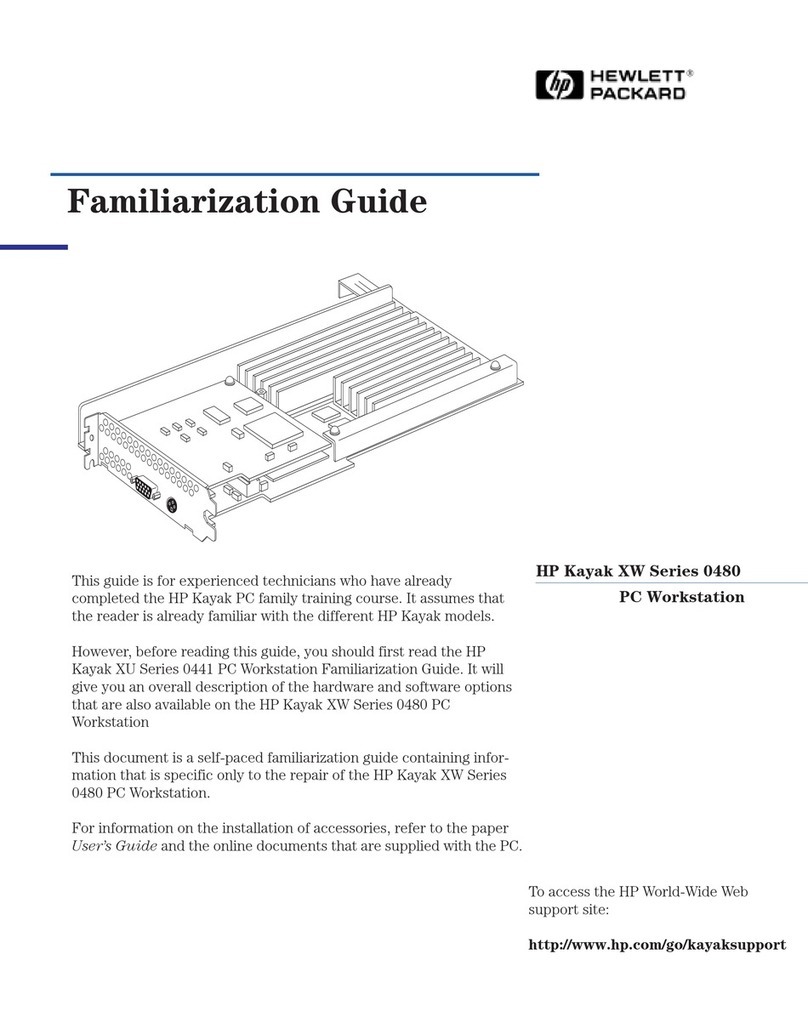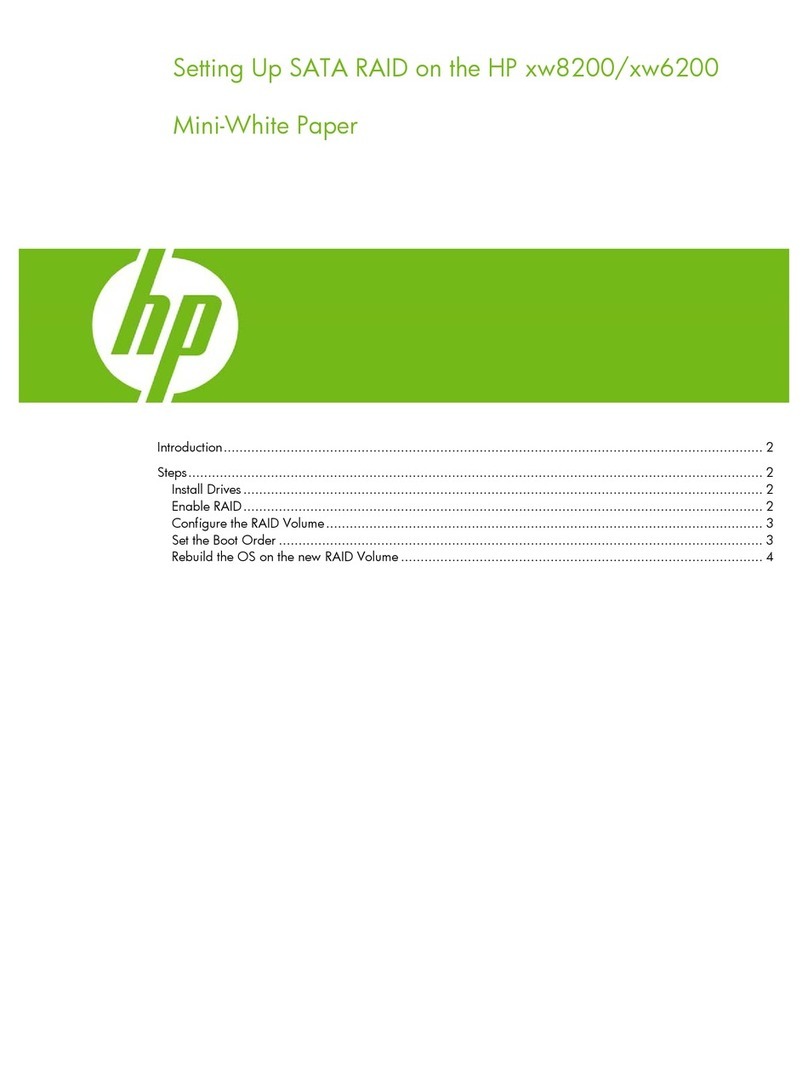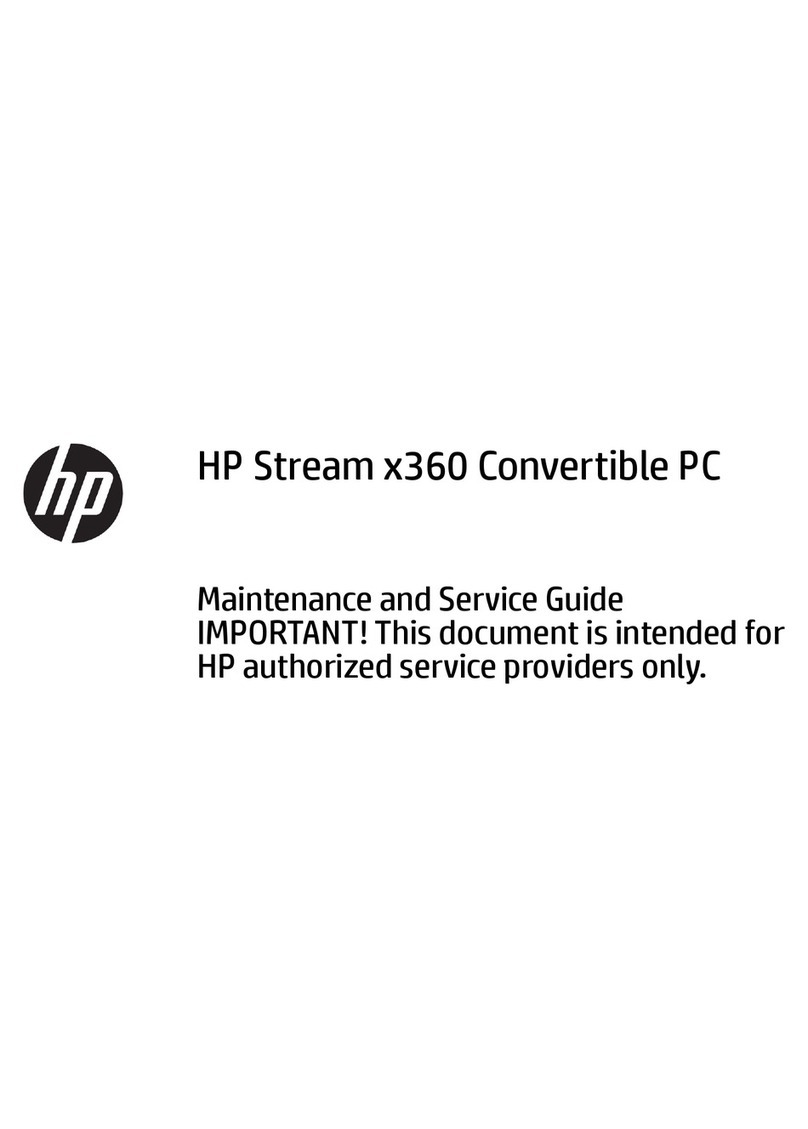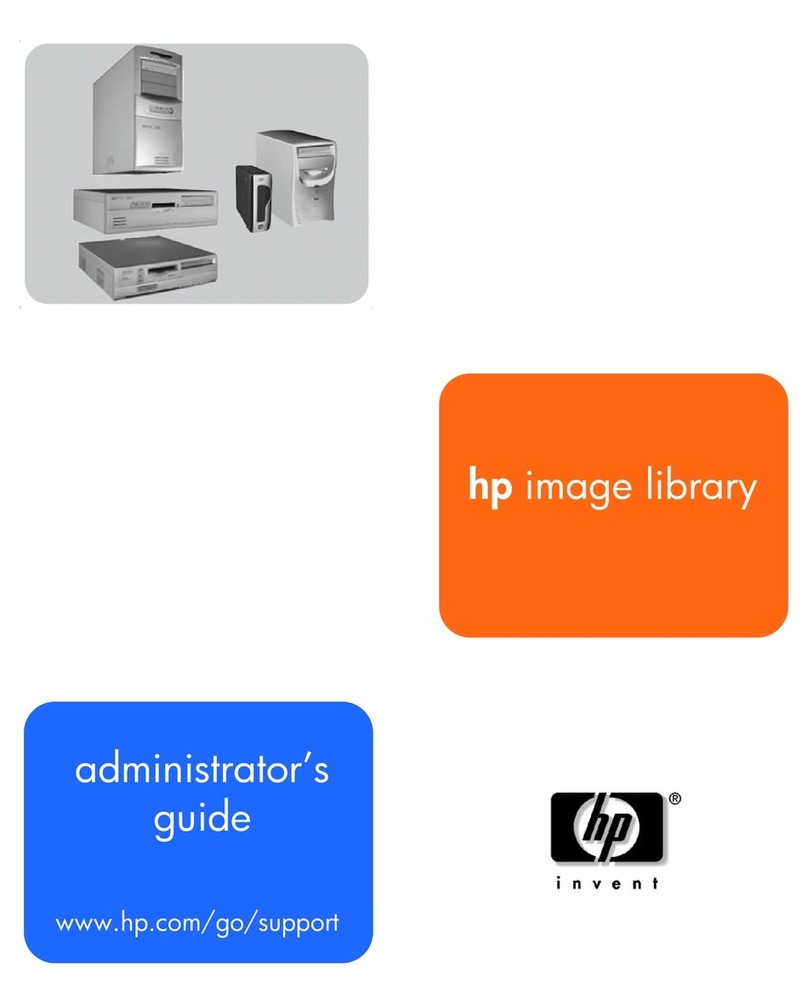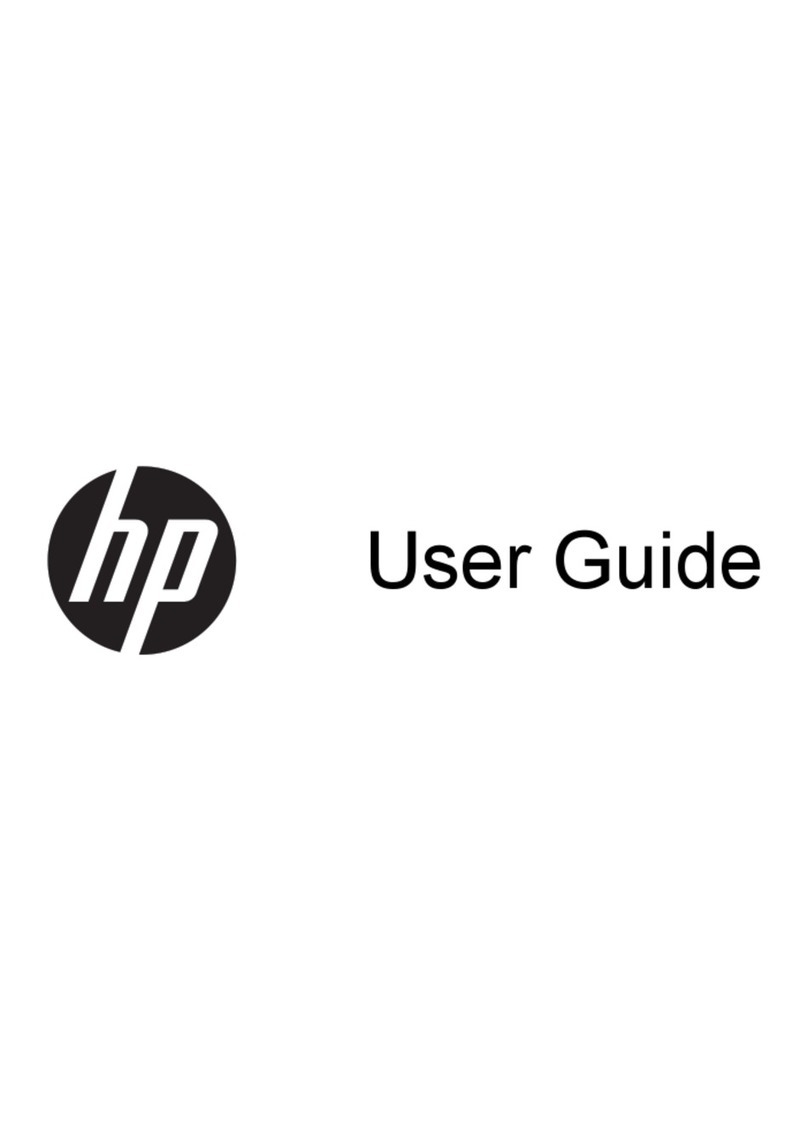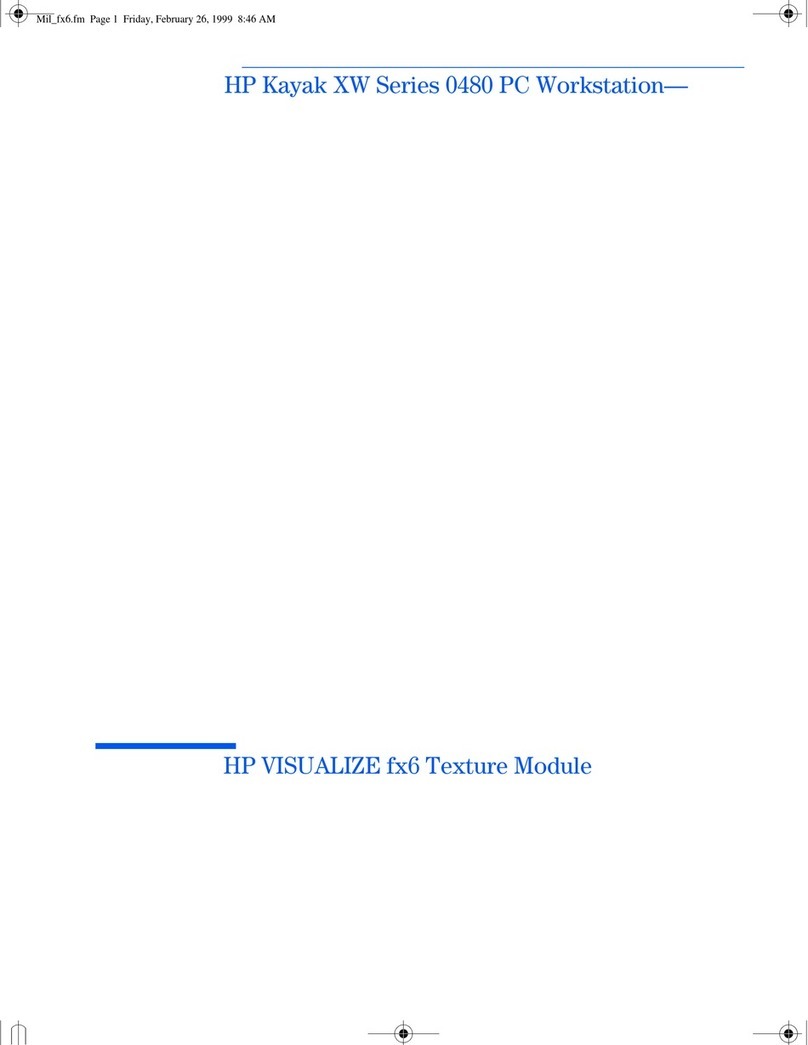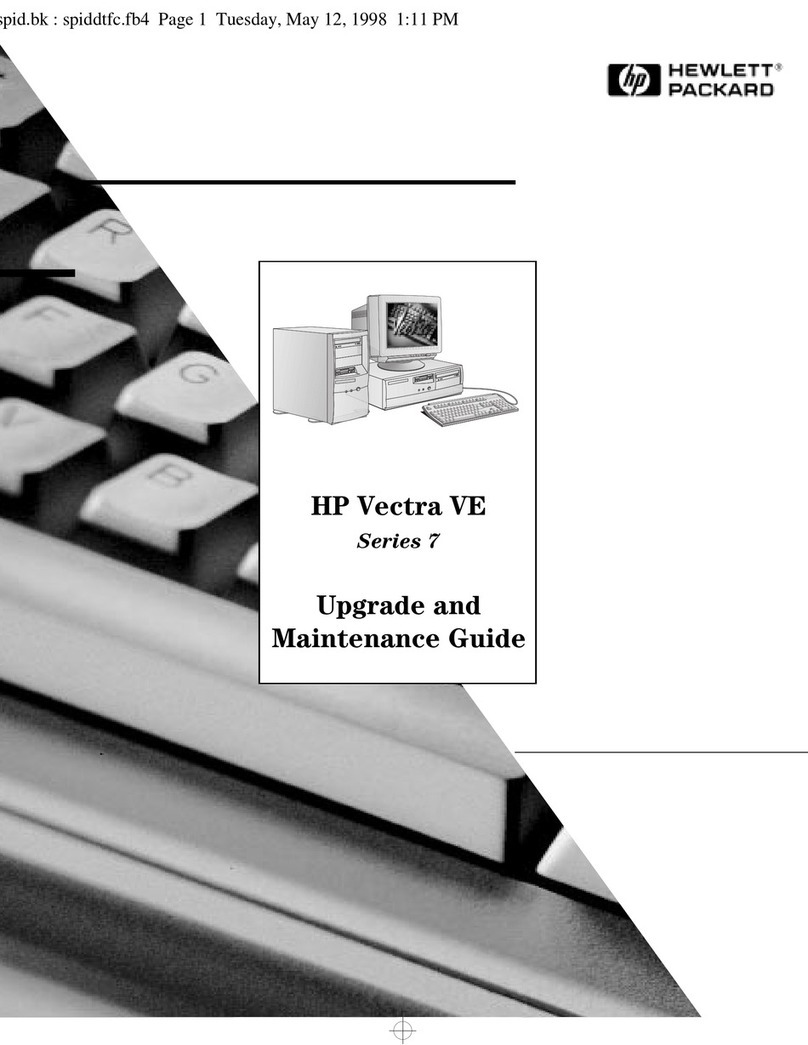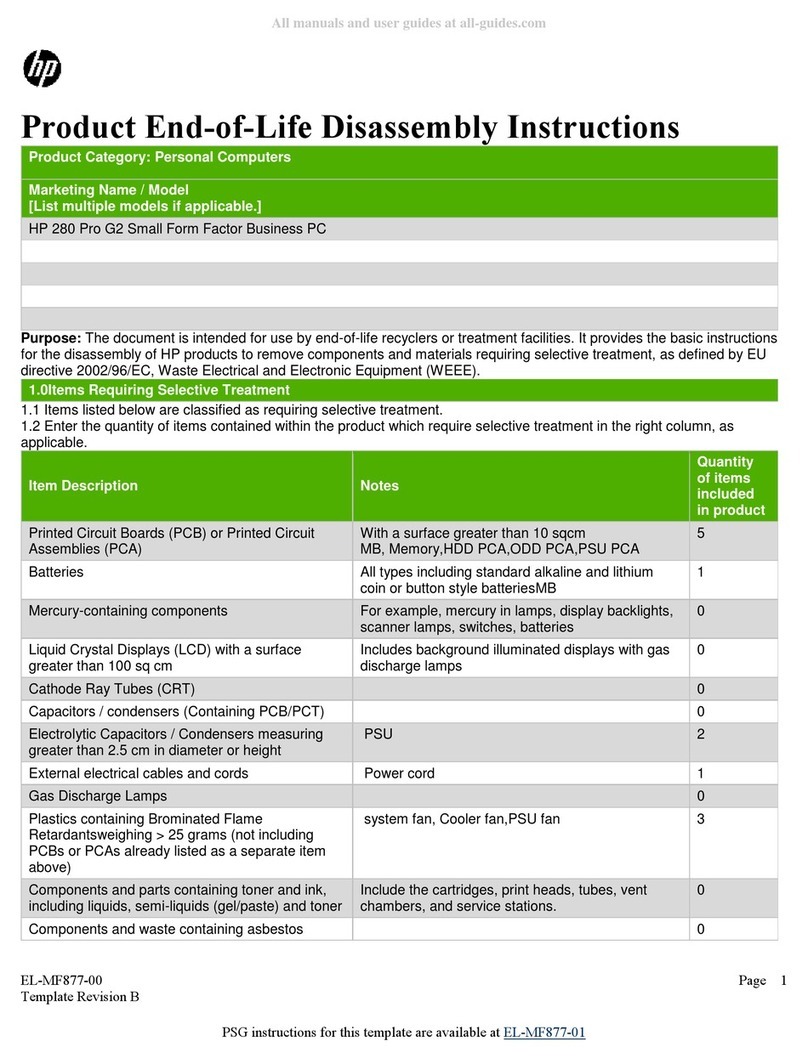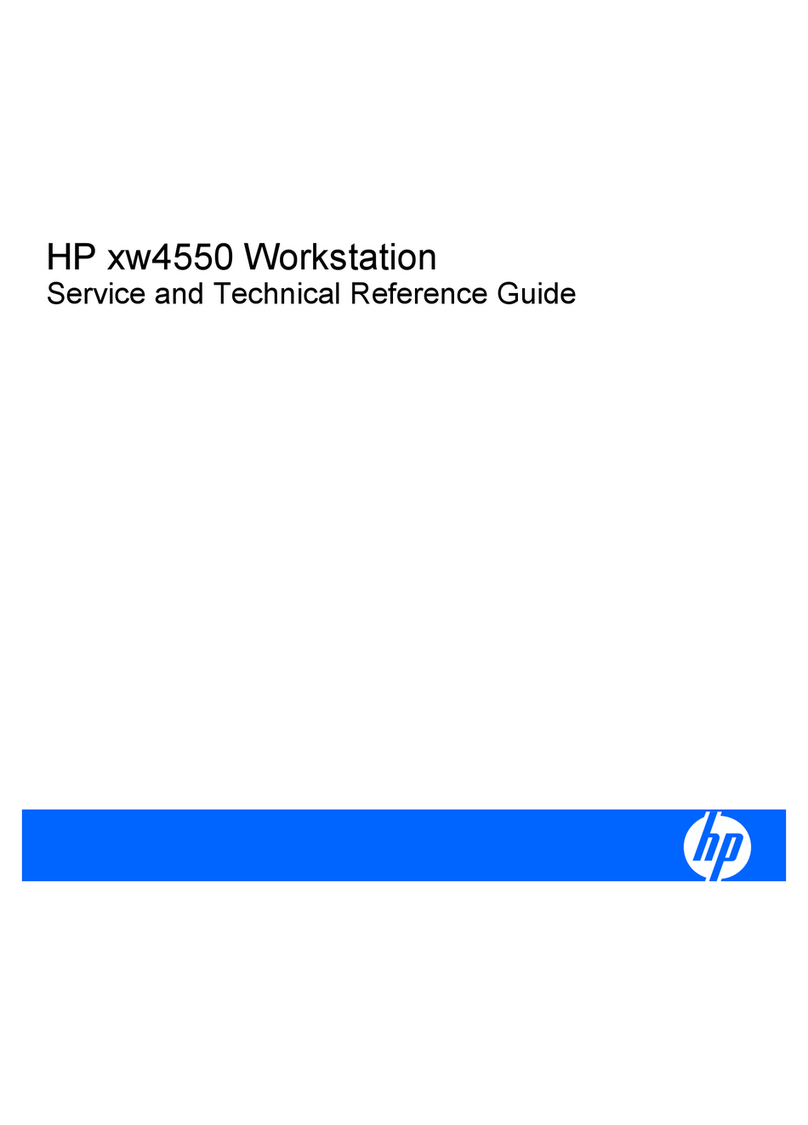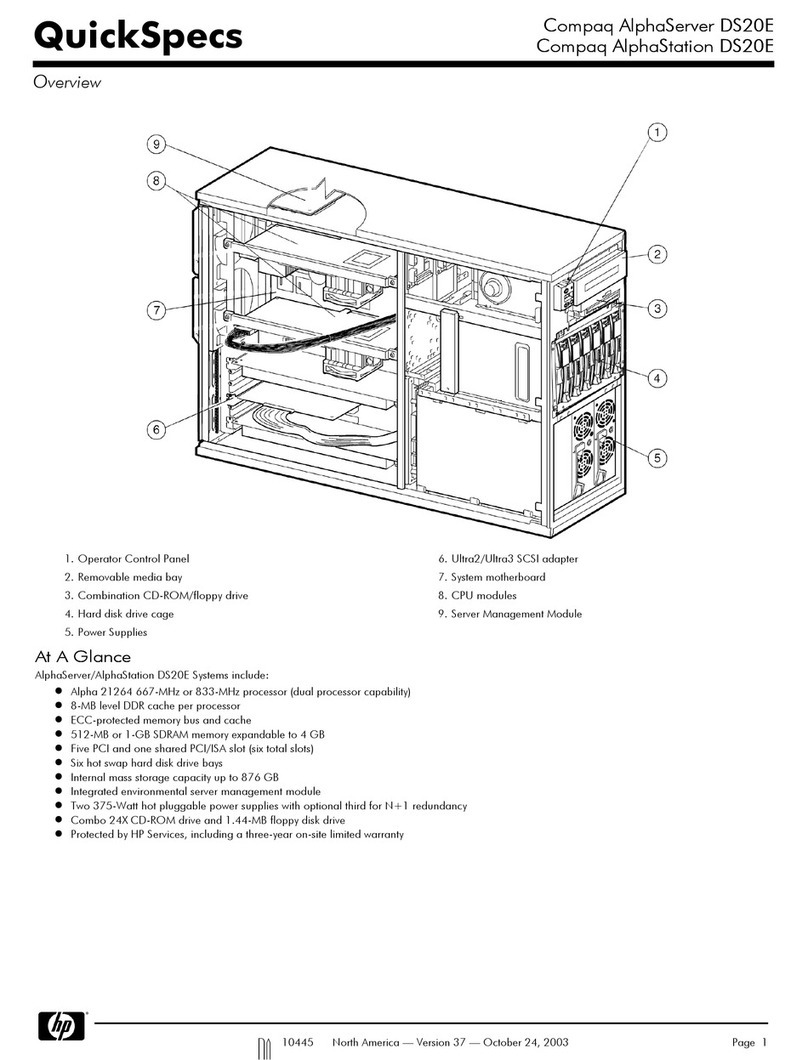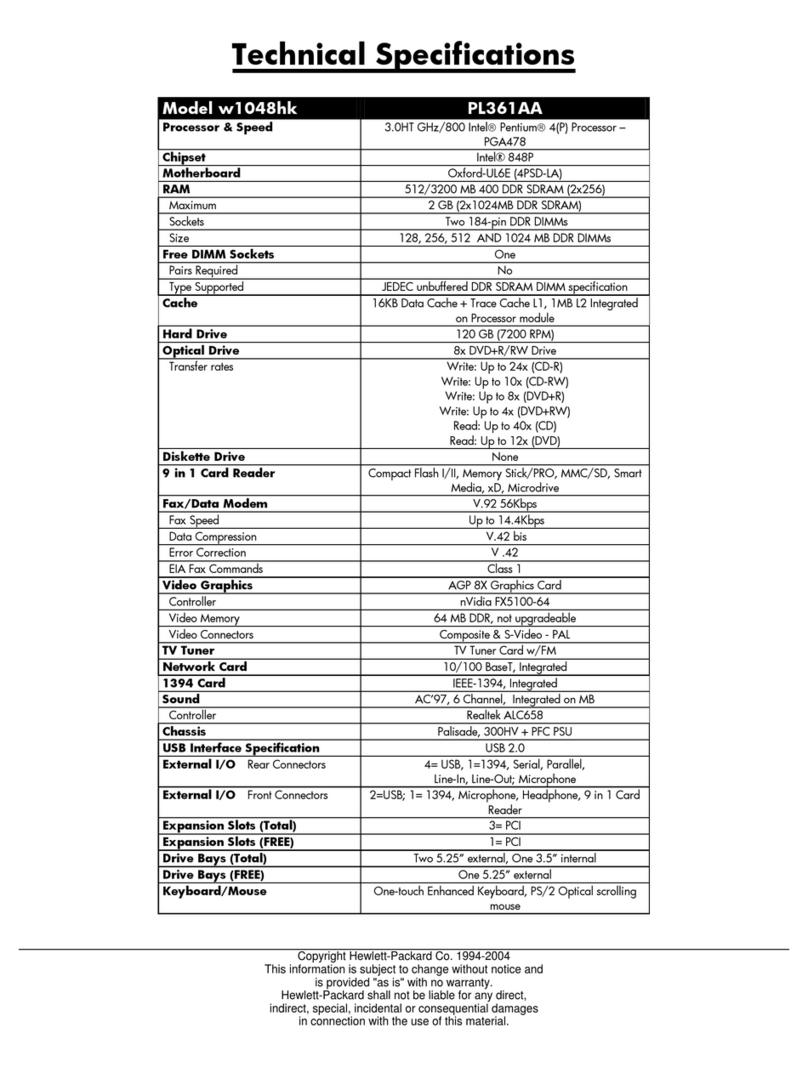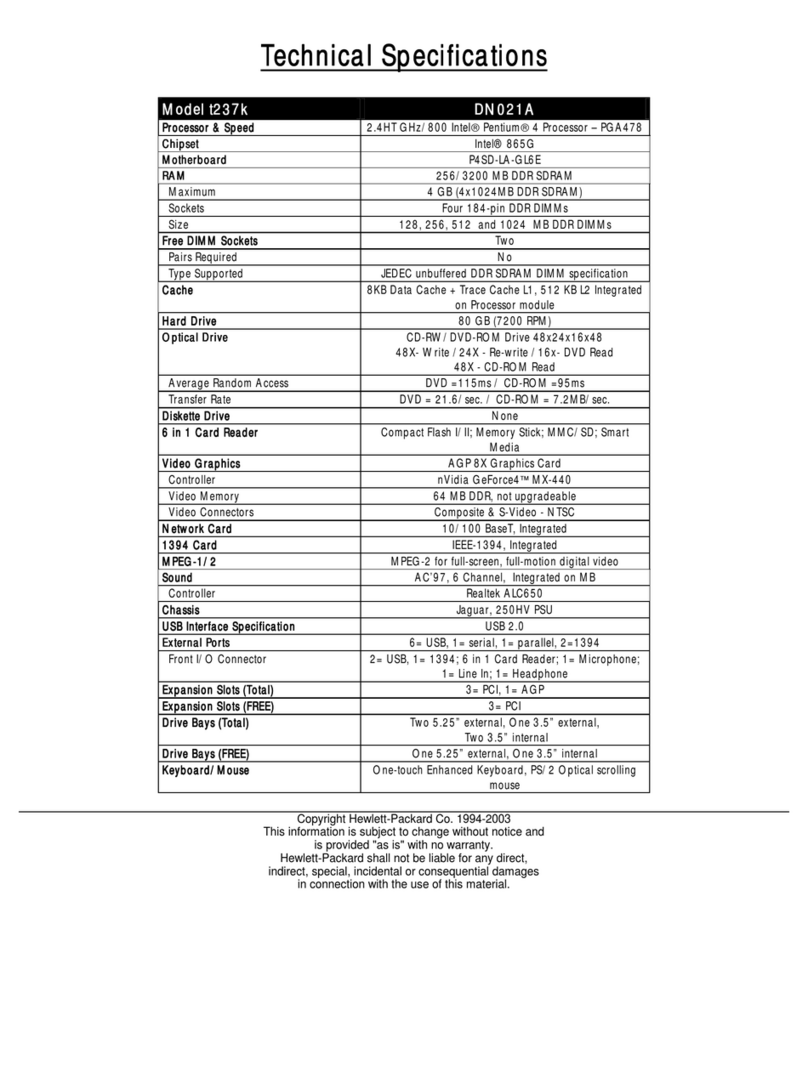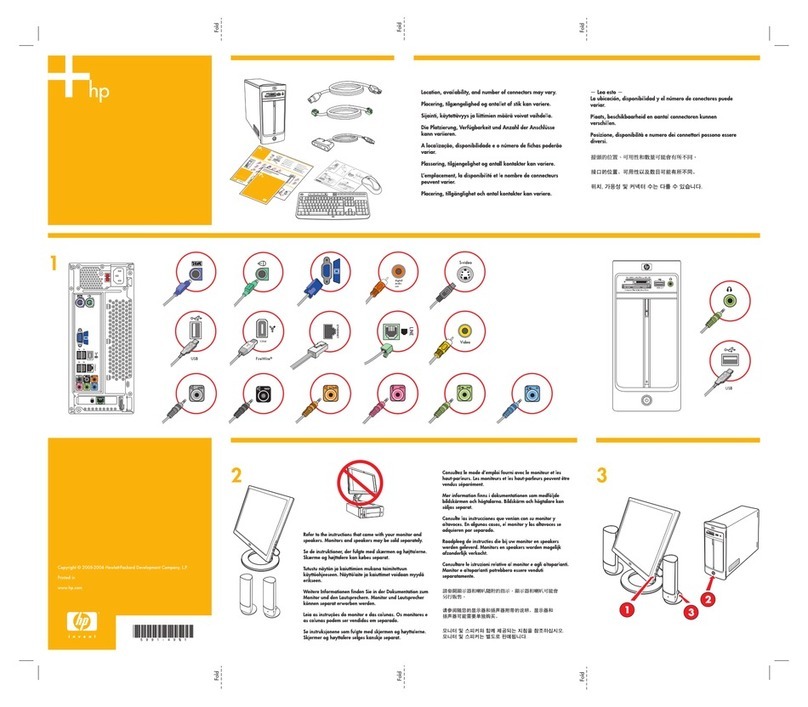System Unit
2 Access panel 326777-001
3 Chassis not spared
Front bezel assy includes: 326778-001
1 Front bezel frame
4 5.25” Bezel blank
5 Diskette drive bezel
6 3.5” Bezel blank
7 Power supply, PFC 308615-001
# See Miscellaneous Parts for detailed illustrations
Mass Storage Devices
140 GB\5400 RPM Hard drive 236921-001
*80 GB\5400 RPM Hard drive 292208-001
*40 GB\7200 RPM Hard drive 286692-001
*80 GB\7200 RPM Hard drive 250185-001
*160 GB\7200 RPM Hard drive 325306-001
*250 GB\7200 RPM Hard drive 344058-001
2Diskette drive with mounting screws 333505-001
348X CD-ROM drive with mounting screws 326773-001
*52X CD-ROM drive with mounting screws 333969-001
* 48X/24X/48X CD-RW 325308-001
*48X/32X/48X CD-RW 346788-001
*48X/32X CD/DVD 359493-001
*48X/24X/48X +16X DVD/CD-RW 325309-001
*4X DVD+R/RW 325317-001
*8X DVD+R/RW 358688-001
*Zip 250 Drive with mounting bracket 333504-001
*Zip 250 drive without mounting bracket 326772-001
* Not shown
Miscellaneous Parts
1 Heatsink with fan, alcohol pad, and thermal grease 326771-001
2 Front I/O device with cable 326775-001
* Diskette drive bezel blank 335938-001
3 Speaker 326776-001
4 Power/LED cable with switch, LED holders and
switch holder 330456-001
5 Heatsink removal tool 337599-001
6 Chassis fan 330457-001
* Real-time clock battery 153099-001
* Drive Key, 16 MB 324780-001
* Drive Key, 64 MB 331465-001
* Drive Key, 128 MB, Carbon 331466-001
* Drive Key, 128 MB, Carbonite 349988-001
* Return kit with buns 331249-001
* PCMCIA Reader 331589-001
* Port control 335936-001
* Hood sensor 267529-001
* Hood lock solenoid 336442-001
* Universal (Nobel) clamp without cable 335808-001
* Universal (Nobel) clamp with cable 335809-001
Mouse
* 2-Button, PS/2 with scroll wheel 323614-001
* 2-Button, USB, optical with scroll wheel 323617-001
* 2-Button, wireless with scroll wheel 323616-001
* 2-Button, USB, with scroll wheel 323615-001
Miscellaneous screw kit, includes: 330458-001
* M3 x 5mm Full slot hi top, taptite (4 ea) (263585-001)
* #6-32 x 1/4Hi top, taptite (4 ea) (262508-001)
* #6-32 x 5/16 Hi top, taptite (2 ea) (262508-002)
*#6-32 x 3/32 Hi top, taptite (4 ea) (262508-003)
* #6-32 x 3/8 Tap tite with washer (1 ea) (114399-069)
* #6-32 x 1/4 Thumbscrew (1 ea) (124702-004)
* Countersunk, flat head plastite (1 ea) (247481-001)
*Not shown
Cables
1 Diskette drive cable (143218-005) 257309-001
2 IDE UATA dual device, hard drive/CD-ROM data
cable, 10” with pull tab (108950-037) 257047-001
3 IDE UATA dual device, hard drive/CD-ROM data
cable, 14” (108950-038) 257048-001
4 CD-ROM audio cable (387527-001) 149806-001
Standard and Optional Boards
Memory Modules
1 128 MB/266 MHz FSB SDRAM 237121-001
* 256 MB/266 MHz FSB SDRAM 237122-001
* 512 MB/266 MHz FSB SDRAM 257526-001
* 1 GB/266 MHz FSB SDRAM 286403-001
* 128 MB/333 MHz FSB SDRAM 314795-001
* 256 MB/333 MHz FSB SDRAM 314793-001
* 512 MB/333 MHz FSB SDRAM 314796-001
* 1 GB/333 MHz FSB SDRAM 314794-001
AMD Athlon Processors with thermal grease and alcohol pad
2 XP2000, 1.667 GHz/266 FSB 293585-001
* XP2200, 1.8 GHz /266 FSB 308925-001
* XP2400, 2.0 GHz/266 FSB 293587-001
* XP2600, 2.133 GHz/266 FSB 319746-001
* XP2800, 2.083 GHz/333 FSB 326769-001
* XP3000, 2.167 GHz/333 FSB 326770-001
* XP3200+, 2.33 GHz/333 FSB 345970-001
* XP3000, 2.1 GHz/400 FSB 361259-001
* XP3200+, 2.1 GHz/400 FSB 359495-001
* XP3000+, 2.2 GHz,/400 FSB 359495-001
3 System board with thermal grease and alcohol pad 322122-001
PCI, 56 kbs Modem
* Lucent V92 modem 239411-001
Graphics Controllers
* nVIDIA MX440 AGP 322891-001
* nVIDIA Quadro4 100 NVS, 32 MB 322893-001
* nVIDIA GEForce FX128MB, DDR, VGA 342253-001
Network Interface Controller Cards
* NIC, 10/100/1000 Gigabit PCI adapter 321793-001
* NIC, Intel Pro/1000 MT adapter 314901-001
Other cards
* 1394 Expansion card w/2 ext and 1 int port 287476-001
* Not shown
Keyboards (not illustrated)
See next page for information on all keyboards.
© 2003, 2004 Hewlett-Packard Development Company, L.P.
HP and the HP logo are trademarks of Hewlett-Packard
Development Company, L.P.
All other product names mentioned herein may be
trademarks of their respective companies.
HP shall not be liable for technical or editorial errors or
omissions contained herein. The information in this
document is provided “as is” without warranty of any kind
and is subject to change without notice. The warranties for
HP products are set forth in the express limited warranty
statements accompanying such products. Nothing herein
should be construed as constituting an additional
warranty.
3rd Edition, May 2004
Document Part Number
325807-003
Spare Part Number
336582-001
HP Business Desktop
d325/dx6050
Illustrated Parts Map
Microtower Chassis, AMD Processor