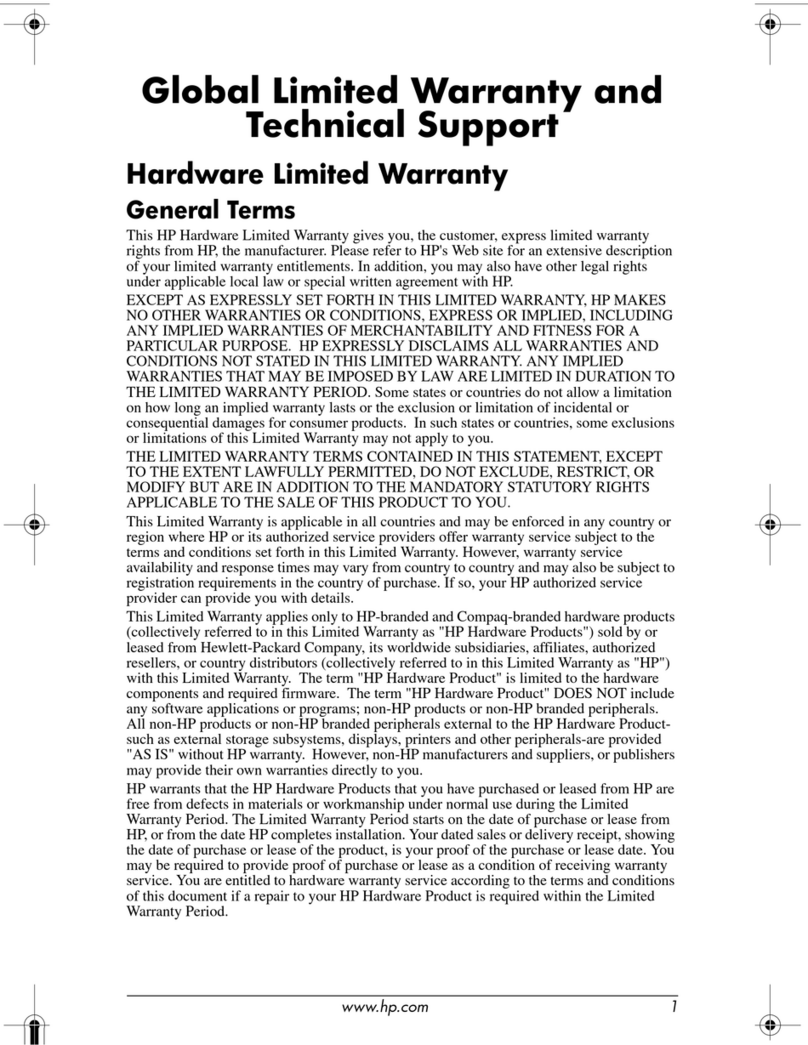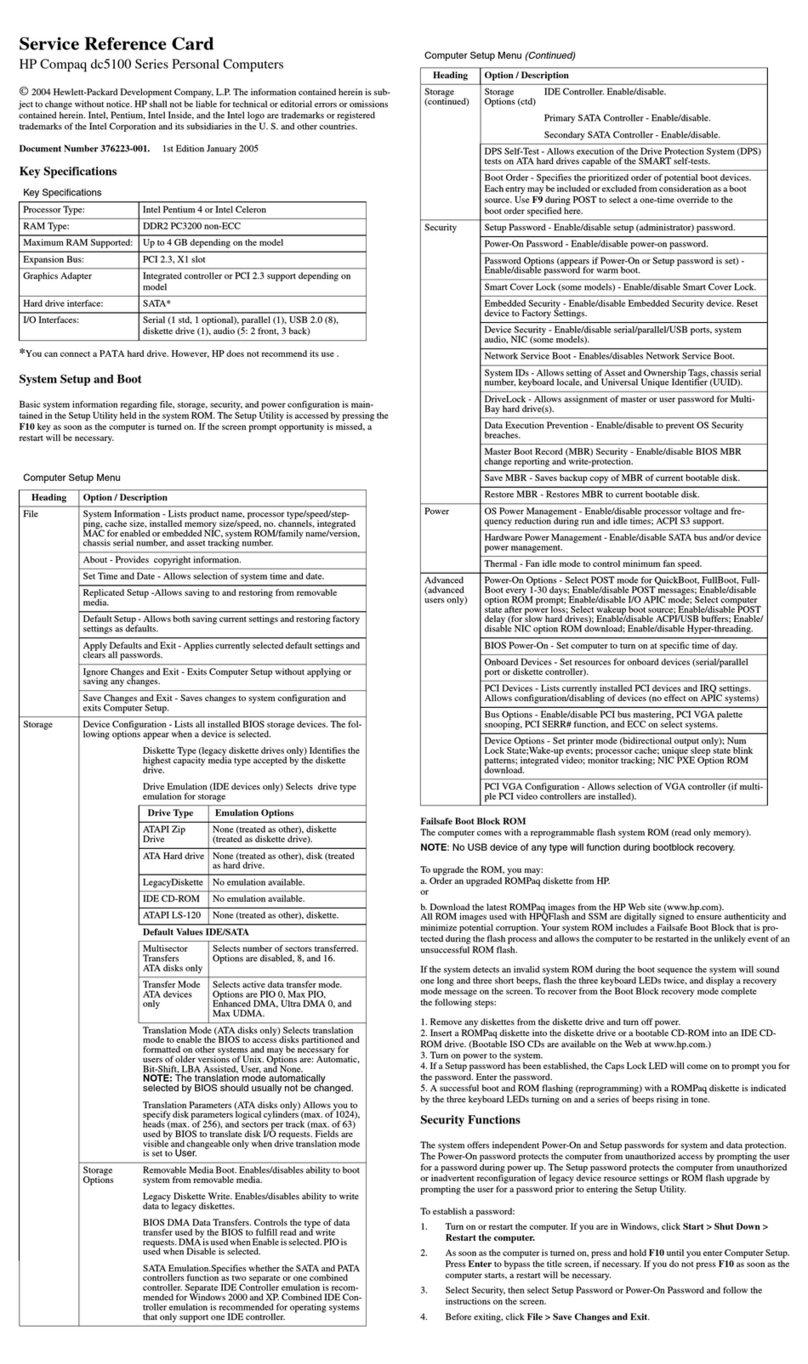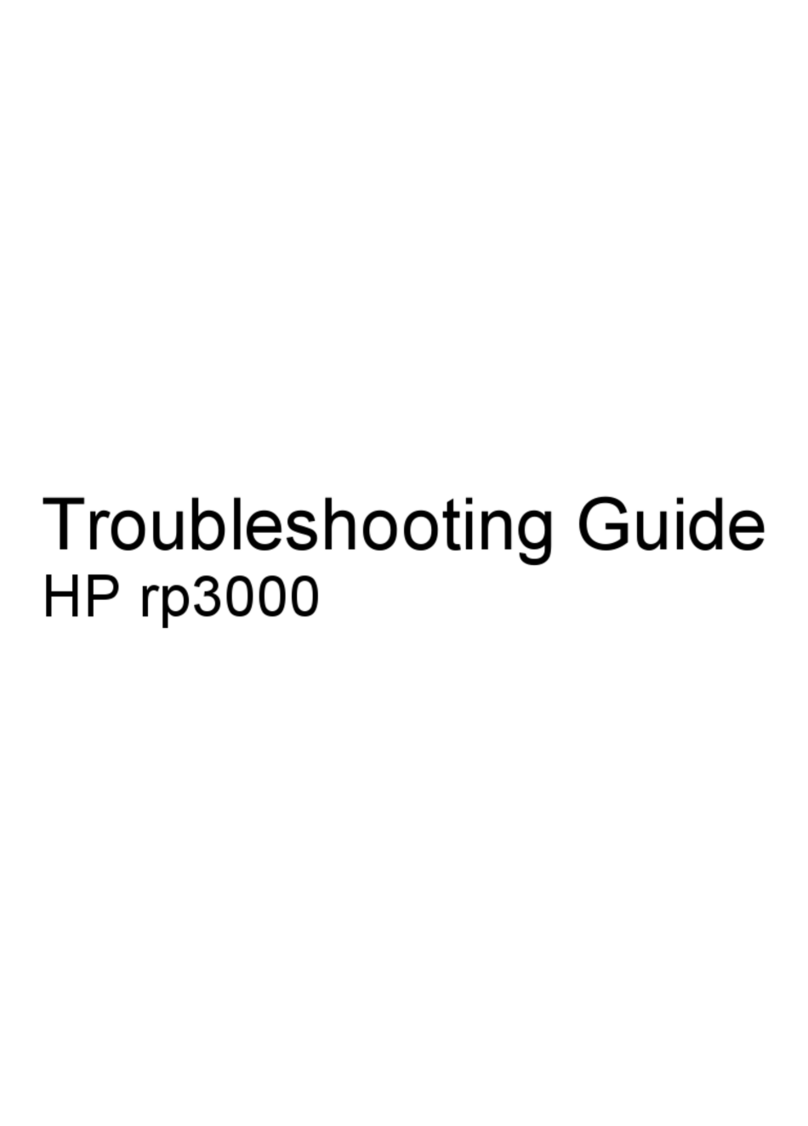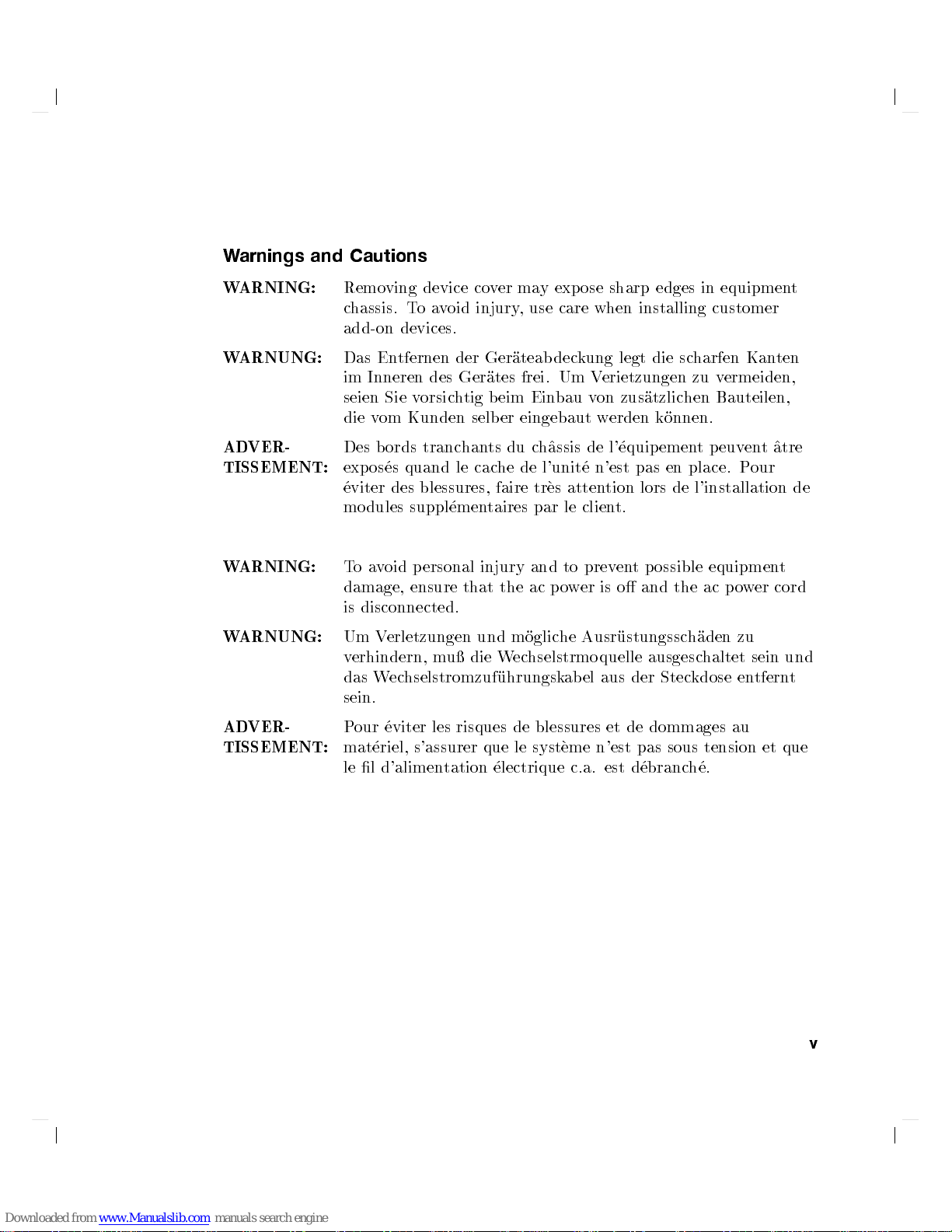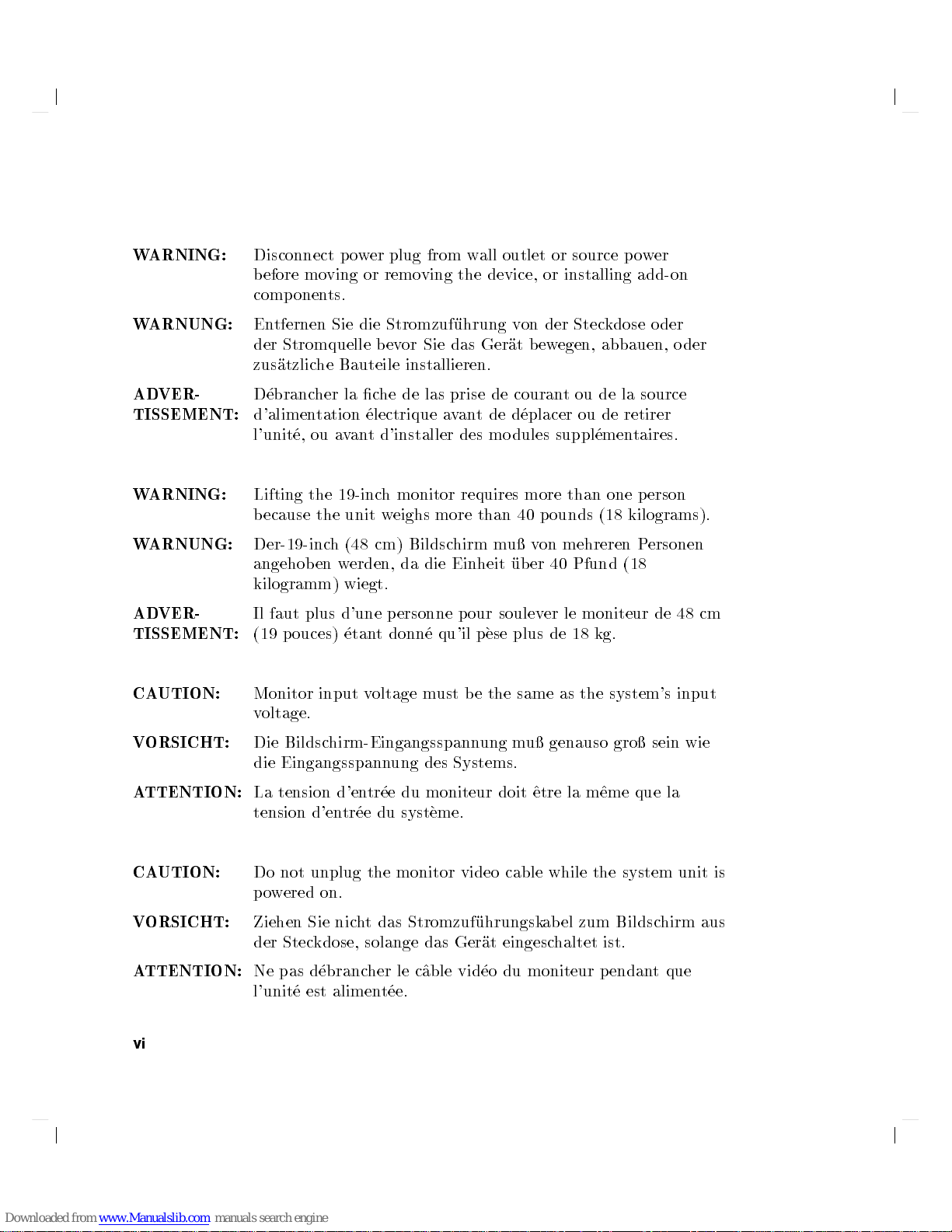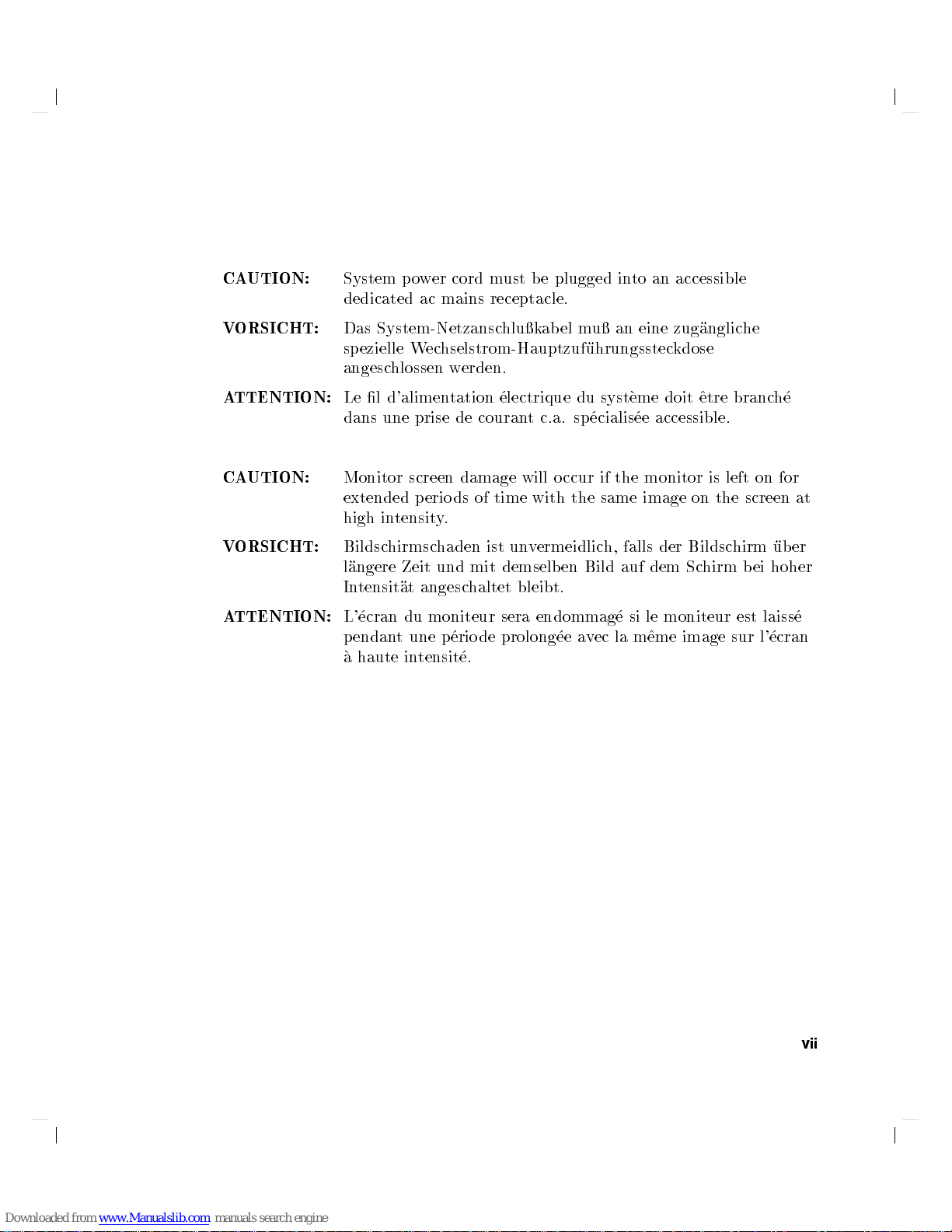HP Model 750 - Workstation User manual
Other HP Desktop manuals

HP
HP Firebird VoodooDNA 803 User manual

HP
HP Compaq d330 MT User manual
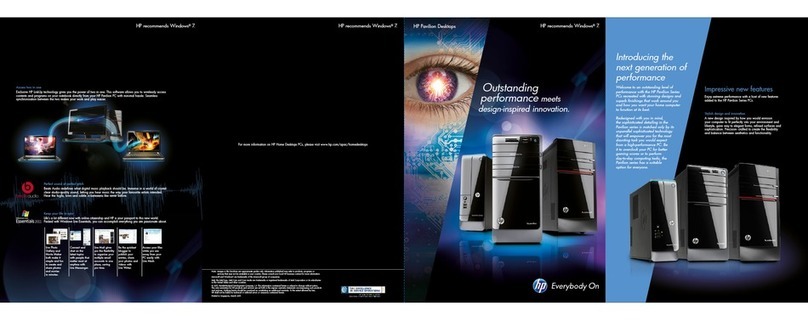
HP
HP BV704AA#ABA User manual

HP
HP Kayak XA Operating and maintenance manual

HP
HP Pavilion t160 User manual

HP
HP Presario SR1200 - Desktop PC User manual

HP
HP EliteDesk 800 G2 Desktop Mini Installation instructions
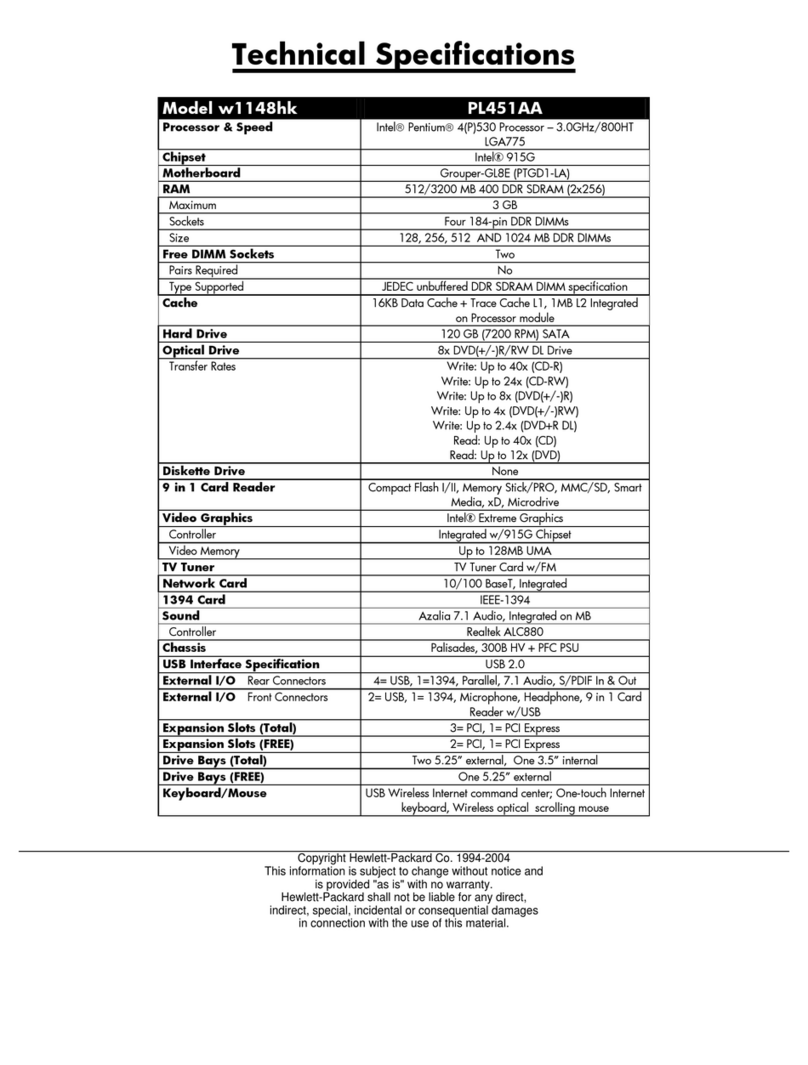
HP
HP Pavilion w1100 - Desktop PC User manual

HP
HP Elite 7000 Microtower User manual

HP
HP VECTRA VA 6/XXX How to use
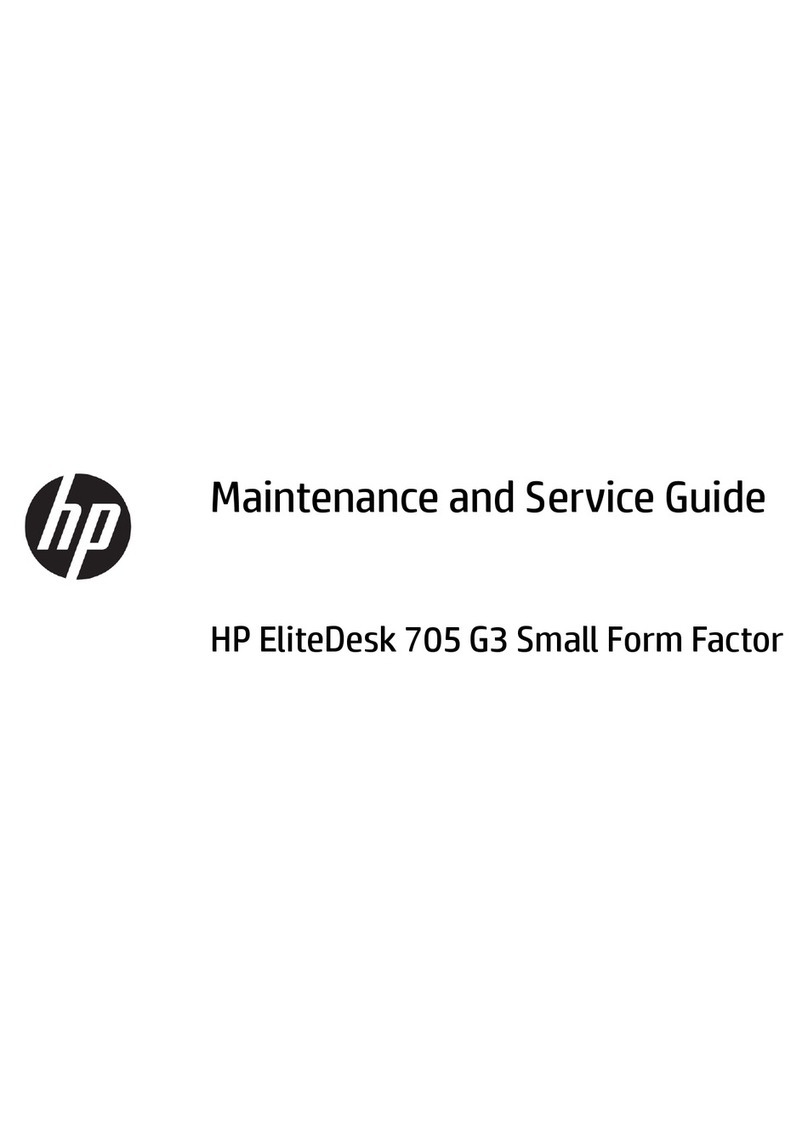
HP
HP EliteDesk 705 G3 Small Form Factor Manual
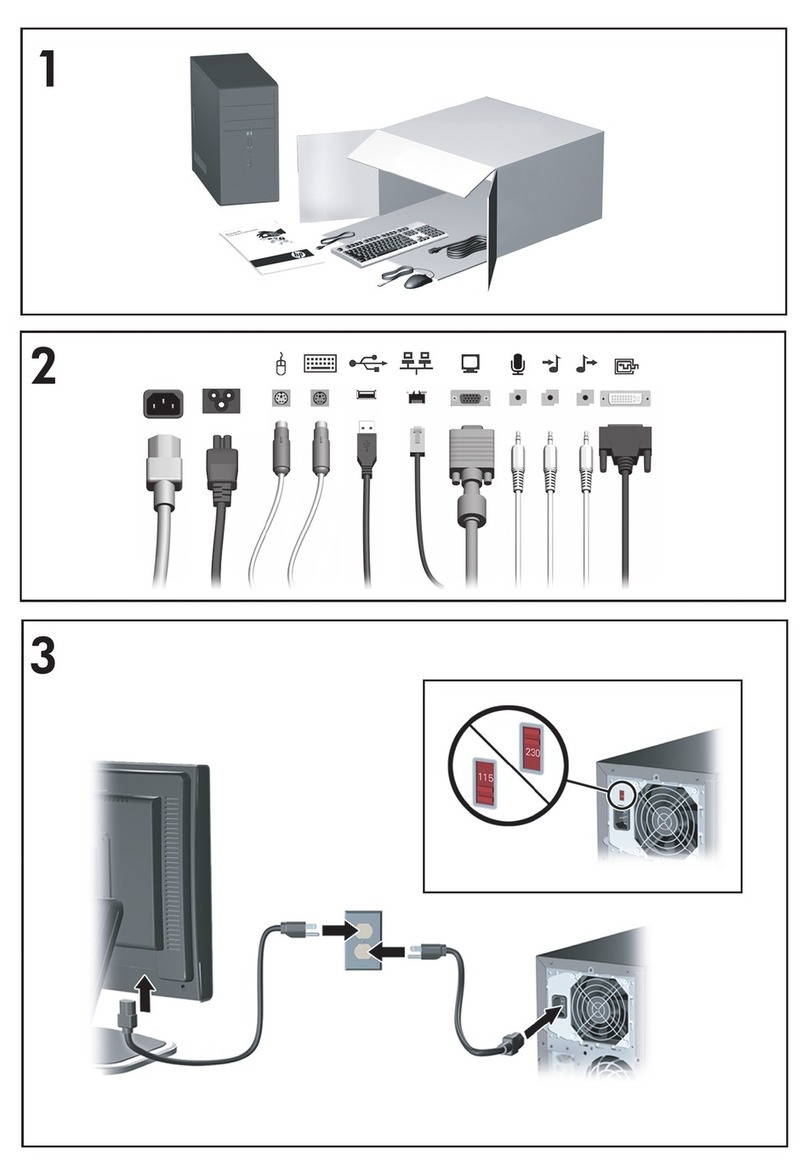
HP
HP Compaq dx2400 User manual
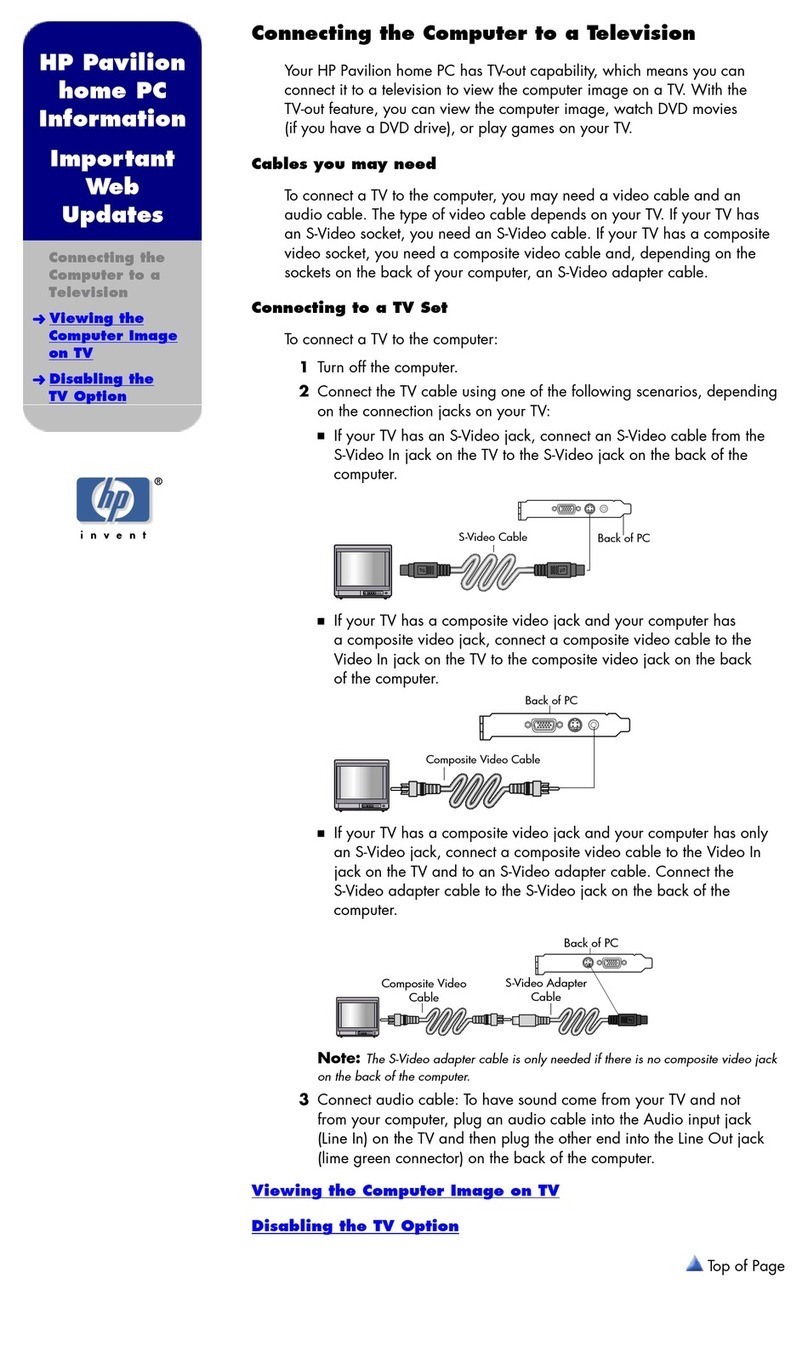
HP
HP 742n - Pavilion - 512 MB RAM Technical manual

HP
HP EliteDesk 800 G3 Manual
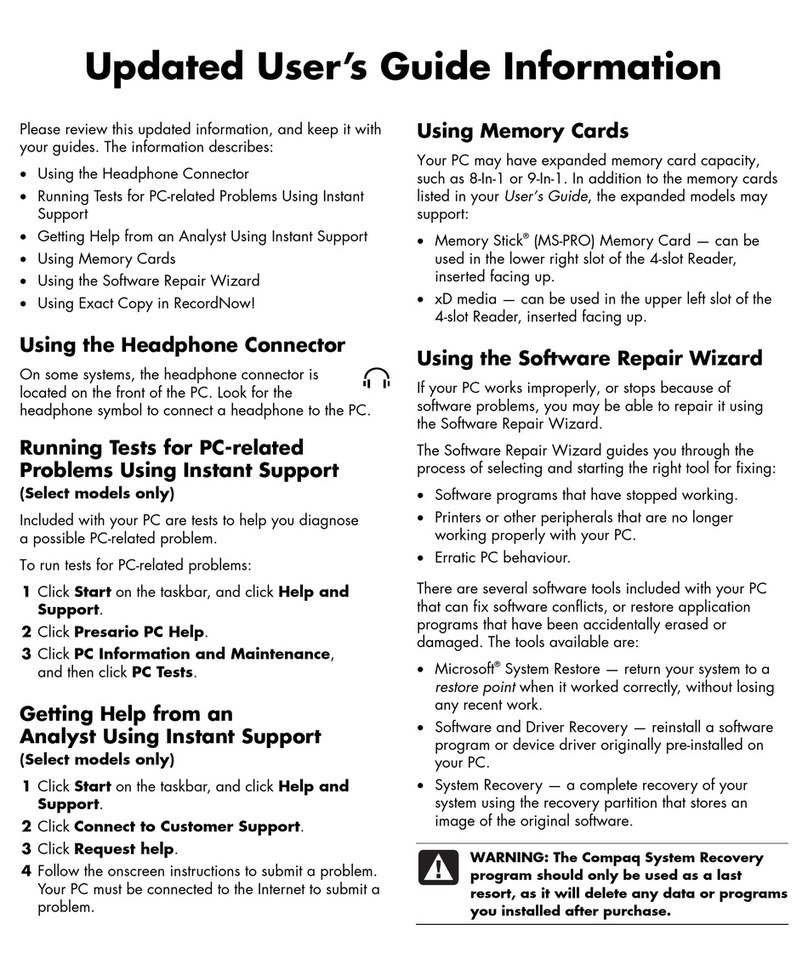
HP
HP Presario SR1100 - Desktop PC User manual
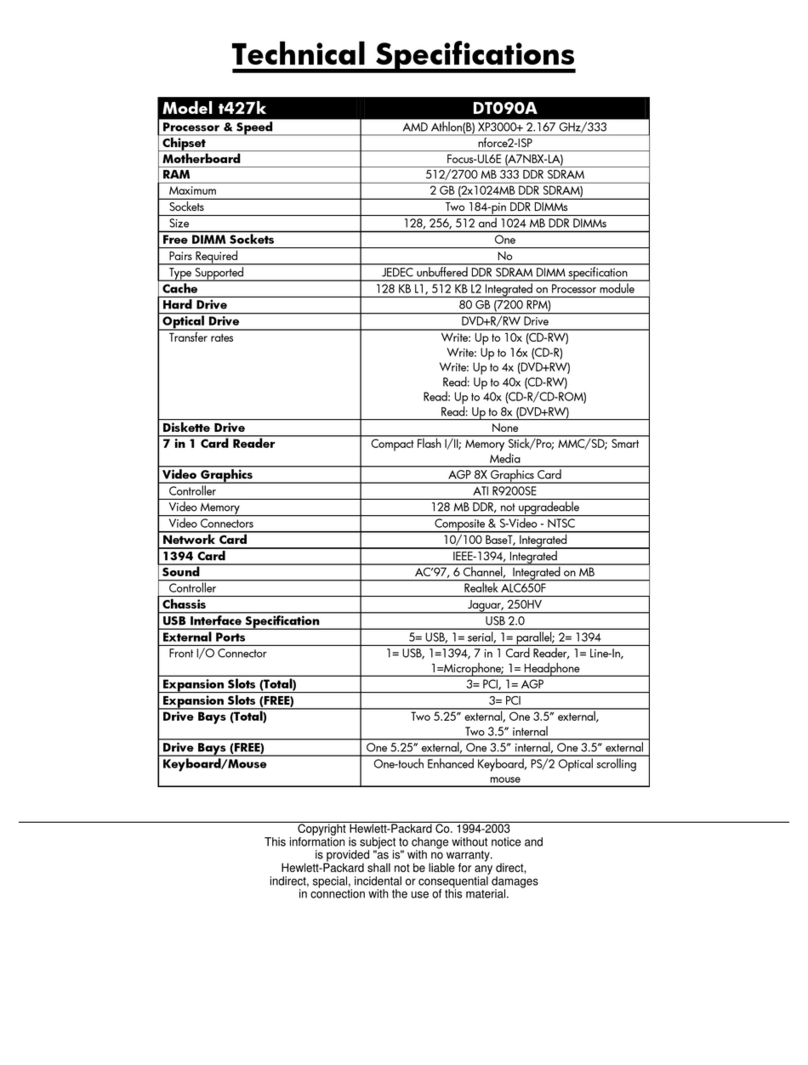
HP
HP Pavilion v400 - Desktop PC User manual

HP
HP Compaq dx2390 User instructions

HP
HP Pavilion 754 Installation instructions

HP
HP Compaq Presario 1700 Series User manual

HP
HP Pavilion 23 TouchSmart Installation instructions