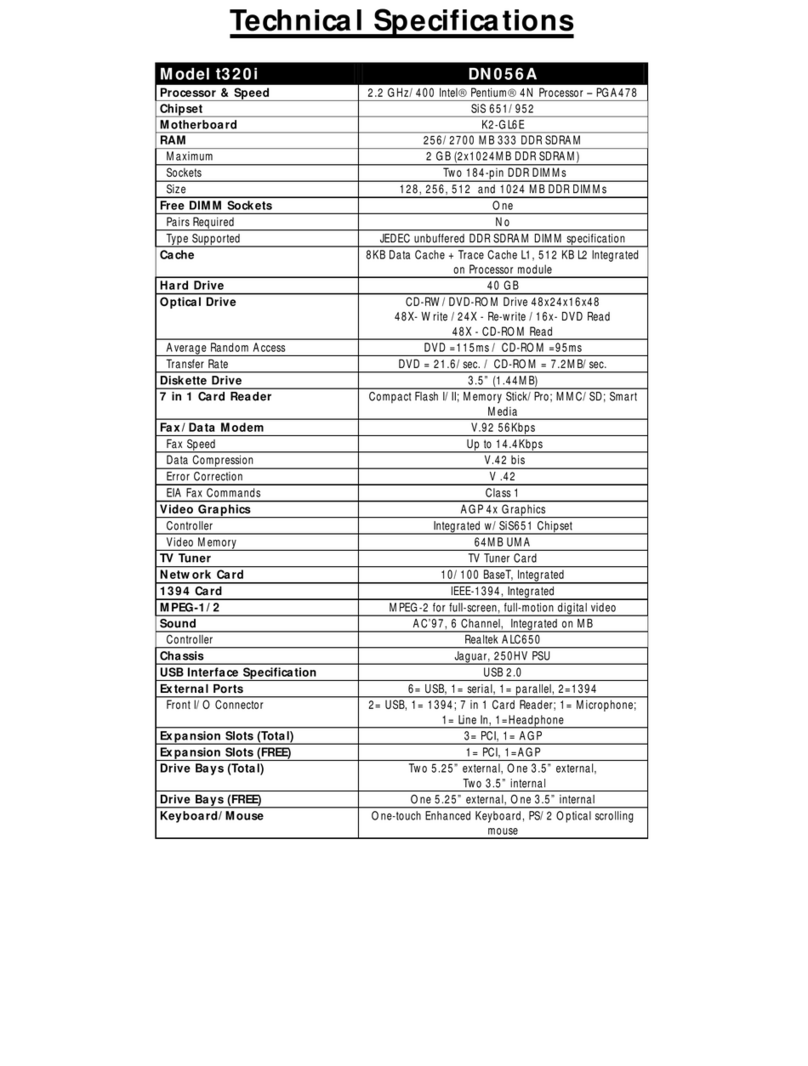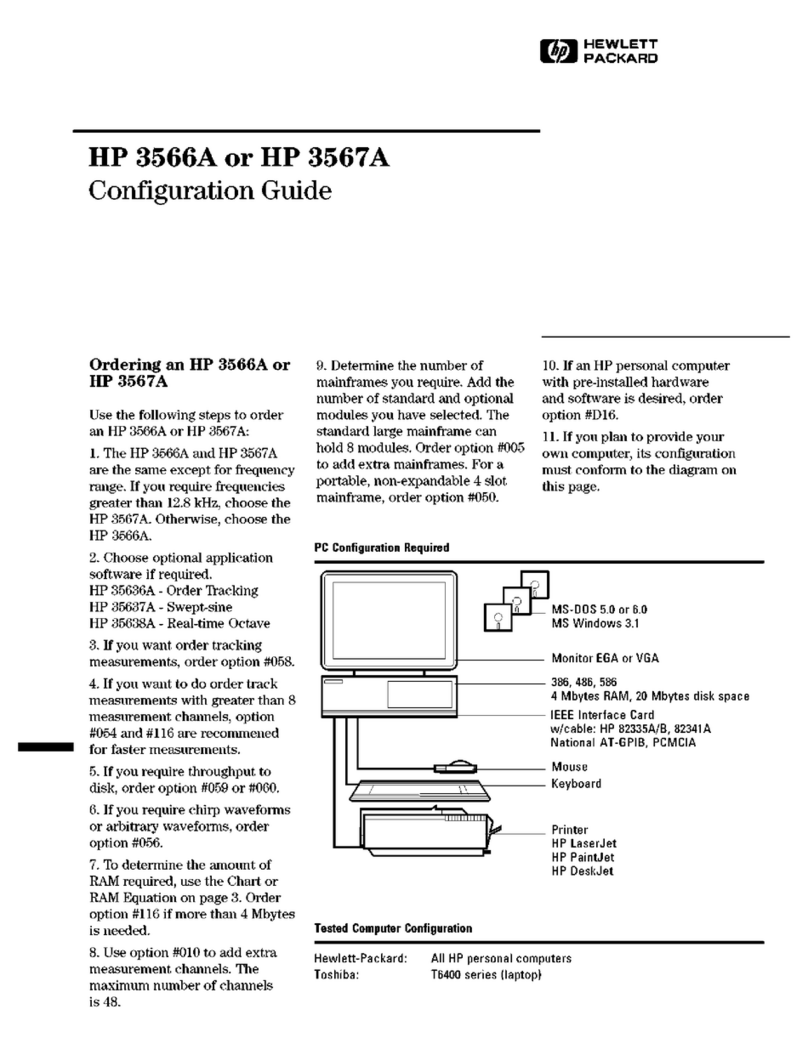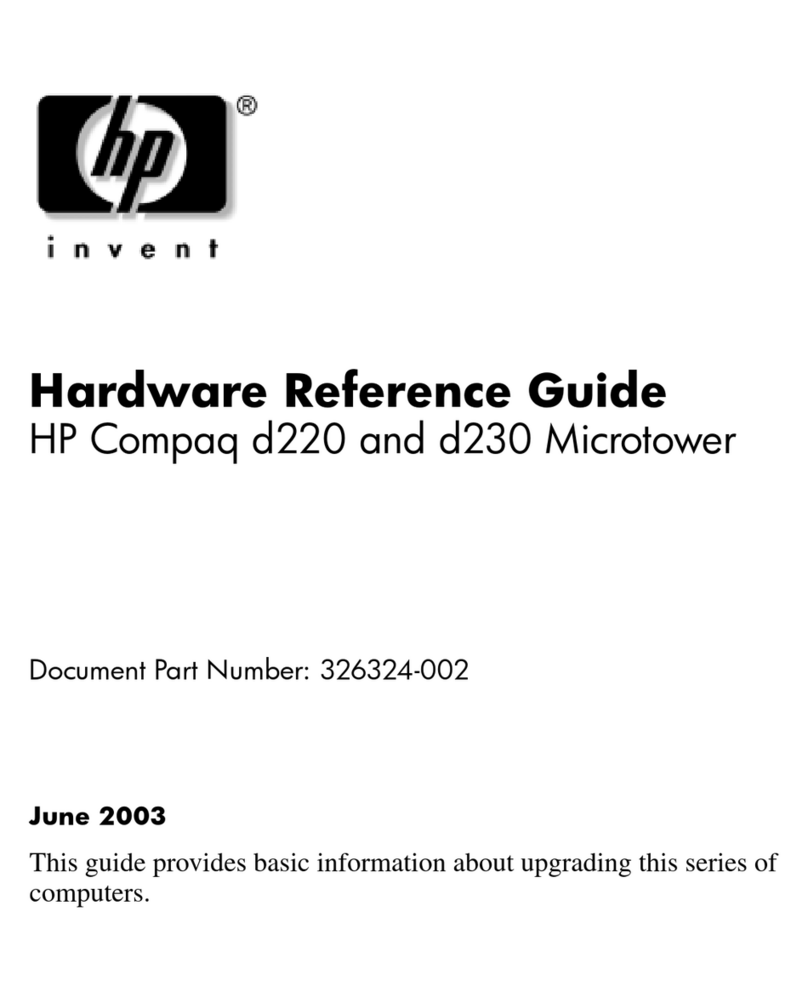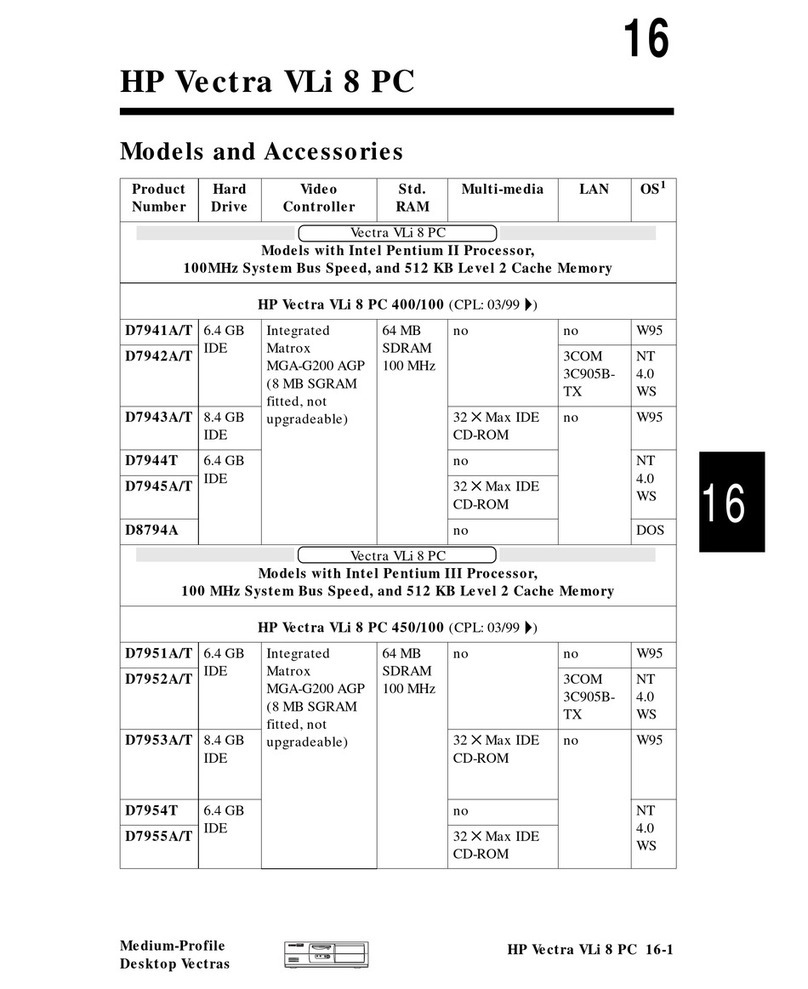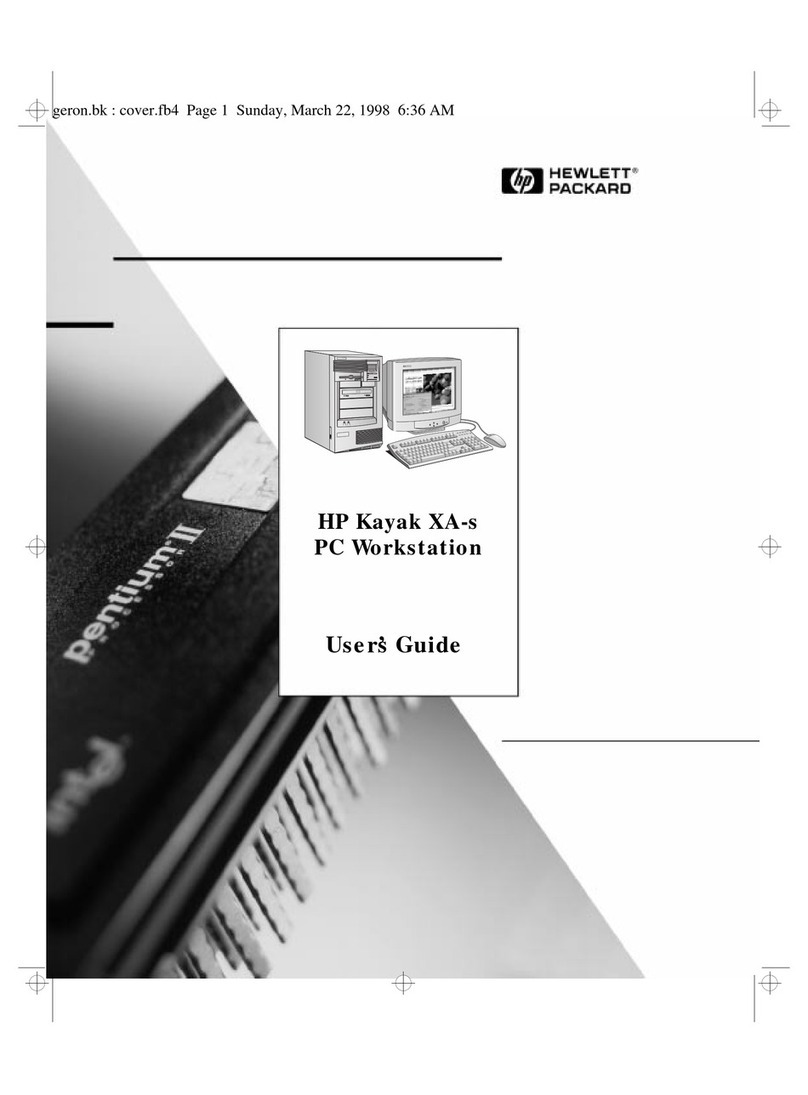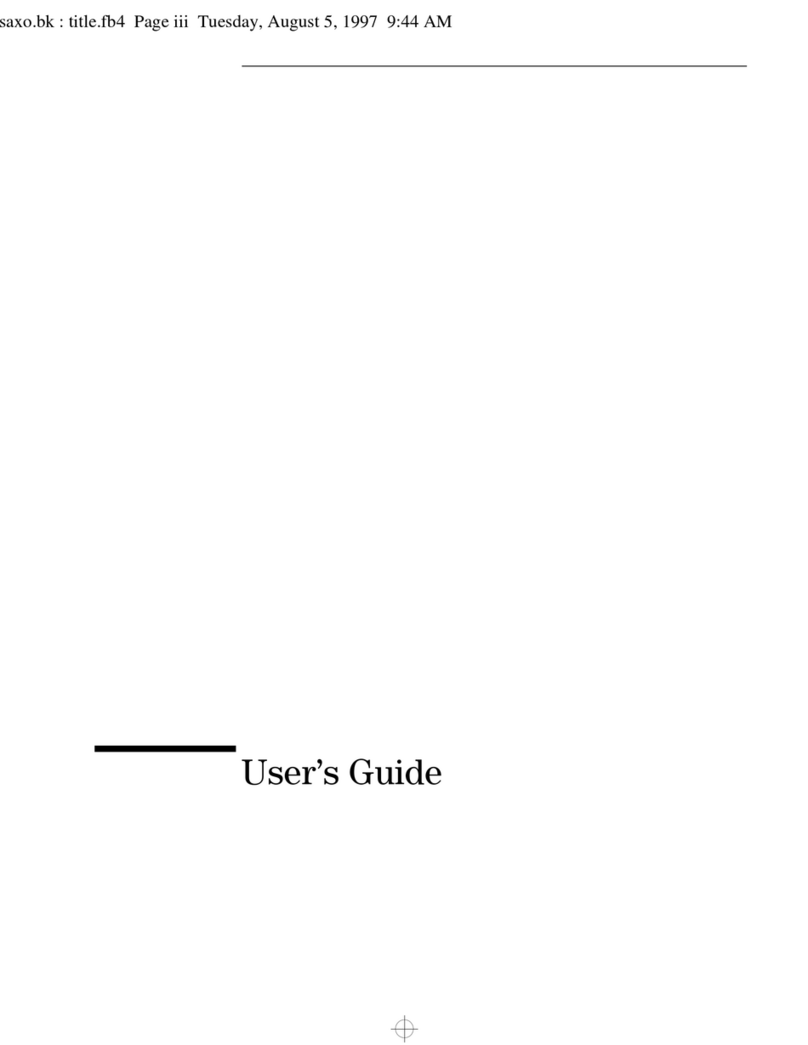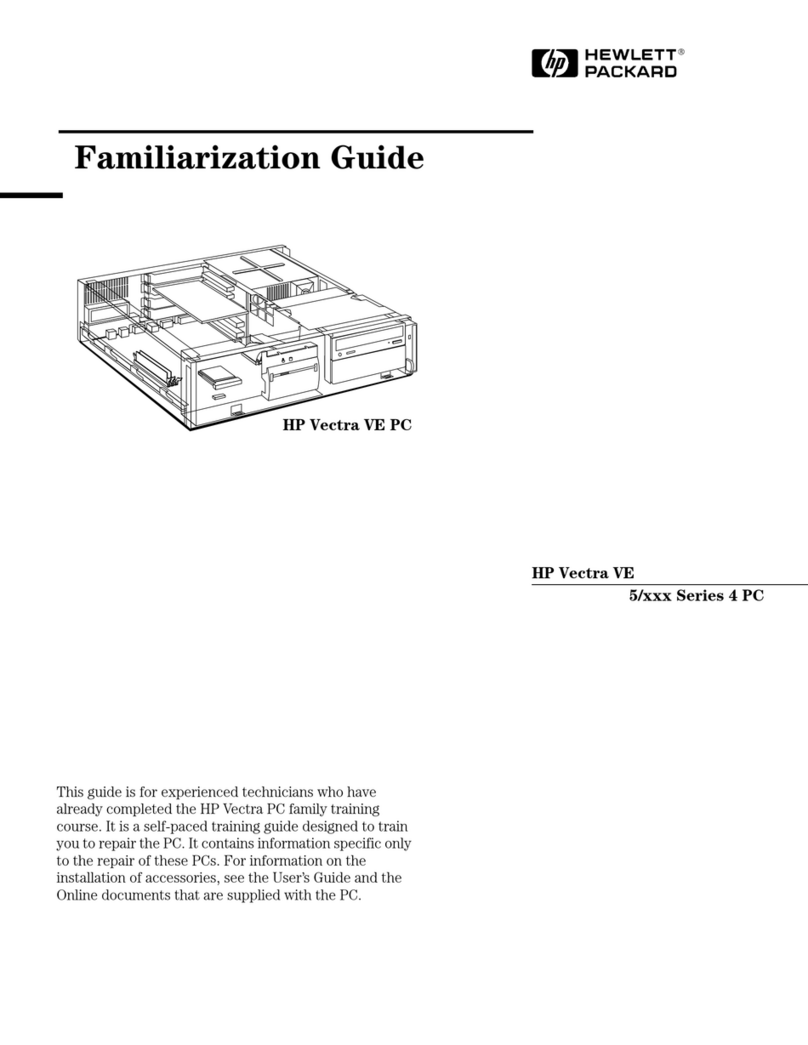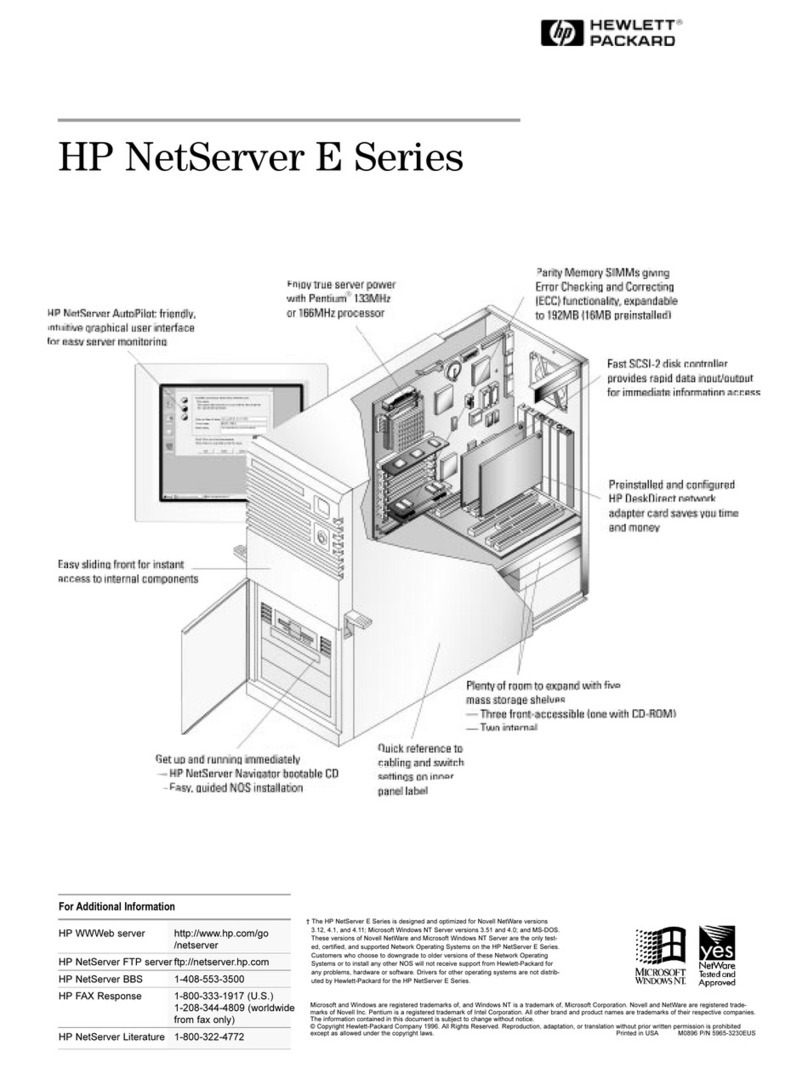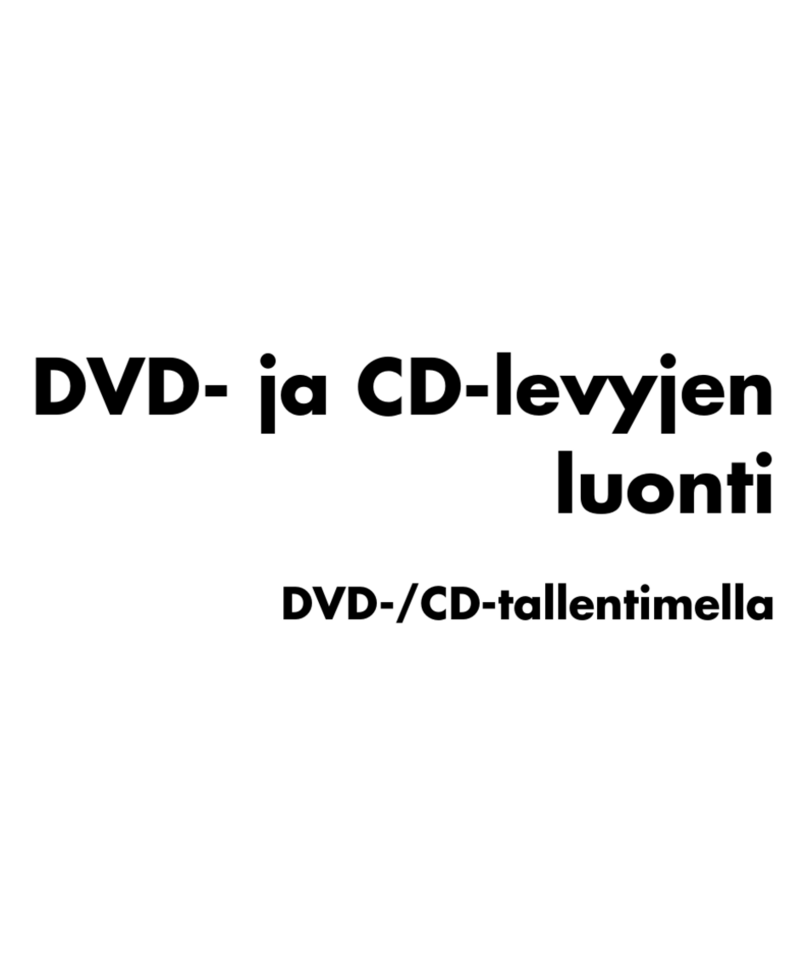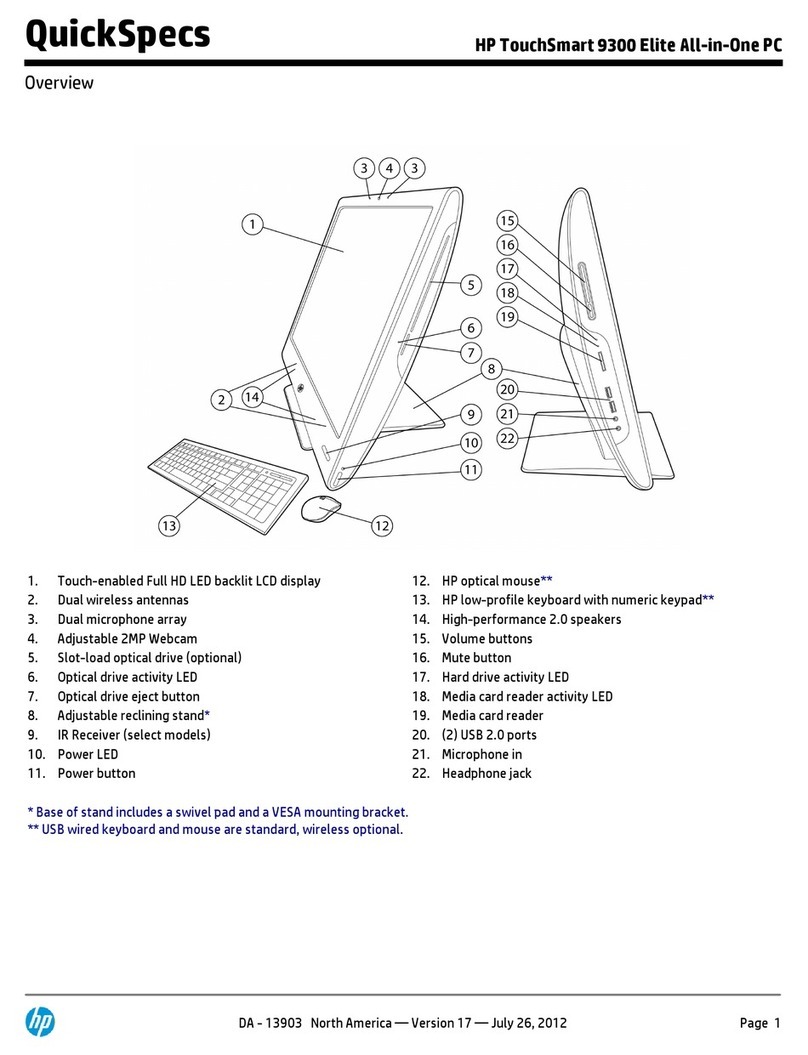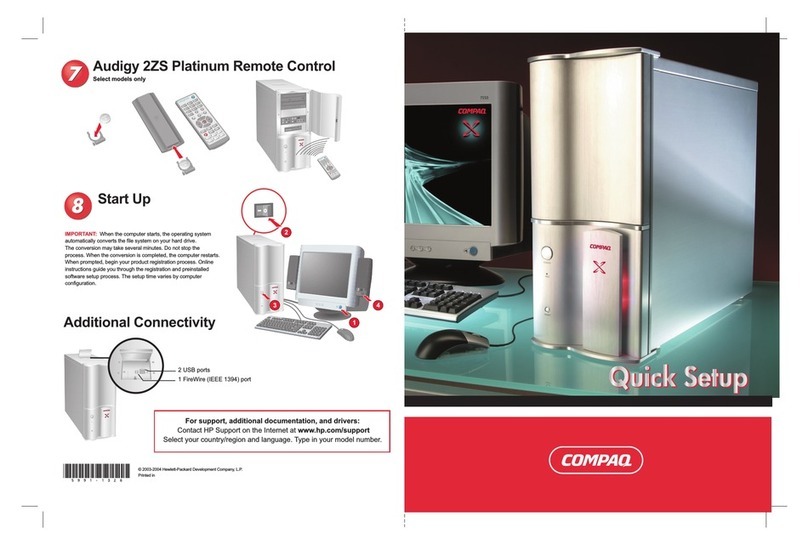CONTENTS
Section 1
RECEIVING
THE
SYSTEM
Section 2
SYSTENI
GENERAL
DESCRIPTION
Introduction
...........................................................................................
2-1
SPU Physical Description
...........................................................................
2-1
I/O
Extender Physical Description
...............................................................
2-1
System Cabinet Physical Description
............................................................
2-2
SPU Electrical Description
.........................................................................
2- 2
I/O
Extender Electrical Specifications
..........................................................
2-
3
System Cabinet Electrical Specifications
........................................................
2-
3
Section 3
SYSTEM INSTALLATION
Introduction
...........................................................................................
3-1
Configurations
........................................................................................
3-
3
SPU
Front
Panel.
.....................................................................................
3-4
Front
Panel Key Switch
.........................................................................
3-4
Front
Panel Status Indicators
..................................................................
3-4
Front
Panel LED
.................................................................................
3-5
Installing
the
System Cabinet.
....................................................................
3-9
Connecting
the
SPU to the
I/O
Extender
.......................................................
3-9
Installing Devices in System Cabinet
...........................................................
3-10
Installing
the
HP 7945 Disc
Drive..........................................................
3
-1
0
Installing SPU
and
Extender in Cabinet
...................................................
3-10
Installing
the
HP
9144
Cartridge Tape
Unit
.............................................
3-11
Installing Filler
Panels.........................................................................
3
-11
Configuring
the
SPU and
the
I/O
Extender
..................................................
3-11
I/O
Extender Service Note
.......................................................................
3-14
Installing the System
Console....................................................................
3
-14
Installing Peripherals
in
System
.................................................................
3
-14
Installing Disc
Drives..........................................................................
3
-16
Installing Tape Drives
..........................................................................
3-17
Installing System Printers
.....................................................................
3-17
Installing HP
2563/2565/2566
Printers
..............................................
3-18
Installing HP
2680/HP
2688 Page Printers
...........................................
3-18
Installing
Terminals............................................................................
3
-1
9
Installing Plotters
...............................................................................
3-19
System
information
Card
..........................................................................
3-19
0984
vii