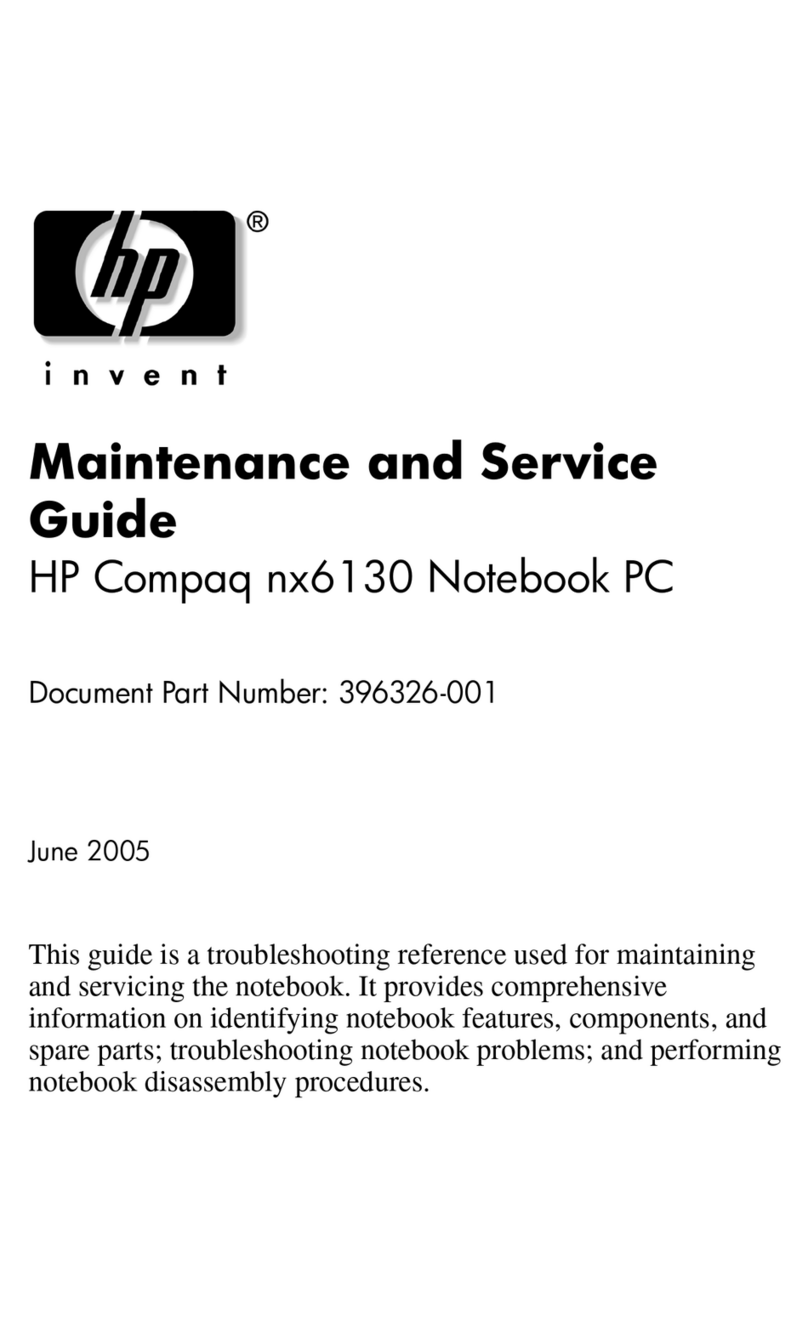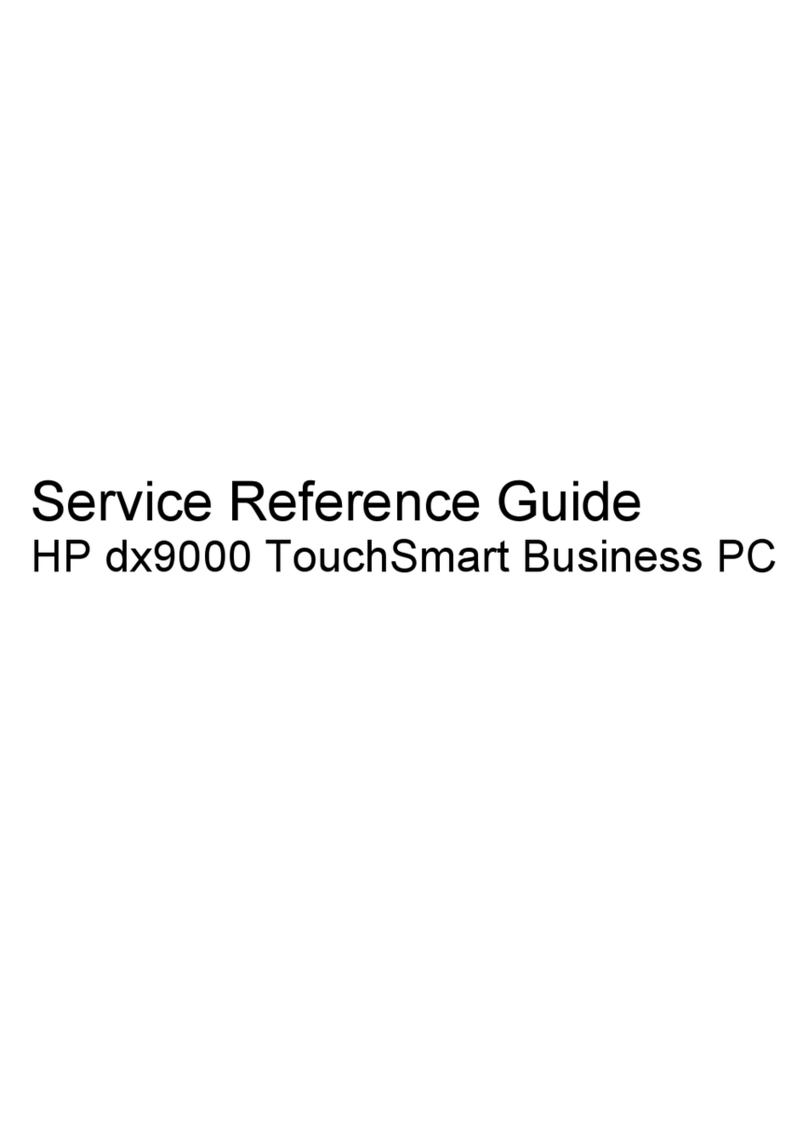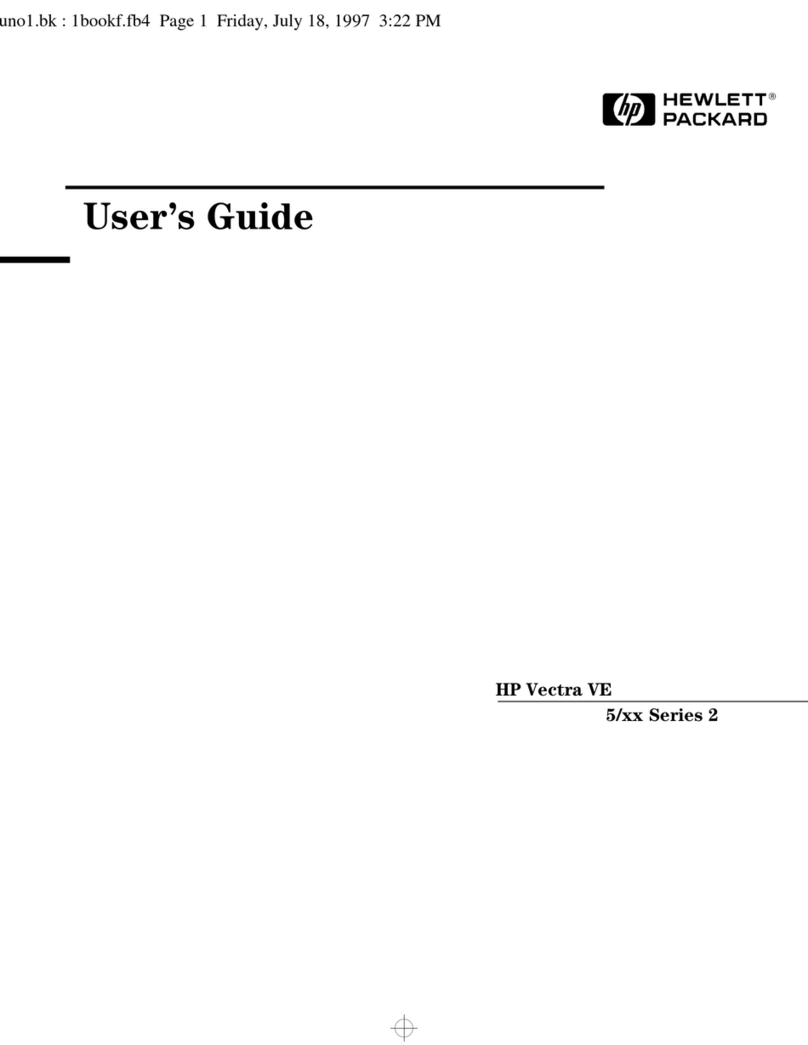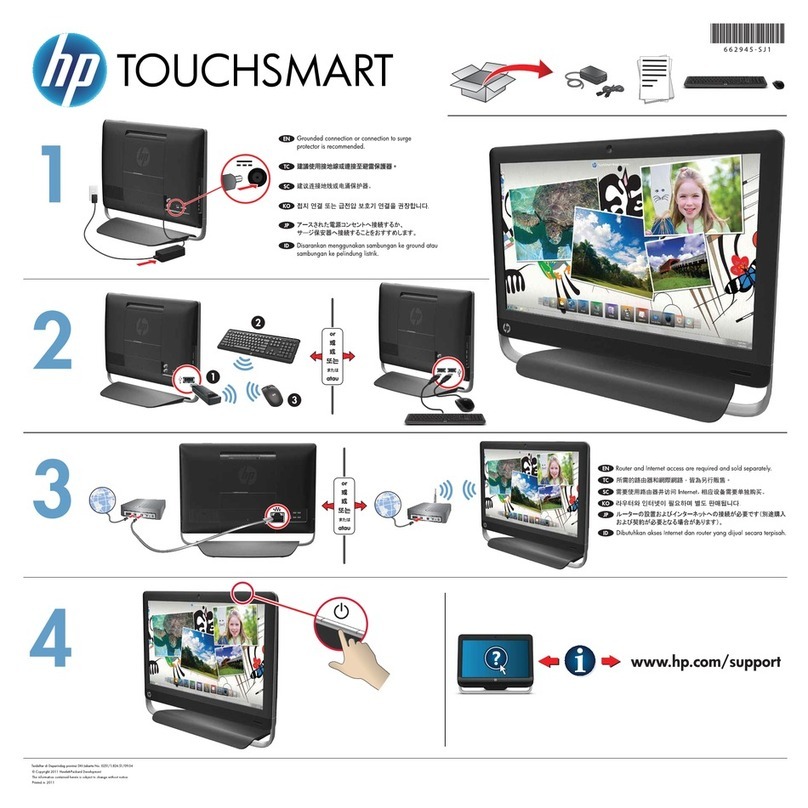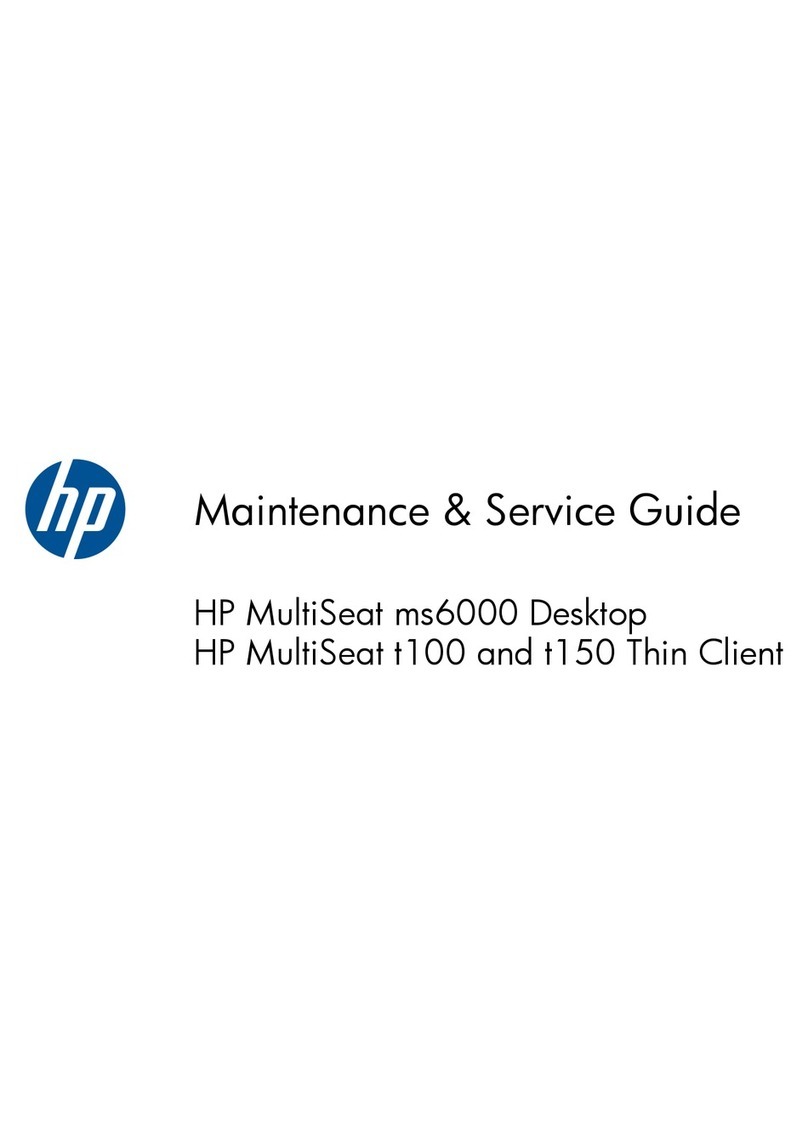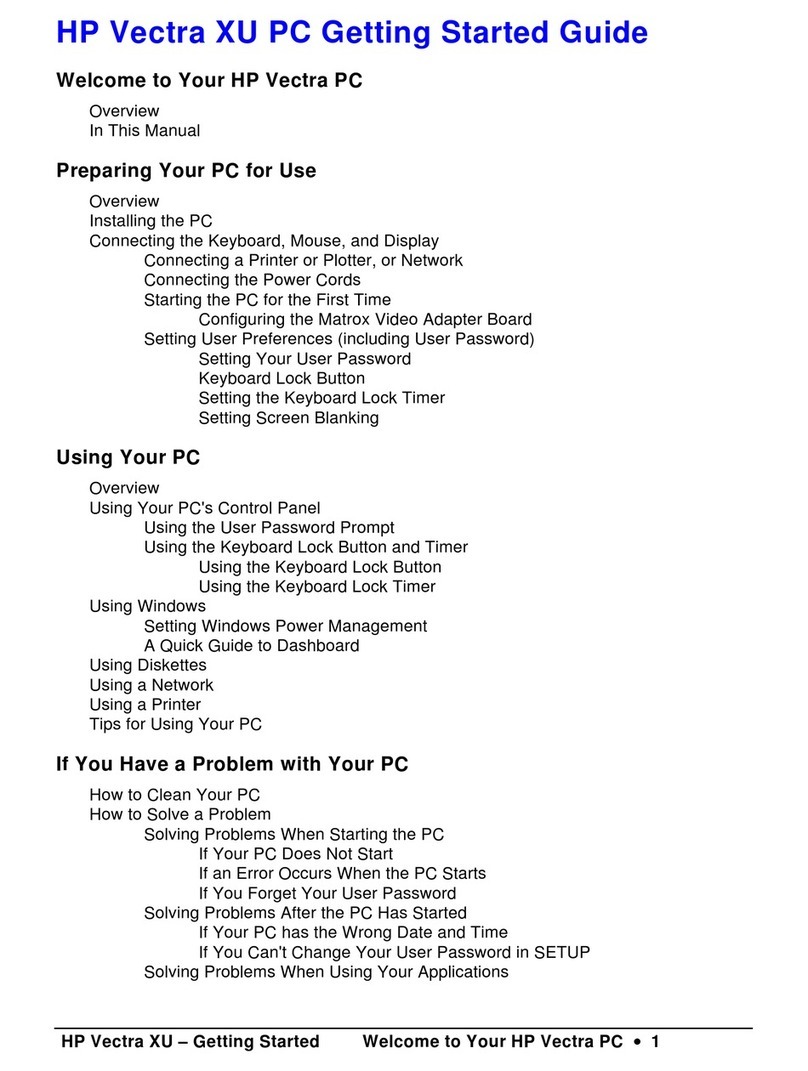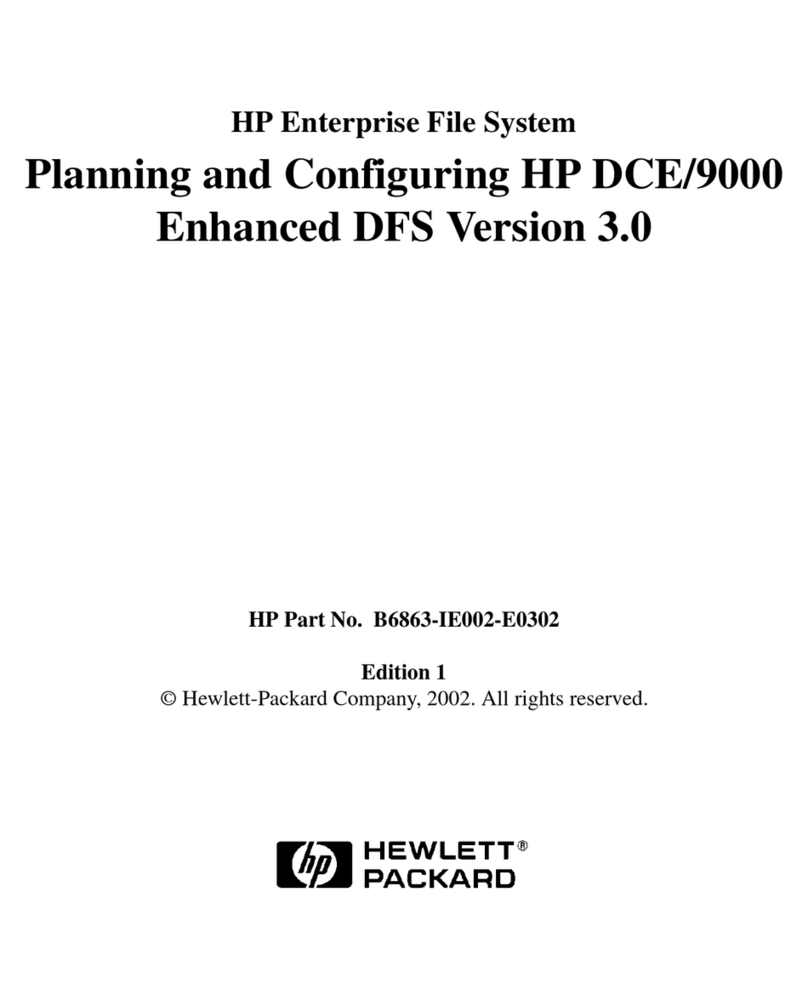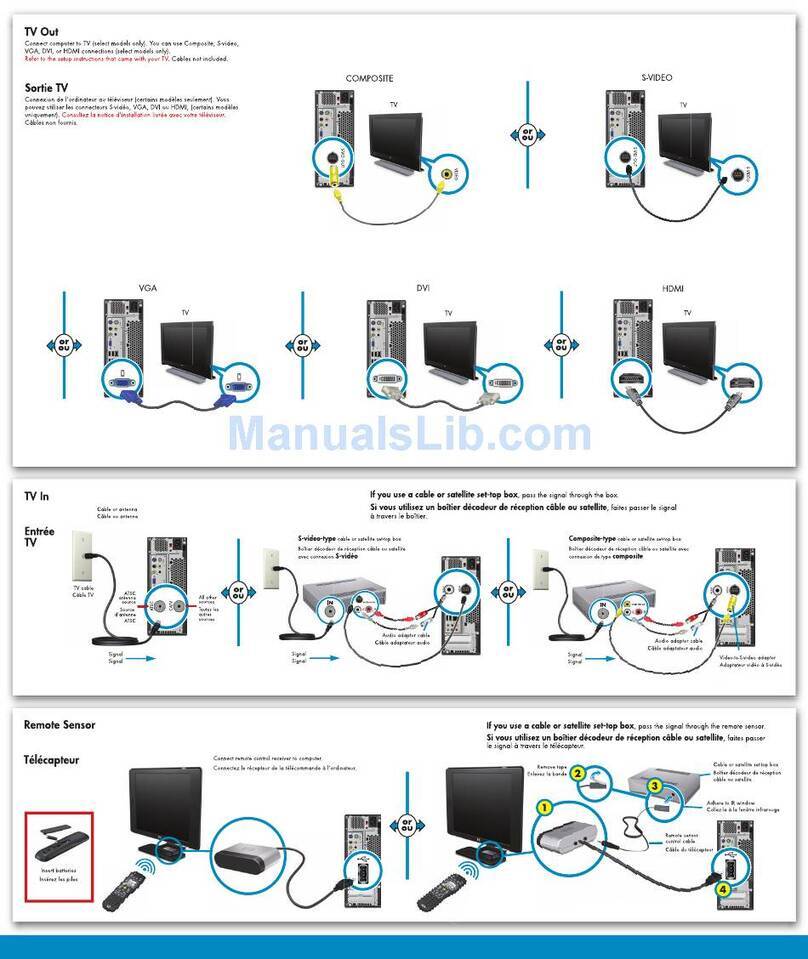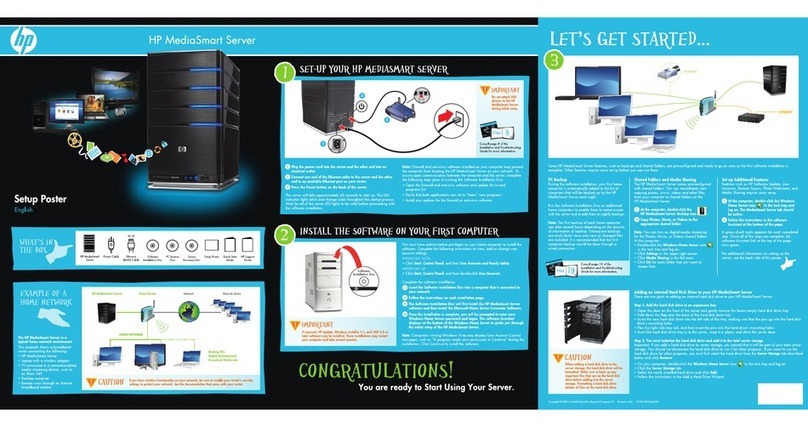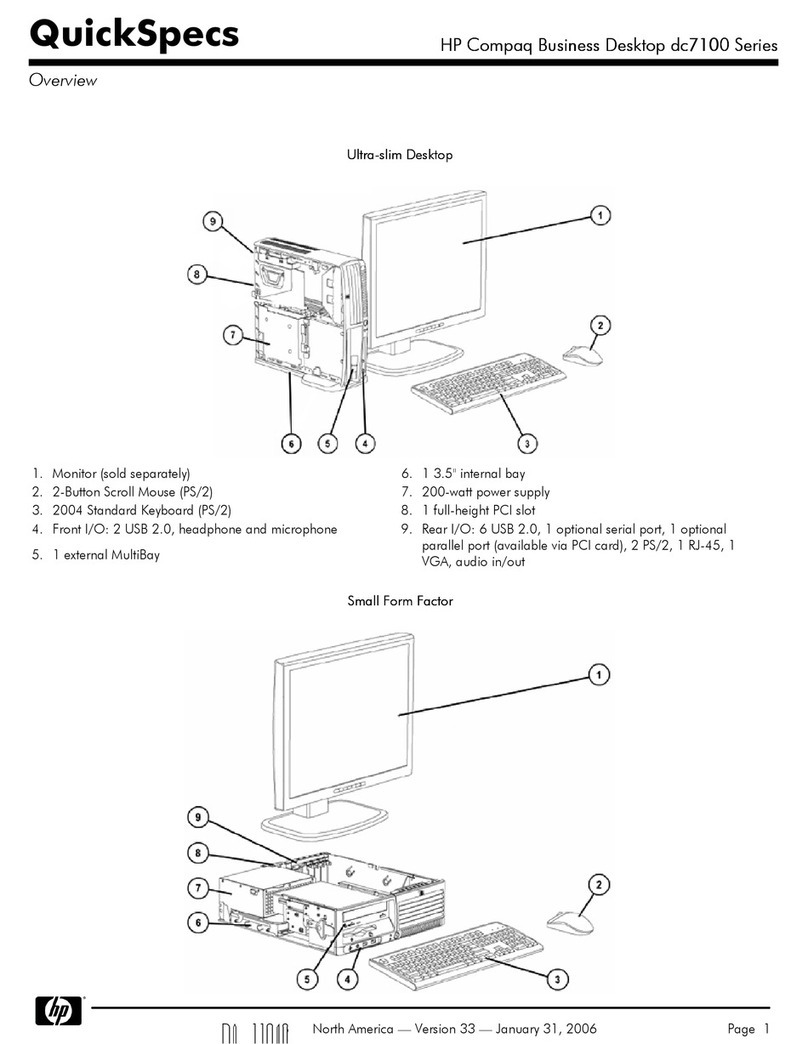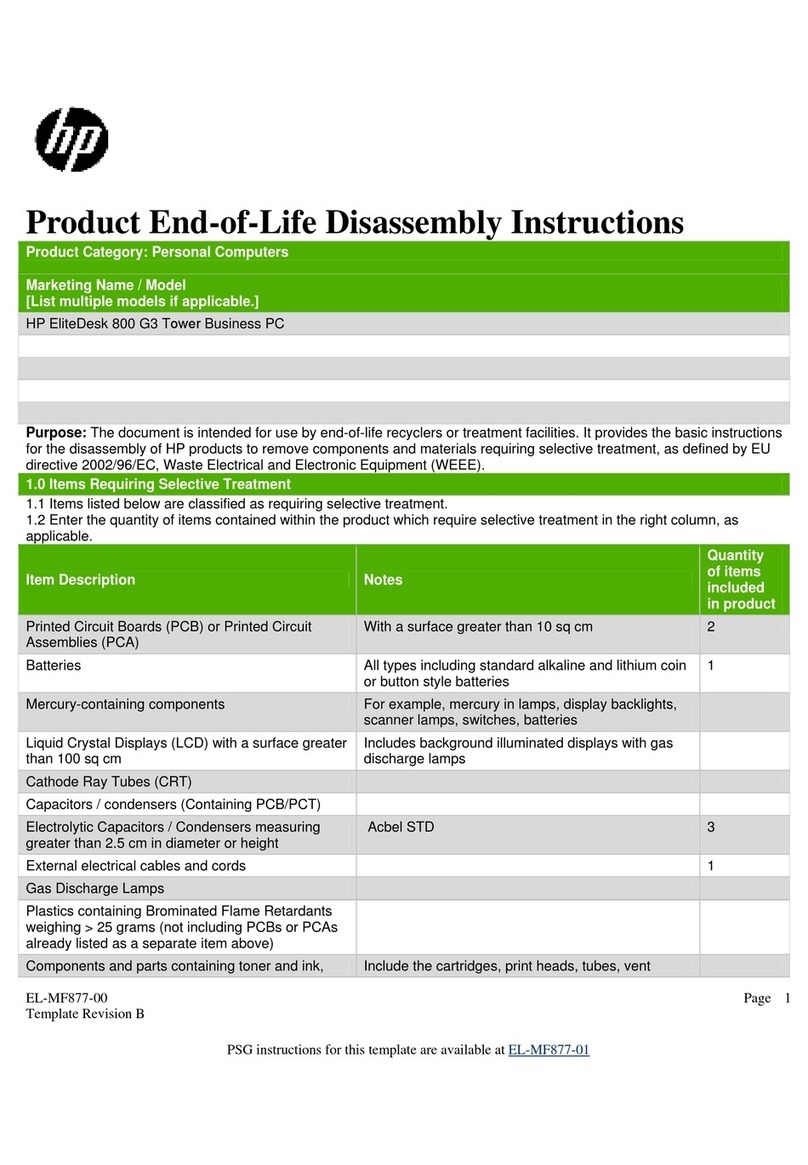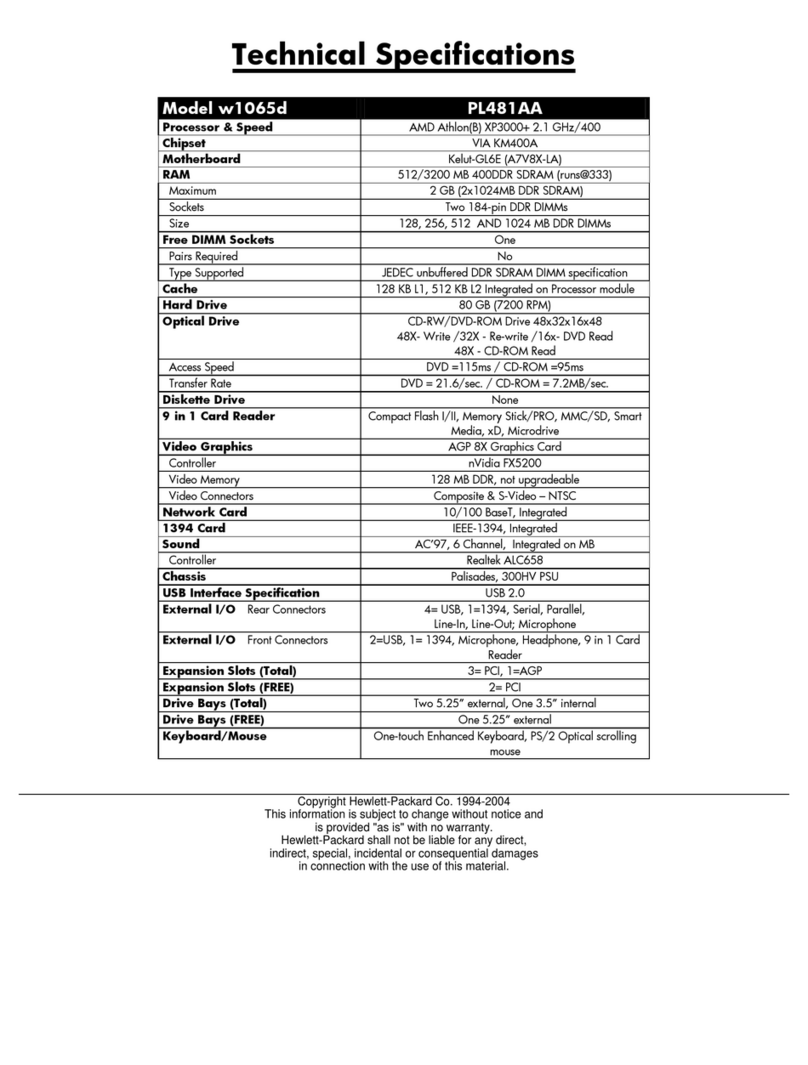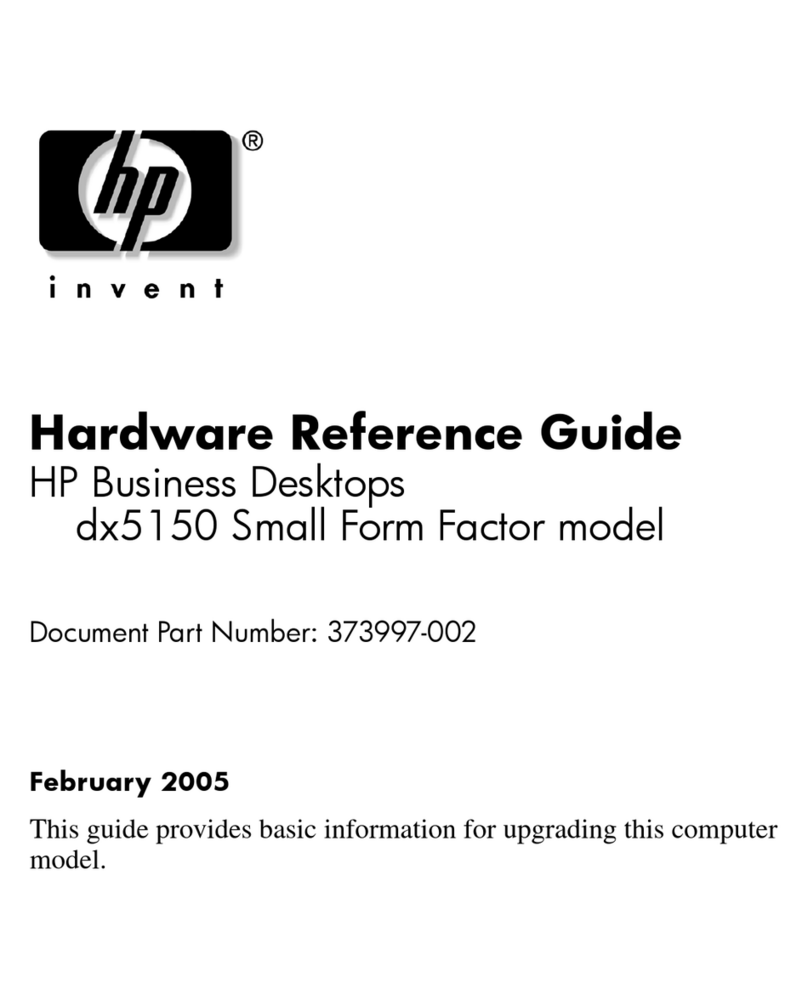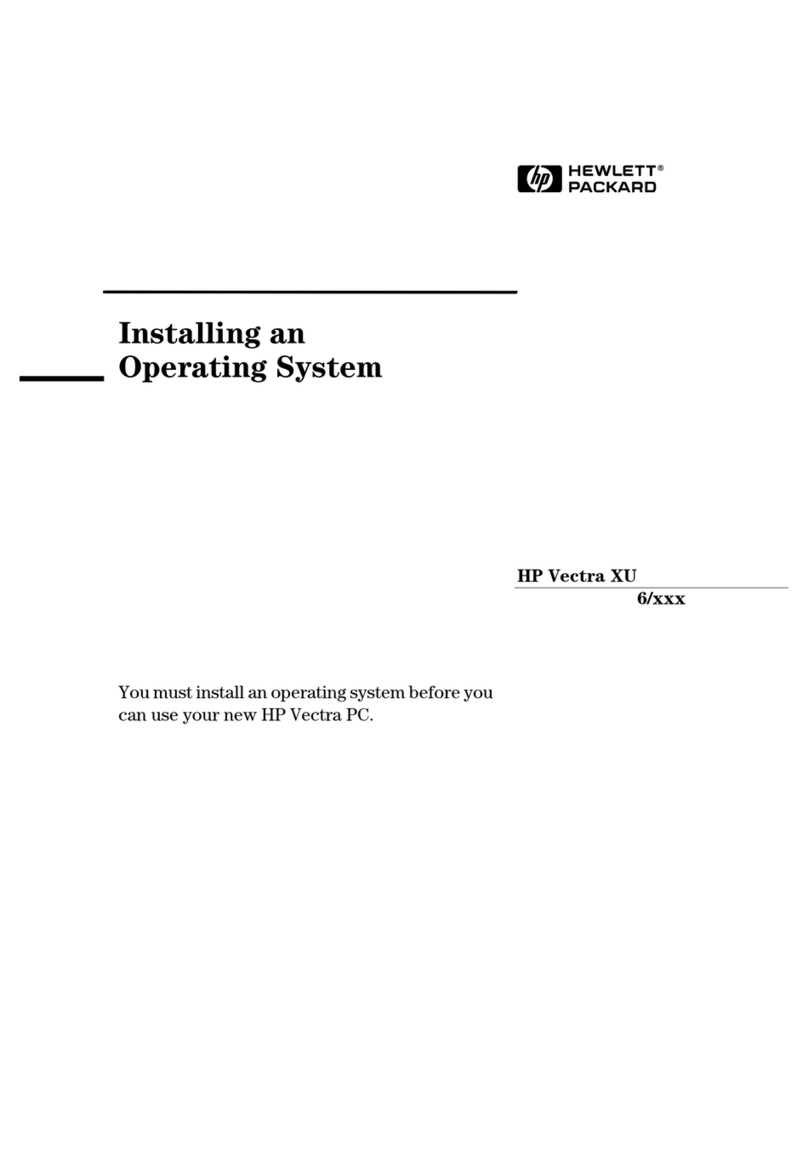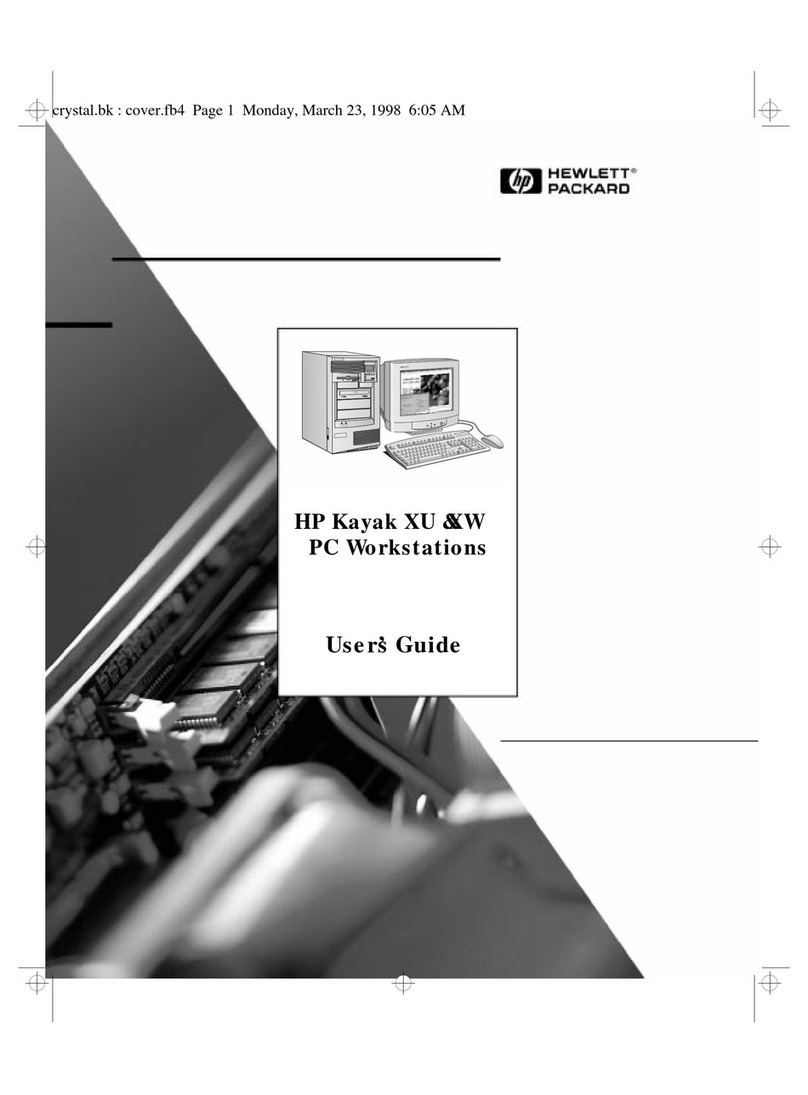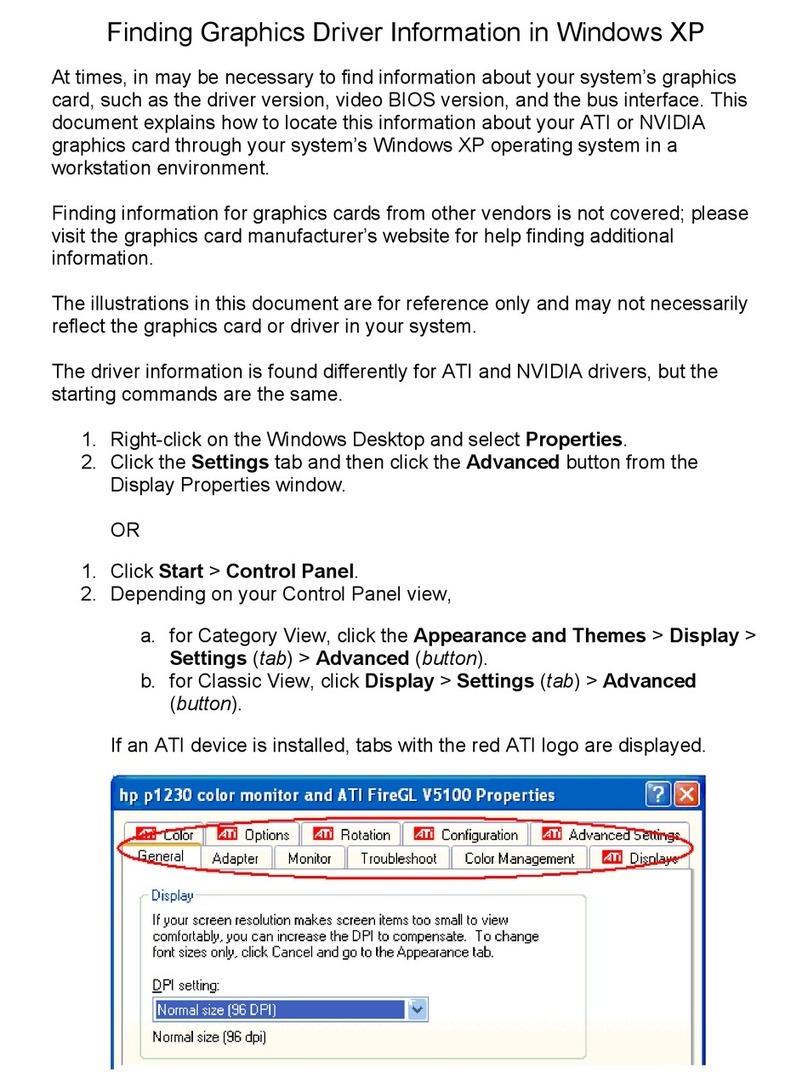HP Pavilion Elite h8-1040 PC HP recommends Windows®7.
(1) Microsoft®and Windows®are registered trademarks of Microsoft Corporation. This system may require upgraded and/or separately purchased hardware and/or a DVD drive to install the Windows 7 software and take full advantage of Windows 7 functionality. This
version contains all product updates (SP1). See http://www.microsoft.com/windows/windows-7/ for details.
(2) Processor speed 3.40GHz, 8MB cache. (3) Up to 256MB of main system memory may be allocated to support video graphics. (4) For hard drives, GB = 1 billion bytes. Actual formatted capacity is less. Up to 14GB of storage space is reserved for the system recovery
software. (5) Capacity based on average compressed .jpg size of 5MB/image. Capacity based on 4 minutes per song and 128-Kbps AAC encoding. (6) Actual speeds may vary. Does not permit copying of commercially available DVD movies or other copyright-protected
materials. Intended only for creation and storage of original material and other lawful uses. Double Layer is a new technology. Double Layer media compatibility will widely vary with some home DVD players and DVD-ROM drives. 16x max DVD-ROM drive data transfer
rates up to 6,000 KB/s (CD read) and 21,632 KB/s (DVD read). Note that DVD-RAM cannot read or write to 2.6GB Single Sided/5.2 GB Double Sided – Version 1.0 media. As Blu-Ray is a new format containing new technologies, certain disc, digital connection,
compatibility and/or performance issues may arise, and do not constitute defects in the product. Flawless playback on all systems is not guaranteed. In order for some Blu-ray titles to play, they may require a DVI or HDMI digital connection and your display may require
HDCP support. HD-DVD movies cannot be played on this Desktop PC. (10) Internet access required and sold separately. (11) Internet access required. First 60 days included; subscription required for live updates afterwards. (14) Includes reduced functionality versions of Word
and Excel. Purchase of Product Key required to activate full Office 2010 suite available at participating resellers/retailers and www.office.com (17) ATSC high-definition (HD) and NTSC source content varies and will depend on broadcast signal, antenna, geographic location
and other factors. An external over-the-air antenna that receives UHF and VHF signals is required for ATSC reception. Viewing HD content will require a compatible high-definition display. Ability to record, edit, or transfer broadcast content such as TV programming may
be limited depending on the type of content. Performance issues may arise, and do not constitute defects in the product. (19) Wireless access point and Internet service sold separately. (37) Compatible with any notebook or desktop PC running Windows XP, Vista, or Windows
7. (38) Internet connection and home network required. (39) Based on Passmark Report www.norton.com/passmark2011 and Dennis Technology Labs www.norton.com/dennislabs2011.
Monitor and speakers sold separately. Actual product may vary from image shown on datasheet. ©2011 Hewlett-Packard Development Company, L.P. The information contained herein is subject to change without notice. The only warranties for HP products and services are
set forth in the express warranty statements accompanying such products and services. Nothing shall be construed as constituting an additional warranty. HP shall not be liable for technical or editorial errors or omissions contained herein. 05/13_r1 jf
Product Number: QN562AA#ABC
VISIT WWW.HP.CA FOR MORE DETAILS!
SPECIFICATIONS
OPERATING SYSTEM • Genuine Windows®7 Home Premium 64-bit - makes everyday tasks
simple—and makes new things possible(1)
PROCESSOR • 2nd Generation Intel®Core™ i7-2600 Processor(2)
PROCESSOR SPEED • 3.40GHz(2)
CACHE • 8MB Cache
BUS SPEED
CHIPSET • Intel®H67 PCH Chipset
MEMORY • 10GB PC3-10600 DDR3 SDRAM memory(3) (3x2GB and 1x4GB for ultimate
performance) (expandable to 16GB)
HARD DRIVE • 1.5TB (Terabyte) 5400RPM Serial ATA hard drive(4)
OPTICAL DRIVE(S) • SuperMulti Blu-ray Player(6)
•Write: 16x max DVD±R, 8x max DVD±R DL, 8x max DVD+RW, 6x max
DVD-RW, 5x max DVD-RAM, 40x max CD-R, 24x max CD-RW
Read: 12x max BD-ROM, 16x max DVD-ROM, 40x max CD-ROM
Data transfer rates up to 6,000 KB/s (CD read/write), 21,600 KB/s (DVD
read/write) and 54,000 KB/s (BD read)
VIDEO GRAPHICS • NVIDIA®GeForce® GTX 550 Ti graphics card with 1GB GDDR5 dedicated
graphics memory, 2xDVI and mini-HDMI (VGA & HDMI via adapter)
capabilities and support for Blu-ray and Microsoft® DirectX®11
• Up to 4095MB Total Available Graphics Memory as
allocated by Windows®7
NETWORK
INTERFACE • 10/100/1000Base-T network interface
WIRELESS
CONNECTIVITY • Wireless LAN 802.11b/g/n(19)
SOUND • High Definition Audio with up to 7.1 surround sound capabilities
• Beats AudioTM Studio Quality Sound. Hear music the way the artist intended(34)
TV TUNER • Built in TV Tuner: watch, pause, rewind, and record live TV(17)
REMOTE CONTROL • HP Media Center remote control with IR (infrared) receiver
MEMORY SLOTS • 4 DIMM (240-pin, DDR3) (occupied)
EXPANSION SLOTS • 3 PCI Express x1 (two available)
• 1 PCI Express x16 (occupied)
• 1 MiniCard (occupied)
EXPANSION BAYS • 2 external 5.25" (one available)
• 2 internal 3.5" (one available)
EXTERNAL PORTS • Front panel 15-in-1 memory card reader: supports SmartMedia, xD,
MultiMedia Card, Secure Digital (SD), Mini Secure Digital, Compact Flash I,
Compact Flash II, IBM Microdrive, Memory Stick, Memory Stick Pro, Memory
Stick Duo, Memory Stick Pro Duo, RSMMC, MMC Mobile, MMC+
• 4 USB 2.0 ports (Back)
• 2 USB 2.0 ports (Front)
• 2 USB 3.0 ports
• Headphone, Microphone (Top I/O)
• Optical Audio Out, LAN, Microphone/Line-in/Line-out, Rear speaker-out,
Side speaker out, Center (subwoofer)
MULTI-DISPLAY
CAPABLE • 2xDVI and mini-HDMI (VGA & HDMI via adapter) capabilities and support
for one or two monitors, Blu-ray and Microsoft® DirectX®11
MOUSE AND
KEYBOARD • HP wireless keyboard and wireless optical mouse
DIMENSIONS •Unpackaged: 16.22"(L) x 6.88"(W) x 16.34"(H/D) approx.
•Packaged: 19.65"(L) x 11.22"(W) x 20.51"(H/D) approx.
WEIGHT •Unpackaged: 24.20 lbs. approx
•Packaged: 34.17 lbs. approx
WARRANTY AND
SUPPORT •Warranty:
- 1 year limited hardware warranty and 1 year software support, offering
24x7 technical assistance available online(10) or toll-free by phone
- 24x7 toll-free phone support
- Lifetime use of HP Support Assistant to keep your Windows 7 PC up to date
and get assistance when you need it. Learn more at
www.hp.ca/go/hpsupportassistant
•Service:
- Service Delivery: Customer Replaceable Parts; Return to hp for repair;
Authorized Service Provider
- For information, visit www.hp.ca/support
•Support:
-Desktop icon provides one-click access to built-in HP Support Assistant to
keep your PC up to date and get assistance when you need it.
- Visit our Consumer Support Forum, available 24/7 in English, French or
Spanish at www.hp.ca/support/consumer-forum. In the US, go to
www.hp.ca/go/totalcare.
- Direct, knowledgeable assistance available 24/7 toll-free by phone.
- Chat with a support specialist
SOFTWARE
PRODUCTIVITY &
LIFESTYLE • HP LinkUp lets you wirelessly access, edit, and save content on your notebook
PC(37) while using your desktop PC(38)
• Windows Live™ Essentials - Create, connect and share with the Cloud
• Office 2010 preloaded (purchase of a Product Key required to activate a full
Office 2010 suite)(14)
SECURITY &
PROTECTION • Protection against cybercrime. Free 60-day Norton Internet Security
subscription(11), optimized for your PC and ranked #1 in protection and
performance(39). Surf, shop and bank online safely.
SUPPORT • HP Support Assistant: helps you maintain the performance of your PC and
resolve problems with automated updates and tune-ups, built-in diagnostics,
and guided assistance.
• HP Setup Manager: Learn about your new PC and explore key activities that
can help you transition smoothly and easily from your old PC.
ADDITIONAL INFORMATION
PRODUCT NUMBER • QN562AA#ABC
UPC CODE • 886111453139
COUNTRY OF
ORIGIN • Mexico
TARIFF NUMBER • 8471500085
PALLET
INFORMATION •Dimensions: 47.24"(L) x 40.16"(W) x 87.40"(H/D) approx.
•Total weight: 1,115.5 lbs. approx.
•Layers: 8
•Products per layer: 4
•Total products per pallet: 32