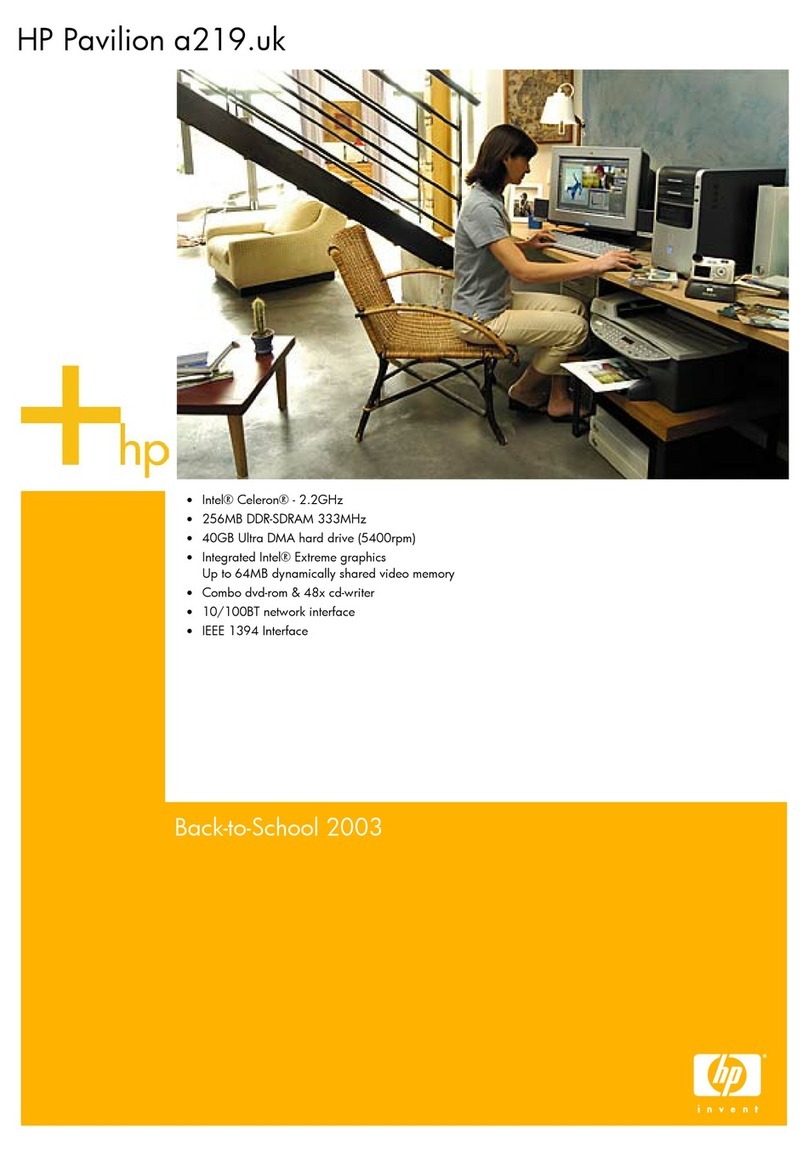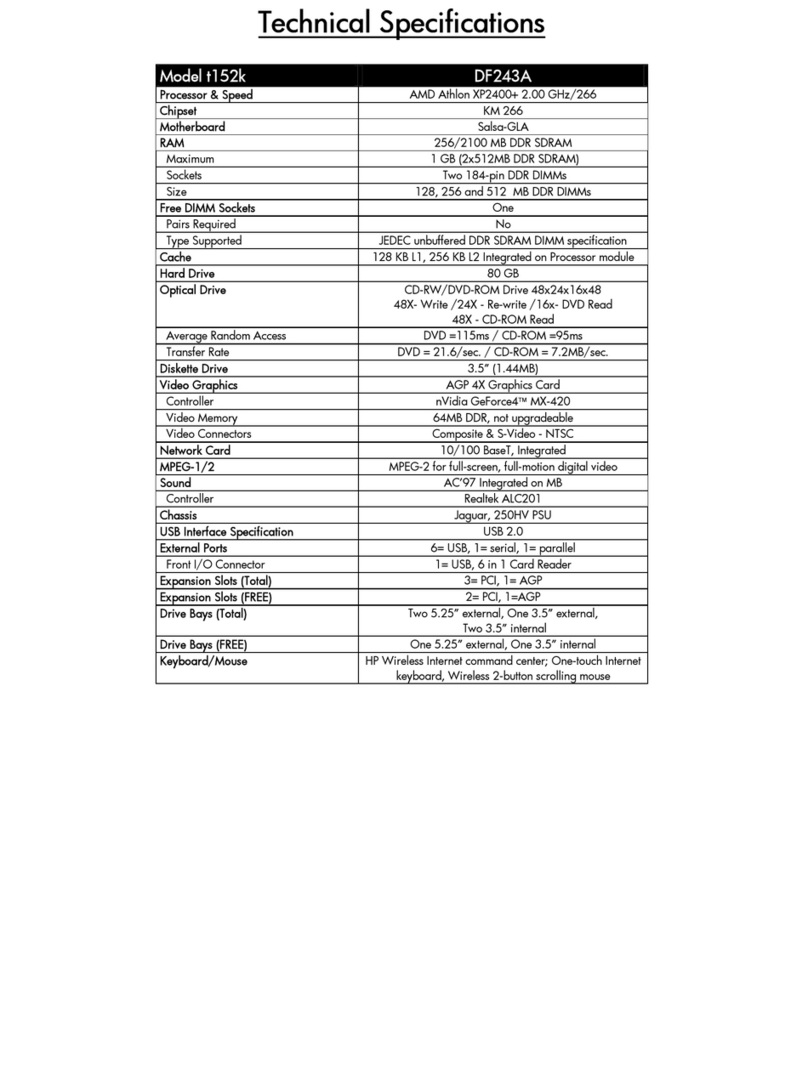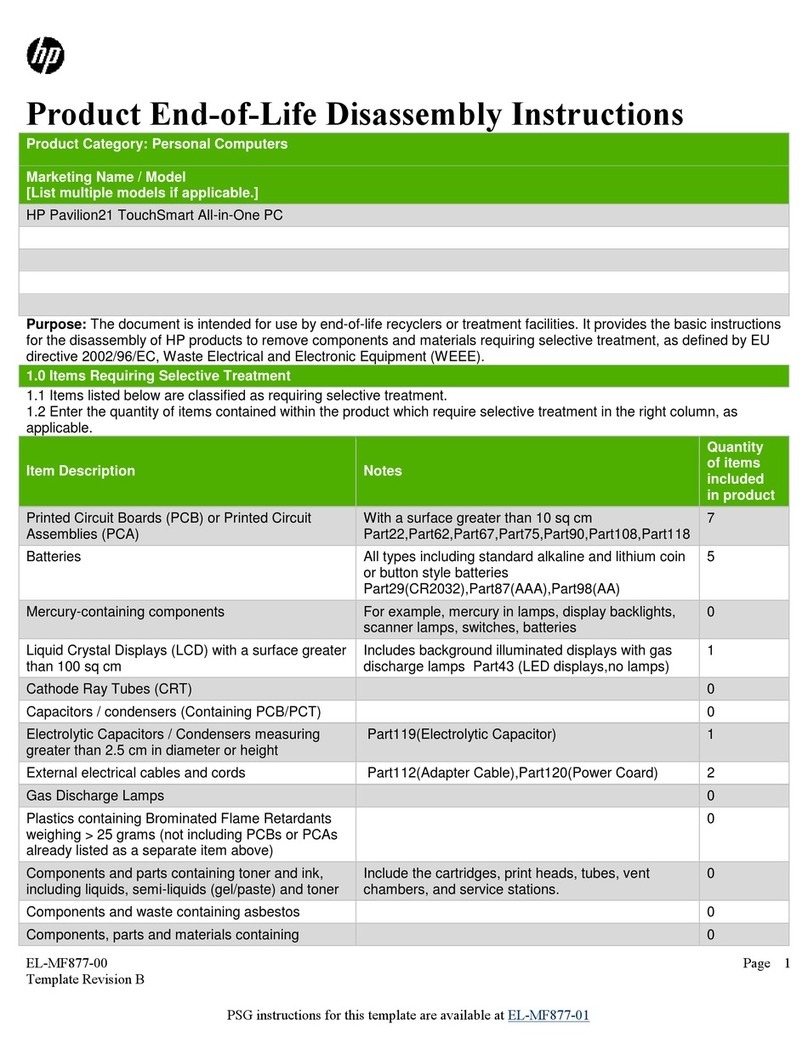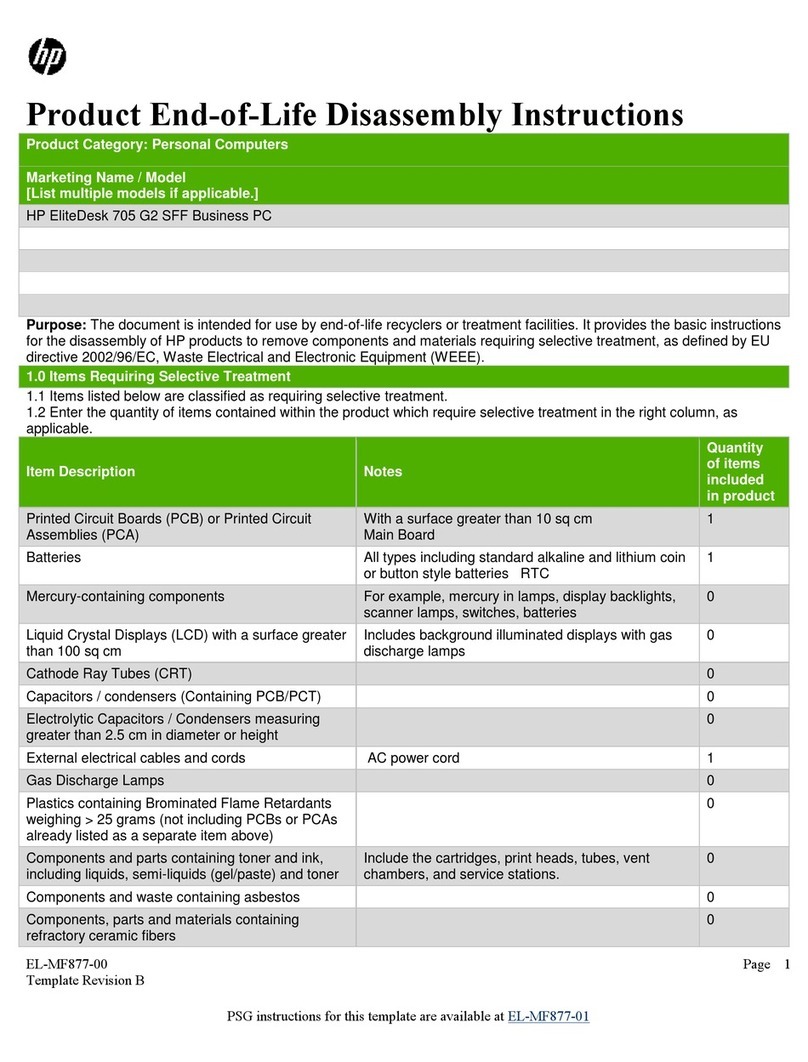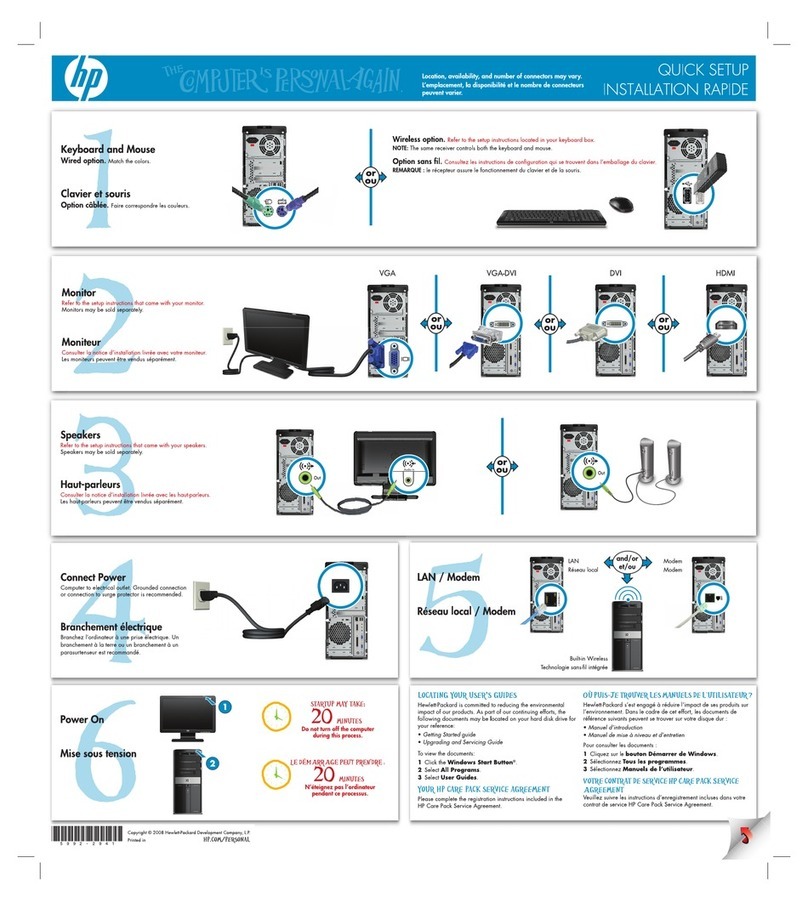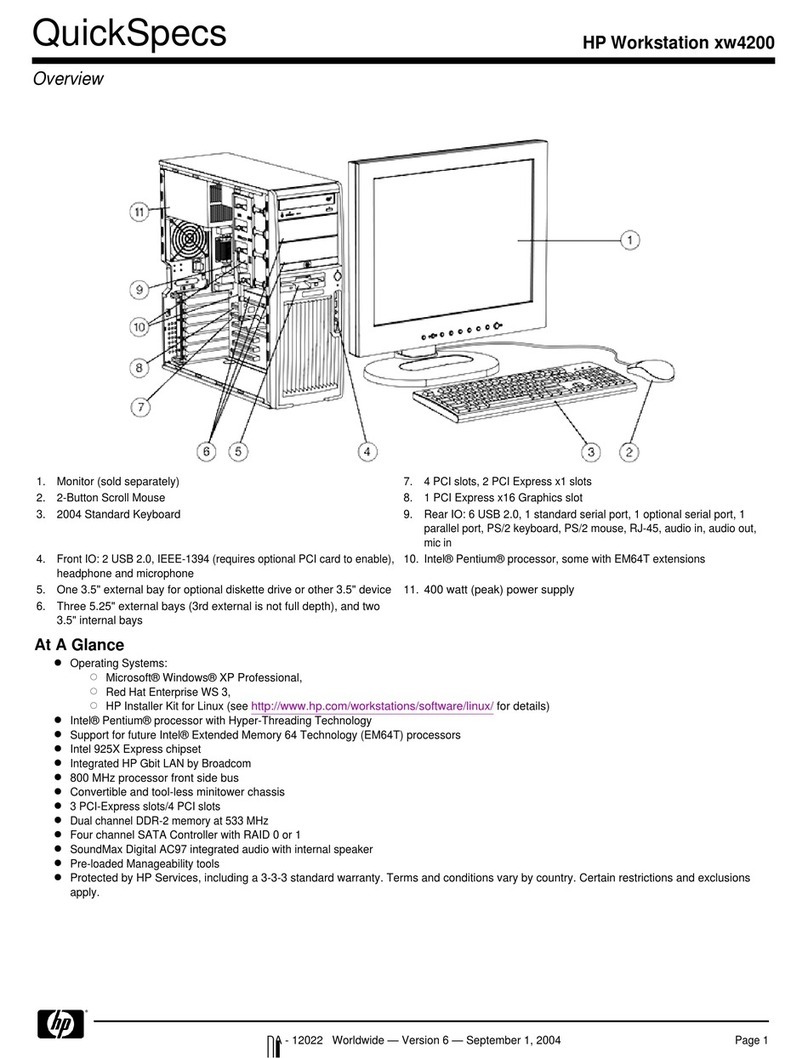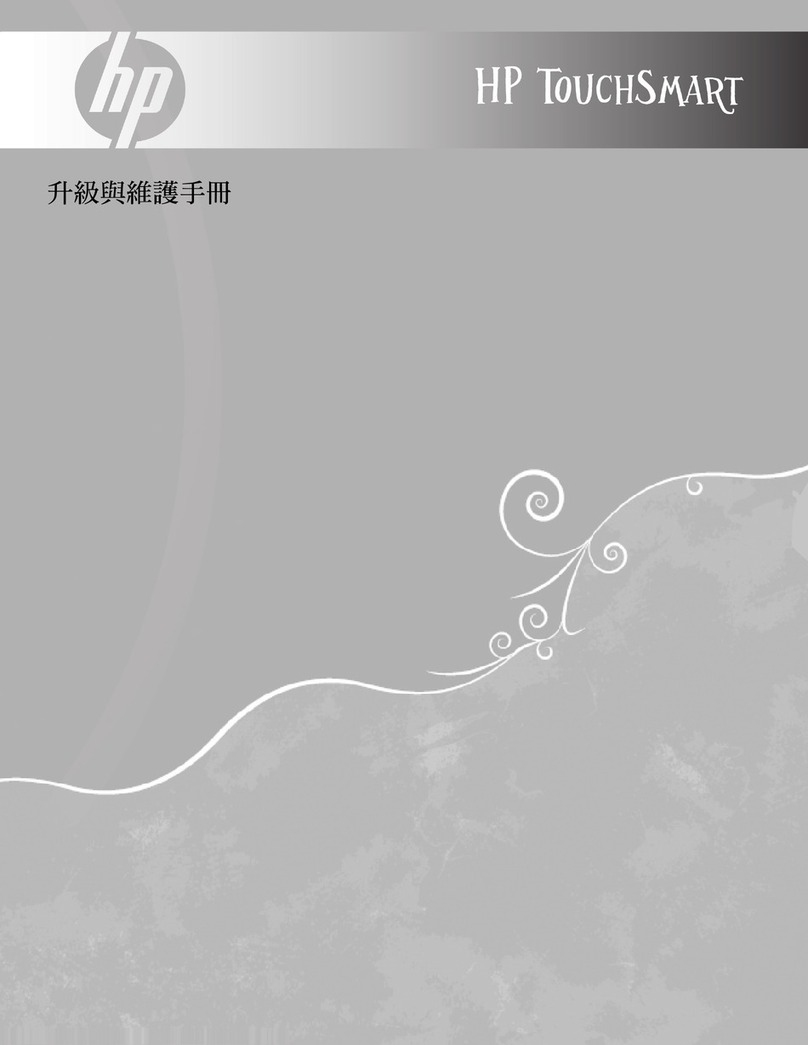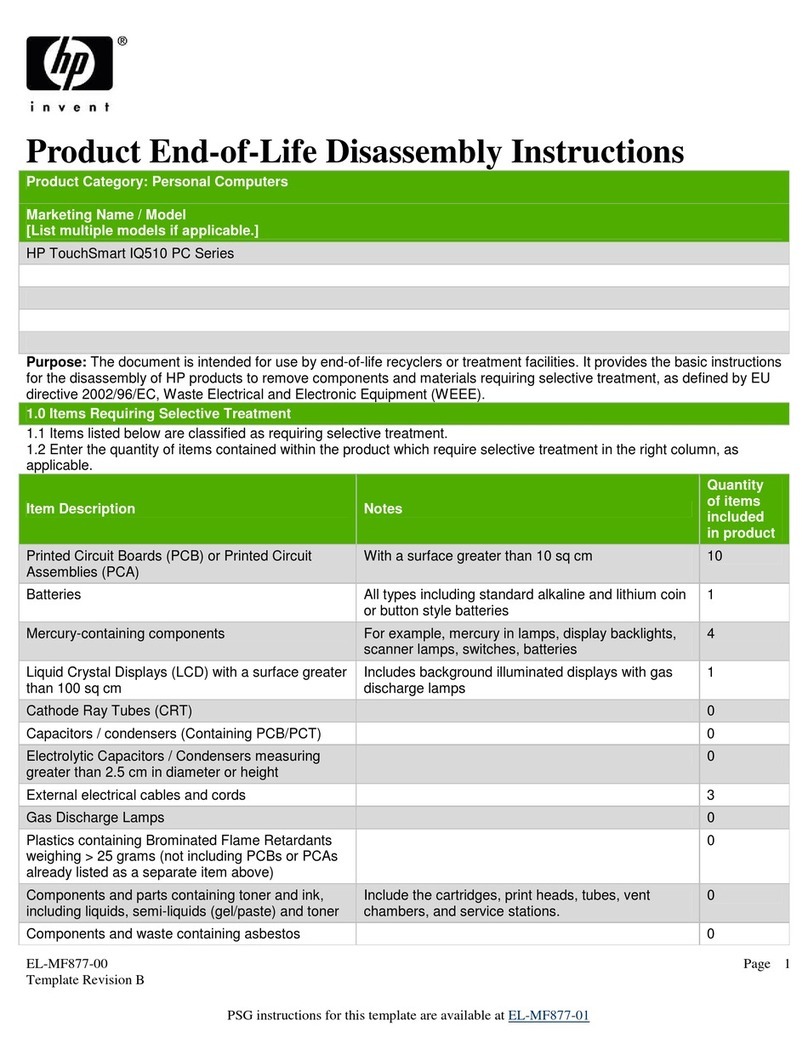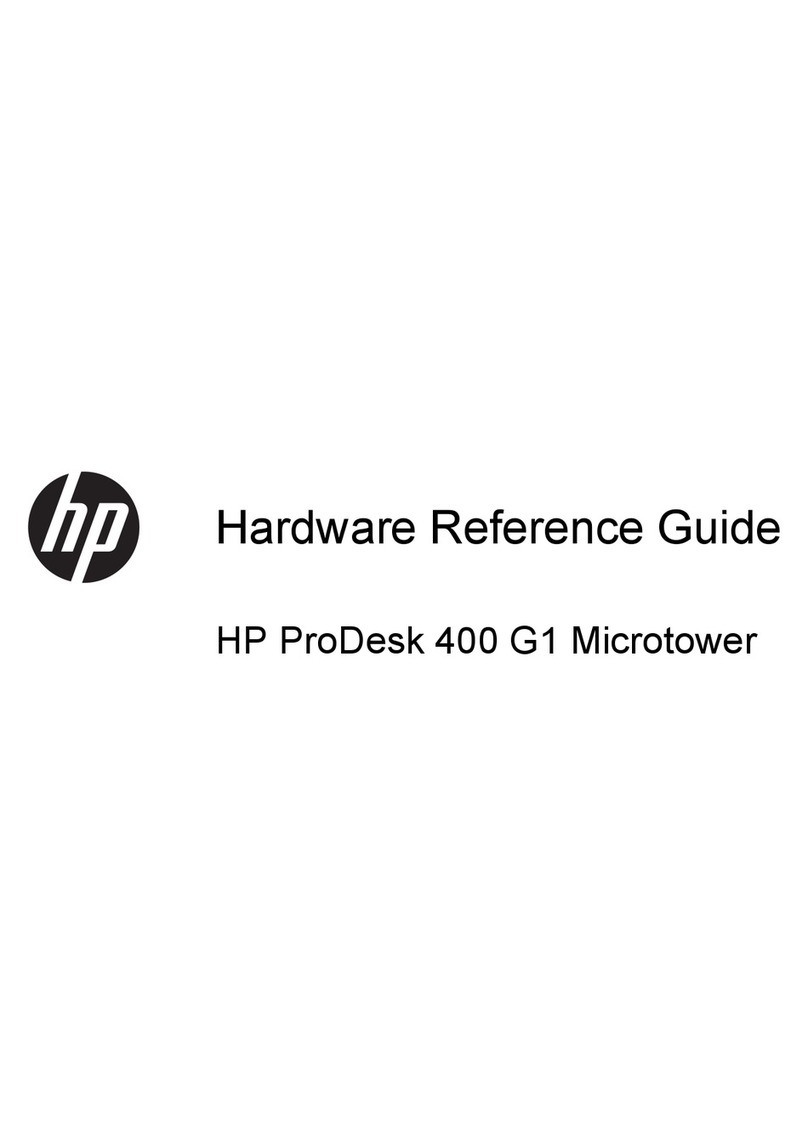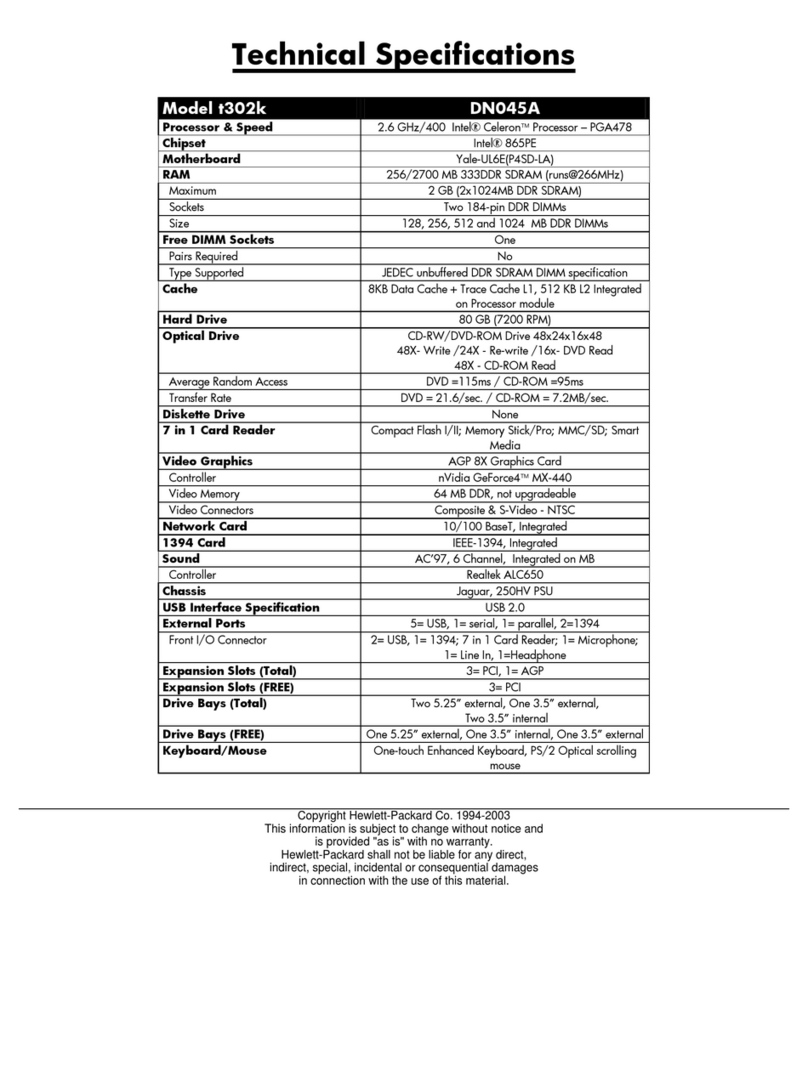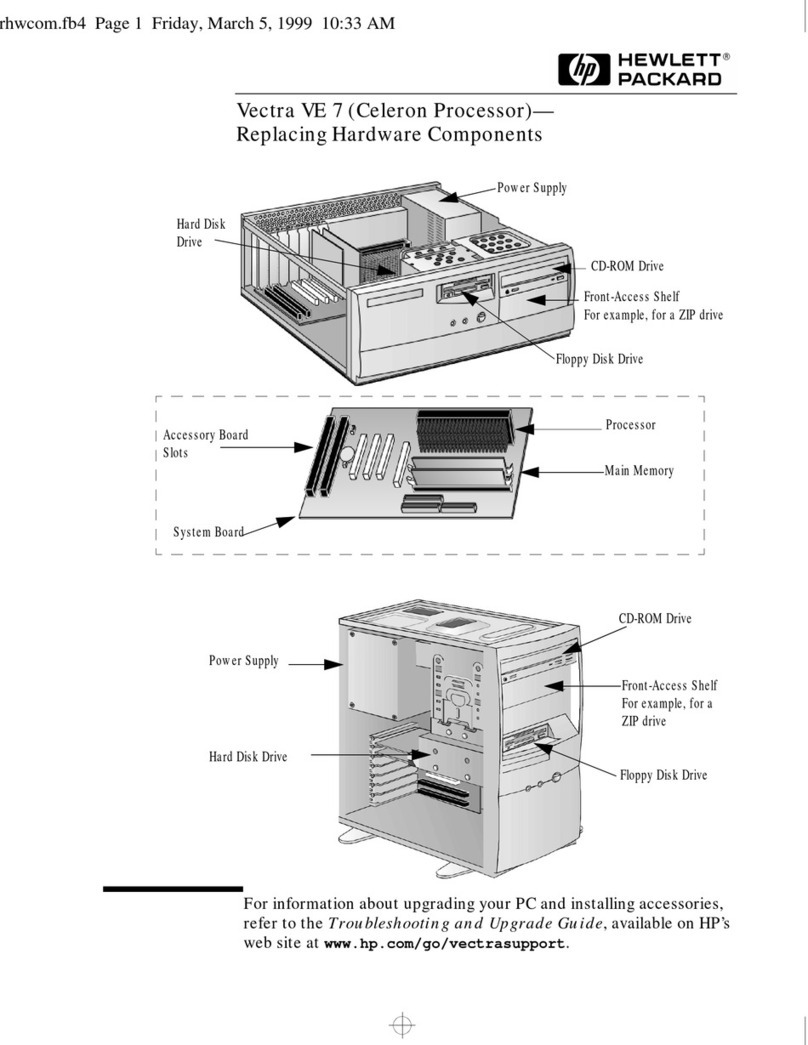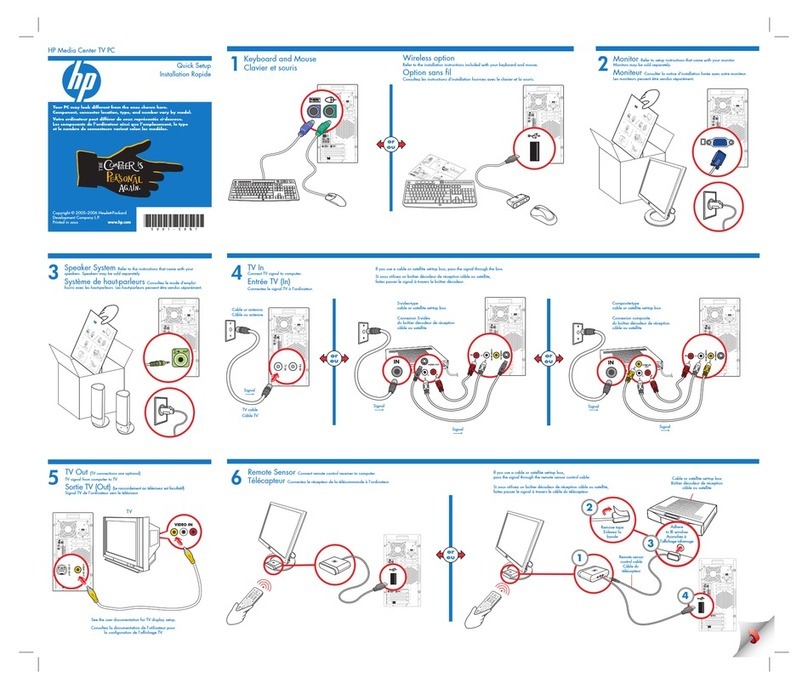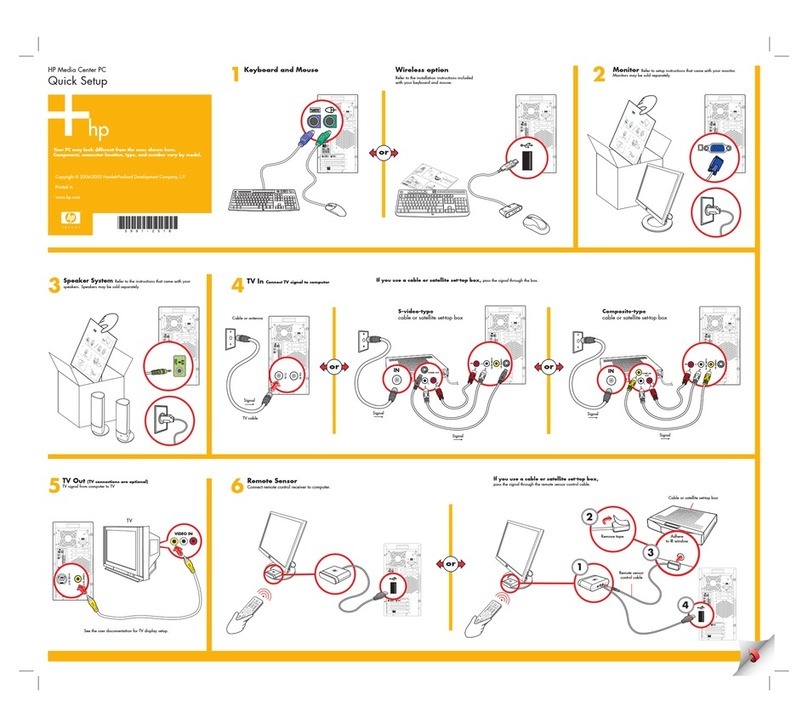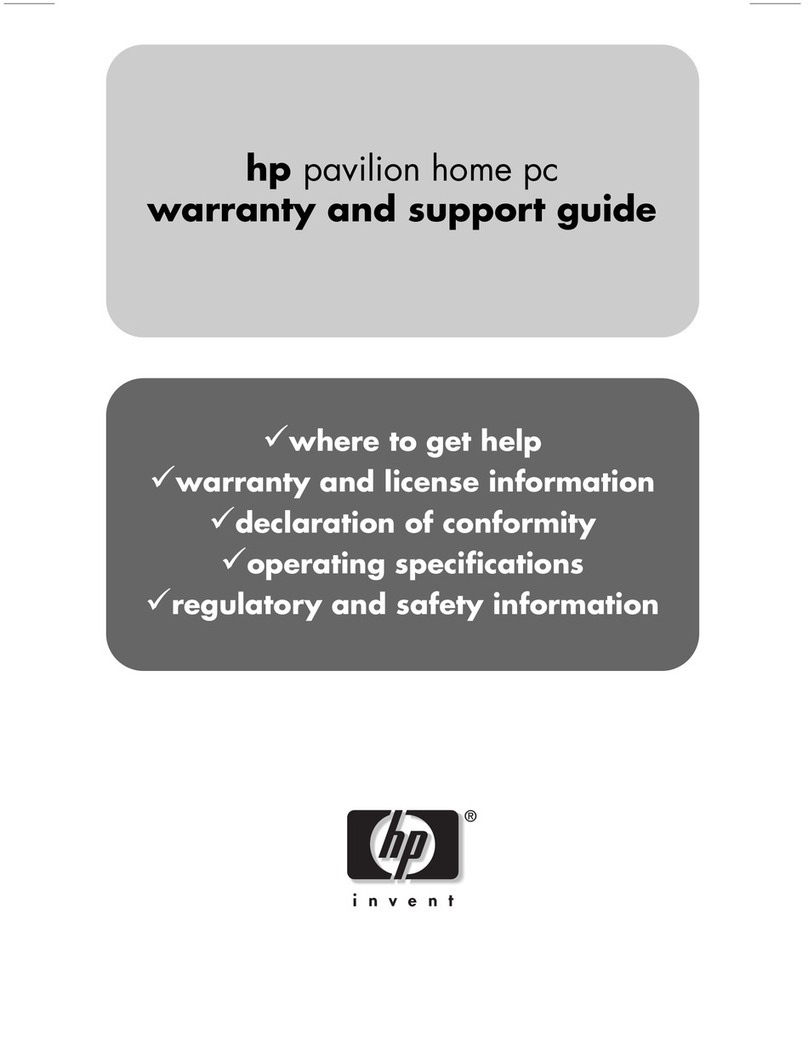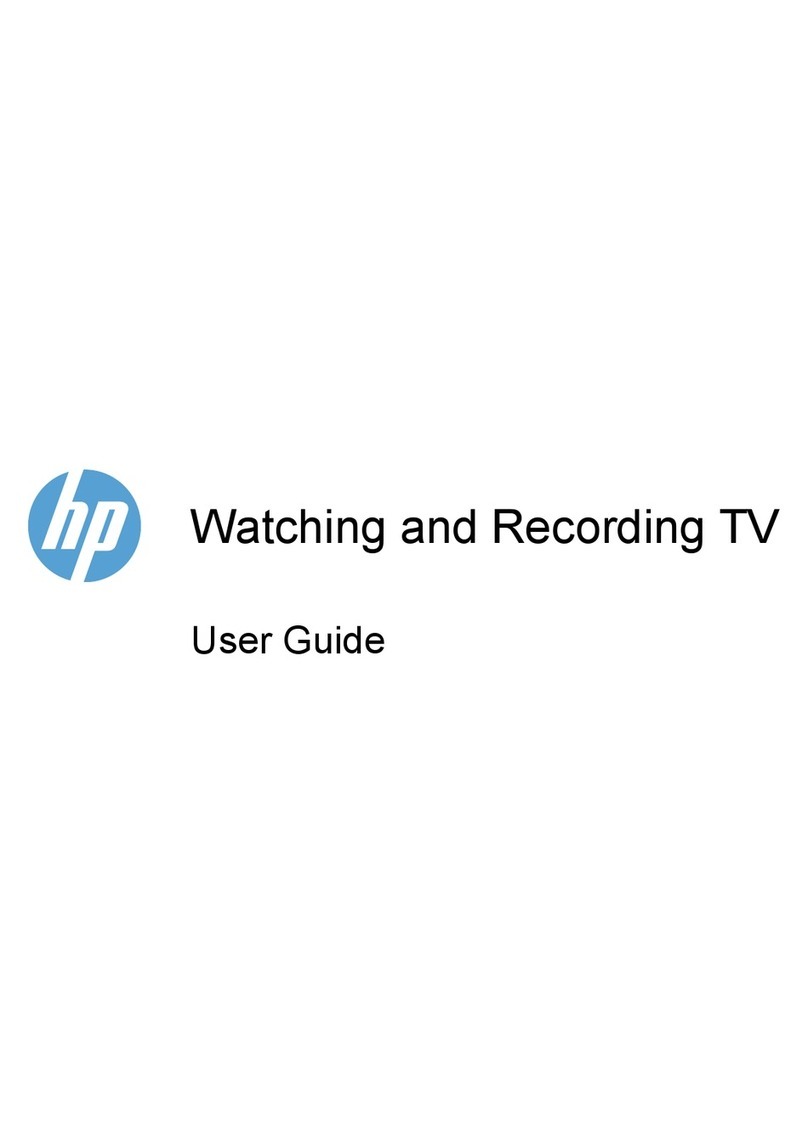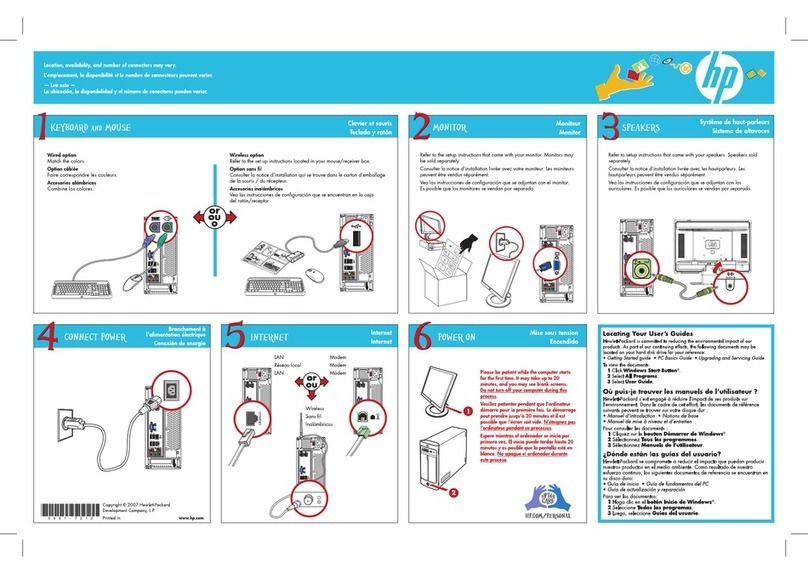EL-MF877-00 Page 3
Template Revision D
last updated May-2022
HP Inc. instructions for this template are available at EL-MF877-01
3. Press the ODD’s latch on ODD cage
4. Remove the ODD from ODD cage
5. Remove Front Bezel from chassis
6. Disconnect HDD power cable and HDD SATA cable from HDD.
7. Remove the driver cage from Chassis
8. Use T-15 screw driver to loose the screws of HDD and release HDD latch
9. Remove HDD from HDD cage
10. Disconnect system fan cable from MB
11. Disconnect Cooler Fan cable from MB
12. Use T-15 screw driver to loose the cooler screws and remove cooler from MB
13. Use T-15 screw driver to loose the screws and remove the fan
14. Separate the fan from CPU heat sink
15. Remove memory from the MB
16. Rotate the handle and open it up
17. Remove the CPU from the board
18. Remove SSD M.2 Card
19. Remove WLAN M.2 Card
20. Remove the battery from the system board
21. Use T-15 screw driver to loose the screws of MB from board
22. Remove MB from chassis
23. Remove speaker from Chassis
24. Remove System fan
25. Remove Front Antenna cable
26. Remove Rear Antenna cable
27. Use T-15 screw driver to loose the screws of PSU
28. Press the PSU’s latch on chassis
29. Remove the PSU from chassis
30. Remove four screws covered
31. Remove the screw and open case
32. Use PH1 screw driver to remove FG screw
33. Disconnect fan connector and inlet connector
34. Loose screws and remove PCB from case
35. Loose screws and remove PSU fan
36. Use Soldering Iron to remove Ele-Cap from PCBA
3.2 Location of components requiring selective treatment. The photos and/or graphics below identify the location of the parts or
components requiring selective treatment within the main unit. For End-of-Life product disassembly instructions of external
accessories including external power supply (EPS), external keyboard (KB) external mouse and external cables and cords, refer to the
following URL: End-of-Life Product Disassembly Instructions (hp.com)
Step1 Use T-15 screwdriver to Loose thumb screw and
remove access panel
Step2 Disconnect ODD power cable and ODD SATA cable
from ODD