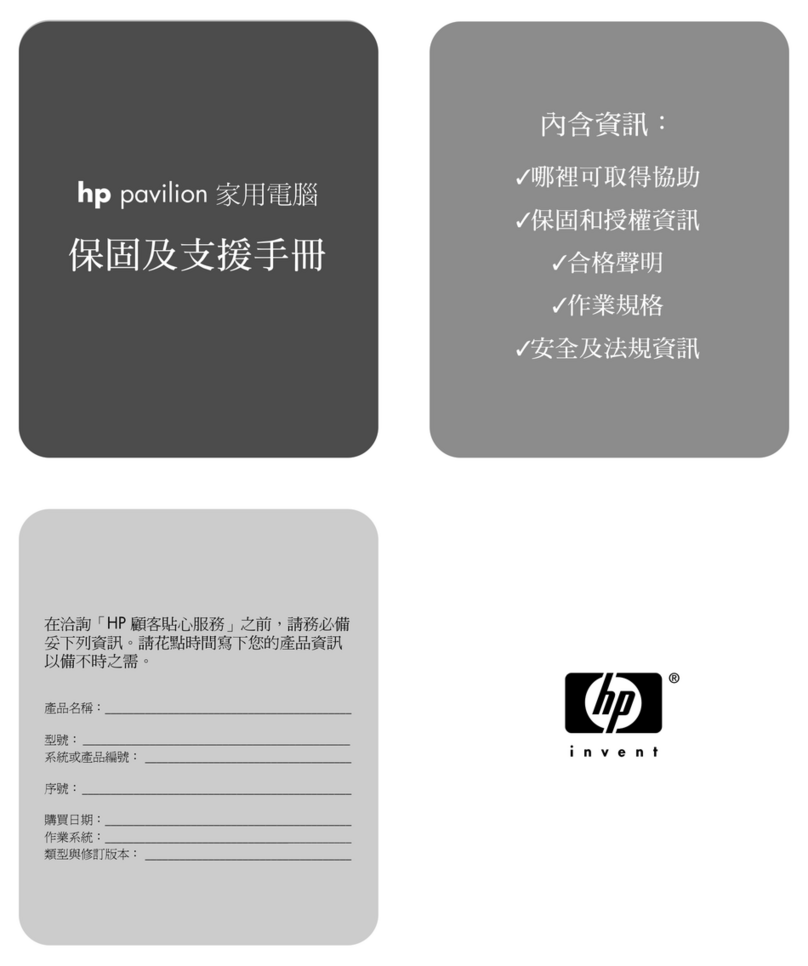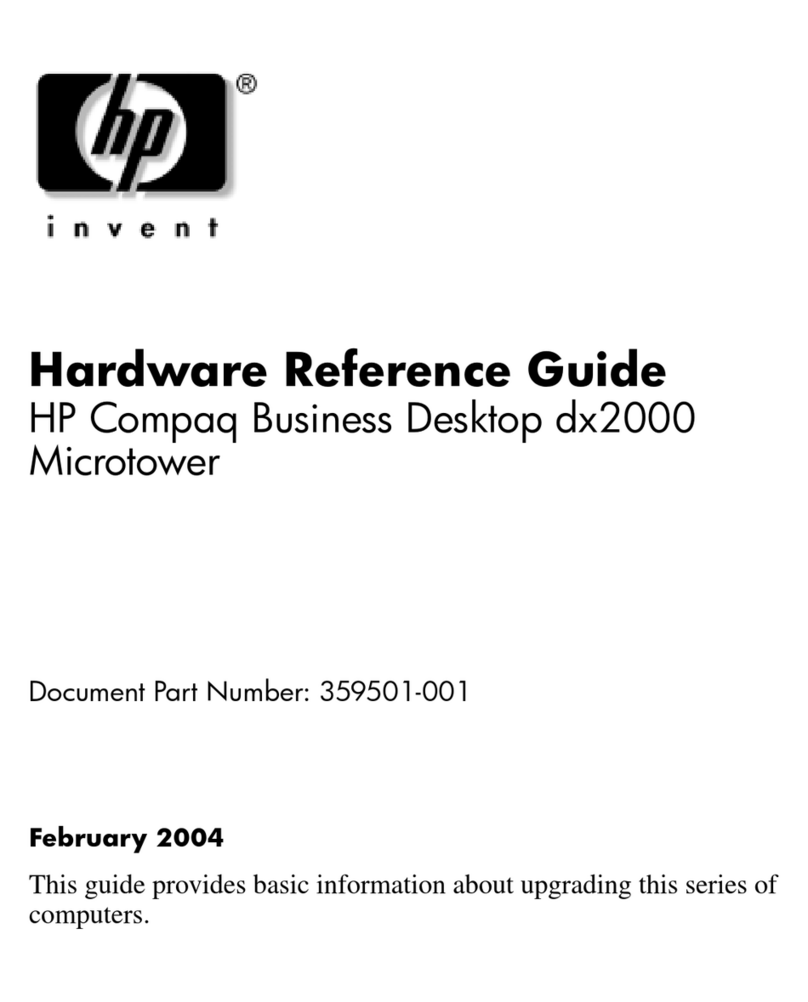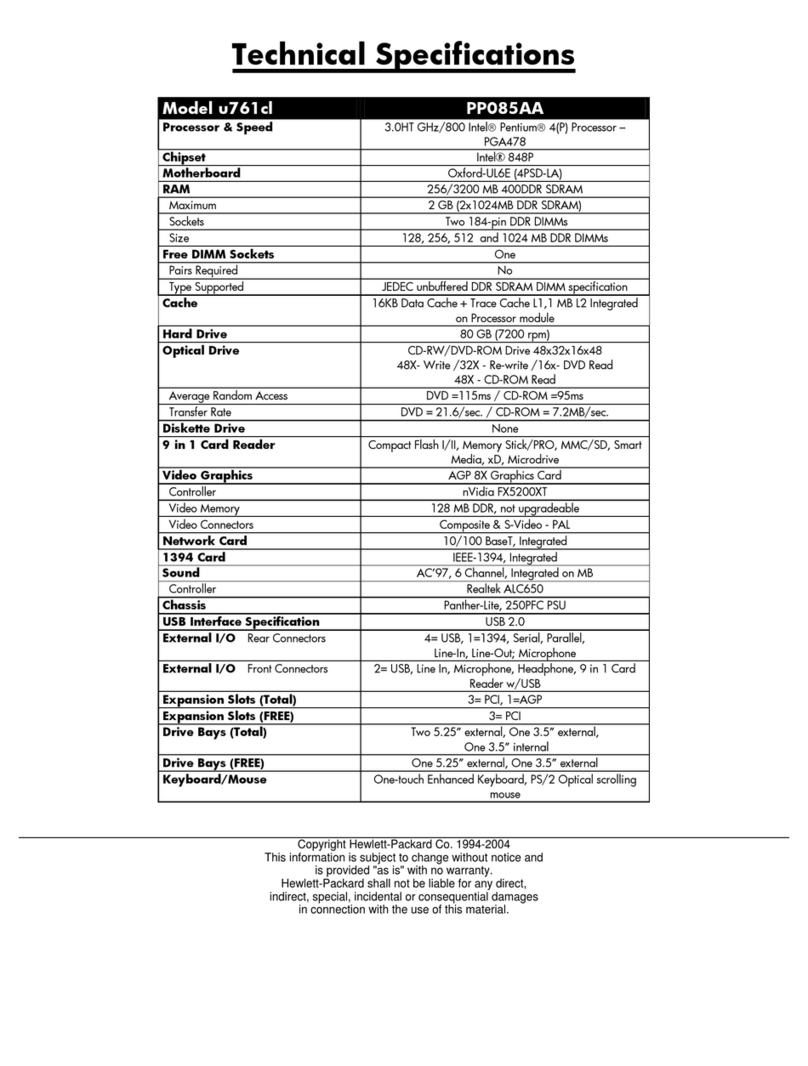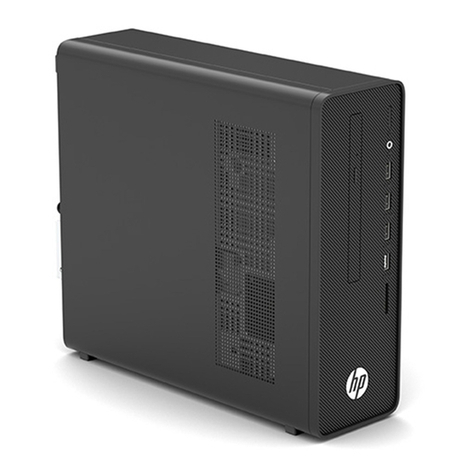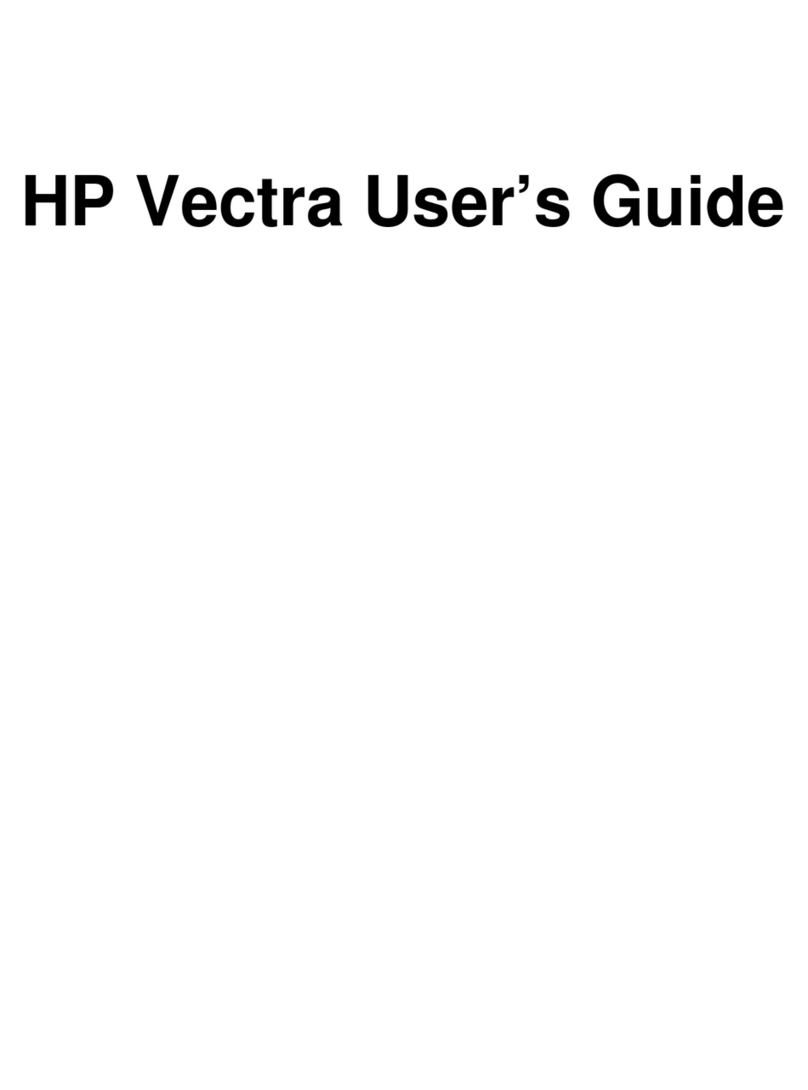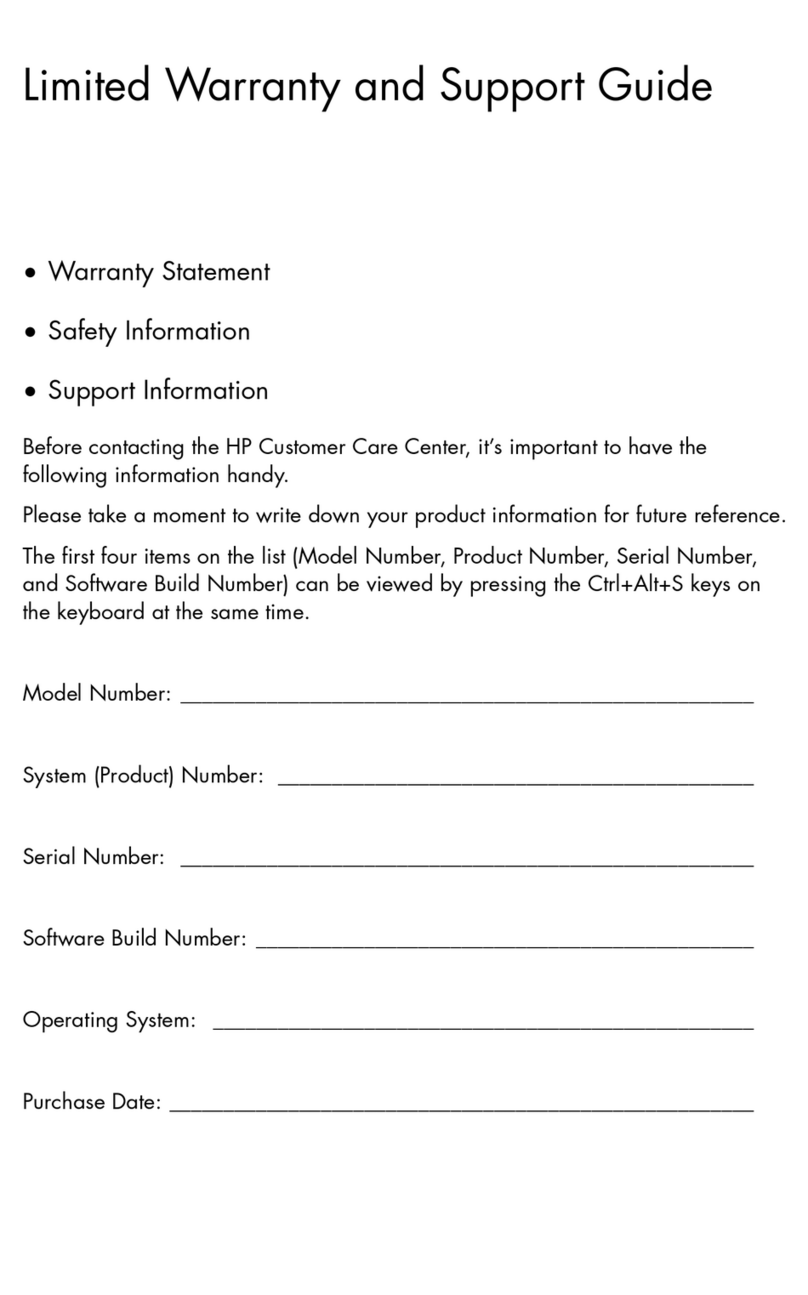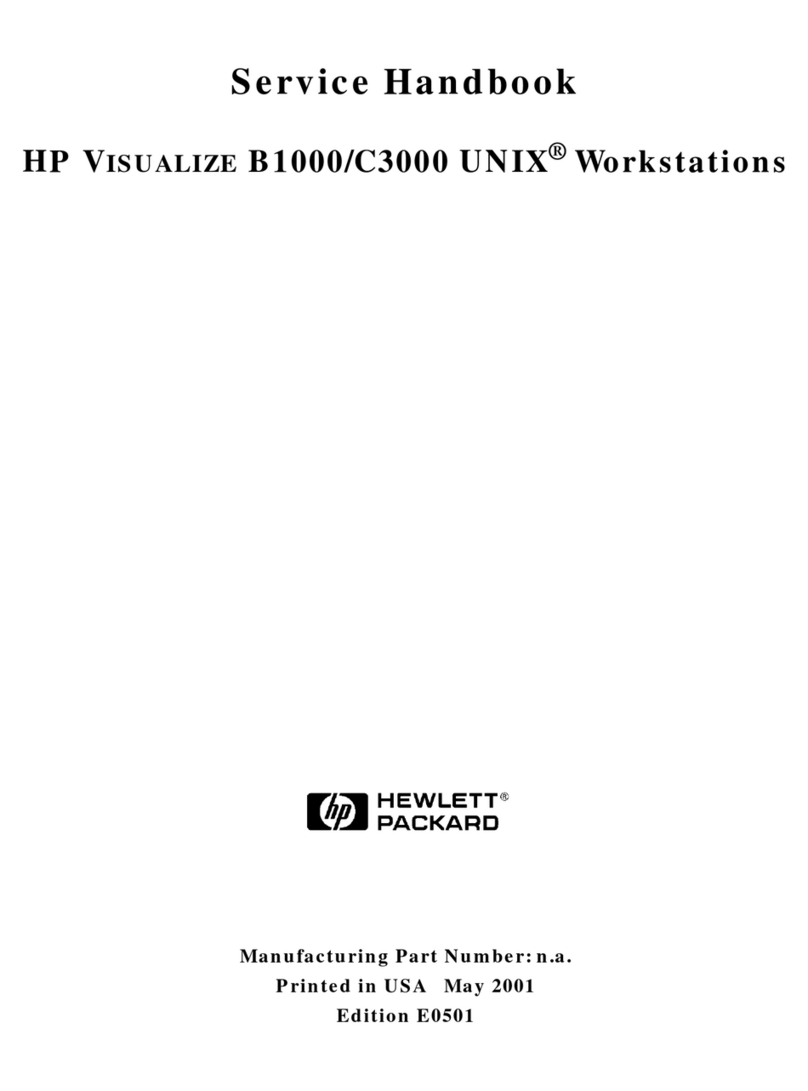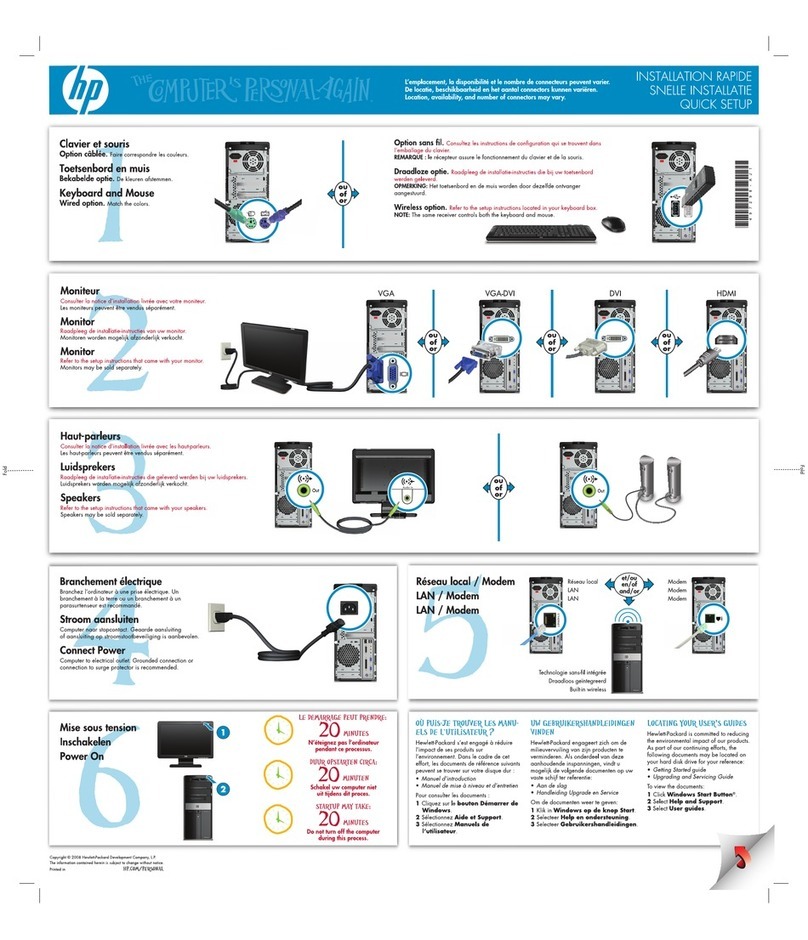vi
Chapter 1 Setting Up and Using Your
HP Visualize Linux Workstation 1
Unpacking Your HP Visualize Linux Workstation............................................... 2
Connecting the Mouse, Keyboard, Display and Printer ........................................ 4
Connecting to a Network....................................................................................... 5
Connecting Audio Accessories.............................................................................. 6
Connecting an External SCSI Accessory............................................................... 7
Connecting the Power Cords ................................................................................. 9
The MaxiLife Control Panel................................................................................ 10
Starting and Stopping Your HP Visualize Linux Workstation............................ 11
Starting Your Workstation for the First Time................................................ 11
Initializing Your Software ............................................................................. 11
Creating a Rescue Disk Set............................................................................ 12
Stopping Your HP Visualize Linux Workstation .......................................... 13
Additional Information and Help............................................................. 13
Setting BIOS Passwords...................................................................................... 14
Setting a Password......................................................................................... 14
Chapter 2 How to Install Accessories In Your HP Visualize Linux Workstation ... 15
Supported HP Accessories................................................................................... 16
Removing and Replacing the Cover.................................................................... 17
Removing the Cover...................................................................................... 17
Replacing the Cover....................................................................................... 18
Removing and Replacing the Airflow Guide....................................................... 19
To Replace the HP UltraFlow Airflow Guide ............................................... 19
Installing Mass Storage Devices.......................................................................... 20
Connecting Devices....................................................................................... 20
Installing Drivers and Utilities............................................................................. 22
Chapter 3 Troubleshooting Your HP Visualize Linux Workstation ........................ 23
Using HP MaxiLife to Diagnose Problems ......................................................... 24
Other Features................................................................................................ 25
If Your HP Visualize Linux Workstation Does Not Start Properly..................... 28
Display is Blank and There Are No Error Messages..................................... 28
If Your HP Visualize Linux Workstation Has a Hardware Problem................... 33
Display Does Not Work Properly.................................................................. 33
Troubleshooting Accessories on the HP Visualize Linux Workstation......... 34
If Your Keyboard Does Not Work................................................................. 34