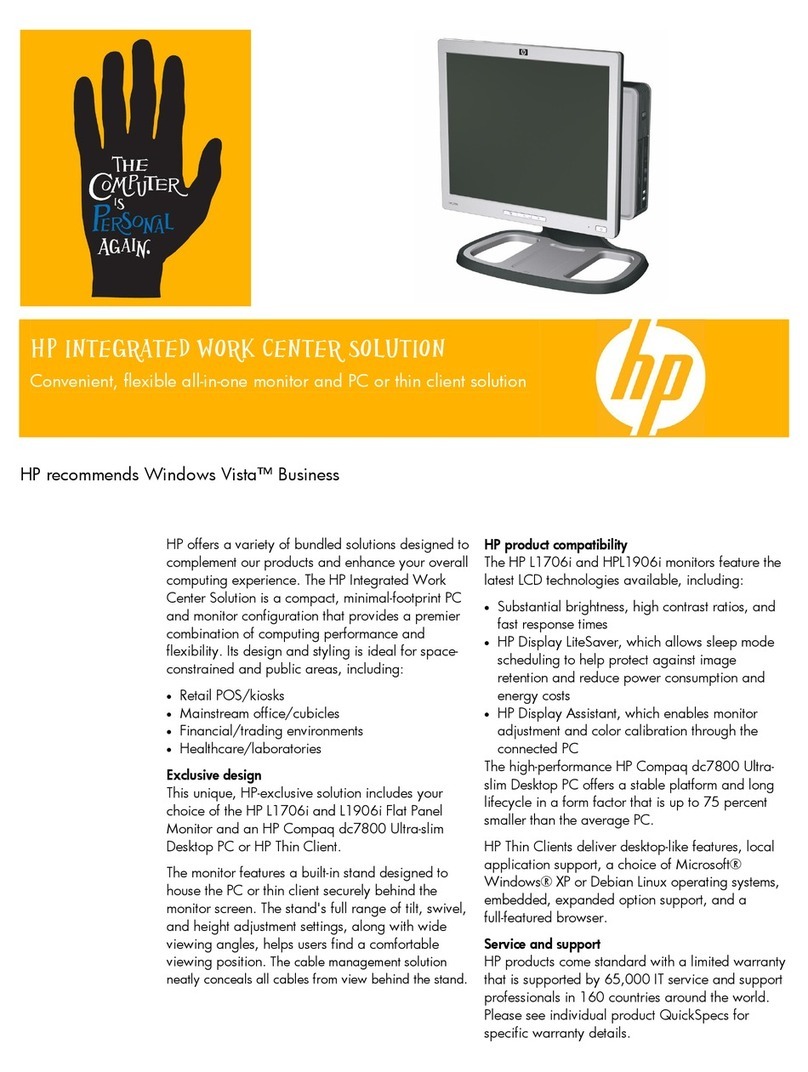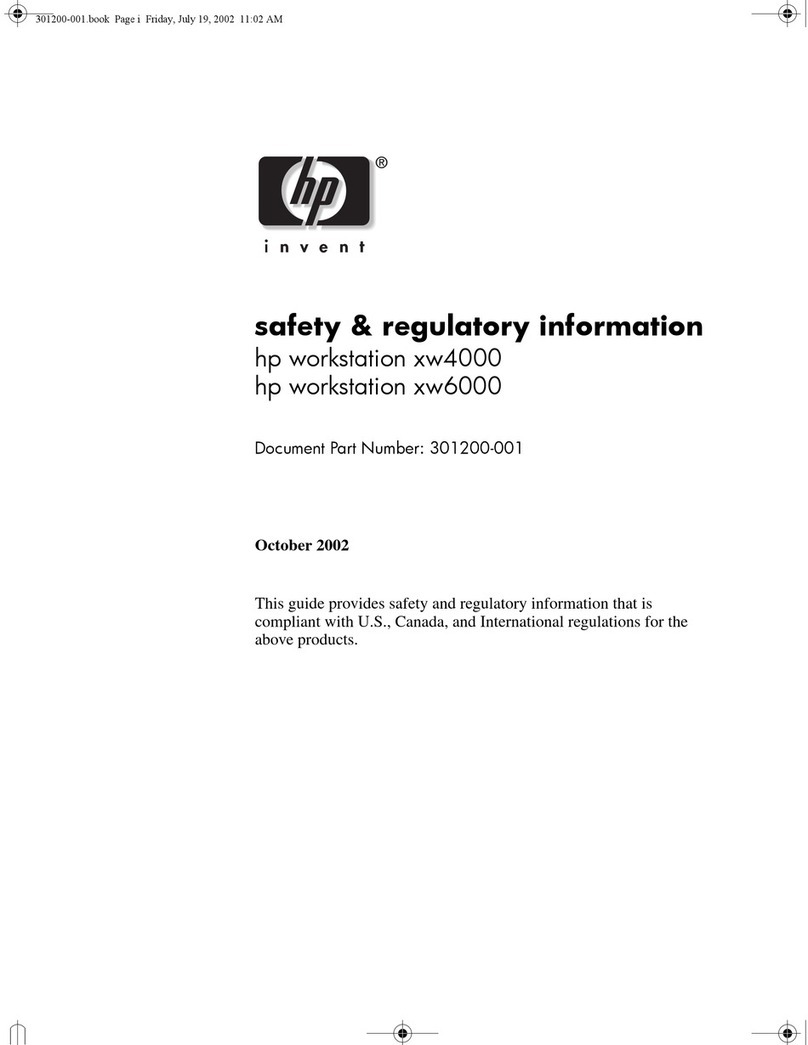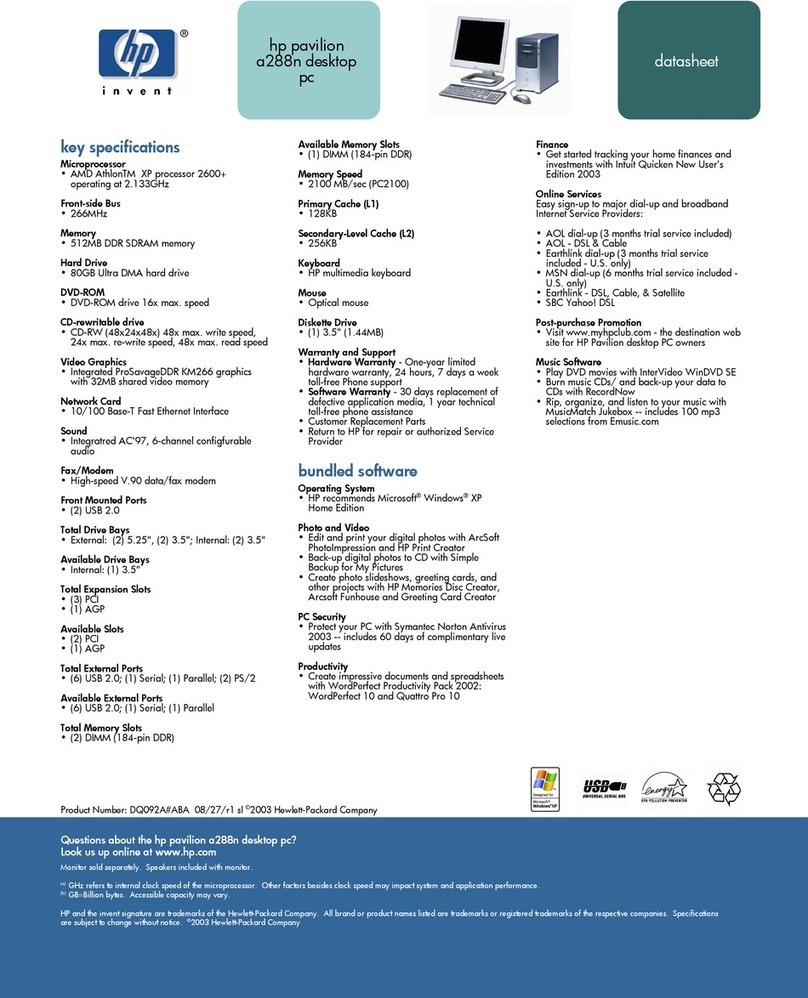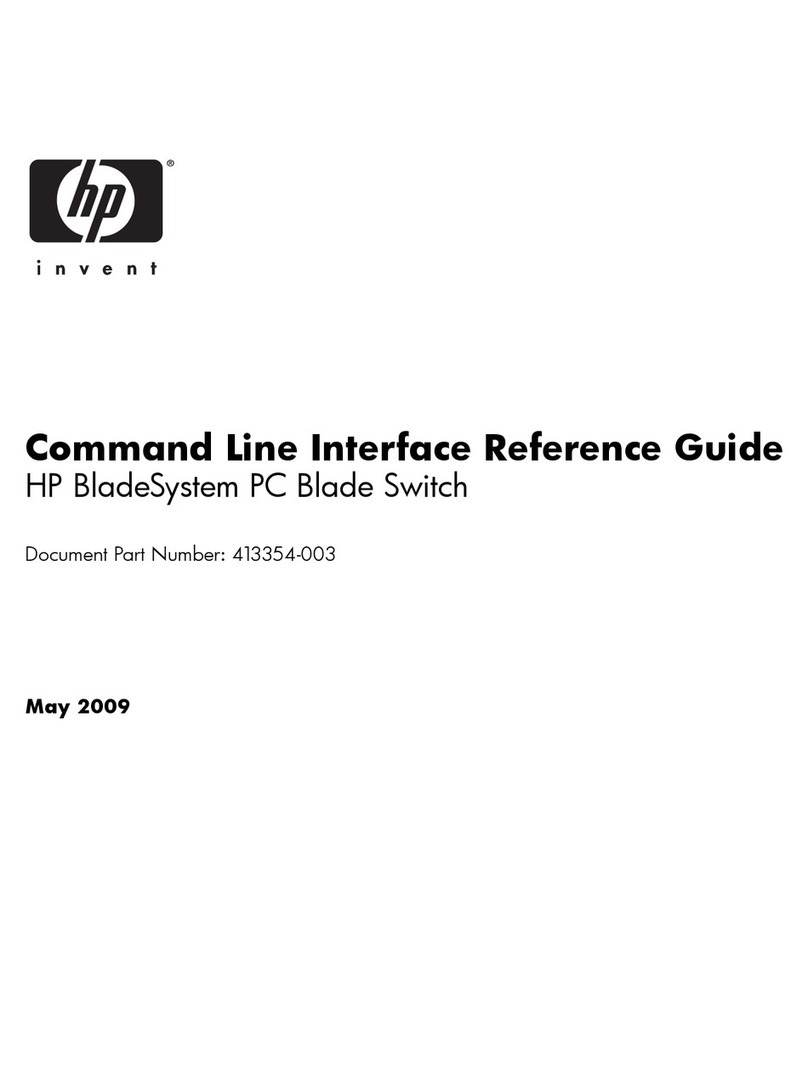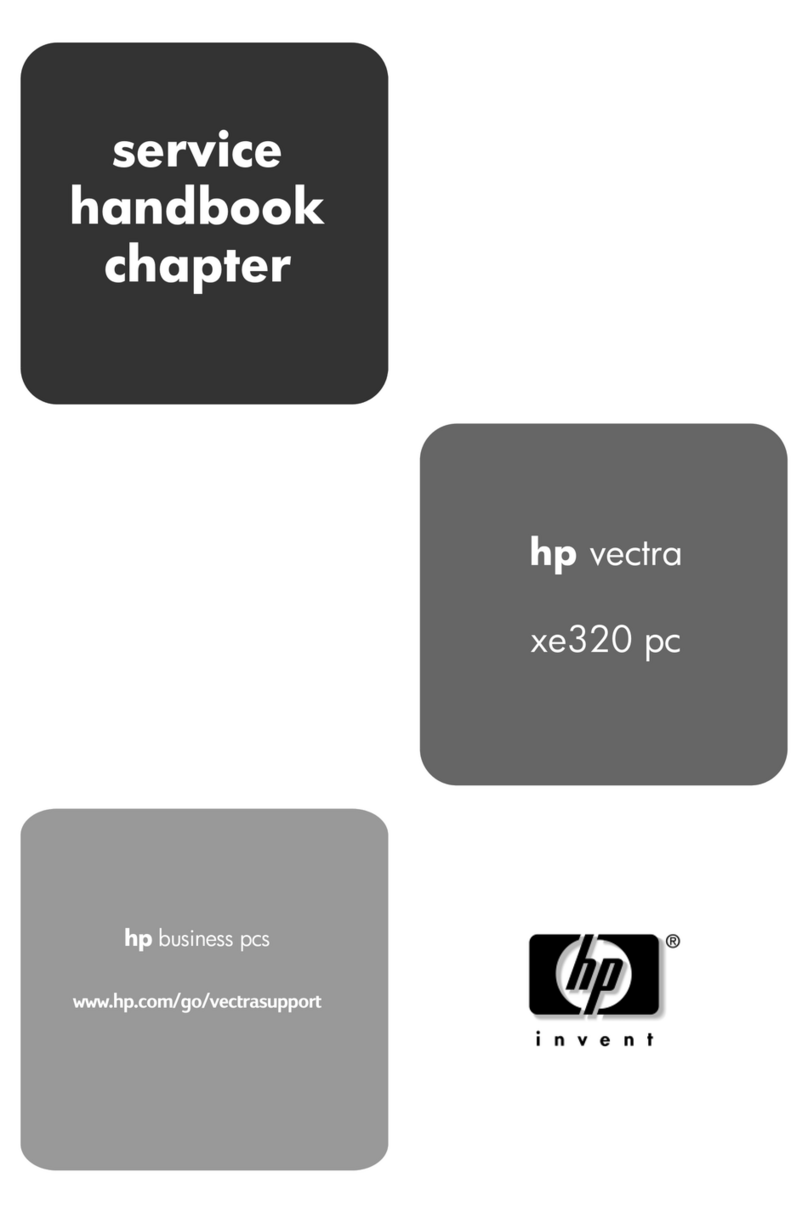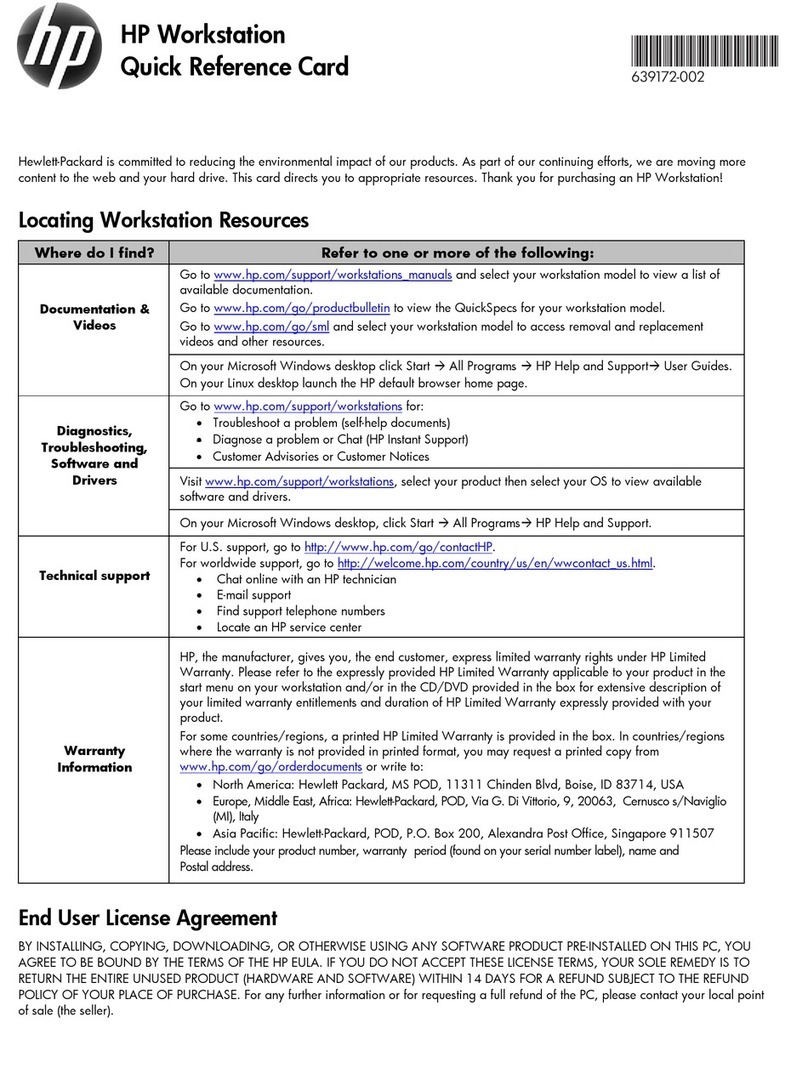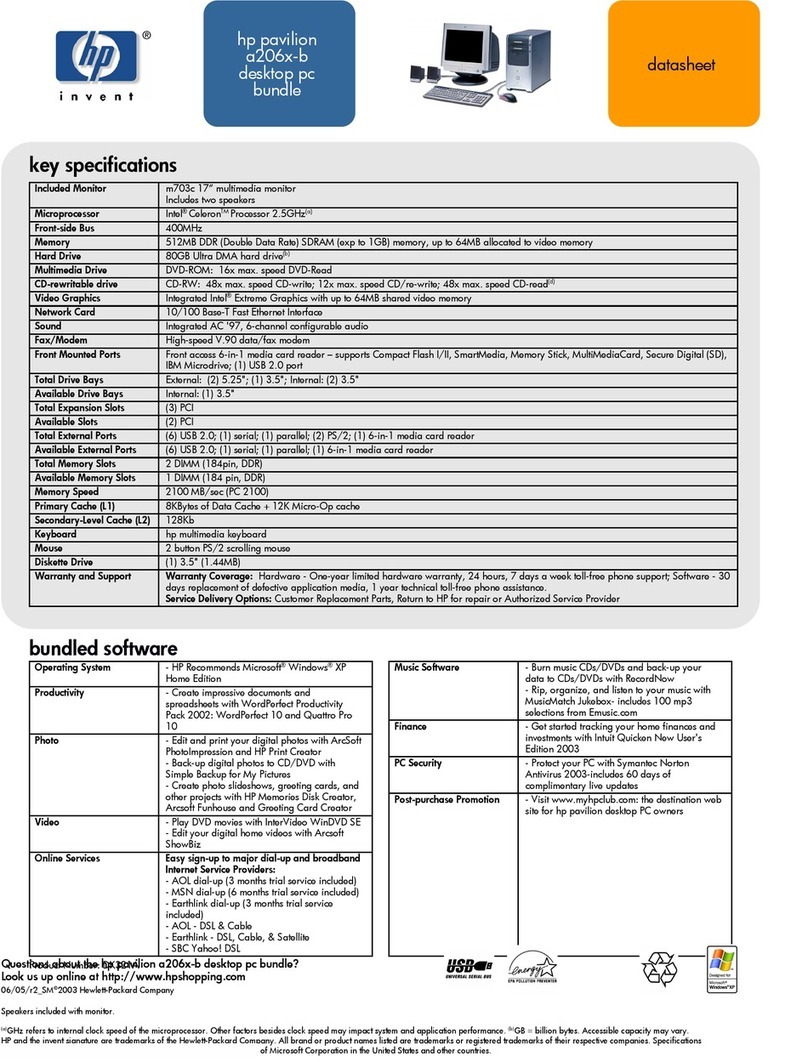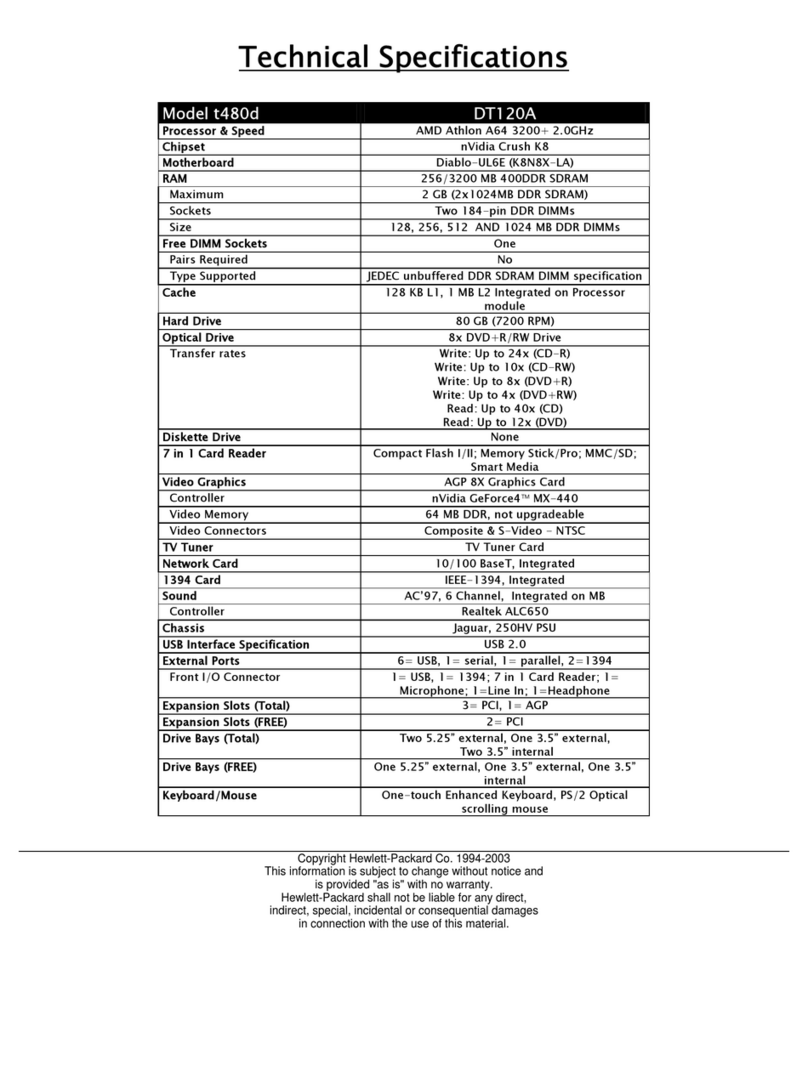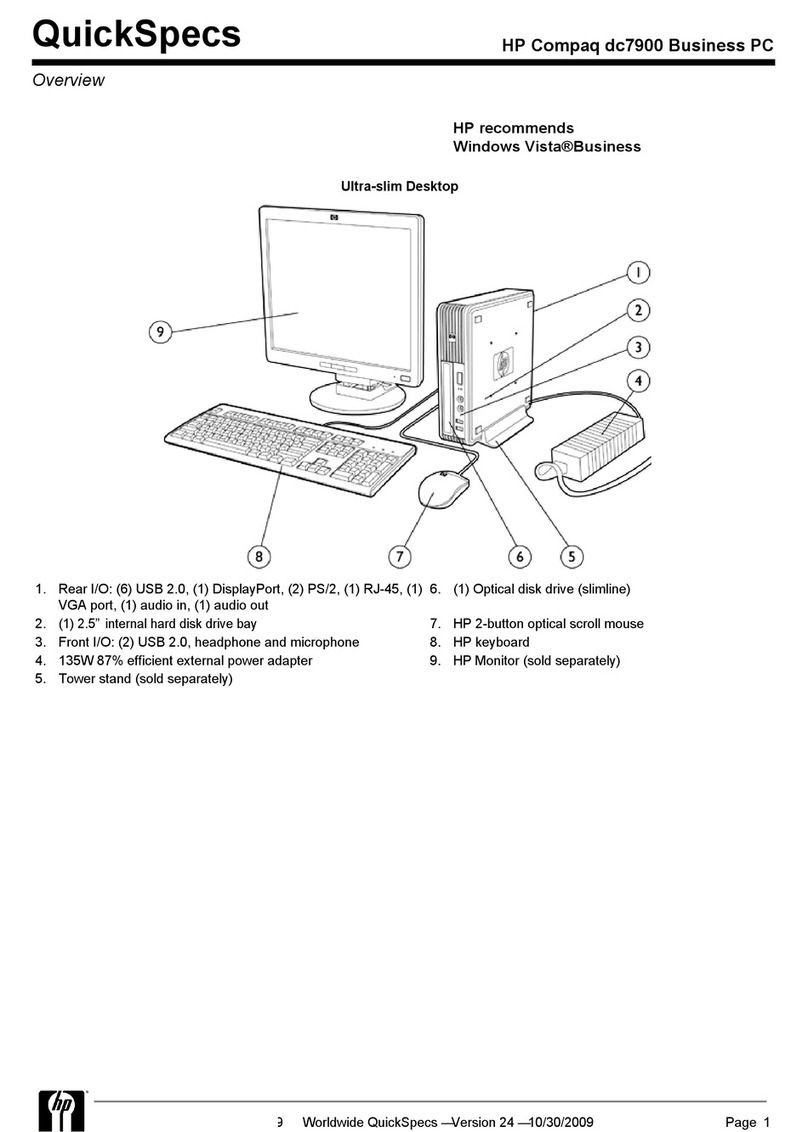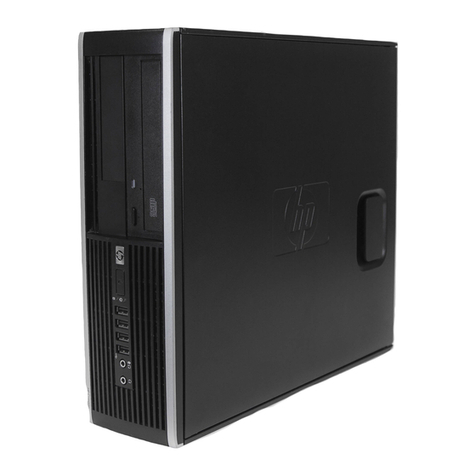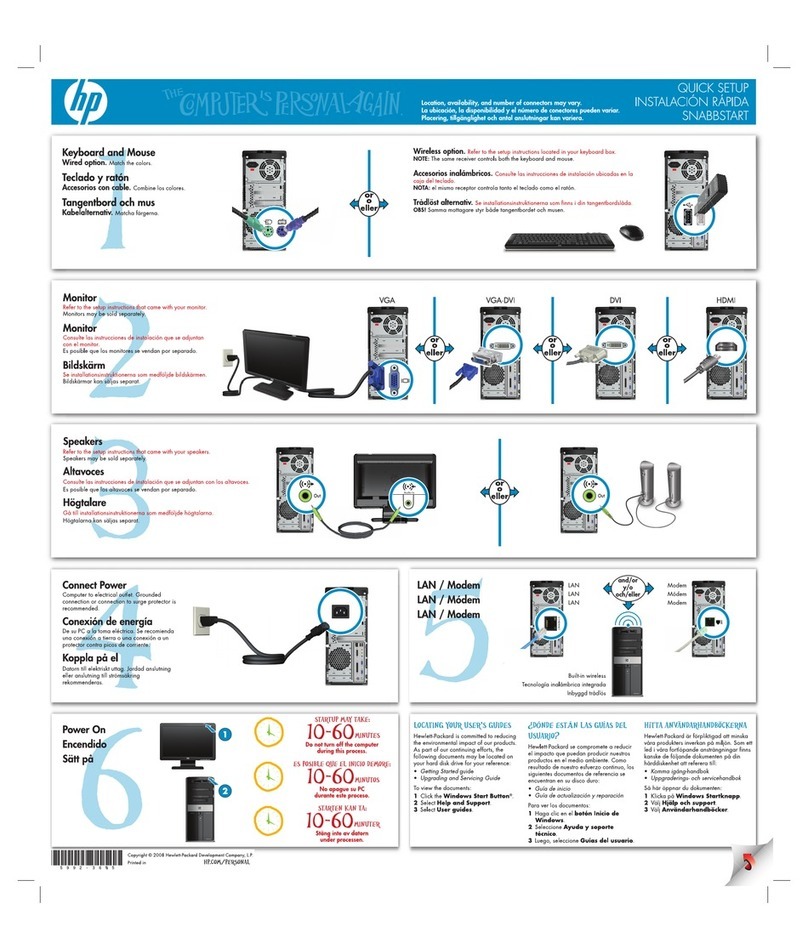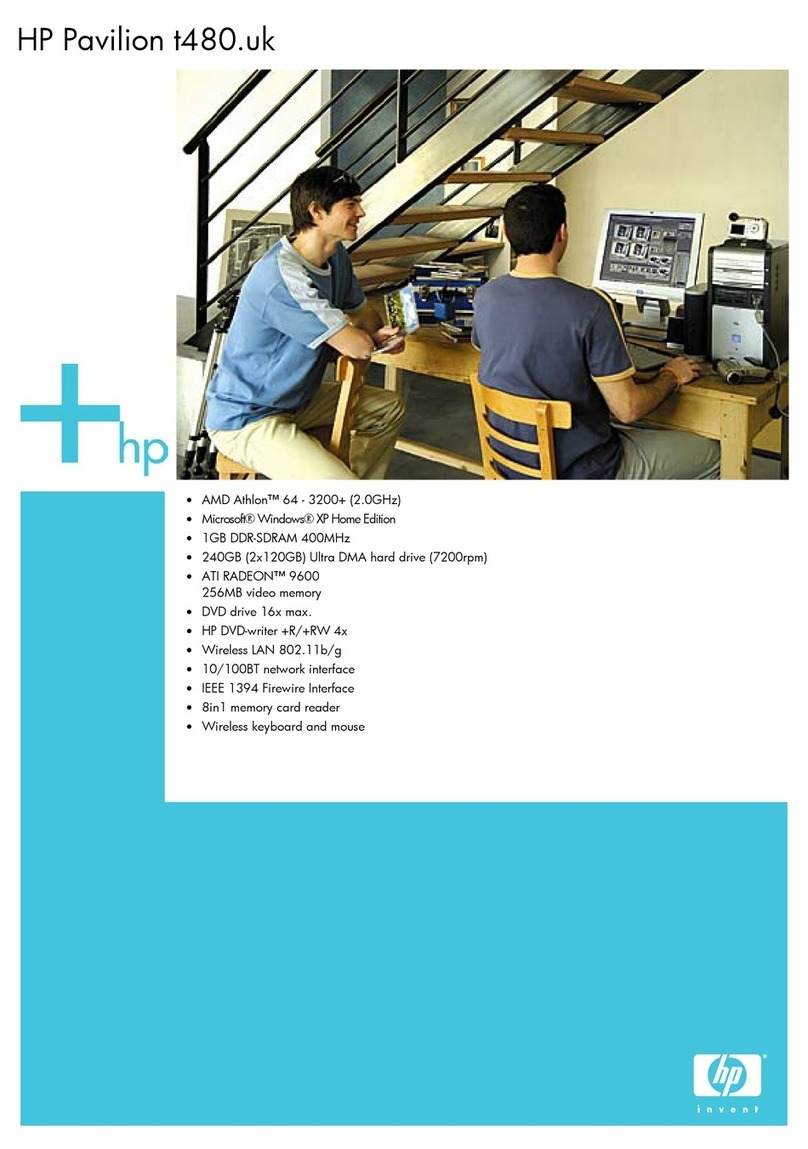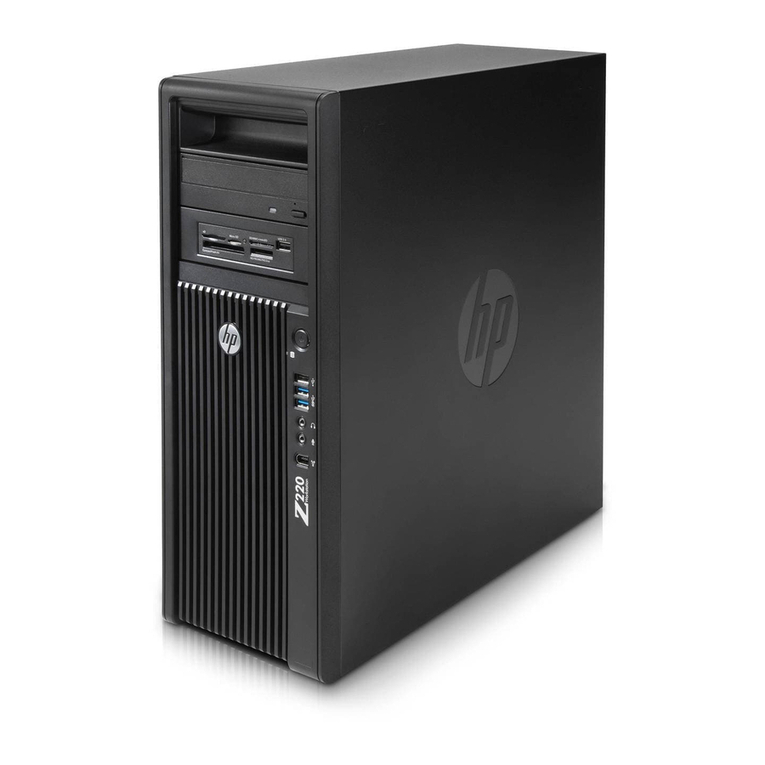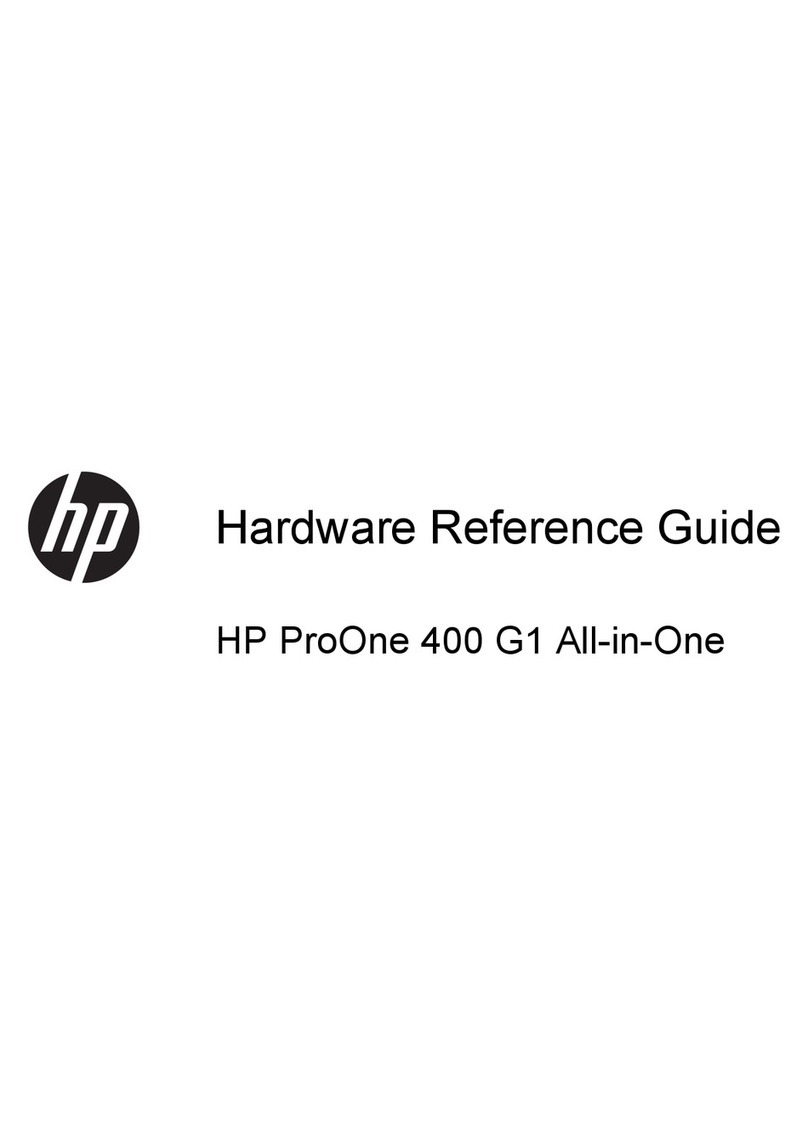The HP Omni Pro110 PC offers a full performance Intel
computing experience in an innovative all-in-one design.
Easy to set up and ready to meet your business needs
right out of the box. ENERGY STAR® qualified models
are designed to help reduce impact on the environment.
The HP Omni Pro110 keeps things simple so you can
focus on your business.
Refreshingly simple design
The space-saving, streamlined design frees up your
desktop space for an uncluttered computing experience.
The 20” diagonal widescreen, HD anti-glare display11,
integrated high-performance stereo speakers,
webcam12, and microphone make this PC work ready.
Conveniently positioned ports right at your fingertips,
two (2) USB 2.0 ports on the left and four (4) in the
rear, provide easy access for transferring data or
adding other USB devices.
Proven technology
Intel processors and the Intel G41 chipset equip you with
proven performance that you can rely on. Whether you
need solid or superior performance for your business
applications, we have the processor for you. Intel®
Pentium® or Intel® Core™ 2 Duo3allow you choose
what works best for your business. See Quick Specs for
specific technical information.
Flexibility when you need it
This PC is flexible enough to grow as your business
grows. You can add storage or a bigger hard drive as
your needs change. The choice is yours: up to 4 GB
DDR3 SDRAM memory2and hard drives up to 1 TB1.
Tray load SuperMulti LightScribe DVD Writer Drive4 offers
fast access to help back up your data. An integrated 6-in-
1 Media Card reader let you easily transfer files from
your PC to various types of memory cards.
Software
Preinstalled software enhances your PC experience. HP
tested and qualified so you can be productive right out
of the box. Choice of Operating System includes:
Windows 7*, RedFlag Linux11 or FreeDOS.
Protect your business
Enhance your defenses with customized security solutions
designed by HP. HP Protect Tools for Small Business7, an
optional feature, is an integrated suite of security control
modules that help protect every aspect of your PC
security from your data, to your connections to the PC
itself.
Norton Internet Security is preloaded (60-day trial)5to
give your business broad-coverage security. You get
continuous, up-to-date protection against viruses,
spyware and identity theft.
Reduce your impact on the environment
You could even reduce your impact on the environment
with ENERGY STAR® qualified models.
And you can gain even more control with HP Power
Assistant10. This optional software keeps your PC ready
to go when you need it and helps conserve electricity
when you’re away. It helps reduce PC energy
consumption without impacting productivity.
Design
The HP Omni Pro110 All-in-One is all you need:
refreshingly simple design and proven Intel
performance, all at a great price.
HP
Omni Pro110 PC
Refreshingly simple design.
Proven performance. Great price.
The innovative all-in-one business PC from HP.
Windows®. Life without Walls. HP recommends Windows 7.