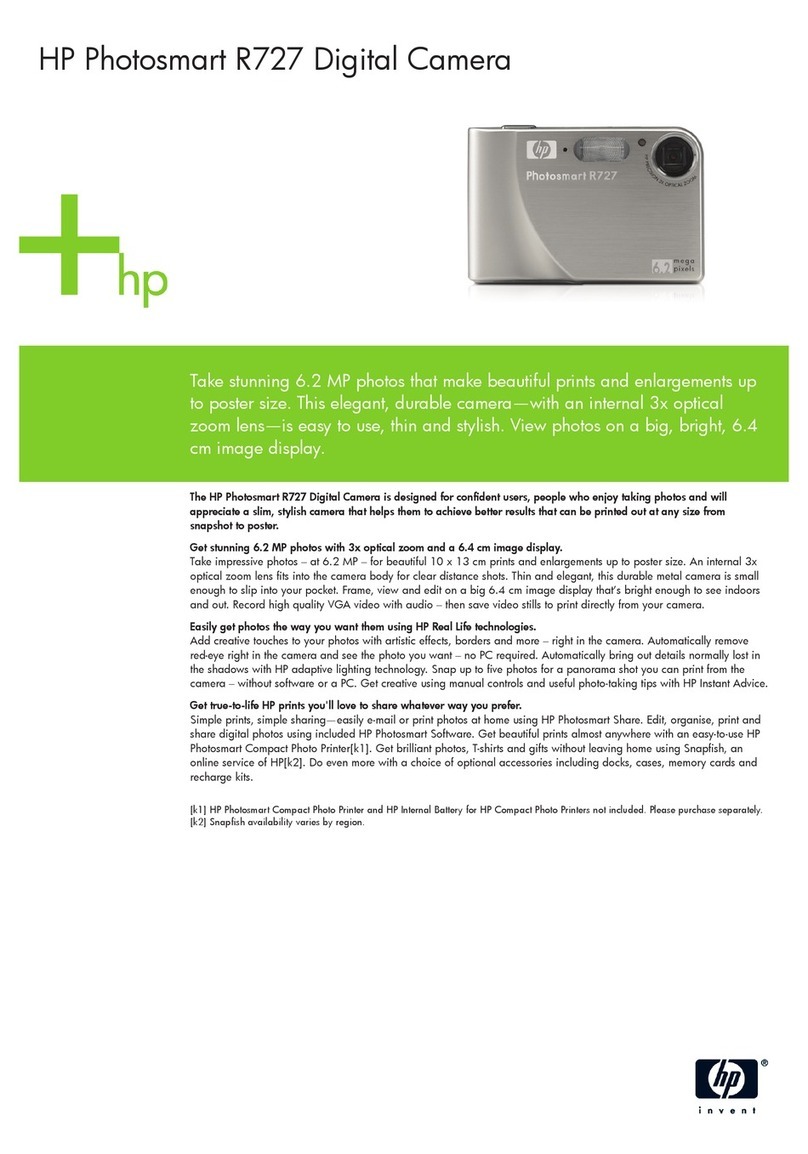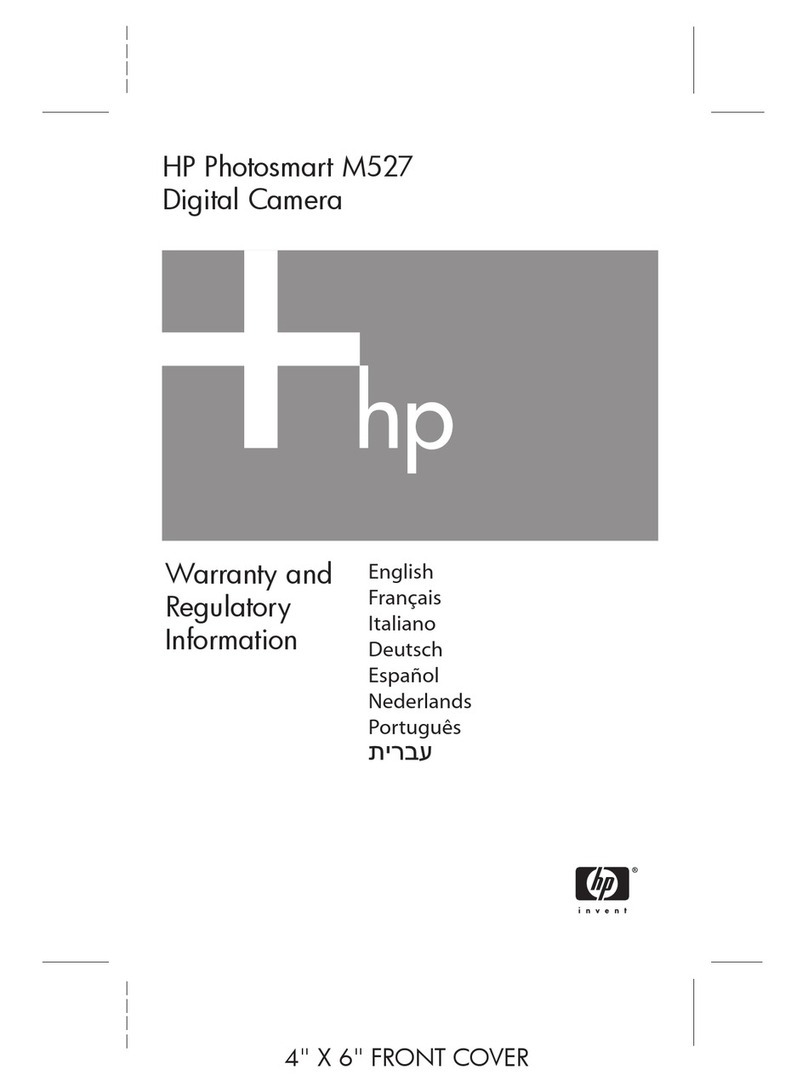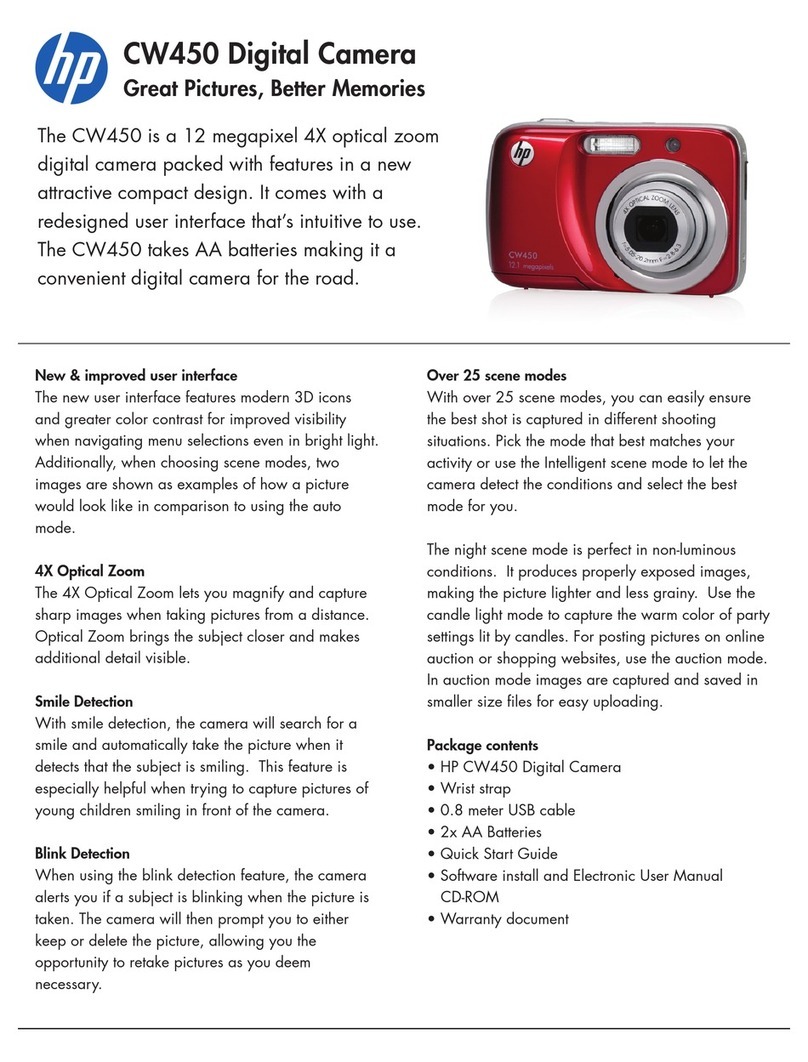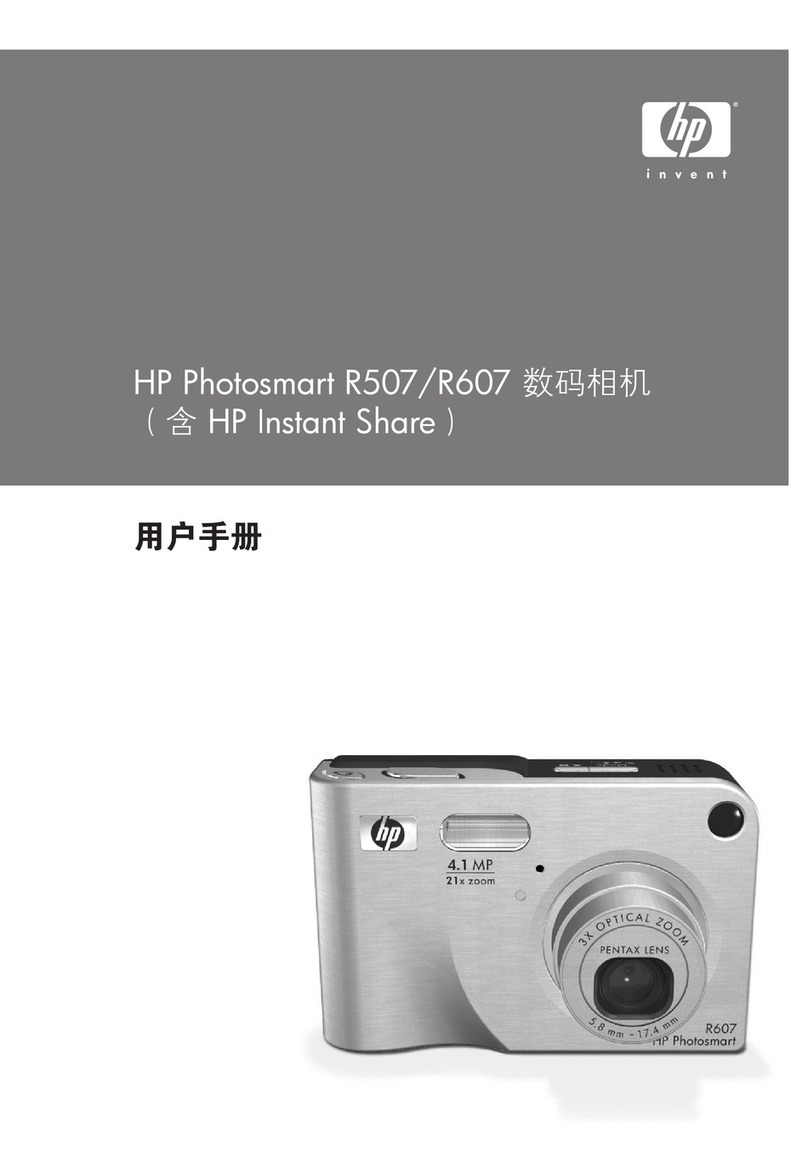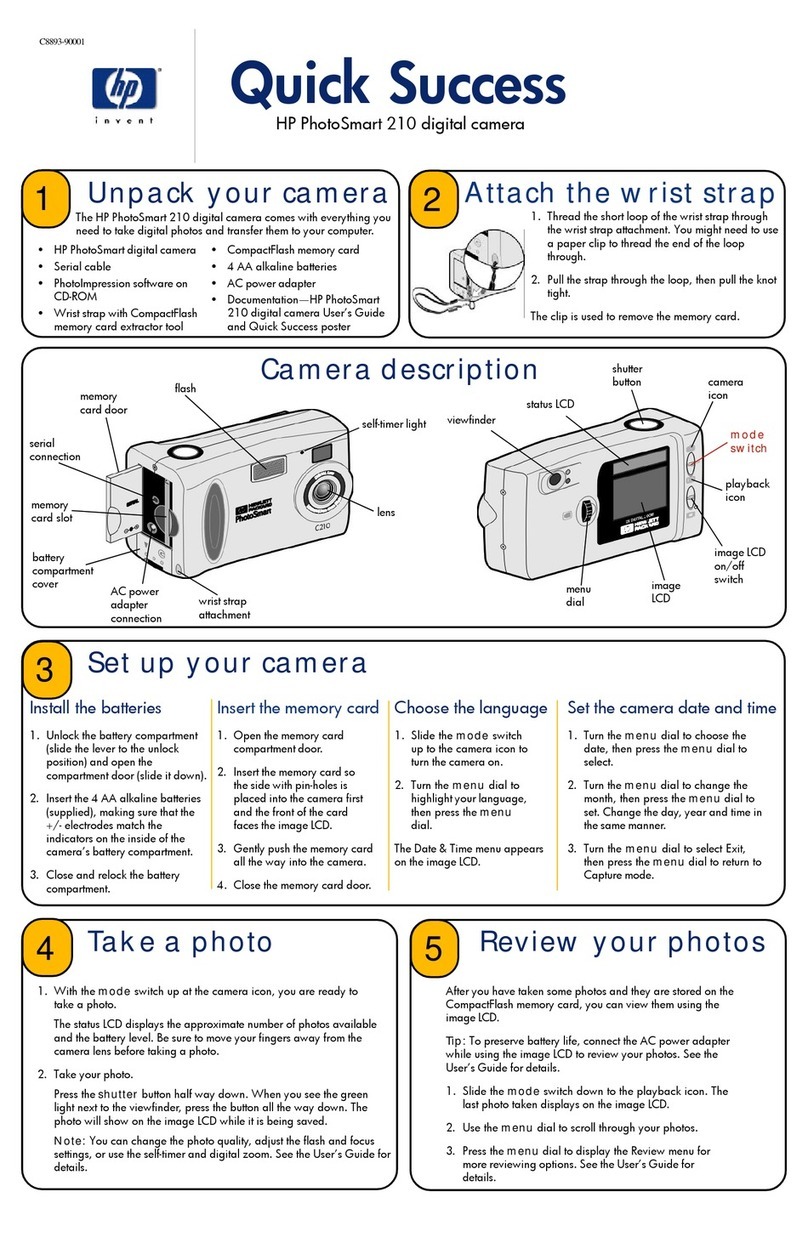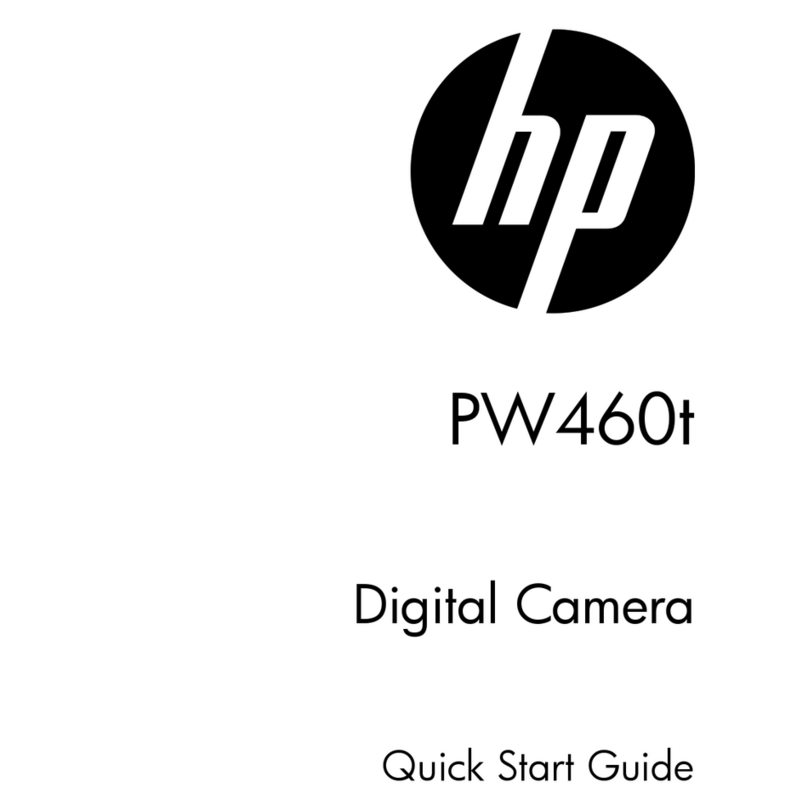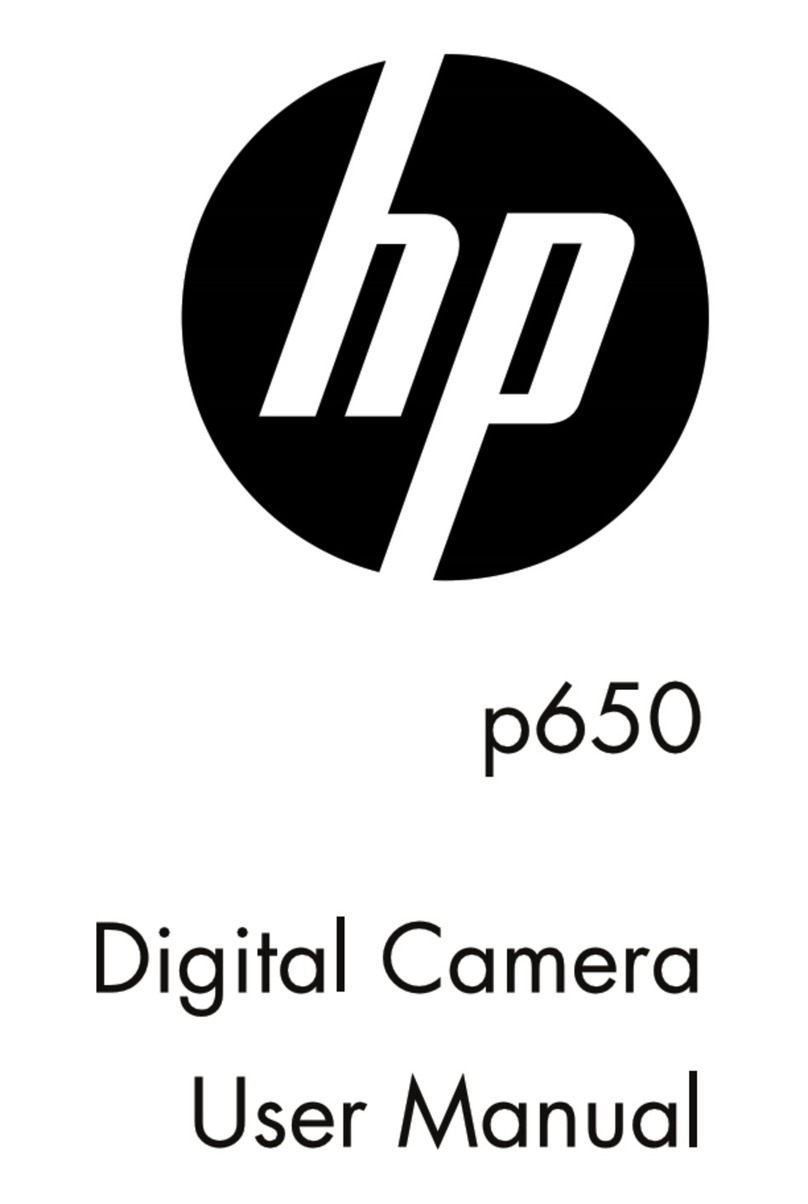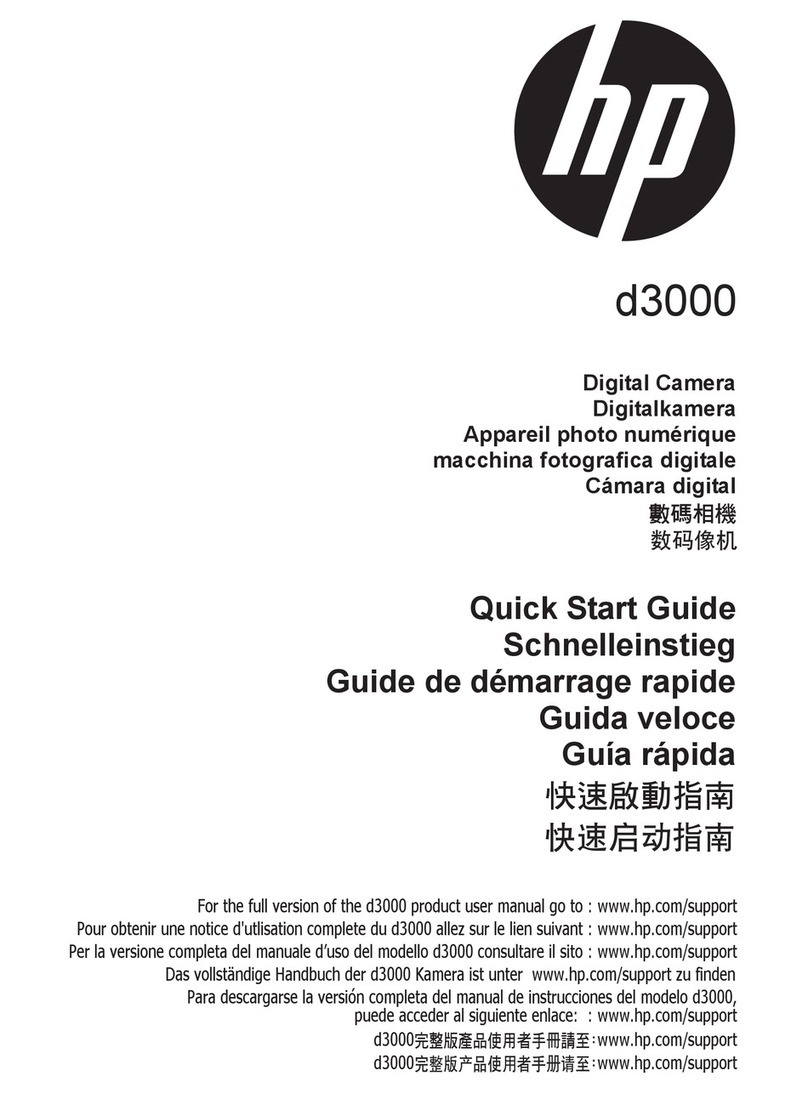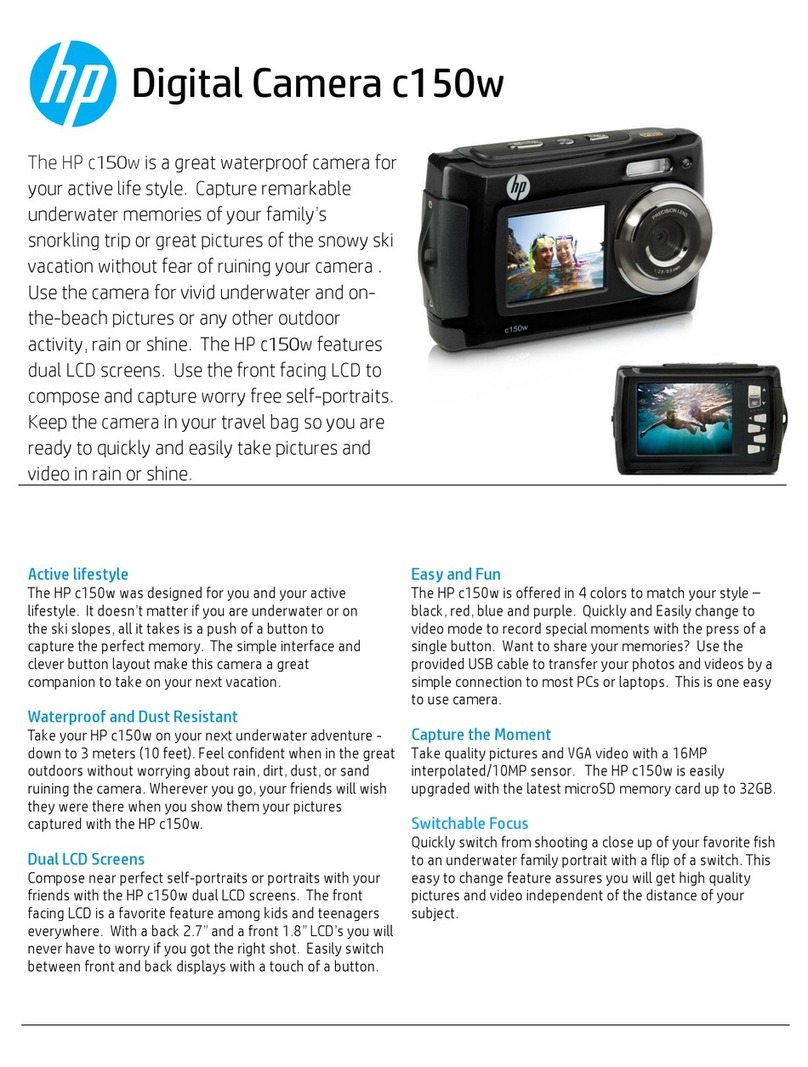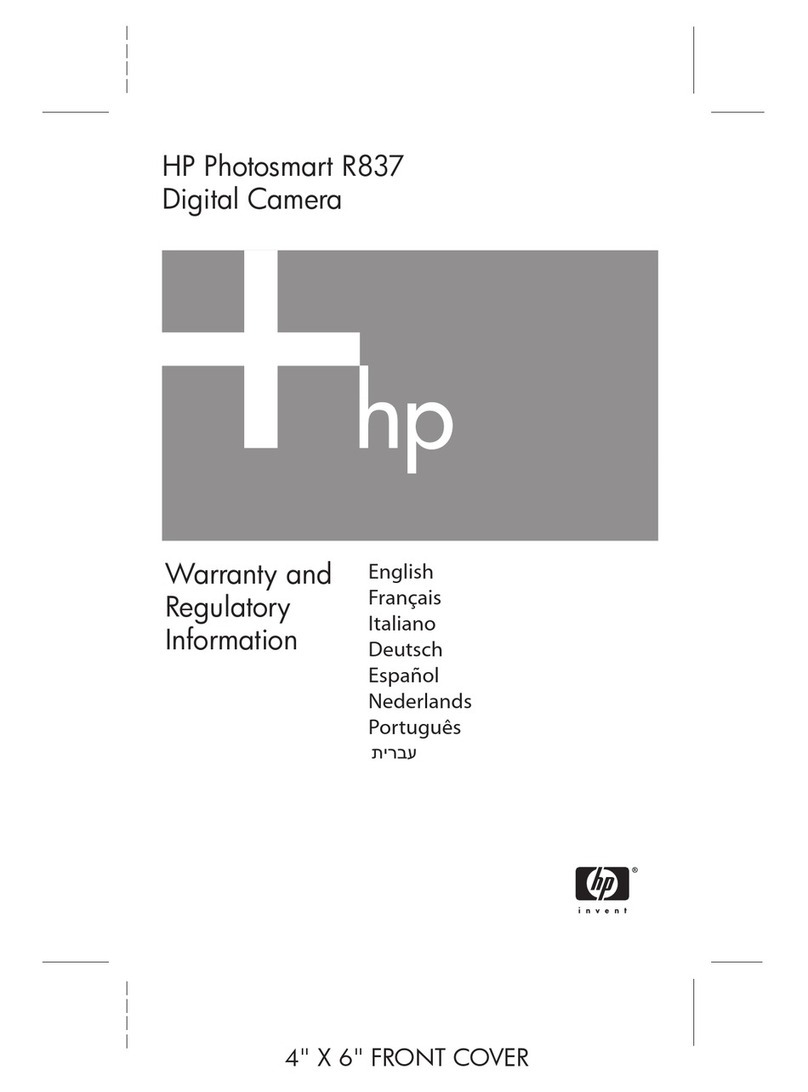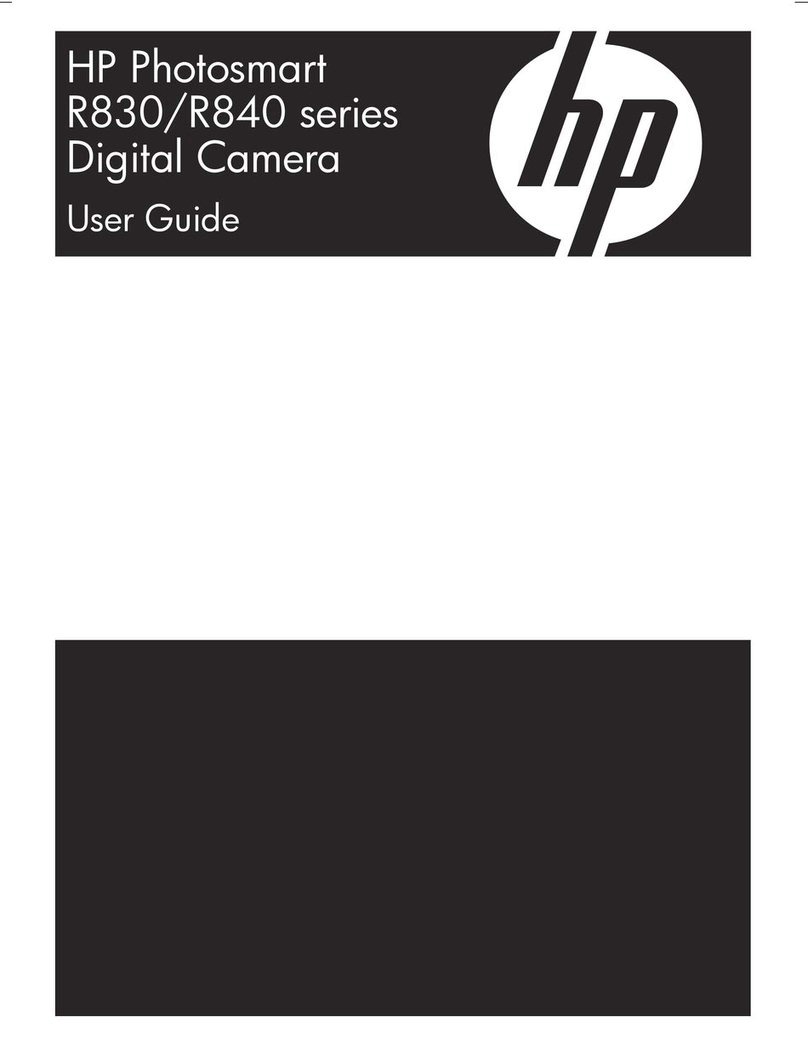#!7!!
.
'!1>.I..
7!!))
=)=)3
C333)33
!
$3!)!3
33
;<E!=!!
3)
7!J
4!!!!)
!3)
7/)"$%)$3
)3!
3
))3
7=3!>
‧>C3)
!3
‧9>7/))3)
)E3
)3
!
‧2>4!3)!
!2=)!23=
=3=.("-
%2!3!2J
3!3!24)
=3)
‧53>4)!3=
3)!))3
)$3