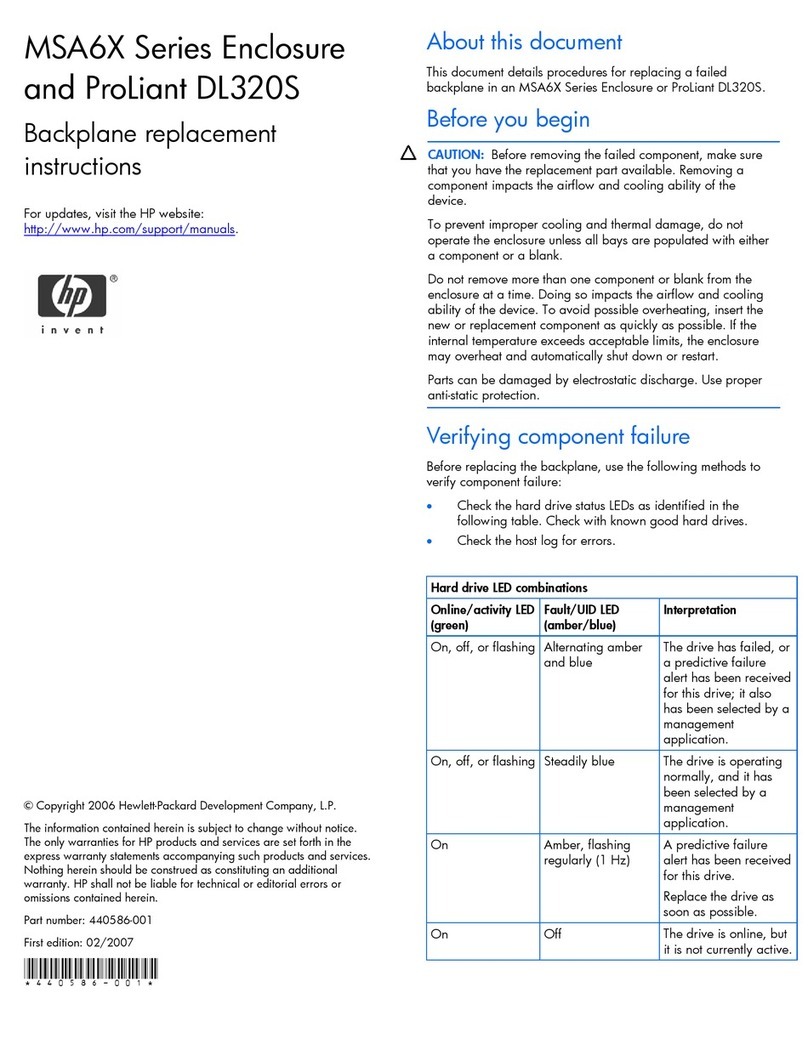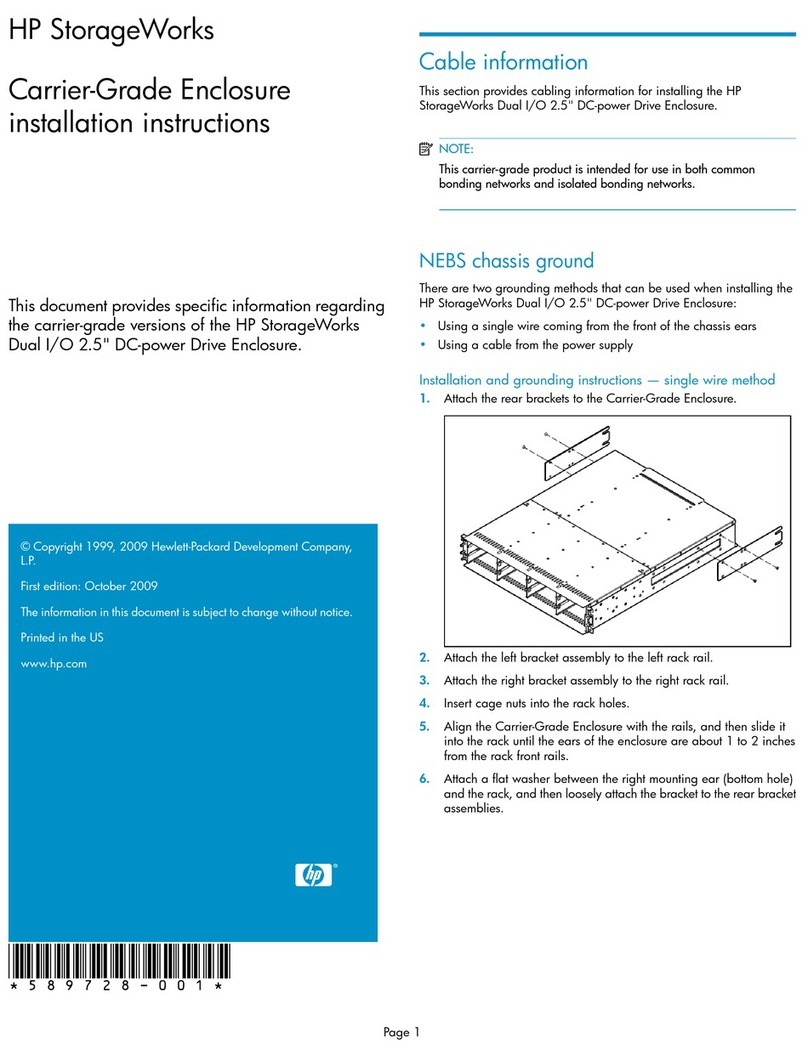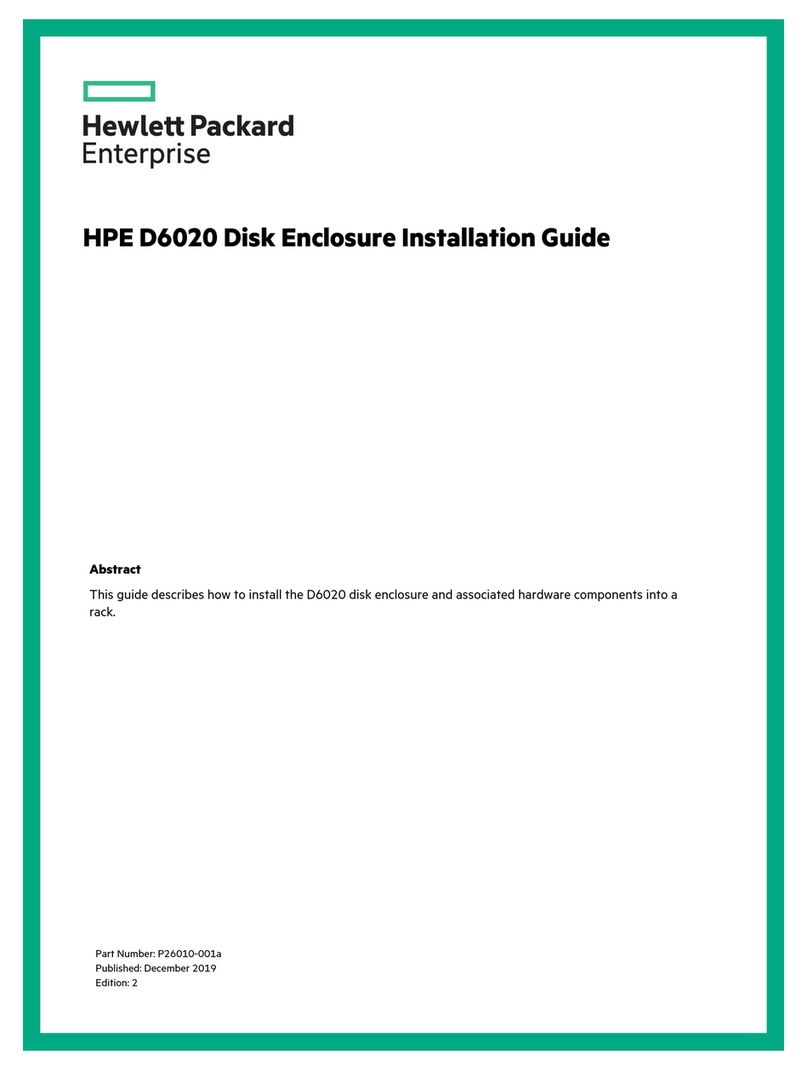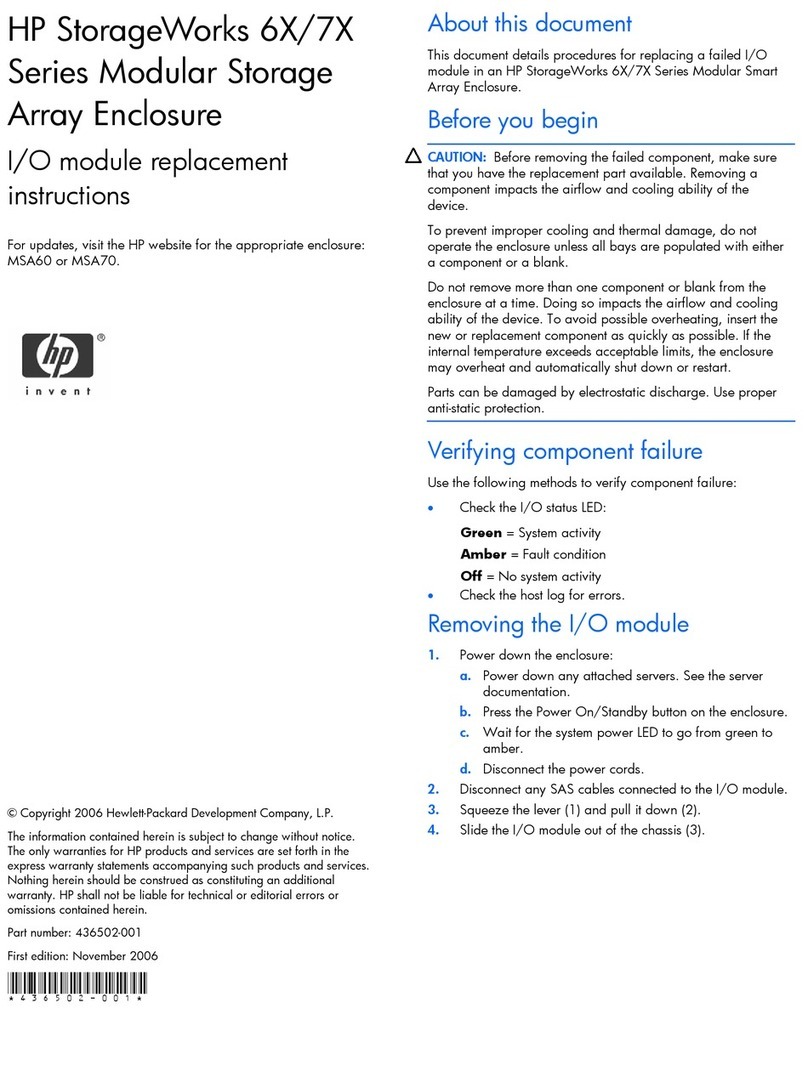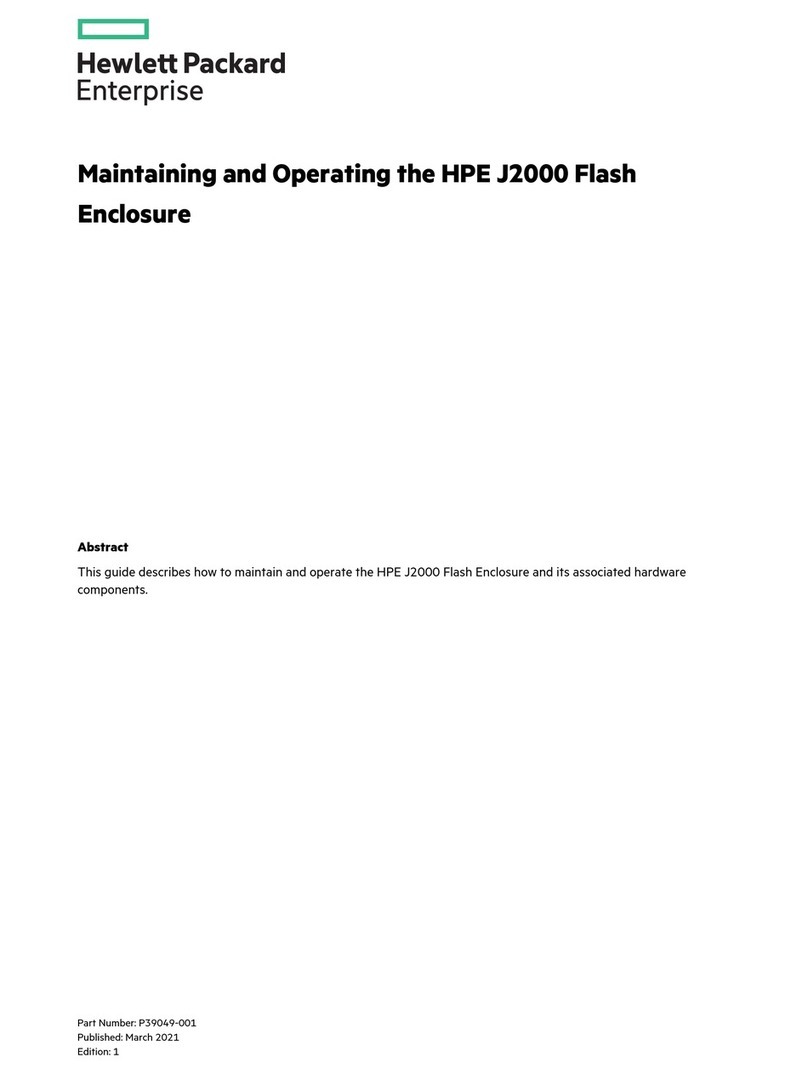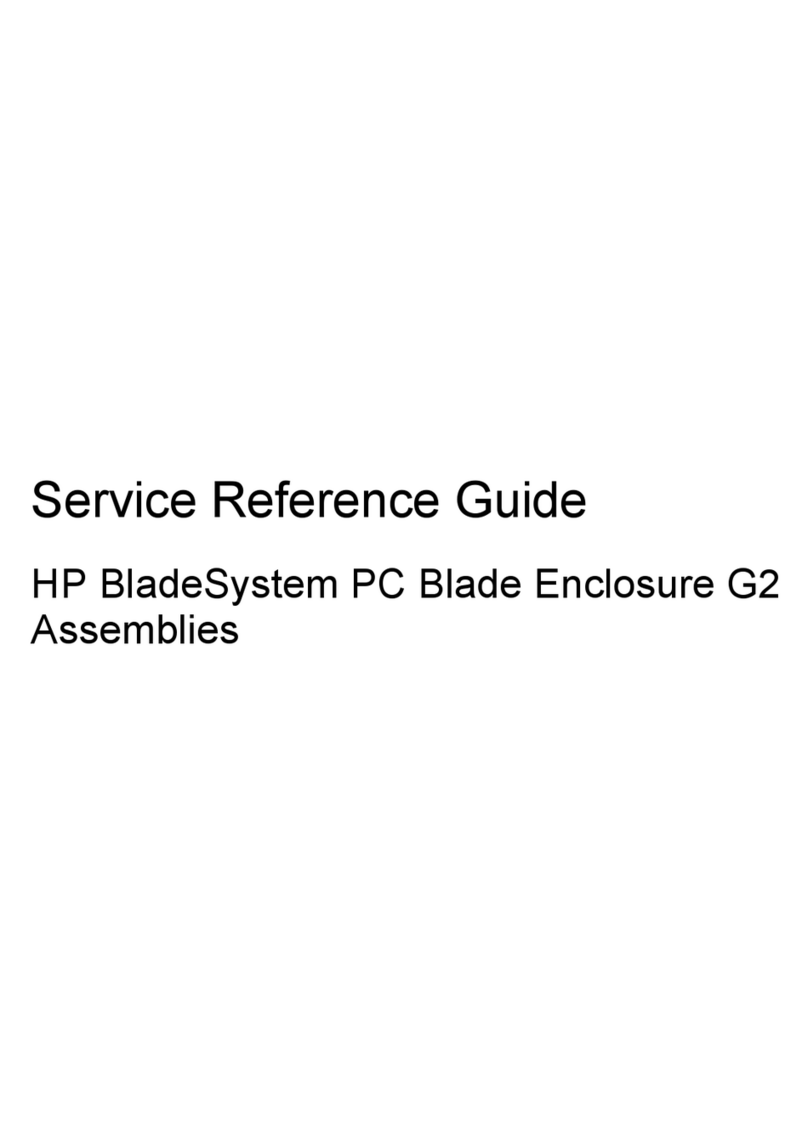Contents
1. General Information
Mainframe Description . . . . . . . . . . . . . . . . . . . . . . . . . . . . 1-2
Safety Considerations ............................ 1-3
Mainframes Covered by Manual . . . . . . . . . . . . . . . . . . . . . . . . 1-3
Serial Numbers .... .. .. .. .. .. .. .. .. .. .. .. . .. . 1-3
Manual Updating Supplement . . . . . . . . . . . . . . . . . . . . . . . . . 1-4
Initial Inspection . . . . . . . . . . . . . . . . . . . . . . . . . . . . . . . 1-4
Accessories ................................. 1-5
Options ................................... 1-5
Front/Rear-Panel Features .......................... 1-6
Front-P
anel Indicators ...........................1-6
LINE ON Indicator . .... ...................
..
.. 1-6
Fault Indicator LEDs .. .. ................... .. .. 1-6
Module Latch .... ....................... .. ..1-6
Rear-P
anel Features ..
.......................
..
.1-7
Inputs/Outputs ...
..
........................ 1-7
Hewlett-P
ackard Interface Bus (HP-IB) . ................1-7
Hewlett-P
ackard Modular System Interface Bus (MSIB) ..........1-7
Mainframe/Module Interconnect .....................1-7
Electrostatic Discharge Information ......................1-8
Hazards of Internal Repair and A
djustment .................1-8
Reducing ESD Damage ............. ...............1-9
Care and Handling of Electronic Components ................ 1-9
Static-Safe A
ccessories ..................... ......1-10
Sales and Service Oces .................. .. .. .....1-10
Returning Instruments for Service .................. .. .. 1-12
Packaging . . . . . . . . . . . . . . . . . . . . . . . . . . . . . . . . . 1-12
Instrument Shipping Preparation Procedure................. 1-12
2. Installation
Unpacking ................................. 2-1
Preparation for Use ....................... ......2-2
Line V
oltage Selector ..................
..........2-2
400 Hz Option ................... ............ 2-3
Fuse Replacement . . . . . . . . . . ................... 2-3
Cabling .... .. .. .. .. .. .. .. .. .. .. .. .. . .. .. . 2-4
Remote Operation .... .. .. .. .. ................ 2-4
Addressing ..............
.................. 2-4
Adjustments.......
......................... 2-4
Module Installation and Removal .. .. .. .. .. .. .. .. .. .. .. . 2-5
Module Installation ............................ 2-5
Module Removal ..............................2-5
Contents-1