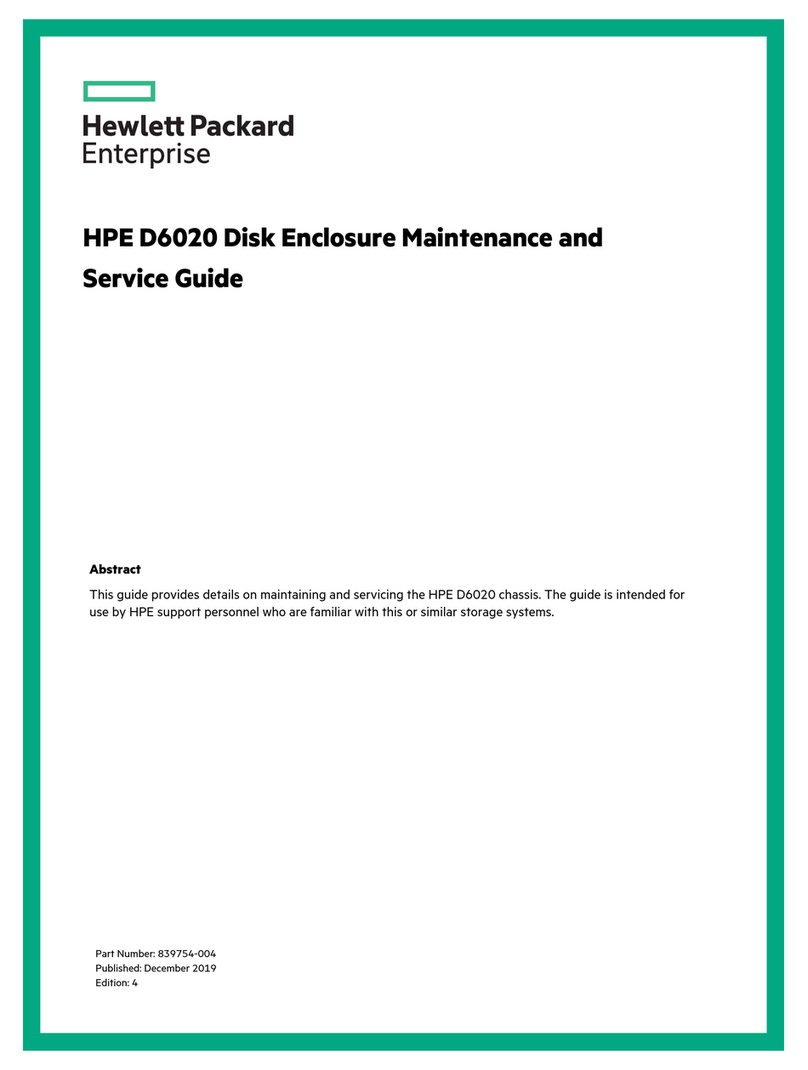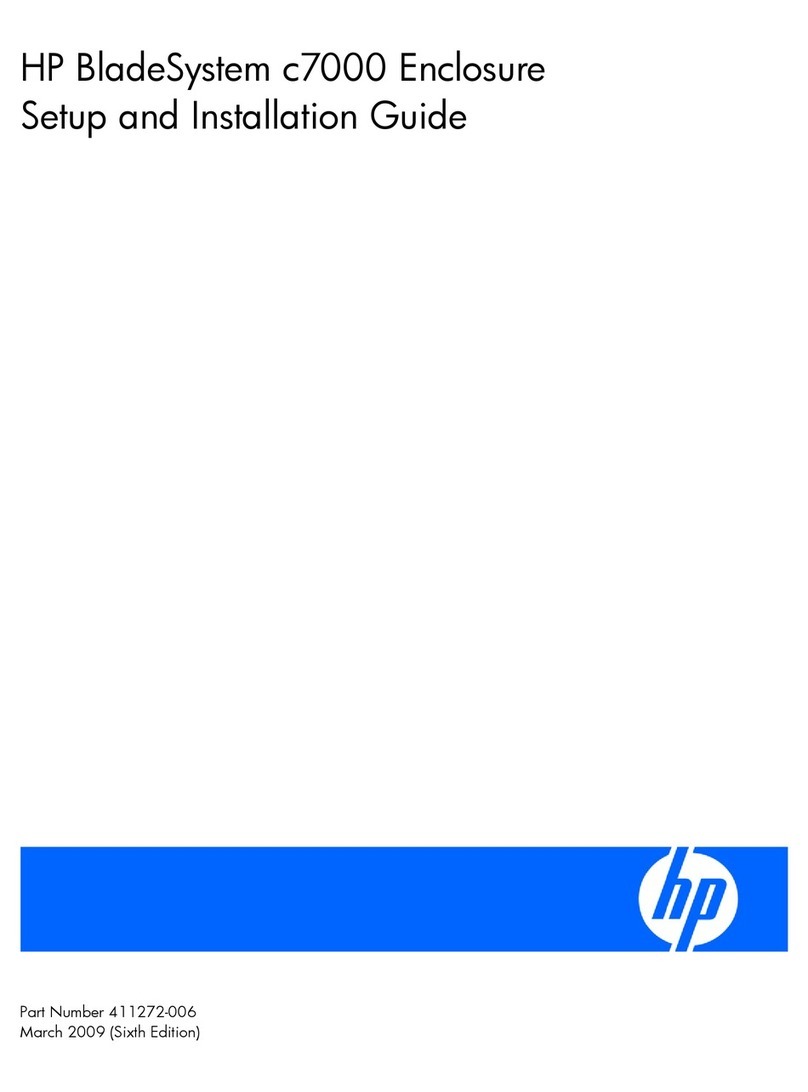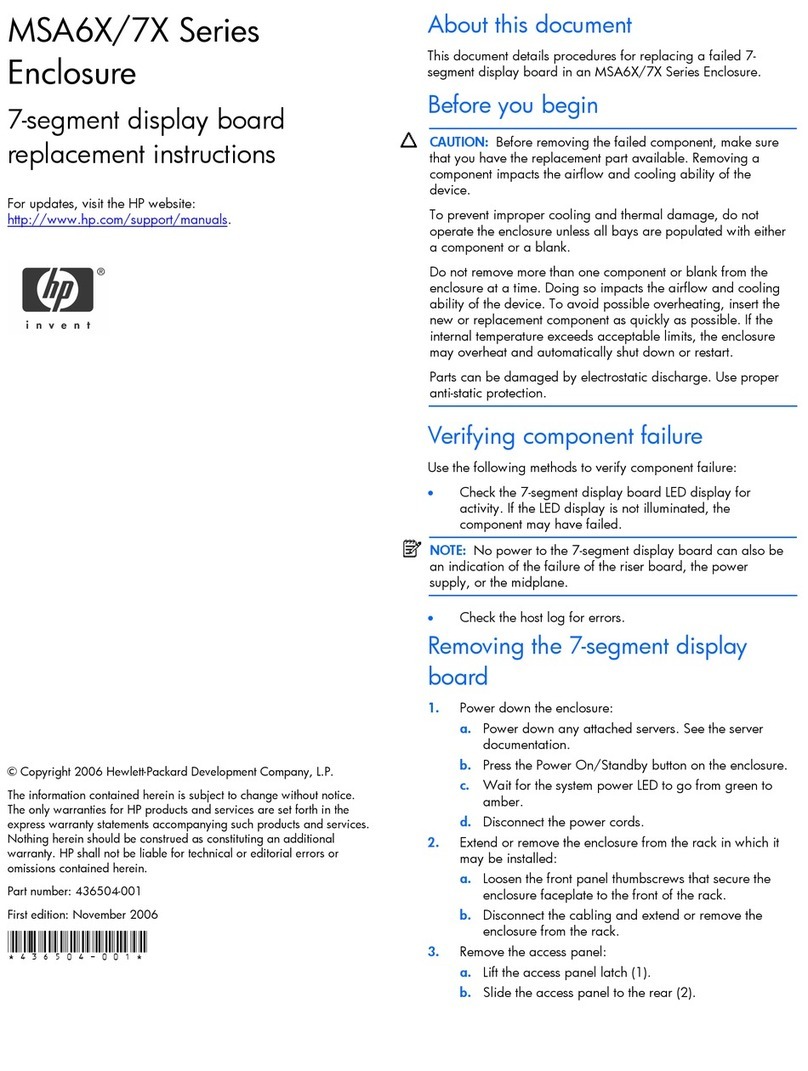Contents
Preparing............................................................................................................................ 5
Site planning considerations..................................................................................................................................................................................... 5
Space and airflow requirements..............................................................................................................................................................................5
Temperature requirements........................................................................................................................................................................................6
Power requirements.......................................................................................................................................................................................................6
Grounding requirements............................................................................................................................................................................................. 7
Rack warnings....................................................................................................................................................................................................................7
Third-party racks............................................................................................................................................................................................................. 7
Installing..............................................................................................................................8
Installing rack rails...........................................................................................................................................................................................................8
Installing the 1U support shelf.................................................................................................................................................................................8
Installing the chassis in the rack.......................................................................................................................................................................... 11
Disk drive installation guidelines.........................................................................................................................................................................14
Installing disk drives....................................................................................................................................................................................................15
Installing the I/O module..........................................................................................................................................................................................17
Cabling................................................................................................................................................................................................................................ 19
I/O cabling guidelines............................................................................................................................................................................... 19
Installing mini-SAS I/O cables..............................................................................................................................................................20
Cabling the system.....................................................................................................................................................................................20
Selecting and connecting the power cord......................................................................................................................................................28
Approved power cords.............................................................................................................................................................................28
Connecting the power cord...................................................................................................................................................................29
Powering up the D6020........................................................................................................................................................................................... 29
Powering down the D6020.....................................................................................................................................................................................29
Troubleshooting..............................................................................................................31
D6020 does not power up.......................................................................................................................................................................................31
7-segment display status codes and actions............................................................................................................................................... 31
Reference..........................................................................................................................36
Environmental specifications.................................................................................................................................................................................36
D6020 chassis specifications.................................................................................................................................................................................36
Preventing electrostatic discharge.....................................................................................................................................................................37
Grounding methods to prevent electrostatic discharge........................................................................................................................37
Component identification.........................................................................................................................................................................................38
Front panel components.........................................................................................................................................................................38
Front panel LEDs and buttons............................................................................................................................................................ 38
Rear panel components...........................................................................................................................................................................40
Rear panel LEDs and buttons.............................................................................................................................................................. 41
Device bay ID numbers............................................................................................................................................................................44
Disk drive LEDs............................................................................................................................................................................................ 44
Disk drive LED combinations............................................................................................................................................................... 44
3