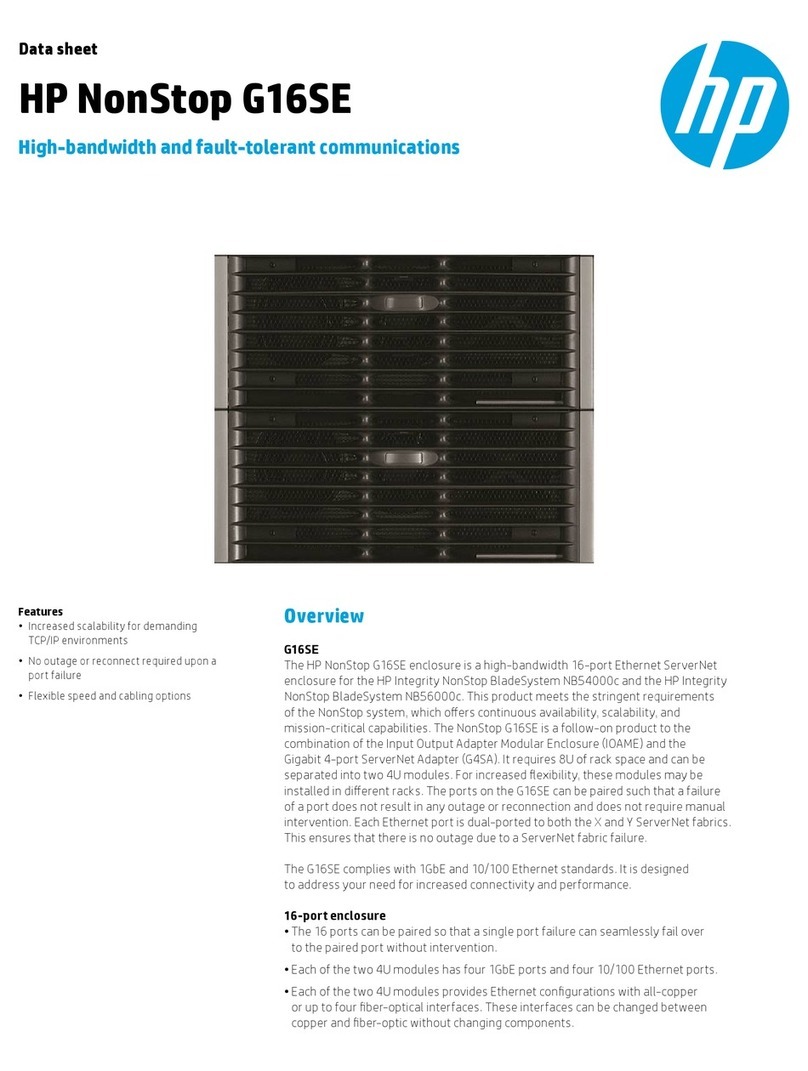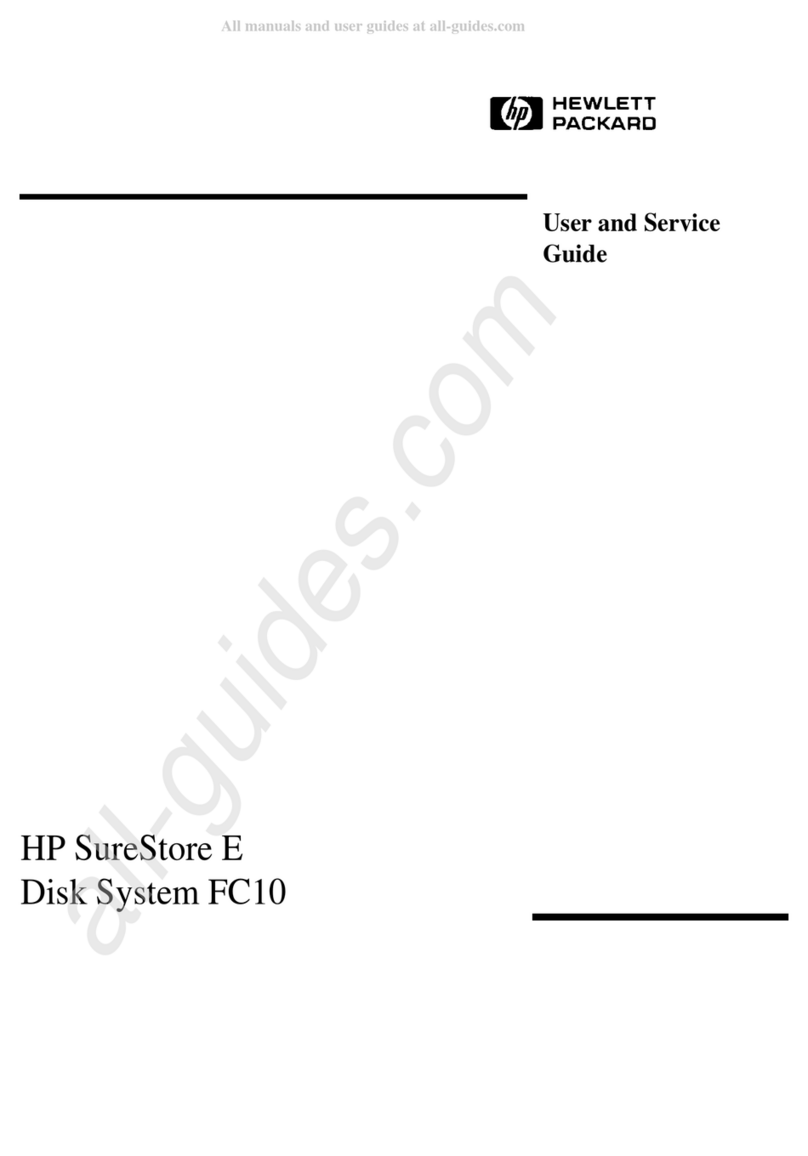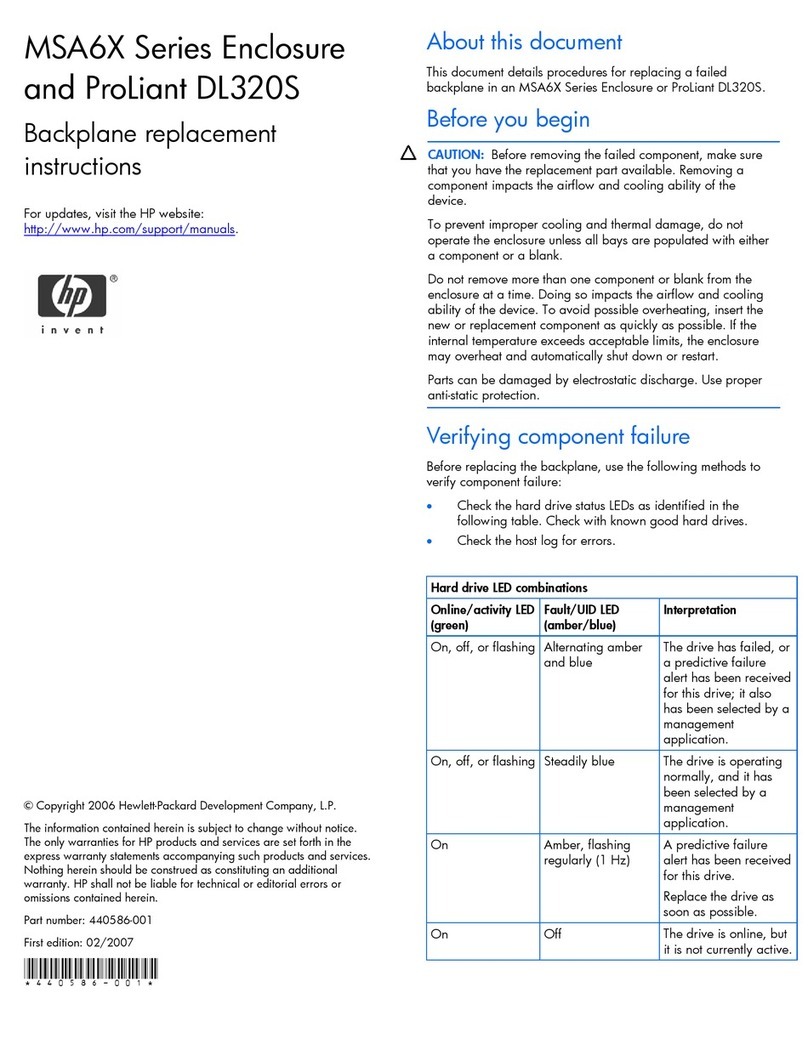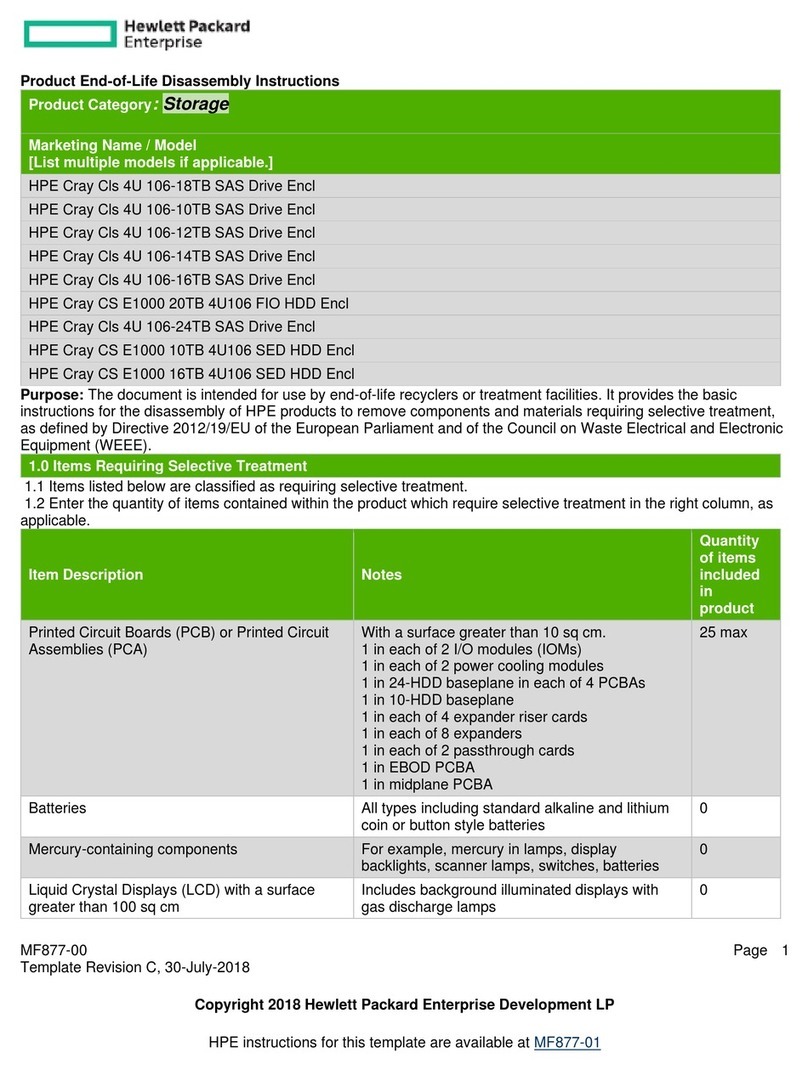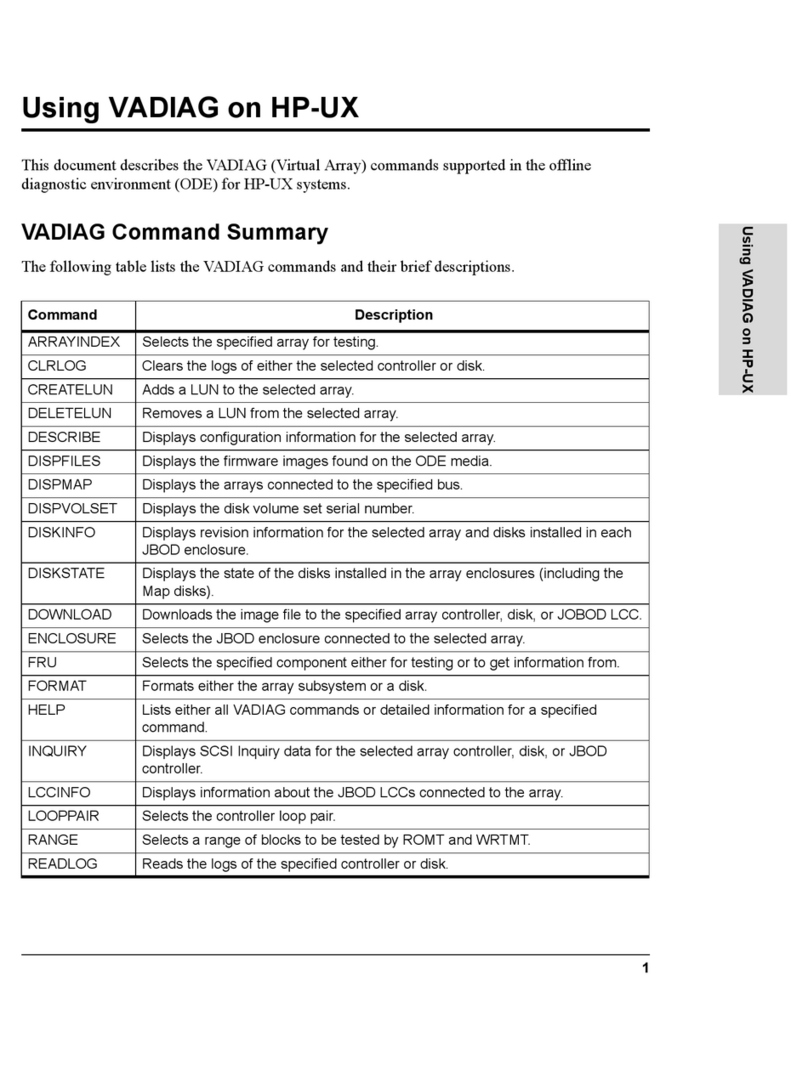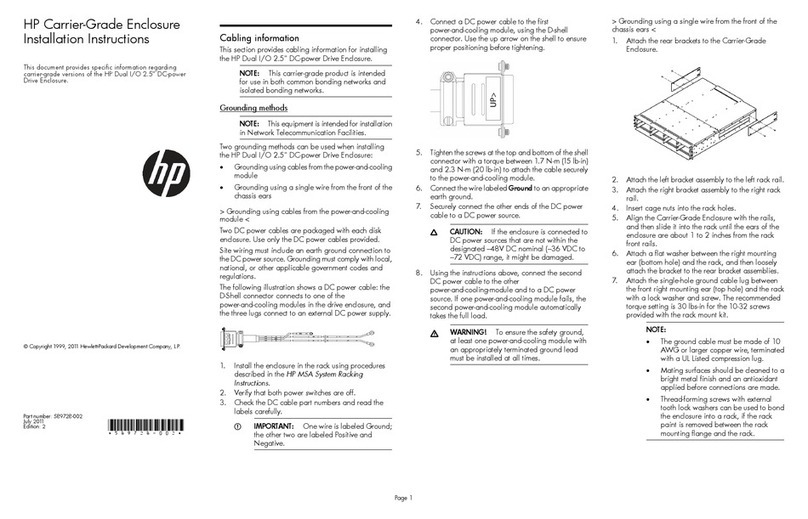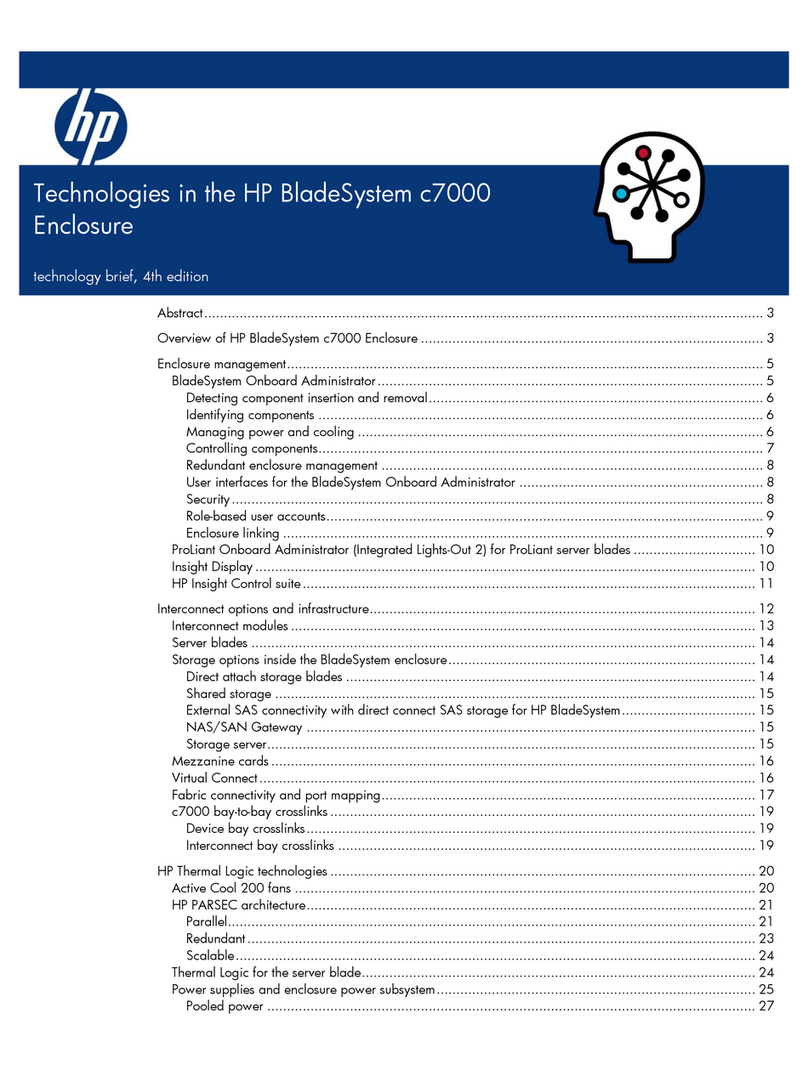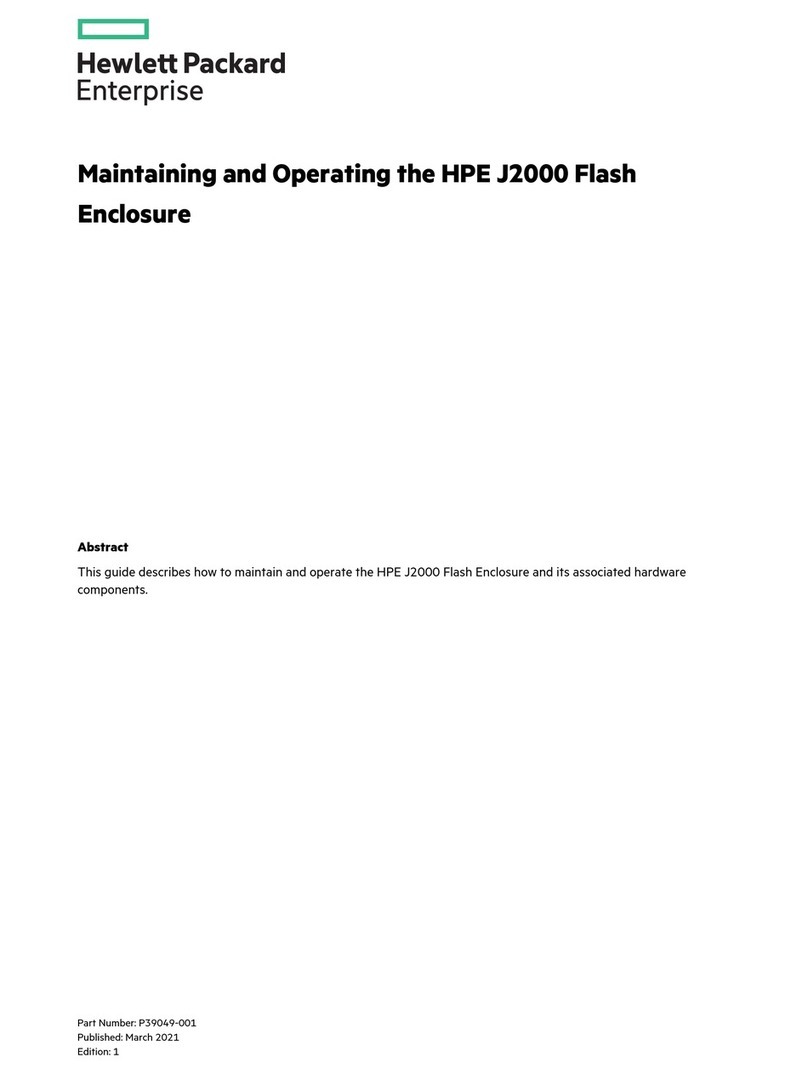Contents
Customer self repair..........................................................................................................5
Parts only warranty service....................................................................................................................................................................................... 5
System components..........................................................................................................6
Safety considerations....................................................................................................... 7
Preventing electrostatic discharge........................................................................................................................................................................7
Warnings and cautions................................................................................................................................................................................................. 7
Powering on and o the system..................................................................................... 9
Powering up the D6020...............................................................................................................................................................................................9
Powering down the D6020........................................................................................................................................................................................9
Removal and replacement procedures........................................................................10
Extending the disk drive drawer..........................................................................................................................................................................10
Removing and replacing a disk drive and drive blank............................................................................................................................ 11
Removing a disk drive or drive blank.............................................................................................................................................. 11
Replacing a disk drive...............................................................................................................................................................................12
Removing and replacing the D6020 fan.........................................................................................................................................................13
Removing and replacing the hot-pluggable I/O module....................................................................................................................... 14
Removing and replacing the I/O module blank...........................................................................................................................................15
Removing and replacing the D6020 power supply..................................................................................................................................16
Removing and replacing the D6020 power block.....................................................................................................................................17
Removing and replacing the D6020 disk drive drawer..........................................................................................................................21
Removing the D6020 disk drive drawer........................................................................................................................................21
Replacing the D6020 hard drive drawer.......................................................................................................................................23
Component identification.............................................................................................. 26
Front panel components...........................................................................................................................................................................................26
Front panel LEDs and buttons..............................................................................................................................................................................27
Rear panel components............................................................................................................................................................................................ 29
Rear panel LEDs and buttons................................................................................................................................................................................31
Device bay ID numbers..............................................................................................................................................................................................33
Disk drive LEDs..............................................................................................................................................................................................................34
Disk drive LED combinations.................................................................................................................................................................................34
Troubleshooting..............................................................................................................36
D6020 does not power up.......................................................................................................................................................................................36
LED behavior...................................................................................................................................................................................................................37
7-segment display status codes and actions..............................................................................................................................38
Indications of disk drive failure.............................................................................................................................................................................42
Understanding the eects of a hard drive failure....................................................................................................................43
3