HP StorageWorks MSA2000 3.5 User manual
Other HP Enclosure manuals

HP
HP Visualize c3000 User instructions

HP
HP BladeSystem c7000 Manual

HP
HP StorageWorks EVA8000 Installation instructions
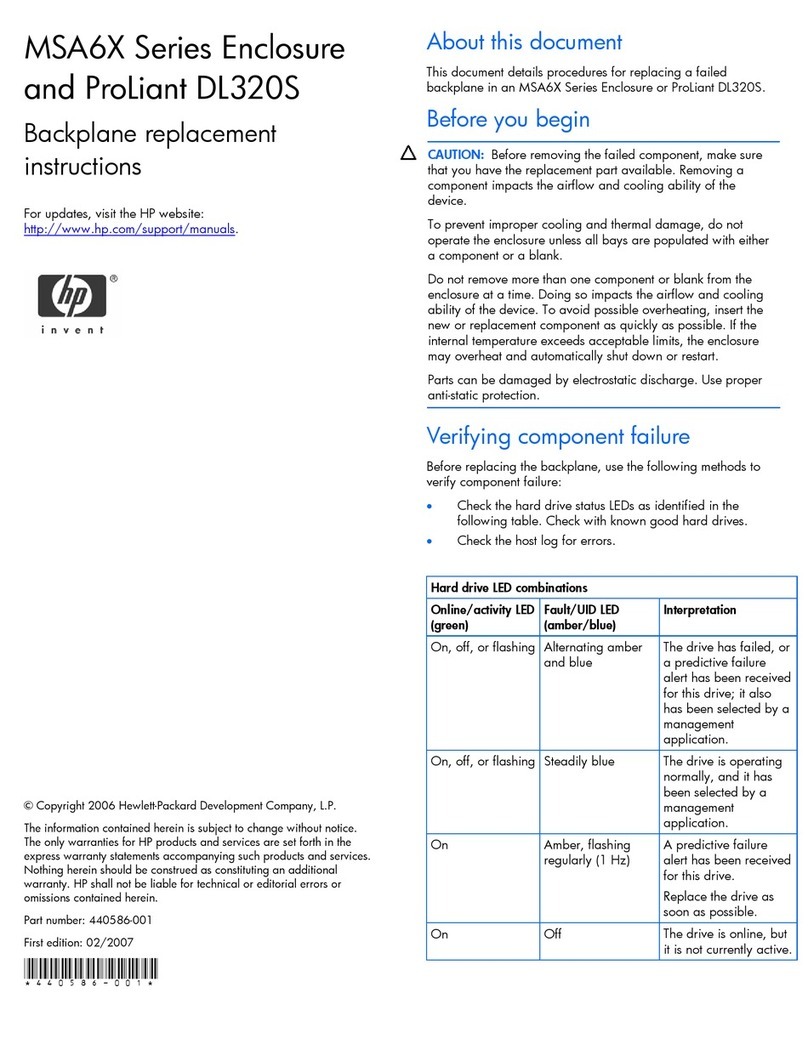
HP
HP Clemco 60 Guide
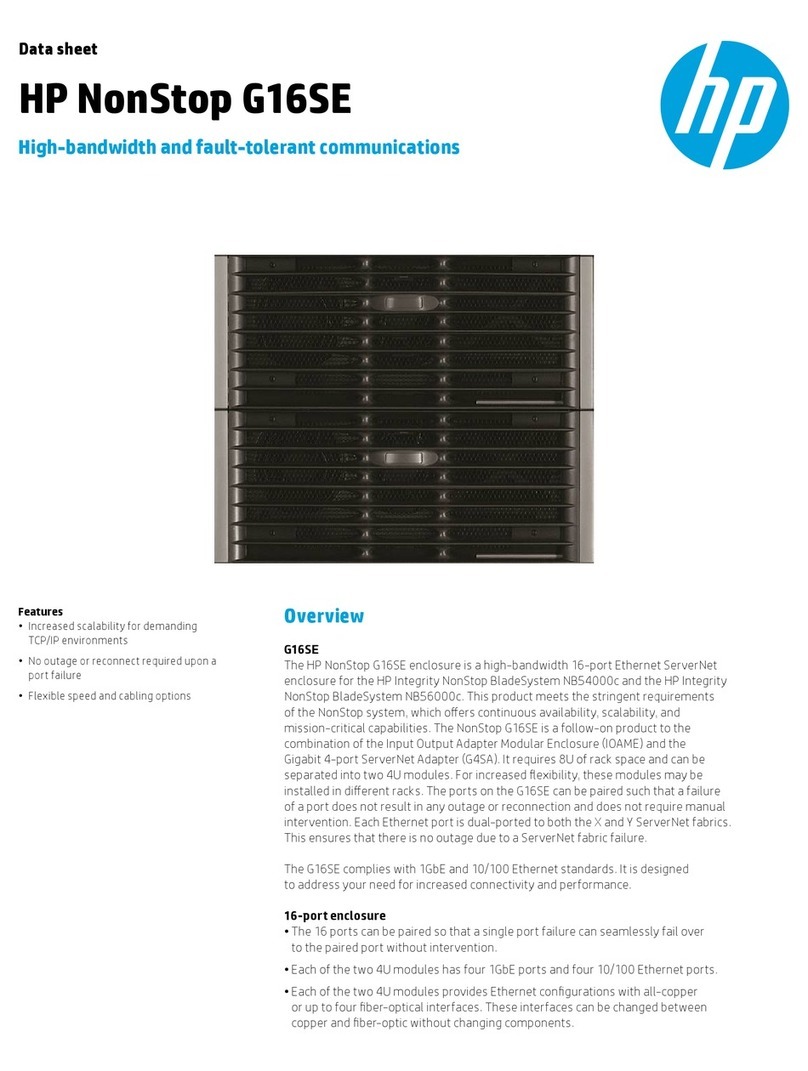
HP
HP NonStop G16SE User manual
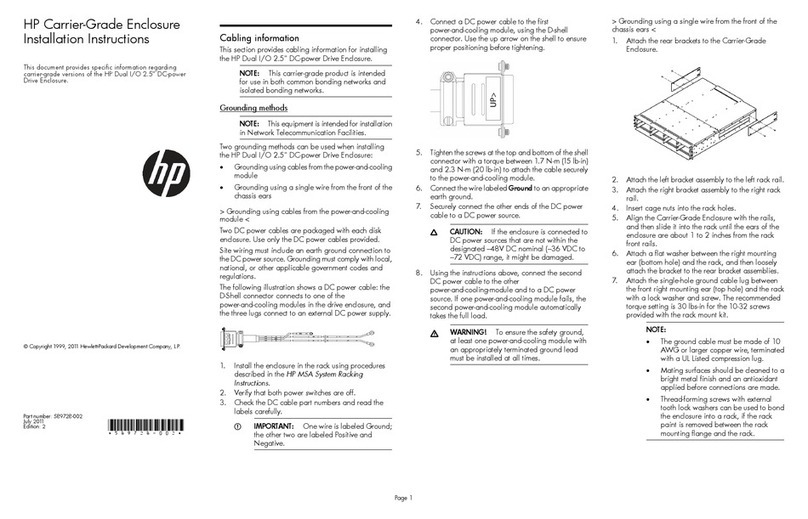
HP
HP StorageWorks 2000sa User manual
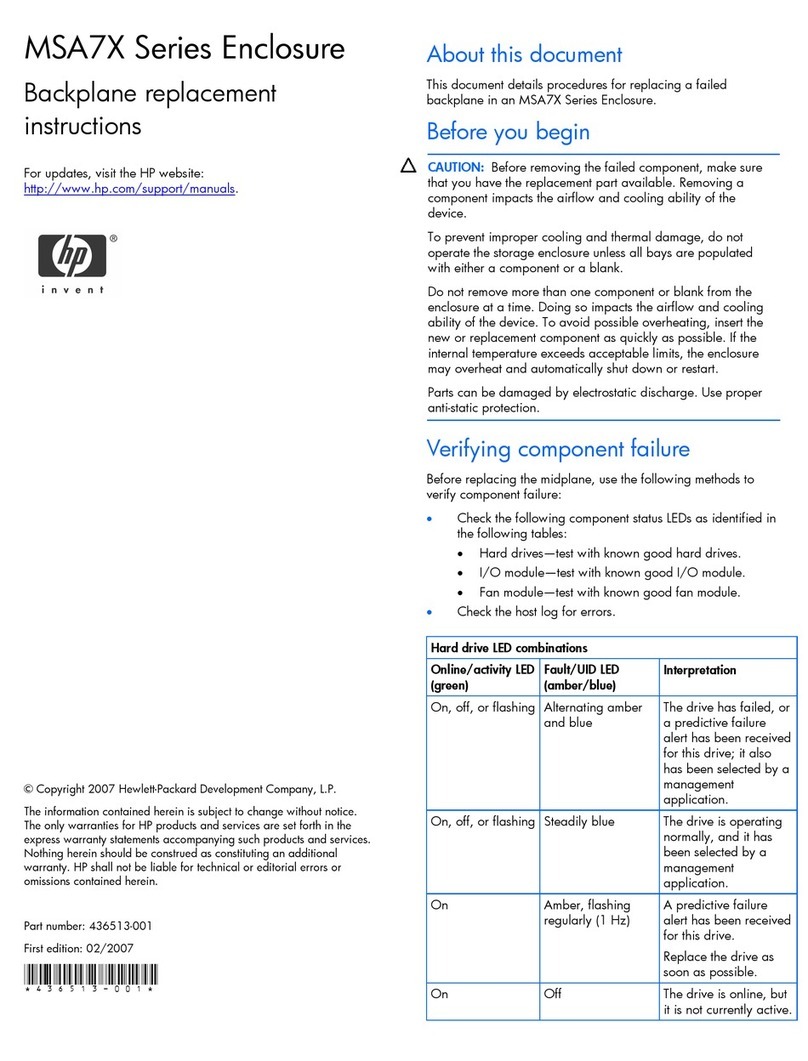
HP
HP TeemTalk Terminal Emulator 7.0 Guide
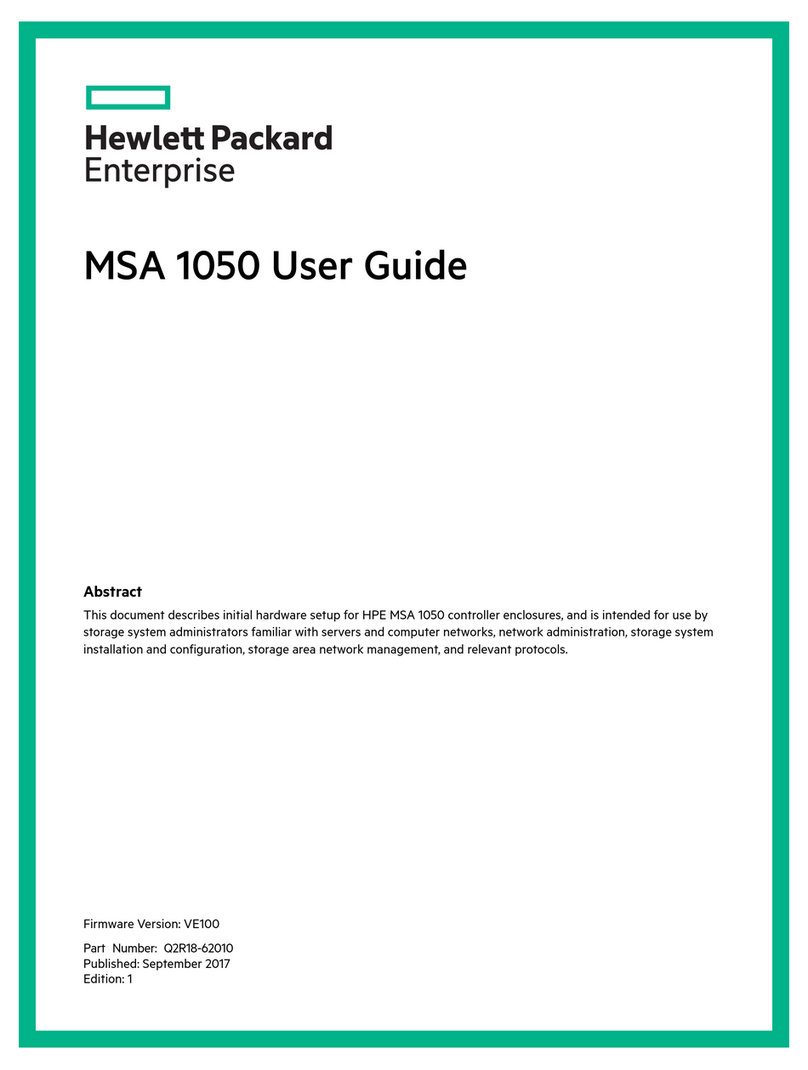
HP
HP MSA 1050 User manual

HP
HP StorageWorks 50 User instructions

HP
HP 3PAR StoreServ 8 Series Installation instructions

HP
HP StorageWorks MSA50 User instructions

HP
HP D6000 Disk Enclosure User instructions
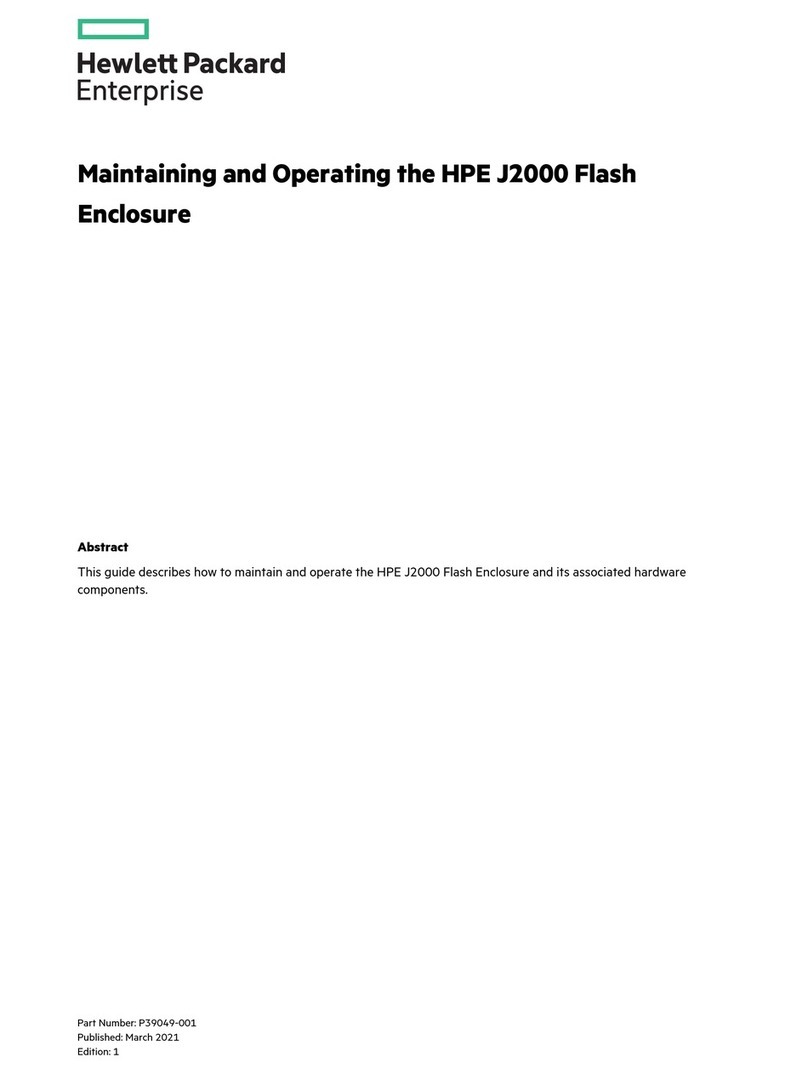
HP
HP J2000 User manual
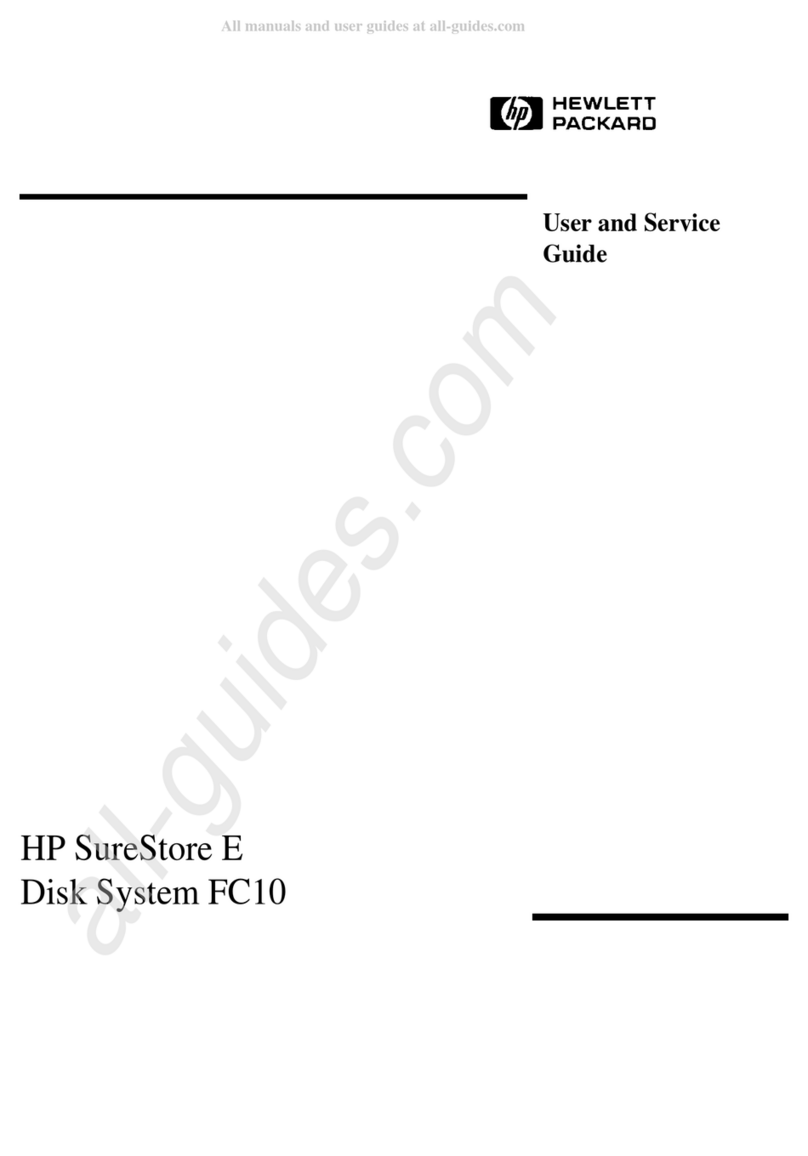
HP
HP Surestore FC10 - Disk Array Manual

HP
HP 418800-B21 - StorageWorks Modular Smart Array 70 Storage... Instruction Manual

HP
HP BladeSystem c7000 Manual
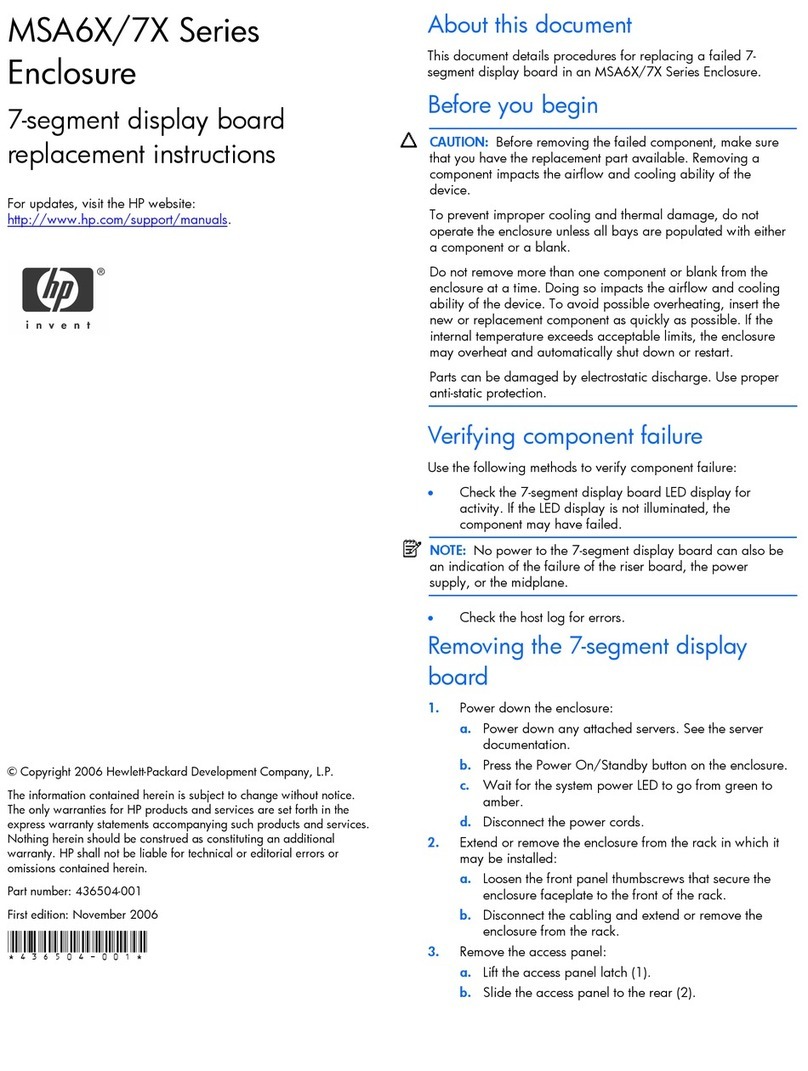
HP
HP Clemco 60 Guide
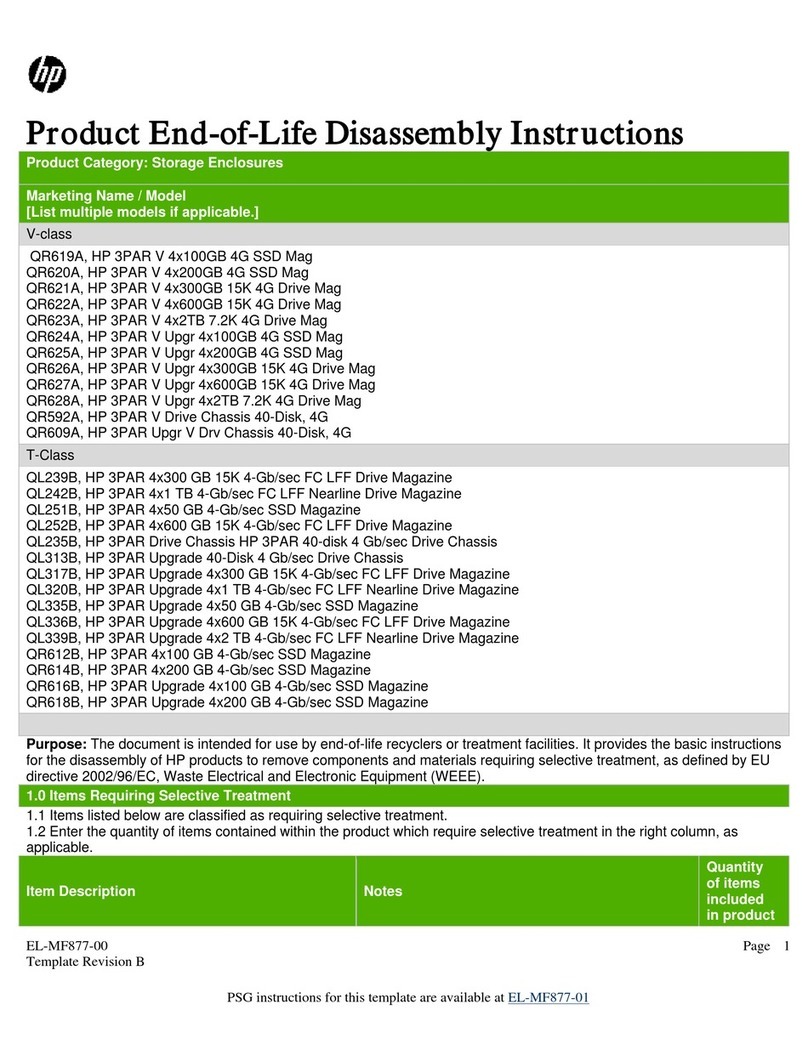
HP
HP V-class Series Assembly instructions

HP
HP BladeSystem c-Class Infrastructure User instructions
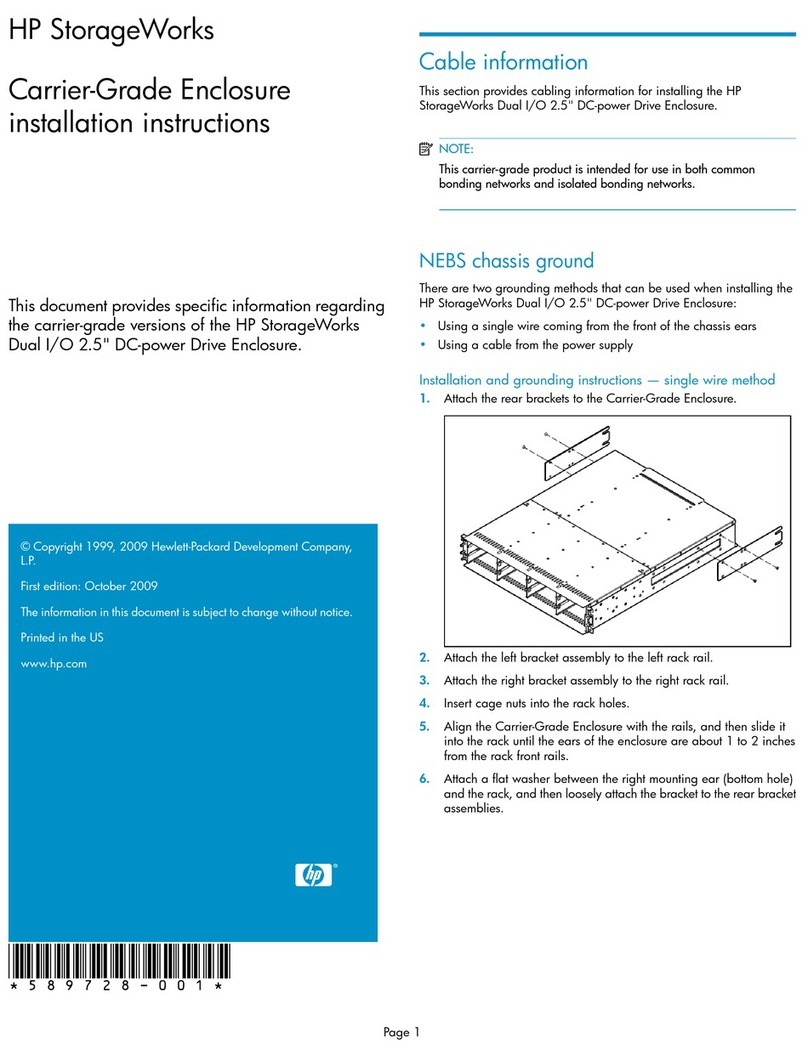
HP
HP StorageWorks 2000fc - G2 Modular Smart Array User manual























