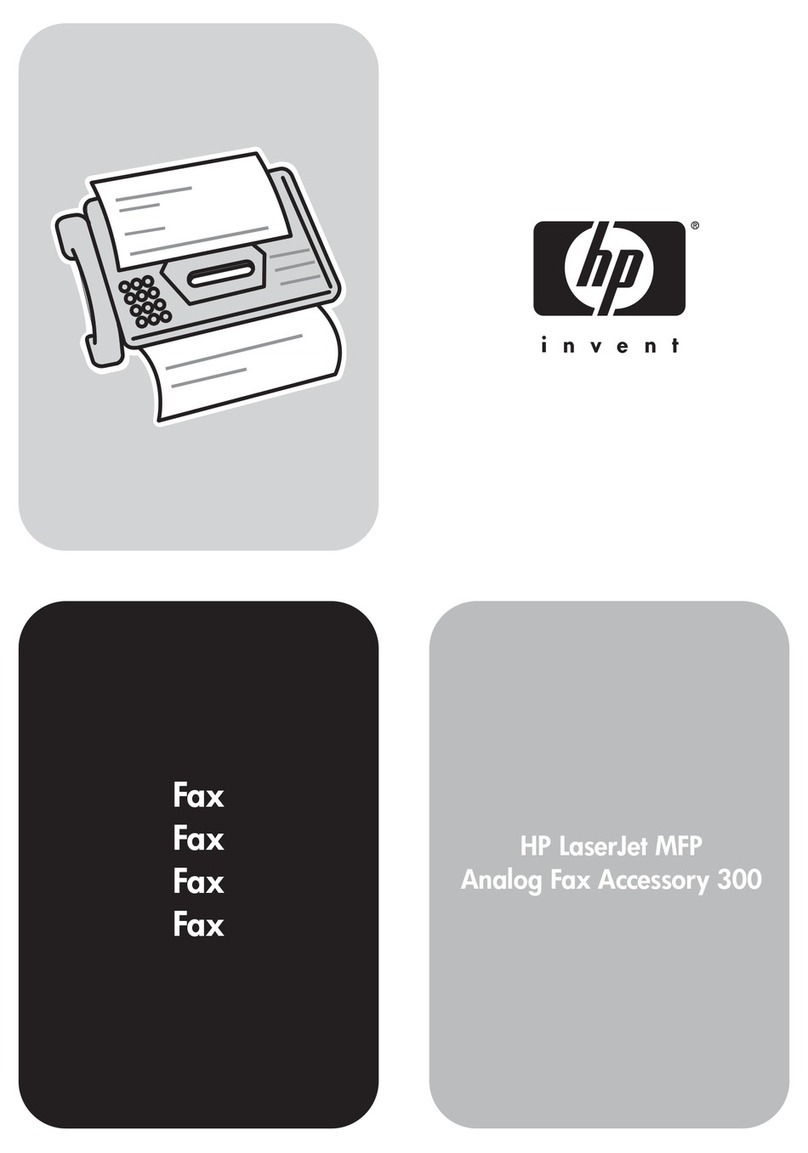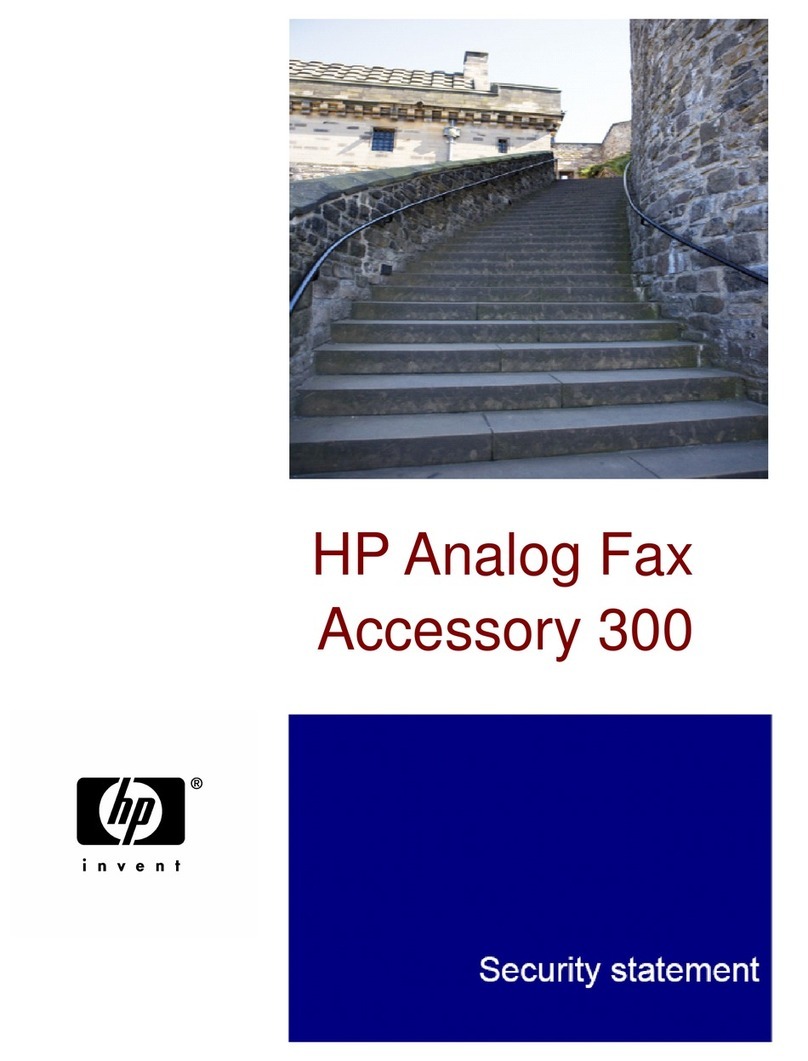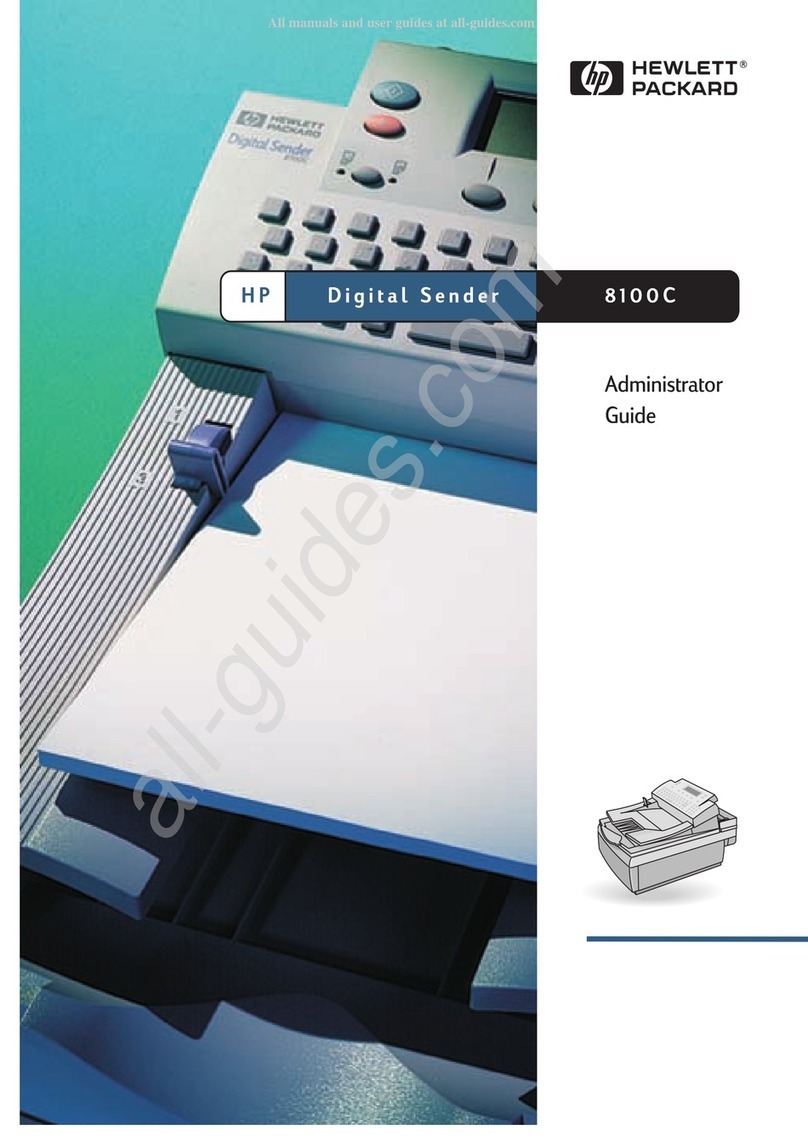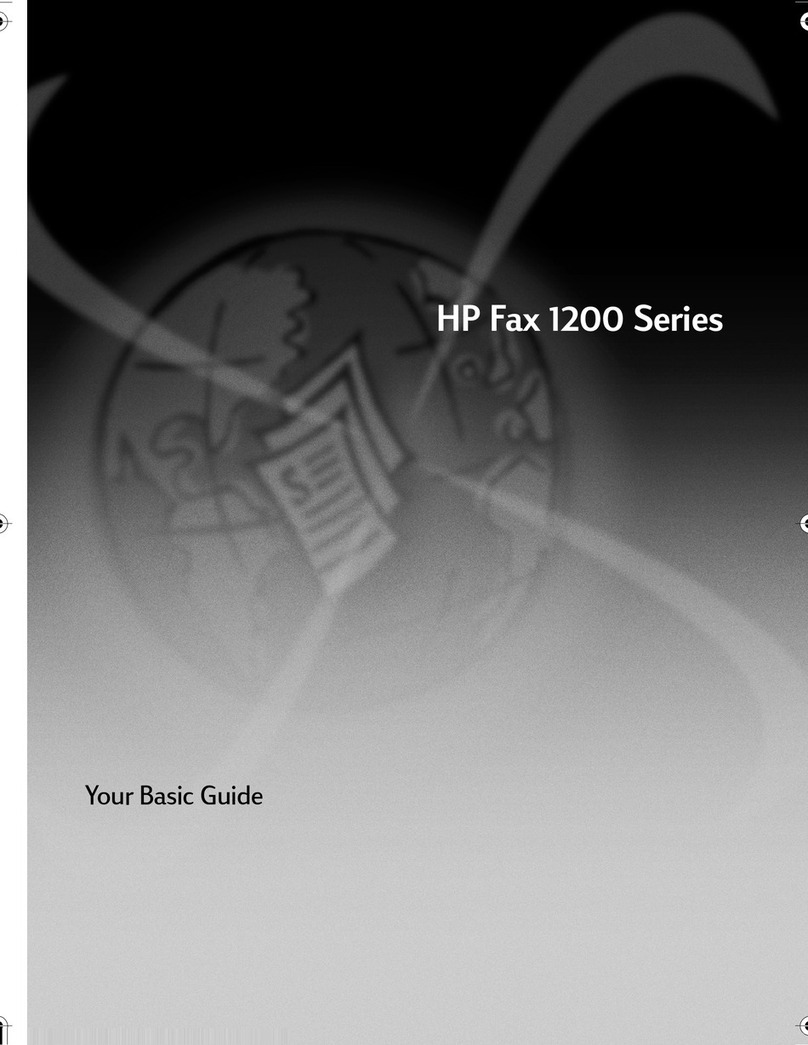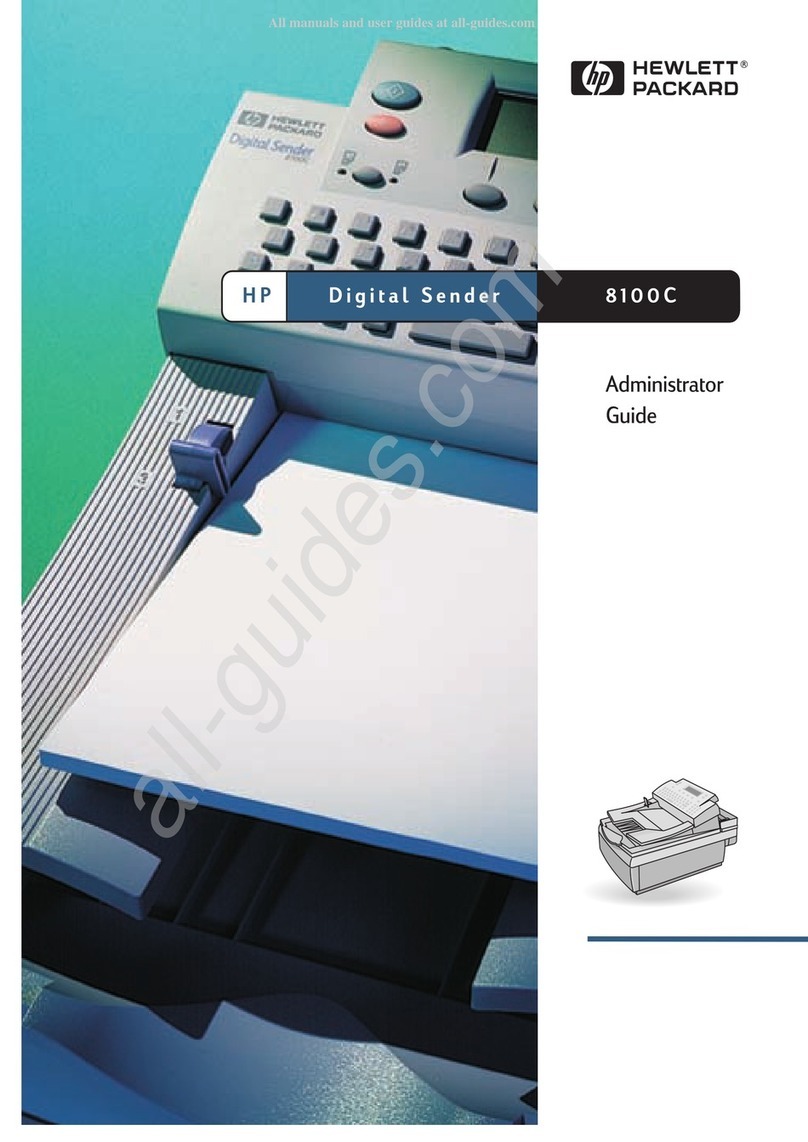Product Information1Ć2
Introduction
This Technical Support Solutions Guide contains information necessary to support the HP FAX-700, HP FAX–750,
HP FAX-900, and HP FAX-950 facsimile (fax) machines. This guide is divided into six chapters as follows:
DChapter 1 Product Information
DChapter 2 Installation and Configuration
DChapter 3 Operation and Usage
DChapter 4 Optimization
DChapter 5 Problem Resolution
DChapter 6 Service and Support Information
Fax Product Technology
HP fax machines are standalone systems designed to send and receive facsimiles by way of telephone lines. Internally,
the system includes a modem, document scanner, and a printer. External features often include an automatic
document feeder, telephone handset, telephone line jack, and control panel. The user plugs the unit into a standard
phone jack, like an ordinary telephone or answering machine, and it is ready to send and receive documents.
Technical Overview
Telephone networks are duplex analog lines because they were originally designed to carry only voice signals in both
directions. Because computer data is encoded digitally, a “translator” is needed to convert the digital data to an analog
signal. These translators, or modems (modulator/demodulator), are used at each end of the phone line.
The sending modem converts the digital data to analog data by varying the frequency, phase, or amplitude of the signal
to represent the data bits. The receiving modem converts the analog signal back to digital data. The sending and
receiving systems communicate using agreed-upon protocols or standards.
HP fax machines are CCITT Group 3 standard machines. These Group 3 machines use a digital coding scheme to
convert the scanned image data into ones and zeroes. The schemes used are Modified Read (MR), Modified Huffman
(MH), and Modified Modified Read (MMR). The digitally coded scanned image is converted to analog form by a
modem before being transmitted by way of the telephone line. Images received by way of the telephone line are in
analog form and must be converted into a digitally coded image by the modem.