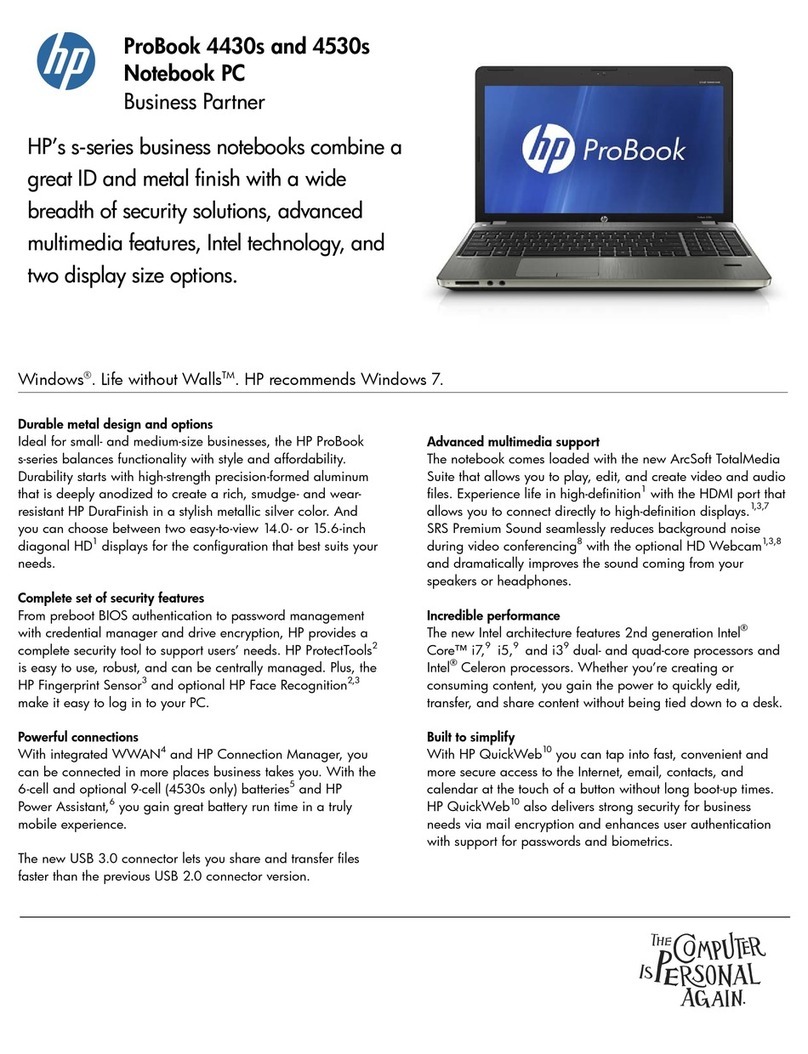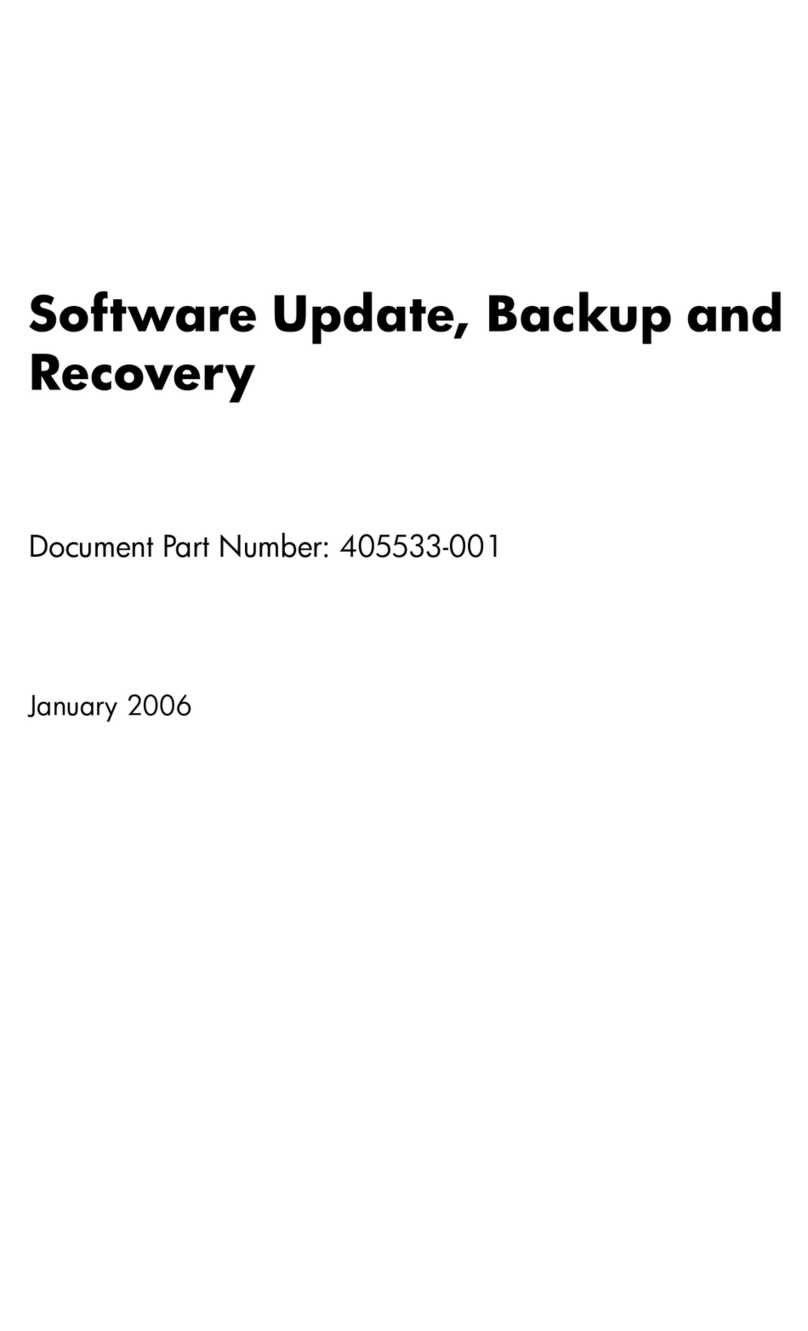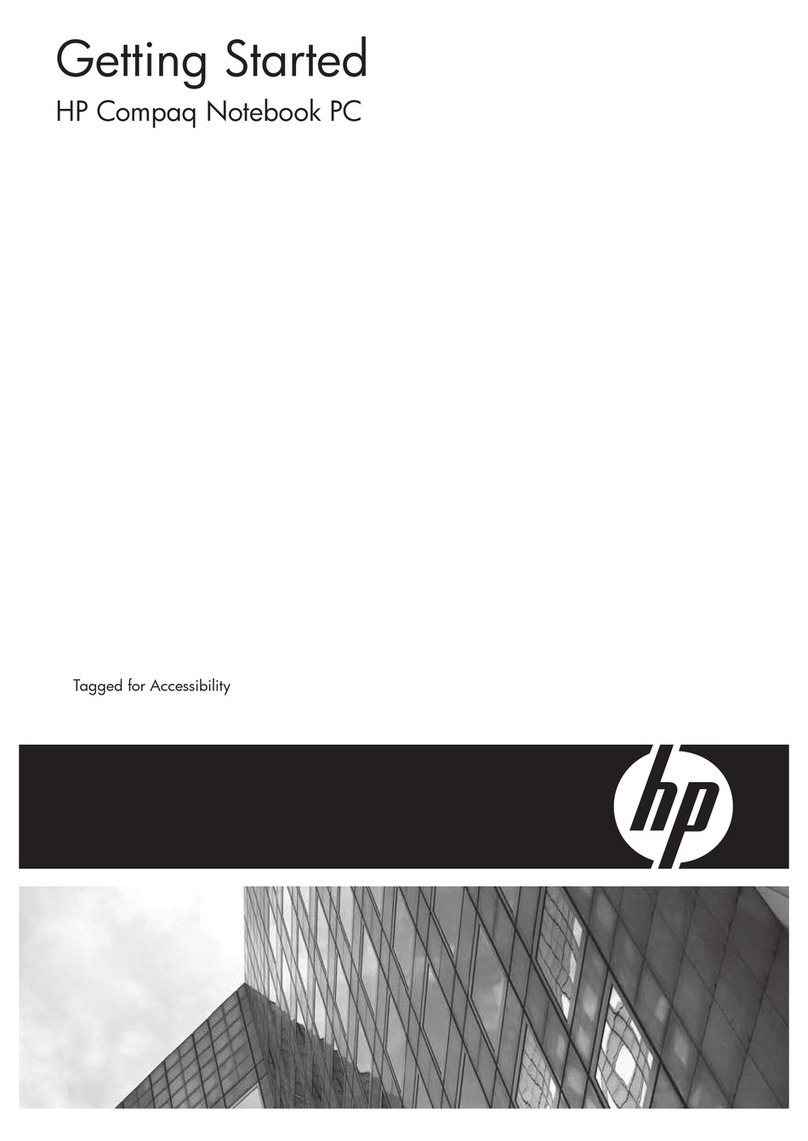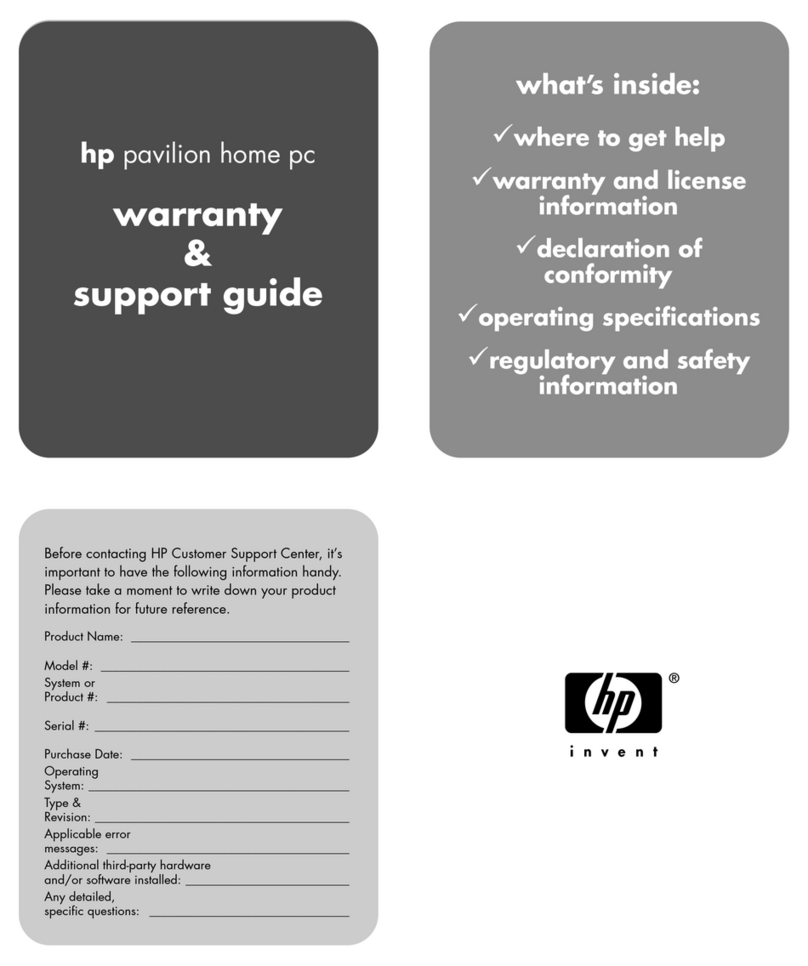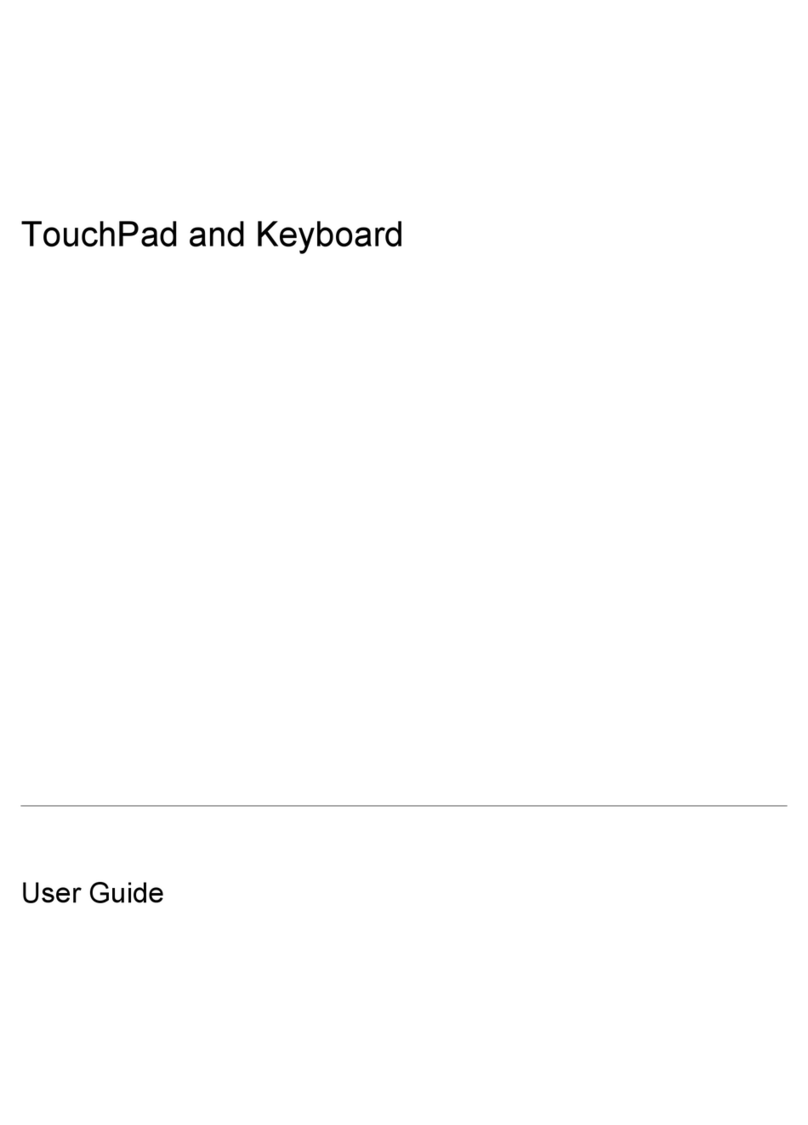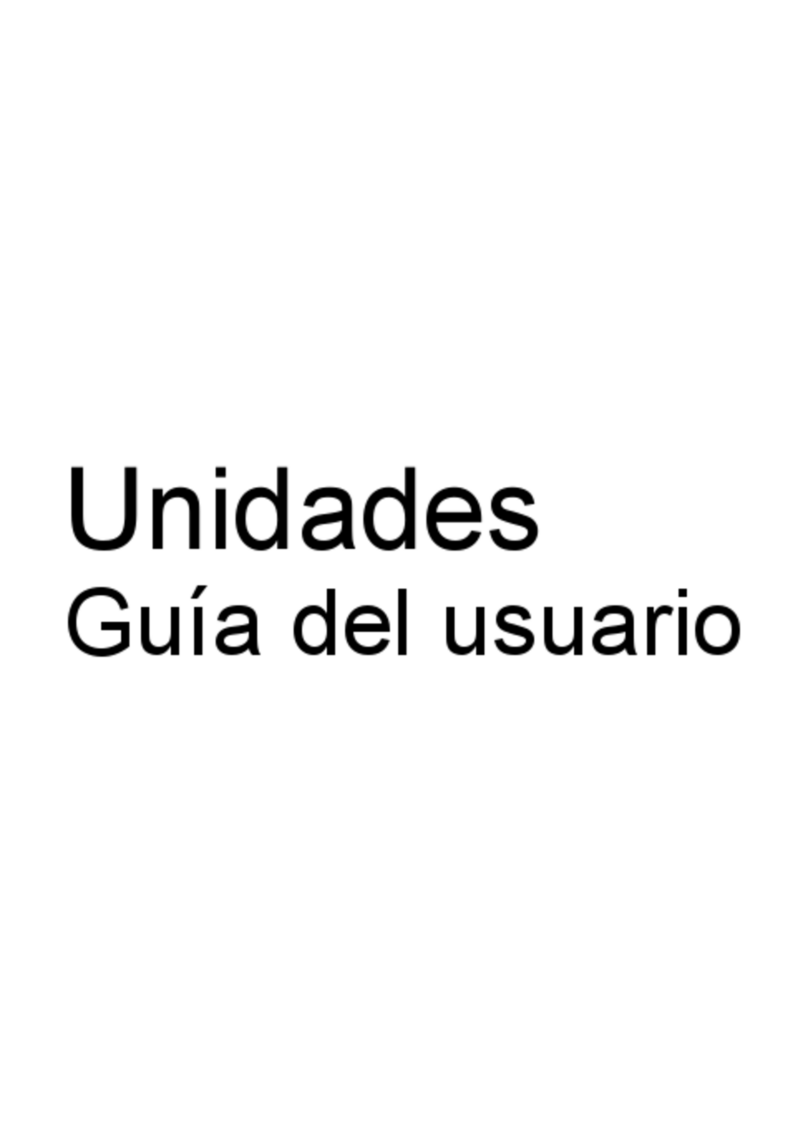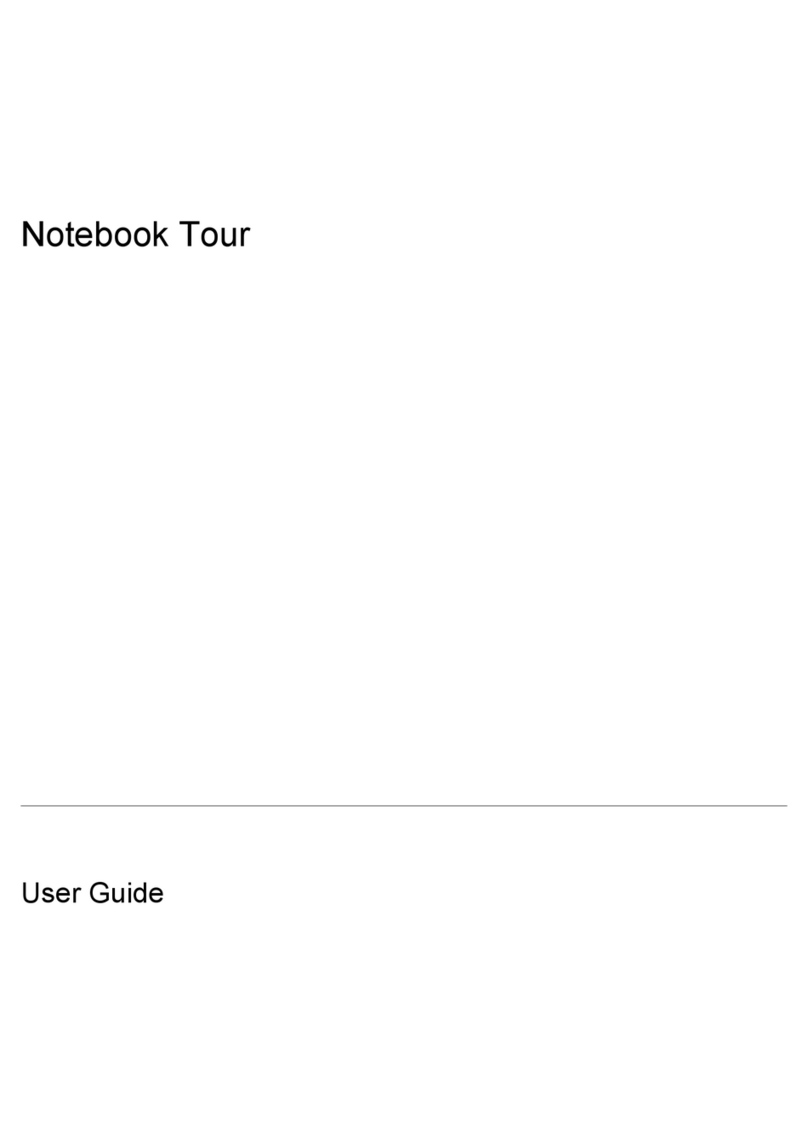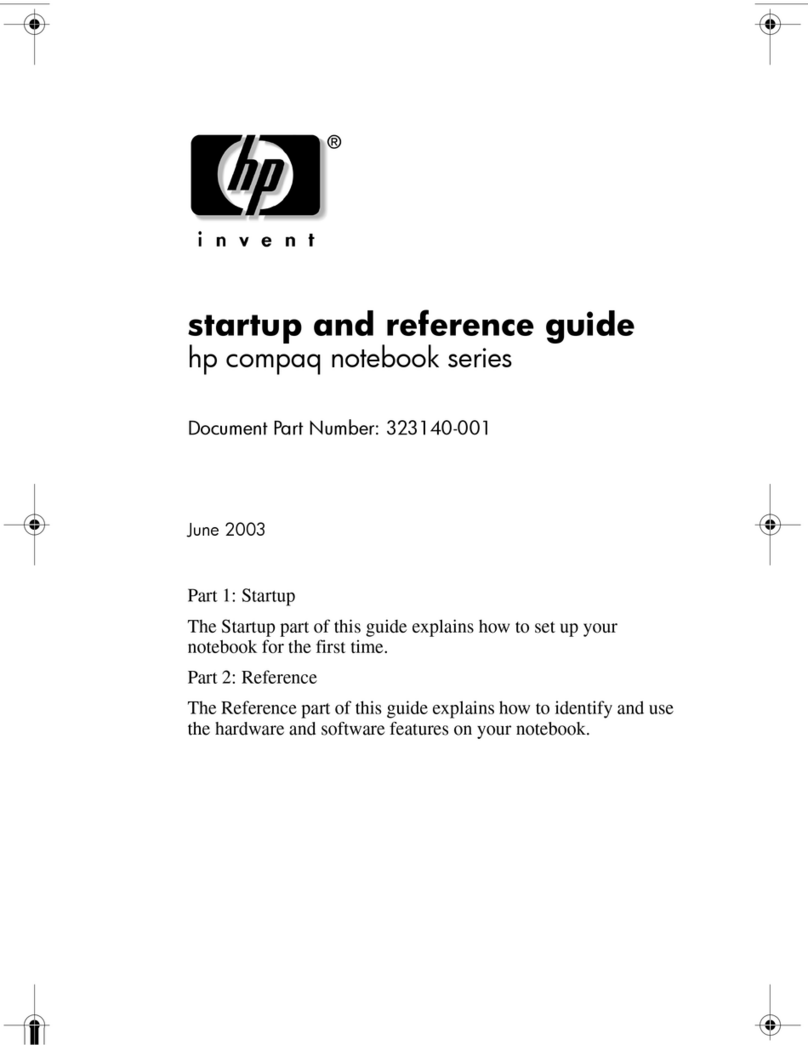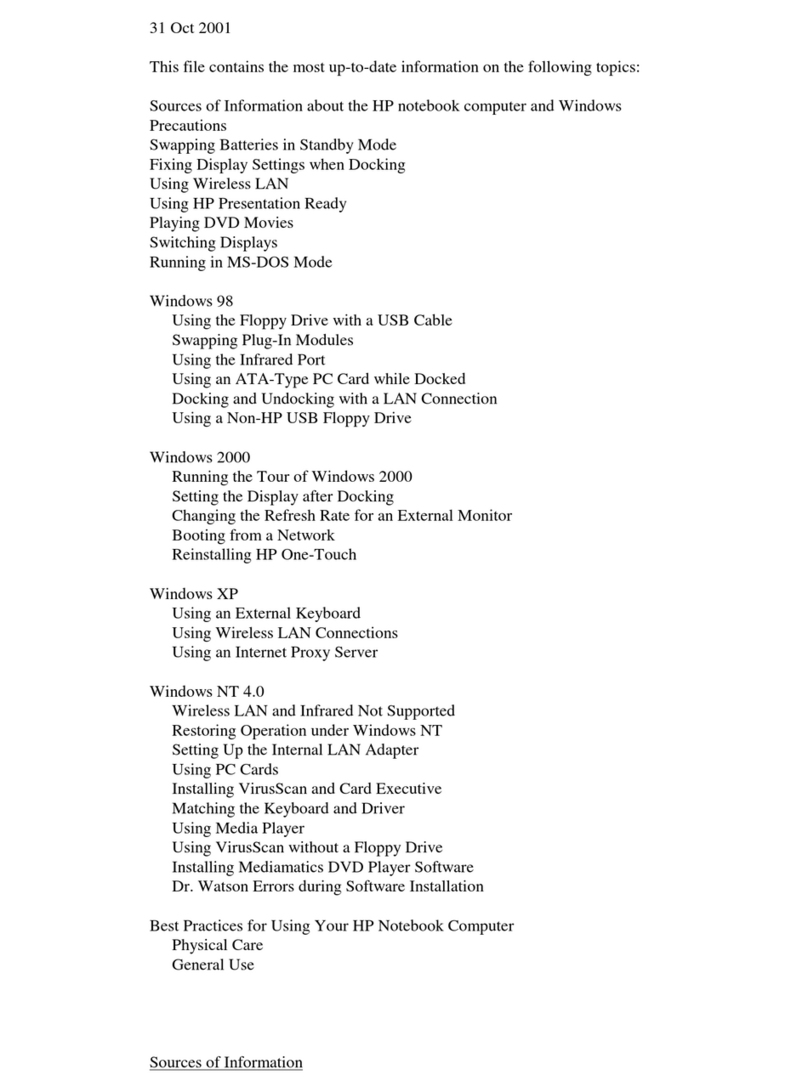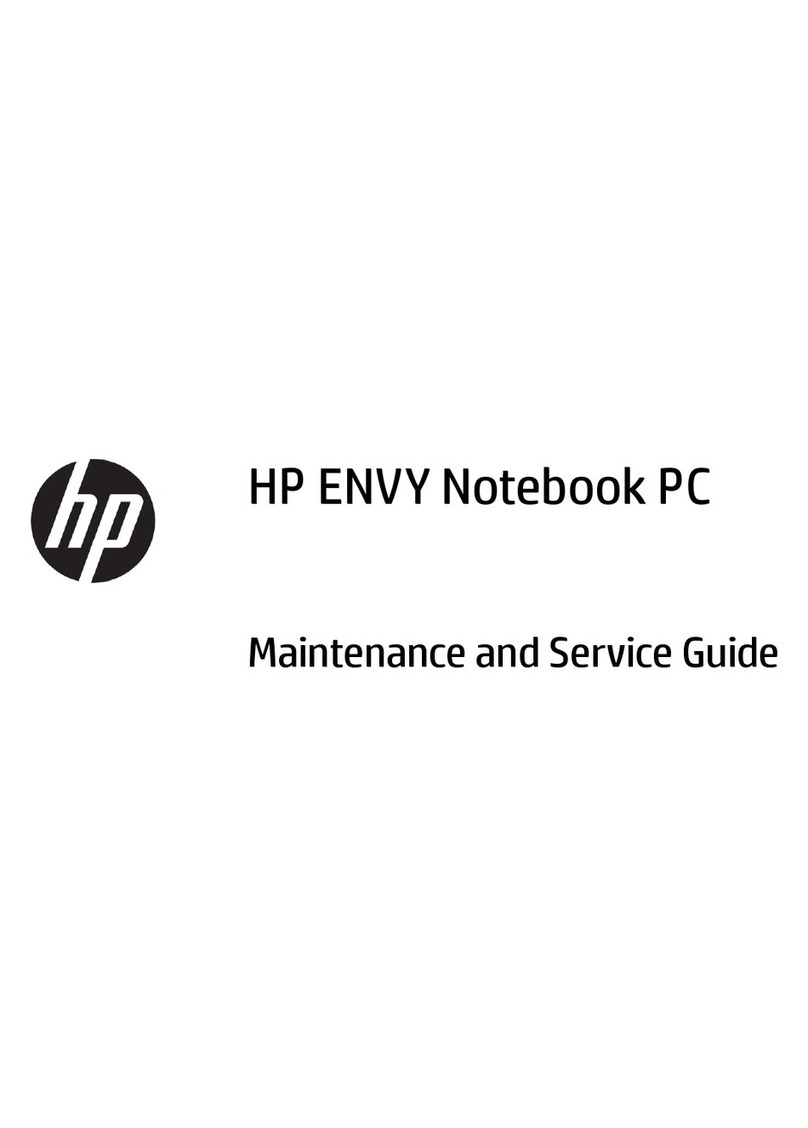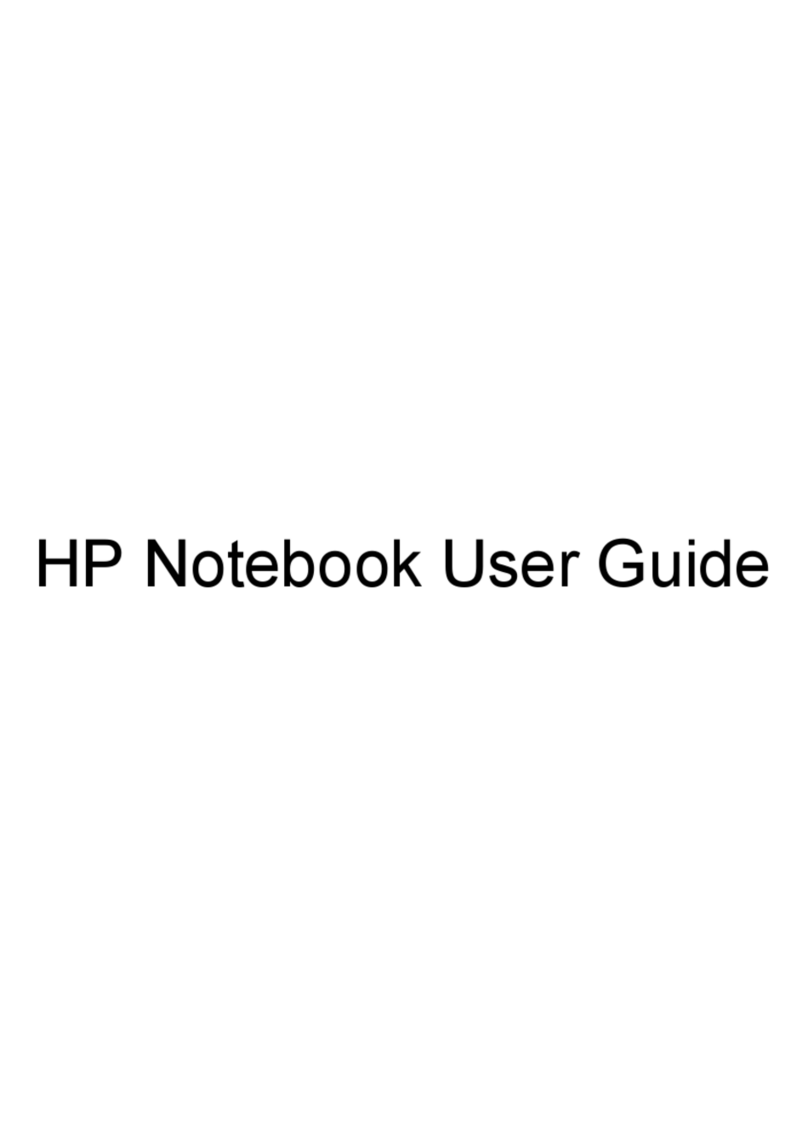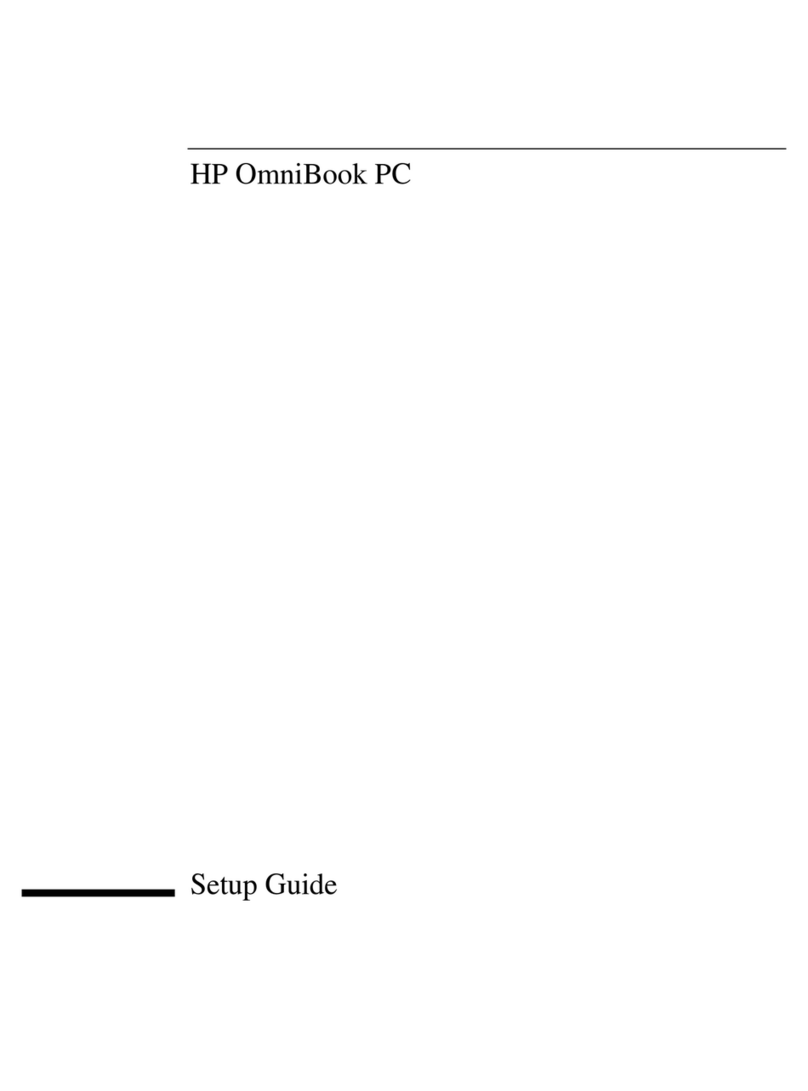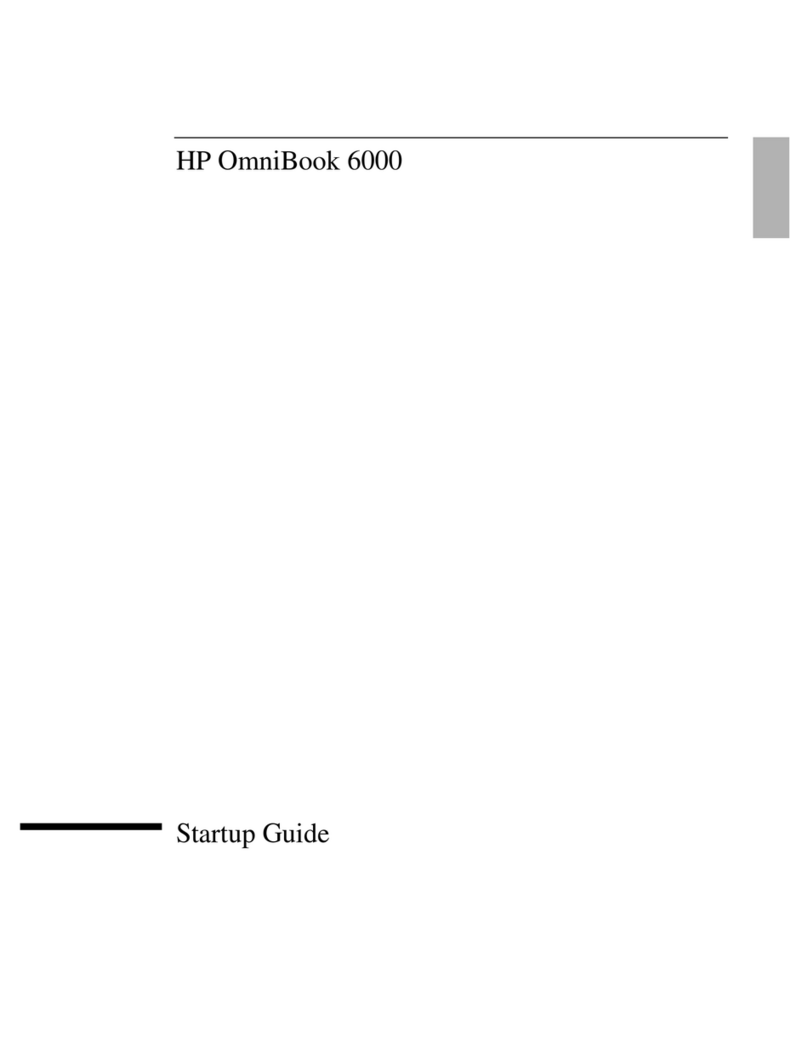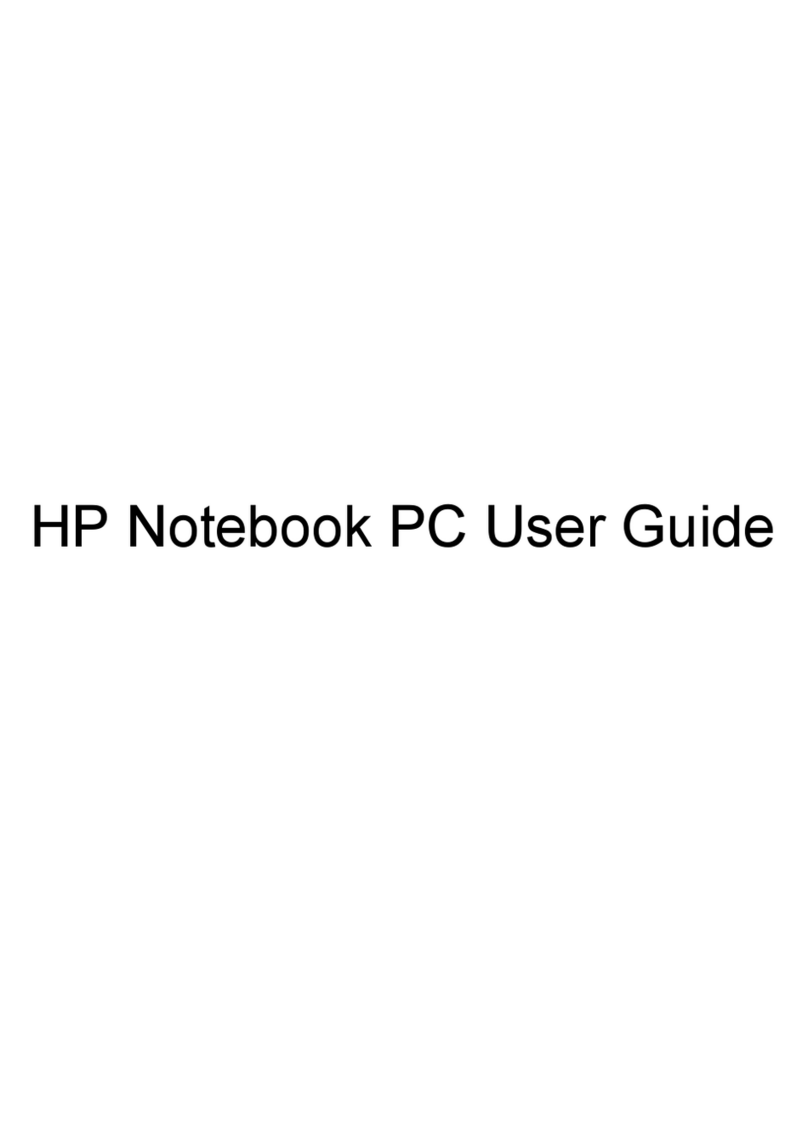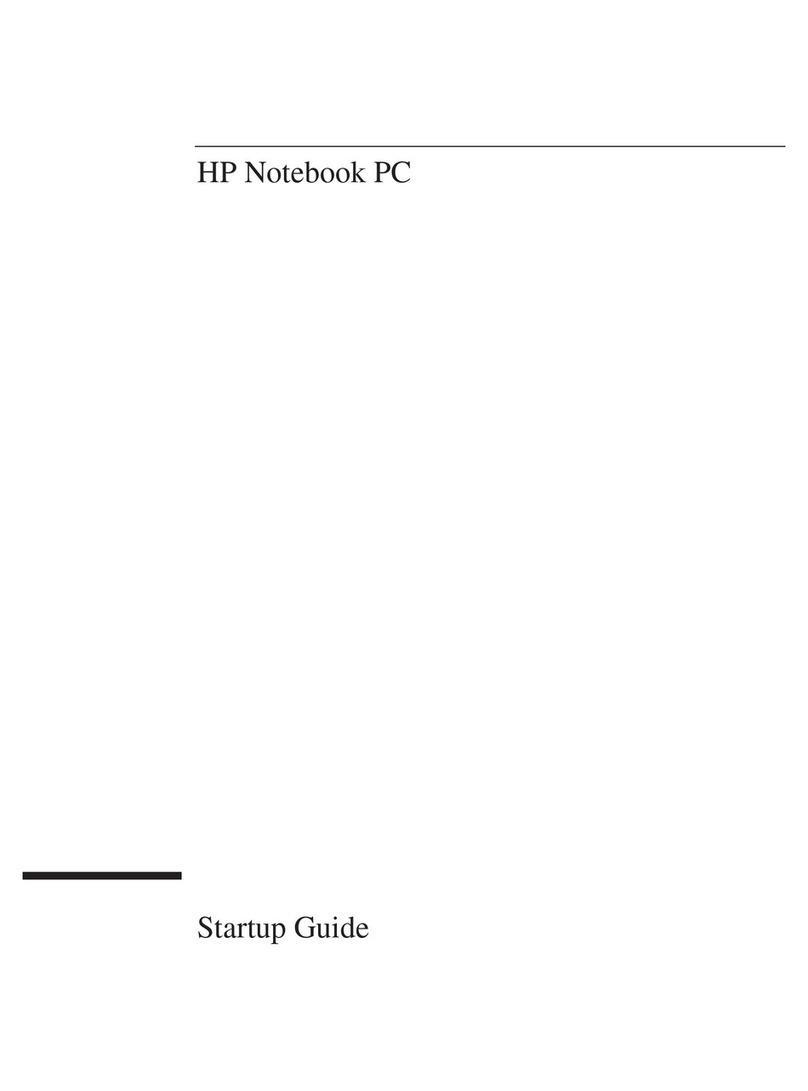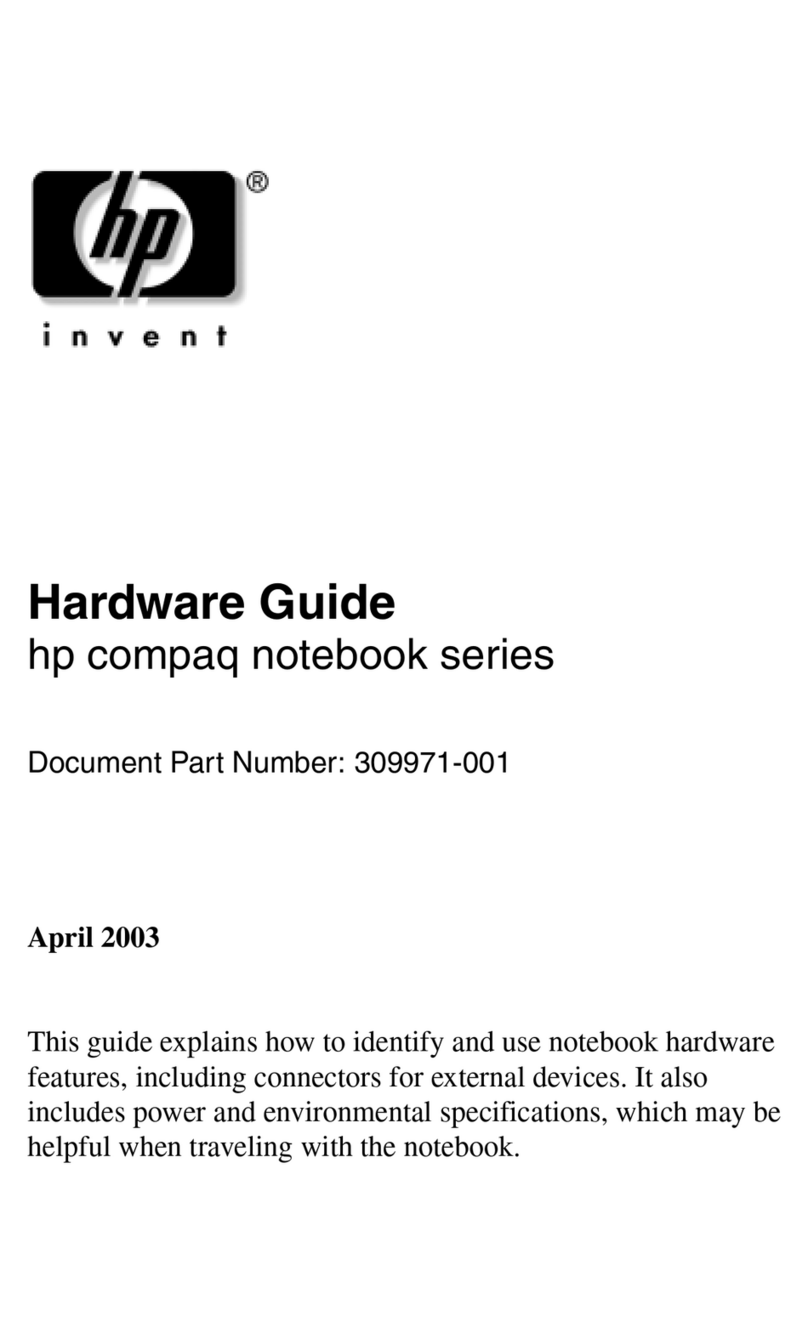Contents vii
a. Writer: Cheryl Love Saved by: Cheryl Love Saved date: 08/07/97 4:05 PM
Part Number: 247738-001 File name: Toc.doc
chapter 6
WORKING WITH REMOVABLE DRIVES
Caring for Removable Drives ..........................................................6-2
Placing Drives in Their Carrying Cases...........................................6-3
Removing/Inserting a Hard Drive in the Hard Drive Bay...............6-4
Removing a Hard Drive from the Hard Drive Bay .....................6-4
Inserting a Hard Drive into the Hard Drive Bay .........................6-6
Using MultiBay Adapters ................................................................6-8
Inserting a Hard Drive into
the Armada 7300 Hard Drive MultiBay Adapter........................6-8
Removing/Inserting a Drive in
the Armada 7000 Removable Drive MultiBay Adapter..............6-9
Removing/Inserting Drives in the Computer MultiBay ................6-14
Removing a Drive from the Computer MultiBay......................6-14
Inserting a Drive into the Computer MultiBay..........................6-15
Inserting the MultiBay Weight Saver........................................6-16
Opening the CD-ROM Tray...........................................................6-17
Changing the Drive Boot Order.....................................................6-18
chapter 7
CONNECTING EXTERNAL DESKTOP EQUIPMENT
Identifying External Connectors......................................................7-2
External Mouse or Other Pointing Device,
Keyboard, or Numeric Keypad........................................................7-3
Parallel and Serial Devices...............................................................7-3
External Monitor/Overhead Projector..............................................7-4
Display Settings...........................................................................7-4
Energy-Saving Monitor...............................................................7-6
Docking Connector ..........................................................................7-6
chapter 8
USING THE INTERNAL MODEM
Finding Online Modem Help...........................................................8-1
Running the Communications Program...........................................8-2
Connecting the Modem to a Telephone Wall Jack.........................8-2
Connecting the Modem in North America,
Latin America, Japan, or Hong Kong..........................................8-3
Connecting the Modem in Europe or Australia...........................8-4
Connecting the Modem to a Cellular Phone
(Available Only in North America) .................................................8-5