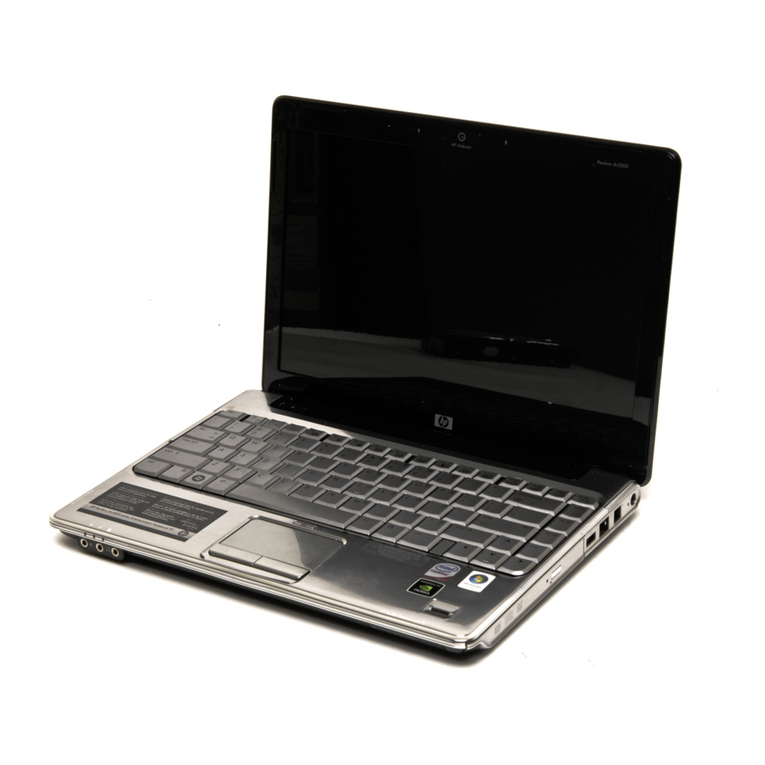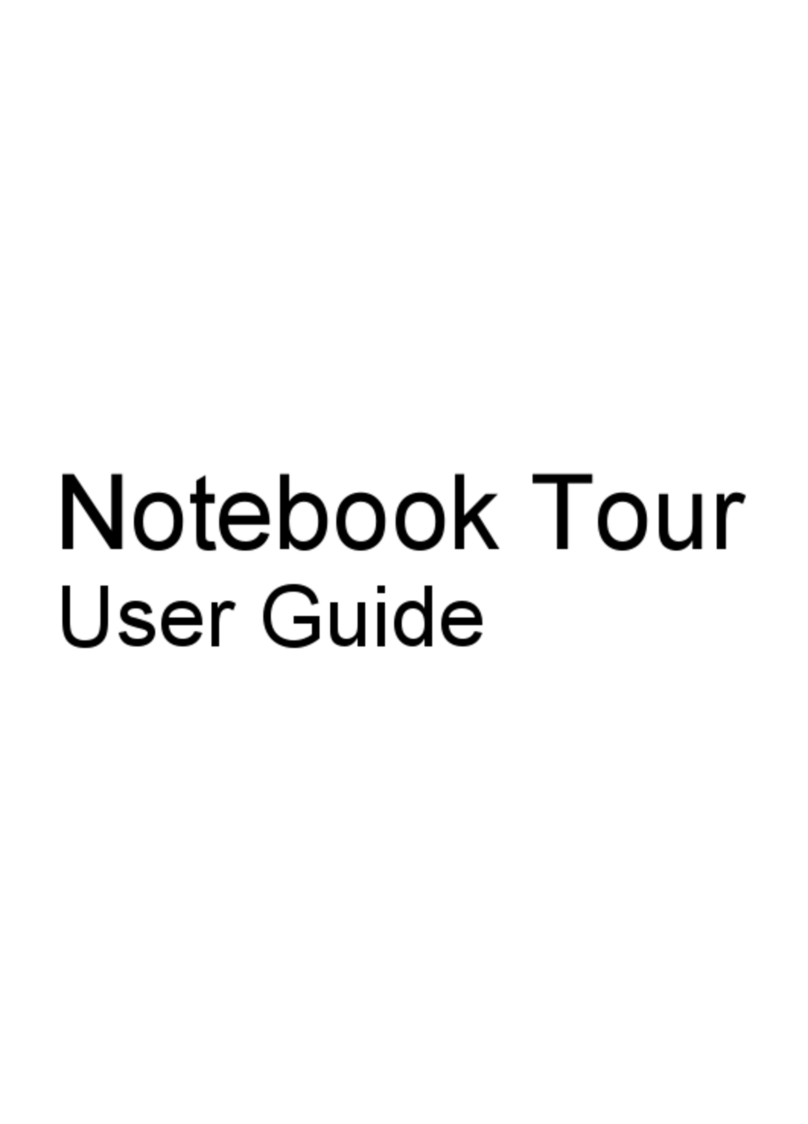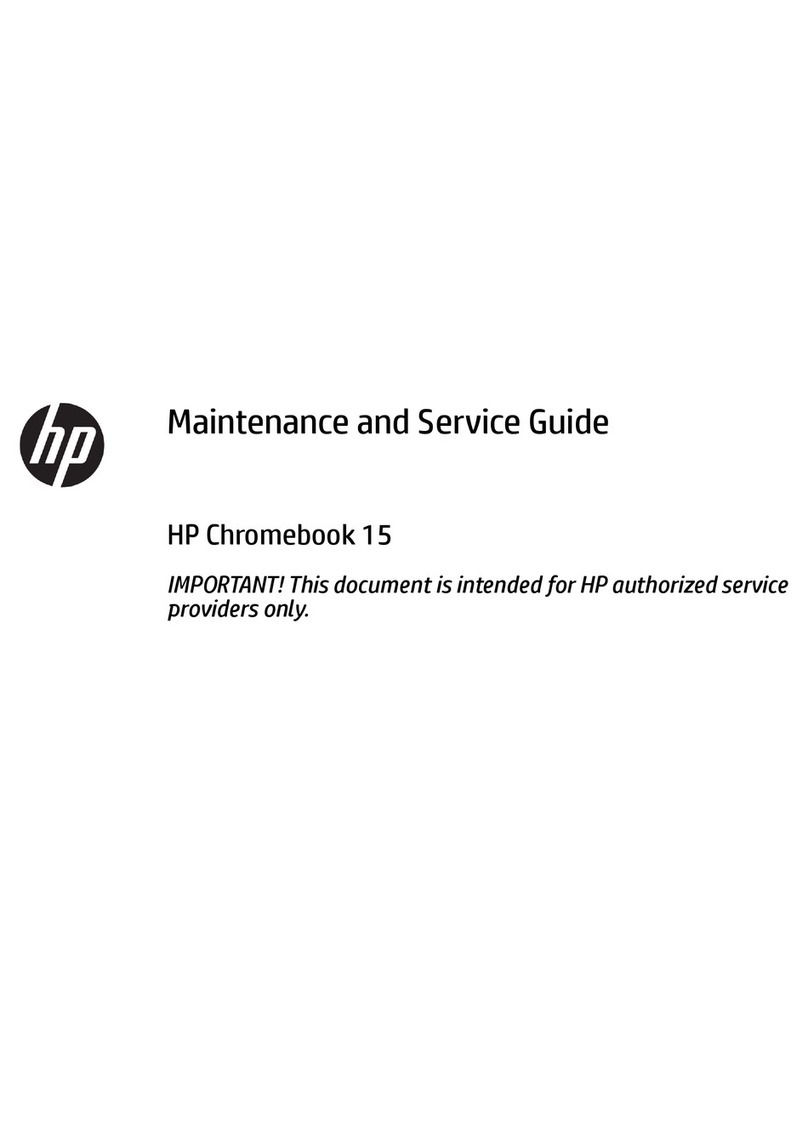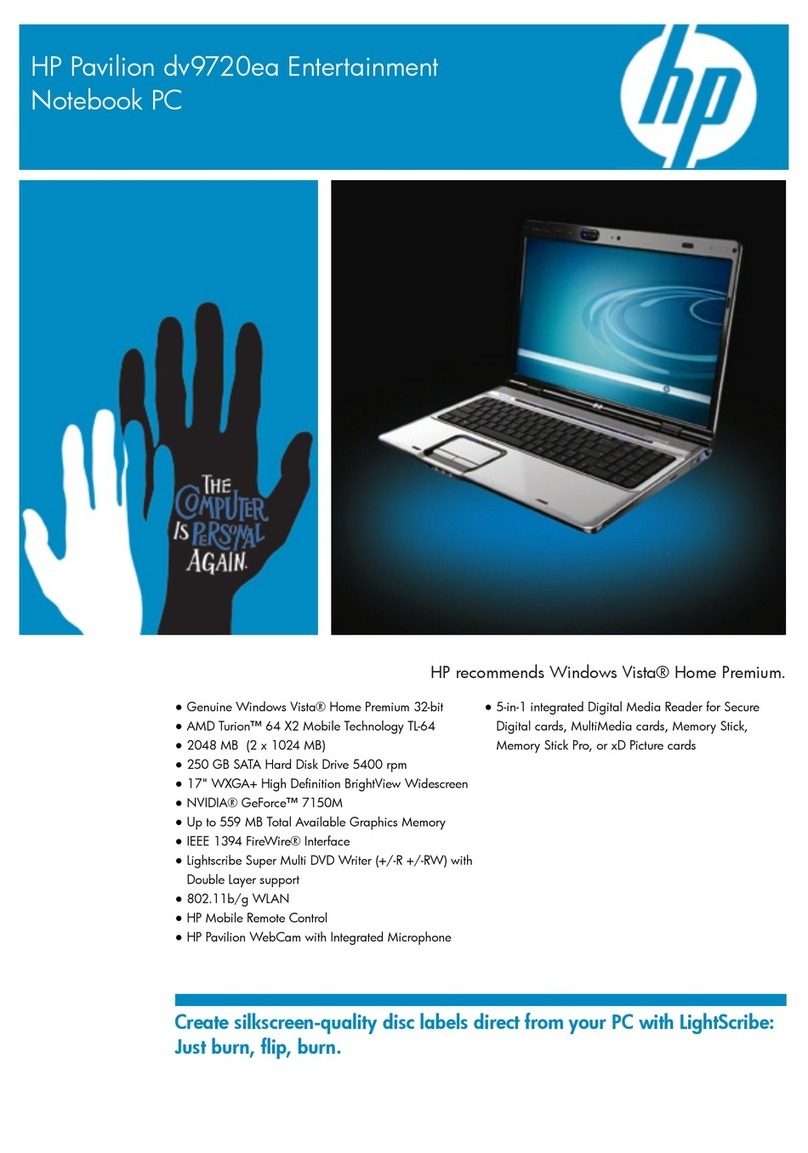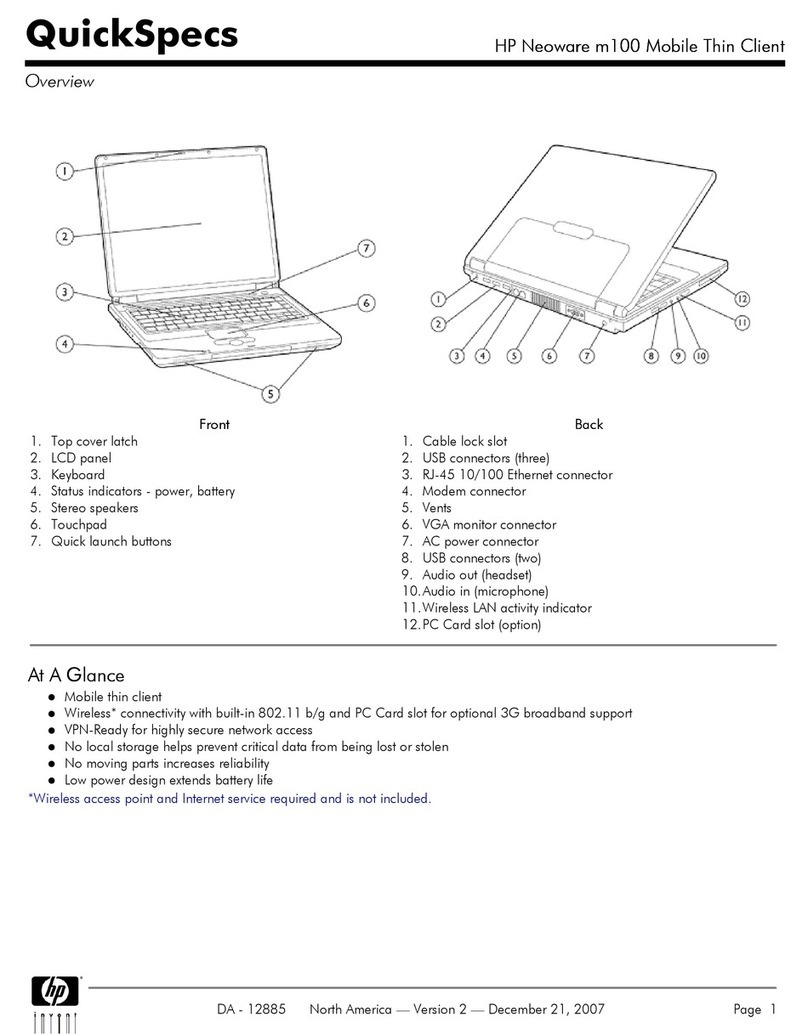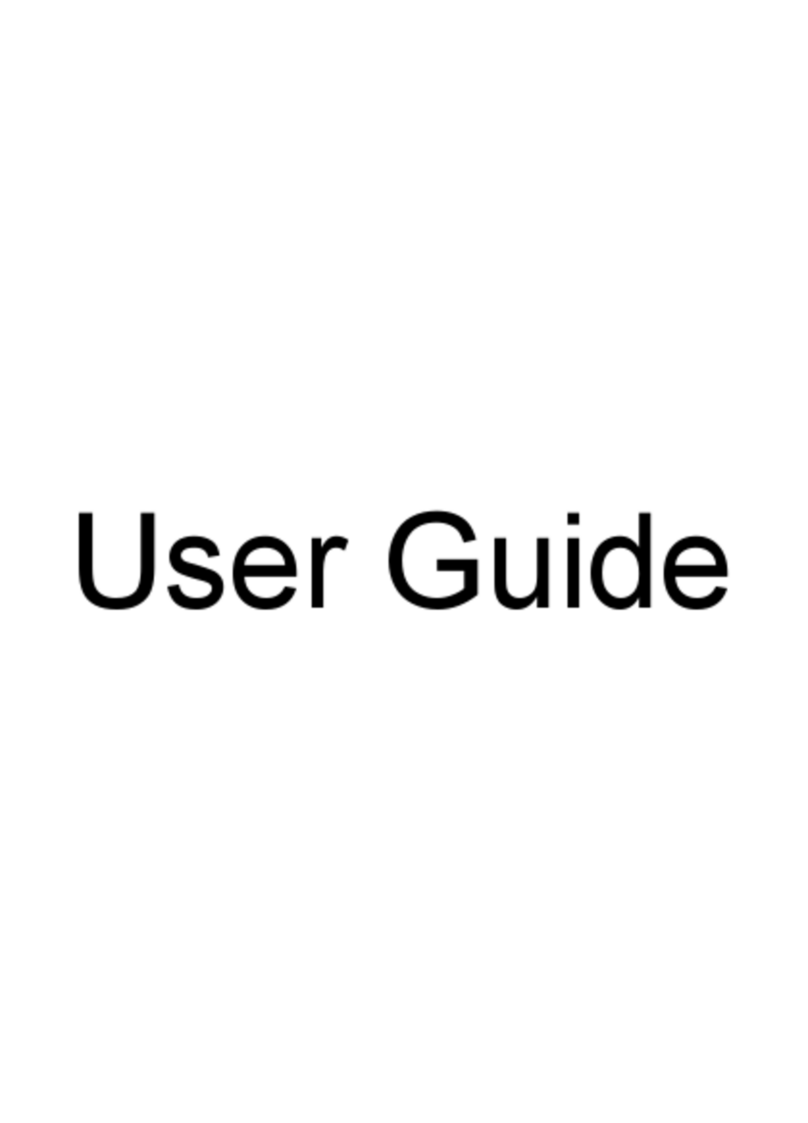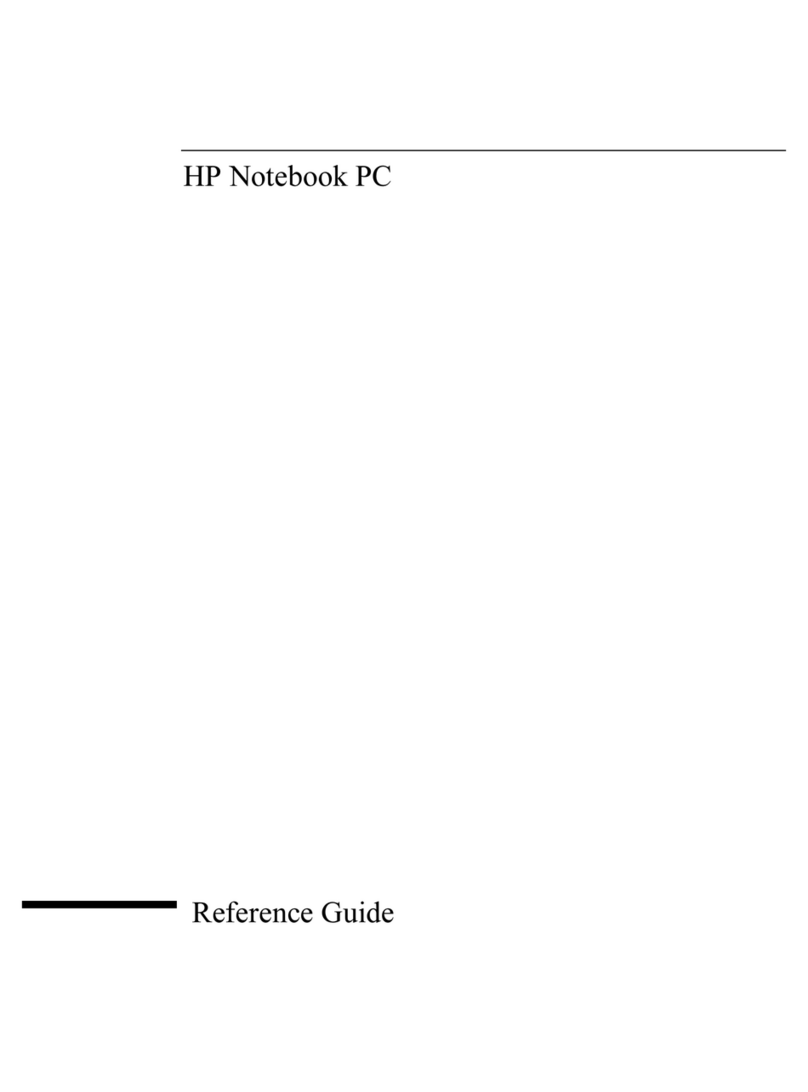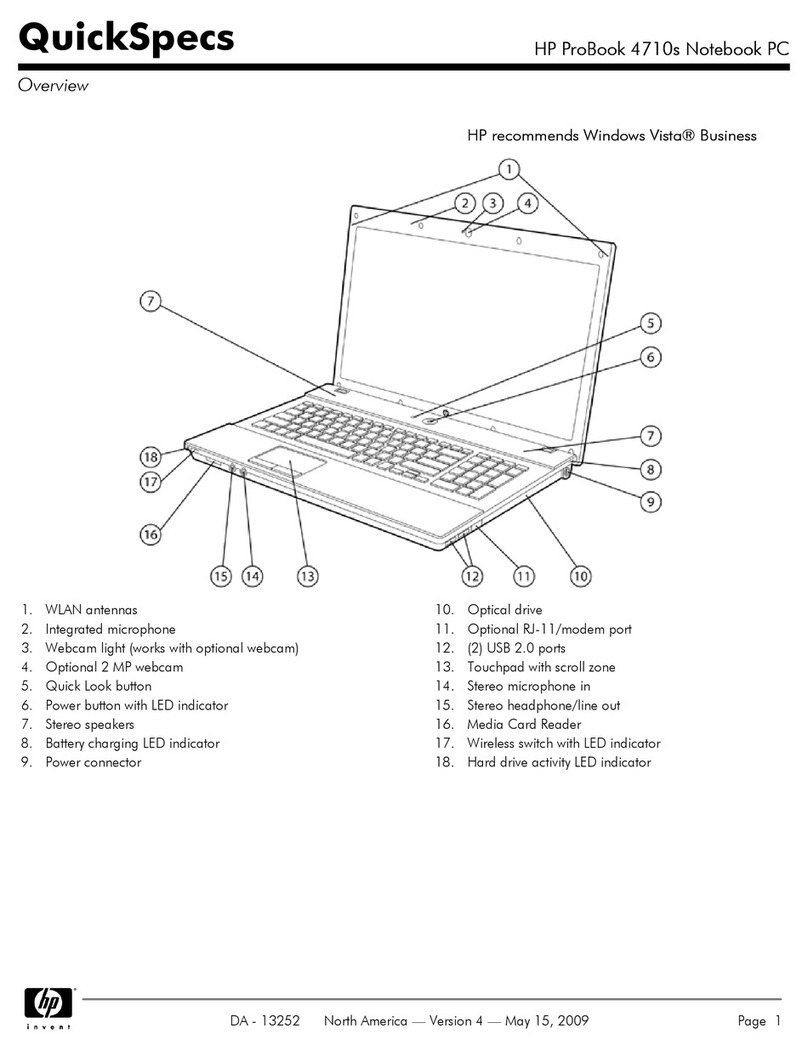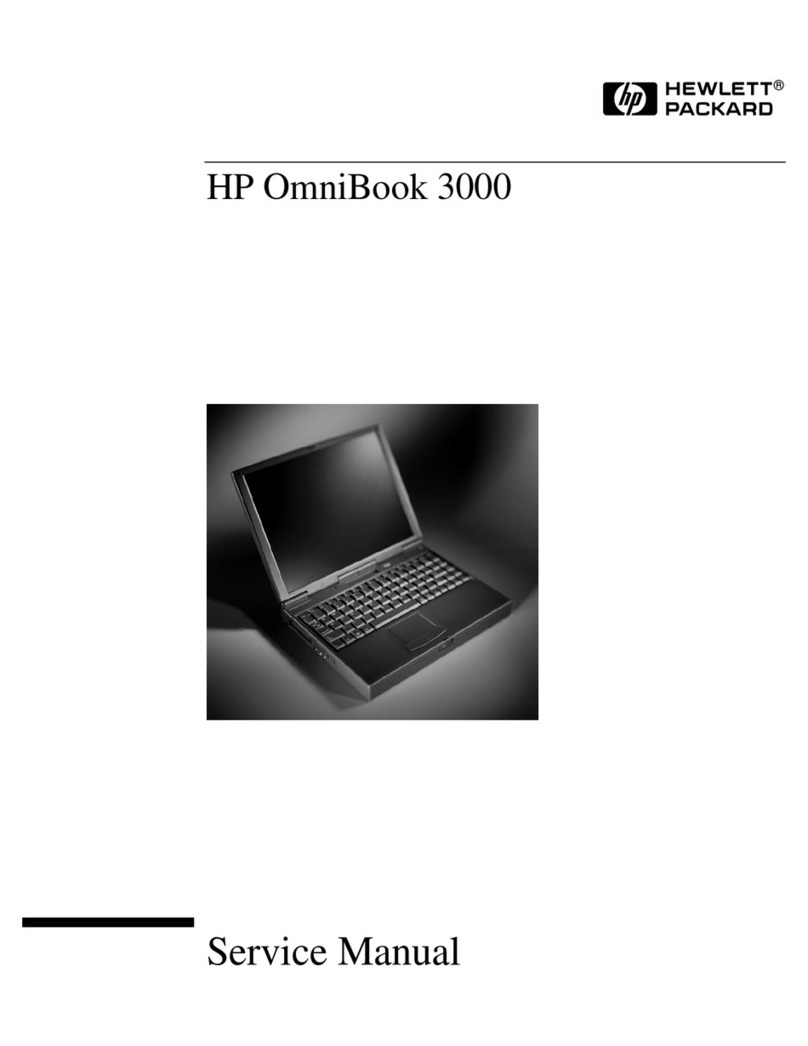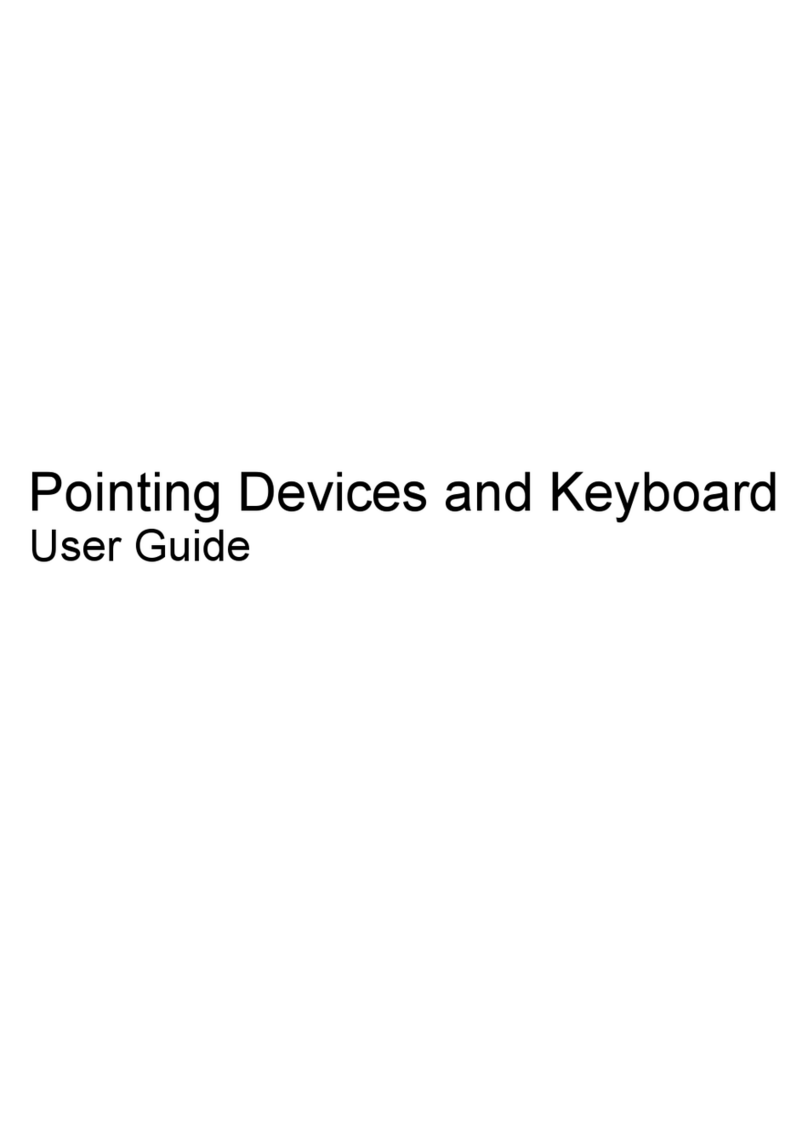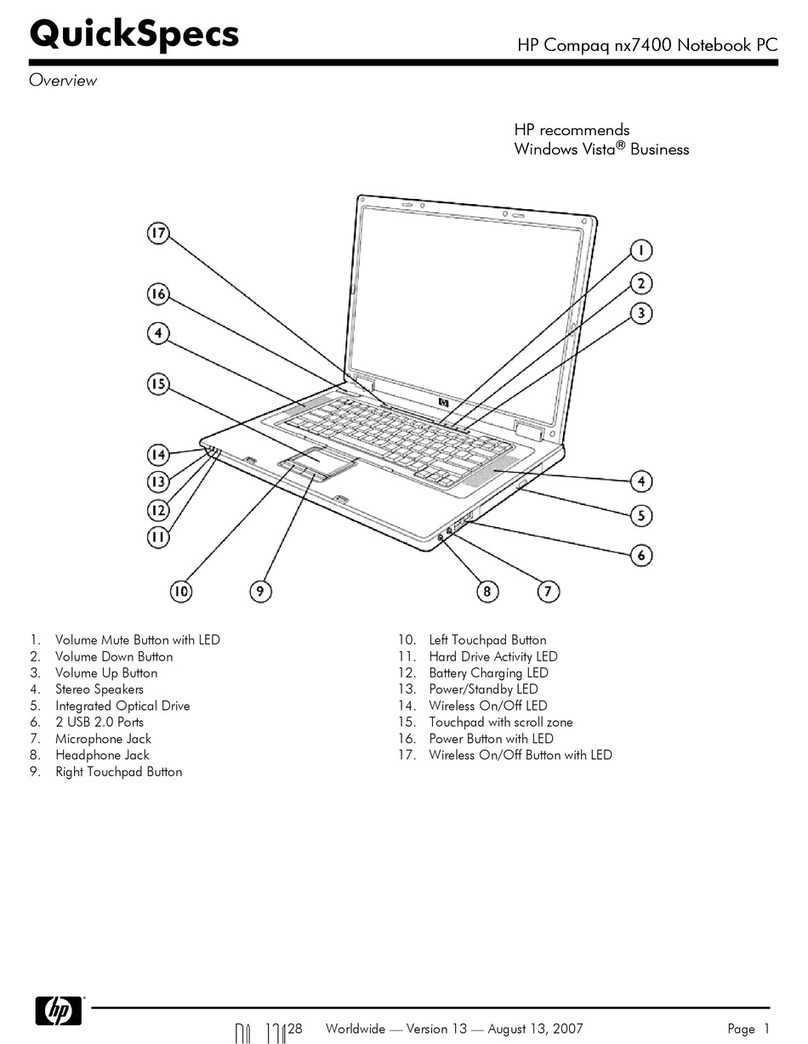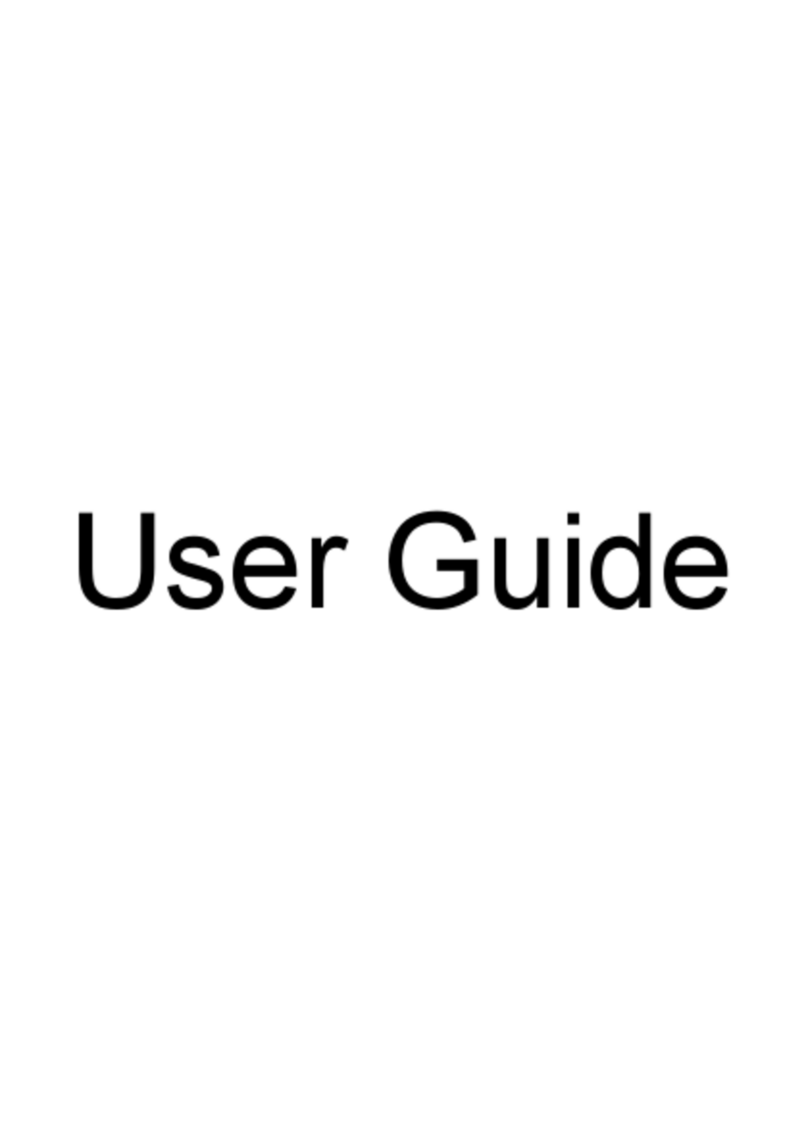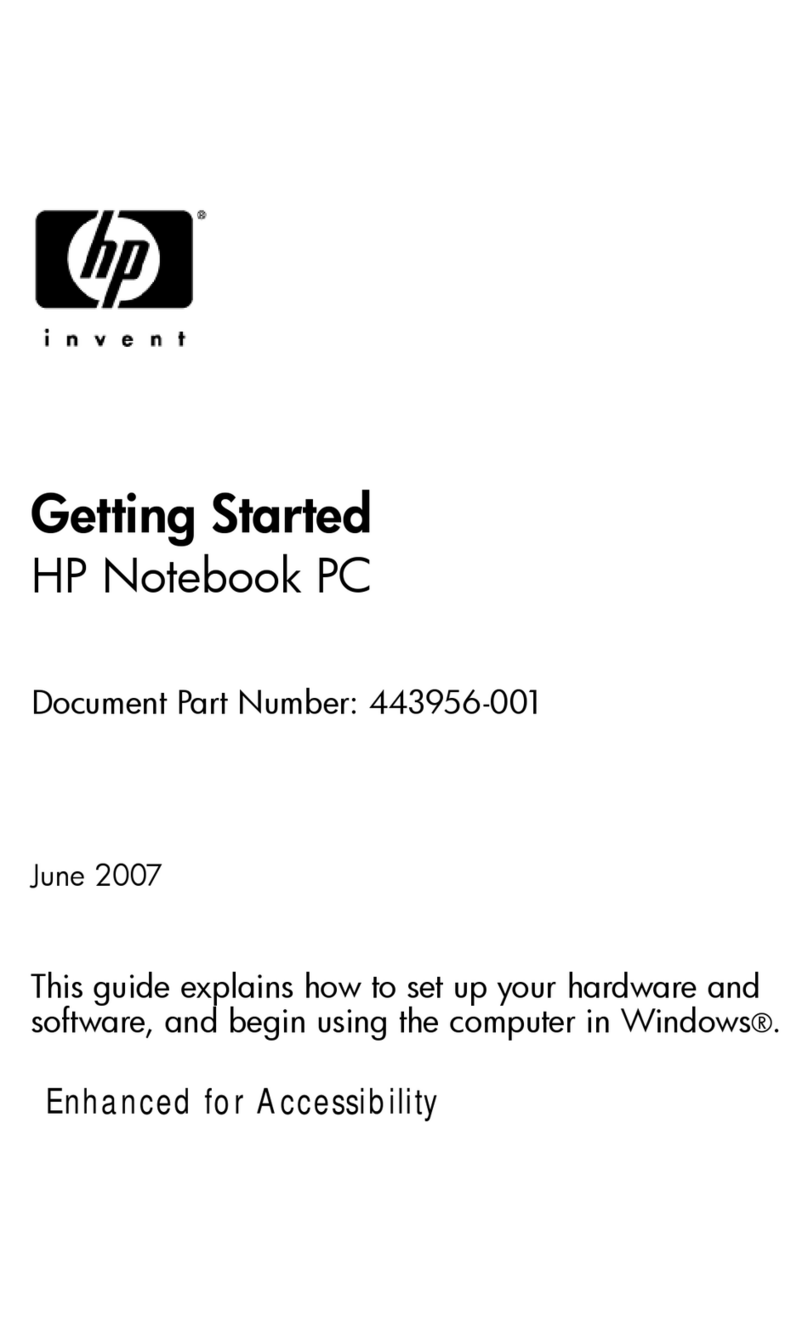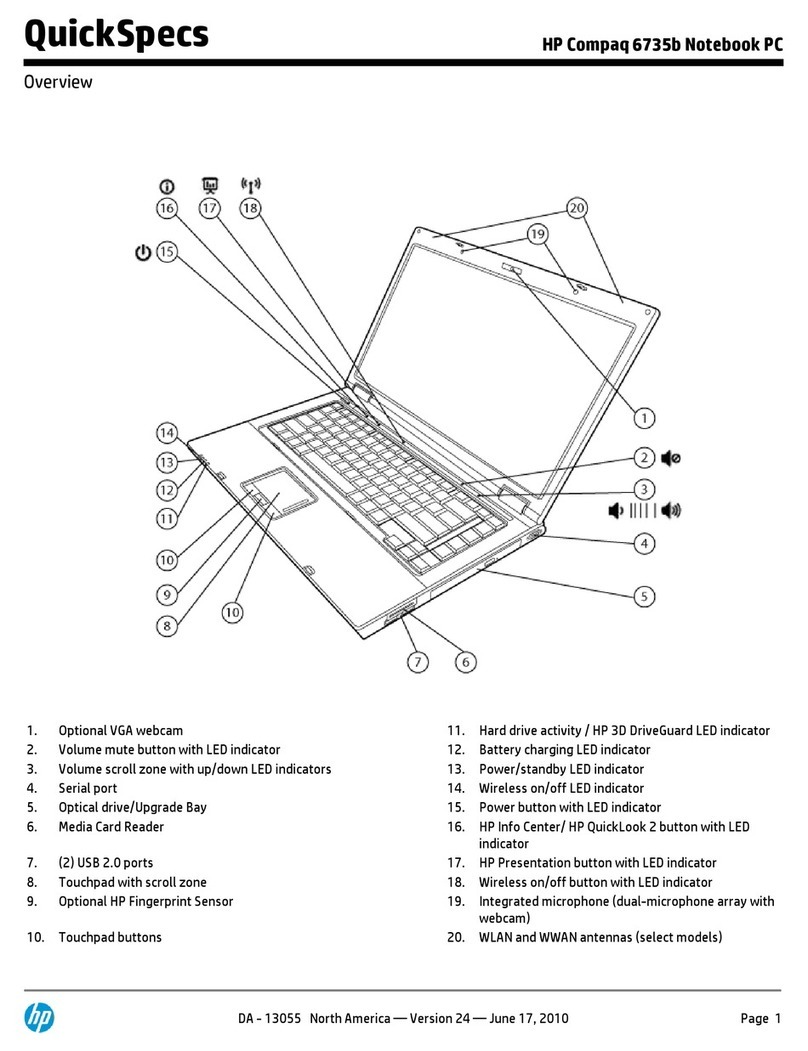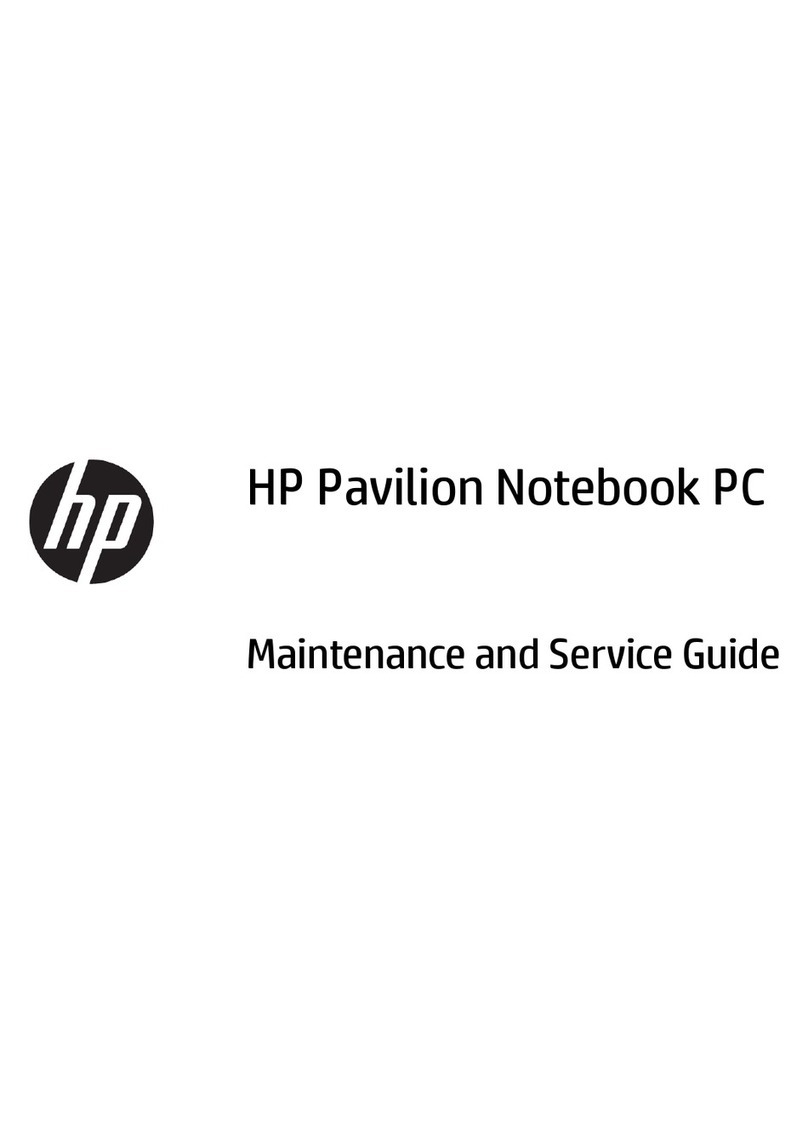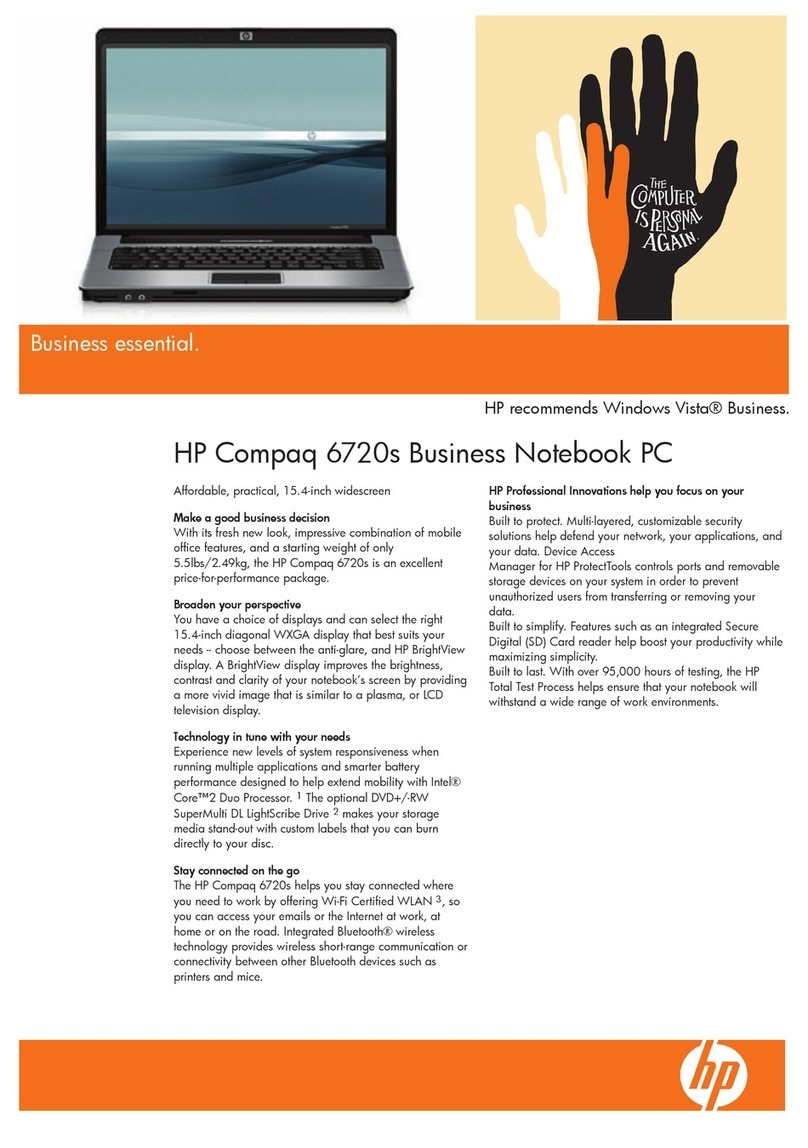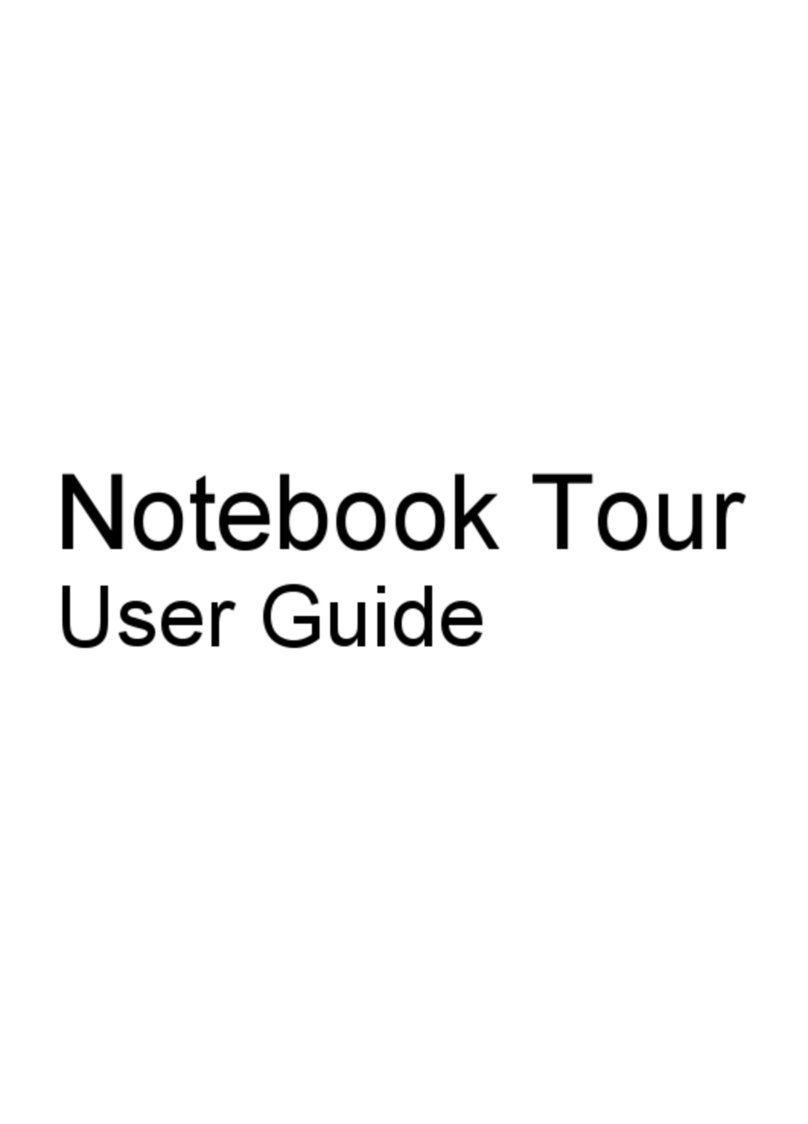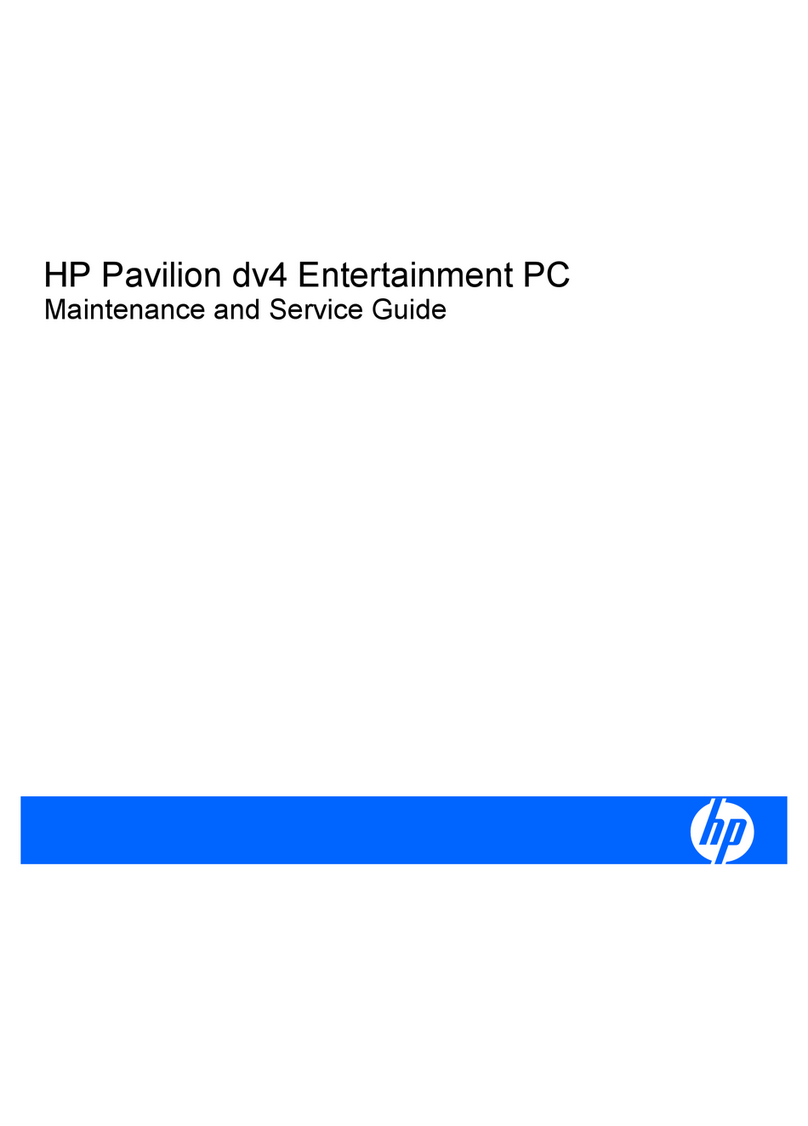HP Compaq nx7400 Business Notebook PC
HP recommends Microsoft® Windows® XP Professional
Operating system Genuine Windows XP Professional Edition SP2
Genuine Windows XP Home Edition SP2
FreeDOS
Processor Intel® Core™ Duo Processor T2300e / T2400 / T2500 (1.66 to 2.0 GHz, 667 MHz FSB, 2 MB L2 cache), or Intel® Celeron® M Processor 410
/ 420 (1.46 to 1.6 GHz, 533 MHz FSB, 1 MB L2 cache)
Chipset Mobile™ Intel® 945GM Express Chipset
Memory DDR2, SDRAM 667 MHz, 256, 512 or 1024; 2 SODIMM slots; Upgradeable to 4096 MB maximum
Software Adobe Acrobat Reader, HP Wireless Assistant, HP ProtectTools Security Manager, HP Backup and Recovery Manager, HP Mobile Printing Driver,
HP Help and Support Center, InterVideo WinDVD - DVD Player, Sonic Digital Media Plus, Microsoft Office 2003 Small Business or Professional
(optional)
Hard drive Serial ATA hard drive 40, 60, 80 or 100 GB (5400 rpm)
Optical device DVD-ROM, DVD/CD-RW combo, DVD+/-RW SuperMulti with Double Layer, LightScribe DVD+/-RW with Double Layer 12.7 mm drive
Removable media Optional external Multibay II devices
Display 15.4" WXGA (1280 x 800 resolution) or 15.4” WXGA Brightview (1280 x 800 resolution) or 15.4" WSXGA+ wide viewing angle (1680 x
1050 resolution)
Graphics Intel® Graphics Media Accelerator 950; Up to 224 MB shared system video memory
Dimensions (W x D x H) 3.0 (at front) x 35.7 x 26 cm
Weight Starting at 2.54 kg
Power 6-cell Lithium-Ion battery, optional 8-cell Lithium-Ion internal battery or secondary 8-cell HP Extended Life Battery (sold separately); External 65W
Smart AC adapter
Battery life Up to 3.5 hours (up to 6.75 hours with HP Extended Life Battery, up to 11 hours with HP Ultra-capacity battery)
Audio Premier Sound High Definition Audio 24-bit DAC, line out/headphone jack, microphone jack
Wireless support Intel PRO/Wireless 3945BG or 3945ABG Network Connection, Broadcom 4311BG 802.11b/g or 4311AG 802.11a/b/g WiFi Adapter,
Bluetooth™ 2.0, standard dual display mounted antennas
Communications 56K modem; Broadcom (10/100 NIC) Ethernet PCI Express Controller
Expansion slots 1 Type I/II PC Card slot supports 32-bit CardBus and 16-bit cards
I/O ports and connectors 3 USB 2.0, VGA, headphone, microphone, 1394a, AC adapter, RJ-11, RJ-45, docking connector, accessory battery connector
Keyboard Full-sized keyboard
Pointing device Touchpad with scroll zone
Security HP ProtectTools, HP Drivelock, Kensington lock slot, Symantec Norton Internet Security
Docking solutions HP Basic Docking Station, HP Adjustable Notebook Stand (all sold separately)
Warranty One-year standard parts and labour warranty, upgrade and/or extension available (depending on country), one-year warranty on primary battery
© 2006 Hewlett-Packard Development Company, L.P. The information contained herein is subject to change without notice. The
only warranties for HP products and services are set forth in the express warranty statements accompanying such products and
services. Nothing herein should be construed as constituting an additional warranty. HP shall not be liable for technical or
editorial errors or omissions contained herein. Intel, Pentium and Centrino are trademarks or registered trademarks of Intel
Corporation or its subsidiaries in the United States and other countries. Microsoft and Windows are U.S. registered trademarks of
Microsoft Corporation in the United States and/or other countries. The Bluetooth trademarks are owned by its proprietor and used
by Hewlett-Packard Company under license.
For more information, please visit www.hp.com/eur/notebooks
4AA0-4793EEE. May 2006