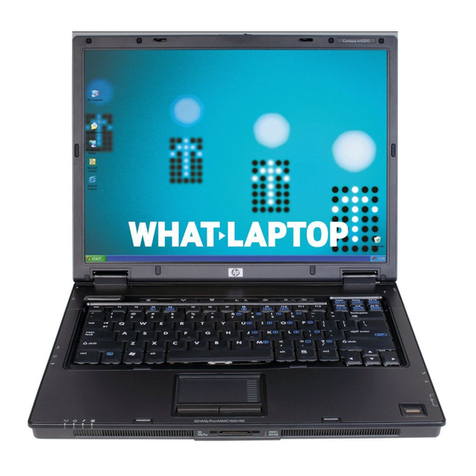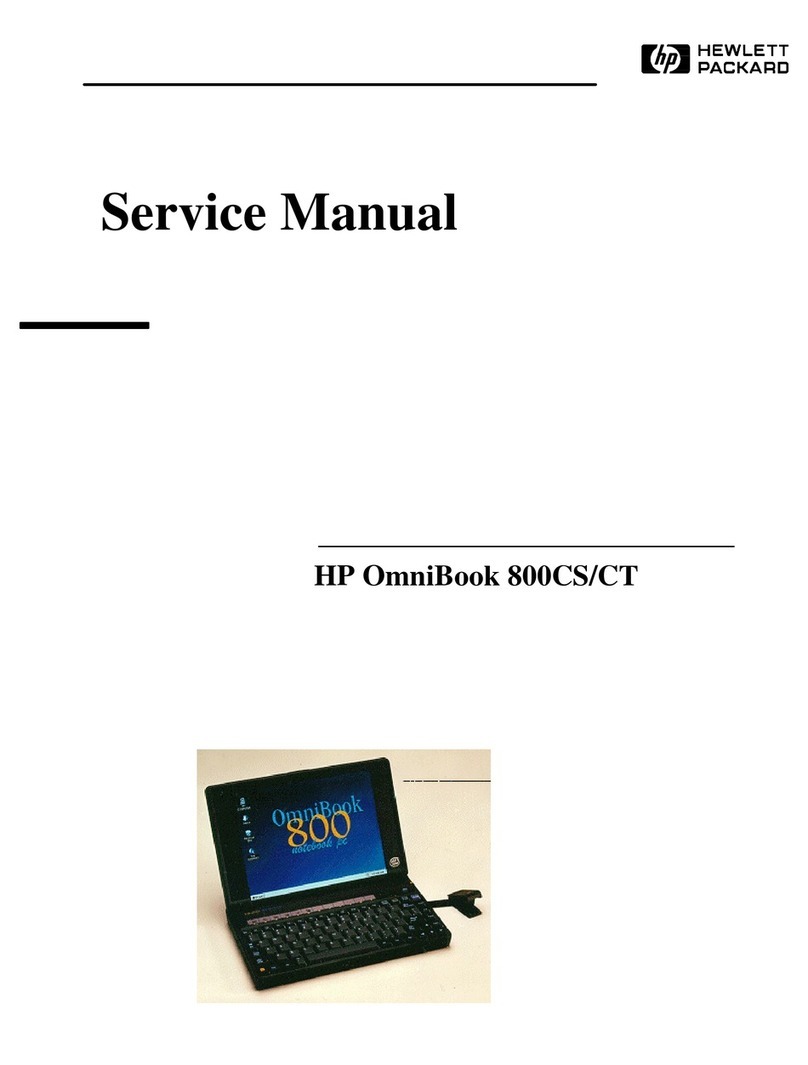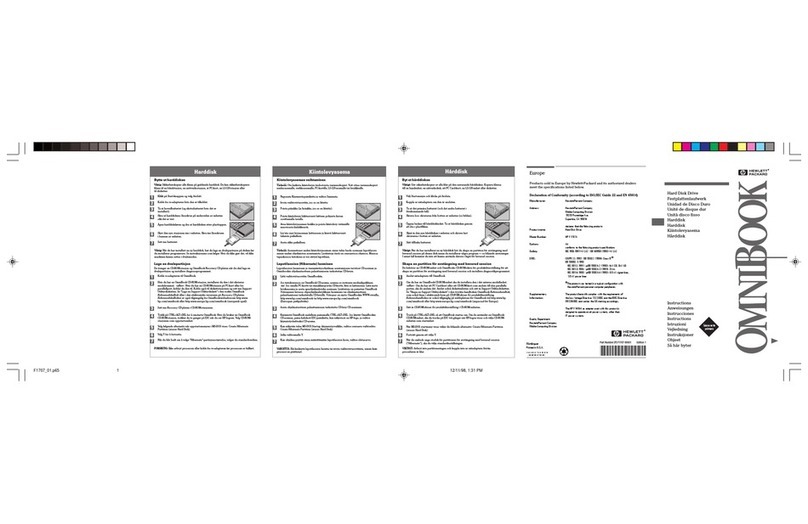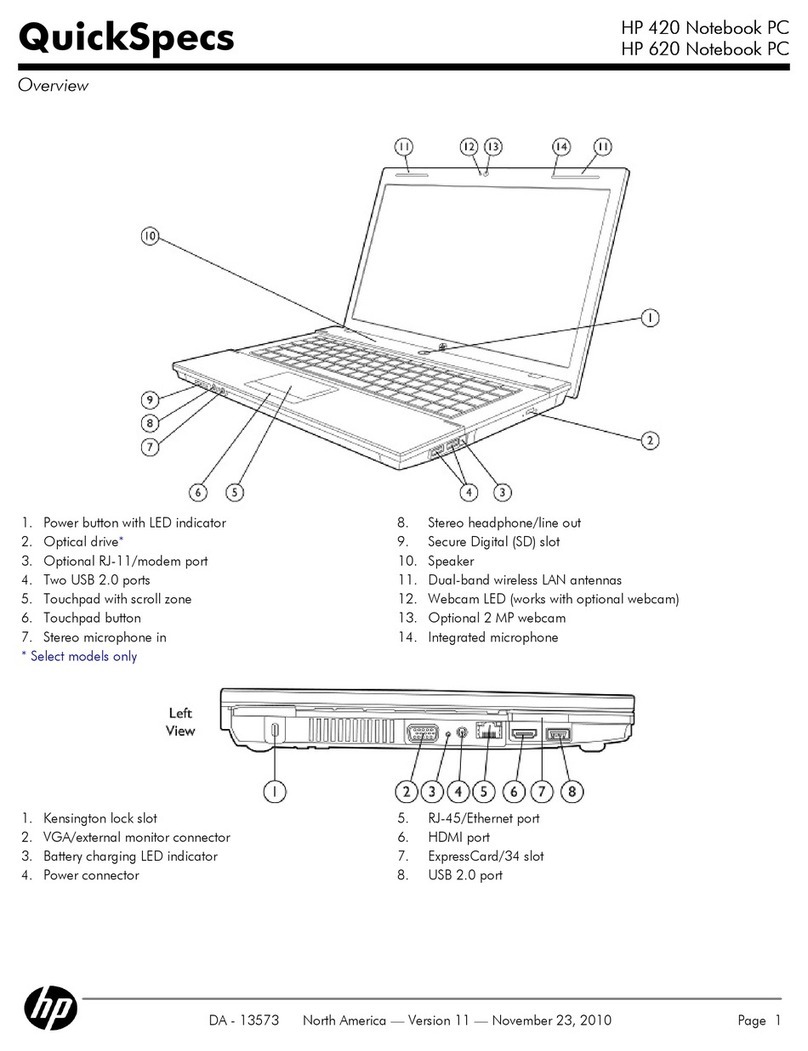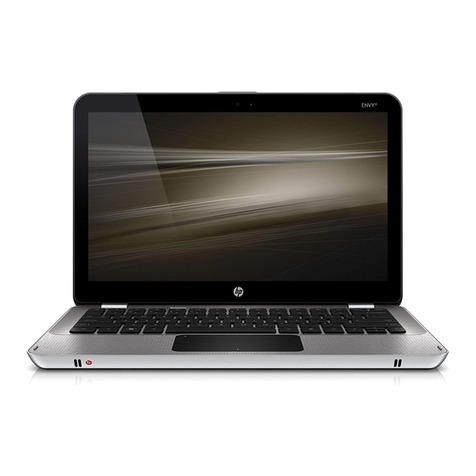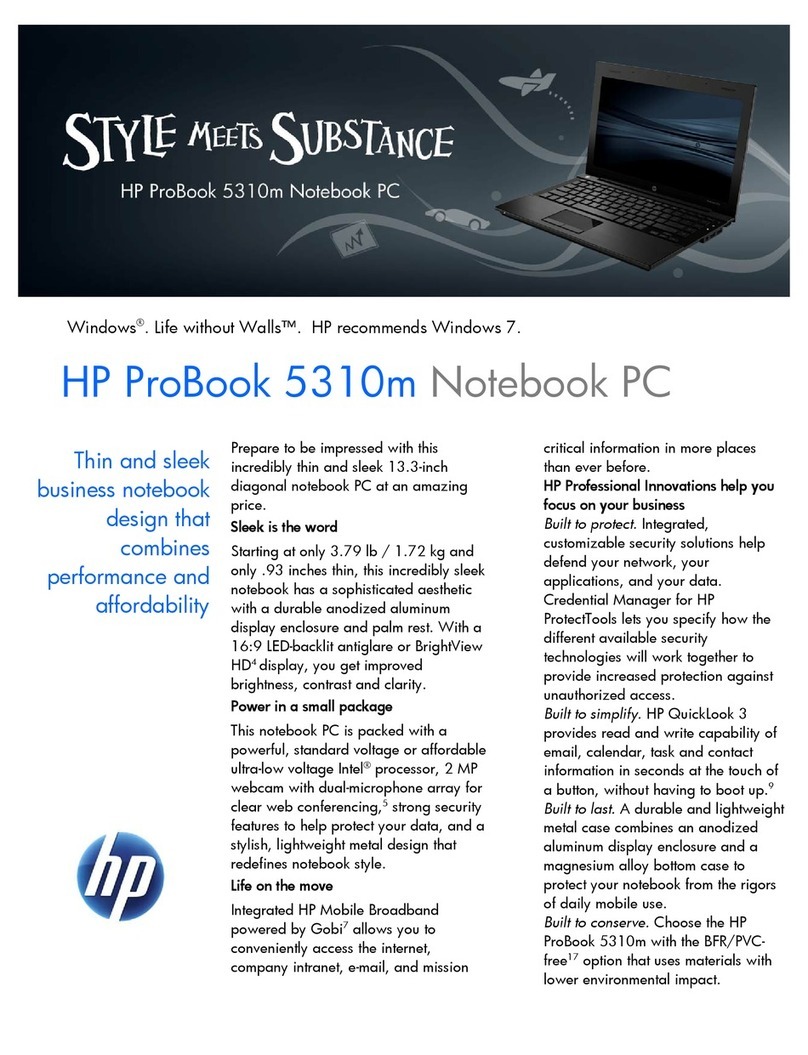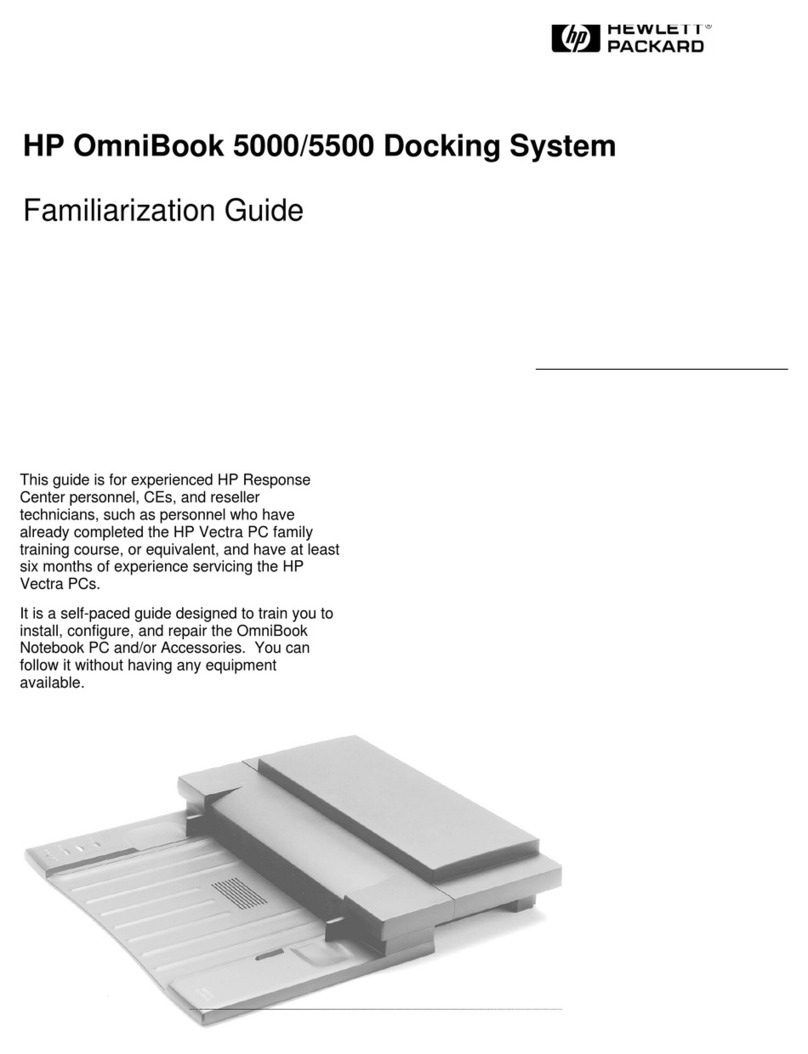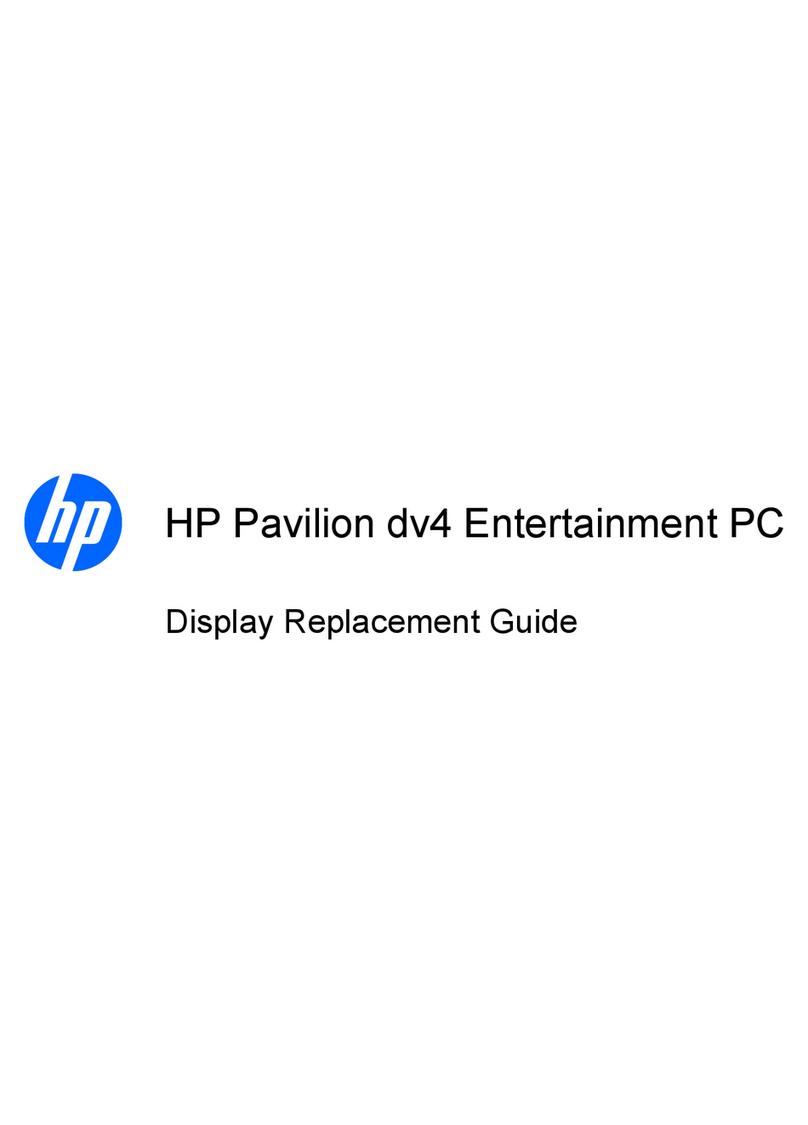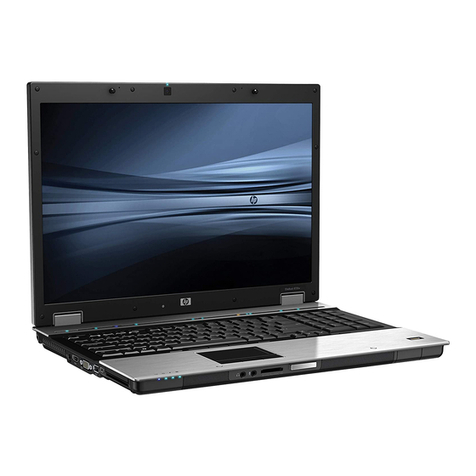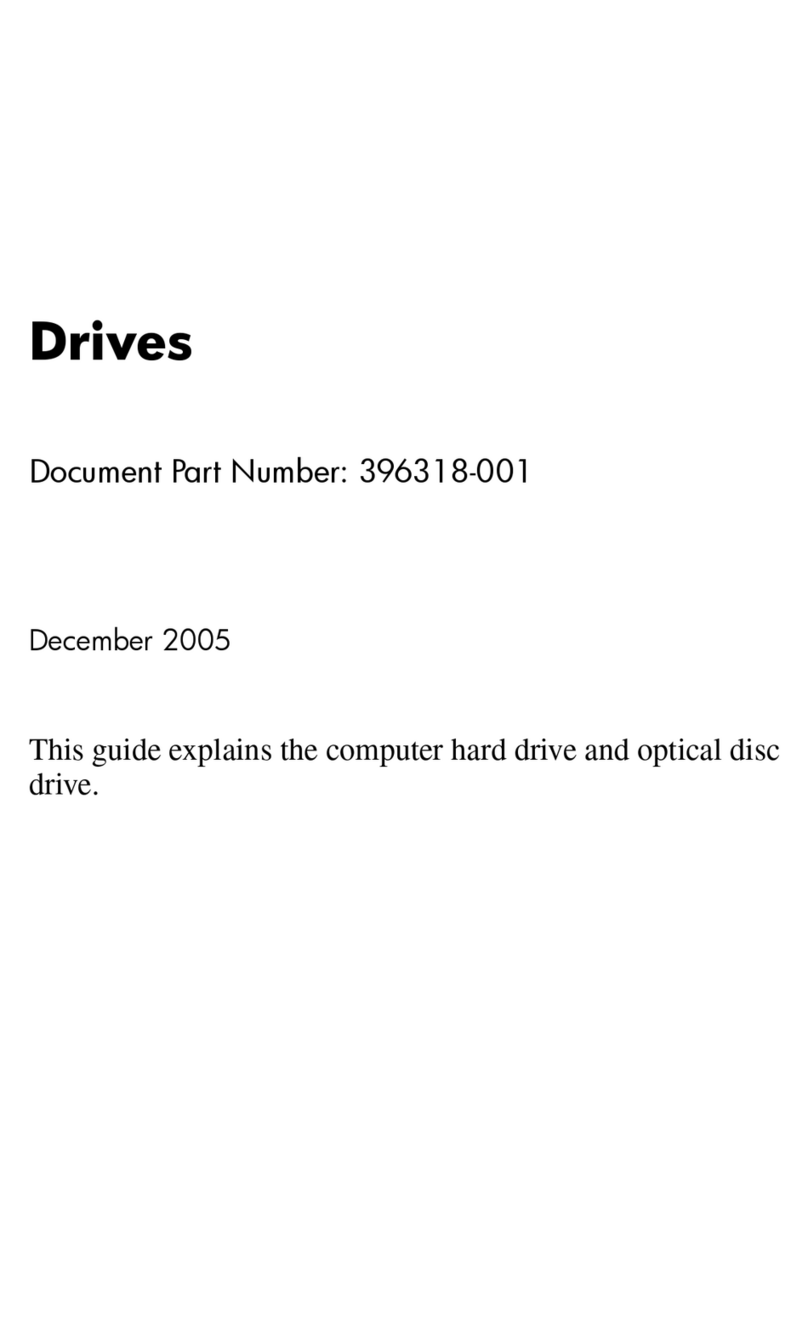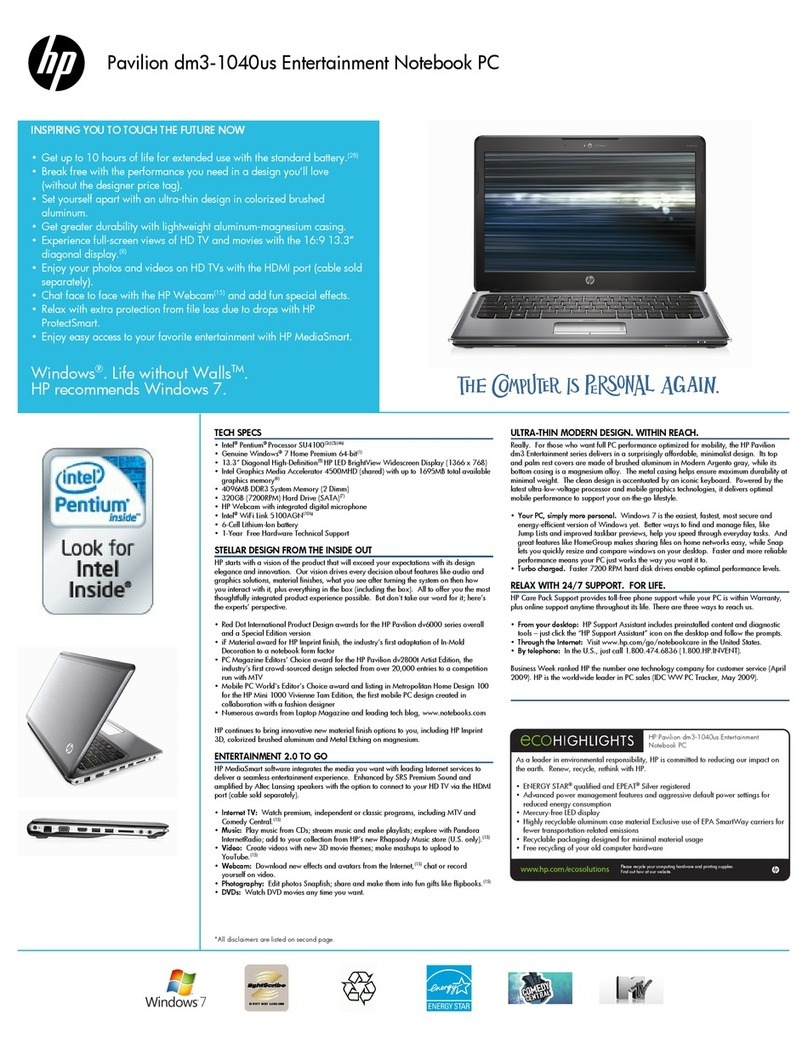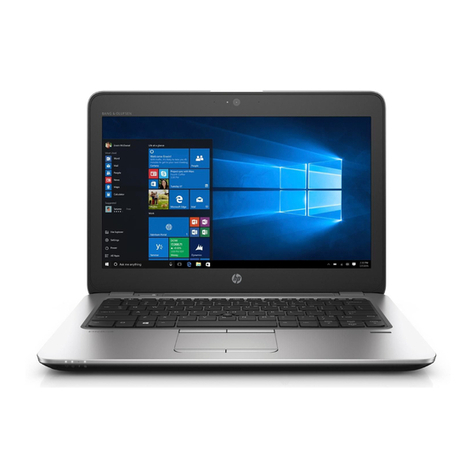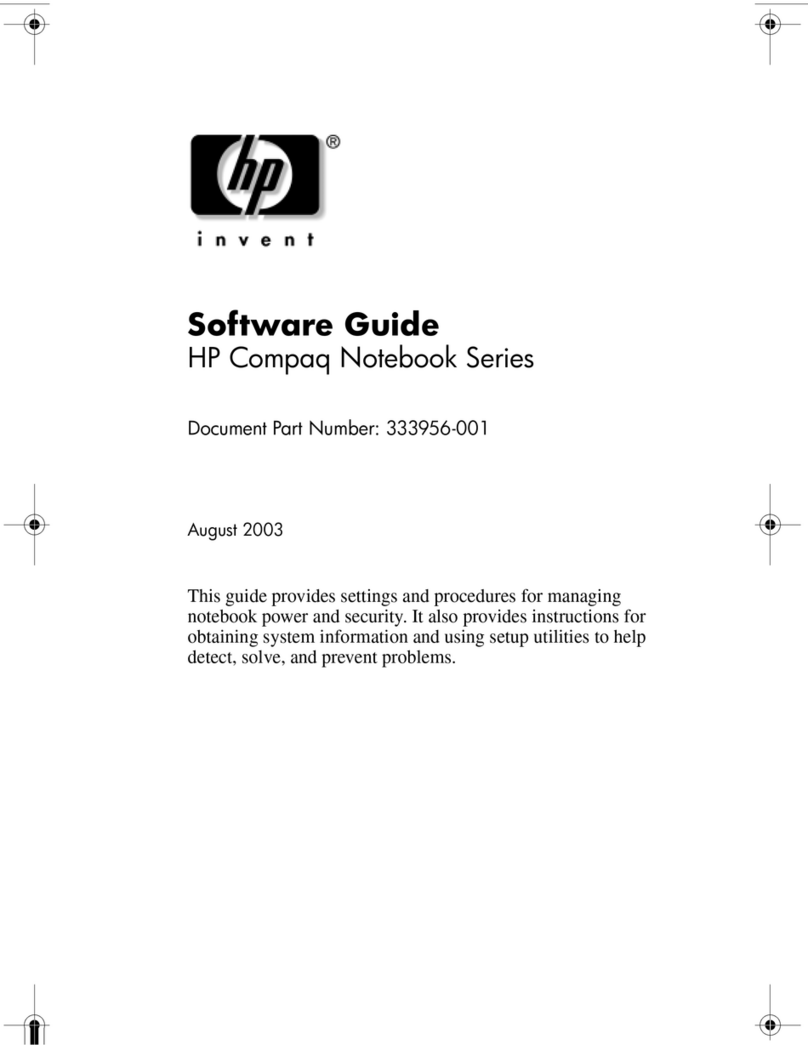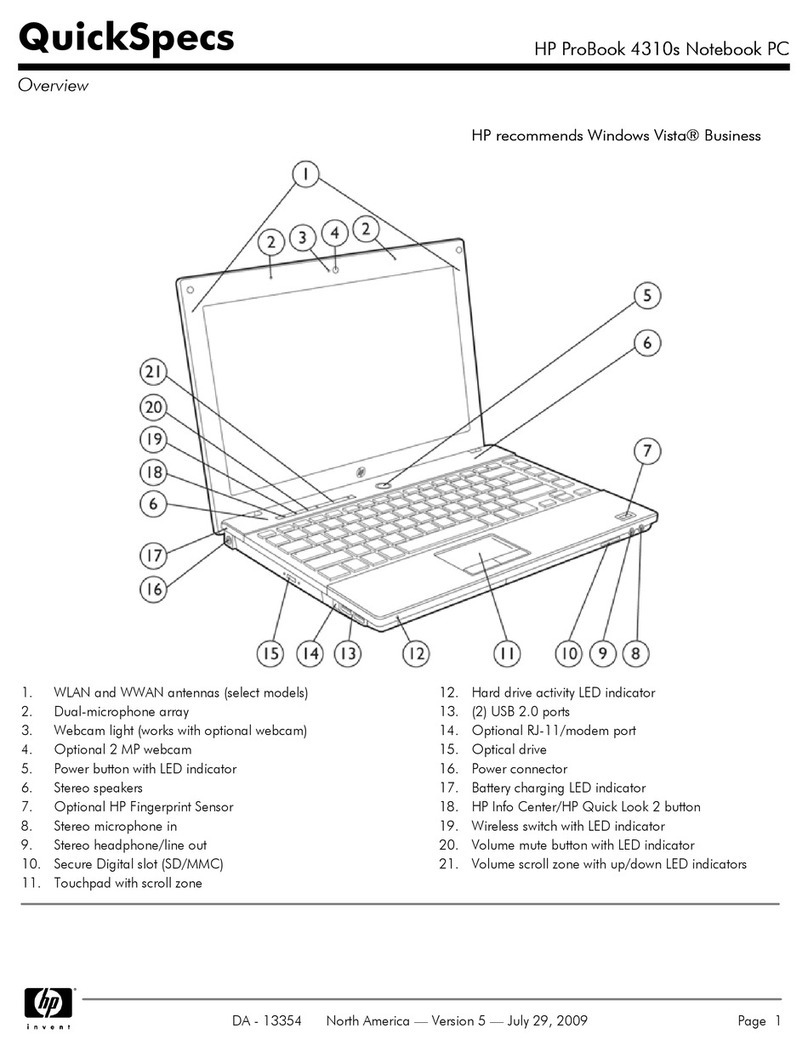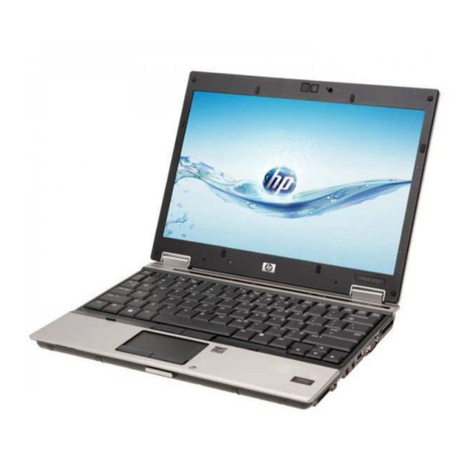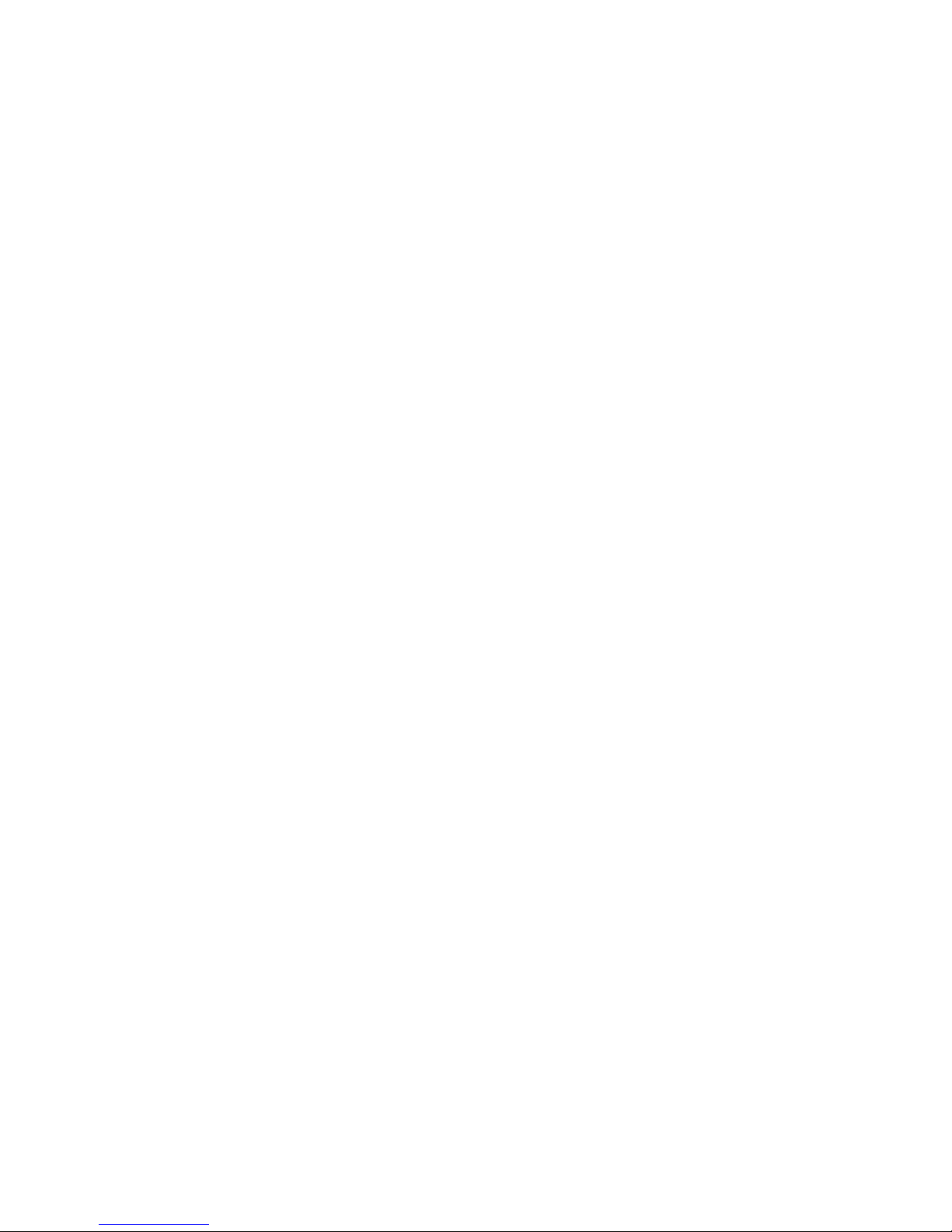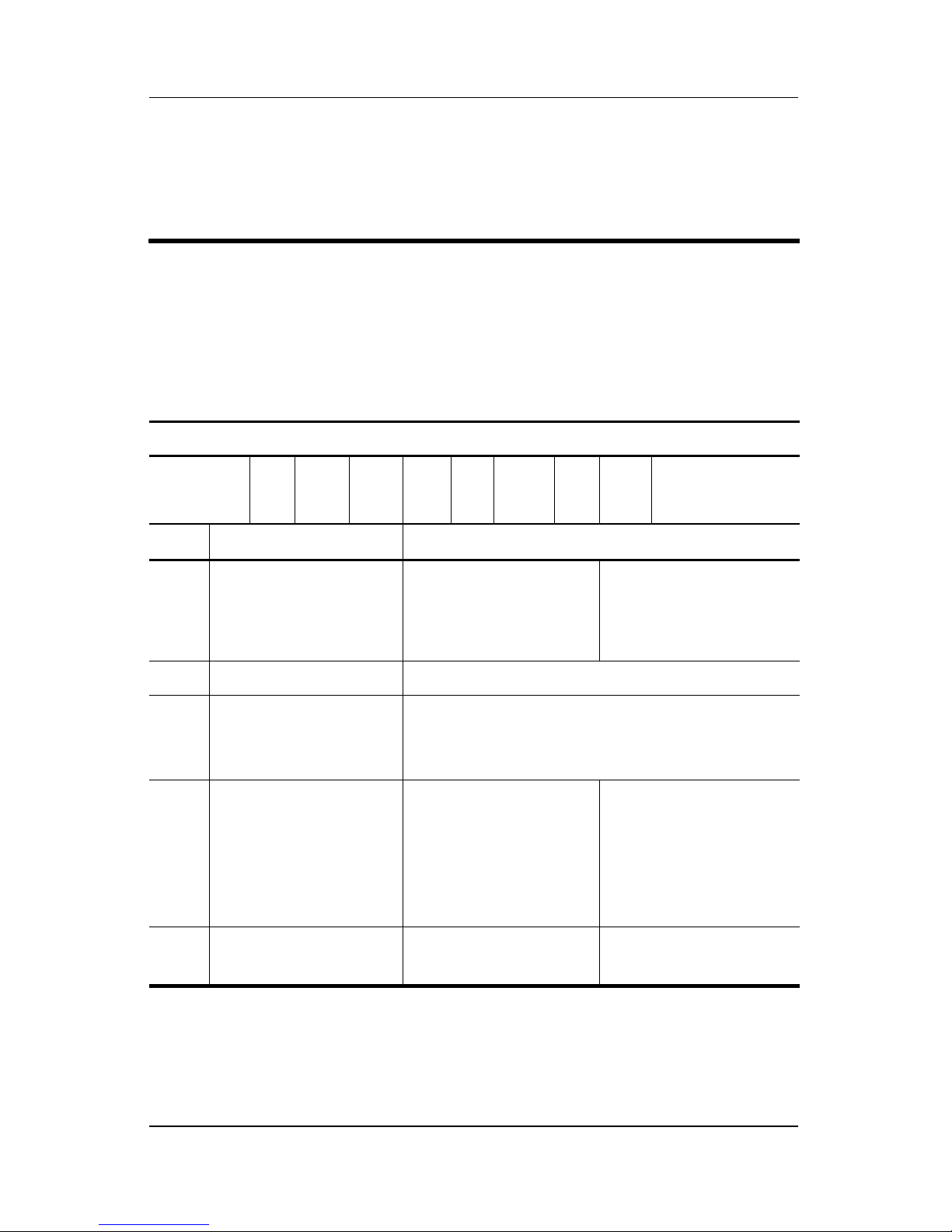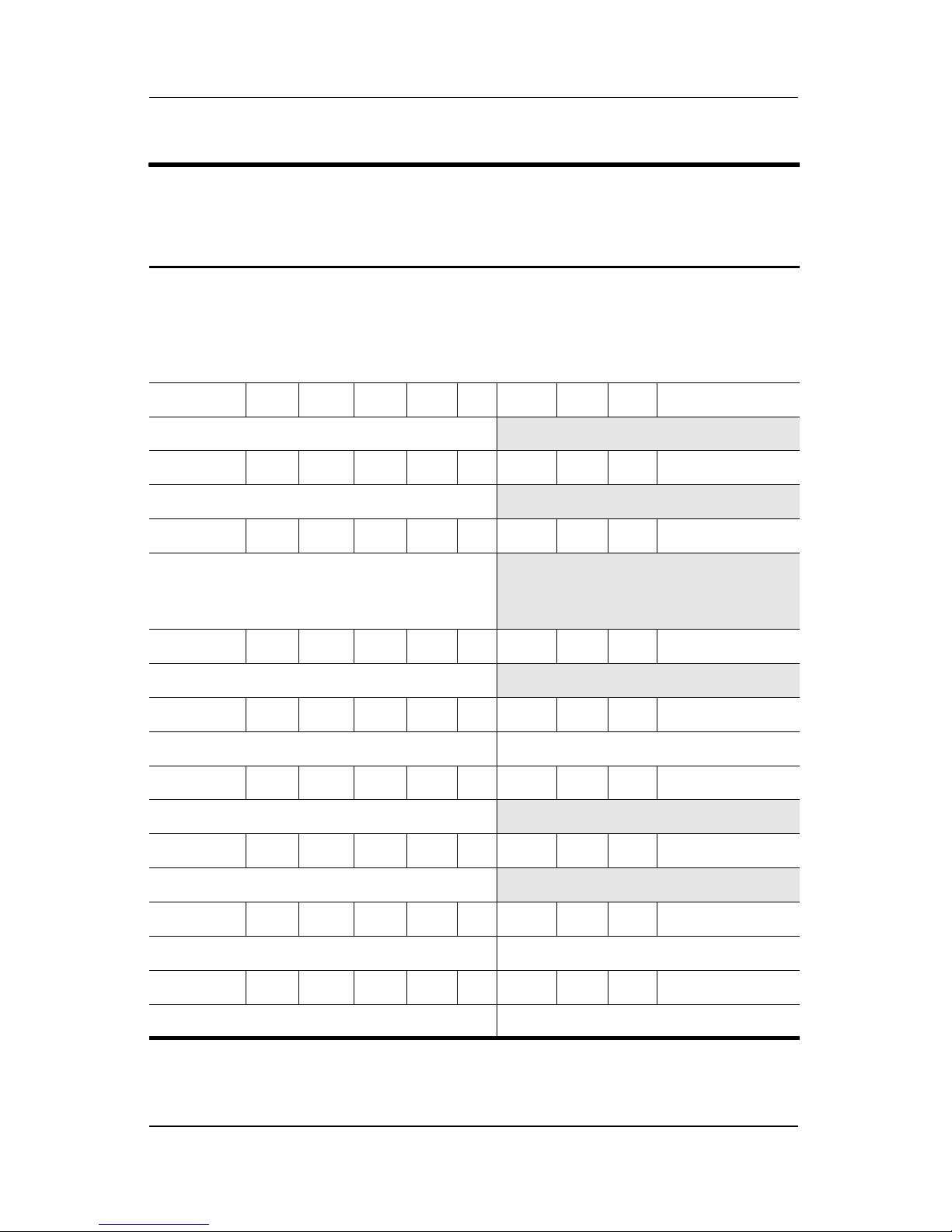iv Maintenance and Service Guide
Flowchart 2.10—No OS Loading, Hard Drive,
Part 1 . . . . . . . . . . . . . . . . . . . . . . . . . . . . . . . . . . . . 2–17
Flowchart 2.11—No OS Loading, Hard Drive,
Part 2 . . . . . . . . . . . . . . . . . . . . . . . . . . . . . . . . . . . . 2–18
Flowchart 2.12—No OS Loading, Hard Drive,
Part 3 . . . . . . . . . . . . . . . . . . . . . . . . . . . . . . . . . . . . 2–19
Flowchart 2.13—No OS Loading, CD-ROM or
DVD-ROM Drive . . . . . . . . . . . . . . . . . . . . . . . . . . 2–20
Flowchart 2.14—No Audio, Part 1 . . . . . . . . . . . . . 2–21
Flowchart 2.15—No Audio, Part 2 . . . . . . . . . . . . . 2–22
Flowchart 2.16—Nonfunctioning Device. . . . . . . . 2–23
Flowchart 2.17—Nonfunctioning Keyboard . . . . . 2–24
Flowchart 2.18—Nonfunctioning Pointing
Device . . . . . . . . . . . . . . . . . . . . . . . . . . . . . . . . . . . 2–25
Flowchart 2.19—No Network/Modem
Connection . . . . . . . . . . . . . . . . . . . . . . . . . . . . . . . 2–26
3 Illustrated Parts Catalog
3.1 Serial Number Location . . . . . . . . . . . . . . . . . . . . . . 3–1
3.2 Notebook Major Components. . . . . . . . . . . . . . . . . . 3–2
3.3 Miscellaneous Plastics Kit Components . . . . . . . . . 3–14
3.4 Miscellaneous Cable Kit Components . . . . . . . . . . 3–16
3.5 Miscellaneous Doors/Covers Kit Components . . . . 3–17
3.6 Mass Storage Devices . . . . . . . . . . . . . . . . . . . . . . . 3–18
3.7 Miscellaneous . . . . . . . . . . . . . . . . . . . . . . . . . . . . . 3–19
4 Removal and Replacement Preliminaries
4.1 Tools Required . . . . . . . . . . . . . . . . . . . . . . . . . . . . . 4–1
4.2 Service Considerations . . . . . . . . . . . . . . . . . . . . . . . 4–2
Plastic Parts . . . . . . . . . . . . . . . . . . . . . . . . . . . . . . . . 4–2
Cables and Connectors . . . . . . . . . . . . . . . . . . . . . . . 4–2
4.3 Preventing Damage to Removable Drives . . . . . . . . 4–3