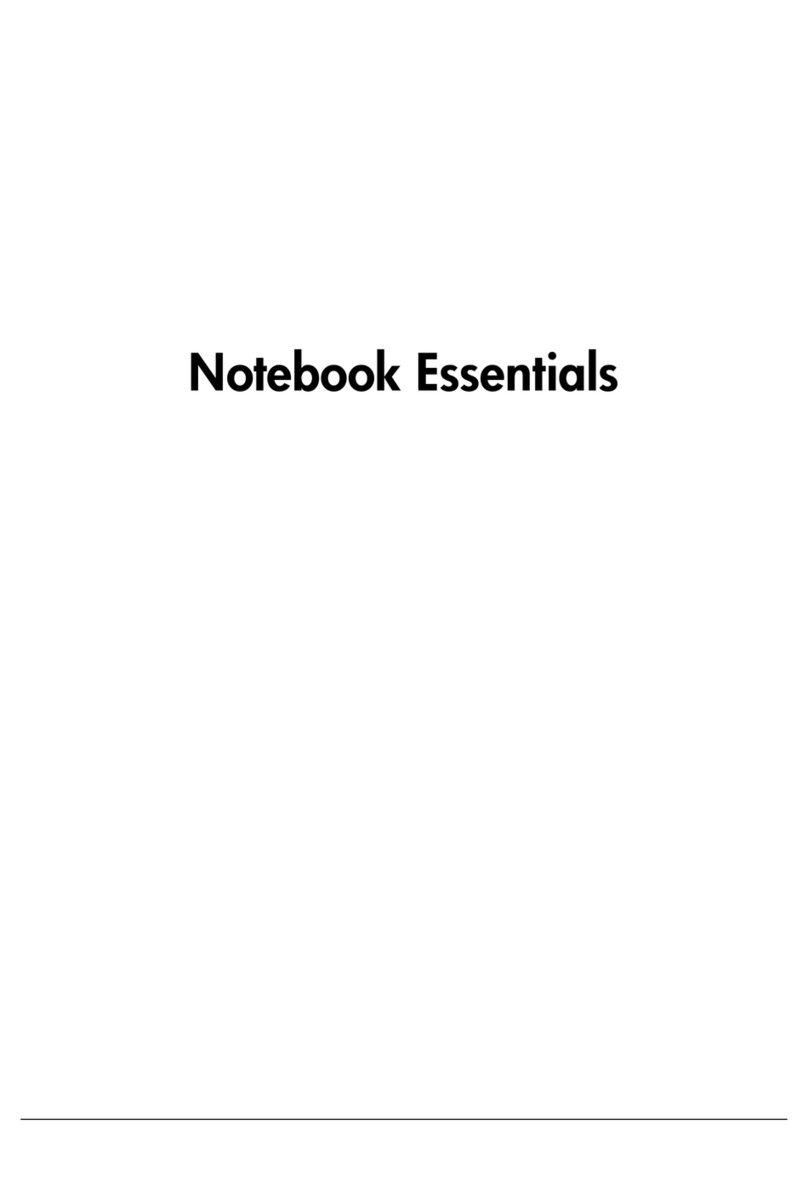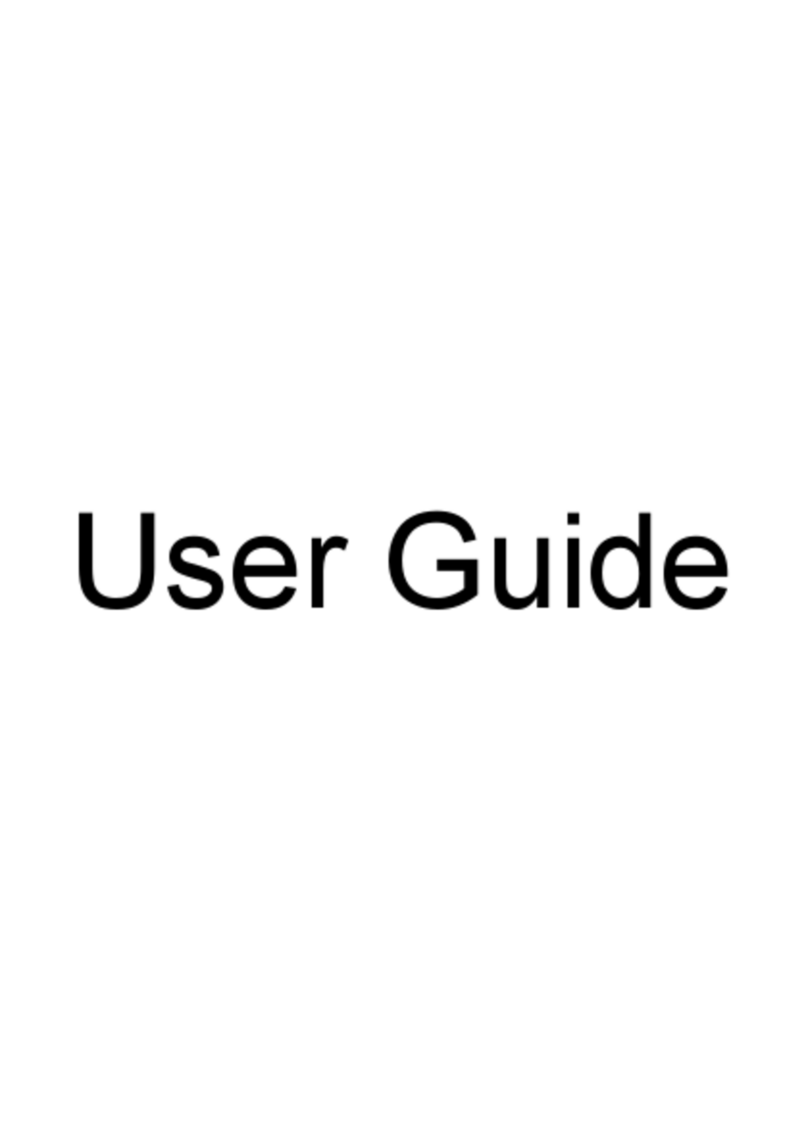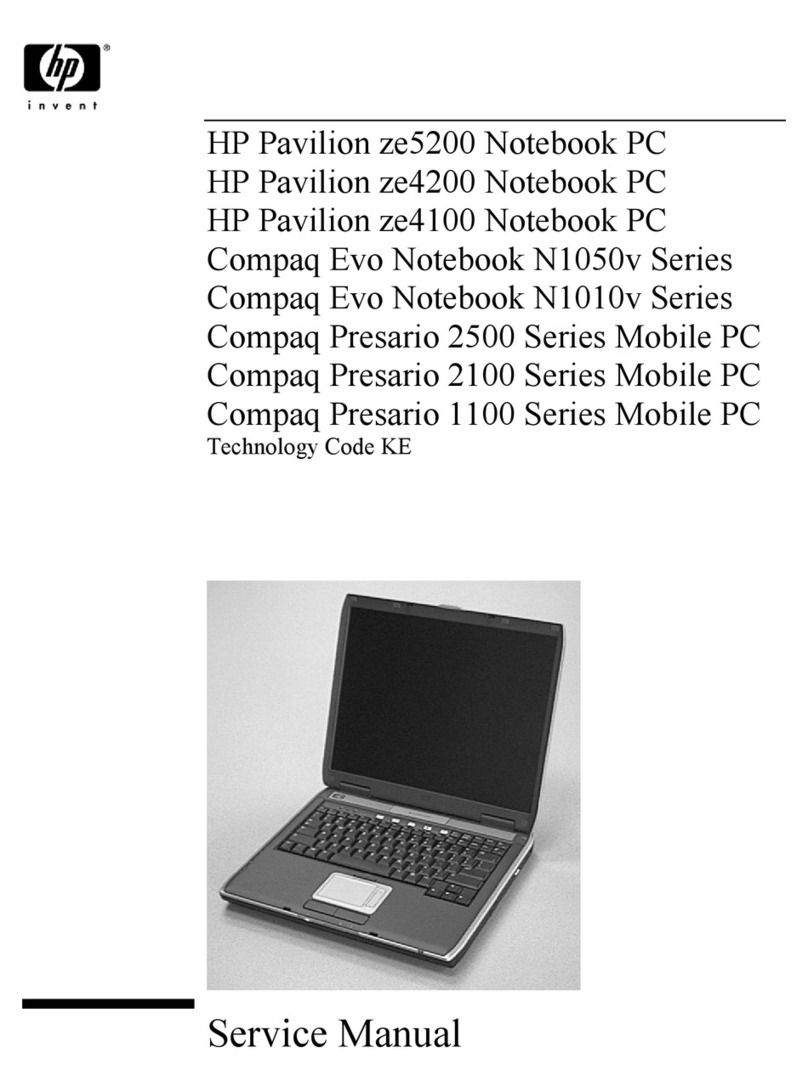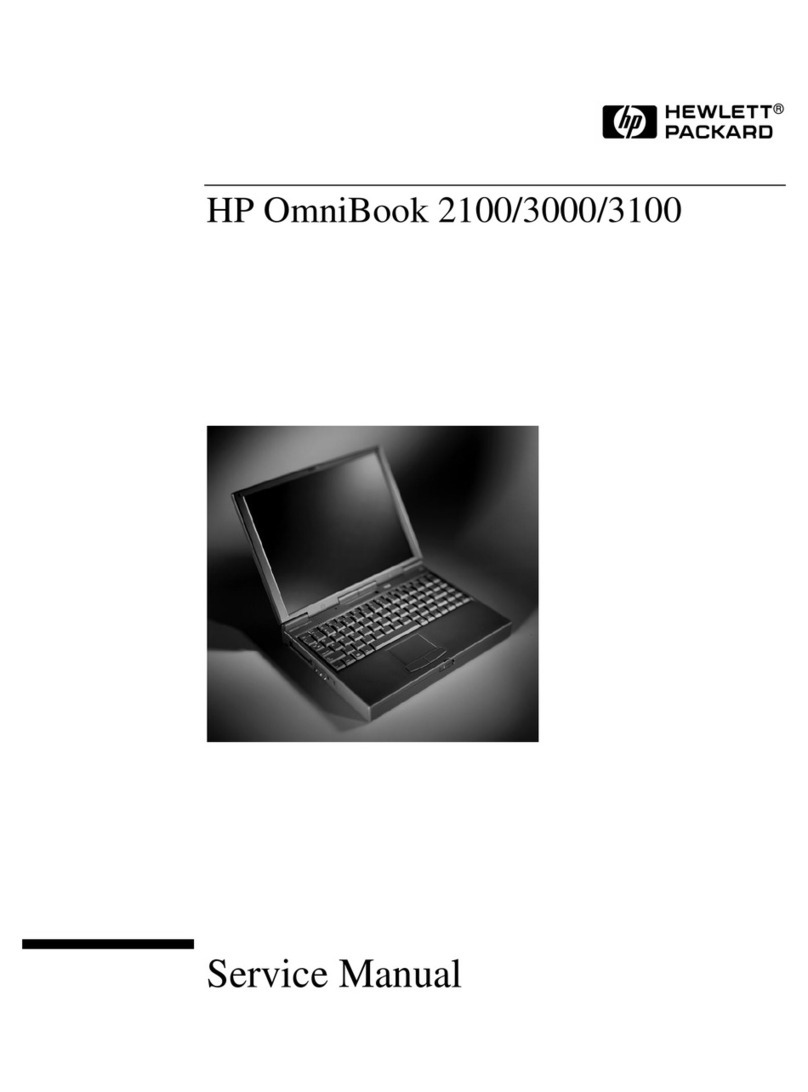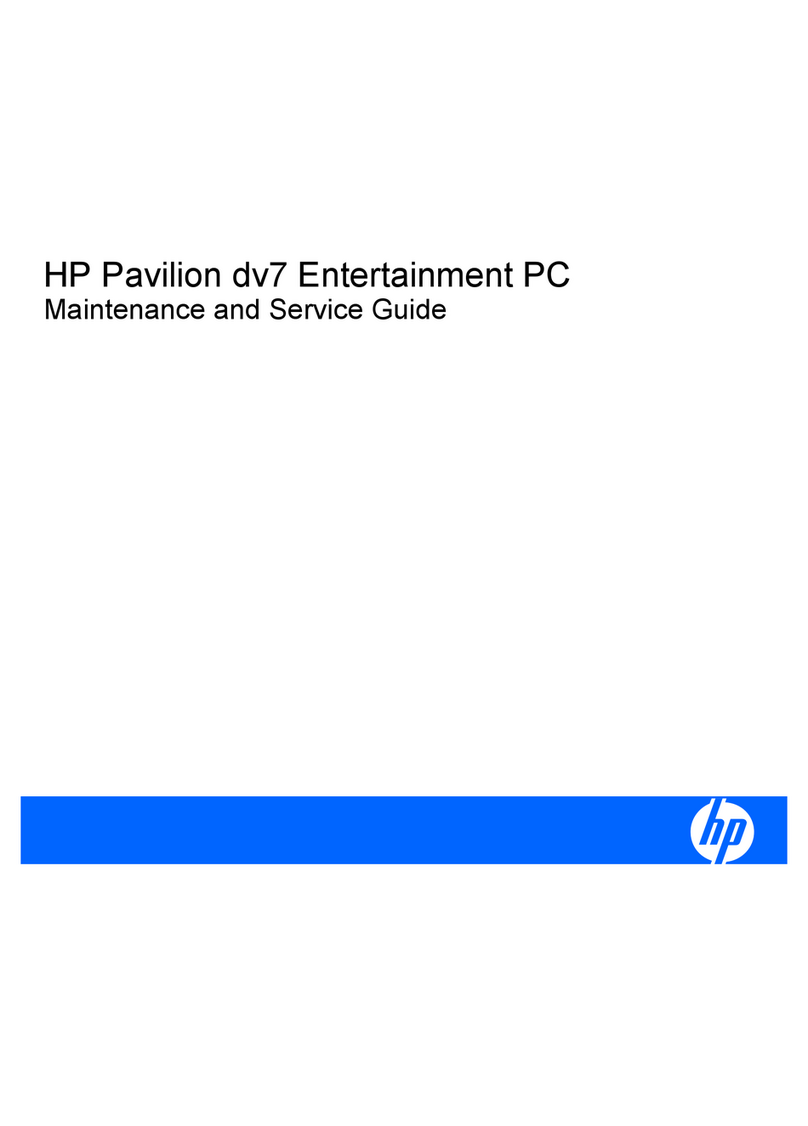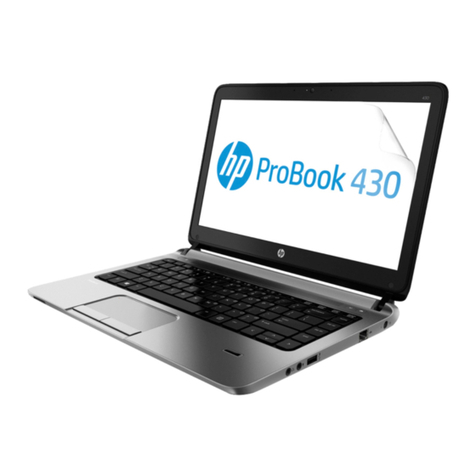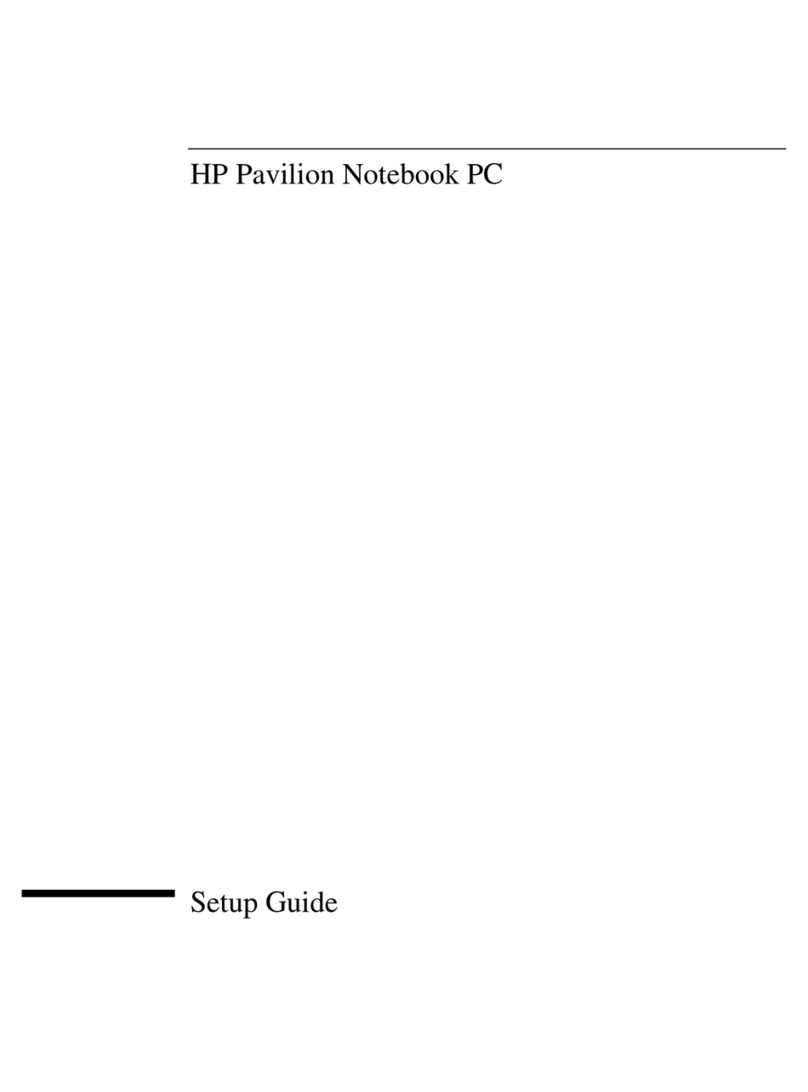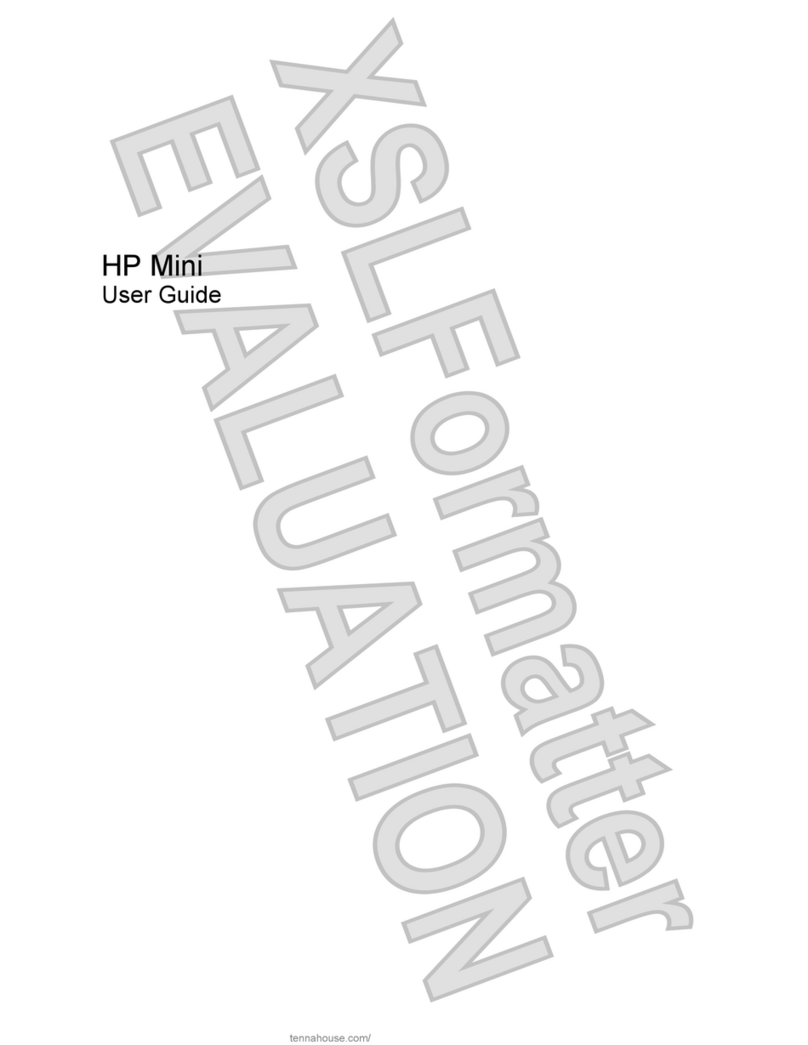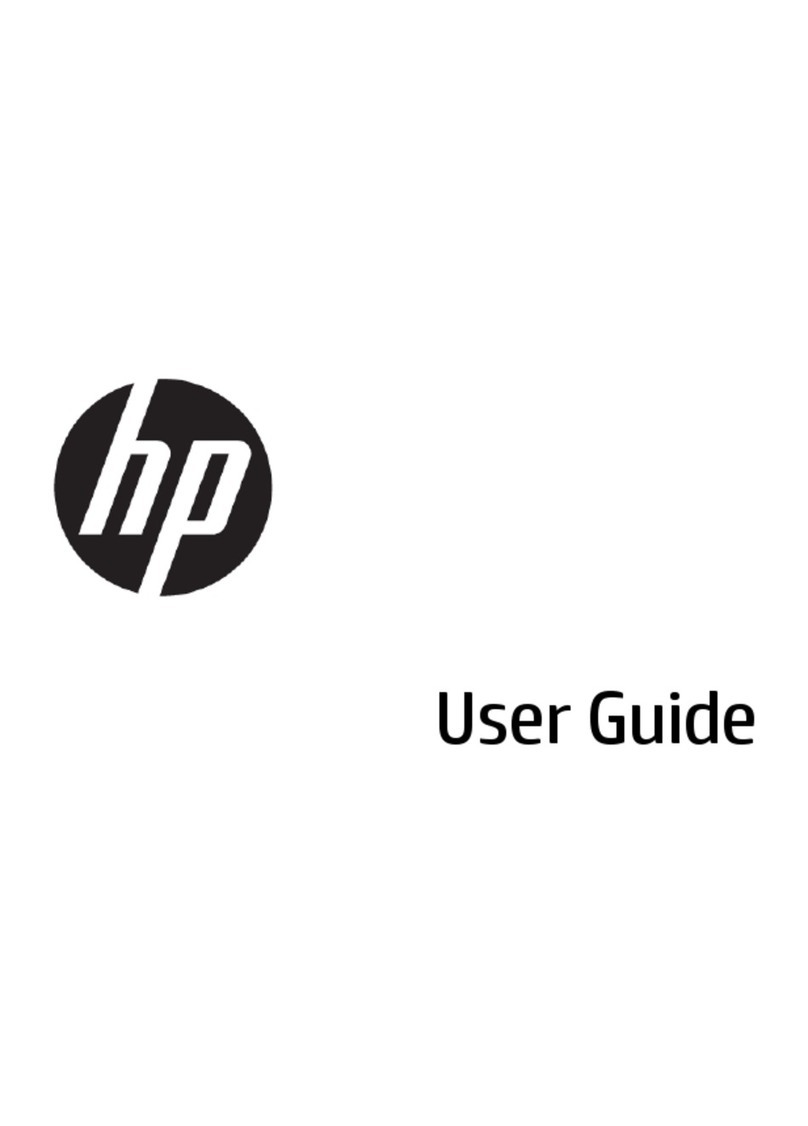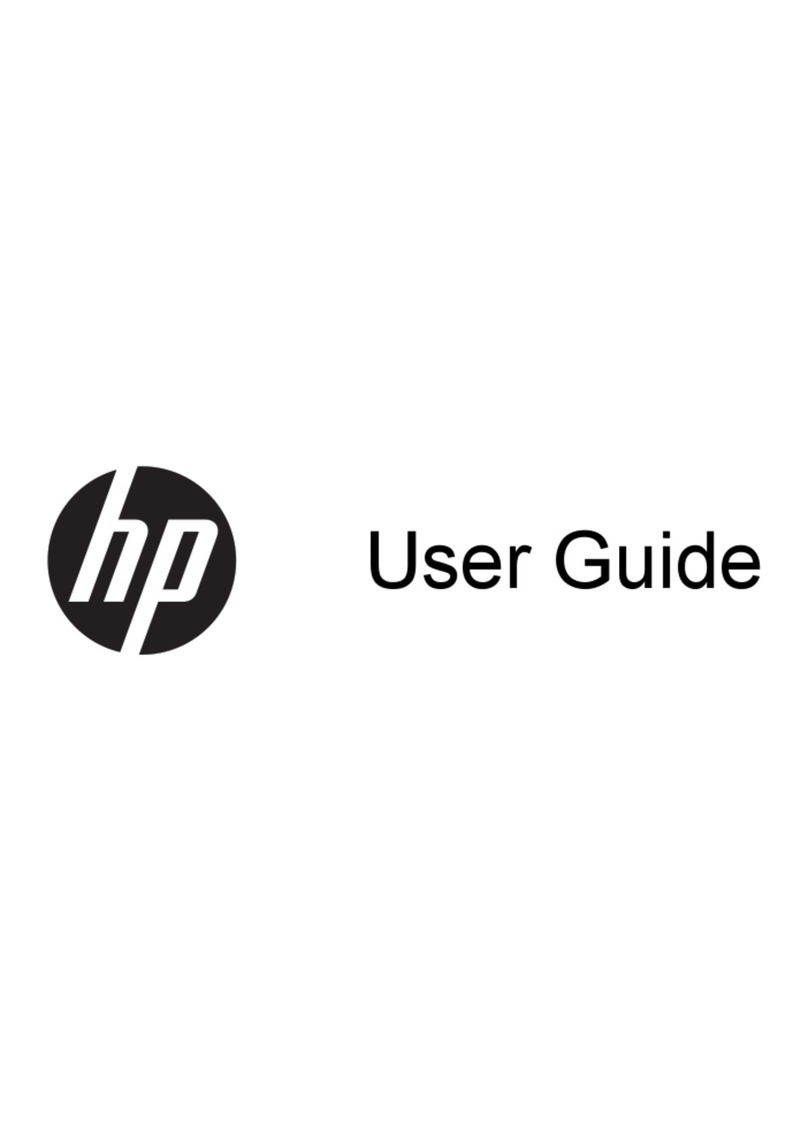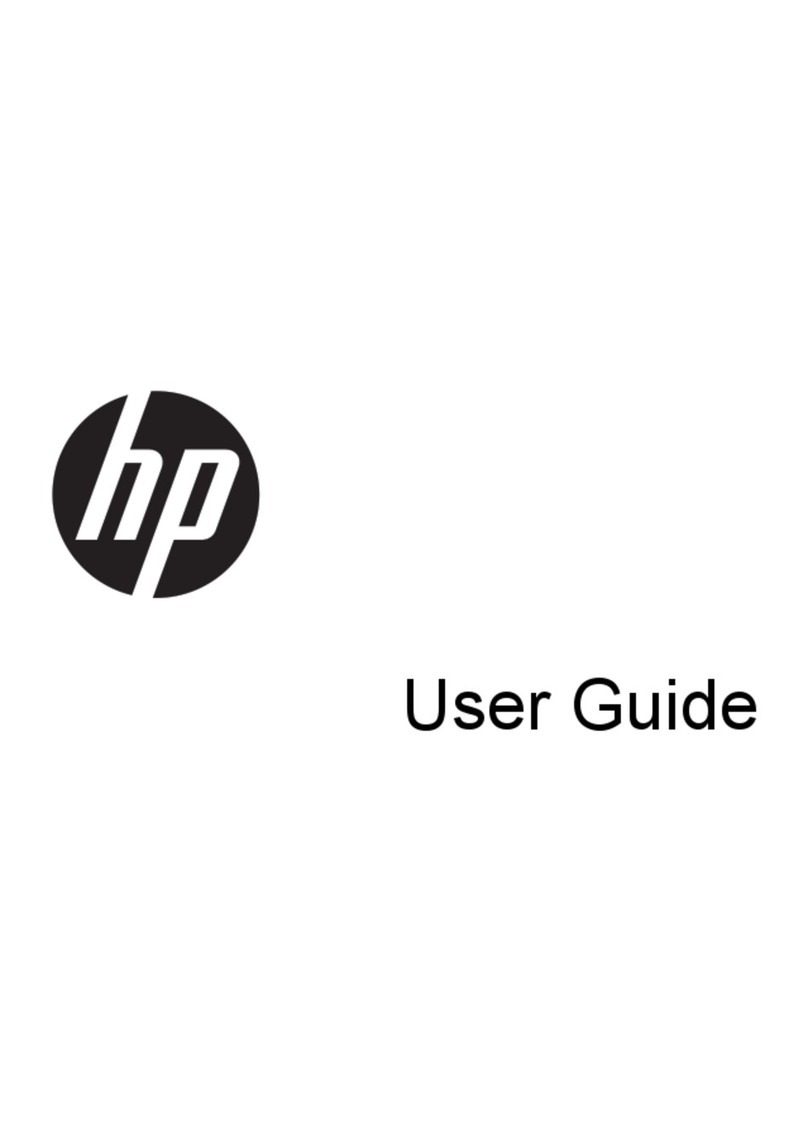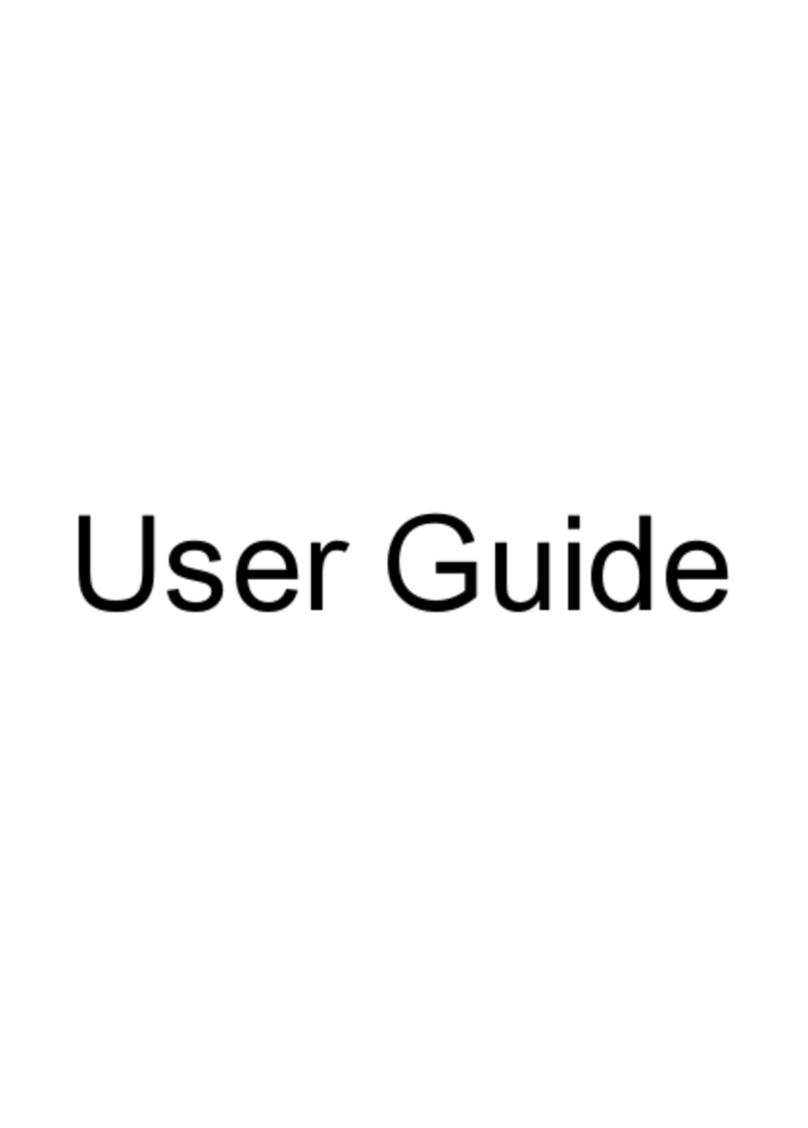Unlocking the device and disabling Always On Remote Management (select HP devices only) ..... 30
Display assembly components (panel, bezel, webcam, microphone) ............................................. 31
Bottom cover ..................................................................................................................................... 35
Display assembly .............................................................................................................................. 37
RTC battery ........................................................................................................................................ 39
Battery ............................................................................................................................................... 40
SSD drive ........................................................................................................................................... 42
Memory module ................................................................................................................................ 44
WWAN module ................................................................................................................................... 46
WLAN module .................................................................................................................................... 48
Keyboard ........................................................................................................................................... 50
ForcePad (Touchpad) ........................................................................................................................ 53
NFC module ....................................................................................................................................... 55
Smart card reader ............................................................................................................................. 56
Power connector ............................................................................................................................... 58
Heat sink/fan assembly .................................................................................................................... 59
System board .................................................................................................................................... 61
Multi-function board ......................................................................................................................... 64
Fingerprint reader board ................................................................................................................... 66
Speaker assembly ............................................................................................................................. 67
SIM slot .............................................................................................................................................. 68
6 Computer Setup (BIOS), MultiBoot, and HP PC Hardware Diagnostics (UEFI) in Windows 8.1 ............................... 70
Using Computer Setup ......................................................................................................................................... 70
Starting Computer Setup .................................................................................................................. 70
Navigating and selecting in Computer Setup ................................................................................... 70
Restoring factory settings in Computer Setup ................................................................................. 71
Updating the BIOS ............................................................................................................................. 71
Determining the BIOS version ........................................................................................ 71
Downloading a BIOS update ........................................................................................... 72
Using MultiBoot ................................................................................................................................................... 73
About the boot device order ............................................................................................................. 73
Choosing MultiBoot preferences ...................................................................................................... 73
Setting a new boot order in Computer Setup ................................................................. 73
Dynamically choosing a boot device using the f9 prompt ............................................. 74
Setting a MultiBoot Express prompt .............................................................................. 74
Entering MultiBoot Express preferences ....................................................................... 74
Using HP PC Hardware Diagnostics (UEFI) (select models only) ........................................................................ 75
Downloading HP PC Hardware Diagnostics (UEFI) to a USB device .................................................. 75
Using HP Sure Start (select models only) ........................................................................................................... 76
vi