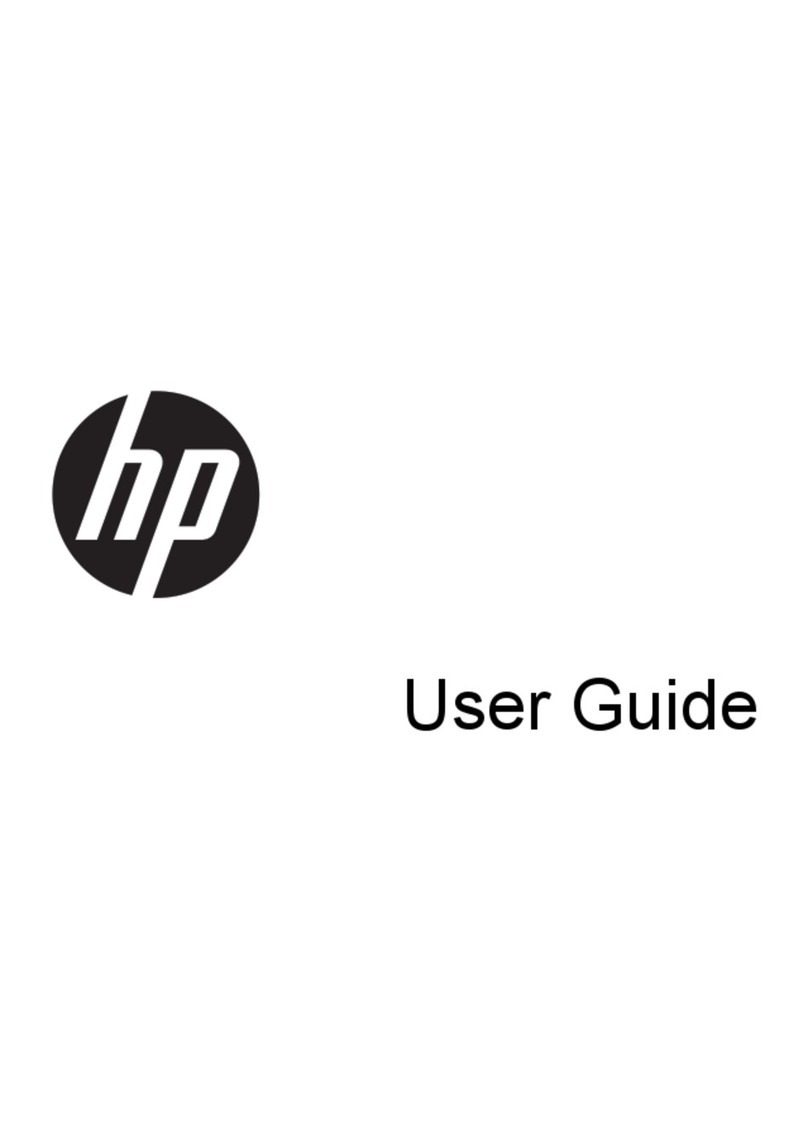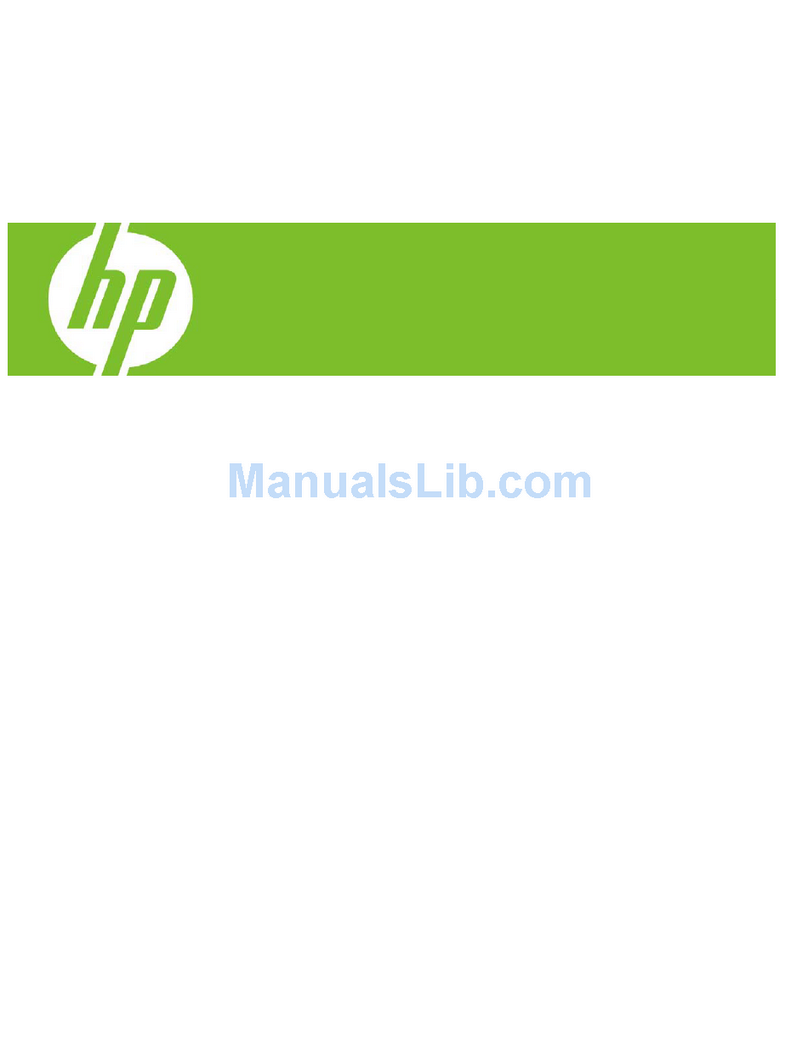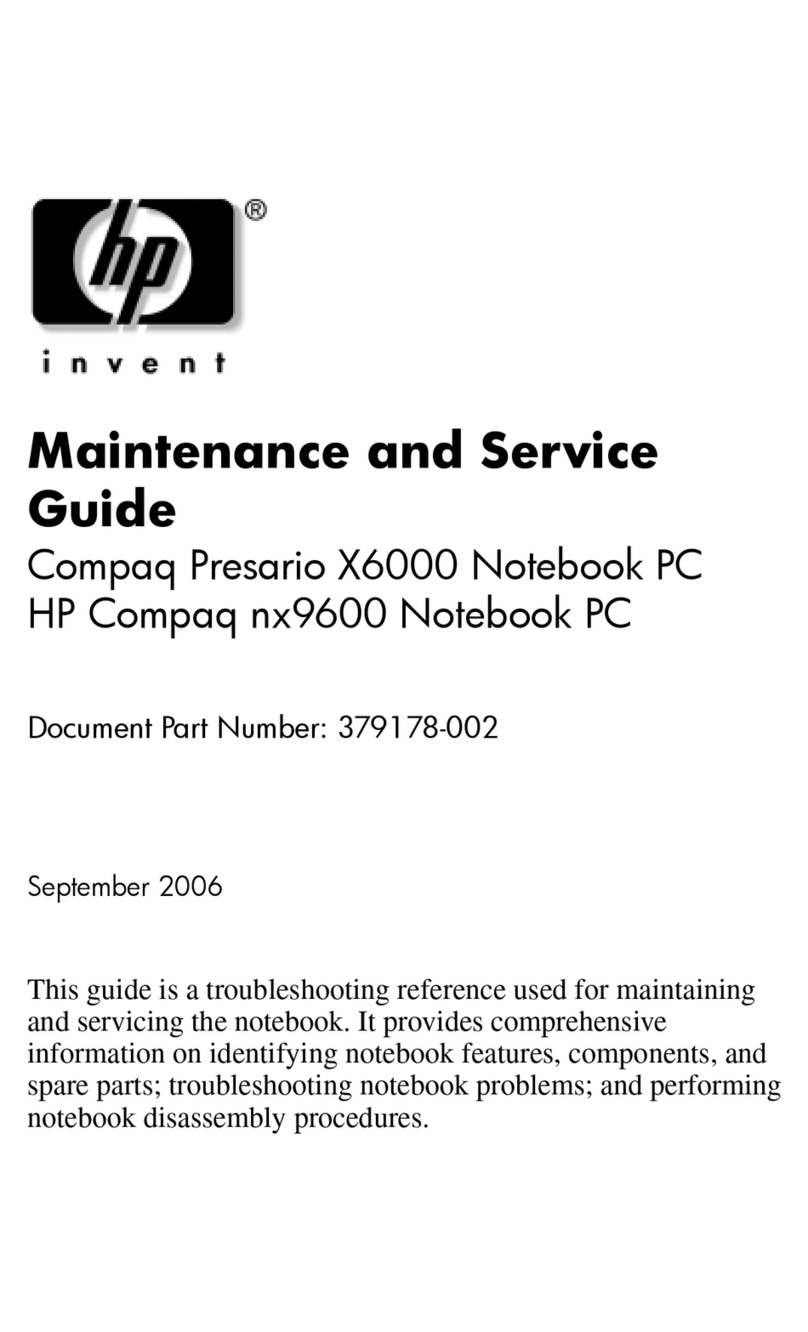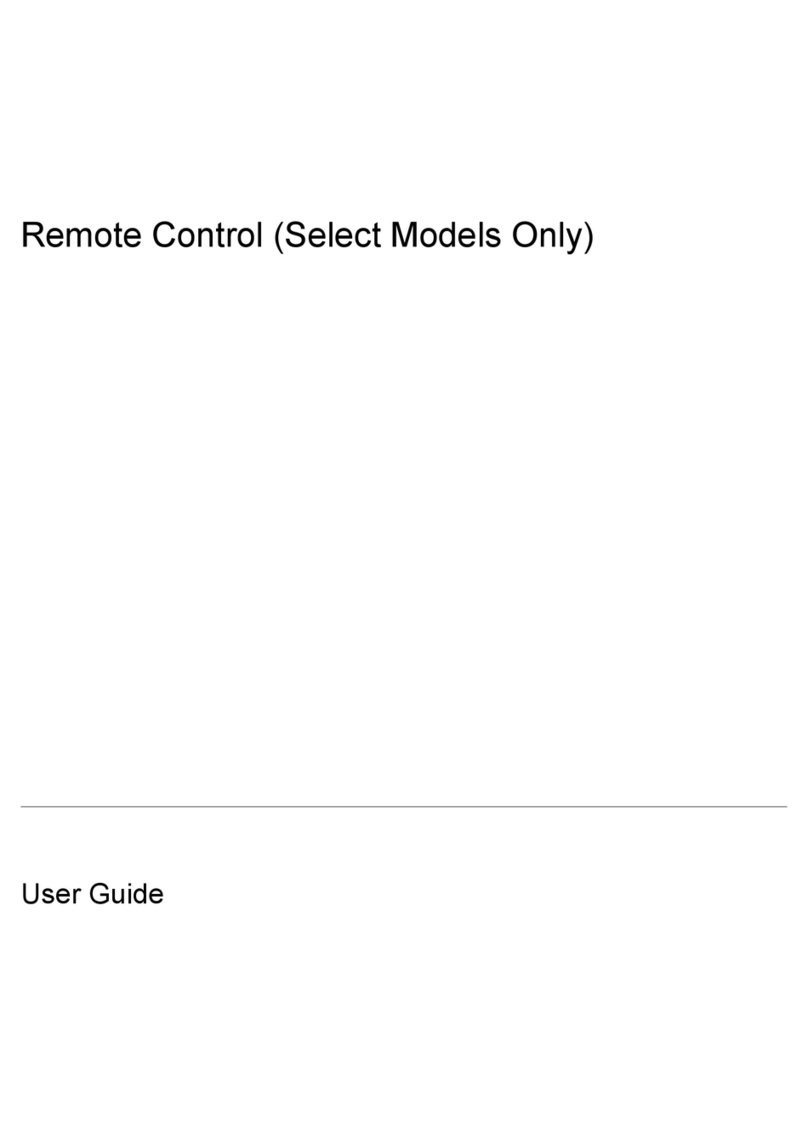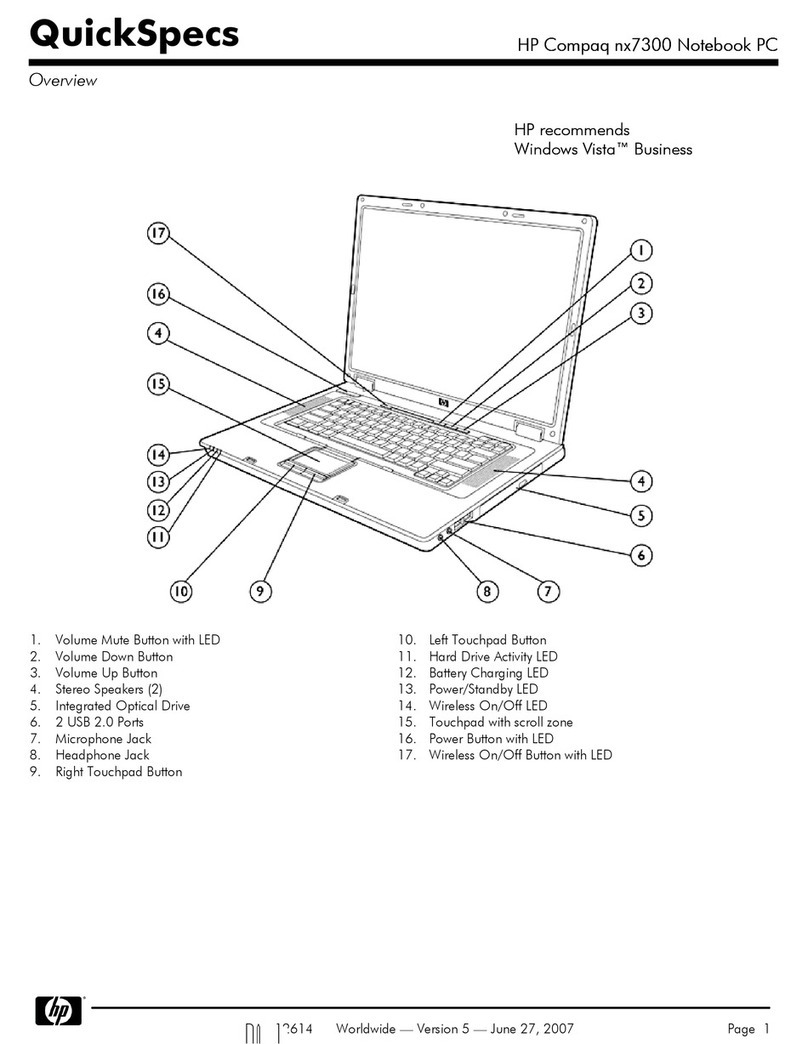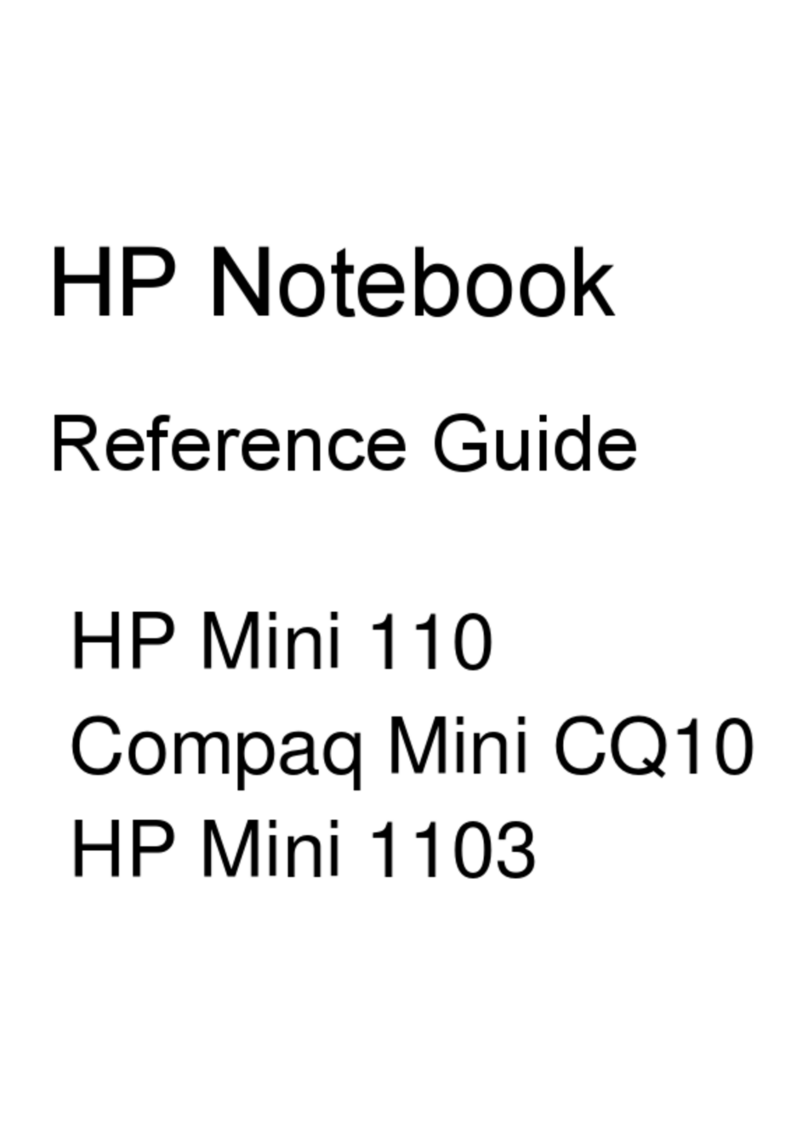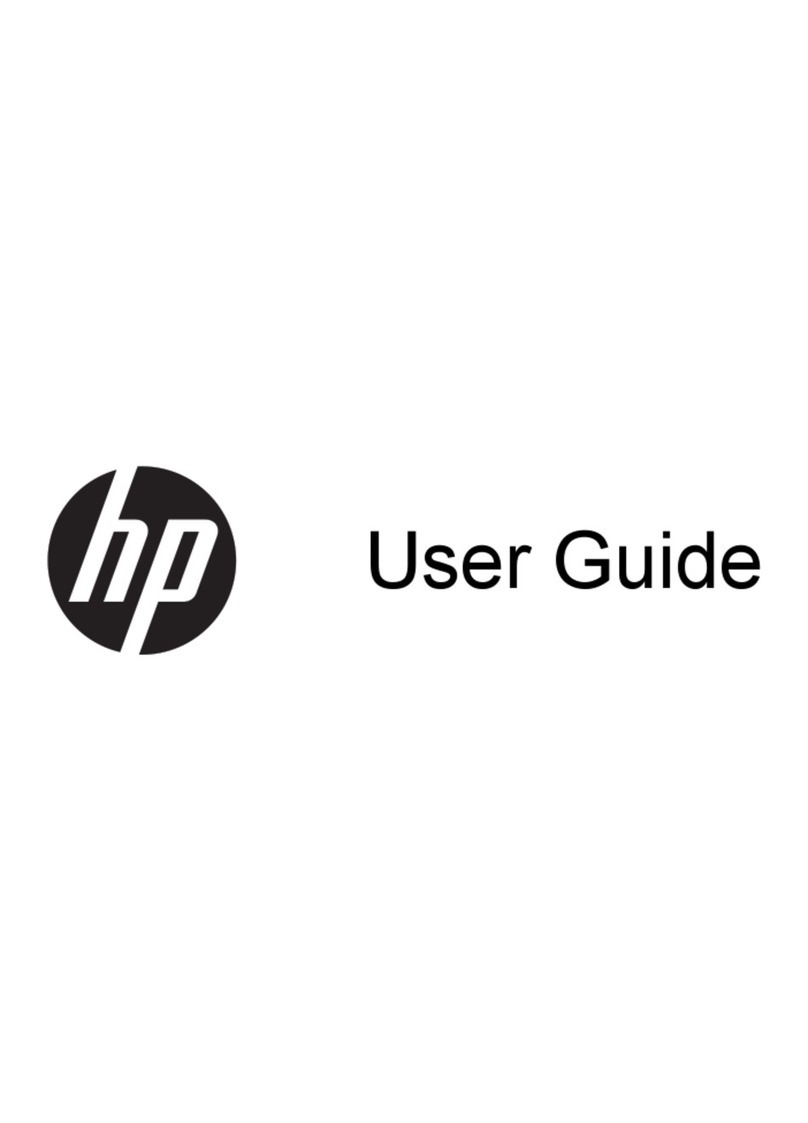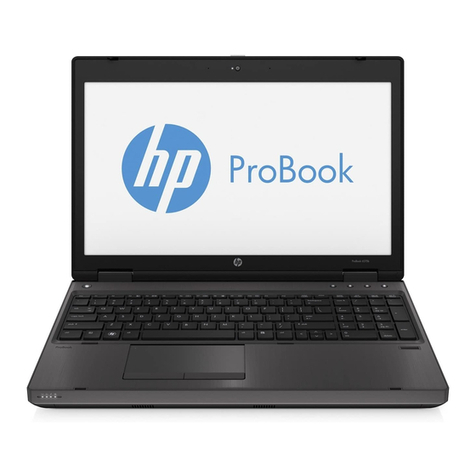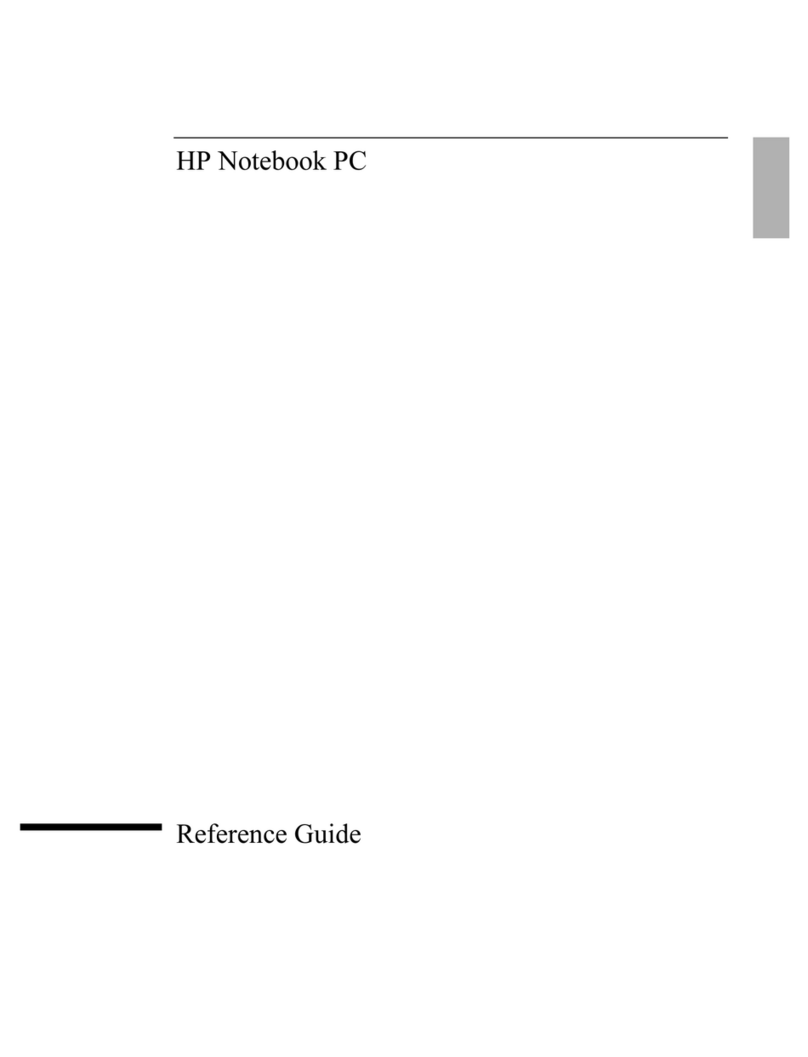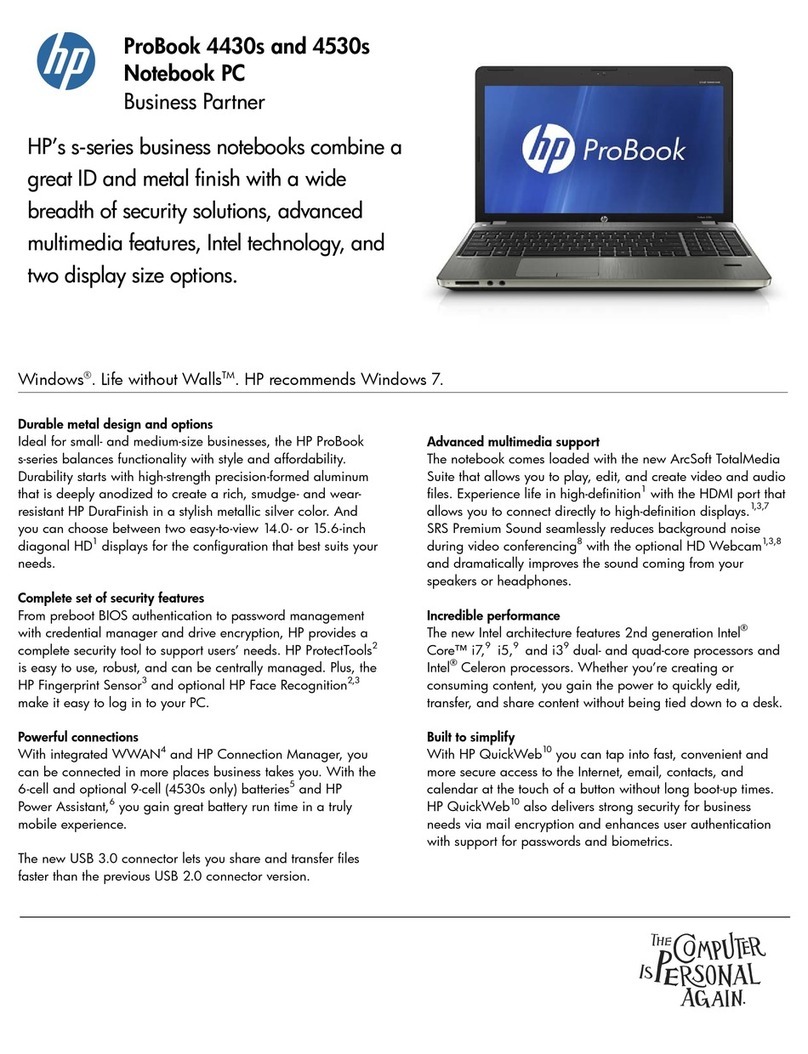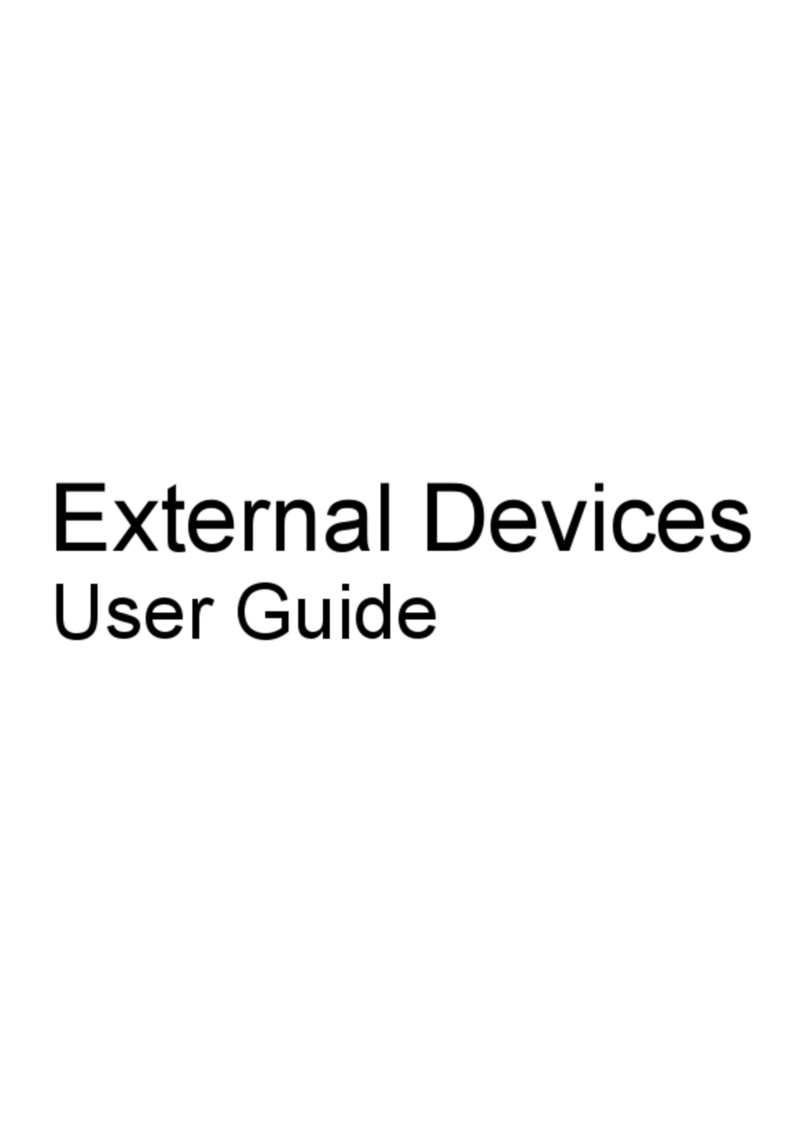Best-in-class battery life
The HP Folio13 presents a sleek notebook with best-in-class
battery life of up to 9 hours.1The 6-cell Li-Ion (59WHr)
battery allows this notebook to stay powered for a full day’s
work.
Thin and light for mobile professionals
Boasting an eye-catching design at an amazing 0.70-inch (18
mm) thin and a starting weight of only 3.3 lb (1.50 kg),
professionals will easily carry this notebook to meetings and
on business trips. Work in dark planes and other low-light
environments using the 13.3-inch diagonal HD,2BrightView
display and the backlit keyboard.
An Ultrabook™ truly built for business
Handle demanding business projects, thanks to the 2nd
Generation Intel® Core™ i5 dual-core processor3and a 128
GB9SSD. With Intel® Rapid Start Technology, your notebook
automatically stores your most frequently used files and
applications on a compact solid state drive so you can access
them fast. Plus, the Windows® 7 Pro4(64-bit) operating
system is pre-installed on the HP Folio13 .
Built to protect
Security risks often increase with extensive travel. The HP
Folio13 addresses this with a TPM Embedded Security Chip
configuration and ownership capability. The result? The data
on your PC is protected.
Built to last
A limited 1-year standard commercial warranty is available on
the HP Folio13 or opt for the 3-year protection with optional
Care Packs.5,6
Connect to colleagues, accessories and the web
Whether you’re conferencing colleagues on the HP TrueVision
HD2webcam,8listening to music or watching a video, you
gain great sound with Dolby Advanced Audio™ v2.
Loaded with USB ports, an HDMI port, and a media card
reader, you can share files and connect to HD2displays
without trading the laptop’s thin and light design. Stay
connected to the web even if you're unable to connect via
WLAN7with the RJ-45 port that allows you to plug into the
Ethernet.
Get the best of both worlds with the HP
Folio13 that combines the good looks
that consumers want with the business
features that professionals need,
including up to 9 hours of battery life1.
HP recommends Windows® 7.
HP Folio13
The UltrabookTM for Business