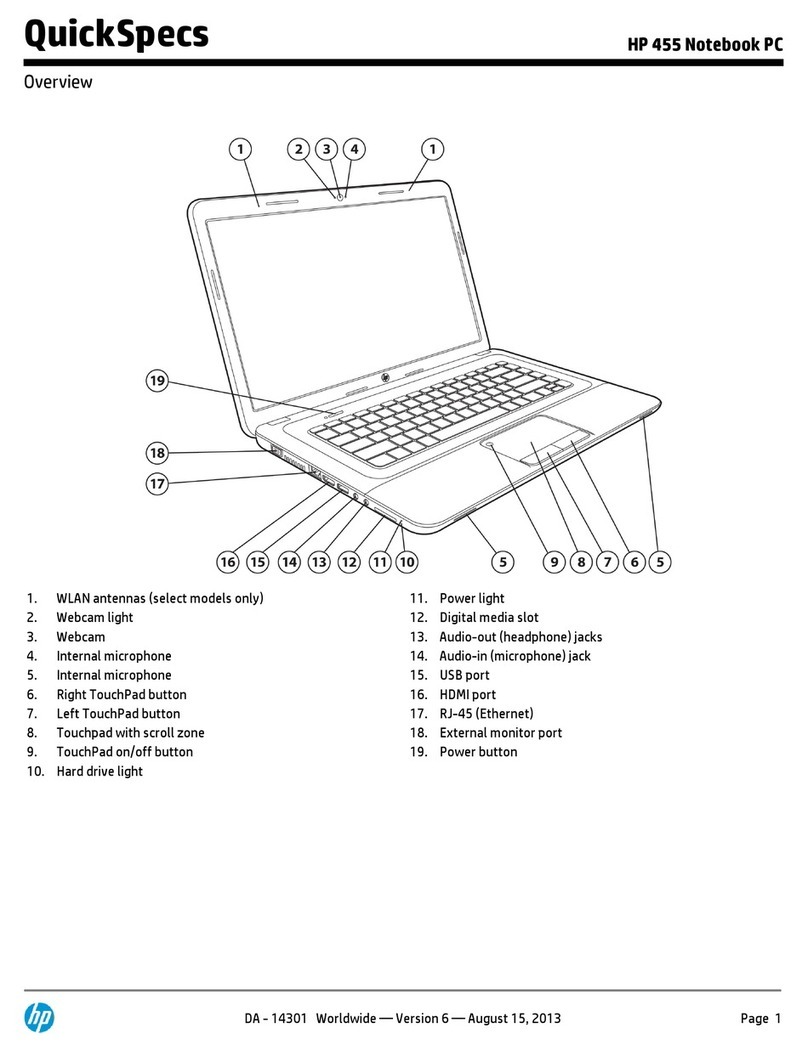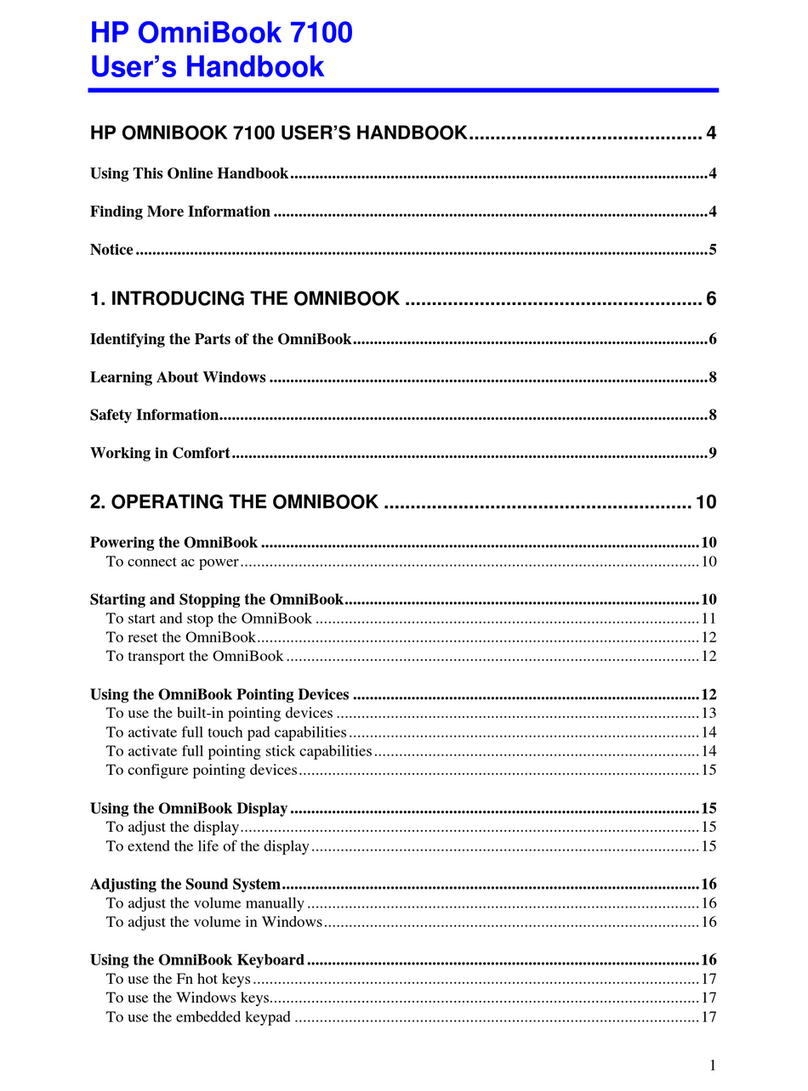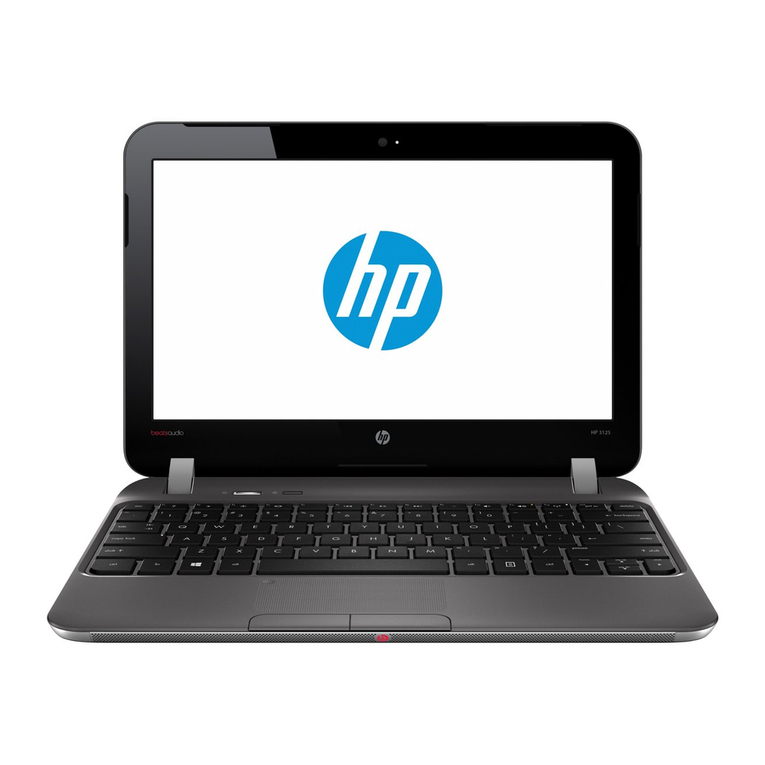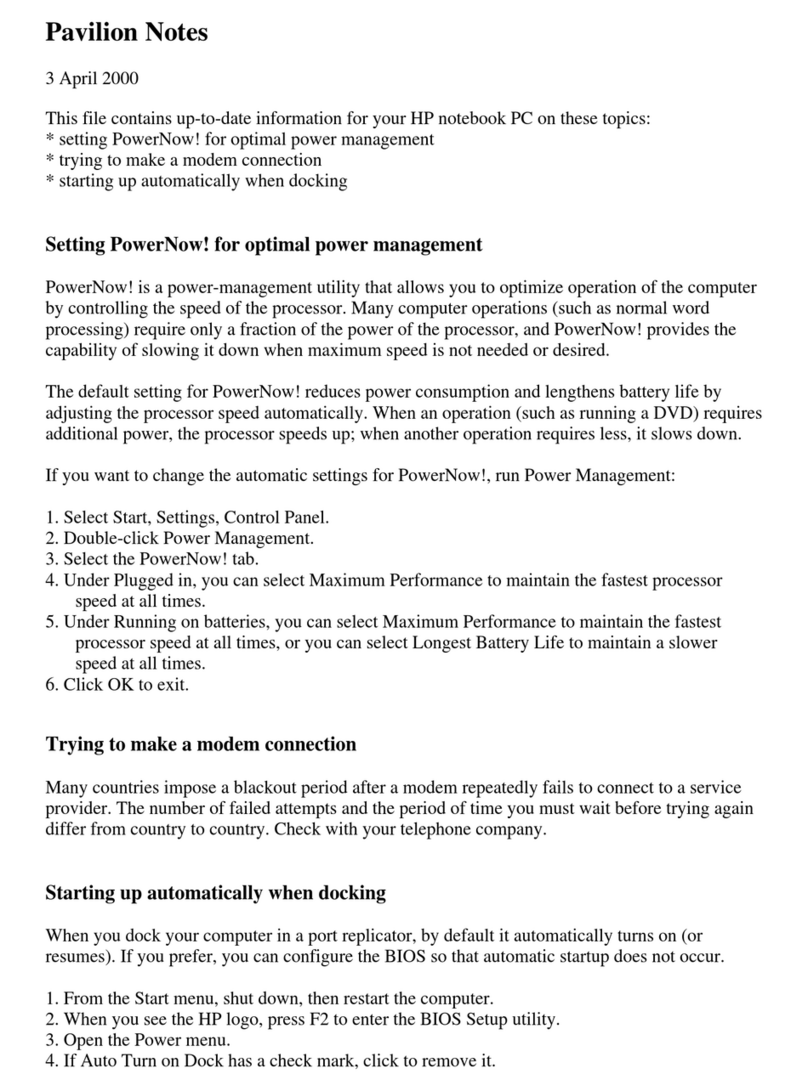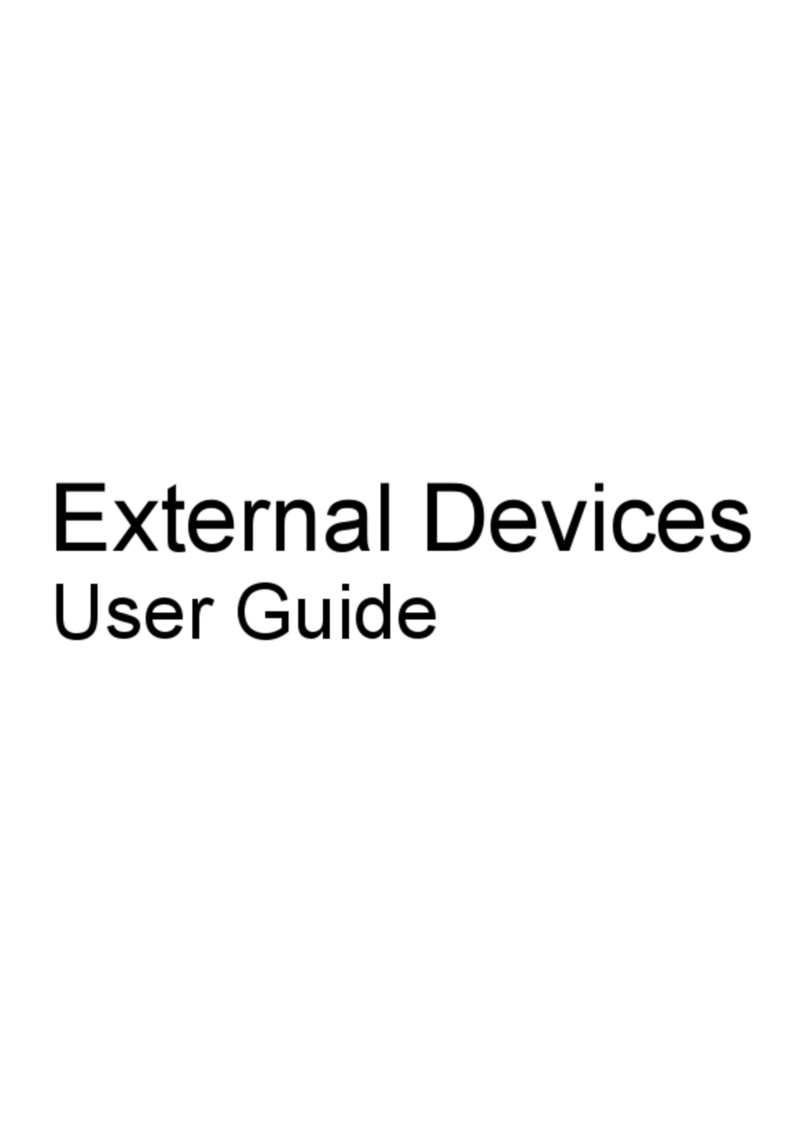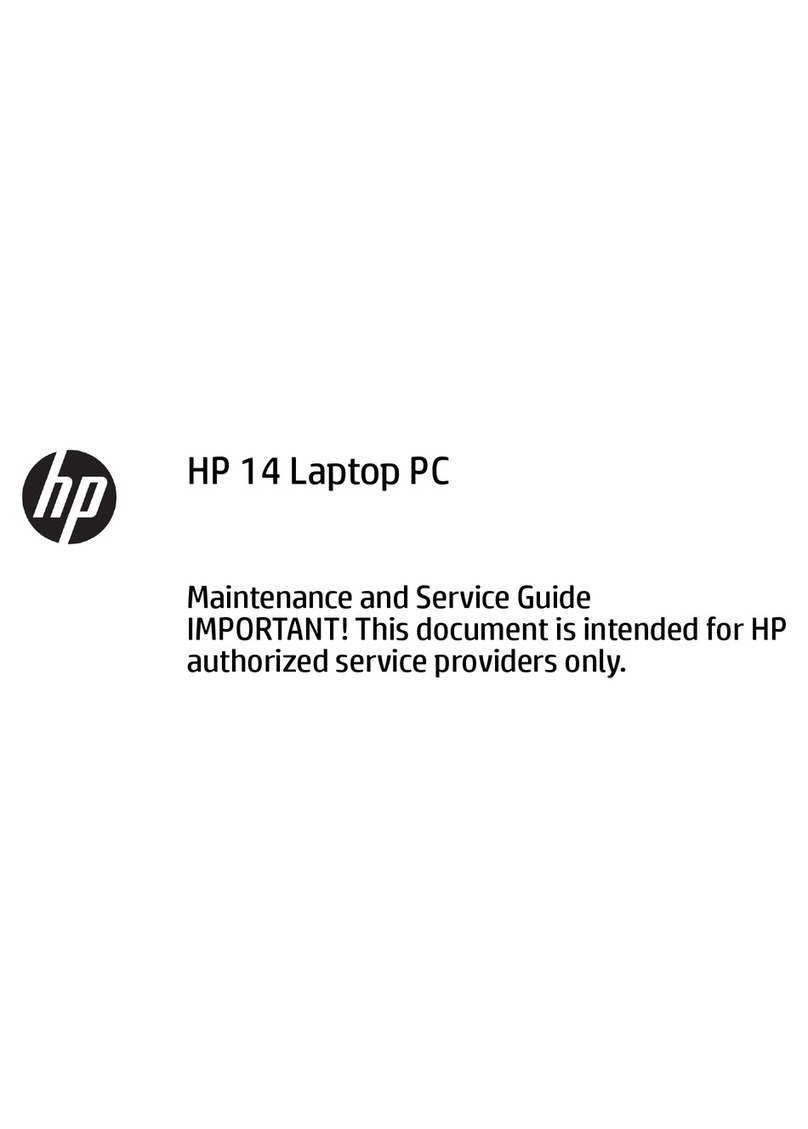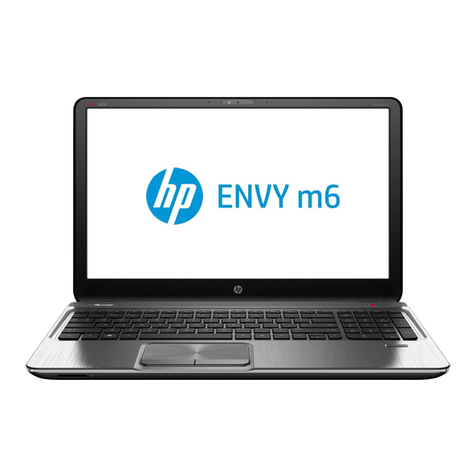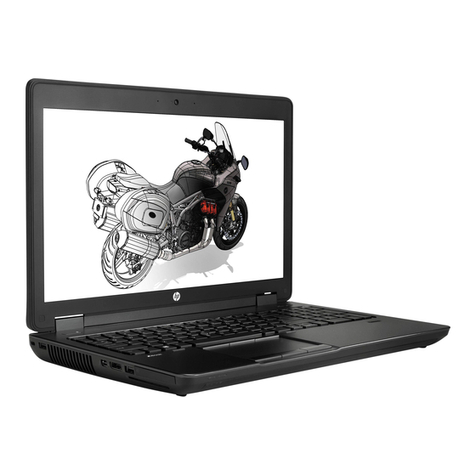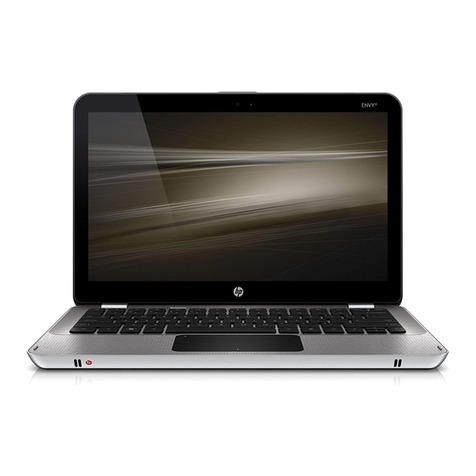Corporate Evaluator’s Guide 9
Connecting PC Cards..................................................................................................82
To insert or remove a PC Card..............................................................................82
Connecting External Devices......................................................................................84
To identify connectors for external devices ..........................................................84
To connect a printer or other parallel device.........................................................85
To connect an external keyboard or mouse...........................................................85
To connect a USB device......................................................................................85
To connect an audio device...................................................................................86
To use an external monitor....................................................................................86
To use a TV set as a monitor.................................................................................89
To connect a serial device .....................................................................................89
To connect an infrared device ...............................................................................90
To use a docking product ......................................................................................91
Installing Additional RAM .........................................................................................94
To install a RAM expansion module.....................................................................94
To remove a RAM expansion module ..................................................................96
Replacing the Hard Disk Drive...................................................................................97
To replace the hard disk drive...............................................................................97
To replace the hard disk drive holder....................................................................98
To prepare a new hard disk drive..........................................................................99
Installing Windows XP................................................................................................. 101
Installing Retail Windows XP...................................................................................102
Requirements ......................................................................................................102
To prepare for software installation ....................................................................103
To install Windows XP non-Hewlett Packard OEM...........................................104
To install video support (Intel 830MG Series).................................................... 106
To install touchpad support (Synaptics)..............................................................107
To install Wireless LAN support (Actiontech) ...................................................107
To install HP Configuration Interface (HPCI) ....................................................107
Installing Windows 2000.............................................................................................. 109
Installing Retail Windows 2000................................................................................110
Requirements ......................................................................................................110
To prepare for software installation ....................................................................111
To install Windows 2000 ....................................................................................112
To install chipset support (Intel 830 series) ........................................................ 114
To install video support (Intel 830 Series) ..........................................................114
To install audio support (Intel AC’97 series)......................................................114
To install touchpad support (Synaptics)..............................................................115
To install LAN support (RealTek) ......................................................................115
To install ESS modem support............................................................................116
To install Lucent Win modem support................................................................116
To install infrared support...................................................................................116
To install Intel® Speedstep™ Technology Applet .............................................117
To install HP Configuration Interface (HPCI) ....................................................118