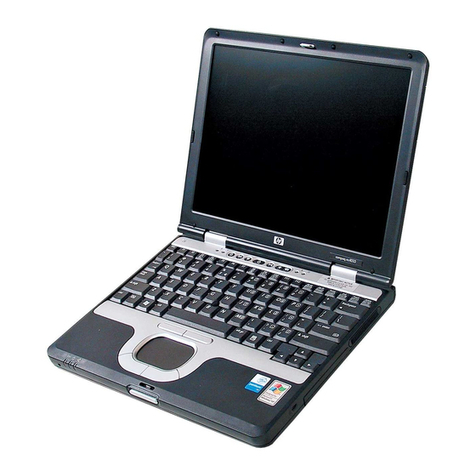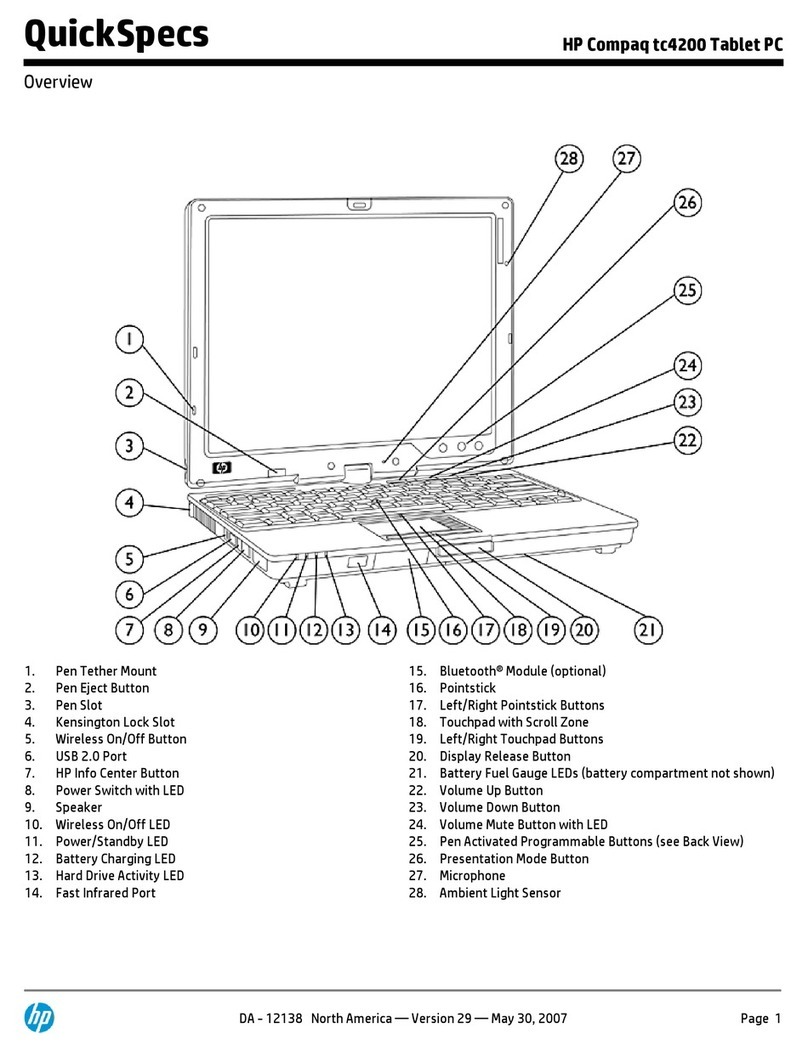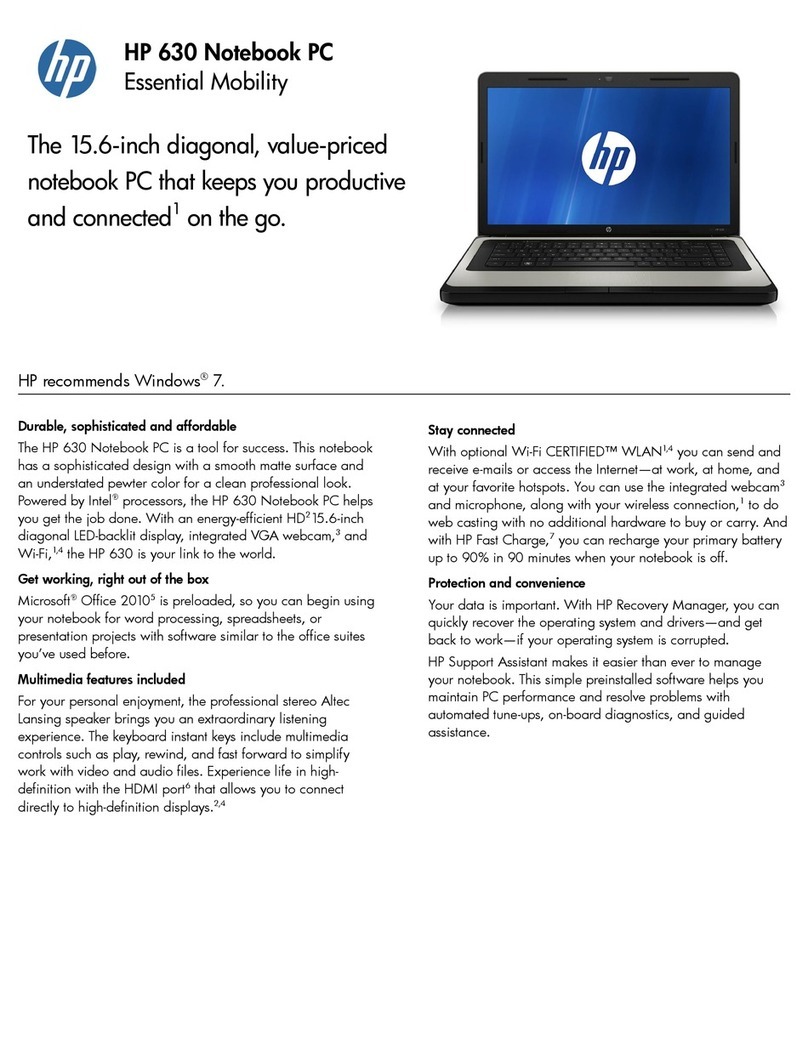HP Pavilion DV6 2134-EO User manual
Other HP Laptop manuals
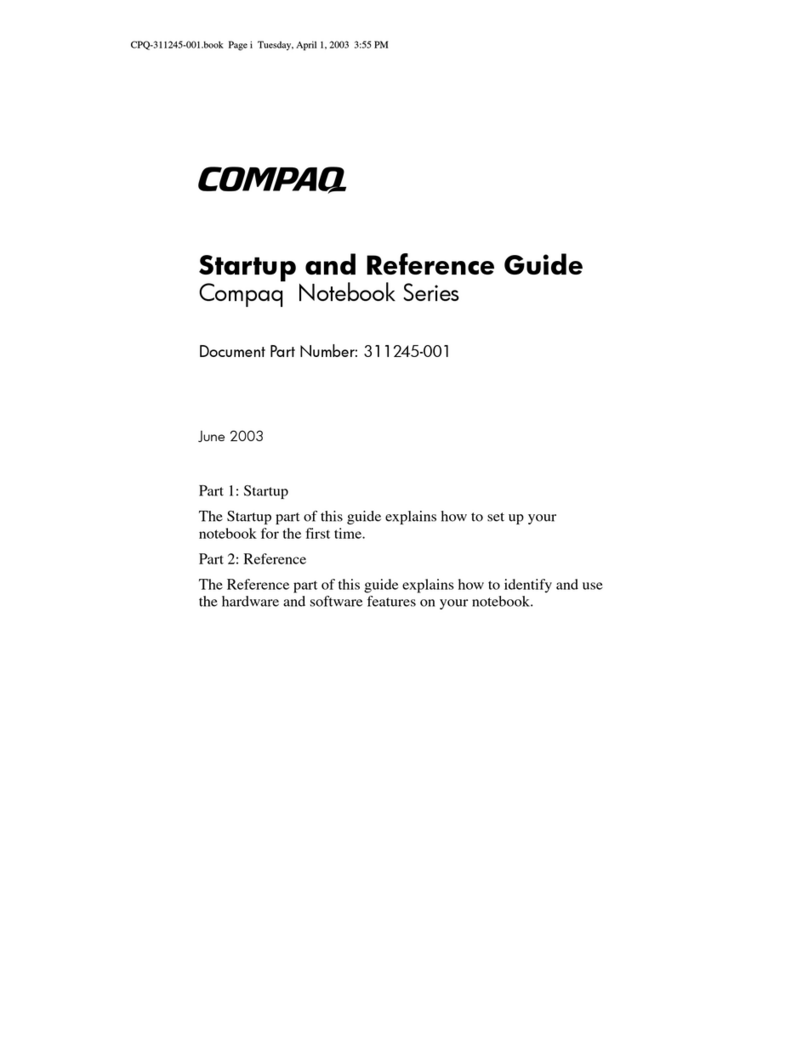
HP
HP Compaq Notebook series User guide

HP
HP Folio 13-2000 Manual
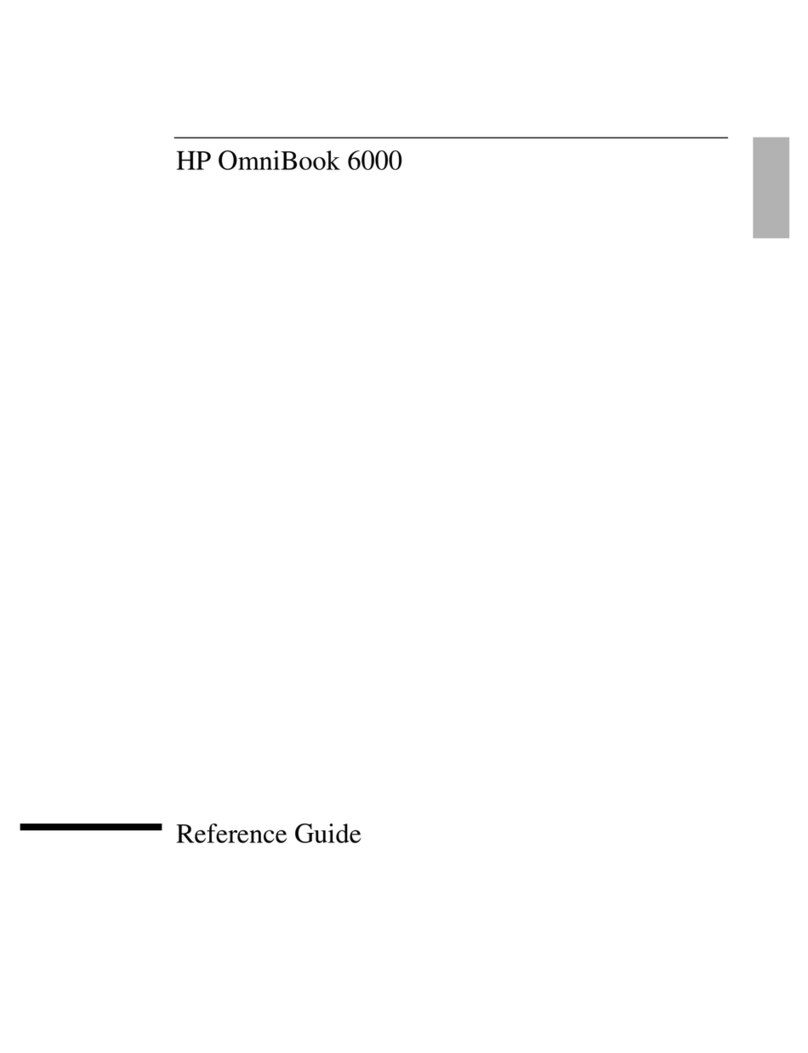
HP
HP OmniBook 6000 User manual
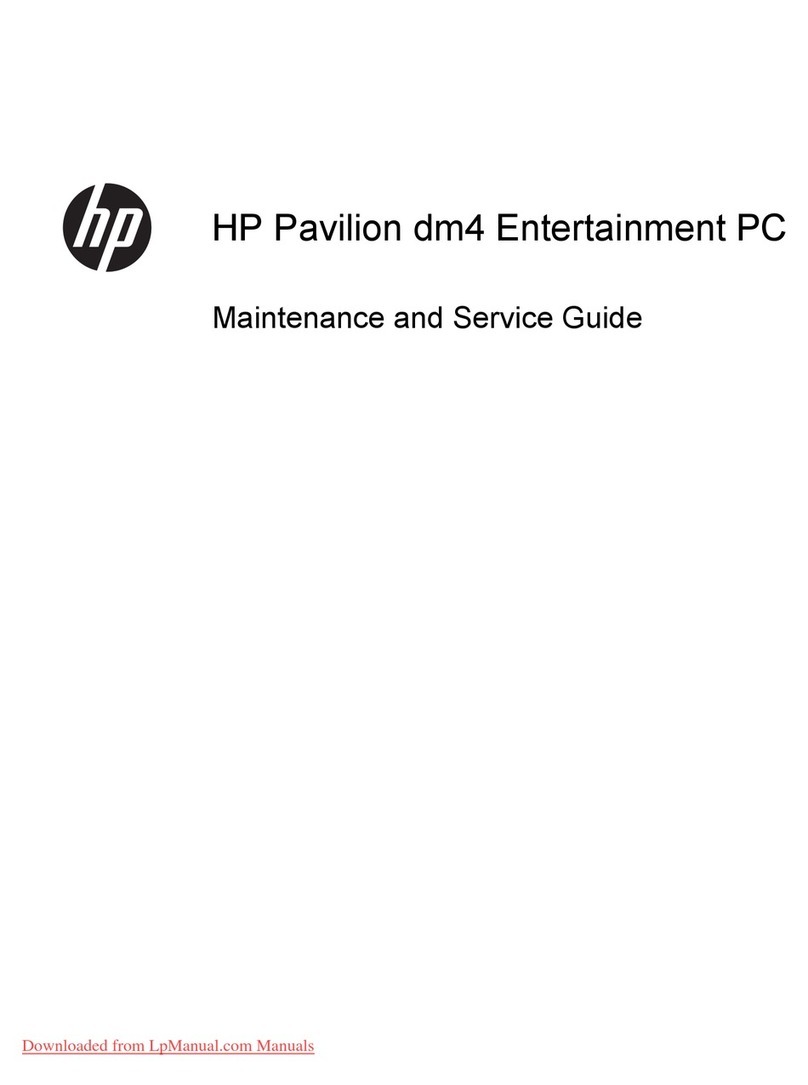
HP
HP Pavilion dm4 Entertainment PC Manual
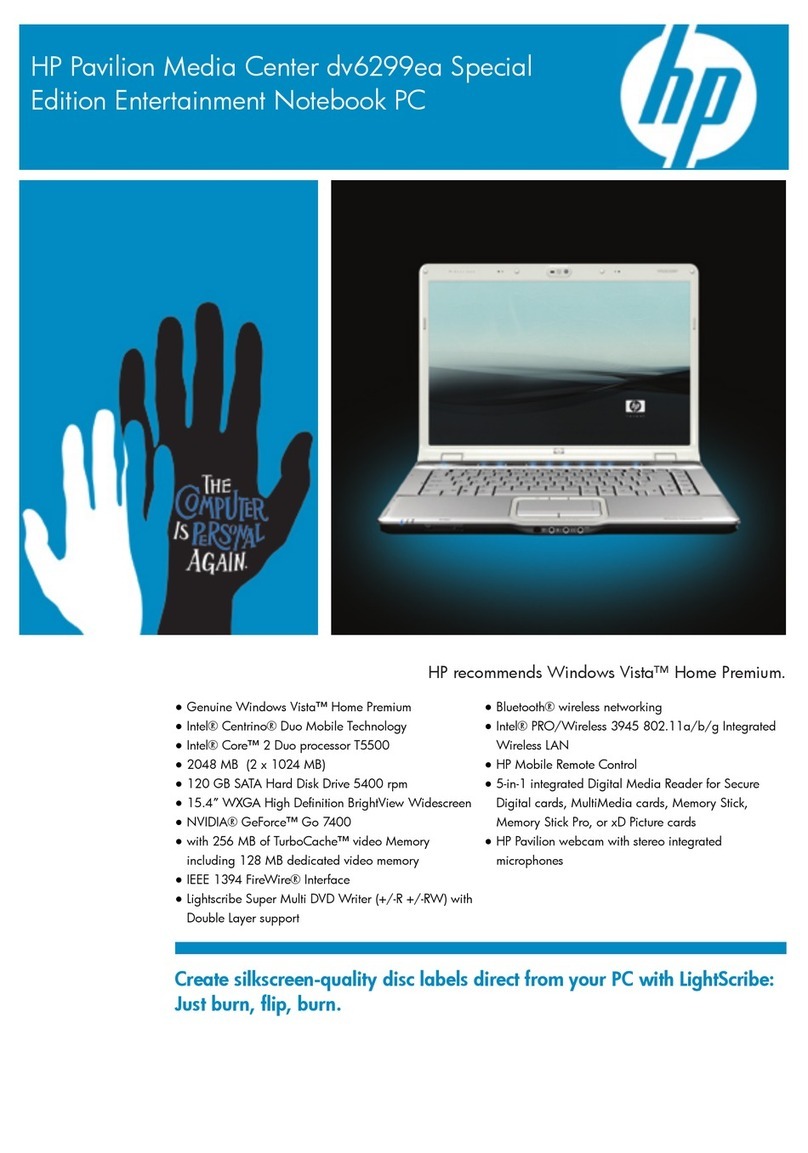
HP
HP Pavilion Media Center dv6299ea User manual
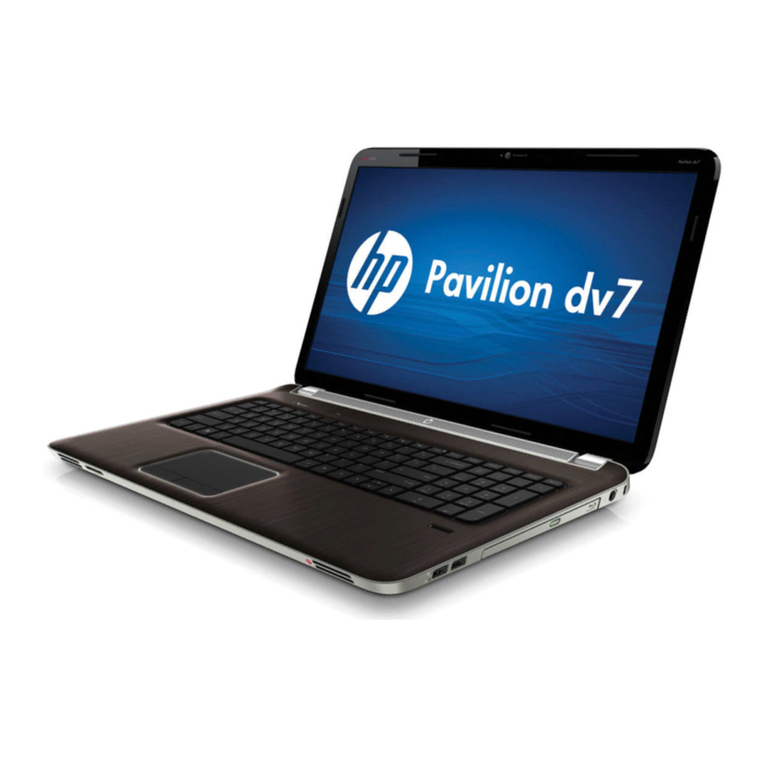
HP
HP PAVILION DV7 Manual

HP
HP Compaq 6710s Manual
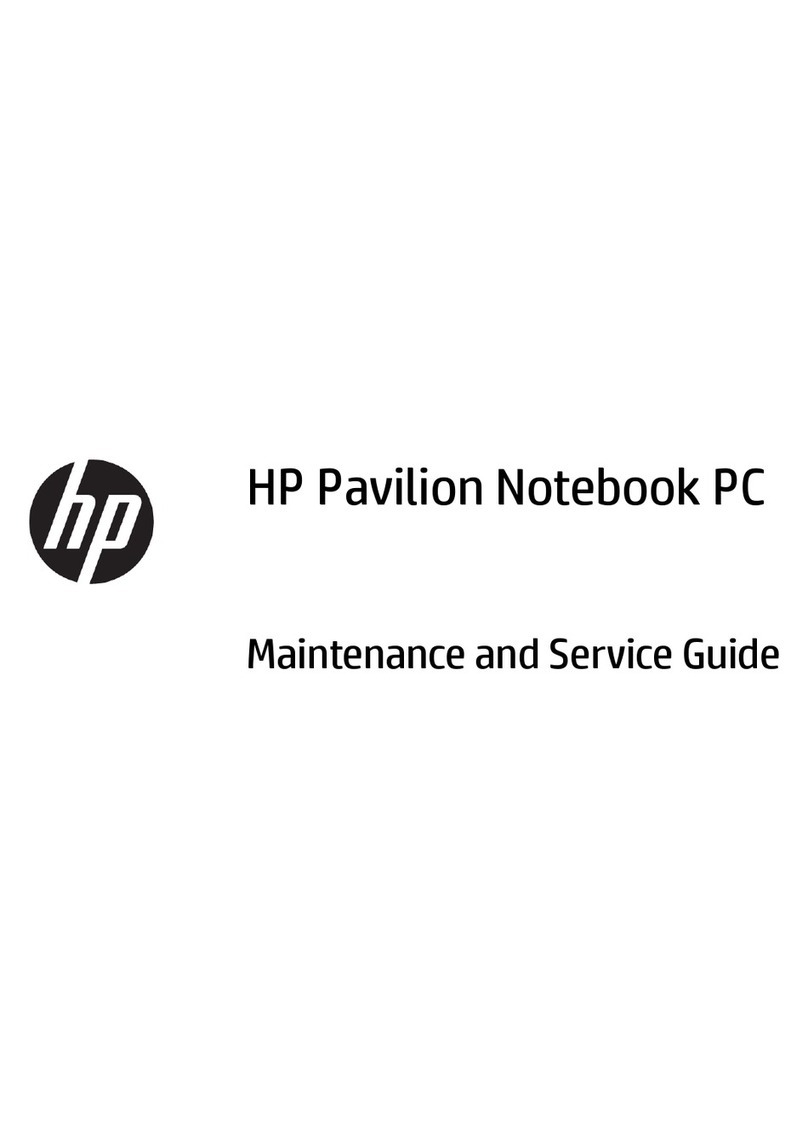
HP
HP Pavilion 2159m Manual

HP
HP EliteBook 8770w User manual
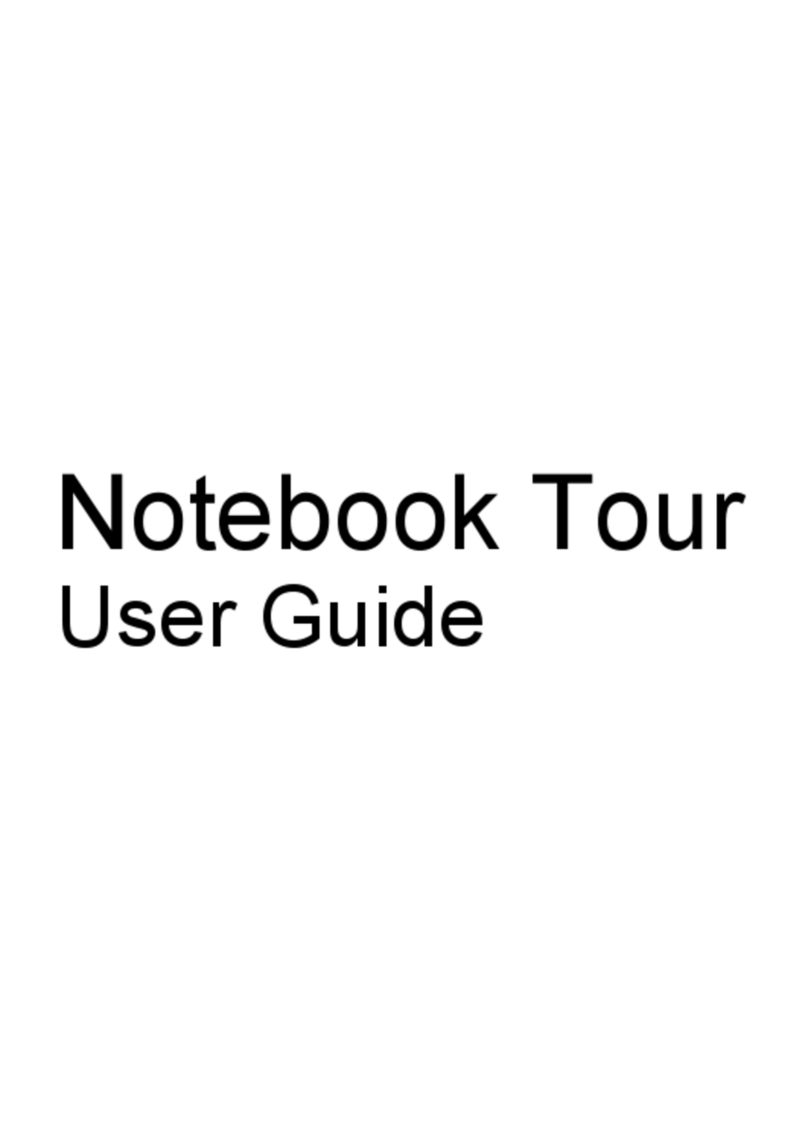
HP
HP Pavilion HDX9200 User manual
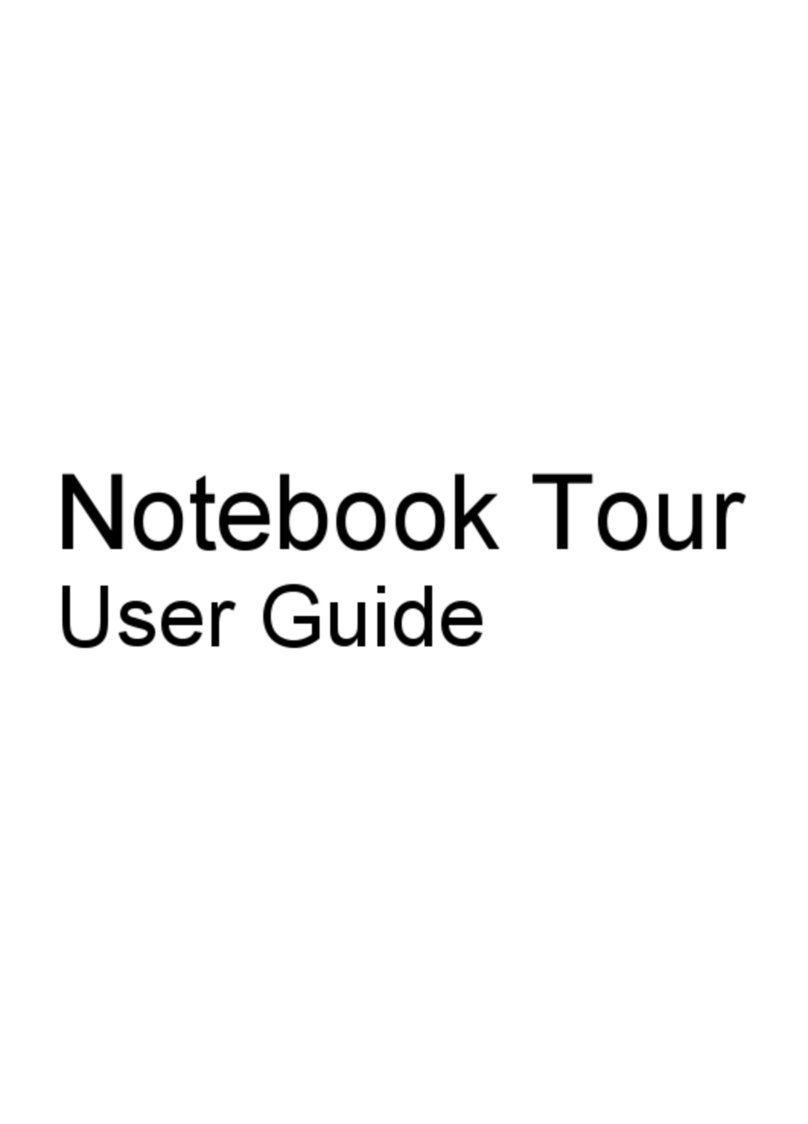
HP
HP Notebook Tour User manual
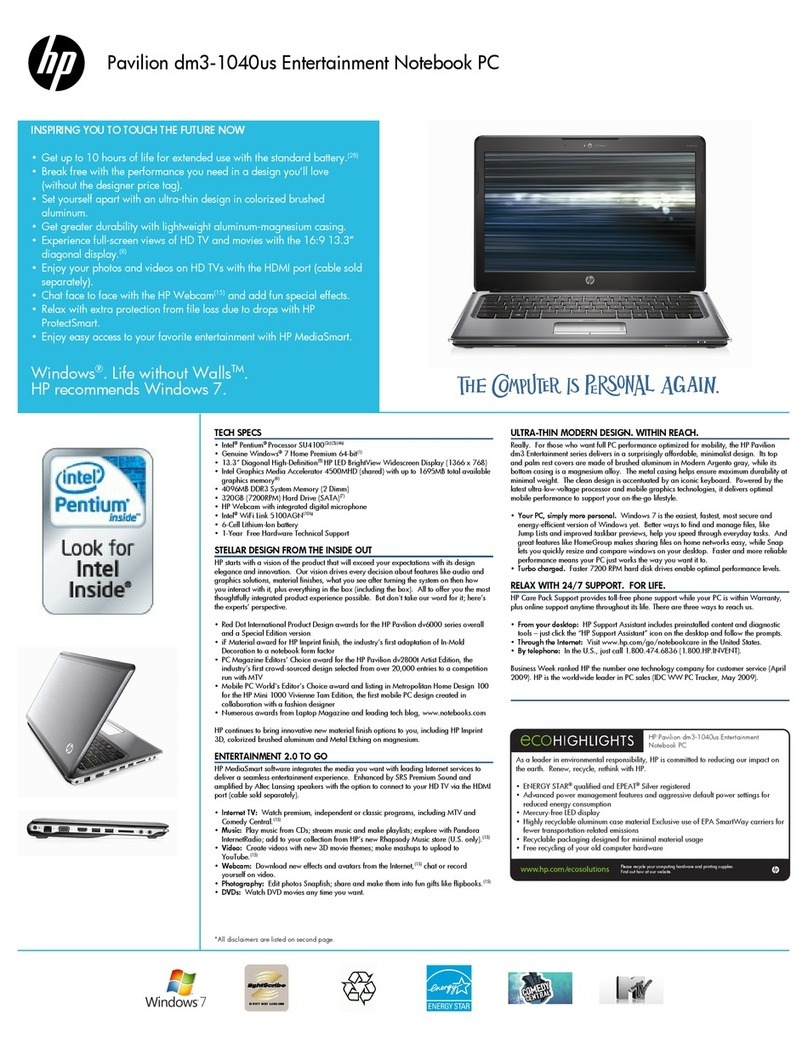
HP
HP Pavilion DM3-1040 User manual
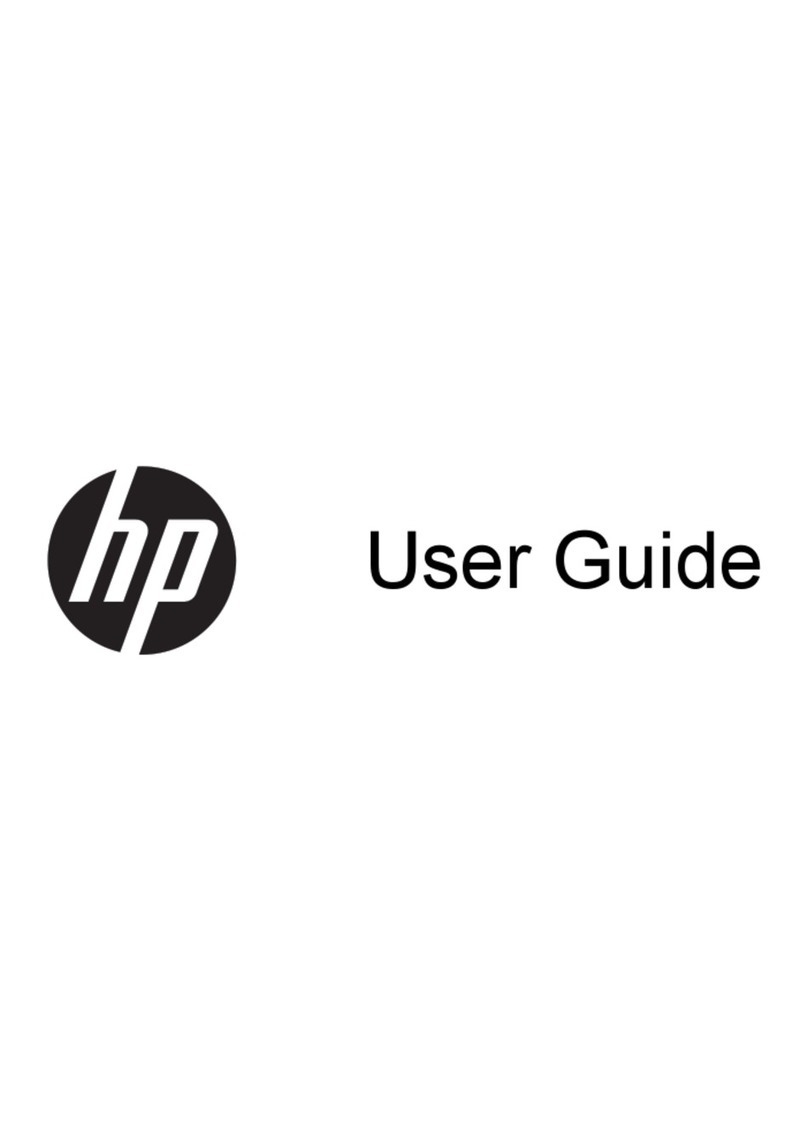
HP
HP Pavilion TouchSmart 15-b167ca User manual

HP
HP Pavilion Gaming 15 Series Manual
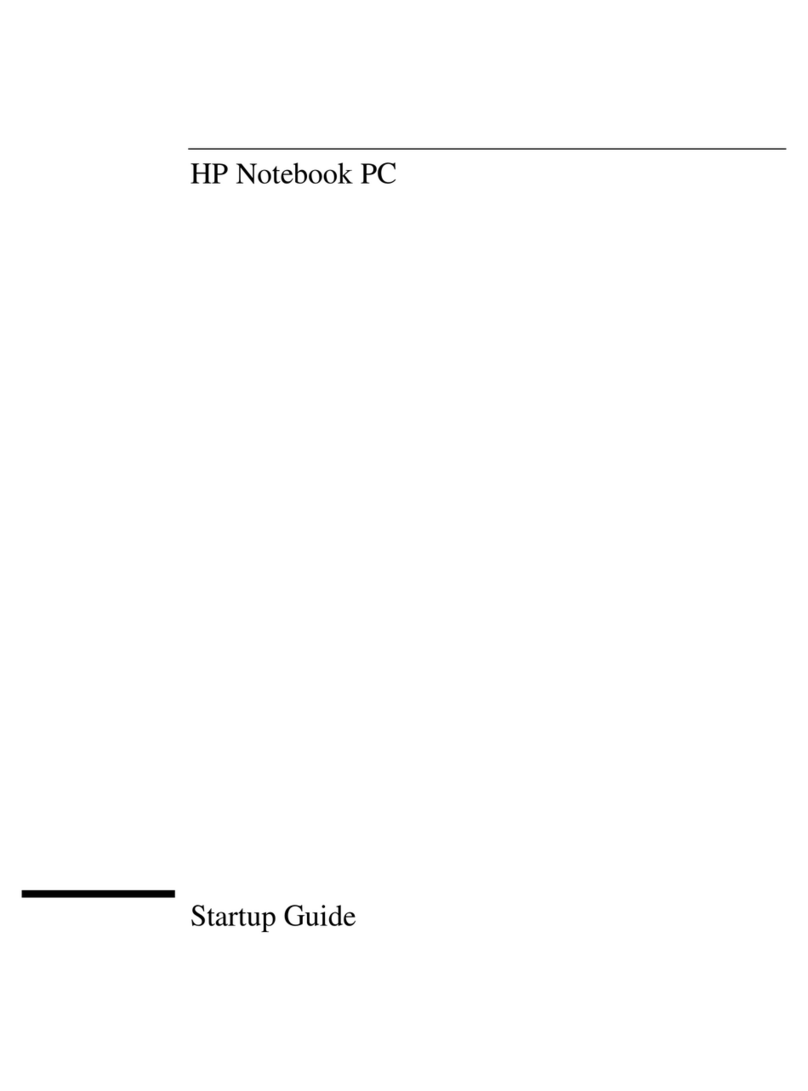
HP
HP Pavilion XF315 User guide
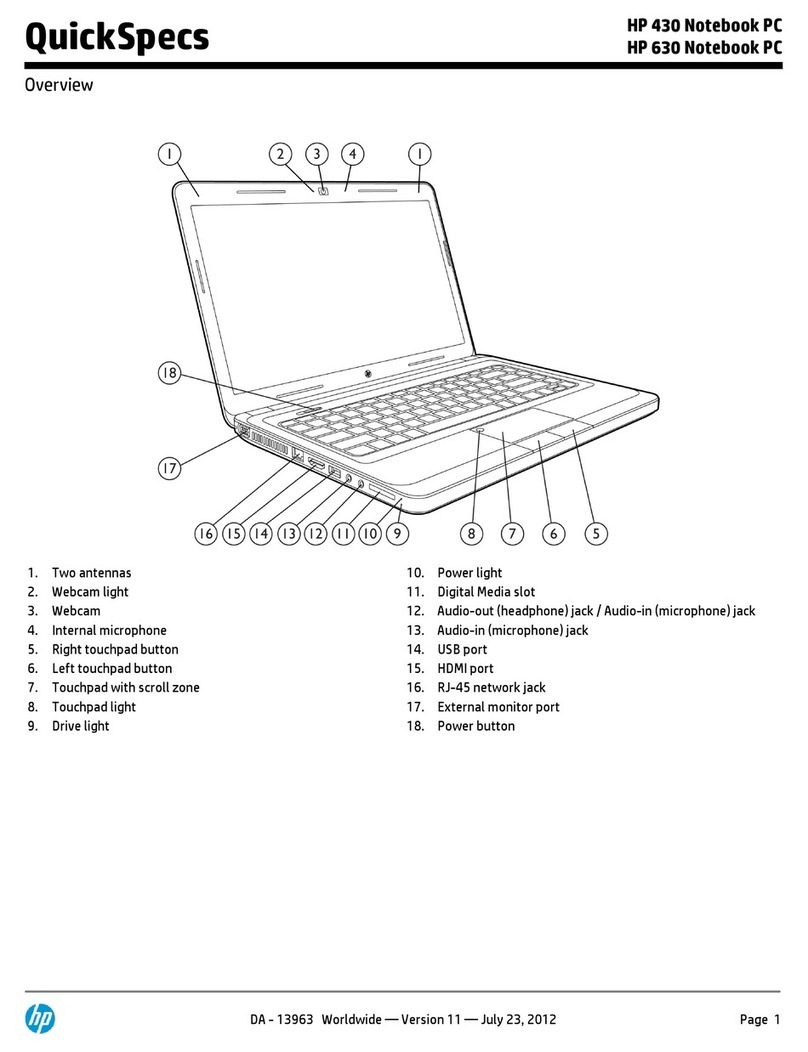
HP
HP Jornada 430 User instructions

HP
HP OMEN 15-ce100 Manual

HP
HP Pavilion dv6-7000 User manual
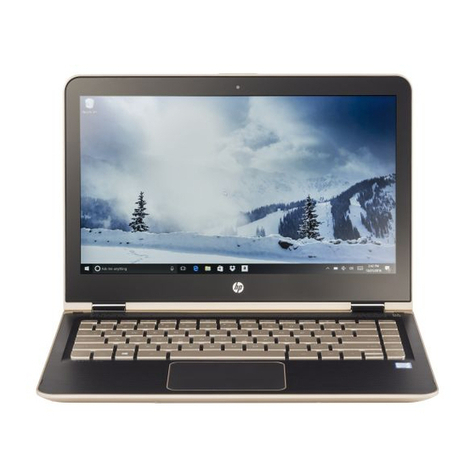
HP
HP HP Pavilion x360 m3 Manual
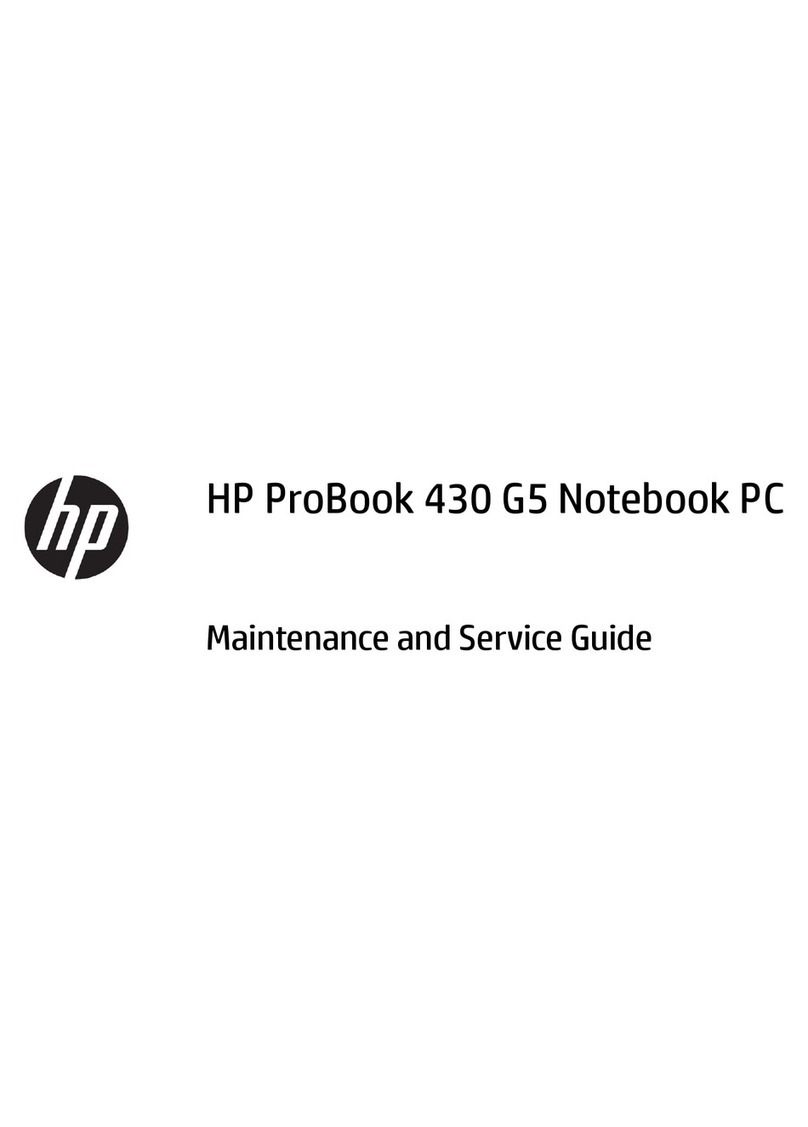
HP
HP ProBook 430 G5 Manual