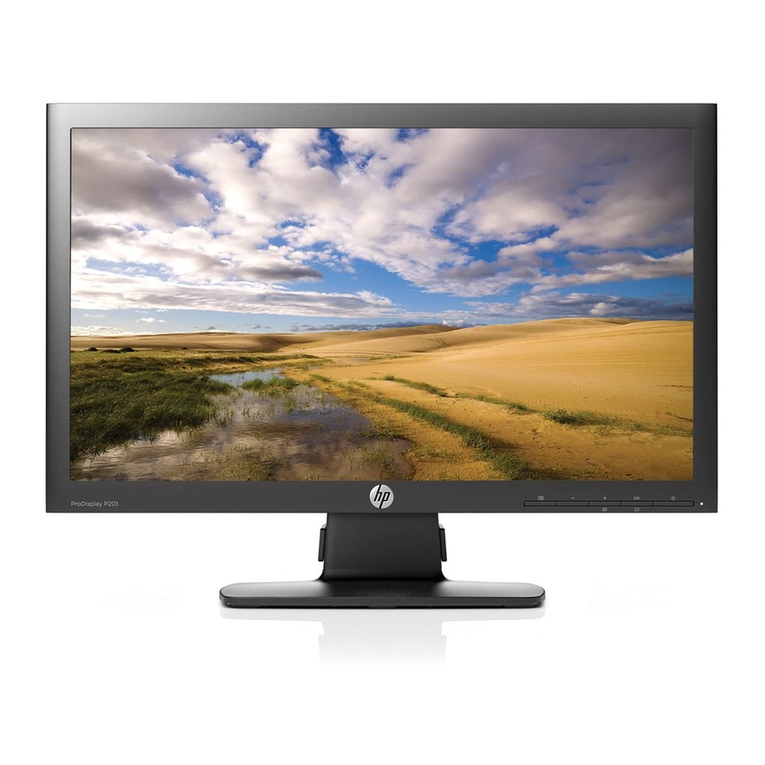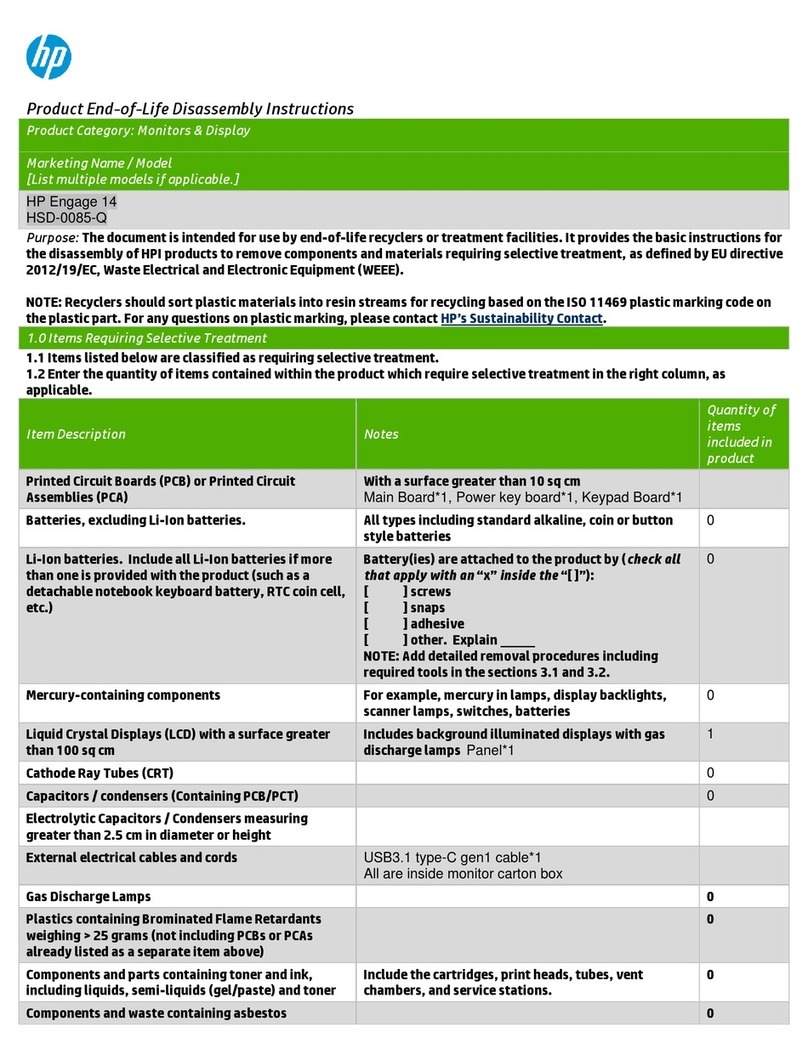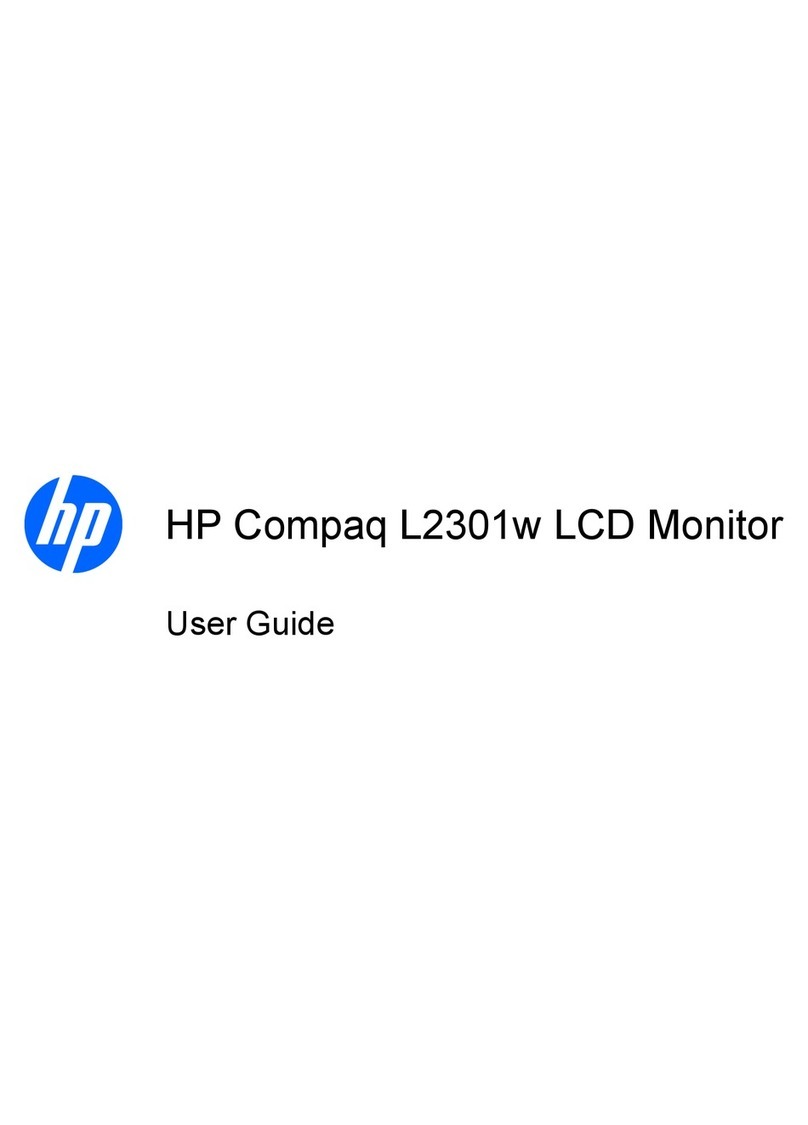HP 70205A Installation and operation manual
Other HP Monitor manuals

HP
HP Compaq LA1951G User manual
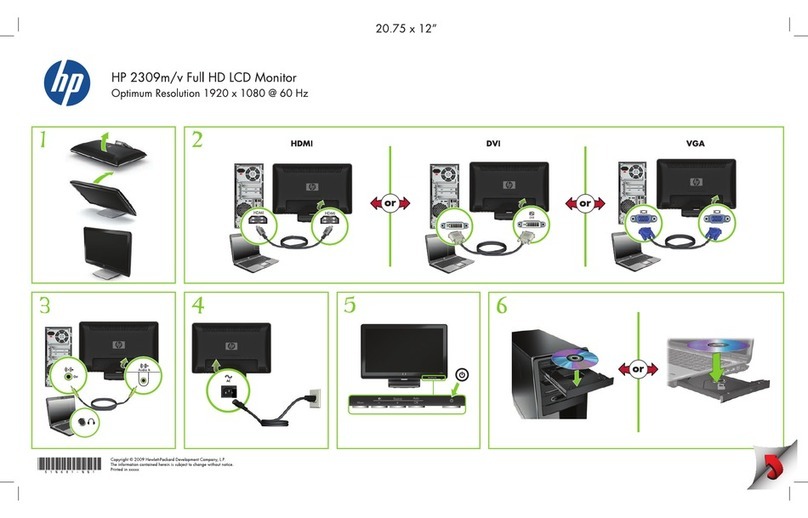
HP
HP TS 23W8H - 23" De-Branded Widescreen LCD Full HD 1080p... How to use
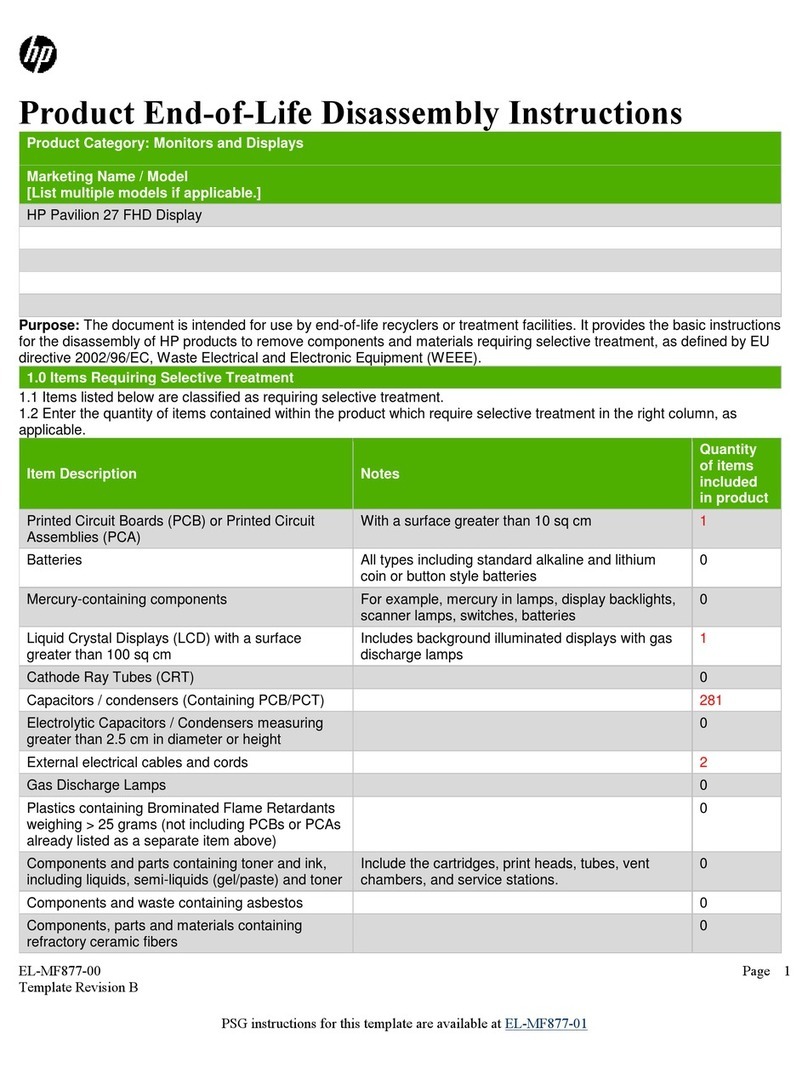
HP
HP Pavilion 27 Series Installation instructions

HP
HP Z27 Installation instructions
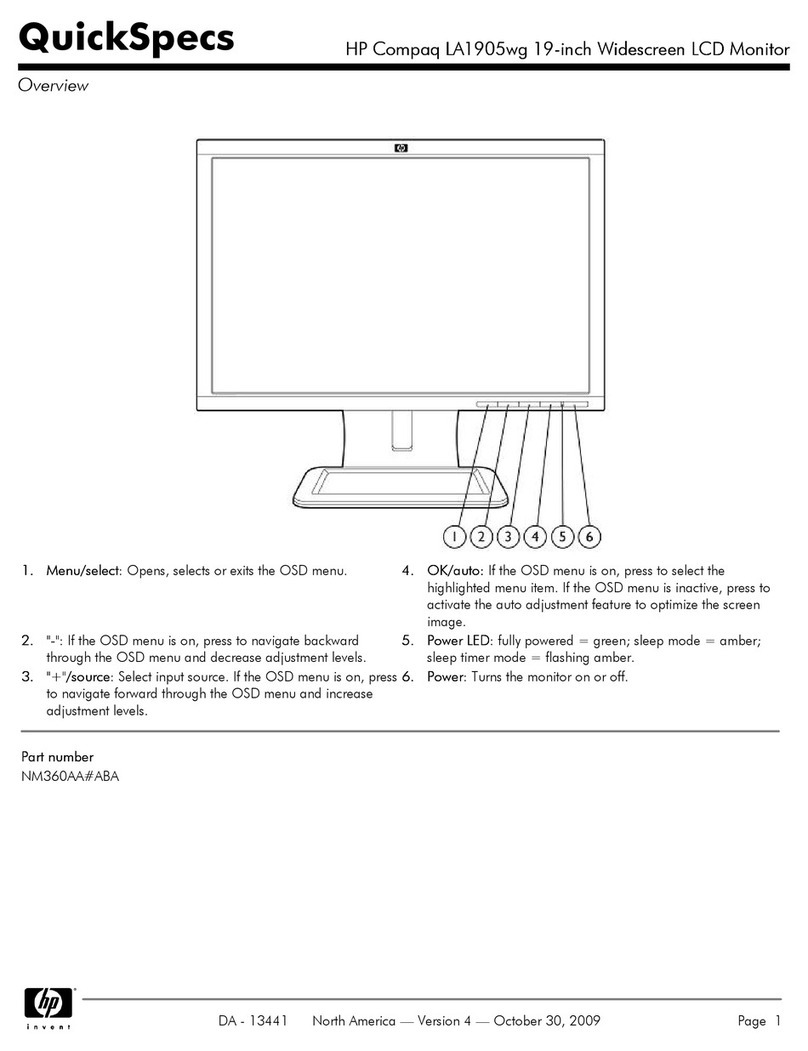
HP
HP LA1905wg - Widescreen LCD Monitor User instructions
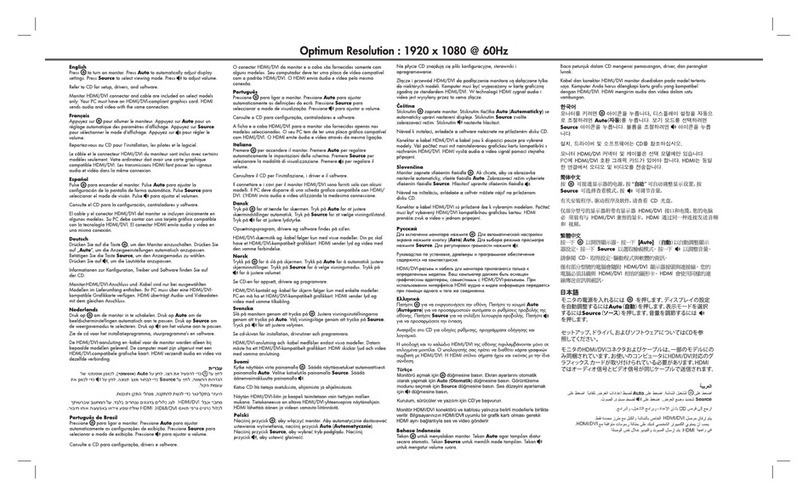
HP
HP TS 23W8H - 23" De-Branded Widescreen LCD Full HD 1080p... How to use
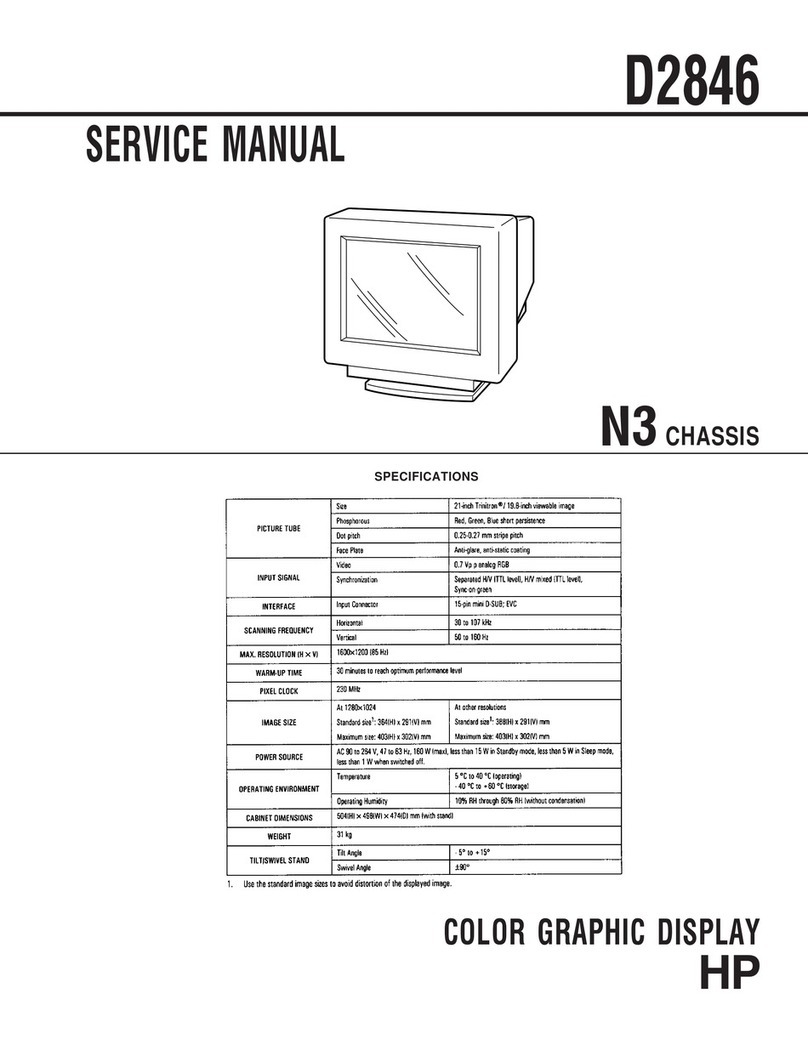
HP
HP D2846 User manual
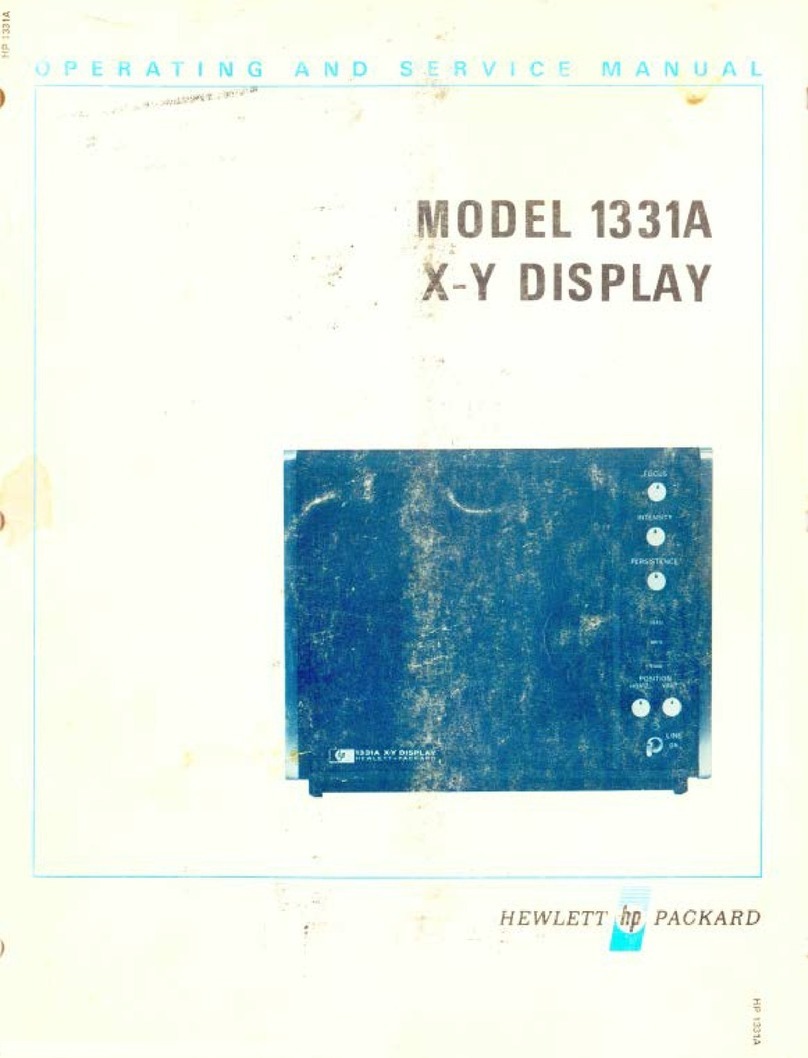
HP
HP 1331A Service manual

HP
HP X27qc Manual

HP
HP EliteDisplay E232 User manual

HP
HP ProDisplay P202 Installation instructions
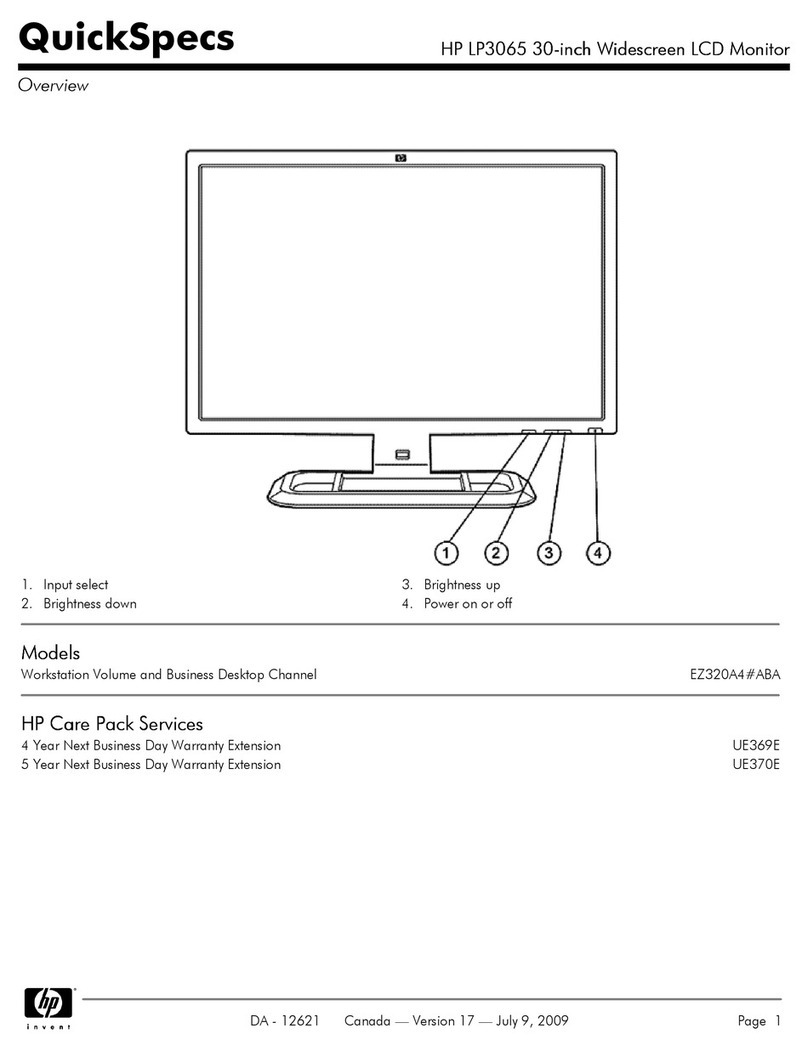
HP
HP LP3065 User manual

HP
HP Z25xs G3 Specification sheet

HP
HP 24er Assembly instructions

HP
HP Z38c Manual

HP
HP E27q G4 Manual

HP
HP W2338h - 23" LCD Monitor User manual

HP
HP WF1907 - Compaq 19" LCD Monitor User manual

HP
HP Z38c User manual

HP
HP L1506 User manual