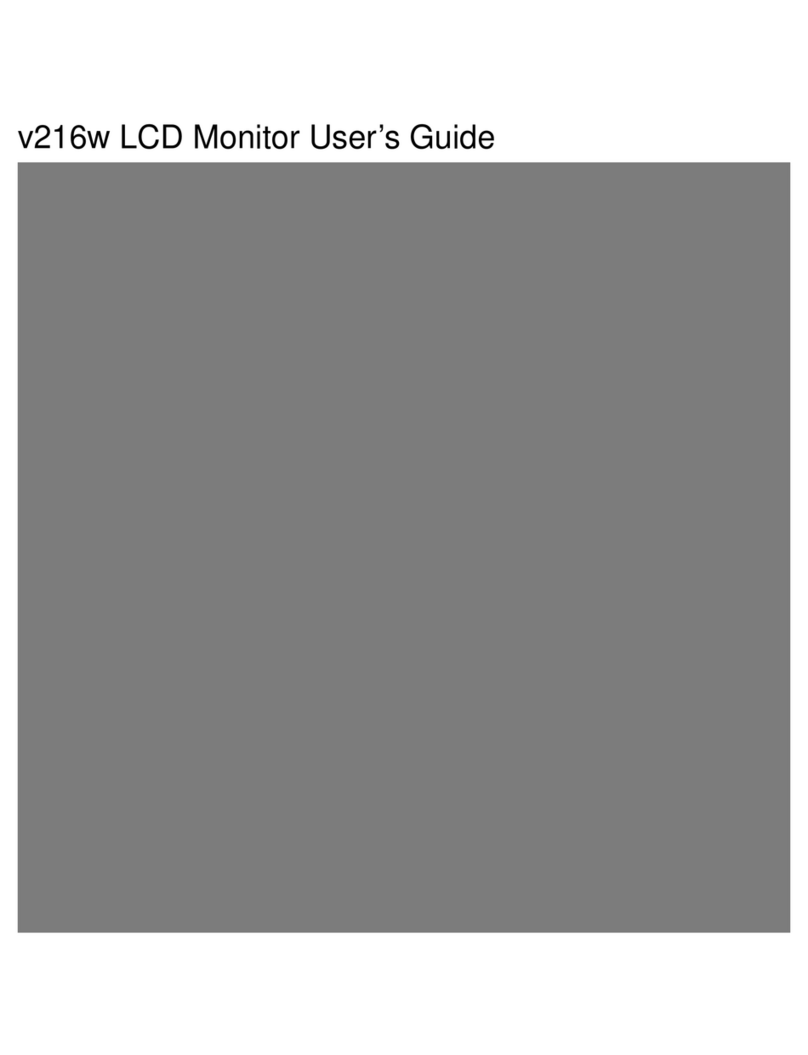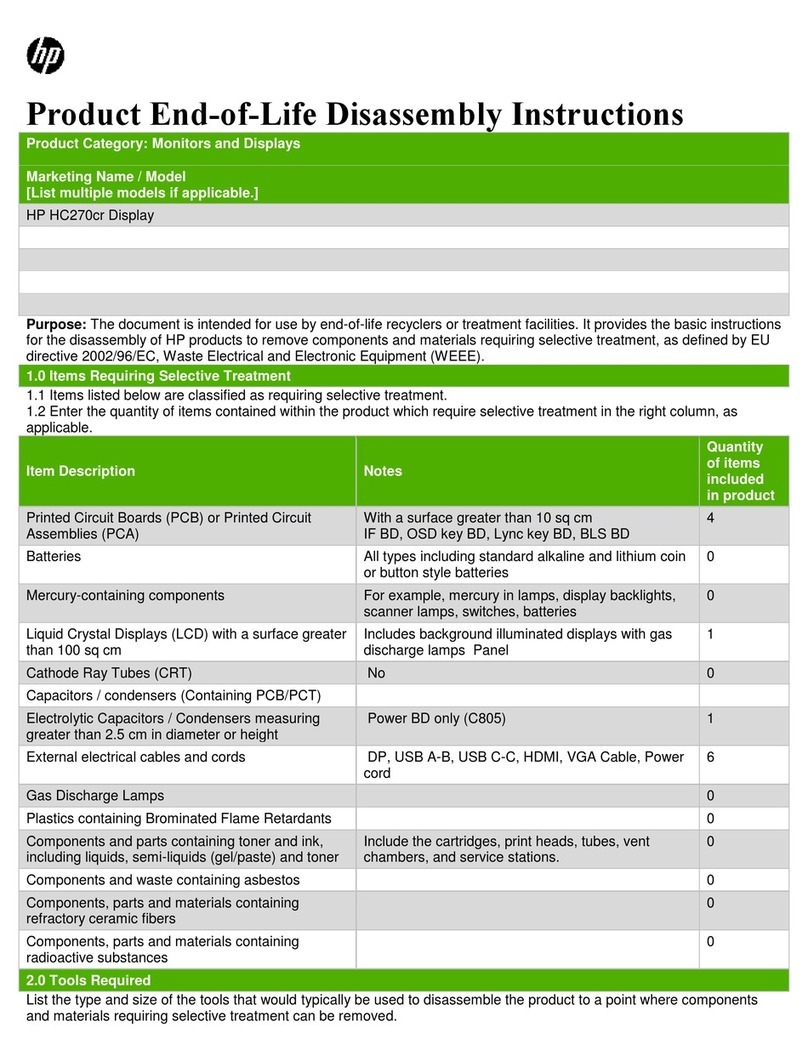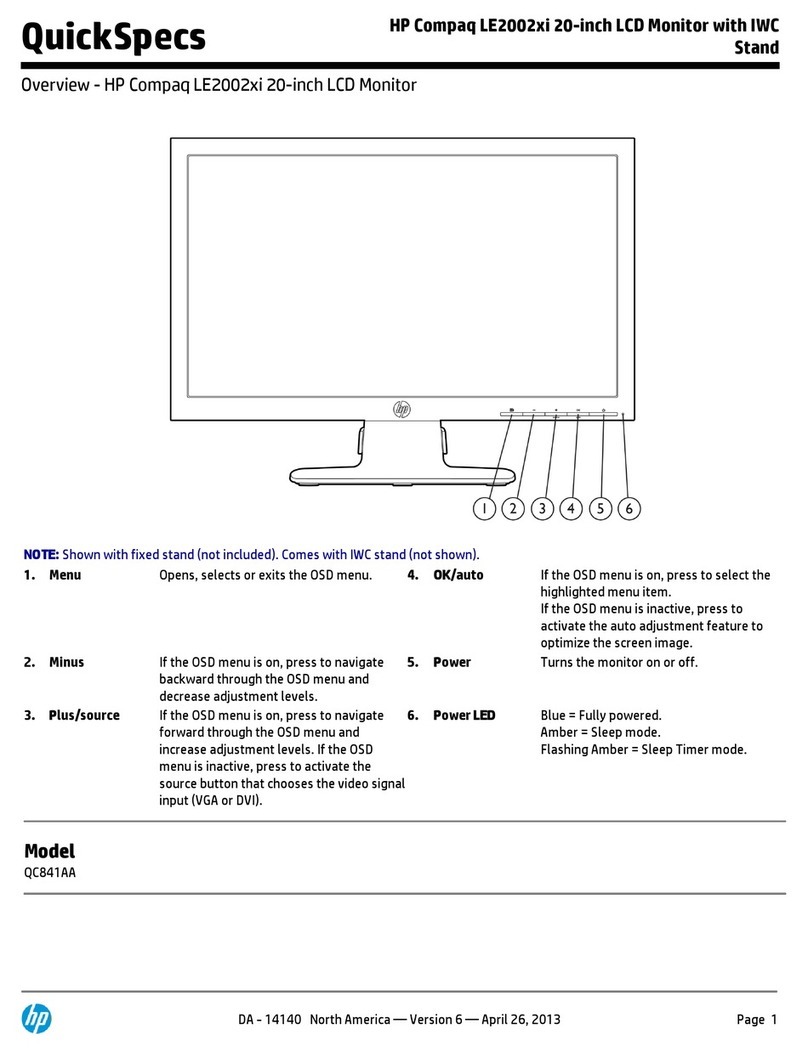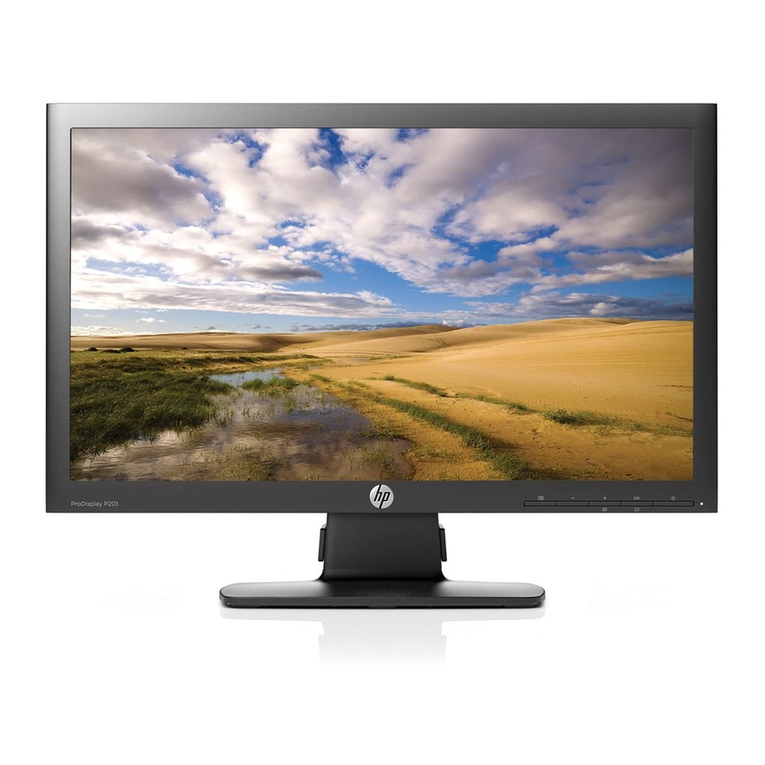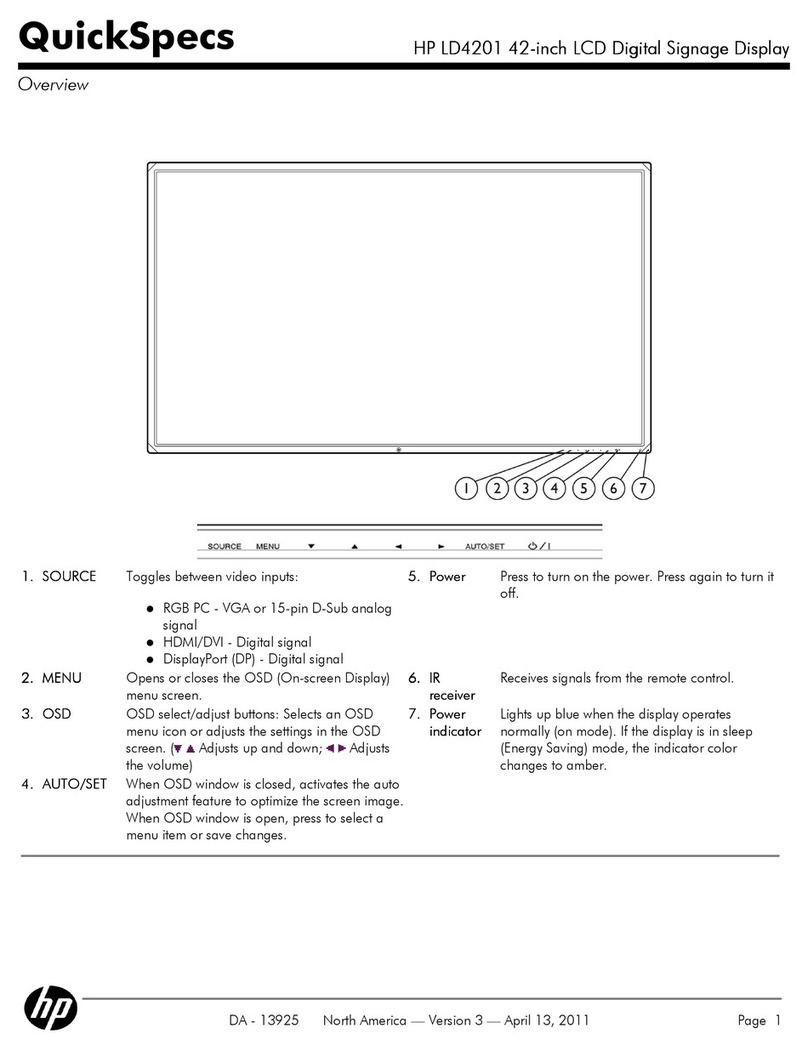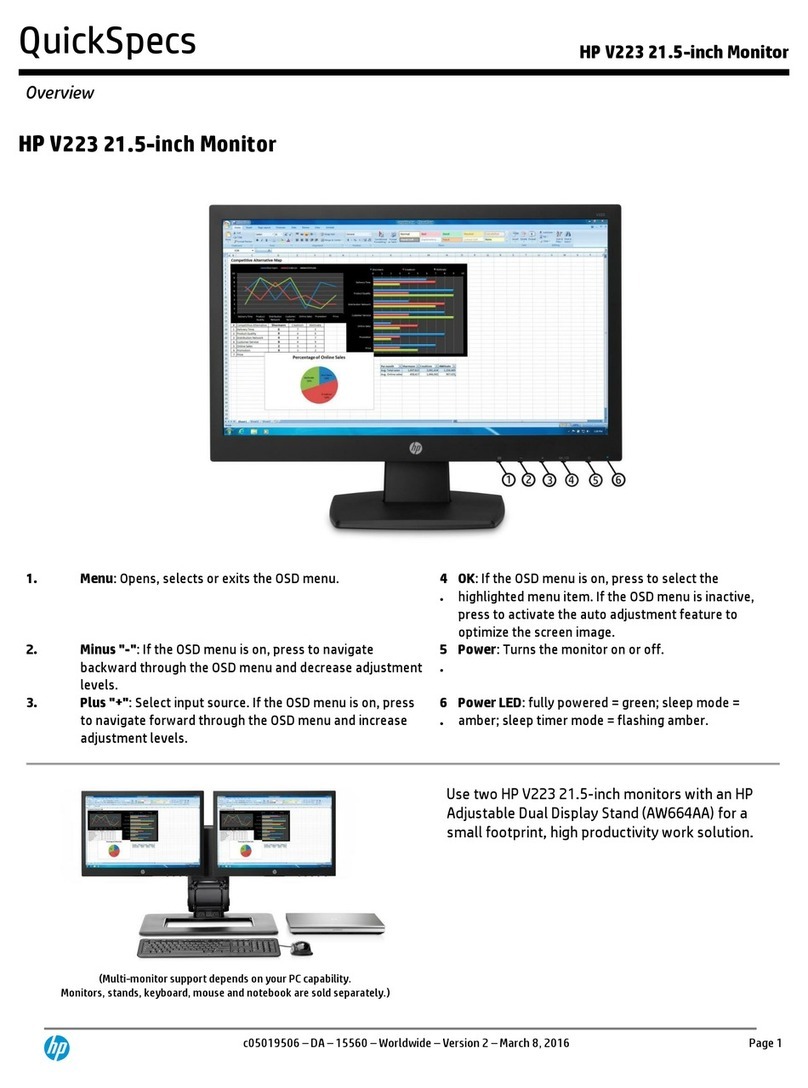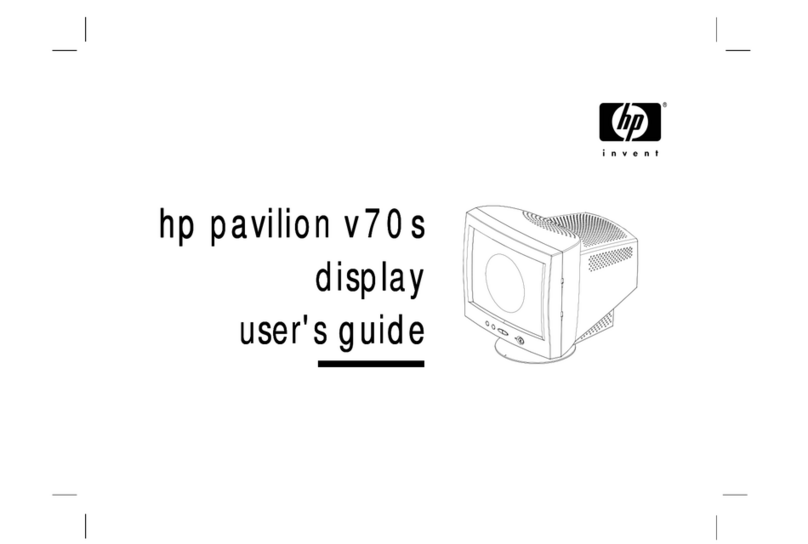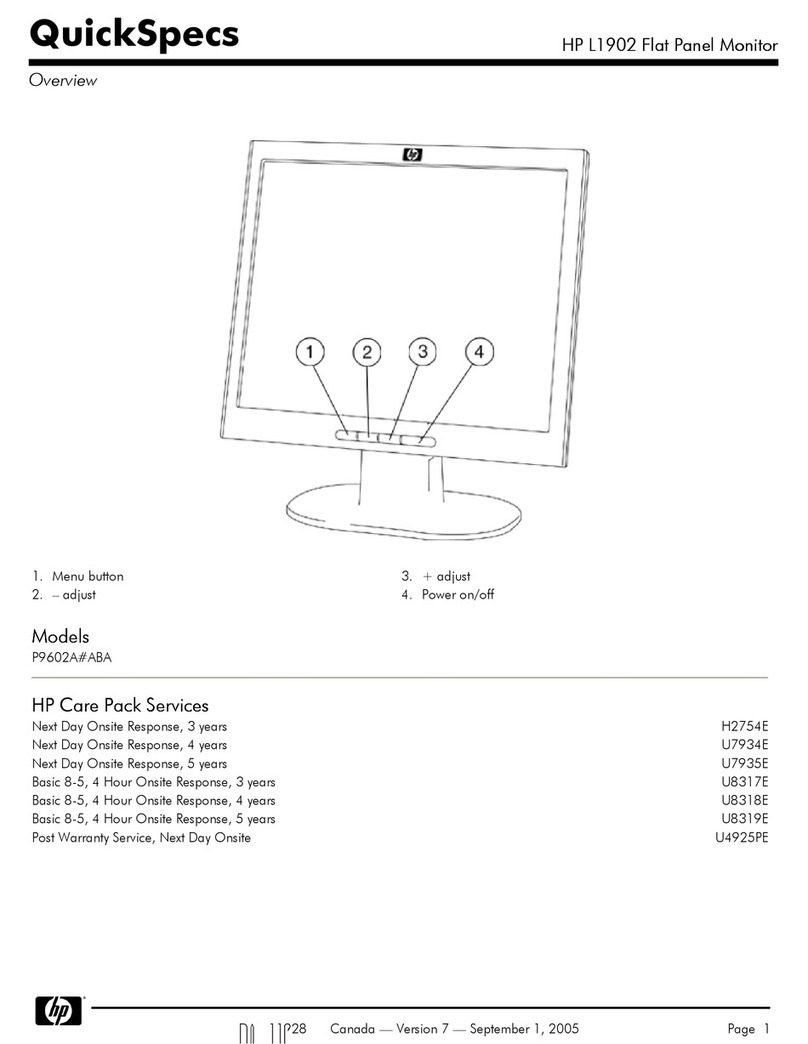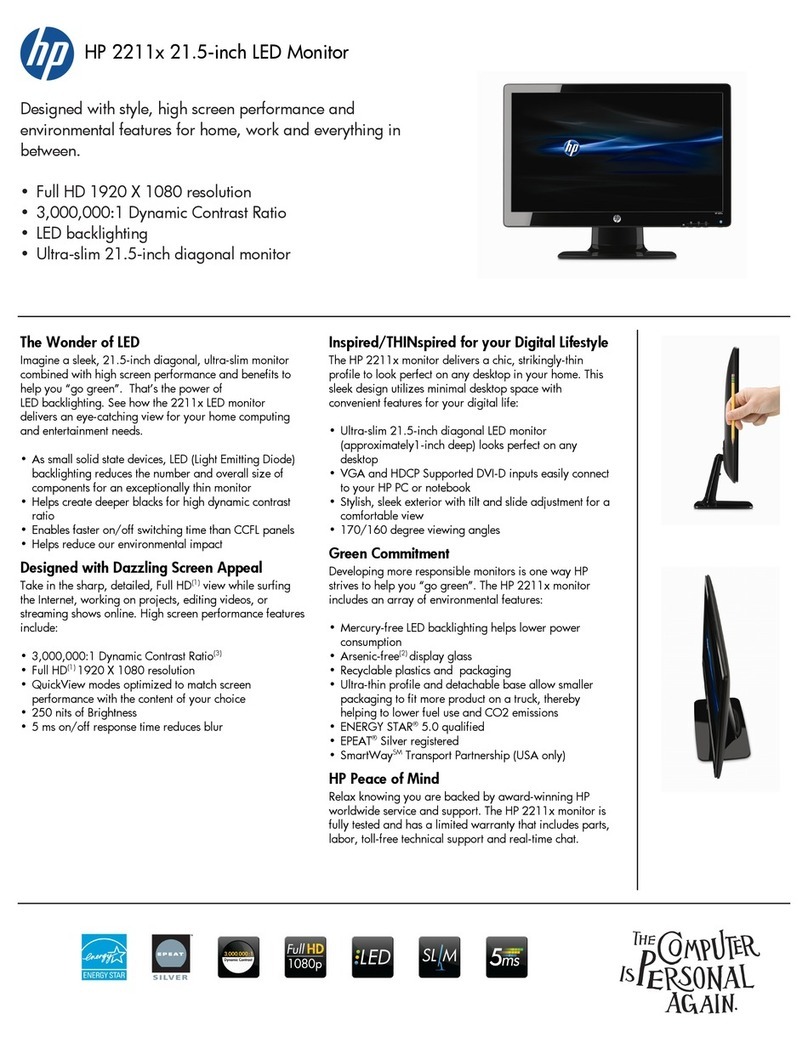— 3 —
P4819
TABLE OF CONTENTS
SECTION TITLE PAGE
Power Management .................................................................................................................................. 4
Diagnosis Function.................................................................................................................................... 4
Timing Specication .................................................................................................................................. 5
Warnings and Cautions ............................................................................................................................. 6
Safety Check-Out...................................................................................................................................... 7
SECTION 1: DISASSEMBLY.................................................................................................................................. 8
1-1. Cabinet Removal............................................................................................................................. 8
1-2. Service Position............................................................................................................................... 9
1-3. A1 Board (C Block) Removal ........................................................................................................ 10
1-4. A1 Board Removal ........................................................................................................................ 10
1-5. Bezel Assembly and H7 Board Removal........................................................................................11
1-6. D Board Removal .......................................................................................................................... 12
1-7. Picture Tube Removal ................................................................................................................... 13
Anode Cap Removal ..................................................................................................................... 13
1-8. Harness Location .......................................................................................................................... 14
SECTION 2: SAFETY RELATED ADJUSTMENTS.............................................................................................. 15
2-1. HV Regulator Circuit Check .......................................................................................................... 15
2-2. HV Protector Circuit Check............................................................................................................ 15
2-3. Beam Current Protector Circuit Check .......................................................................................... 15
SECTION 3: ADJUSTMENTS .............................................................................................................................. 16
3-1. Landing Rough Adjustment ........................................................................................................... 16
3-2. Landing Fine Adjustment............................................................................................................... 16
3-3. Convergence Rough Adjustment................................................................................................... 17
3-4. White Balance Adjustment Specication ....................................................................................... 17
3-5. Vertical and Horizontal Position and Size Specication ................................................................ 18
3-6. Focus Adjustment.......................................................................................................................... 18
SECTION 4: DIAGRAMS...................................................................................................................................... 19
4-1. Circuit Boards Location ................................................................................................................. 19
4-2. Printed Wiring Board and Schematic Diagram Information........................................................... 19
4-3. Block Diagrams ............................................................................................................................. 20
A1 Block Diagram, H7 Block Diagram, and L2 Block Diagram ..................................................... 20
DA Block Diagram and N Block Diagram ...................................................................................... 21
D Block Diagram ........................................................................................................................... 22
4-4. Schematics and Supporting Information ....................................................................................... 23
H7 Board Schematic Diagram....................................................................................................... 23
D Board Schematic Diagram......................................................................................................... 24
DA Board Schematic Diagram....................................................................................................... 26
N Board Schematic Diagram......................................................................................................... 27
L2 Board Schematic Diagram ....................................................................................................... 28
A1 Board Schematic Diagram ....................................................................................................... 29
4-5. Semiconductors............................................................................................................................. 31
SECTION 5: EXPLODED VIEW ........................................................................................................................... 33
5-1. Chassis.......................................................................................................................................... 33
5-2. Picture Tube .................................................................................................................................. 34
5-3. Packing Materials .......................................................................................................................... 35
SECTION 6: ELECTRICAL PARTS LIST............................................................................................................ 36