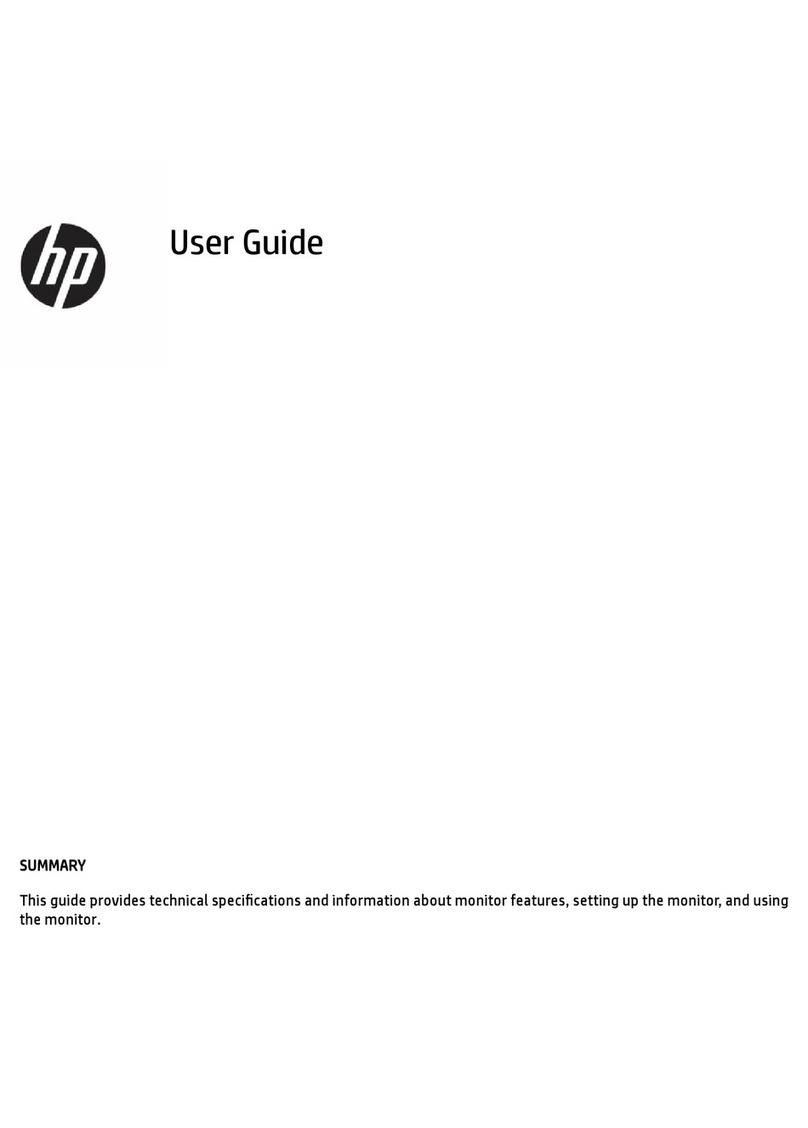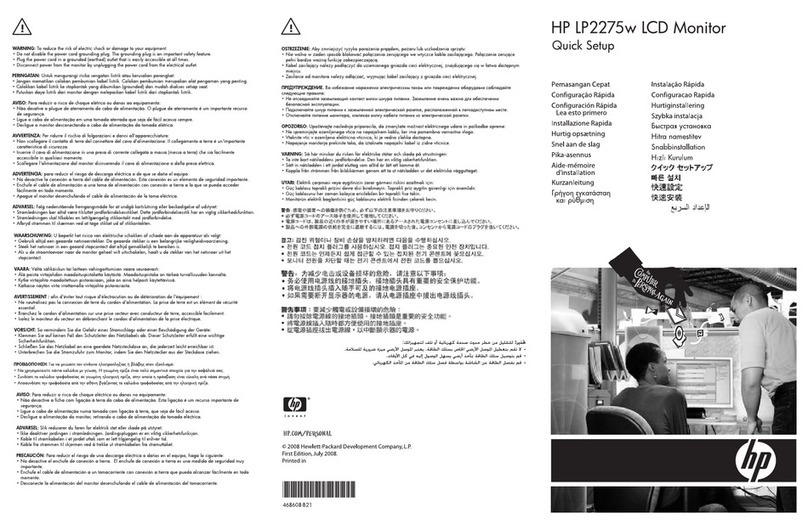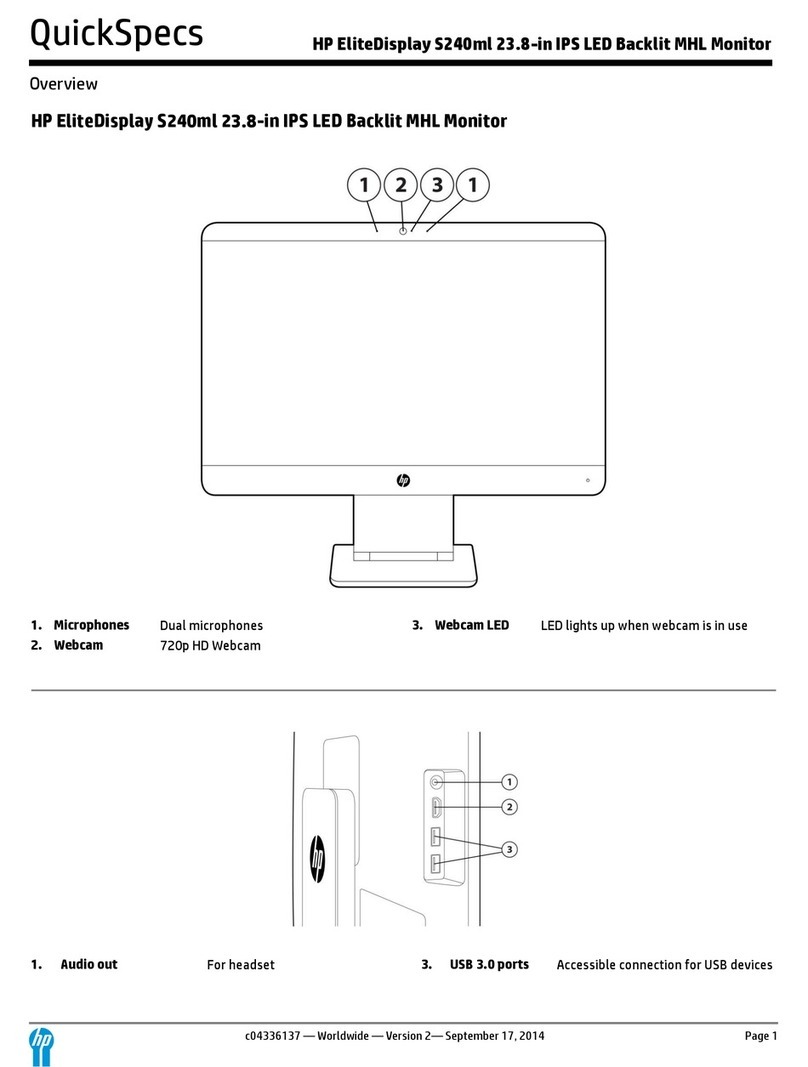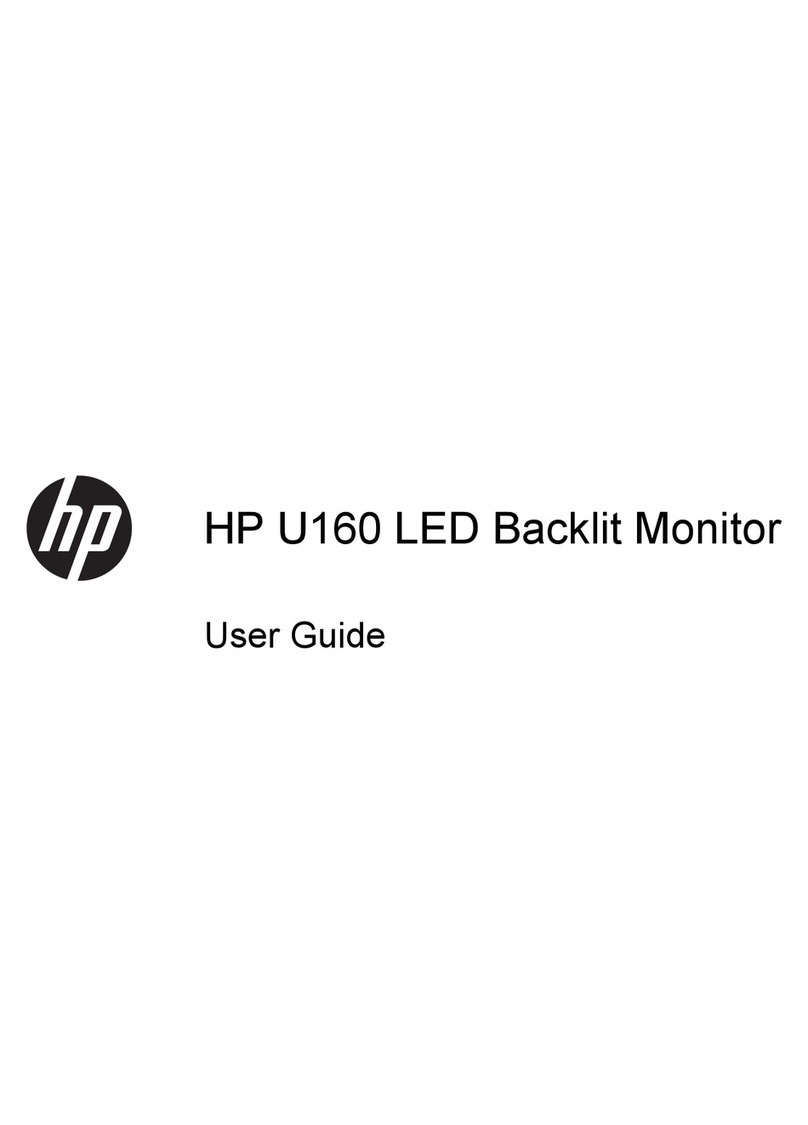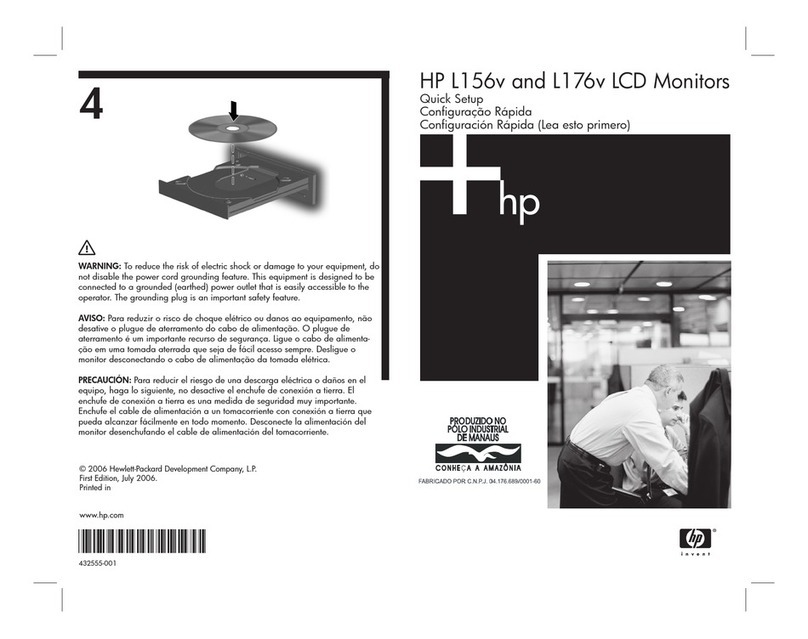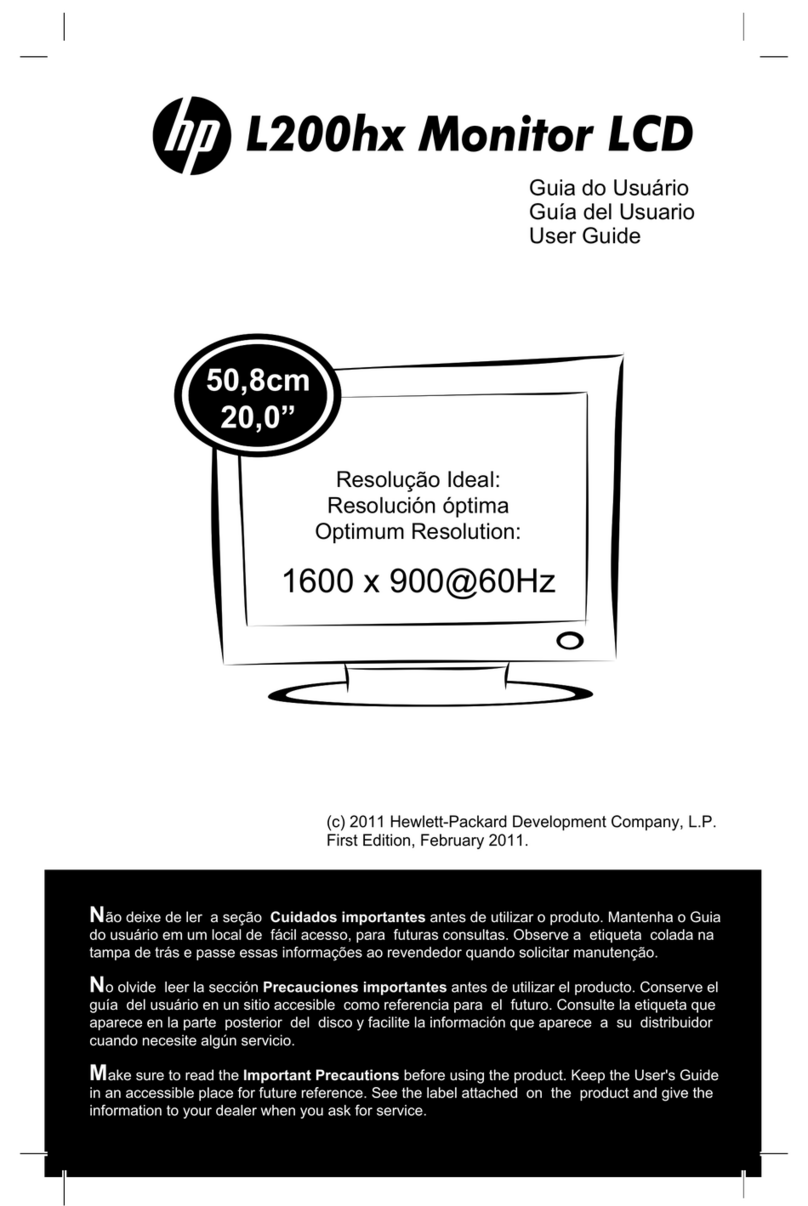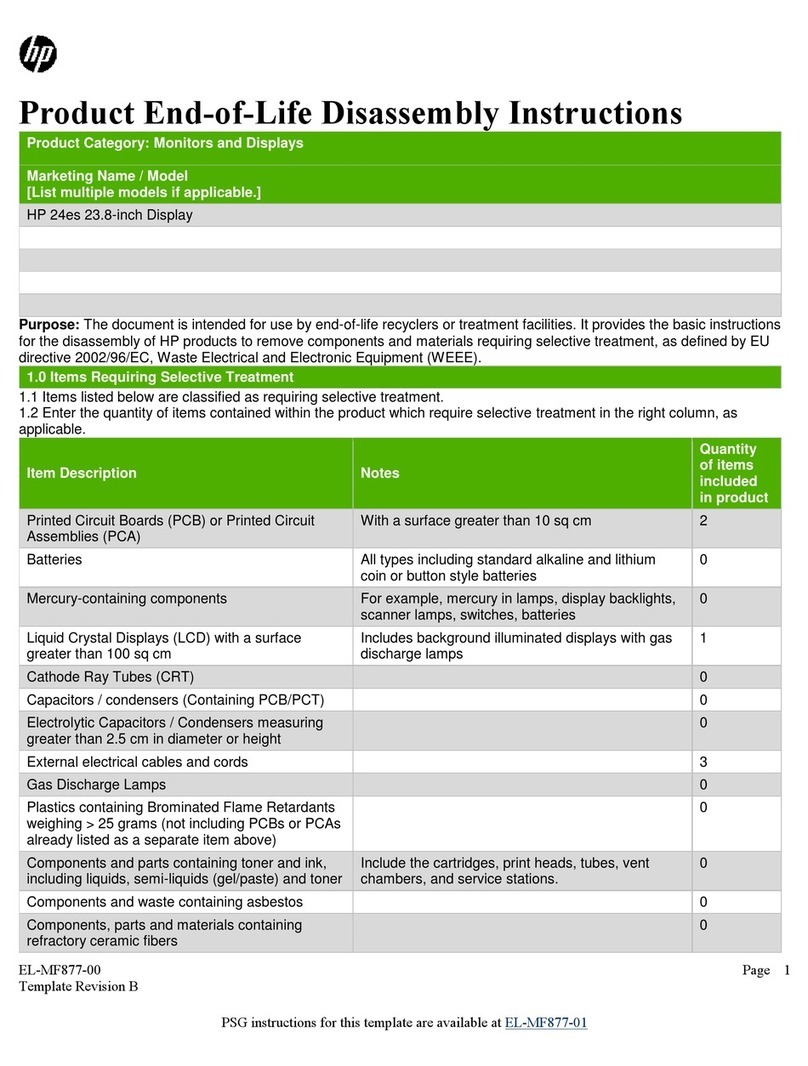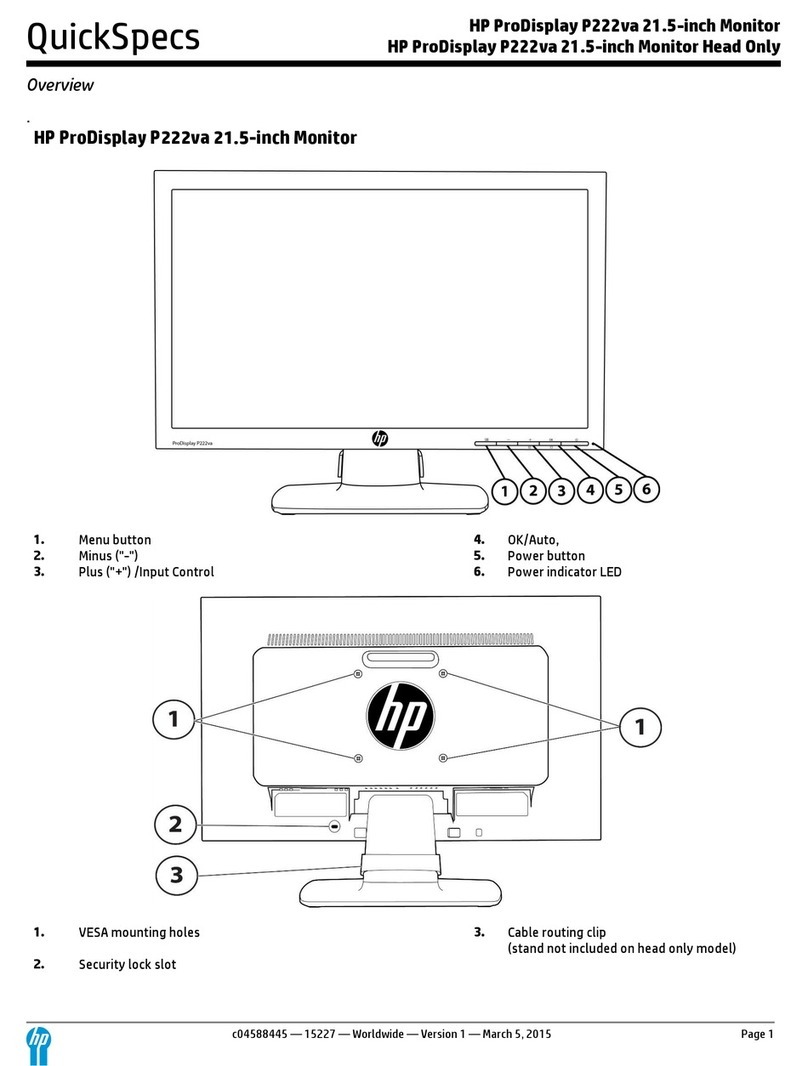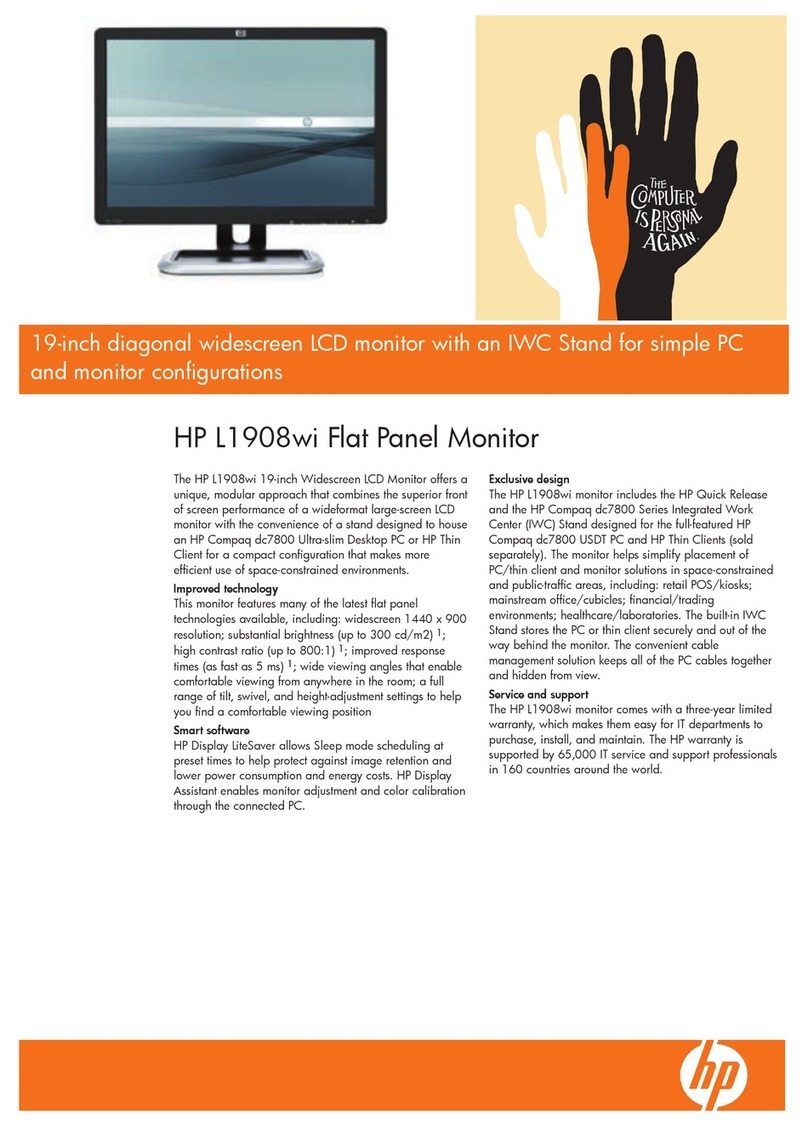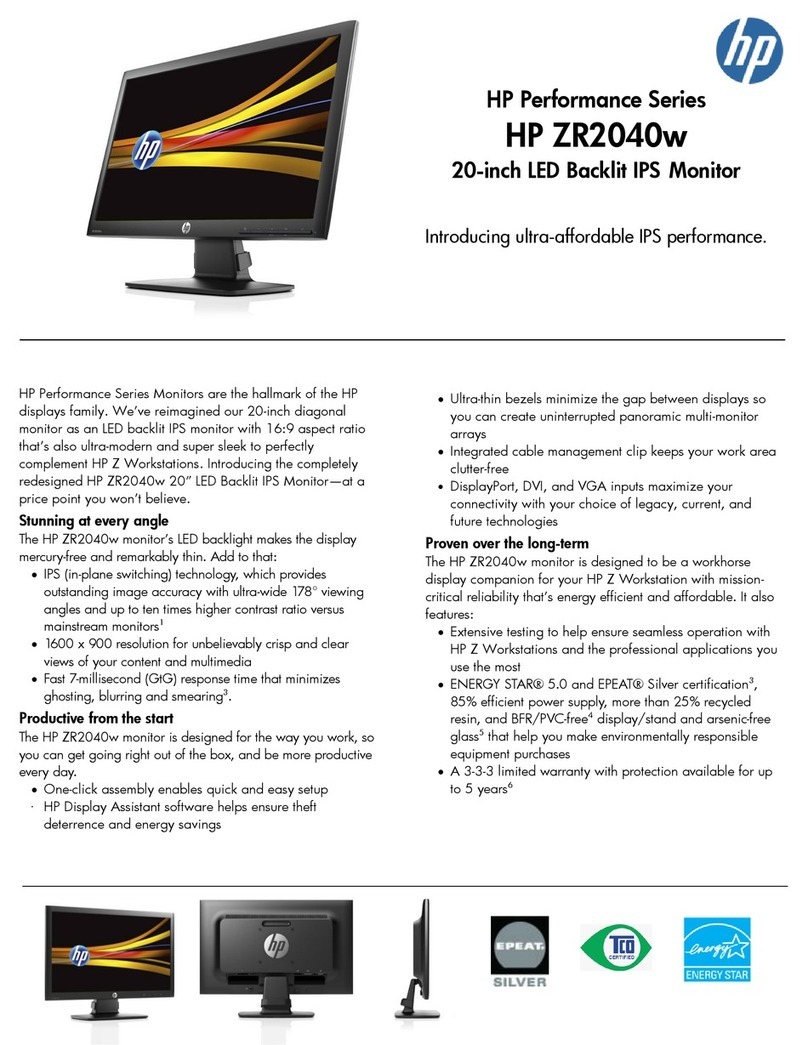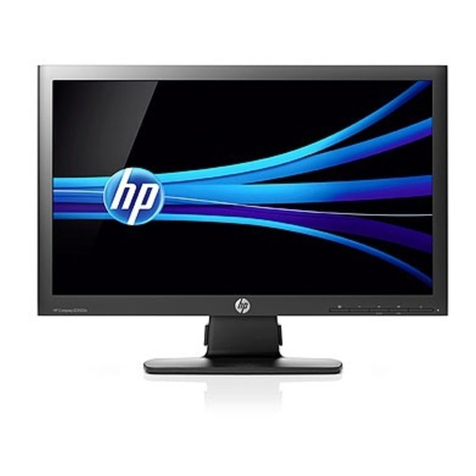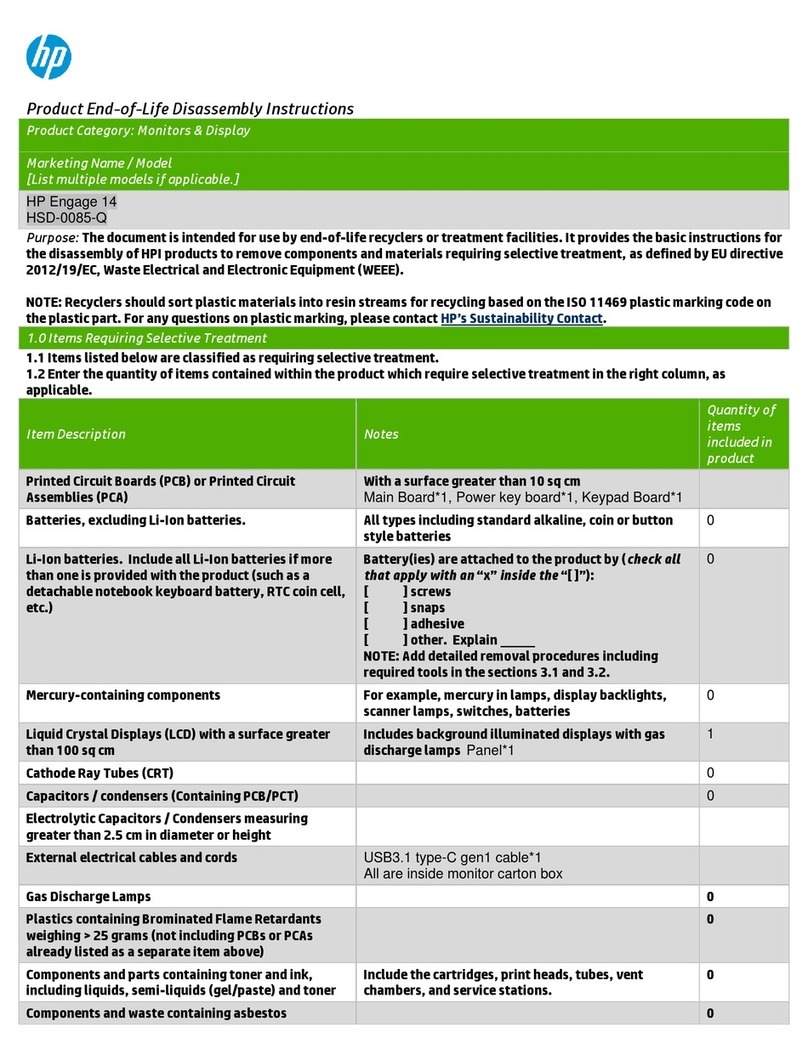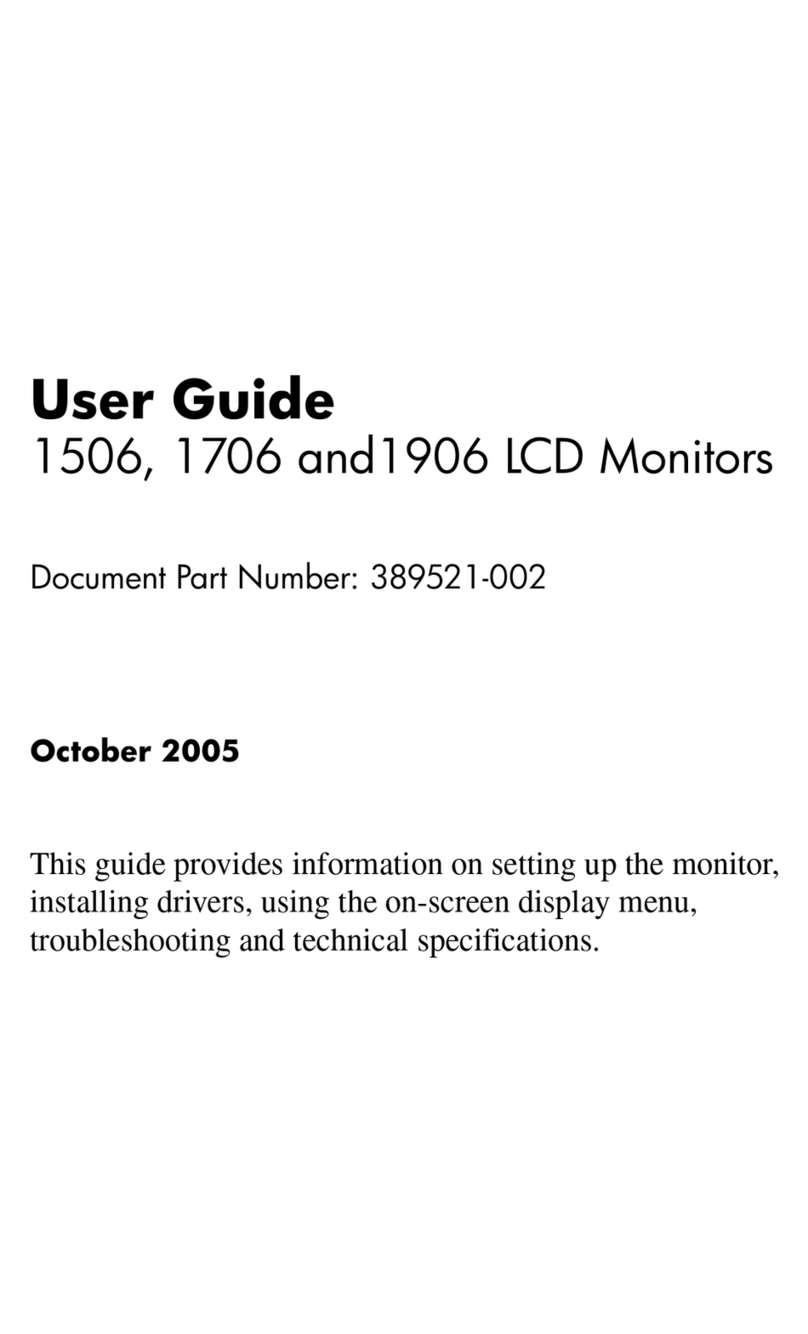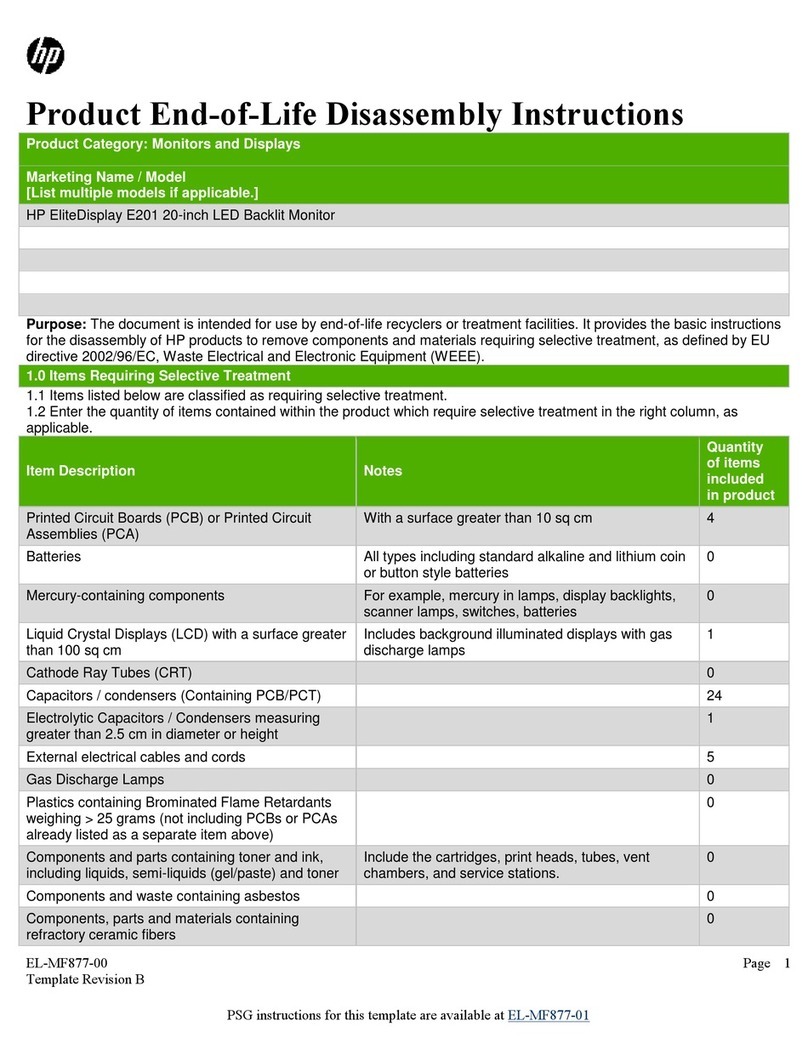3.1 List the basic steps that should typically be followed to remove components and materials requiring selective treatment:
1. Remove Cable From Display Head.
2. Push the release button
3. Remove Stand Base From Display Head. Remove Mid cover From Display Head
4. Release four screws
5. Remove Rear Cover from the bottom side.
6. Peel off the two mylars at the bottom side of R/C.
7. Peel off four pcs Logo in R/C.
8. Remove bottom lots of EMI Al tape and top black EMI tape and two speakers
9. Release six screws and five cable connectors
10. Uplift Chassis then unlock the cable above shows, and we get two ASSY as right picture show
11. Release five screws for PCB fix and five screws for Connector fix
12. Take off PCB and unlock all the cables
13. Take away thermal pads and take off heatsink after release screws, get all the parts as right picture show.
14. Release four screws around Panel then Panel can be taken apart from Middle Frame.
15. Release five screws and peel off two little PCBs. Disassemble the top slider ASSY.
16. Release four side screws and one piece EMI mylar
17. Peel off four Rubbers on the front side and one PCB on rear side
18. Release three screws in VESA and four screws in Base
19. Release three screws and two springs
20. Release ten screws and peer off two rubbers
21. Release around screws and take off plastic
22. Panel disassemble
3.2 Optional Graphic. If the disassembly process is complex, insert a graphic illustration below to identify the items
contained in the product that require selective treatment (with descriptions and arrows identifying locations).