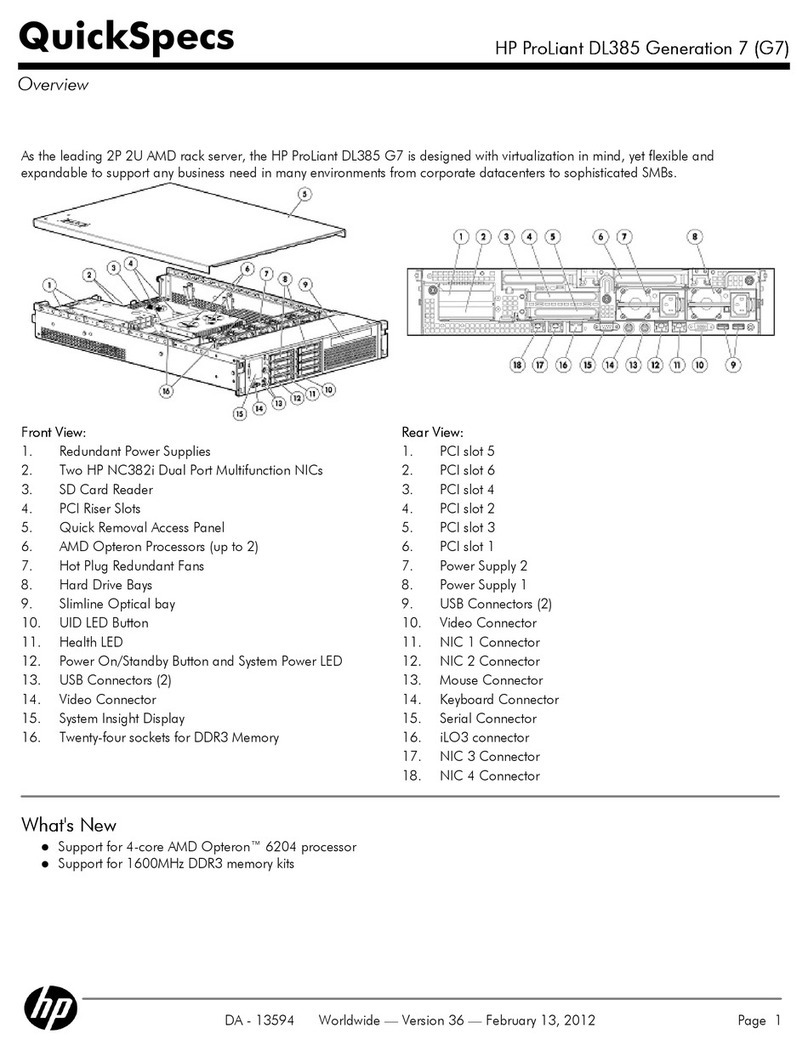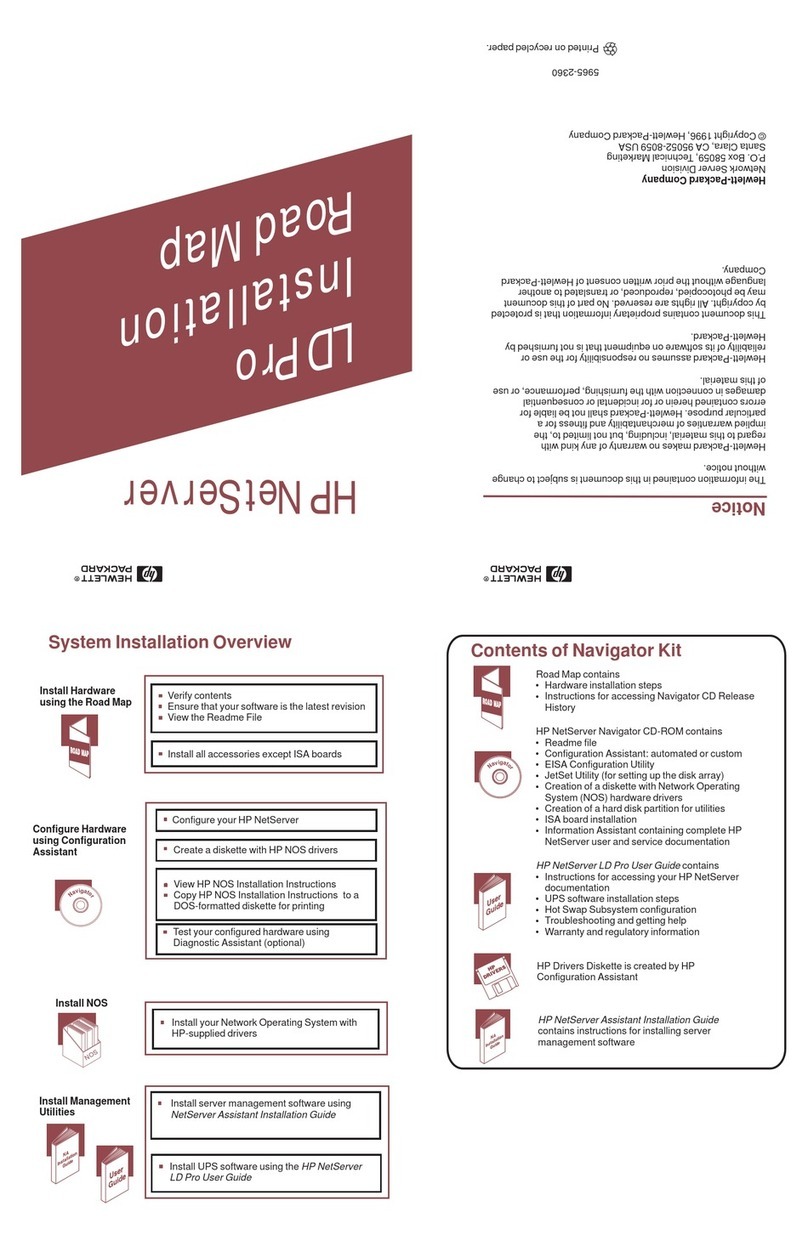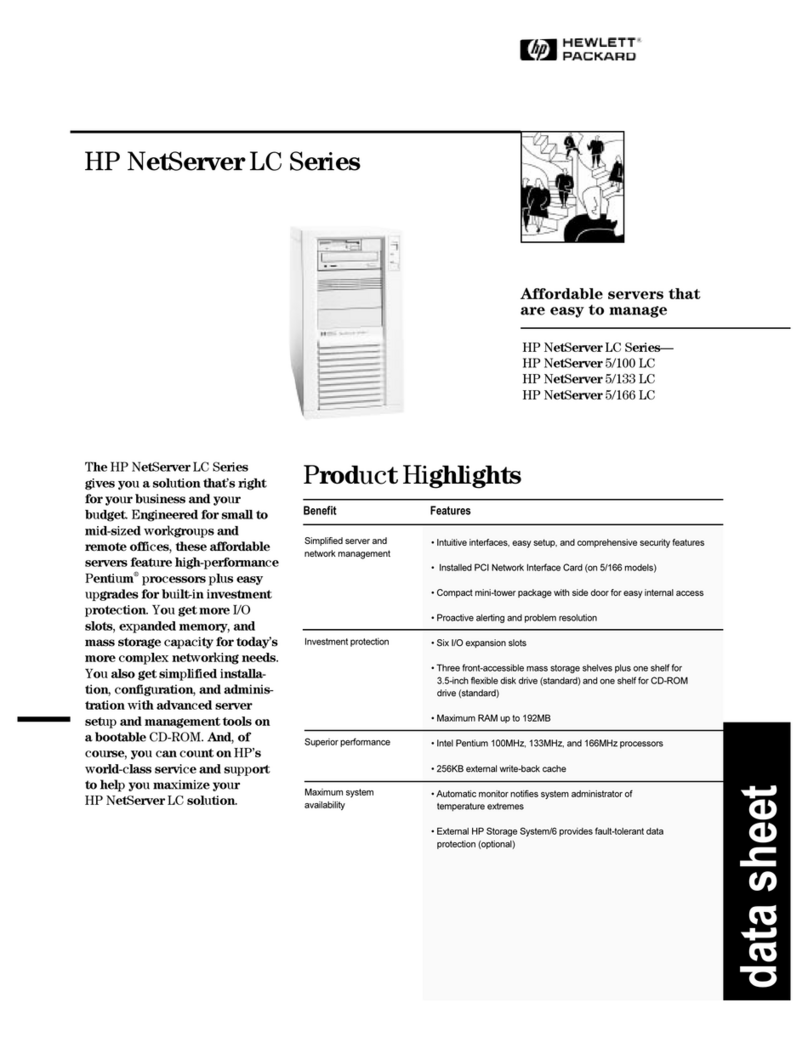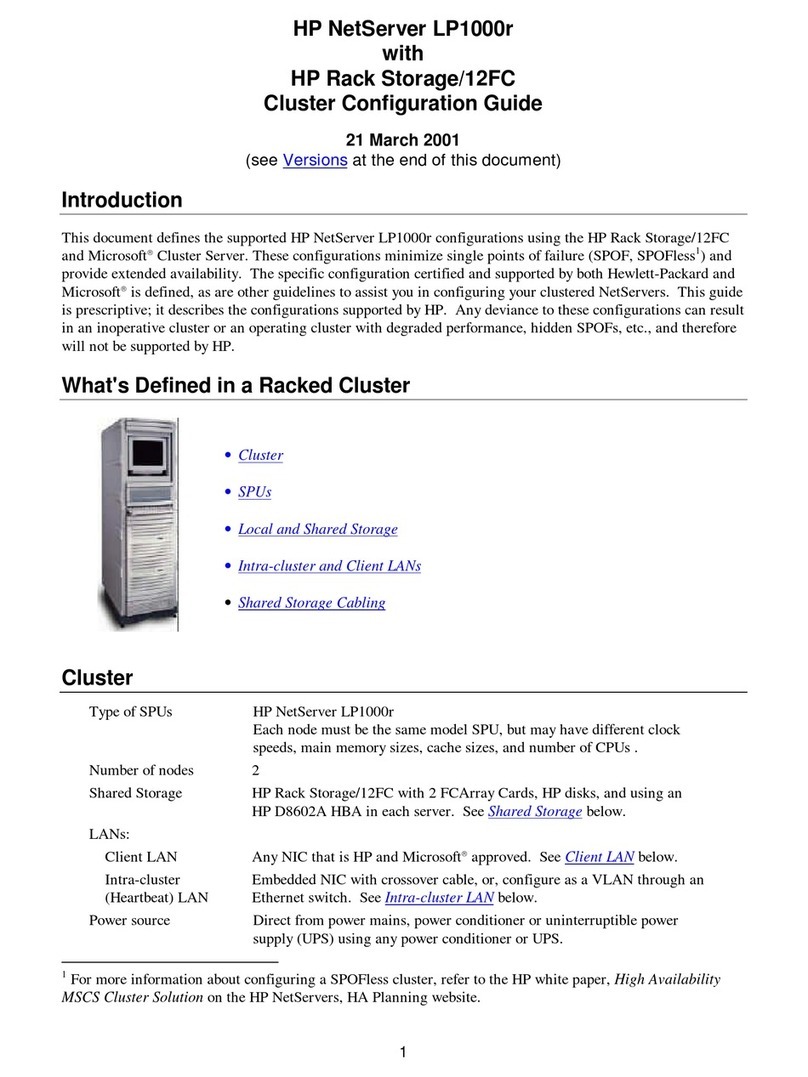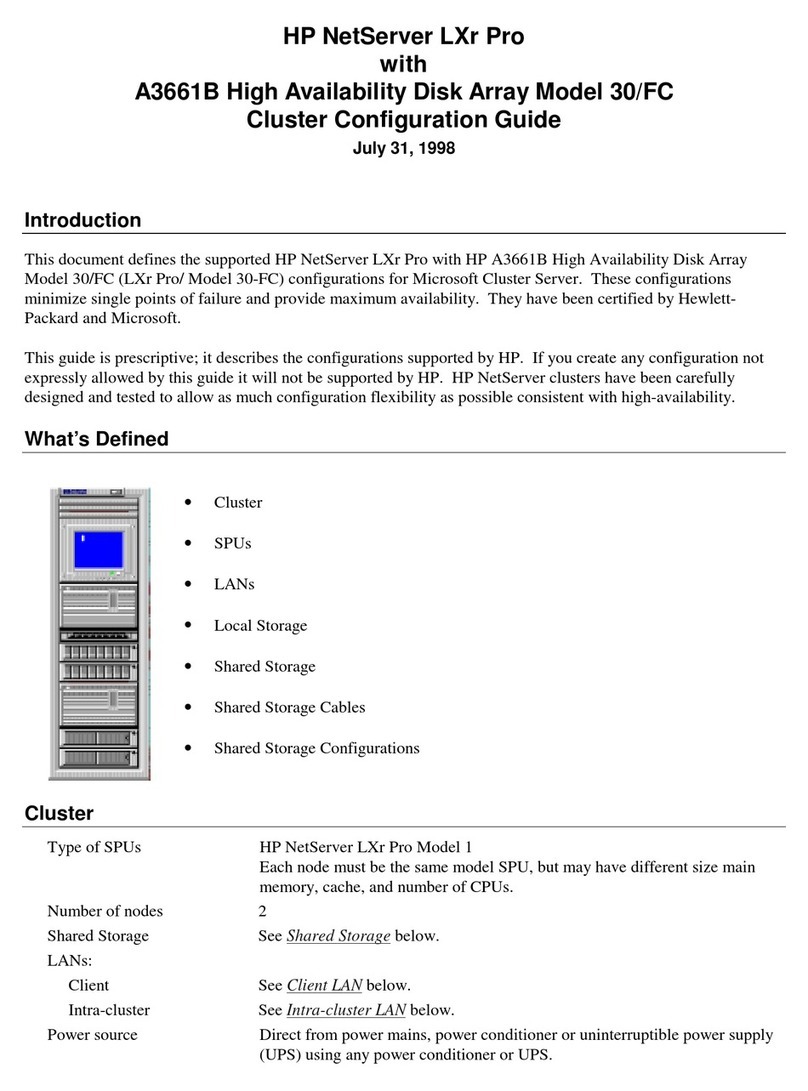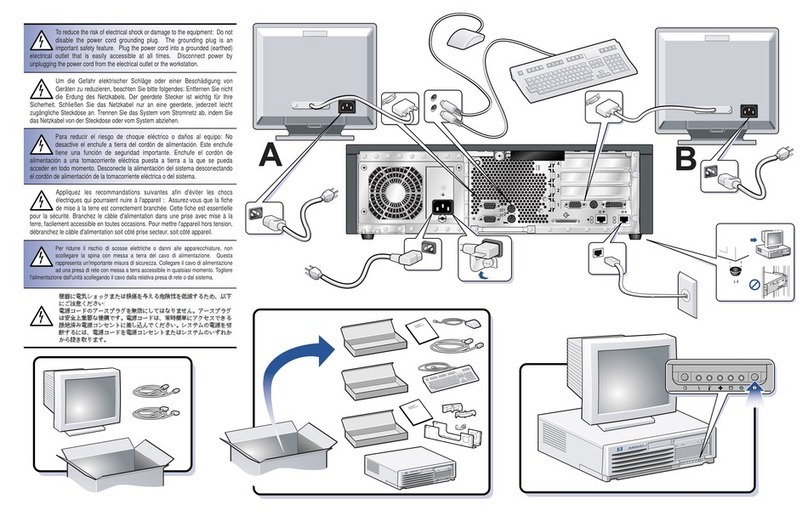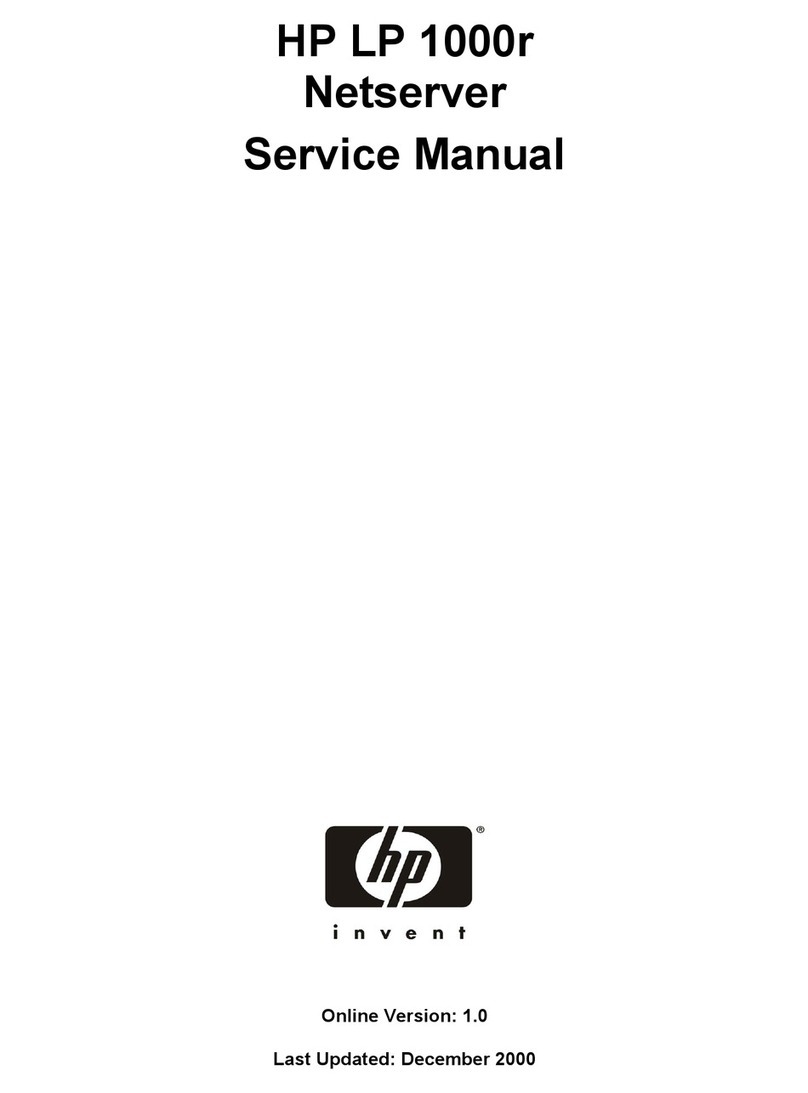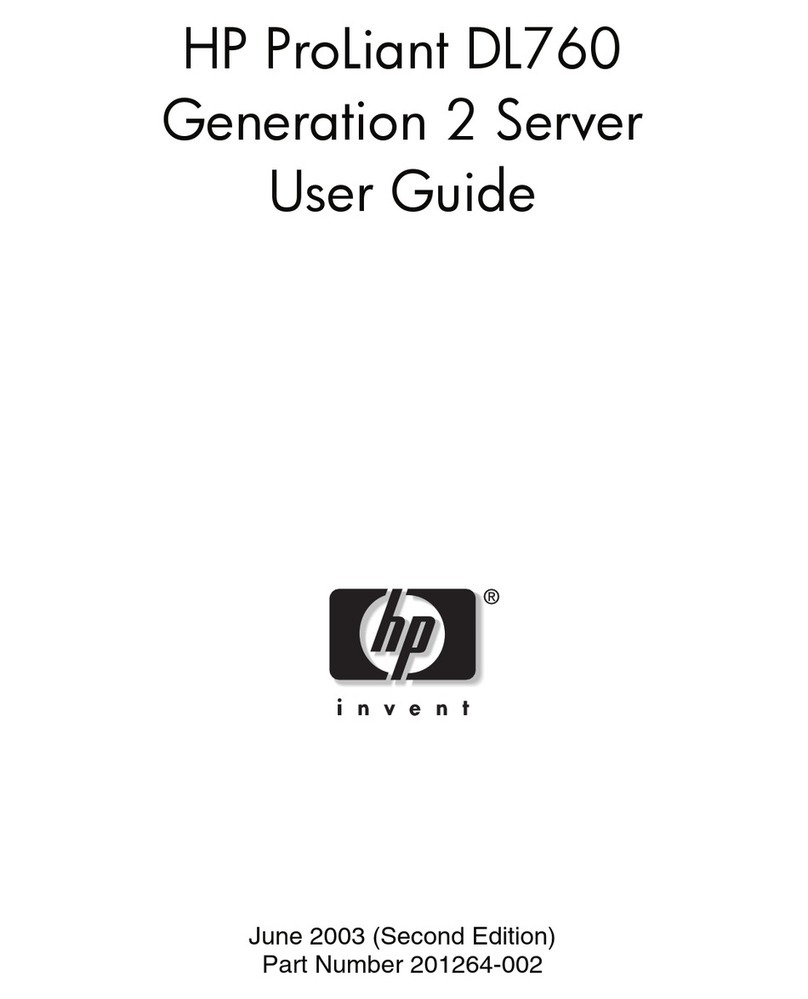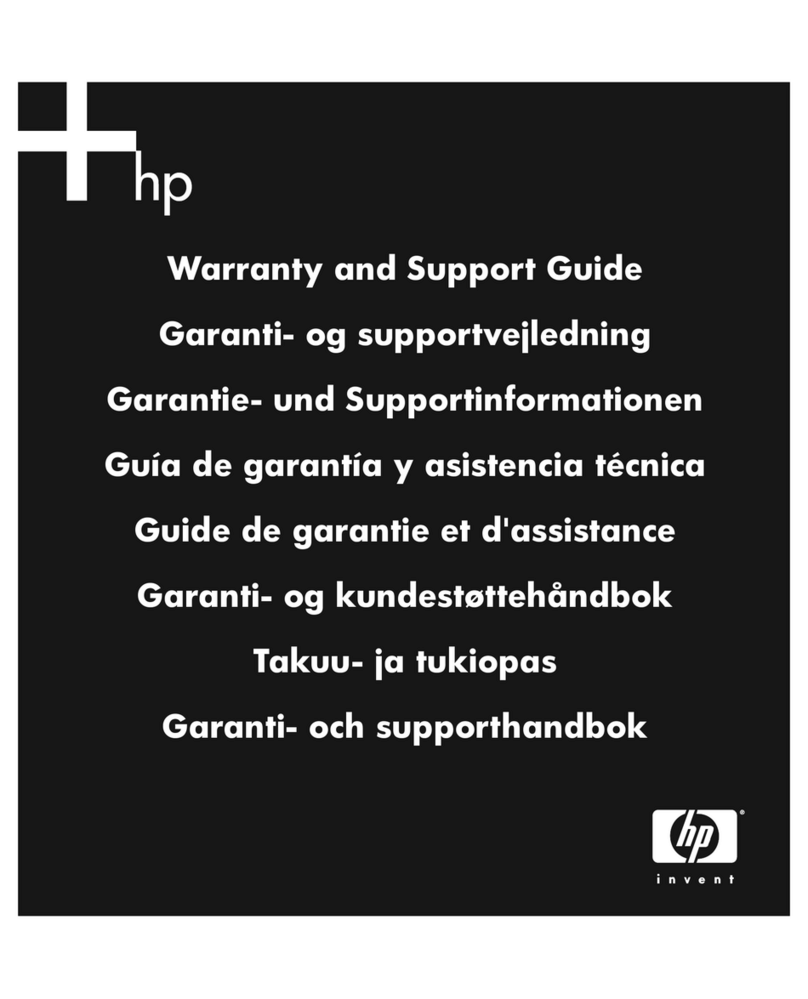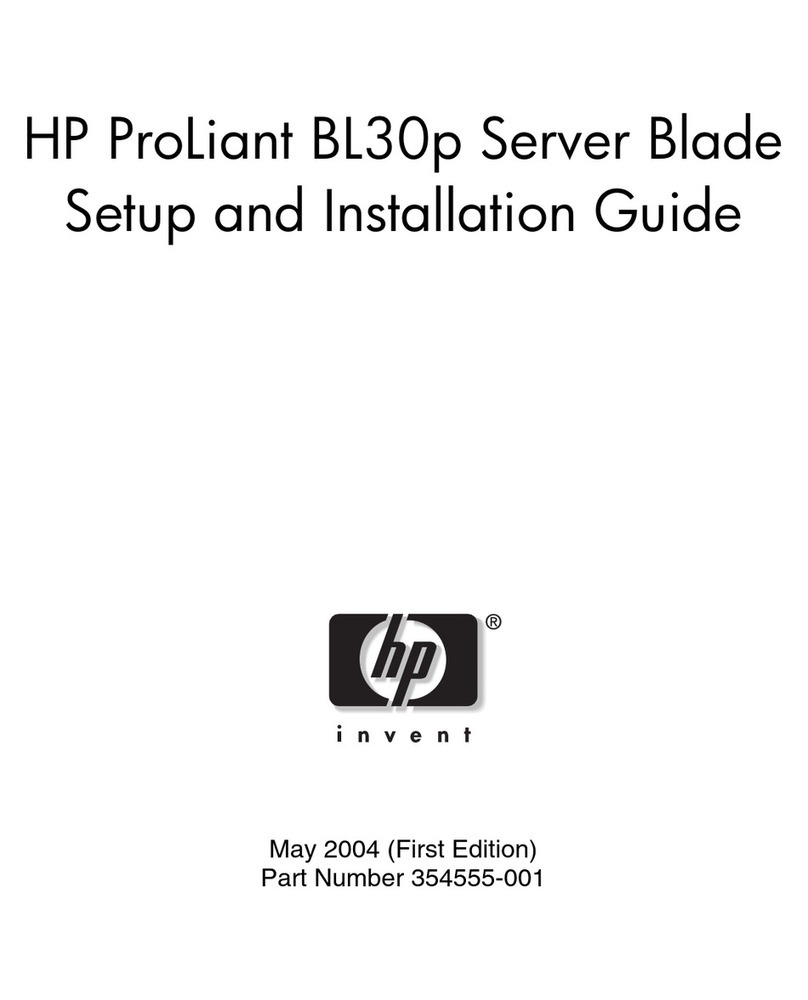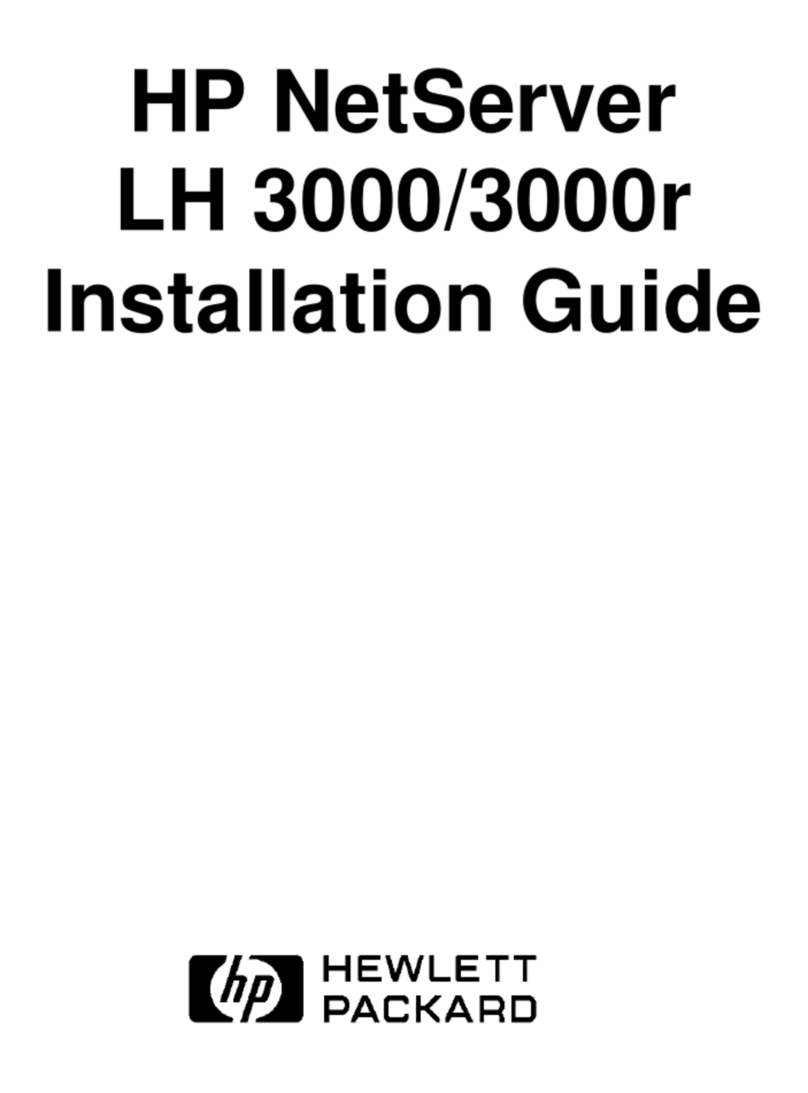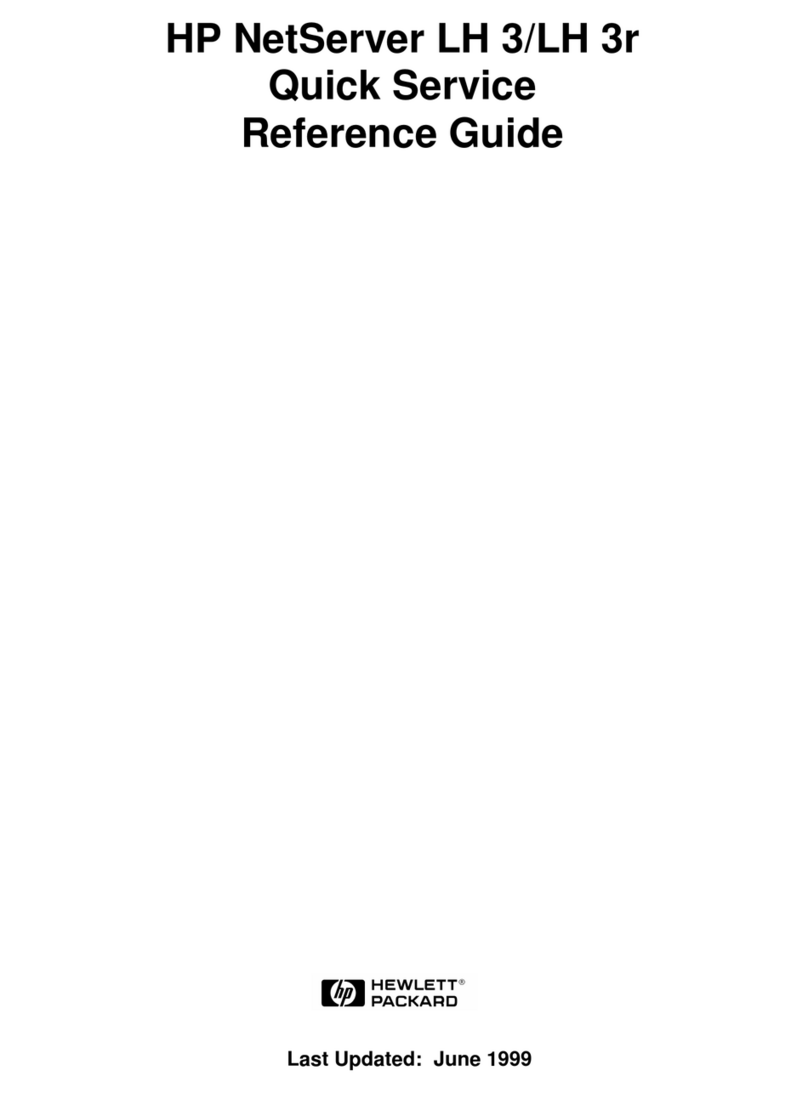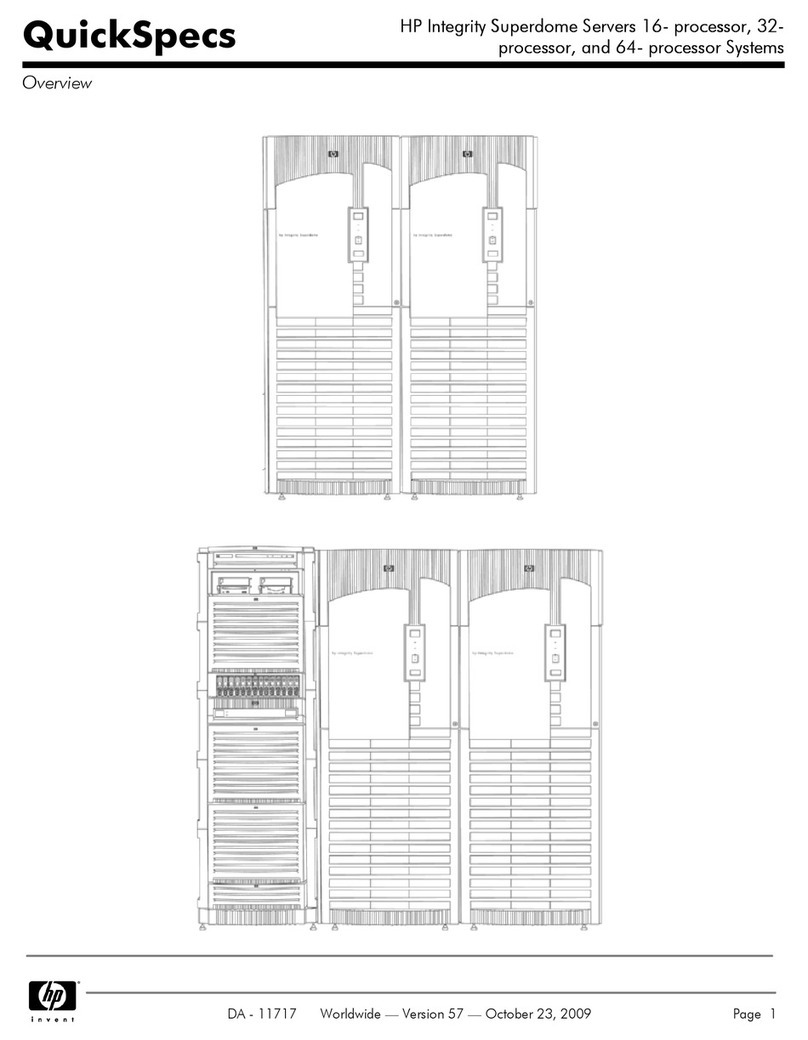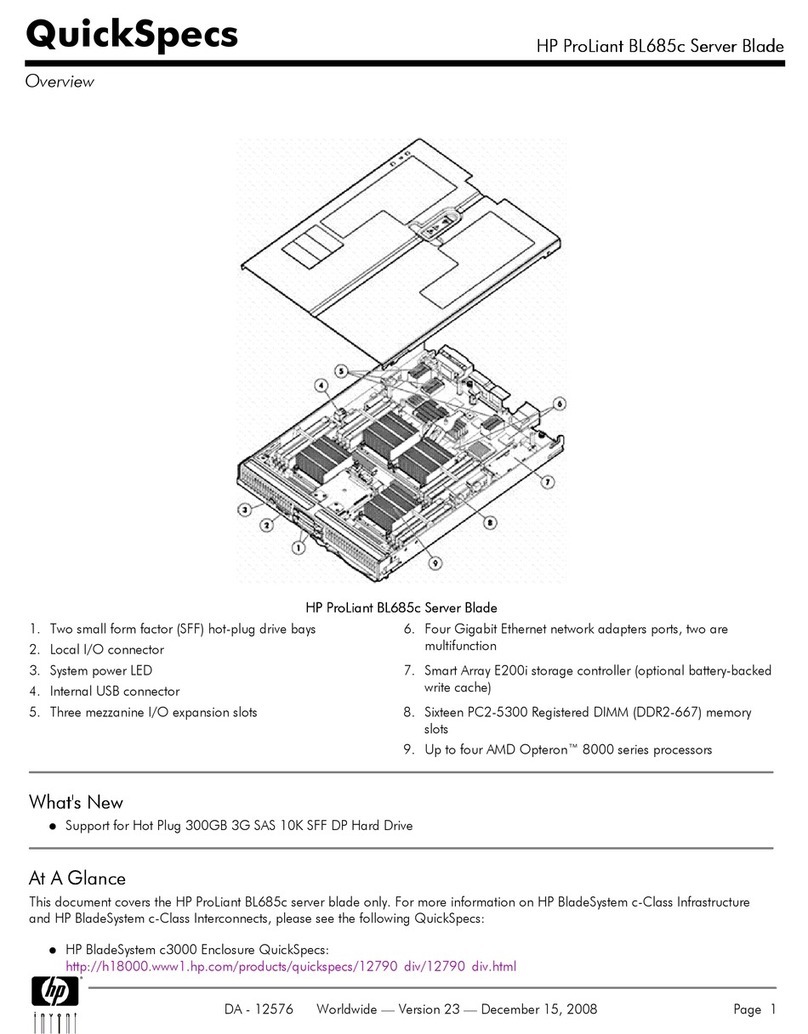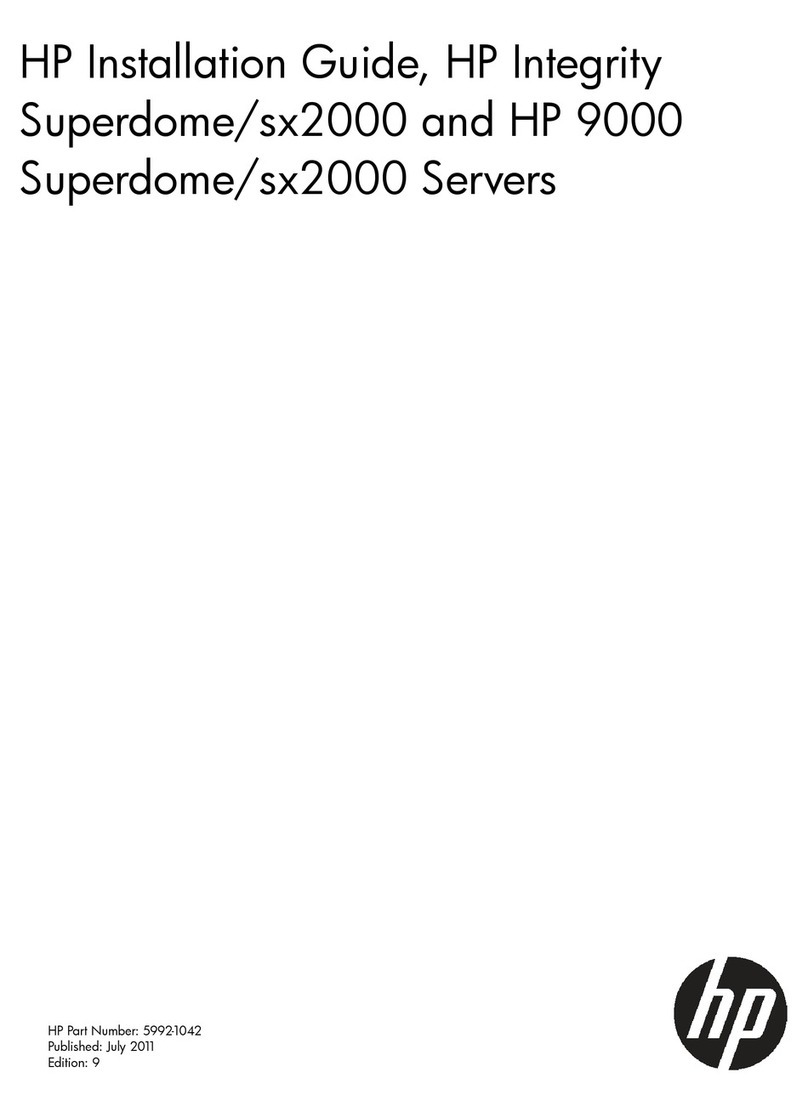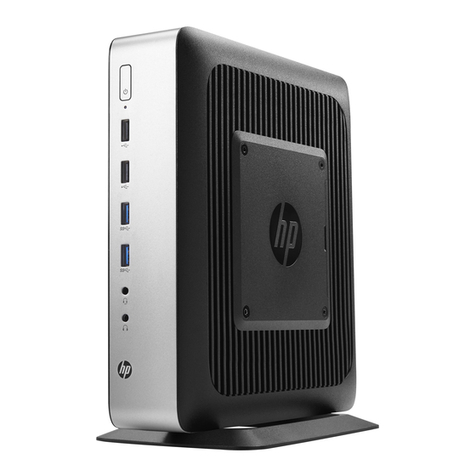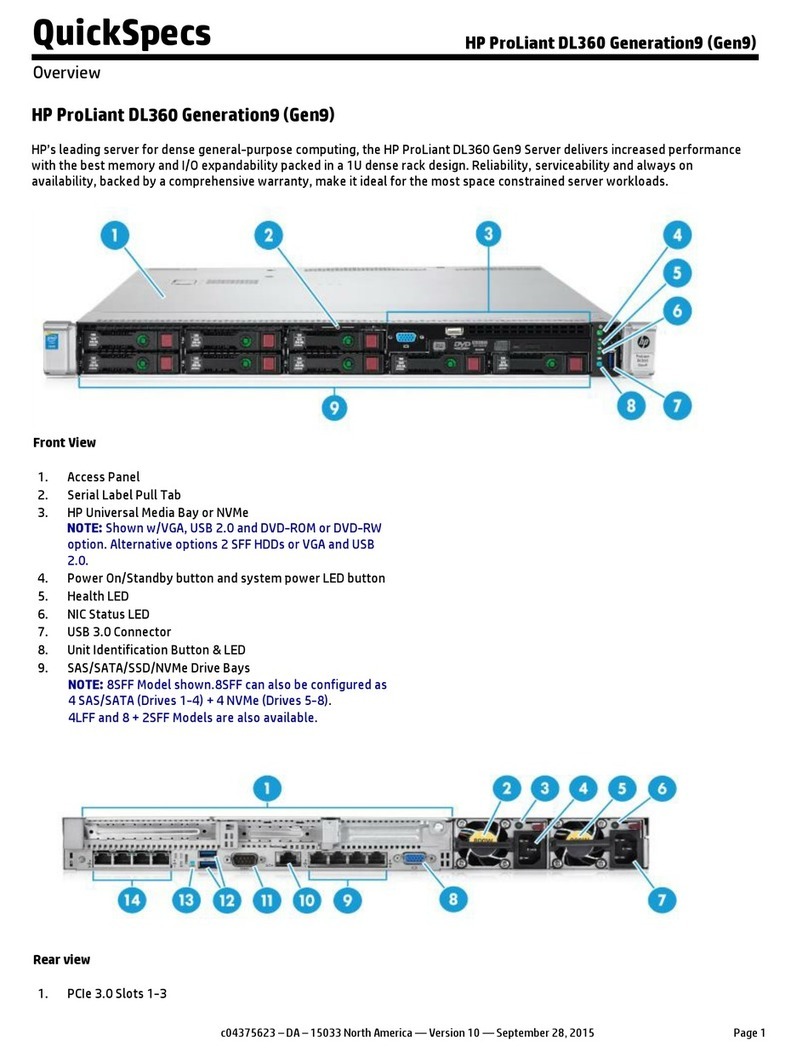Remove a power input module..........................................................................................................41
Remove the server from the rack...................................................................................................... 45
Remove the access panel................................................................................................................. 46
Install the access panel..................................................................................................................... 47
Remove the air baffle........................................................................................................................ 47
Install the air baffle............................................................................................................................ 48
Open the cable management holder................................................................................................. 49
Close the cable management holder.................................................................................................50
Remove the PCI riser cage............................................................................................................... 51
Install the PCI riser cage................................................................................................................... 53
Remove a rear drive cage................................................................................................................. 54
Shipping hardware installation...........................................................................................................55
Installing the shipping screws on a server.............................................................................. 55
Installing the shipping screws and brackets on a rack-installed server.................................. 56
Hardware options installation.................................................................. 60
Introduction........................................................................................................................................60
Installing the security bezel option.....................................................................................................60
Drive options......................................................................................................................................60
Drive installation guidelines.................................................................................................... 60
Installing a hot-plug drive in the front drive cage 1................................................................. 61
Installing a hot-plug drive in the front drive cage 2................................................................. 63
Installing a hot-plug drive in the rear drive cage..................................................................... 64
Drive cage options.............................................................................................................................66
Drive cage installation cautions.............................................................................................. 66
Four-bay LFF hot-plug rear drive cage option........................................................................ 66
Install the four-bay LFF hot-plug rear drive cage ........................................................ 67
Two-bay SFF hot-plug rear drive cage and two-slot PCI riser cage options...........................70
Installing two-bay SFF hot-plug rear drive cage and two-slot PCI riser cage
options......................................................................................................................... 70
Six-bay SFF hot-plug rear drive cage option.......................................................................... 74
Install the six-bay SFF hot-plug rear drive cage option................................................75
Connect the preinstalled Mini-SAS x4 cable................................................................79
Connect the Mini-SAS x4 cable marked as MLB......................................................... 80
Install the H240 HBA and its Mini-SAS x4 cables........................................................80
Install the P440 controller and its Mini-SAS Y-cable.................................................... 83
Drive cable options............................................................................................................................85
H240 Smart HBA Mini-SAS cable option for rear drive cage..................................................85
Install the H240 Smart HBA Mini-SAS cable for a rear drive cage option................... 85
Smart Array P440 Controller Mini-SAS Y-cable option for rear drive cage.............................92
Install the Smart Array P440 Controller Mini-SAS Y-cable for a rear drive cage
option........................................................................................................................... 92
Storage controller options..................................................................................................................99
Storage controller option population guidelines....................................................................100
Installing the storage controller and FBWC module options.................................................100
Installing the Smart Storage Battery.....................................................................................103
M.2 SSD enablement board option................................................................................................. 104
Installing the M.2 SSD enablement board............................................................................ 104
Installing an SSD module on the M.2 SSD enablement board............................................. 109
Processor option..............................................................................................................................110
Processor installation cautions..............................................................................................111
Install the processor option................................................................................................... 111
Redundant fan option...................................................................................................................... 118
Fan population guidelines..................................................................................................... 118
Install the fan option..............................................................................................................119
4Contents