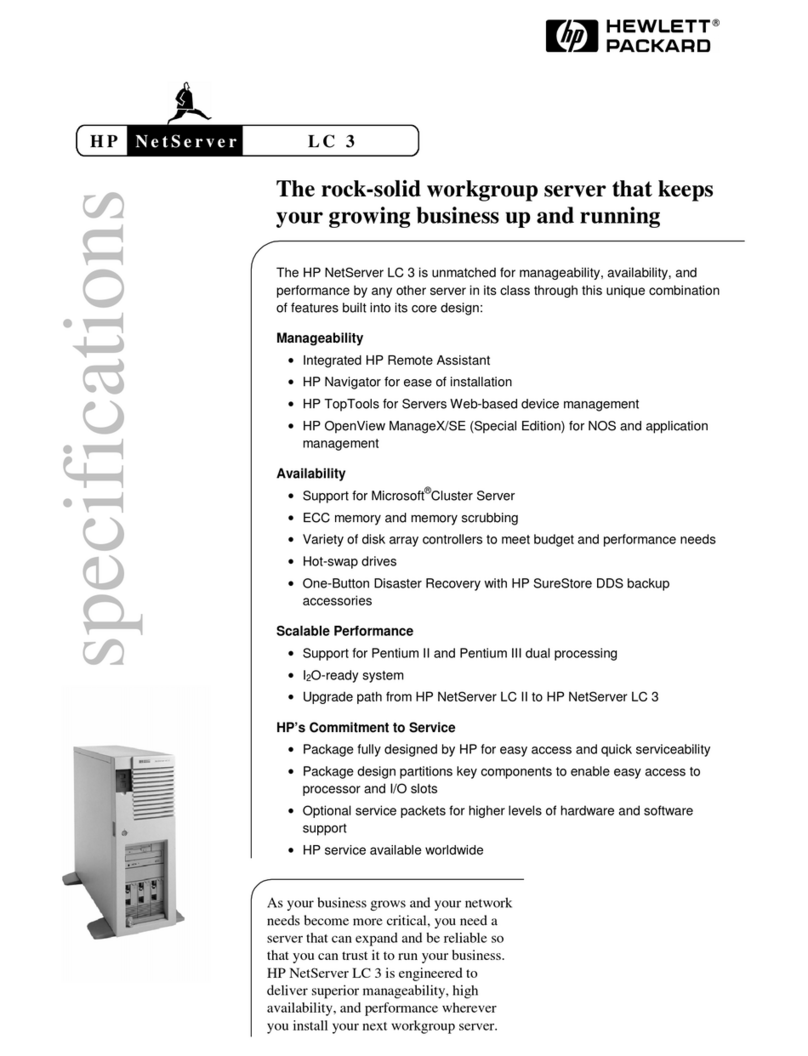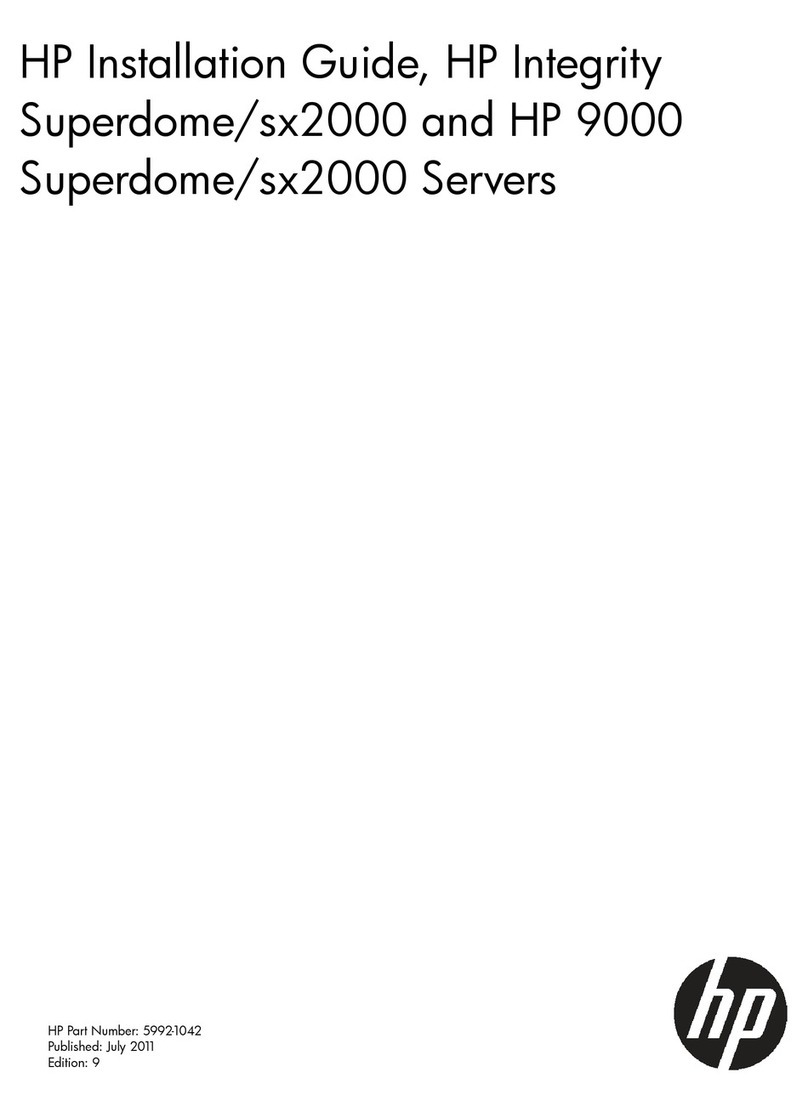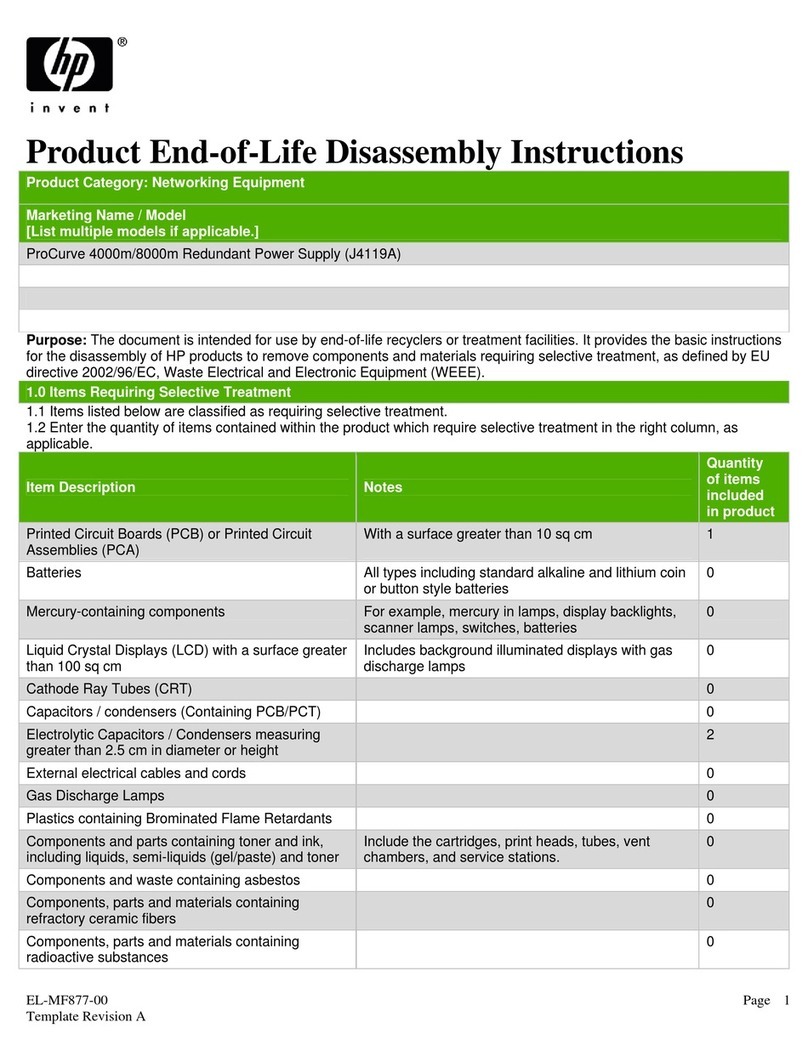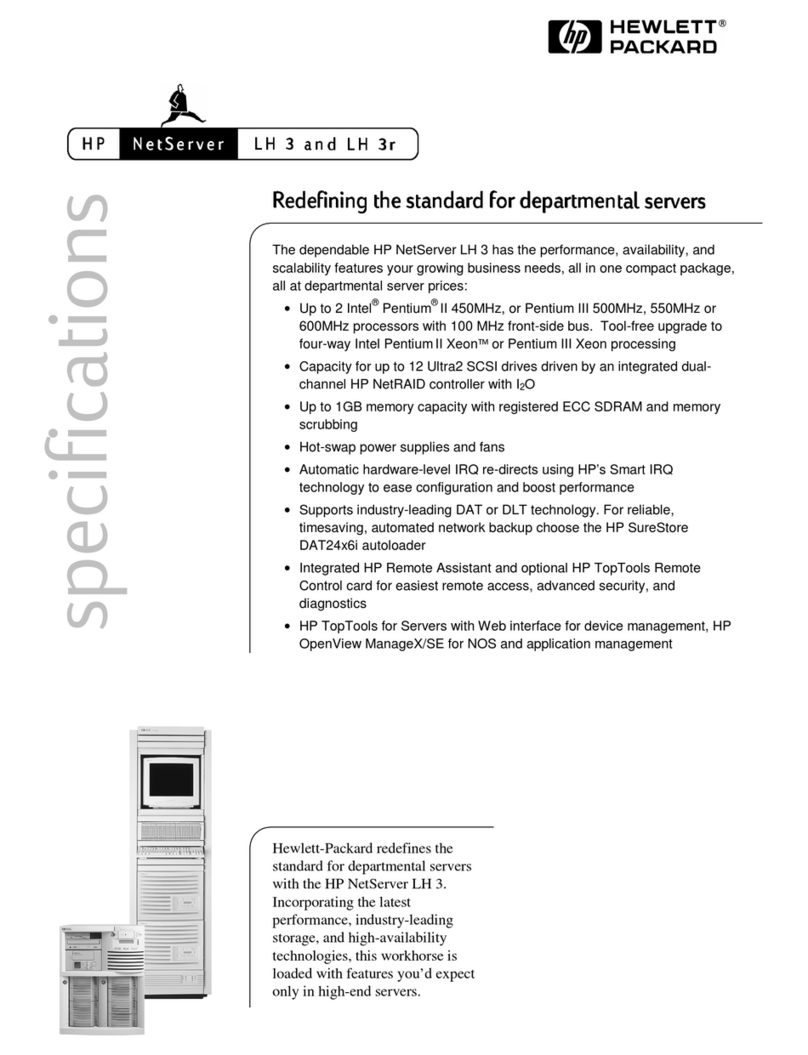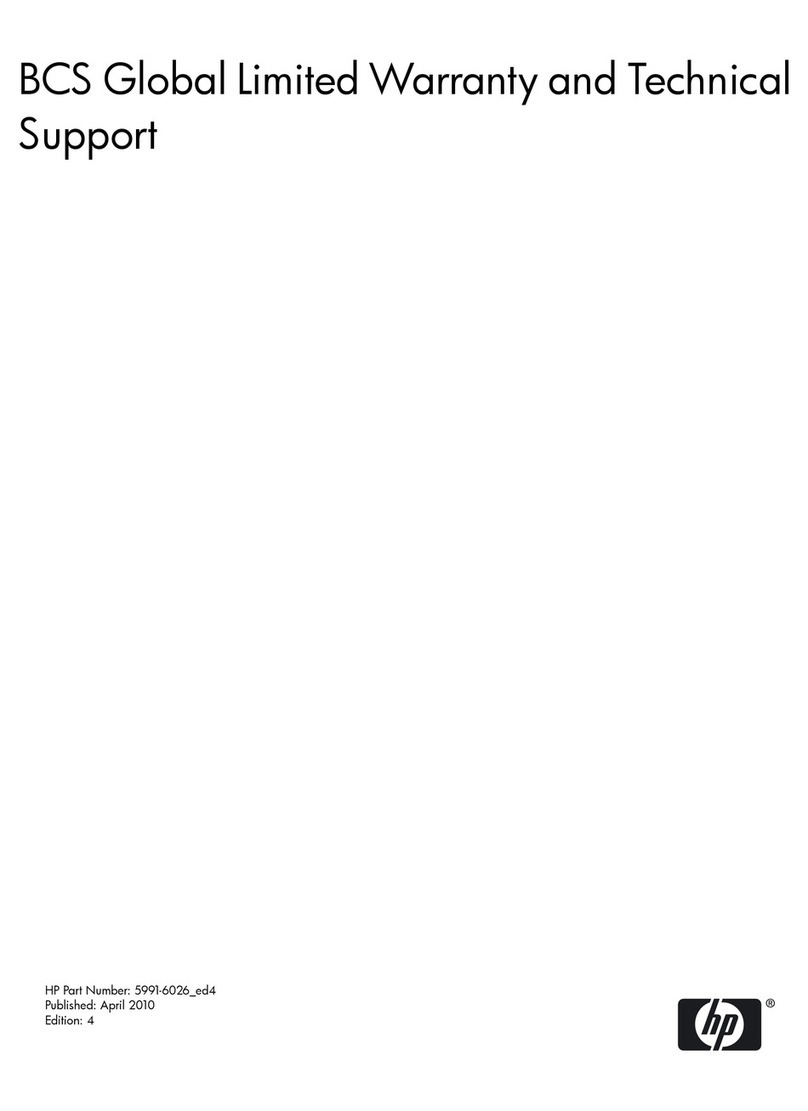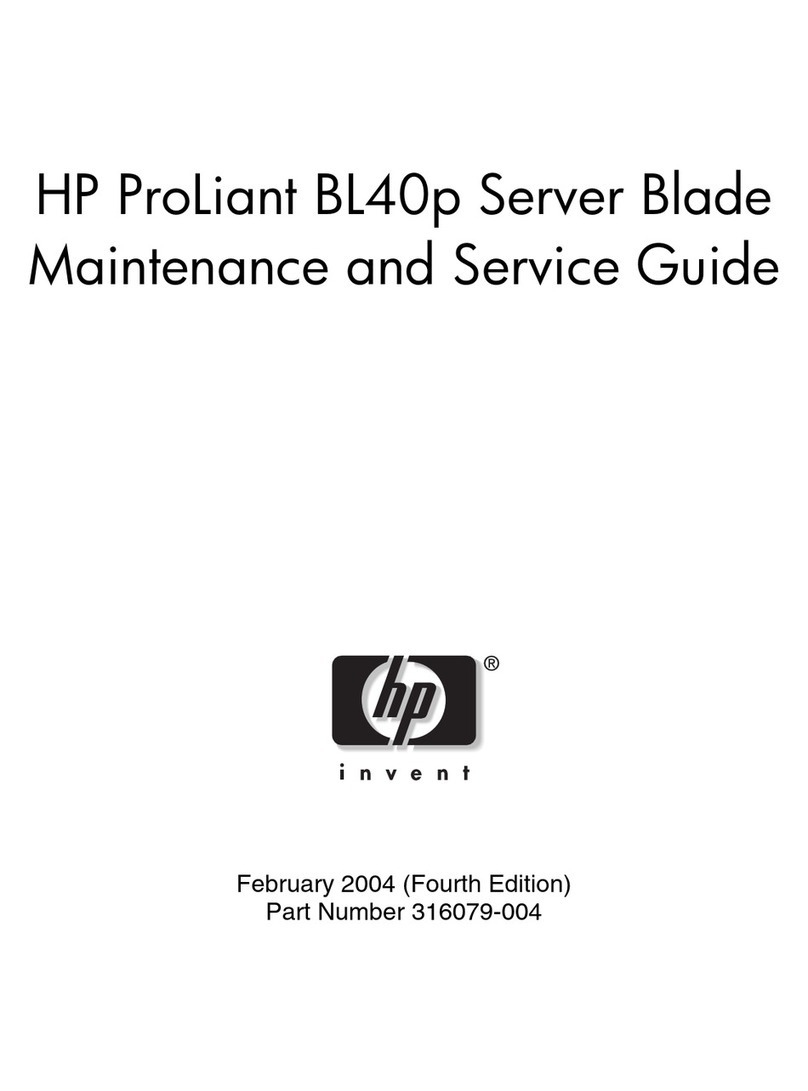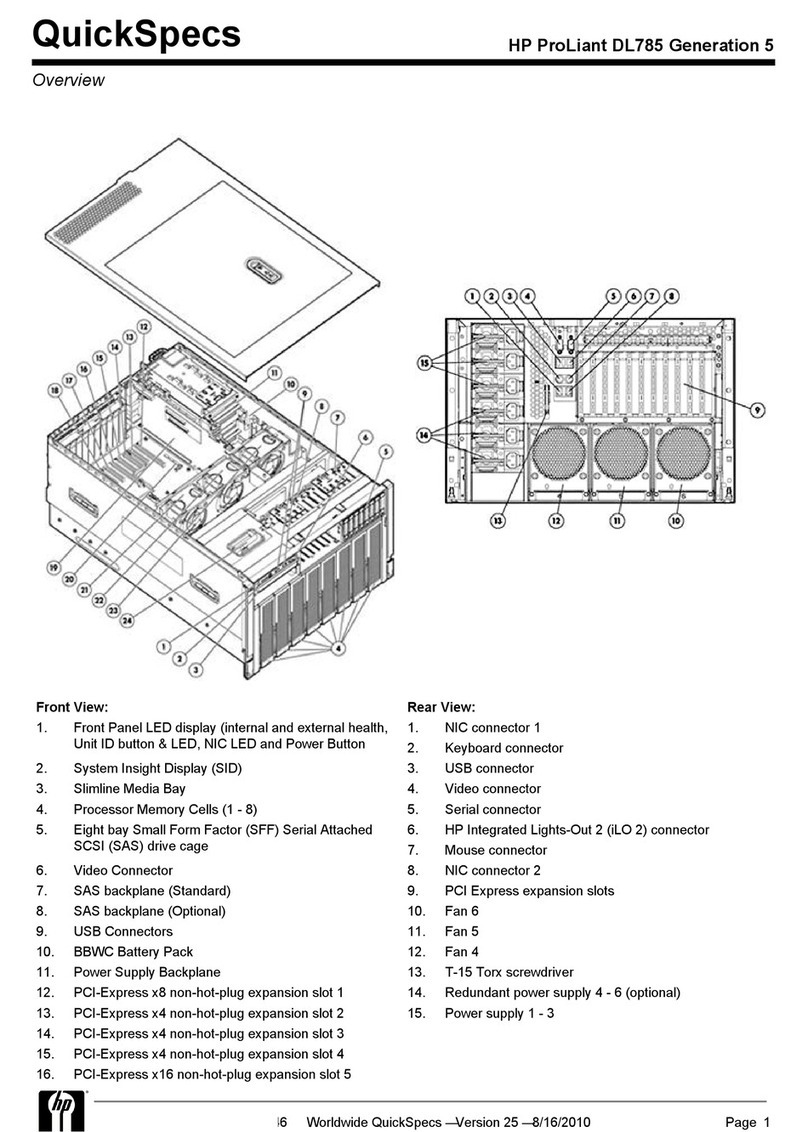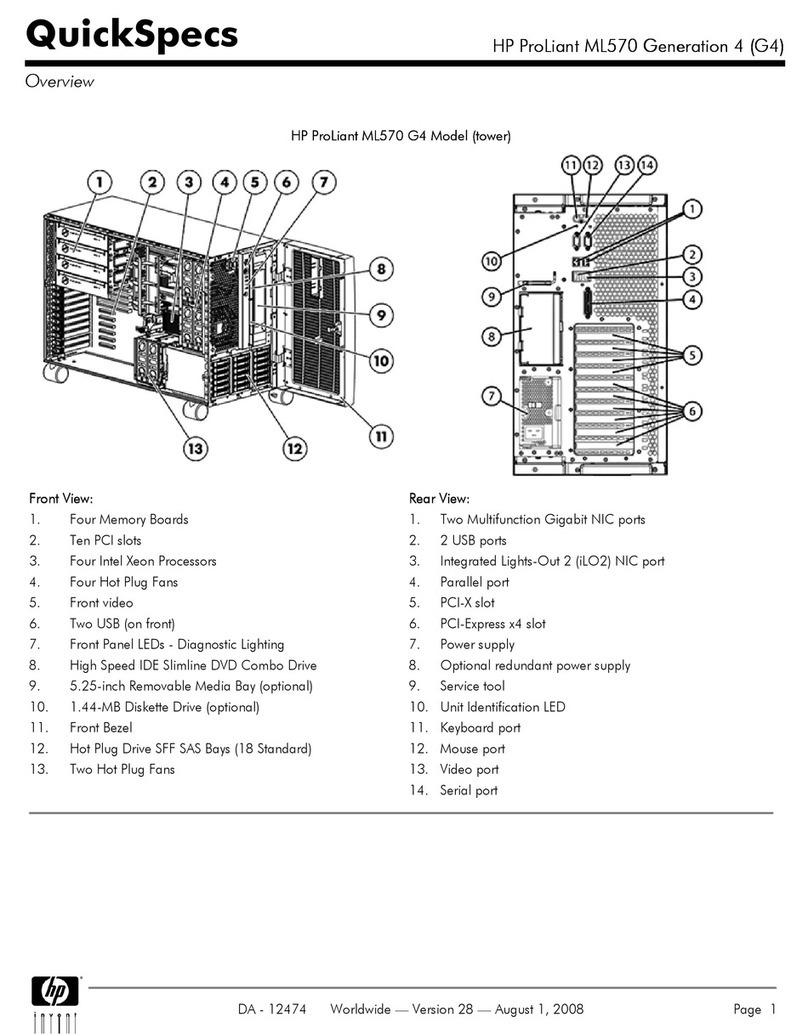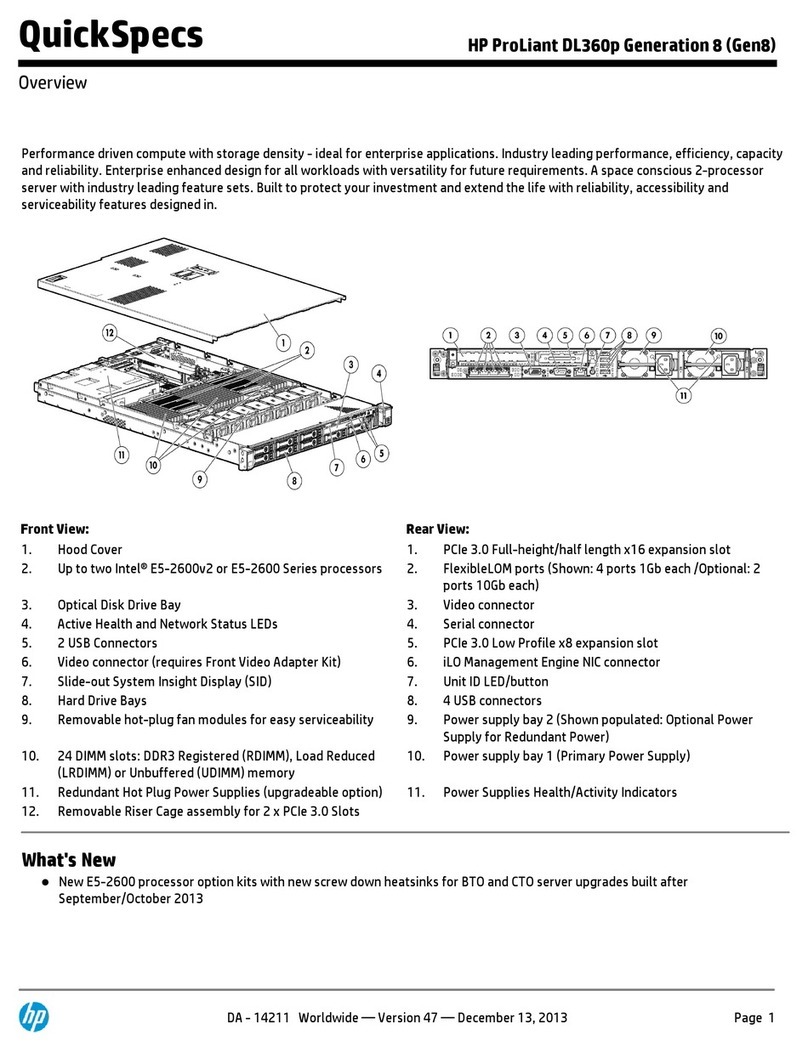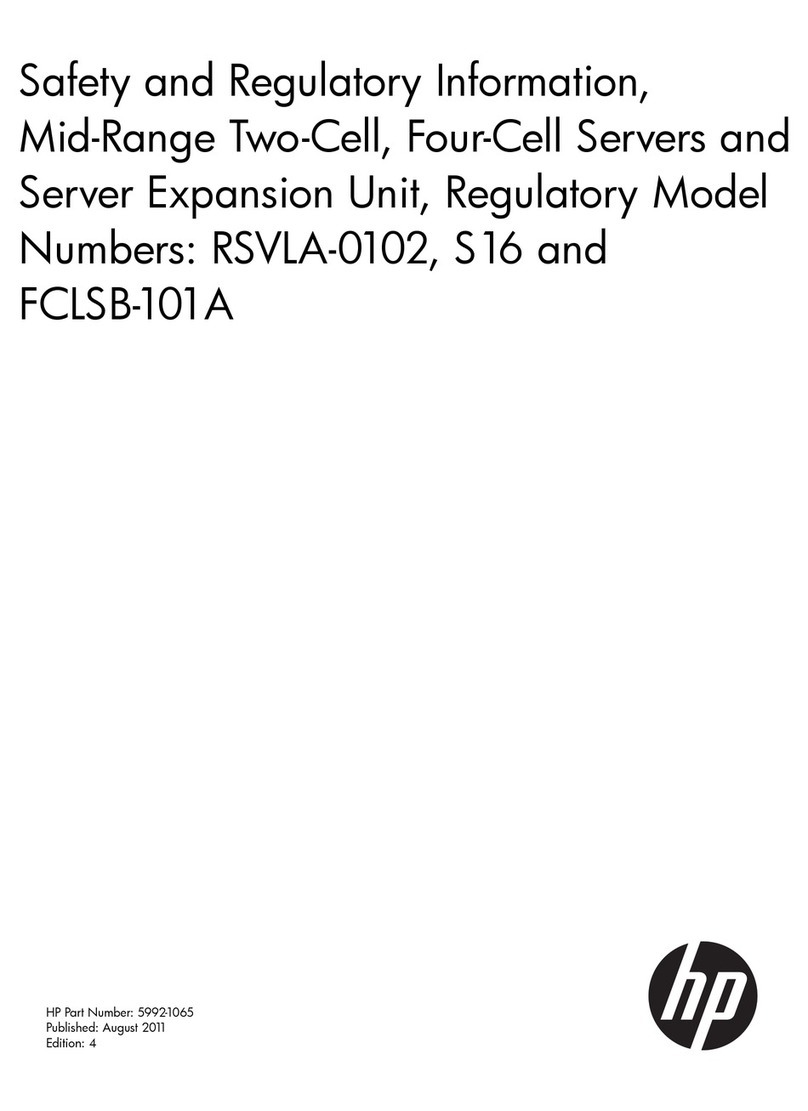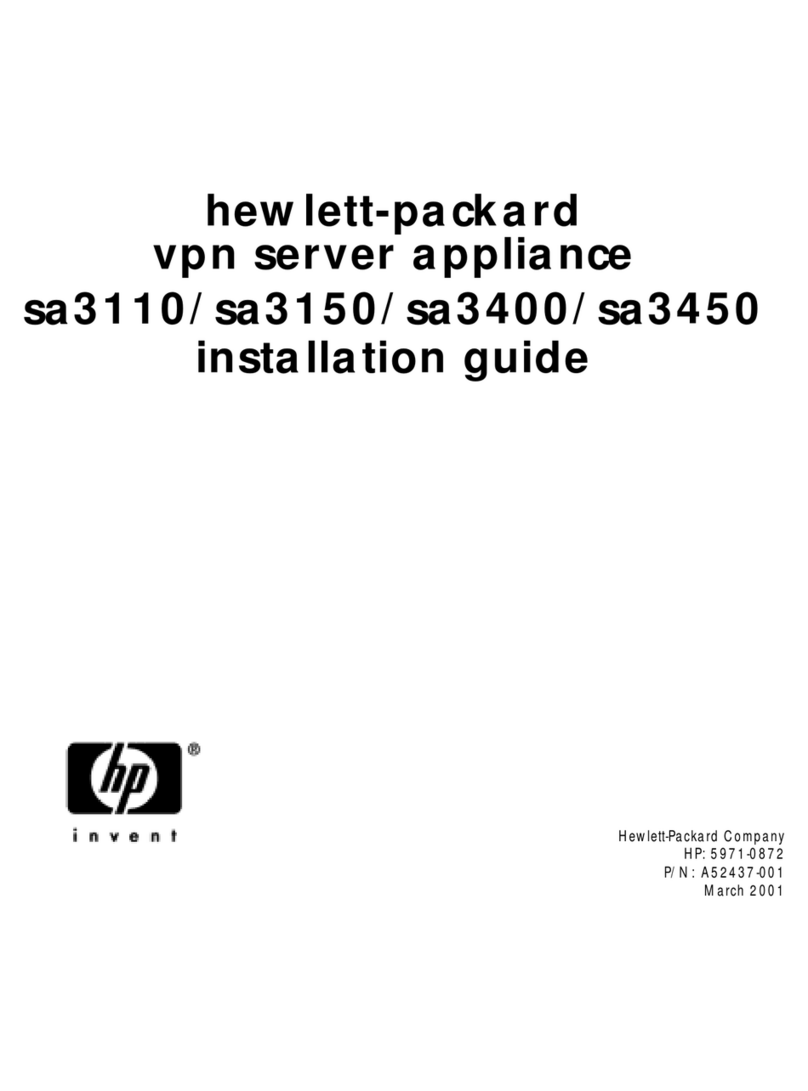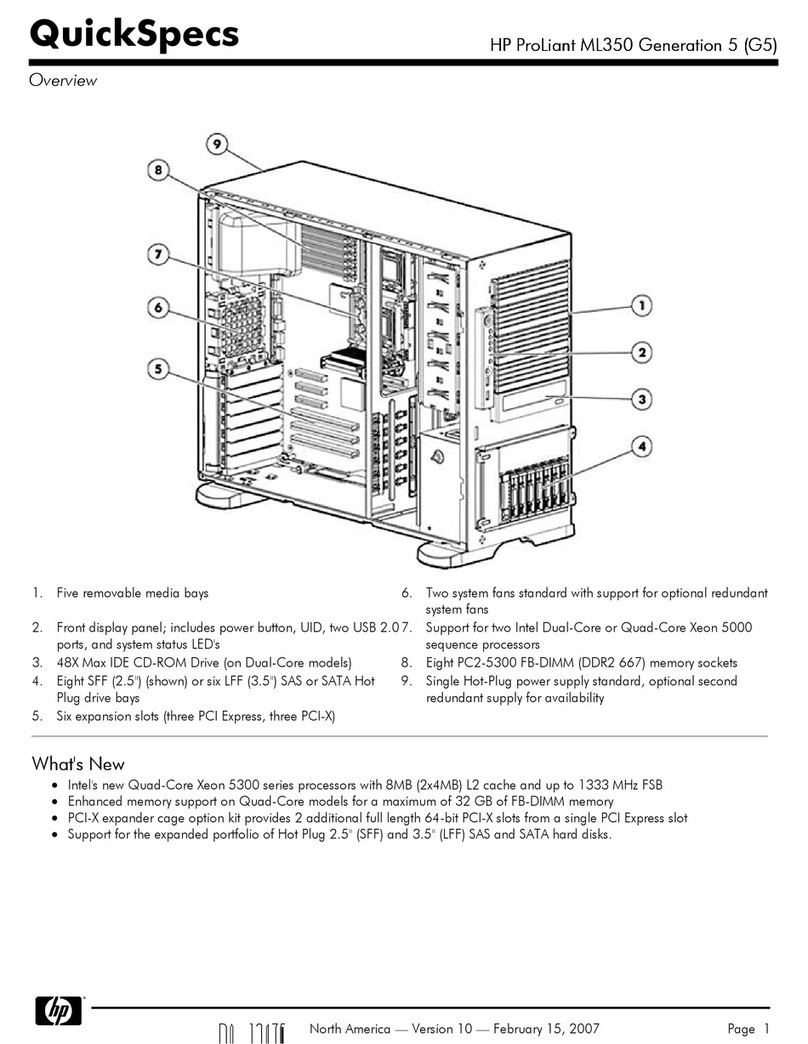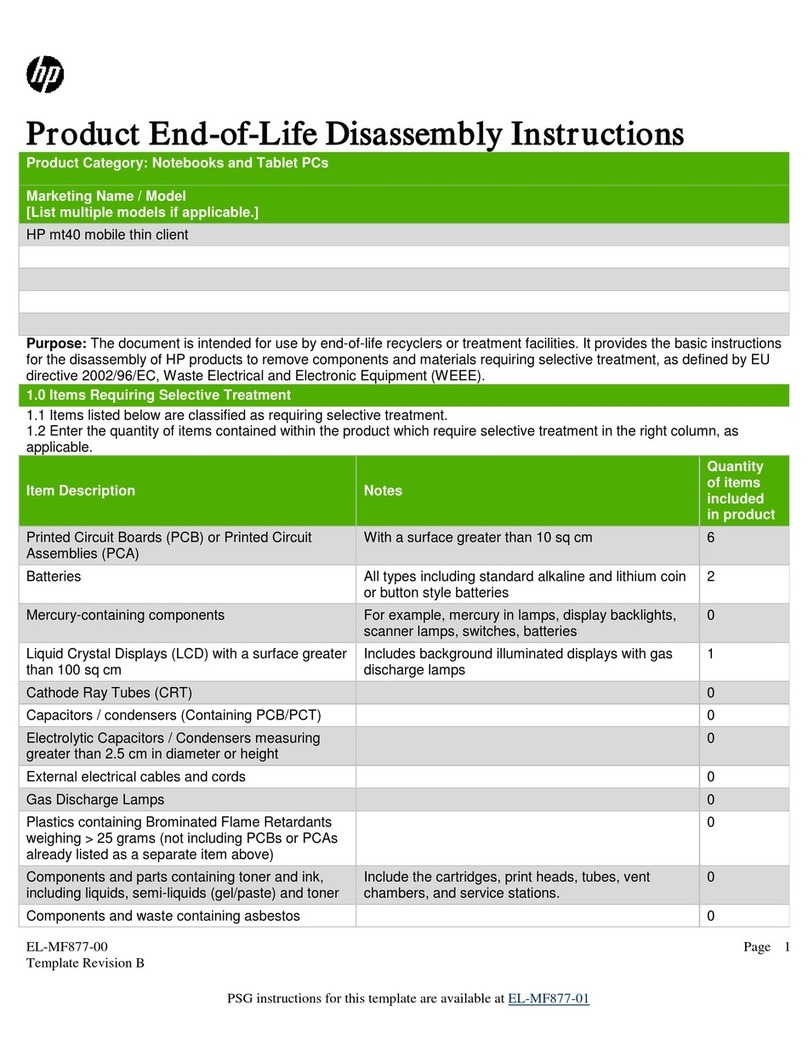Processor 100MHz, 133MHz, or 166MHz Pentium processor
Cache 256KB external write-back cache (standard)
Memory Up to 192MB
Expansion Slots Six I/O expansion slots: One PCI, Four EISA bus master slots, One shared PCI/EISA
SCSI Integrated dual-channel EISA Fast SCSI-2 controller
Mass Storage Subsystems Three front-accessible shelves
One quad-speed SCSI CD-ROM (standard)
One 3.5-inch, 1.44MB flexible disk drive (standard)
Network Interface Card (NIC) HP DeskDirect PCI 10BaseT adapter (standard on HP NetServer 5/166 LC models only)
Hot-Swap Drives Optional external hot-swap drives
Built-In I/O Ports EISA Fast SCSI-2 external port
One 25-pin parallel port
Two 9-pin serial ports
Video port
Mini-DIN keyboard and mouse port
Video Integrated 1024x768, 16-color, non-interlaced
512KB standard video memory
Super VGA drivers available with operating system or from HP electronic support services
Keyboard and Mouse Localized keyboard and two-button mouse
Installation and Configuration HP NetServer Navigator bootable CD-ROM includes:
Management Automated, menu-driven installation and configuration application that helps you install,
configure/reconfigure, and optimize the performance of the HP NetServer LC
Server management software that provides monitoring, proactive alerting, and problem identification for
subsystems such as SCSI controllers, hard disk drives, and uninterruptible power supplies
HP OpenView for Windows®network management platform
Intelligent information retrieval system for quick access to information on HP NetServers and accessories,
network operating system installation and tuning, and product service and support
Easy-to-use diagnostic tool for system verification and rapid troubleshooting of hardware issues, such as
incorrect SCSI cabling and termination
Supported Operating Systems Novell®NetWare®, Novell NetWare SFTIII, Microsoft Windows®NTServer, SCO®OpenServer, IBM®OS/2®Warp
and LAN Server, Banyan®VINES®, and Microsoft®MS-DOS®
Security Startup password
Network server mode
Keyboard lock button with optional screen blanking
Lock for power switch and reset button
EISA configuration and BIOS protection switches
Enable or disable serial parallel ports, flexible disk drives, and write operations to the flexible disk drive
Provision for padlock on side door
Service and Support Three-year, next-business-day, on-site limited warranty from HP or authorized resellers (standard business hours)
Optional 4-hour response during standard business hours, or 7 days a week, 24 hours a day available as
HP SupportPack from resellers
Free telephone support for basic setup, installation, and troubleshooting in U.S., Canada, and Europe
during warranty
Network phone-in support (advanced NOS and network support) available in U.S., Canada, Europe, and
Australia as optional HP SupportPack from resellers
Accessories For information on ordering HP accessories see the HP NetServer Order Assistant available on the HP WWW;
http://www.hp.com/go/netserver or through an HP sales representative or reference an HP Configuration Guide.
Product Features