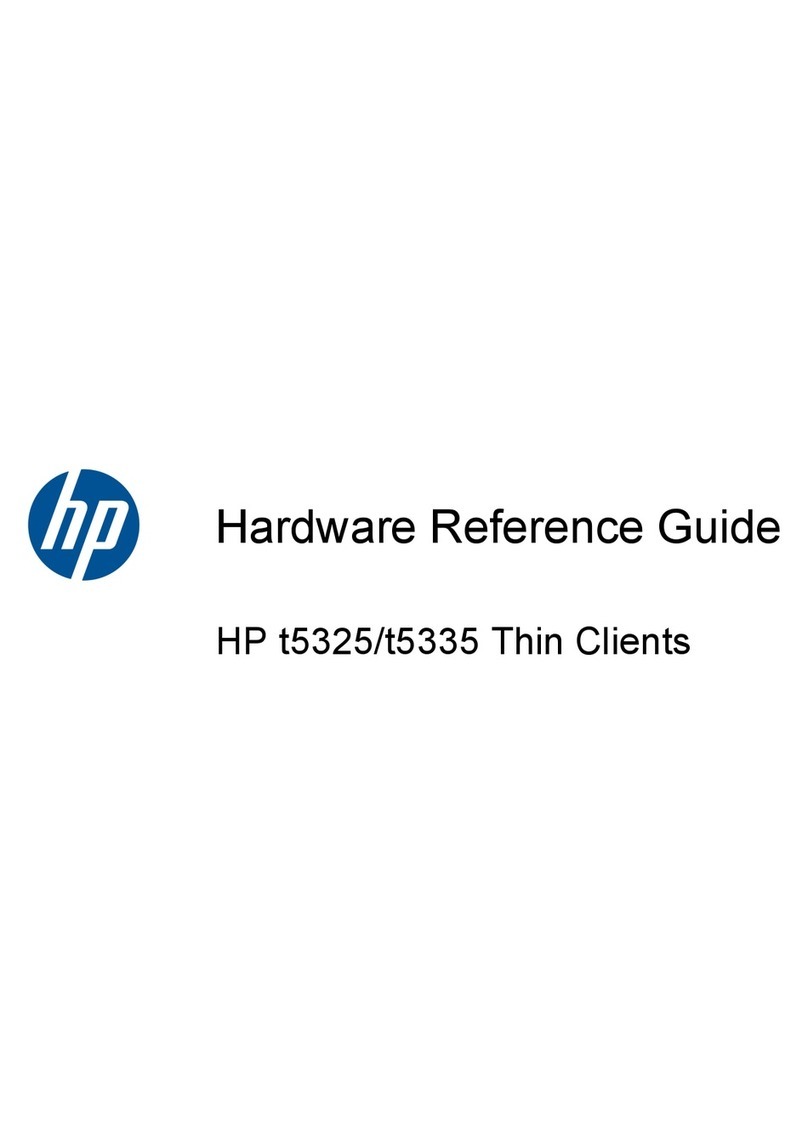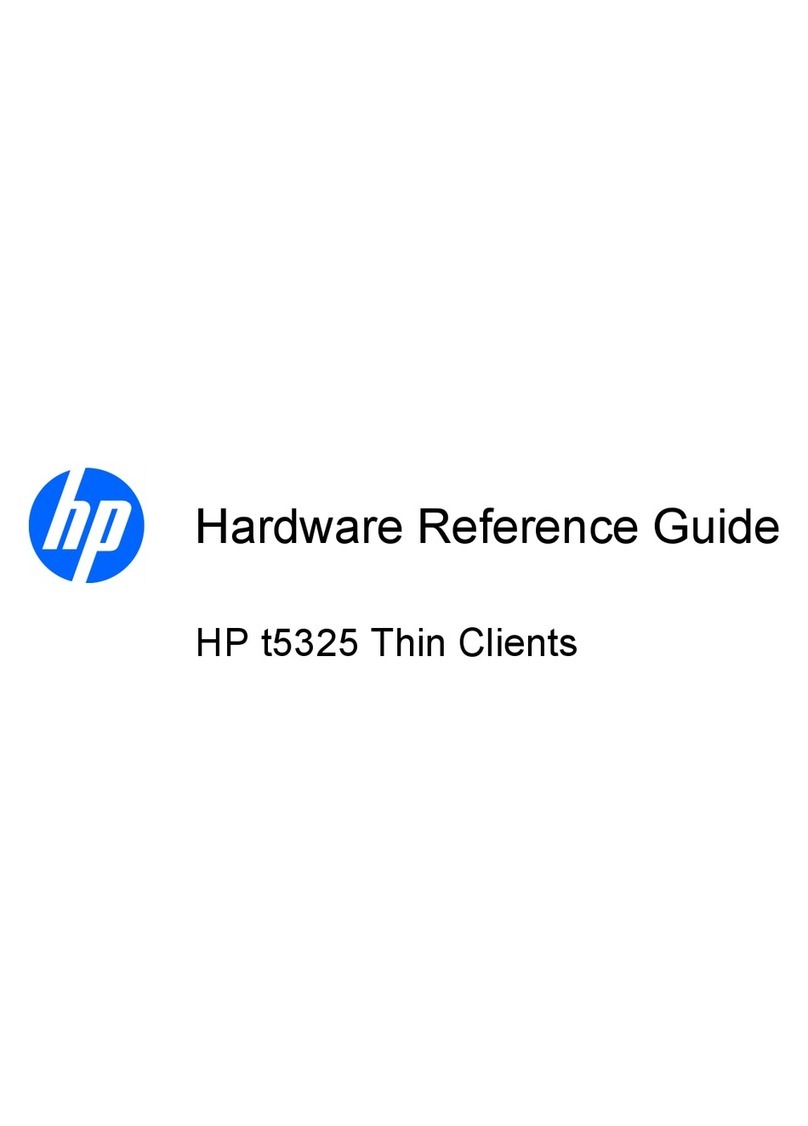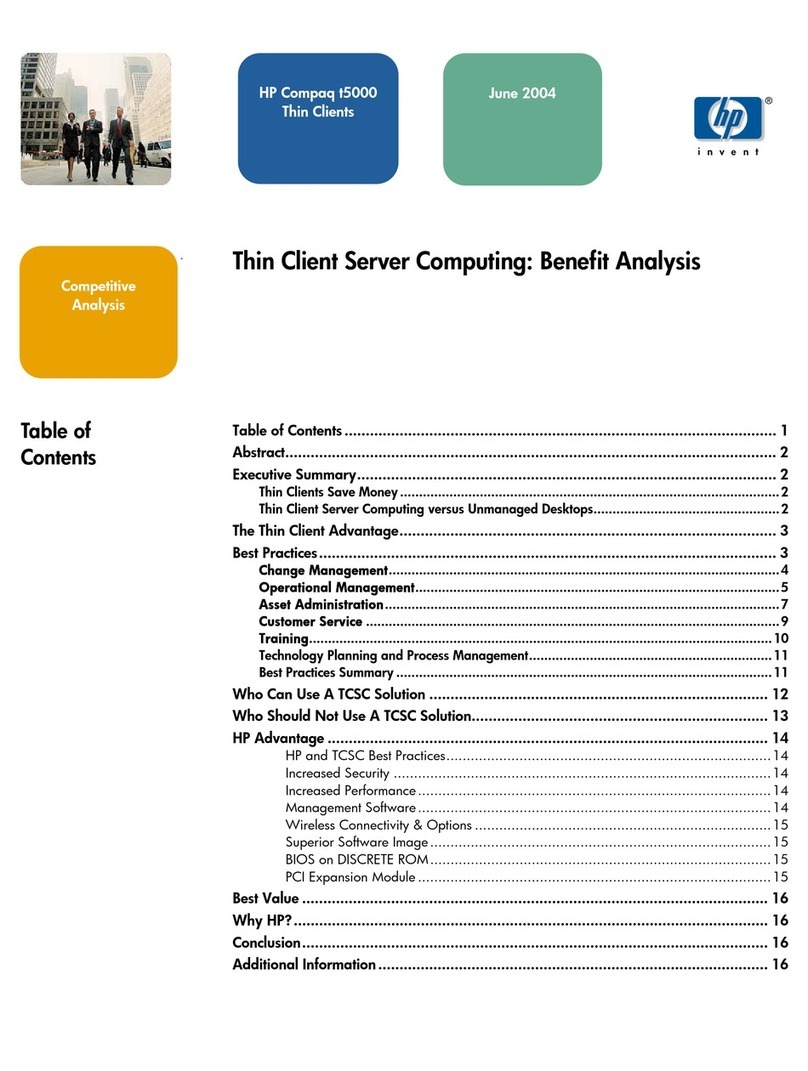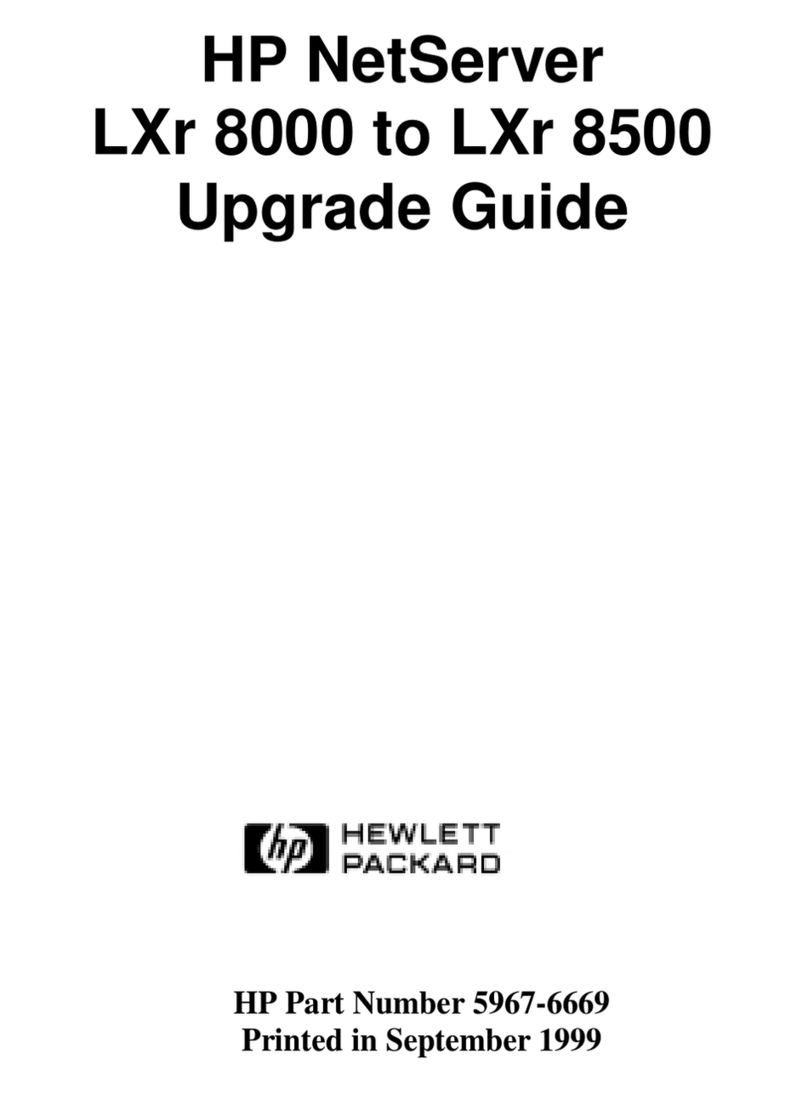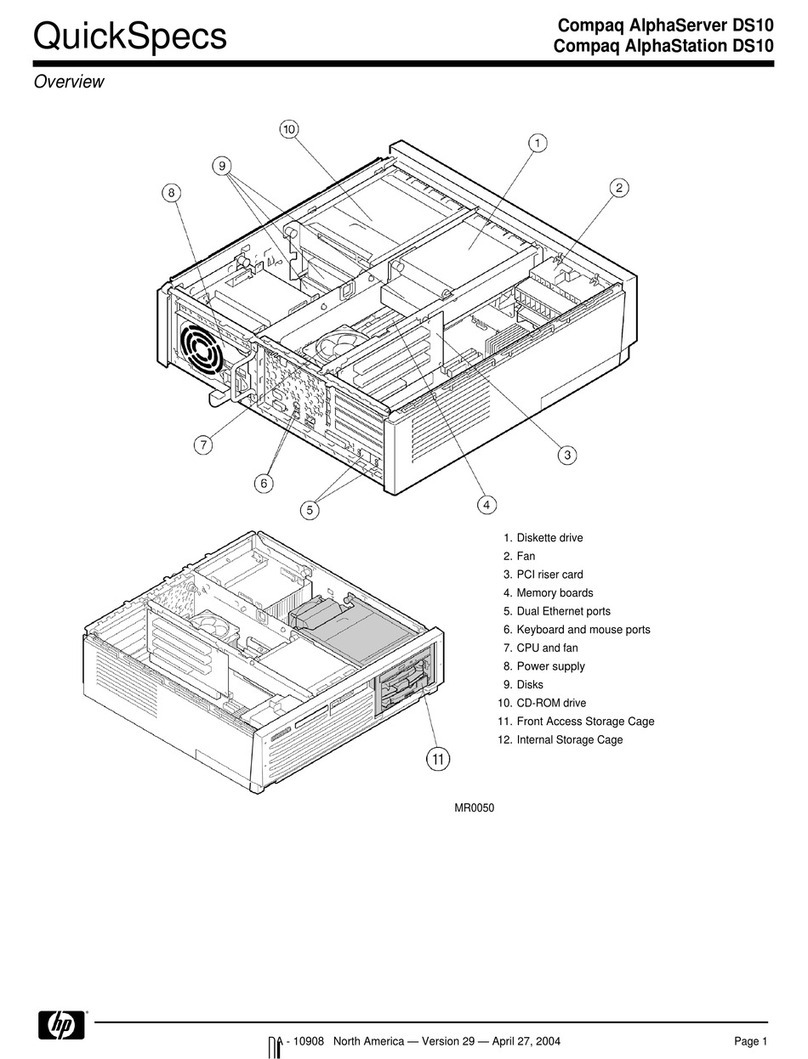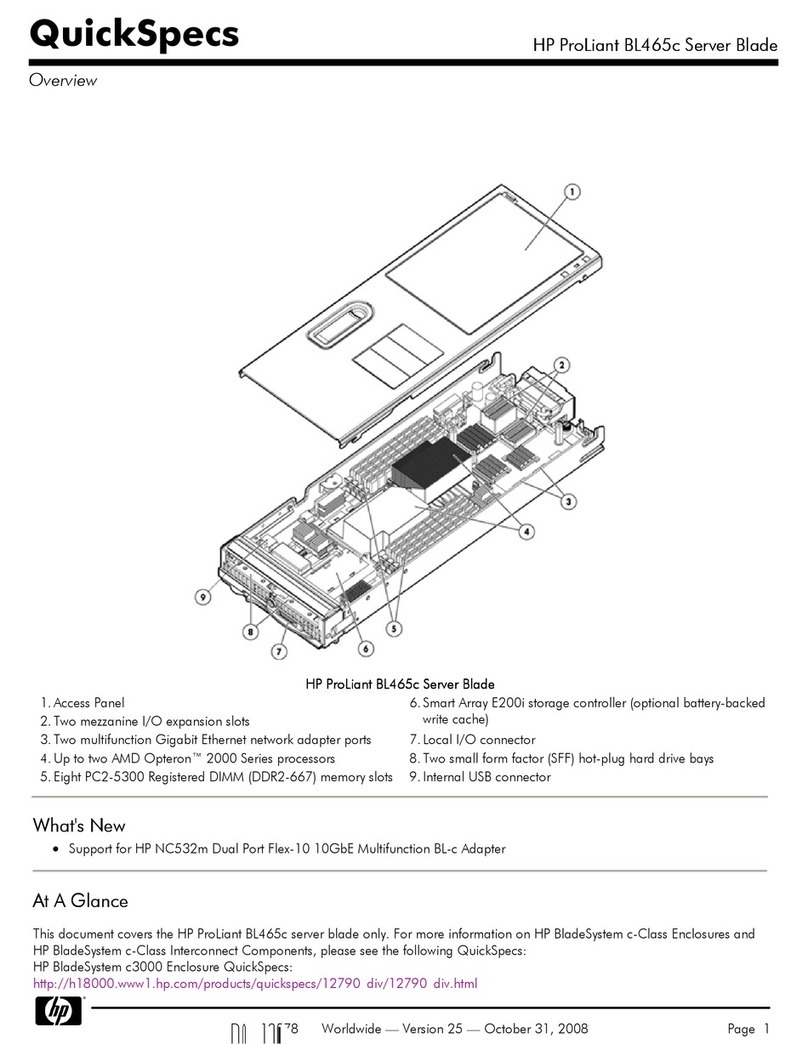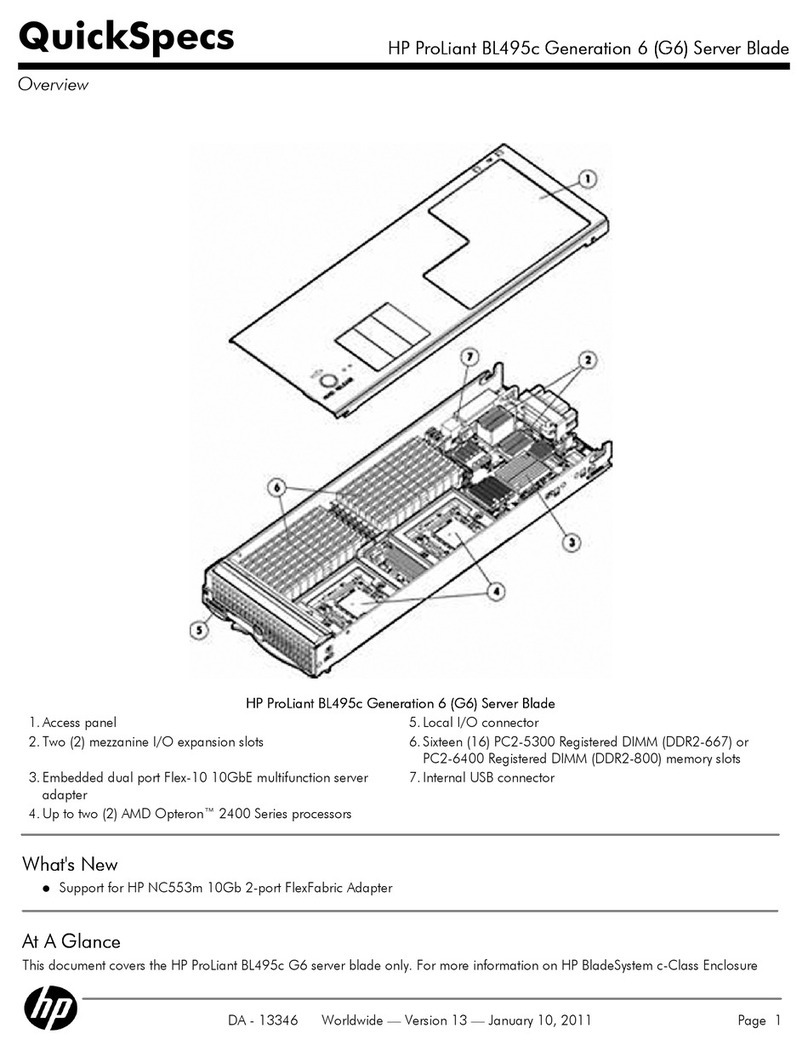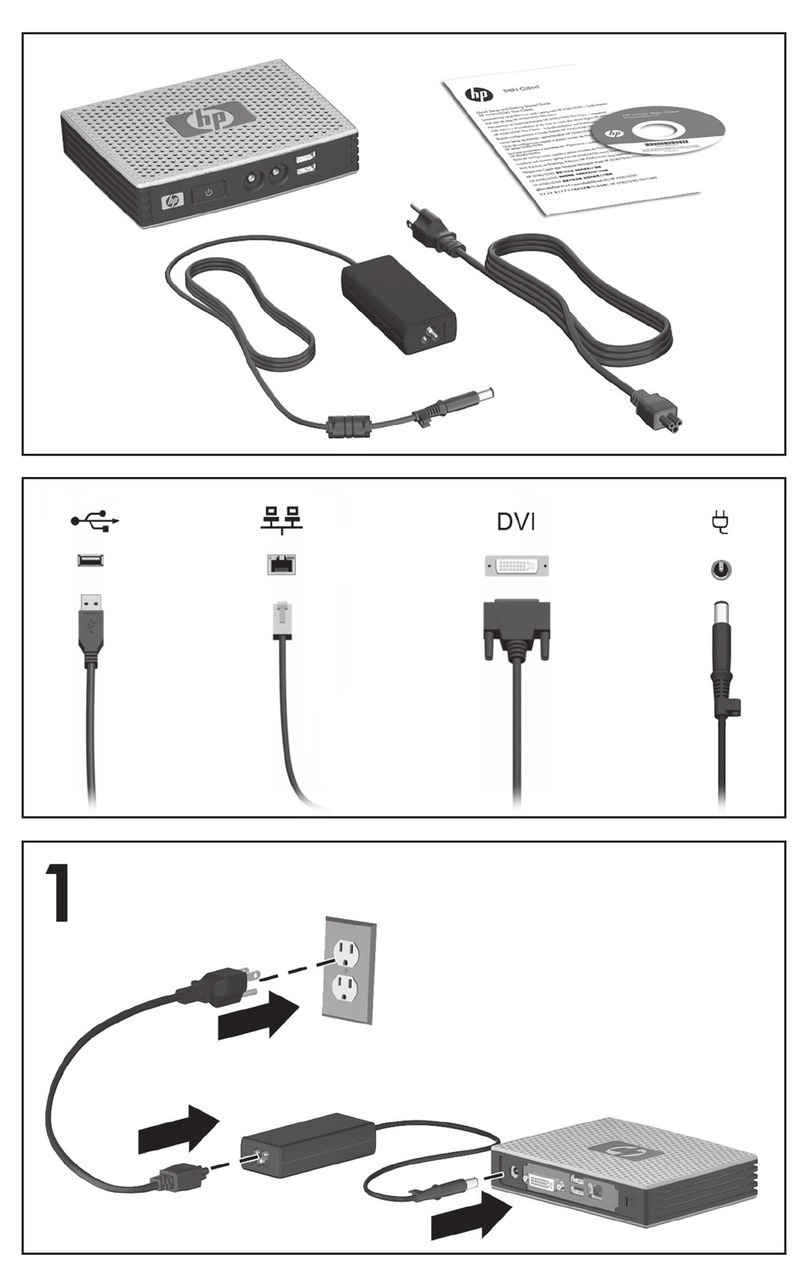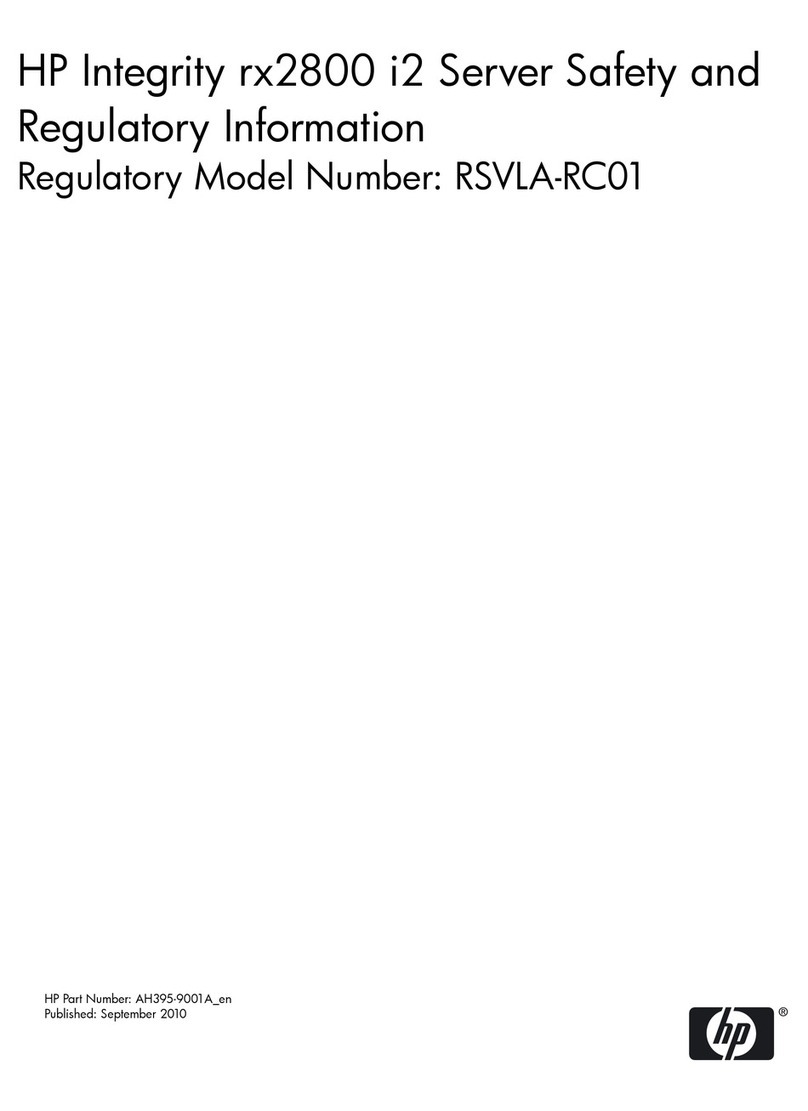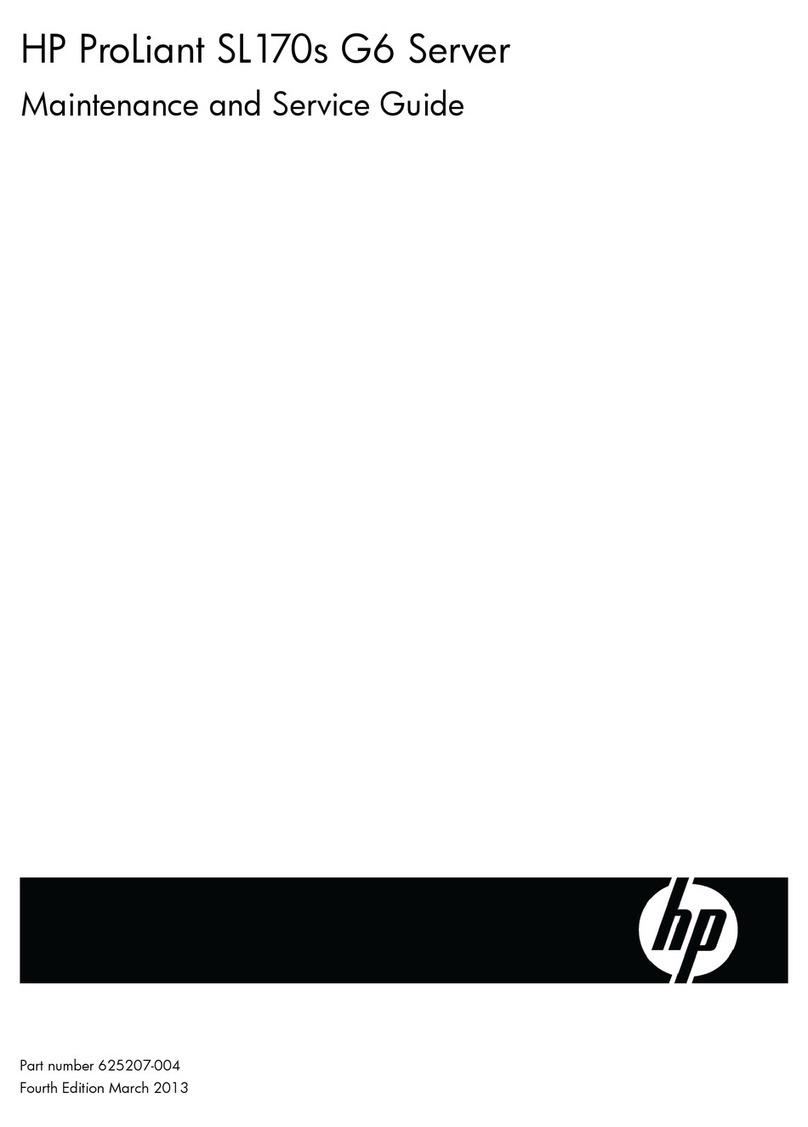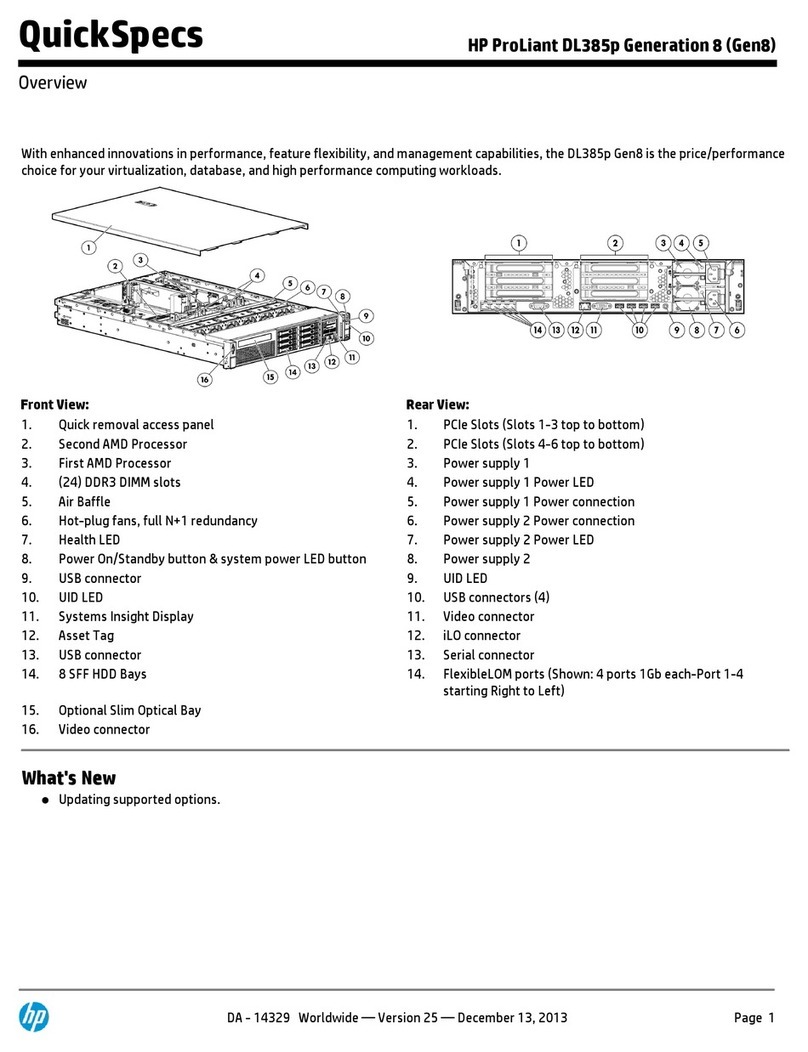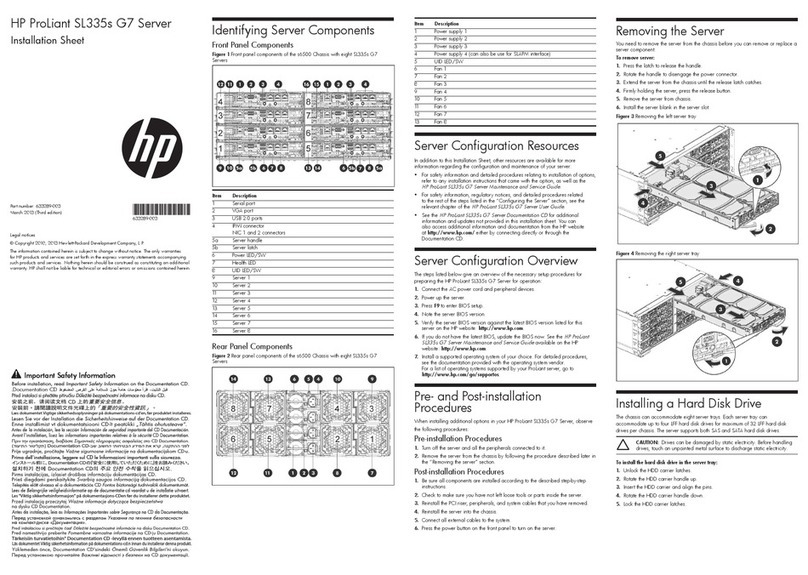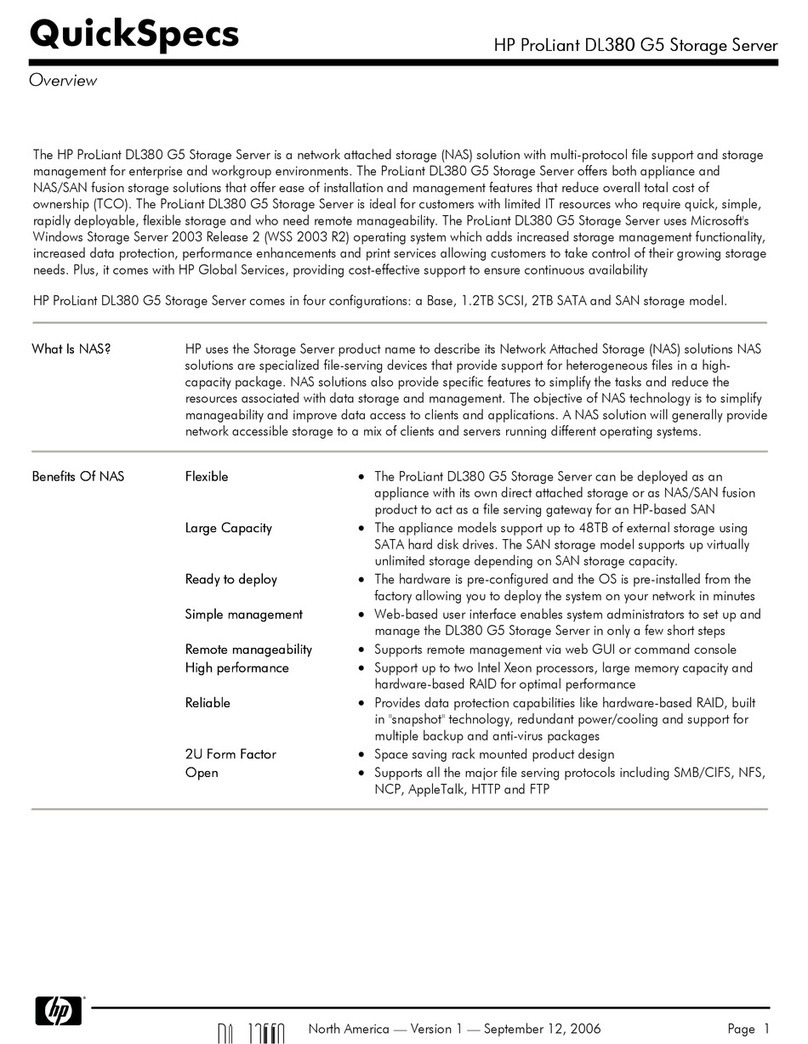P4636-80201
C ontrol P anel
hp
netserver lp2000r
Dis k 4
Dis k 5
Dis k 3
Dis k 1
Dis k 2
Dis k 0
Tempera ture/F ans S C S I
Ac tivity
P ow er
S upp ly
P ow er S w itchF lex ible D is k Dr ive
P ow er
R e s et
C
Label Manufac turer to print part
number in C ode 39 barc ode here
Nets erver
U s e only P C 133 H P D IM Ms .
FMemory
T he L P 200 0r c a n s u pp or t u p t o 4G B .
DR ea r P anel
AC P o we r
for P S 2
P ow er
S upp ly 2
P ow er
S upp ly 1
P ow er L E D s
M ous e
K ey boa rd
P a ralle l S e rial B
US B (2) P C I S lots (3 )
Video
S eria l A /Mg mt LAN A/M gmt E x terna l S C S I
C onn ec tor
LAN B
AC P o we r for P S 1
E n lar ge d L A N
C o nne c to r
Ac tivity
L E D S pe ed
L E D
GS tandard S C S I C abling
Duplex S C S I C abling
HDD 0
HDD 1
HDD 2
HDD 3
HDD 4
HDD 5
ID E -1
FDD
S ys te m B o ard
3
2
1
S C S I A
S C S I B
FDD
C D- R O M
5
DAC Duplex S C S I C abling
HDD 0
HDD 1
HDD 2
HDD 3
HDD 4
HDD 5
ID E -1
FDD
S ys te m B o ard
3
5
4
2
1
S C S I 0
S C S I 1
S C S I B
E xt er nal
S C S I
FDD
C D- R O M
DAC
HDD 0
HDD 1
HDD 2
HDD 3
HDD 4
HDD 5
ID E -1
FDD
S ys te m B o ard
3 4
2
1
S C S I A S C S I B
E xt er nal
S C S I
FDD
C D- R O M
5
M as s S to ra ge Devic e L oc a tions
and S ettings
S e e d oc um e nta tio n w ith e ac h de vic e f or fu rth er c o nfig ur at ion i nfo rm at ion .
E
S e e P a nel
S lot 0 through 5
E mb edd ed
F ac to ry ins ta lled
F ac to ry Ins ta lled
Dr ives m ay b e ins ta lle d in
S lot 0 through 5
S C S I I D 7
F lex ible D is k Dr ive
De vic e De vic e S ettings
Loc ation (in order
of recommendation)
S ta nda rd I DE C D -R OM Dr ive
HP Ac c e s s ory 9 G B H DD o r
HP Ac c e s s ory 18 G B HD D or
HP Ac c e s s ory 36 G B HD D
S ta nda rd D ual S C S I C ontrolle r
A
S e e P a nel A
S tea dy green when operating normally. Fla s hing g reen at 1 Hz rate in sleep mode.
S tea dy gre e n for normal operation. S te a dy red indicates overtemperature, or fan failure.
Alterna ting gre e n a nd r e d indic ates wa rning.
F las h ing g re en whe n the re is S C S I a ctivity. O ff when there is no a ctivity.
S te ady gr ee n when d rive is pres ent. O ff w hen drive is not pr ese nt. S te ad y re d for fa ulty
drive o r r ebuild failure . A lter na ting g re en a nd r ed a t 1 H z ra te for S C S I reb uild .
Alterna ting gre e n a nd r e d at 3 Hz rate indentifies drive.
P ow er
C o ntr ol P a ne l L E D D ef init ion s
S C S I A c tiv ity
D is ks
Temper a tur e/F ans
P ow er S upp ly S tea dy gree n indica tes normal operation. Alte rna ting gr e en and r e d indic ates power
s upply wa rning. S te ad y re d indic ates po wer s upply fa ilure .
S tea dy gree n indica tes normal operation. Fla s hing gree n indic a tes S tandby M ode.
S te ady a mbe r indic ates p ower s upply fa ilure.
S tea dy gree n indica tes link is va lid. F las hing gr e en indic ates activity on LAN .
S tea dy amb er indicates link rate of 10 0mbps . O ff indic ates link ra te of 10mbps .
P ow er
R e a r P a ne l L E D D ef init ion s
L A N A c tiv ity
L A N S pe ed
E le c tr onic S uppo rt S e rvi c es
S up por t Q ues tio ns
S e le c ted H P A c c es s or ie s
In ter ne t W e b P a ge http: //ww w.hp .c om/go/nets erv er
Interne t F T P
C o mp us e rv e L ibr a ry
HP N avi gator C D
ftp://ftp.nets erver. hp.com
GO HP PC
•
•
•
•
H P -A uth or iz ed R e s el ler
C o mpu s er ve D is c us s io n F or um
U S / C a na da P ho ne S u ppo rt
E urope P ho ne S uppor t
GO HP PC
1-970-635-1000
(+31- 20) 581- 3330
(Netherlands)
•
•
•
• This information is s ubject to change without notice and
is provided without warranty.
© C opyright 20 00 H ewlett- Pa ck ard C omp any
This Technical R eferenc e Label is for trained s ervic e pers onnel.
Hewlett-P ackard C ompany as s umes you are qua lified in the
servicing of computer equipment and trained in rec ognizing
hazards in products with hazardous energy levels .
A udie nc e A s s um ptio ns
E le ctros tatic D is c harg e (E S D ) W ar ning
To avoid c atas trophic or hidden damage to c omponents ,
wear a wris t s trap and us e a s tatic-dis s ipative work s urface
connected to the chass is when handling c omponents . U s e
an antistatic s ervice kit, s uch as 3M 8501/8502/8505 or
equivalent.
®
For other tes ted acces s ories , download the O rder Ass is tant
from the HP Web page.
HP ha s o ffic e s in o ver 100 c o untr ies .
C h ec k y ou r lo c a l te le pho ne d ire c to ry.
S e rvic e Inform ation
H
BS ys tem B oard
1. I DE C D- R O M
2. F le xi ble Dis k D ri ve
3. H a rd Drive
4. B o ota ble C a rds
5. N e two rk C o nne c tio n
B oo t O rde r
C le ar C M O S
C le ar P as s w or d
OP E N
Open = O ff C los ed = O n
No t U s ed (De fault = O ff)
B I OS R e c ov er y
No t U s ed (De fault = O ff)
No t U s ed (De fault = O ff)
No t U s ed (De fault = O ff)
No t U s ed (D ef au lt = O ff )
C AU TI ON !
U s e a ne w the rma l
pa d w hen re ins talli ng
a he ats ink
HP Ne ts e rve r L P 20 00 r T e c hnic a l R e fe re nc e L a be l
4M B o f s ta nda rd vide o m em or y i s
provided with the em bedde d vide o
c on tro lle r.
DIM Ms m ay b e ins ta lle d i n a ny
c om bi na tion in a n y D IM M s o c k et .
W hen ha nd ling D IM Ms o bs e rve
a nti- s ta tic p re ca utio ns .
DIM M s iz es s up port ed a re 1 28M B ,
256M B , 5 12M B , a nd 1G B .
P ow er S upply R e mo va l
P ow er S upply Ins er tion
1
23
1. P r es s in to r el ea s e la tc h
2. P u ll do wn la tc h
3. S l ide P ow er S u pply ou t
1. P r es s in f irm ly
2. P u s h up la tc h to s e c ur e
1
2
B
A
ADo not opera te with power
s upply s lot e mpty. C lo s e the
s lot with a filler pa ne l or a
s ec ond po we r s upply .
C AUT ION!
C able s Type
F lex ible D is k
C a ble
ID E C D -R O M
C a ble
S C S I C a ble
Int / E x t S C S I
C a ble
1
2
3
5S C S I C a ble,
Long
4
ID E -2
Video U S B (2)
B attery
LAN B LAN A/M gmt
S eria l A / M gmt.
S eria l B
DIM Ms
0
1
2
3
P ow er
C onn ec tor
P roc e s s or 1
P roc e s s or 2
M ous e (up per )
K ey boa rd (lo wer )
C on figu ratio n
S w itc h
FDD
S C S I B
S C S I A
P C I
R is e r
C a rd
ID E -1
P C I C a ge
C onn ec tor
Air F low
Guide
C onn ec tor
Integrated
R emote
As s is ta nt
B oa rd
F ront P a nel
S C S I C a ge
S lot 3
S lot 4
S lot 5
S C S I C a ge
C D- R O M
Flexible
Dis k Dr ive
P C I C a ge
Air F low G uide
P ow er S upp lies
S y s tem B o ard
C HA _F AN1
S lot 0
S lot 1
S lot 2
C HA _F AN2
B
S e e P a nel
for C o ntrol P an el
P a ralle l
100.0mm R E F
100.0mm R E F
B lo wer A s s emb ly
C P U _FA N2
B lo wer A s s emb ly
C onn ec tor