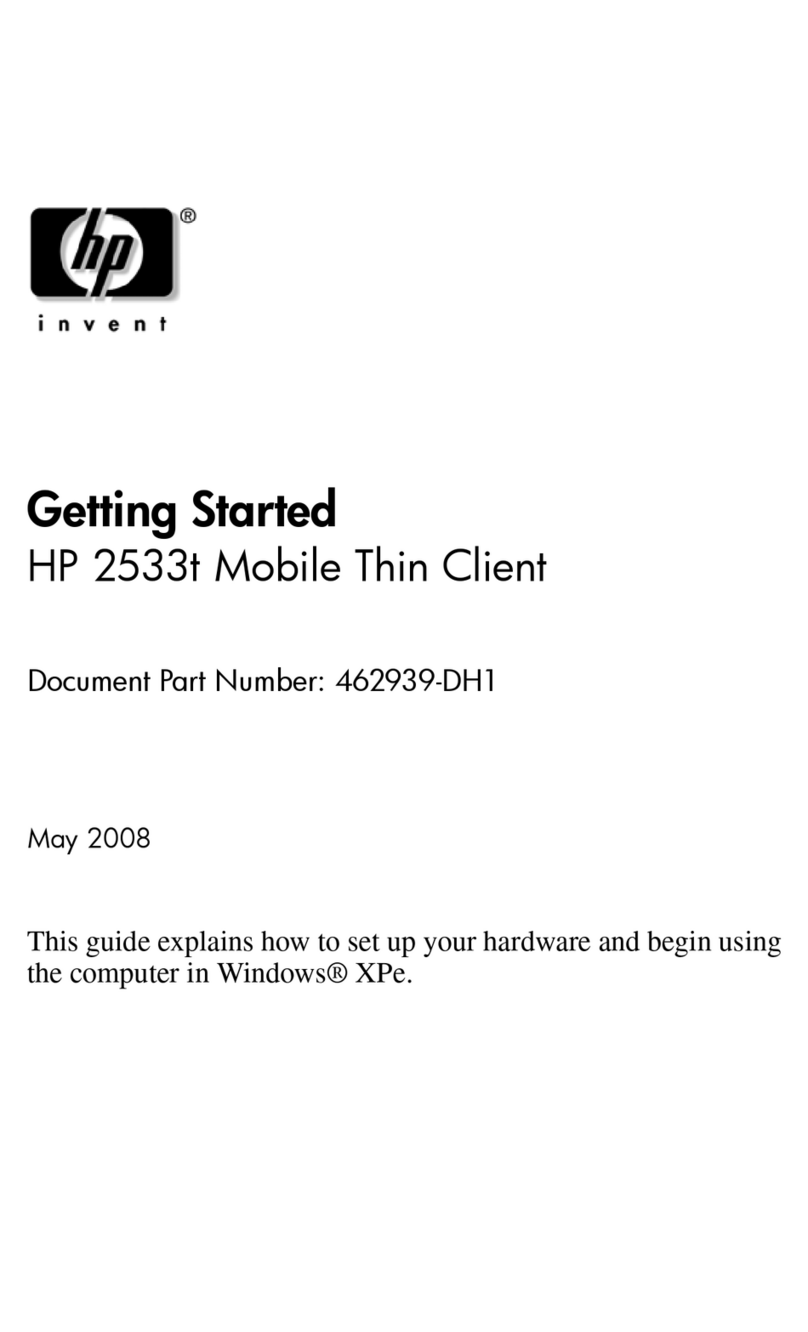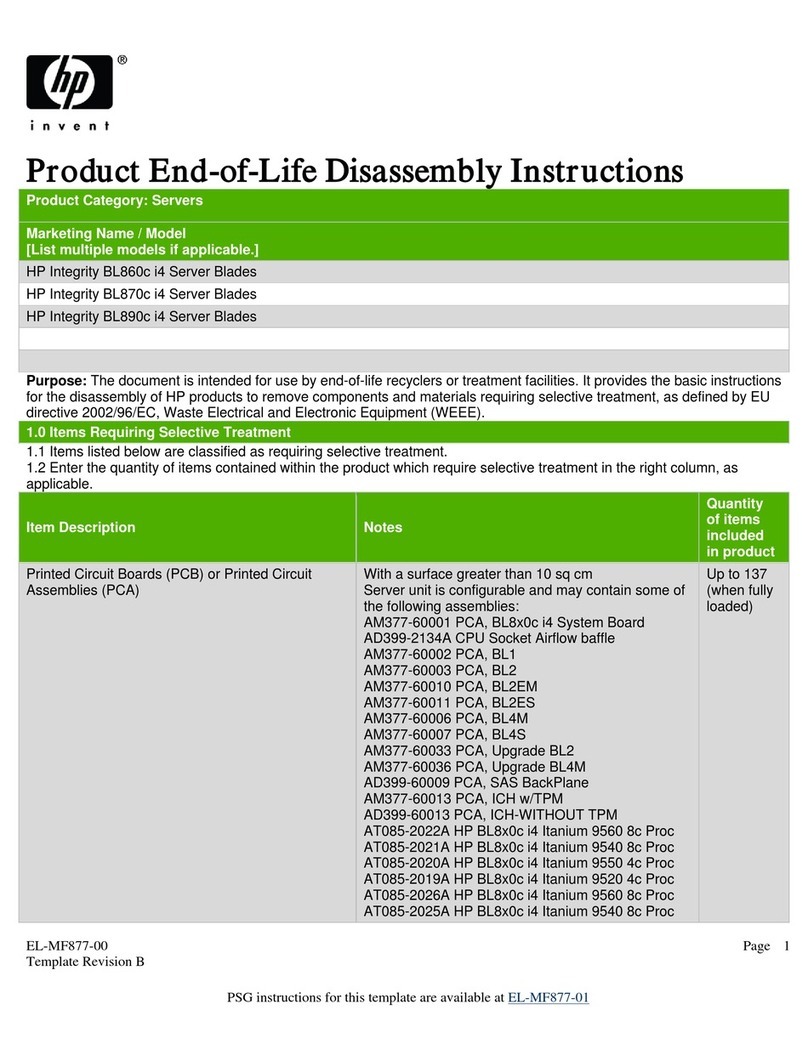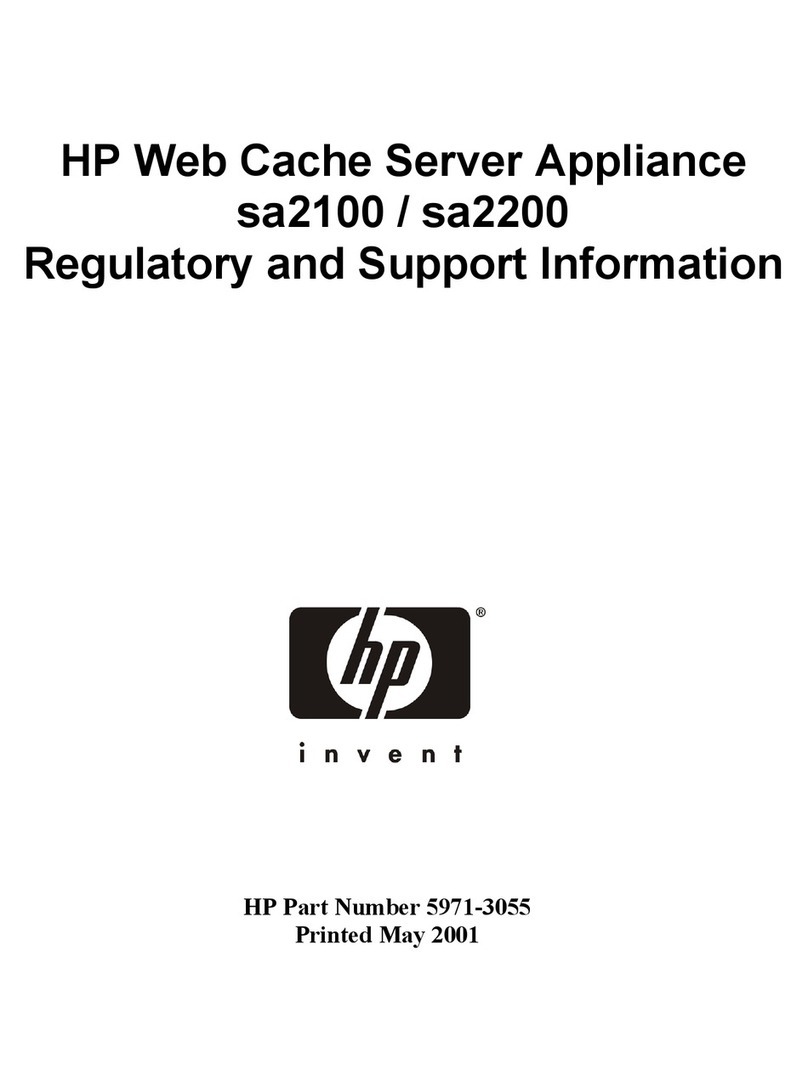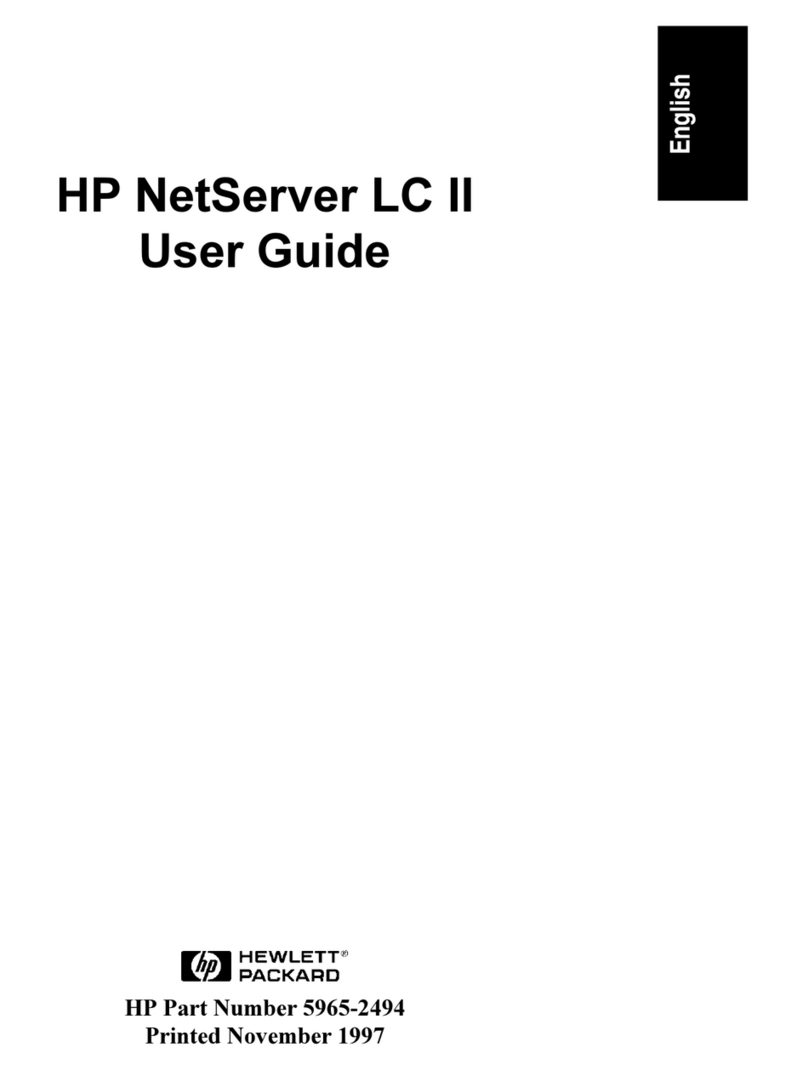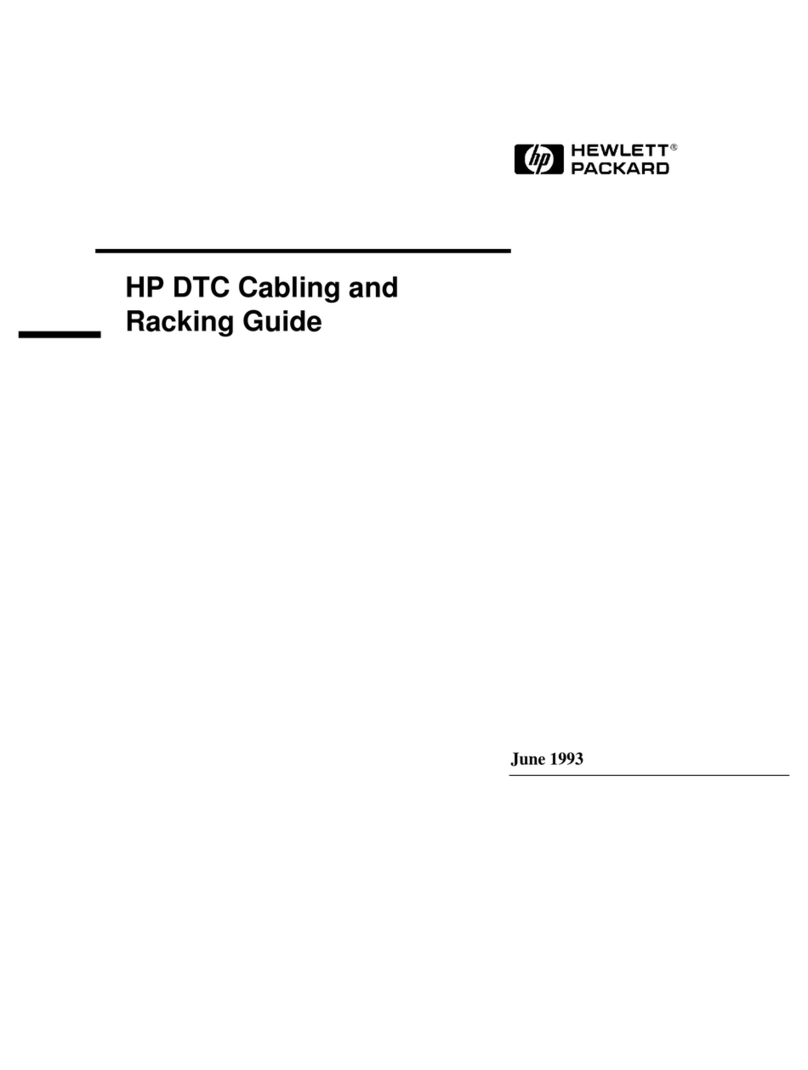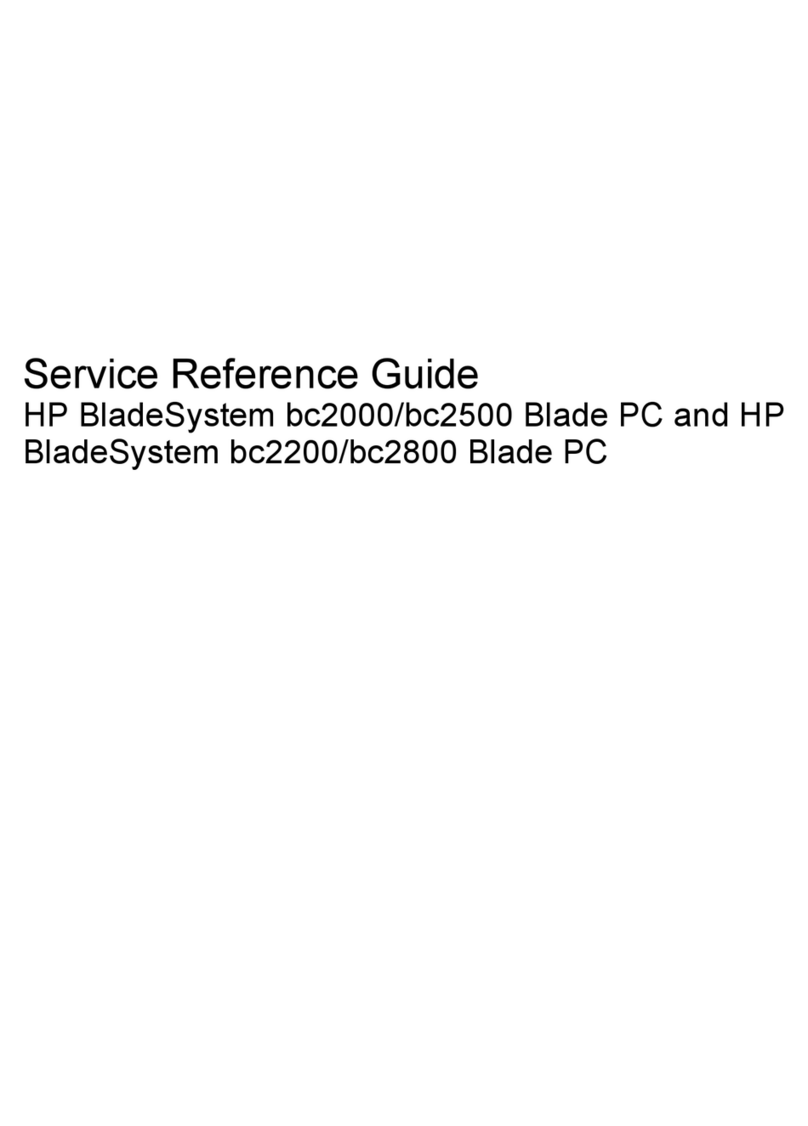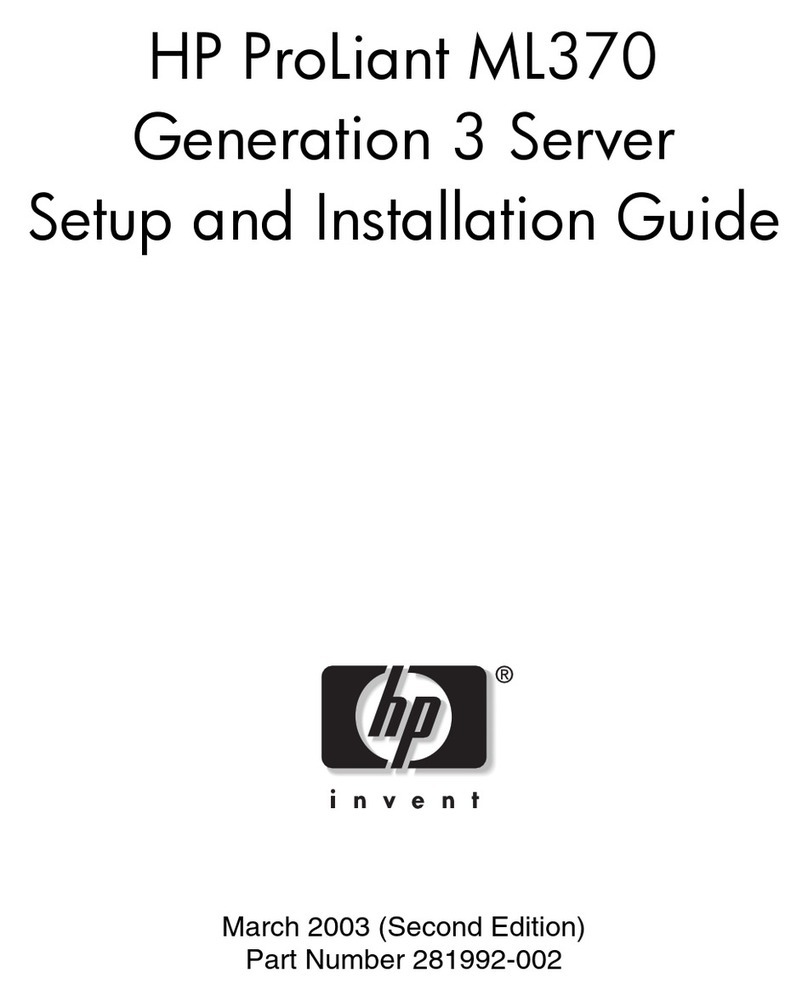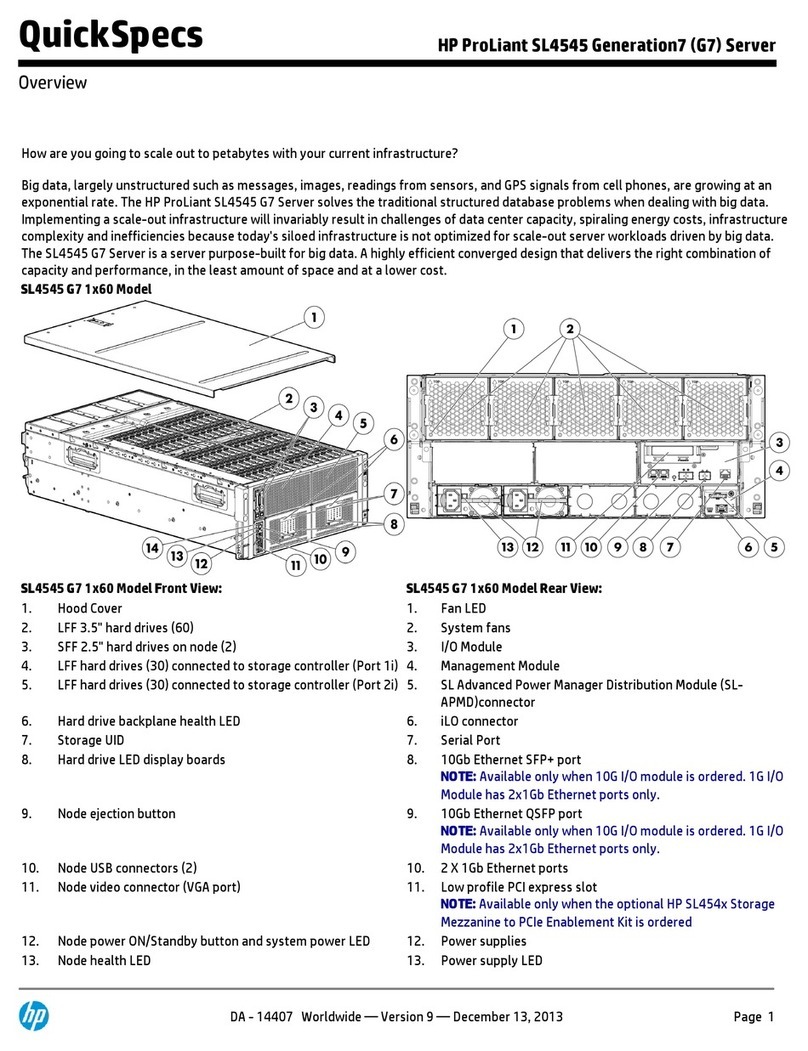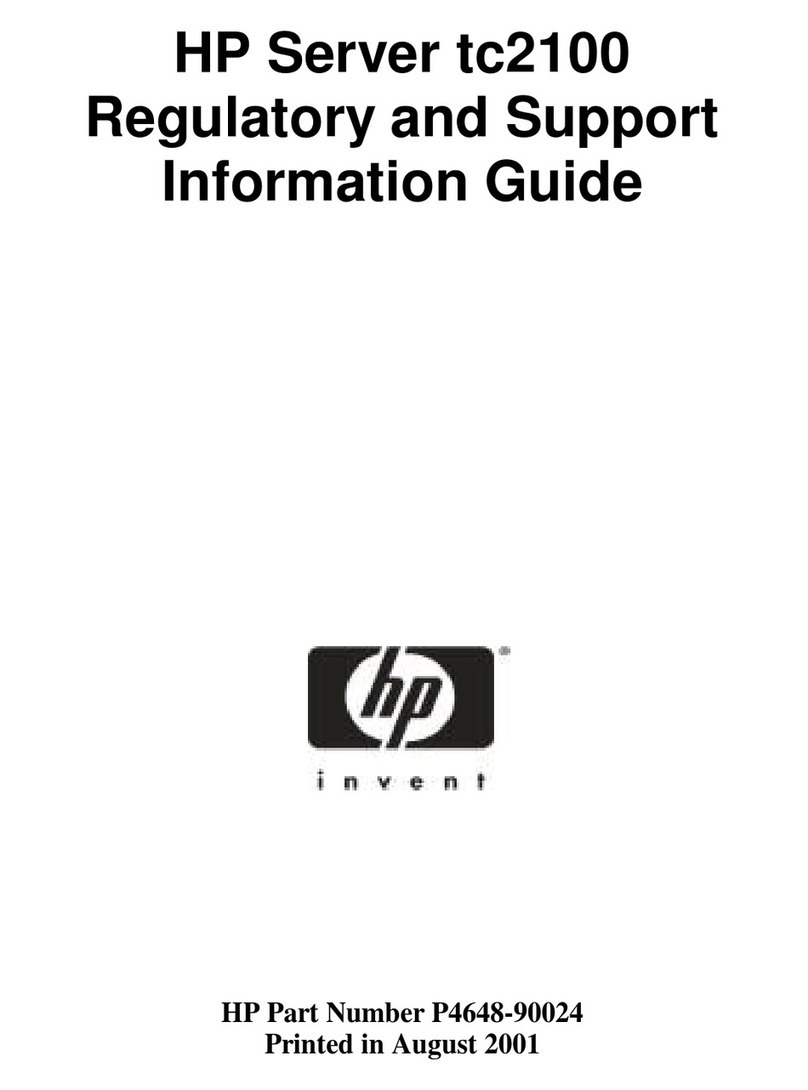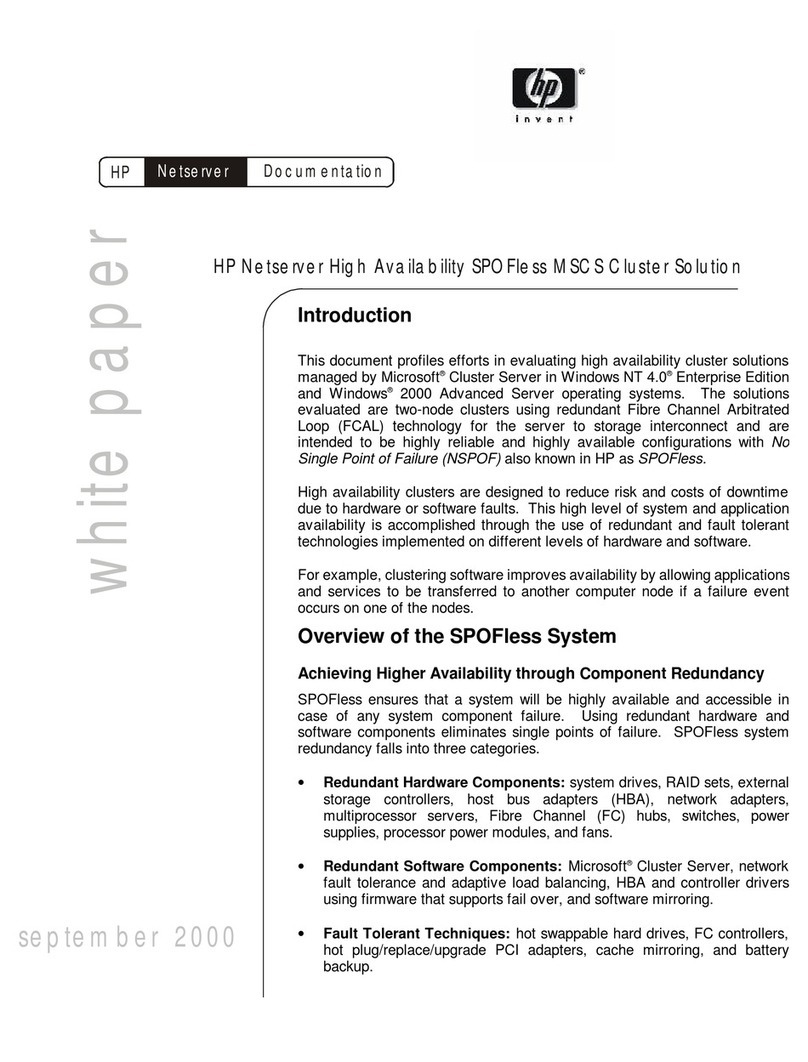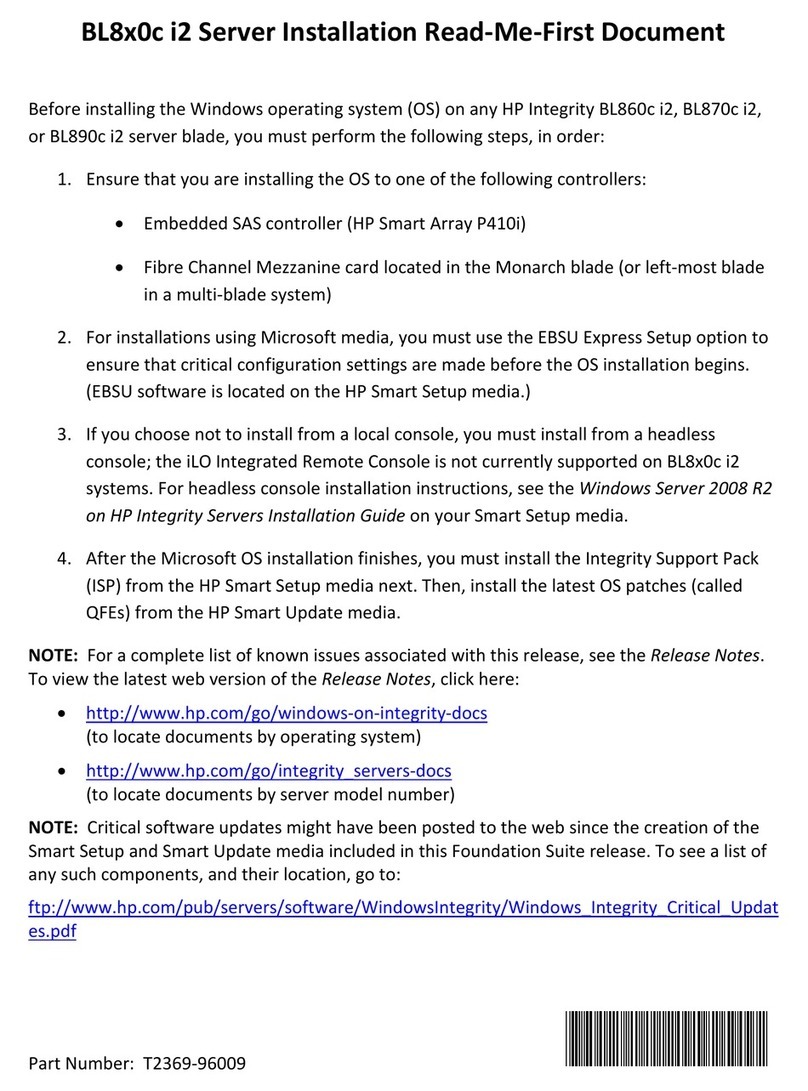3
ToaccessiLO2vMediadevices,followthesesteps:
1. AfteryouaccessiLO2,clickWebAdministrationtoaccessthewebinterface.
2. EnterAdminintheUserNamefield,andenterAdmininthePasswordfield.
ImportantForsecuritypurposes,HPrecommendschangingthedefaultlogin.
3. ClicktheVirtualMediatab,andclickLaunchtoloadthevMediaappletandconnecttothe
availableUSBCD/DVDdevices.ThevMediaappletmustremainopenwhenusingavirtual
mediadevice.
4. SelectLocalMediaDriveandselectthedriveletterofthephysicalCD/DVDdriveonyour
clientsystemfromthemenu.
ClickConnect.TheconnecteddrivedisplaysasthelocalCDdriveonthehostserver.Use
thisdrivetobootorinstallanOS.Whenconnected,virtualdevicesareavailabletothehost
serveruntilyouclosethevMediaappletorsignoutofthewebsession.
5. WhenyoufinishusingthevirtualCD/DVDdrive,disconnectthedevicefromthehostserver
orclosetheapplet.
OnserverswithoutalocallyattachedCD/DVDdrive,suchastheBLc‐Classserverblades,the
virtualCD/DVDisthefirstCD/DVDaccessibleat/dev/cdrom.MountthevirtualCD/DVDasa
normalCD/DVDdeviceusingthefollowingcommand:mount /mnt/cdrom1.
IfthehostserveroperatingsystemsupportsUSBmassstoragedevices,theiLO2virtualCD/DVDis
alsoavailableafterthehostserveroperatingsystemloads.YoucanusetheiLO2virtualCD/DVD
whenthehostserveroperatingsystemisrunningtoupgradedevicedrivers,installsoftware,and
performothertasks.
FormoreinformationonvMedia,seetheHPIntegrityIntegratedLights‐Out2OperationsGuide.
LinuxandWindows
YoucanuseVGAtoconnectconsolesthatuseLinux®andWindows®operatingsystems,butthe
VGAportdoesnotconnecttoiLO2.Ensurethatthepropergraphicsmonitorpathisspecifiedin
theEFIBootManagerConsoleConfigurationmenu.ToconfigureanASCIIconsoleconfiguredin
LinuxorWindows,usetheEFIBootManagerConsoleConfigurationmenu.
ForLinuxinformationonchangingthedefaultconsoleandusingtheEFIBootManager
ConfigurationOptions,seeConfiguringYourConsoleinInstallingLinuxonHPIntegrityServers
ontheHPwebsiteat:http://www.docs.hp.com/en/linux.htmlunderHPEnablementKitforLinux
onHPIntegrityServersInstallationCDUserGuide.
ForWindowsinformationonthedefaultconsole,seeWindowsonHPIntegrity
ServersonthefollowingHPwebsitesat:
http://h18004.www1.hp.com/products/servers/software/microsoft/Integrity‐
index.html
http://www.docs.hp.com/en/windows.html.