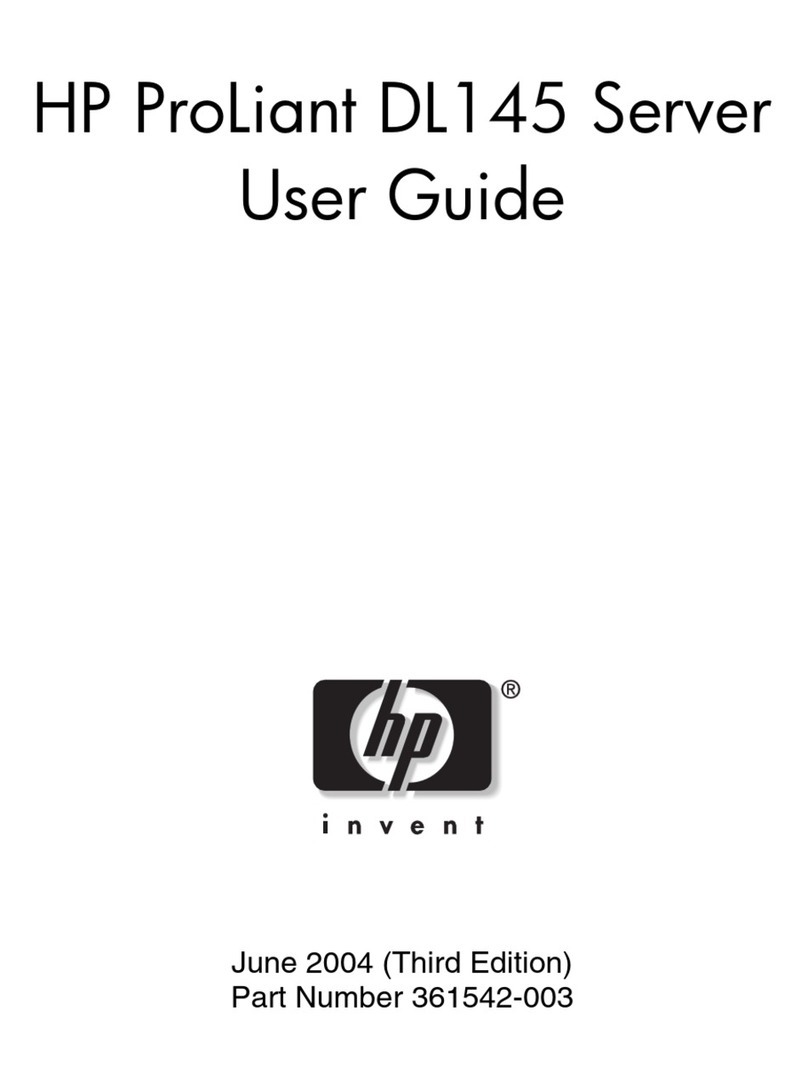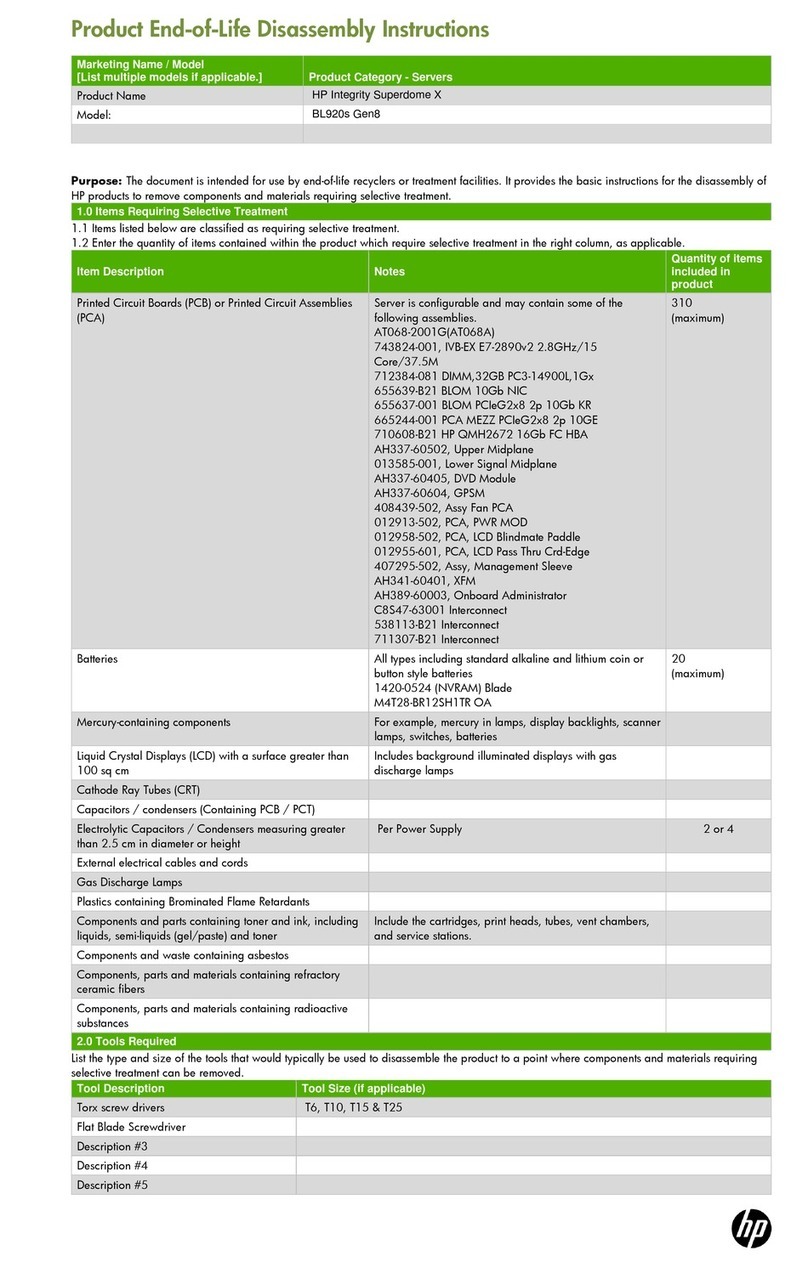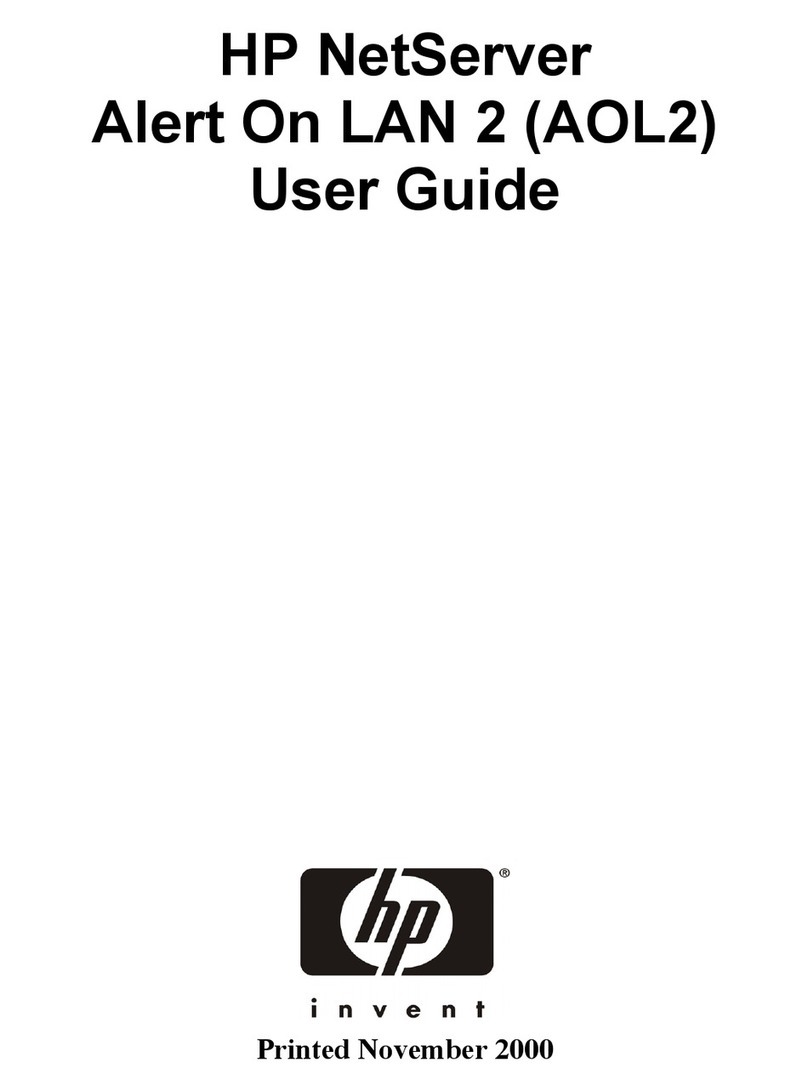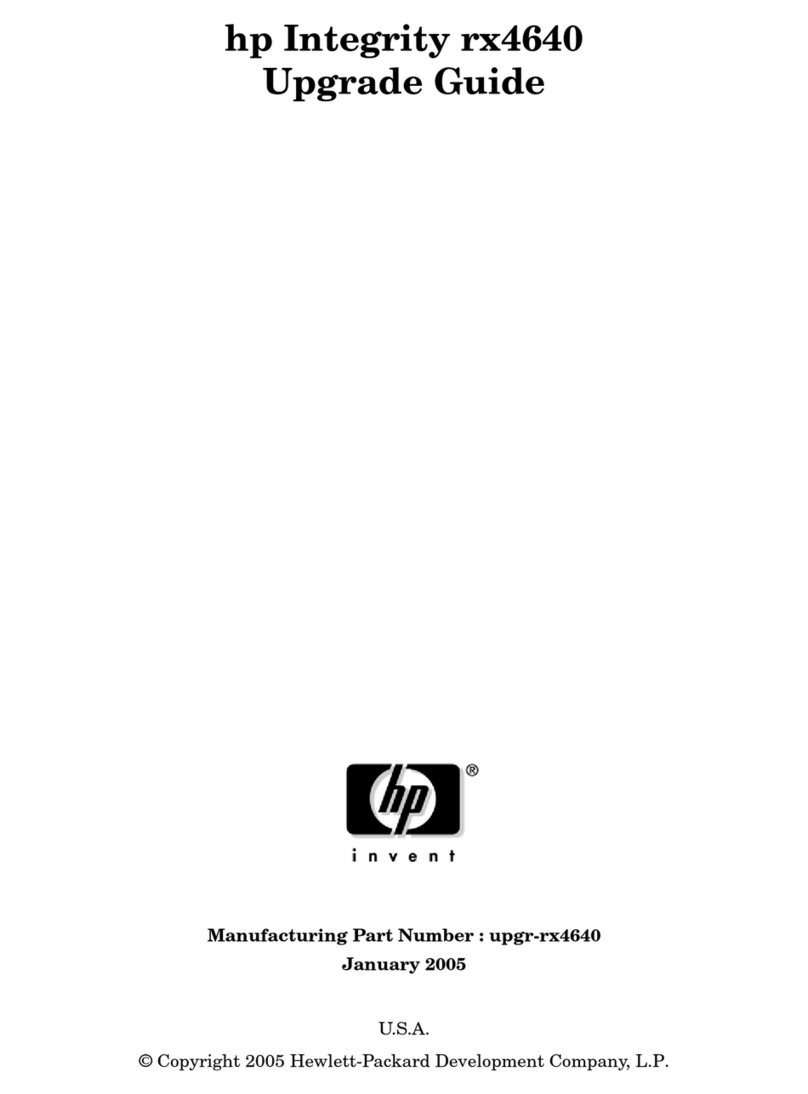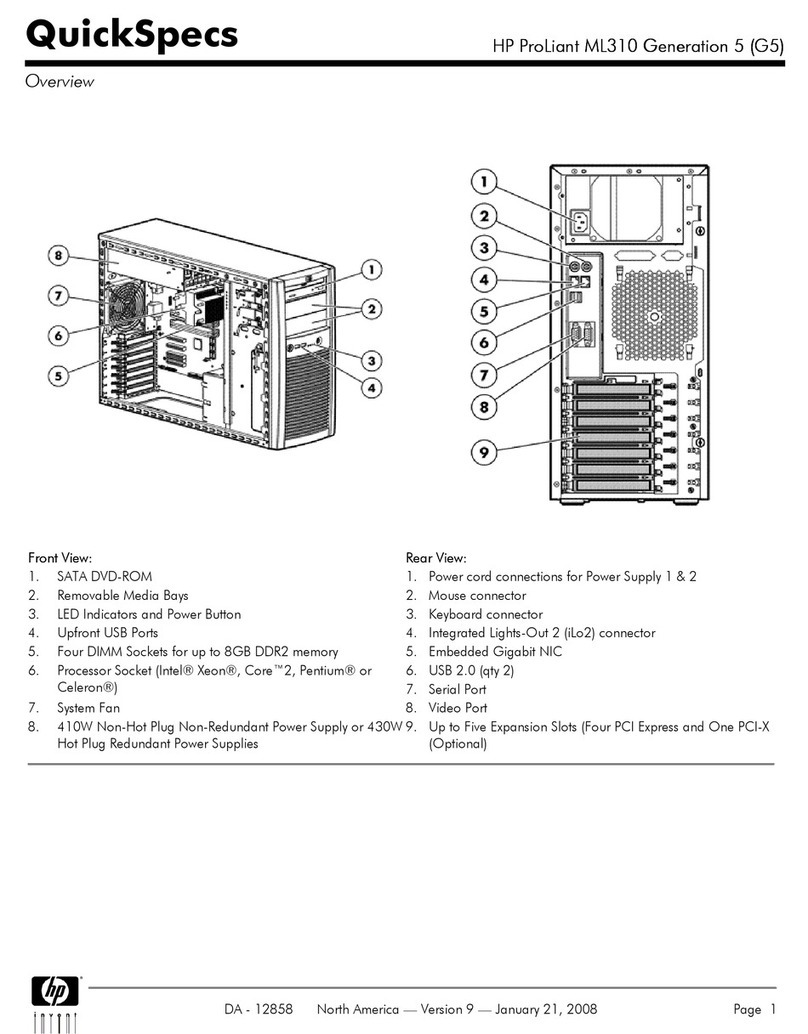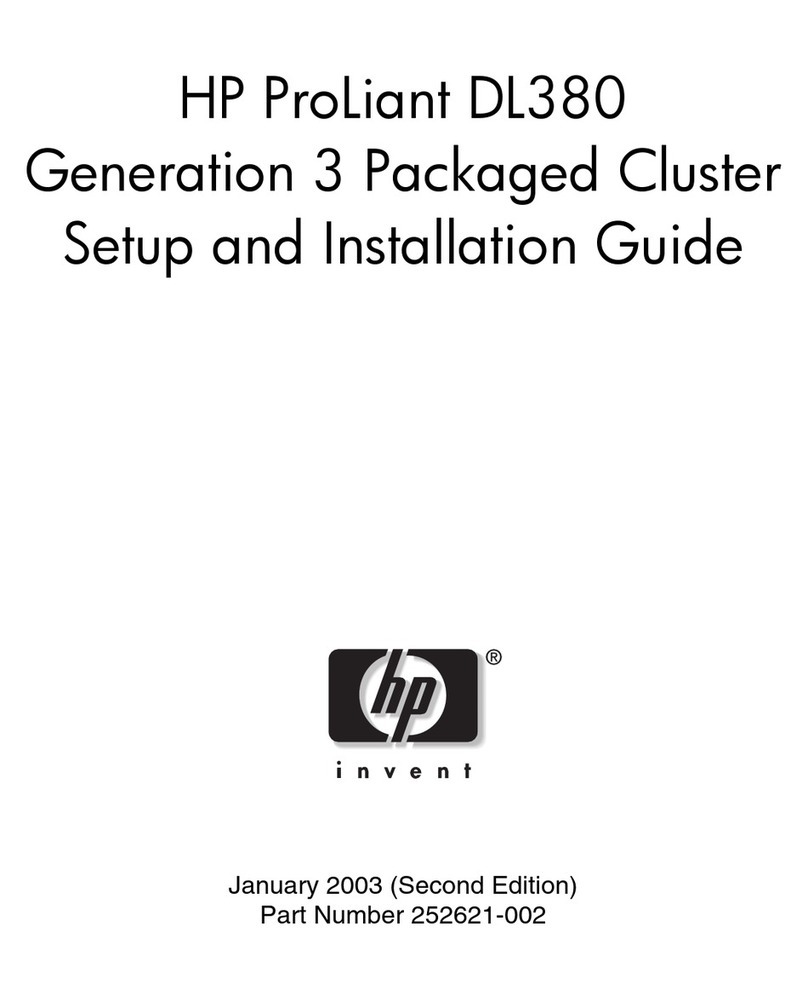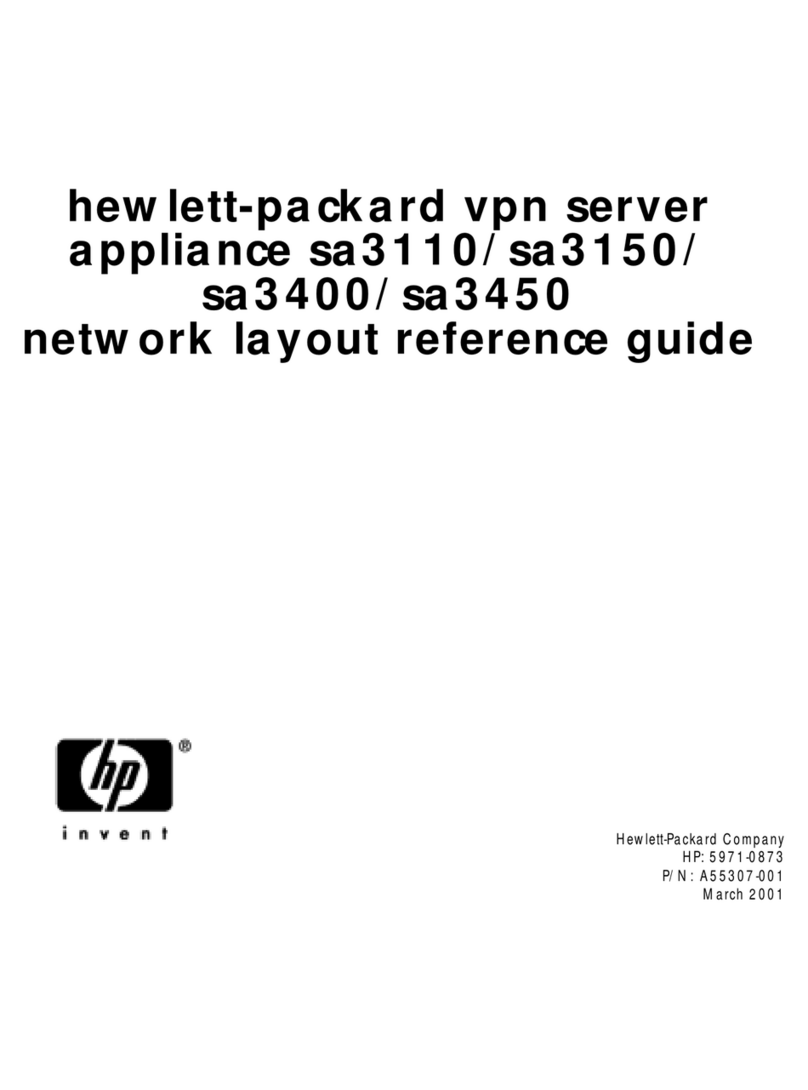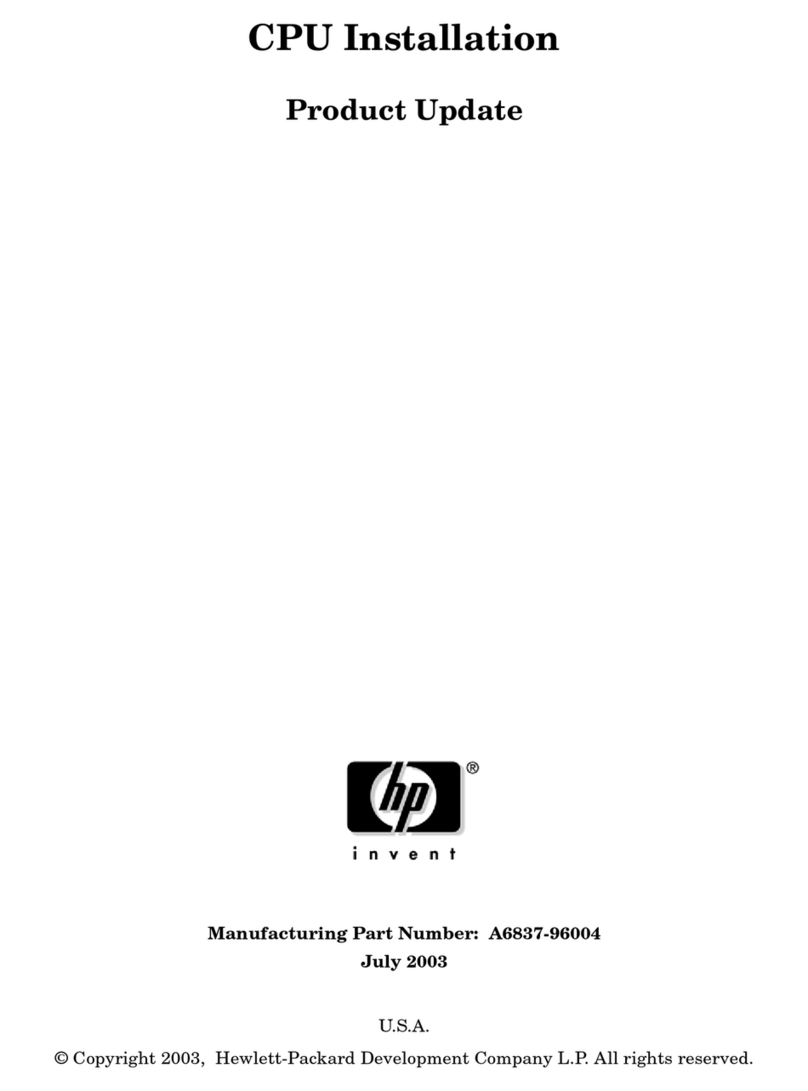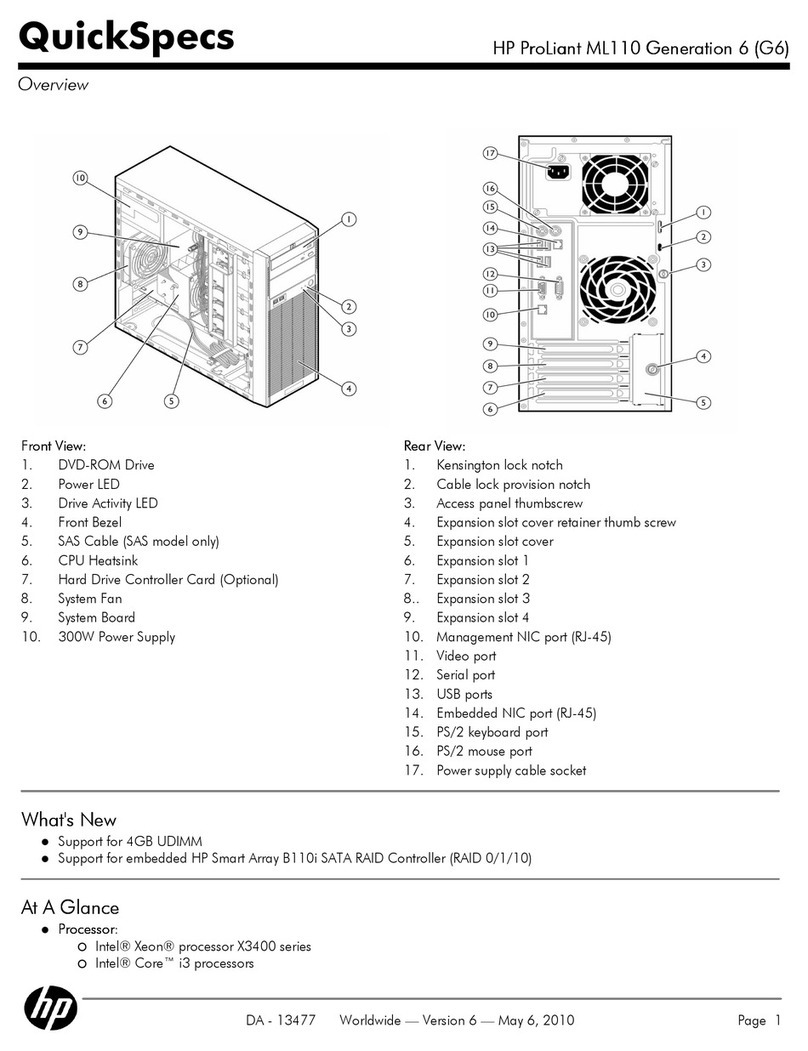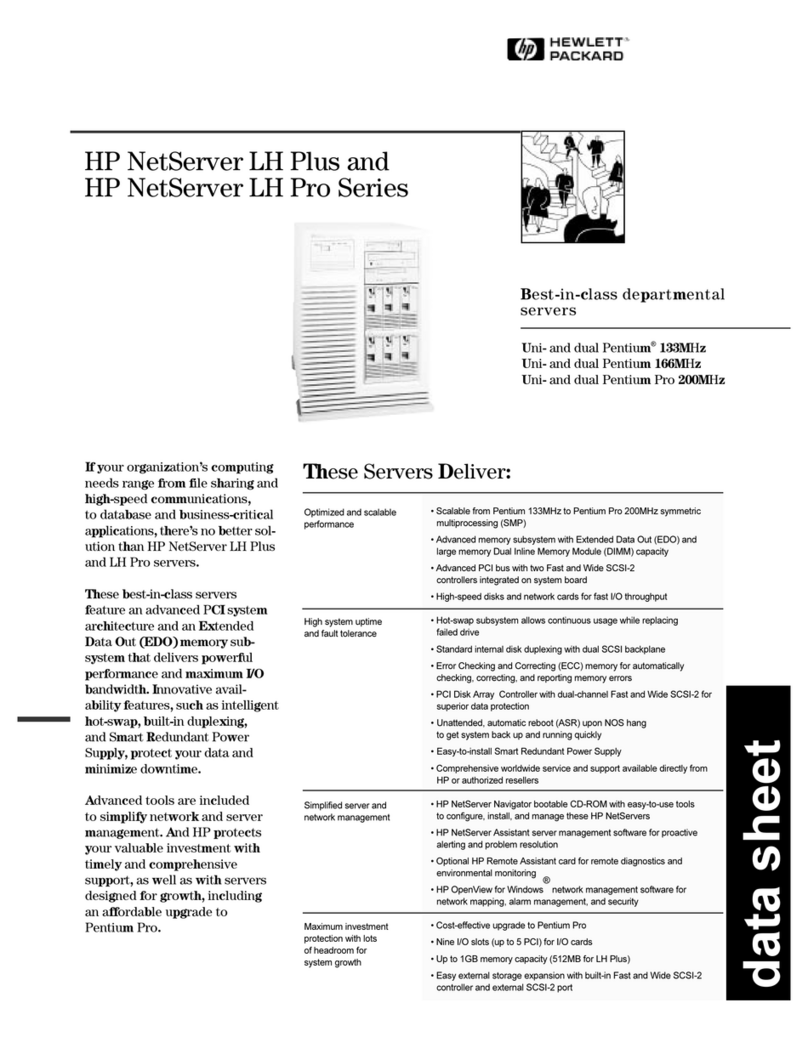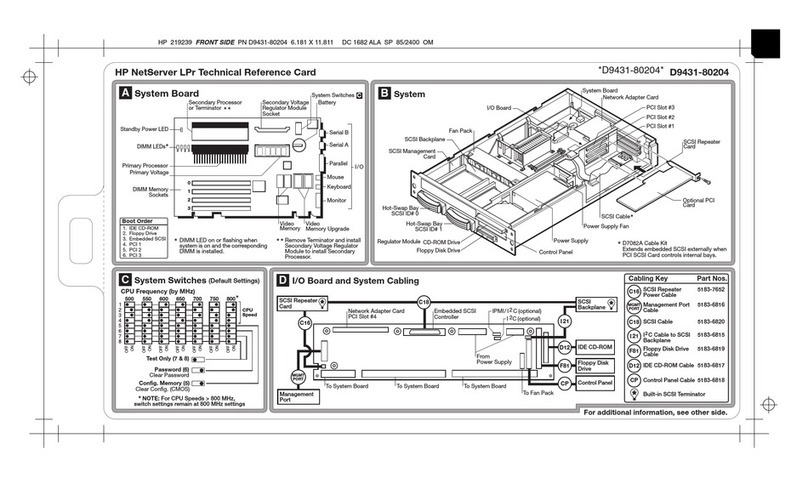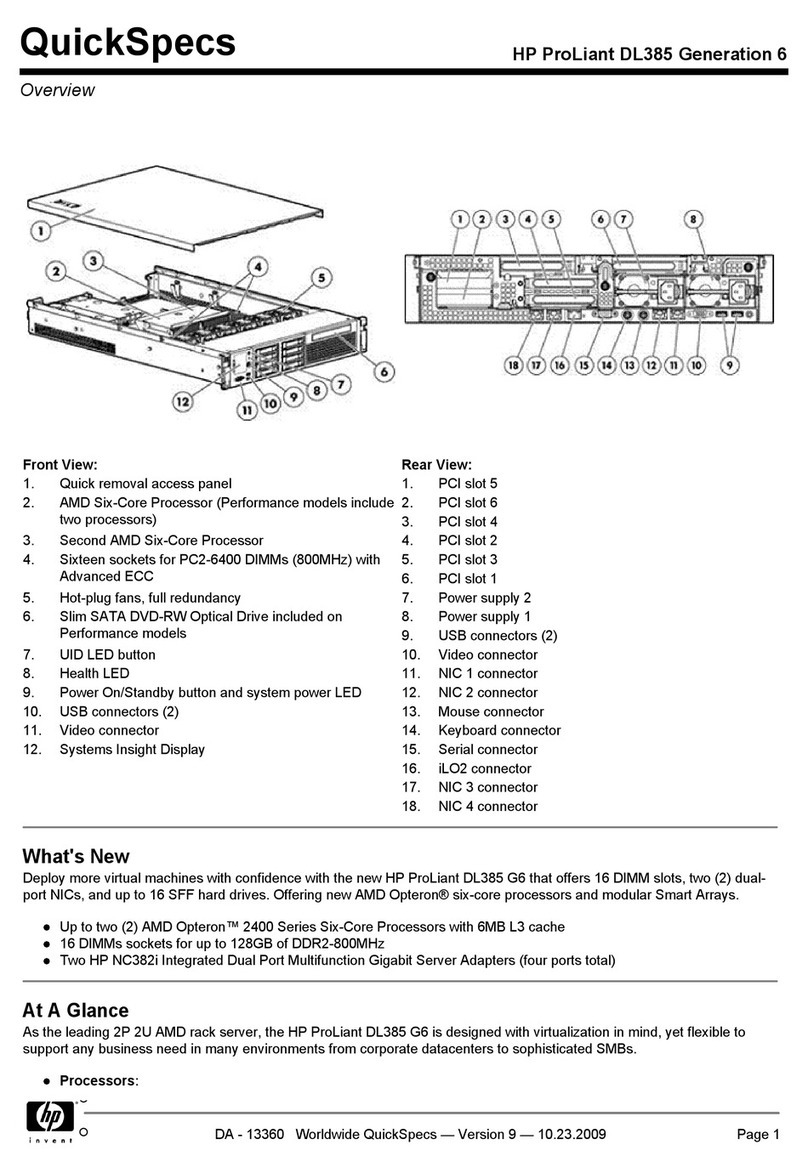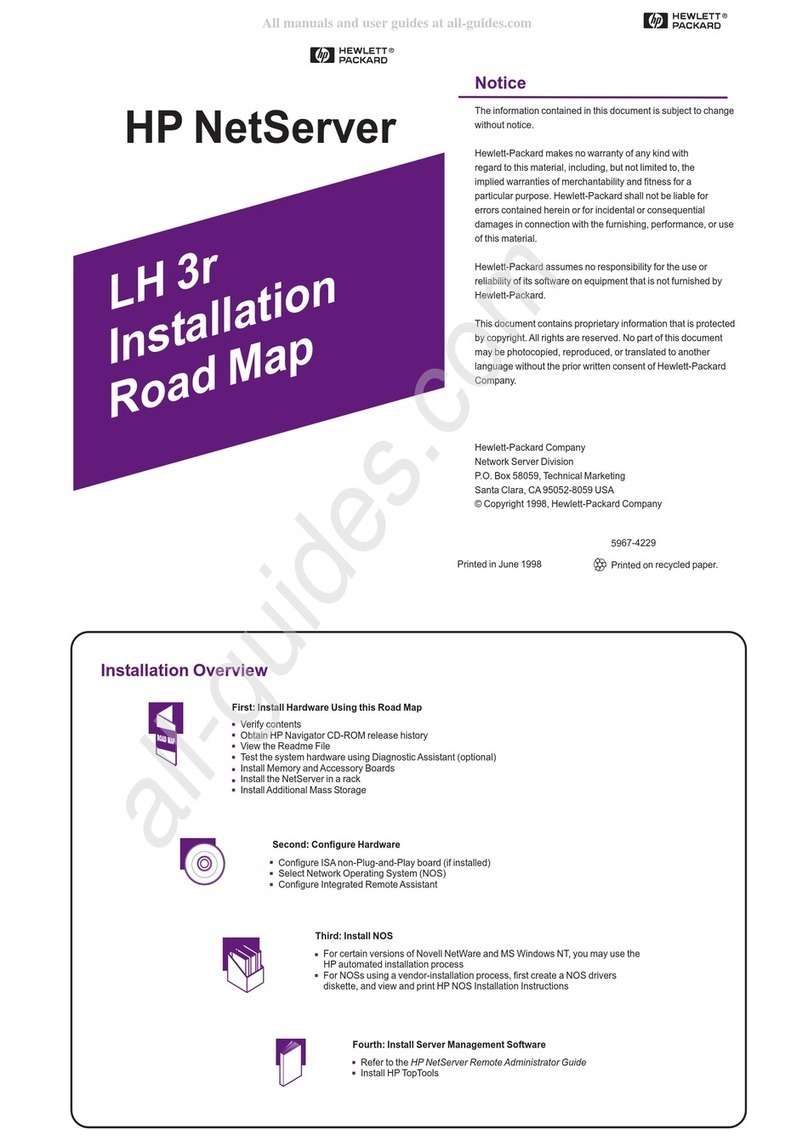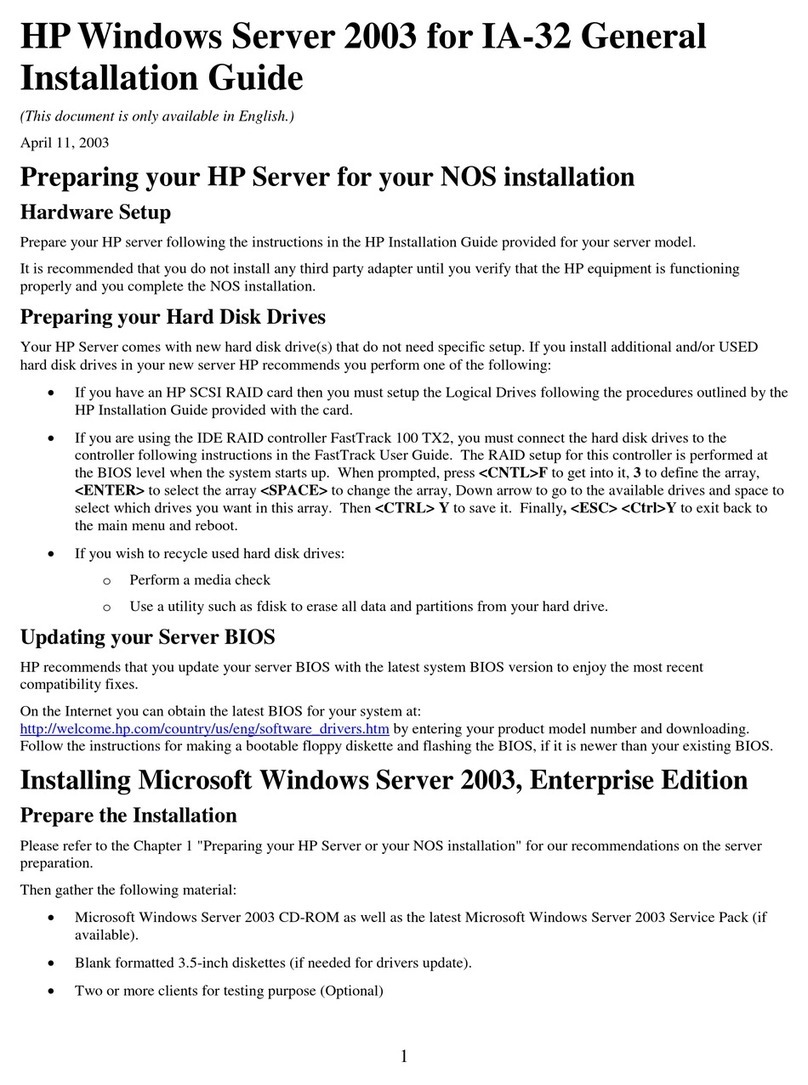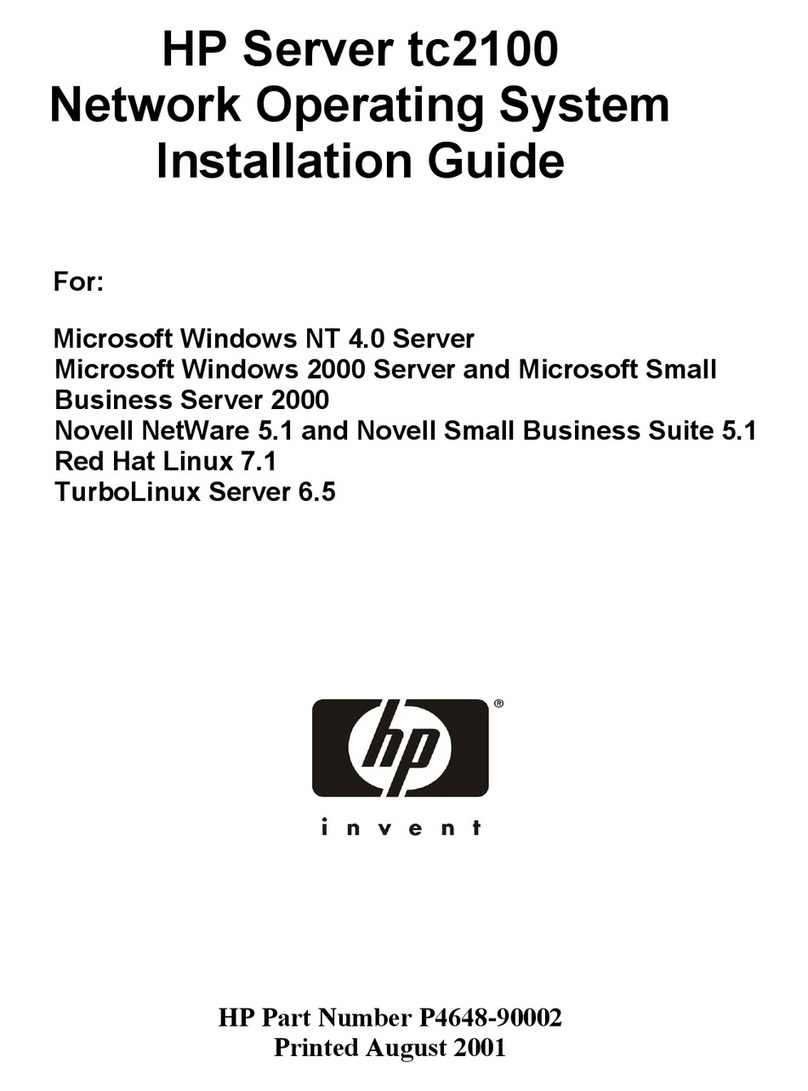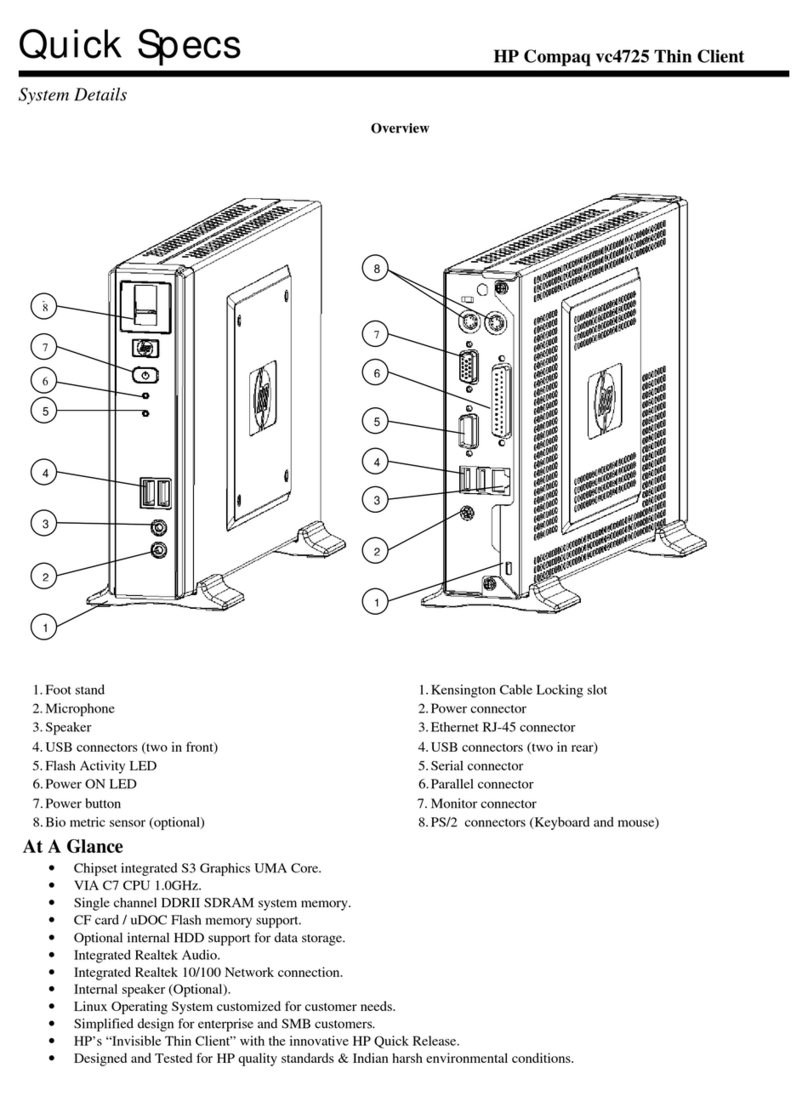Contents 4
Memory options...................................................................................................................................... 42
HP SmartMemory .......................................................................................................................... 43
Memory subsystem architecture ....................................................................................................... 43
Single-, dual-, and quad-rank DIMMs ............................................................................................... 44
DIMM identification ....................................................................................................................... 44
Memory configurations................................................................................................................... 45
General DIMM slot population guidelines ......................................................................................... 46
Installing a DIMM.......................................................................................................................... 48
Mezzanine card option............................................................................................................................ 51
HP Trusted Platform Module option ............................................................................................................ 53
Installing the Trusted Platform Module board ..................................................................................... 54
Retaining the recovery key/password .............................................................................................. 57
Enabling the Trusted Platform Module............................................................................................... 57
Cabling ..................................................................................................................................... 59
Cabling overview.................................................................................................................................... 59
HP Smart Storage Battery cabling.............................................................................................................. 59
Direct connect SATA cabling .................................................................................................................... 60
SAS cabling ........................................................................................................................................... 61
Using the HP c-Class Blade SUV Cable ...................................................................................................... 61
Connecting locally to a server blade with video and USB devices.................................................................. 61
Accessing a server blade with local KVM ......................................................................................... 61
Accessing local media devices ........................................................................................................ 62
Software and configuration utilities ............................................................................................... 64
Server mode ........................................................................................................................................... 64
Product QuickSpecs................................................................................................................................. 64
HP iLO................................................................................................................................................... 64
Active Health System...................................................................................................................... 65
HP RESTful API support for HP iLO ................................................................................................... 66
Integrated Management Log ........................................................................................................... 66
HP Insight Remote Support.............................................................................................................. 67
Intelligent Provisioning ............................................................................................................................. 68
HP Insight Diagnostics .................................................................................................................... 68
Erase Utility .................................................................................................................................. 68
Scripting Toolkit for Windows and Linux..................................................................................................... 69
HP Service Pack for ProLiant ..................................................................................................................... 69
HP Smart Update Manager............................................................................................................. 69
HP UEFI System Utilities............................................................................................................................ 70
Using HP UEFI System Utilities ......................................................................................................... 70
Flexible boot control ...................................................................................................................... 71
Restoring and customizing configuration settings ............................................................................... 71
Secure Boot configuration............................................................................................................... 71
Embedded UEFI shell ..................................................................................................................... 72
Embedded Diagnostics option......................................................................................................... 72
HP RESTful API support for UEFI....................................................................................................... 72
Re-entering the server serial number and product ID ........................................................................... 72
Utilities and features ................................................................................................................................ 73
HP Smart Storage Administrator ...................................................................................................... 73
Automatic Server Recovery ............................................................................................................. 73
USB support.................................................................................................................................. 73
Redundant ROM support ................................................................................................................ 74
Keeping the system current ....................................................................................................................... 75
Access to HP Support Materials....................................................................................................... 75