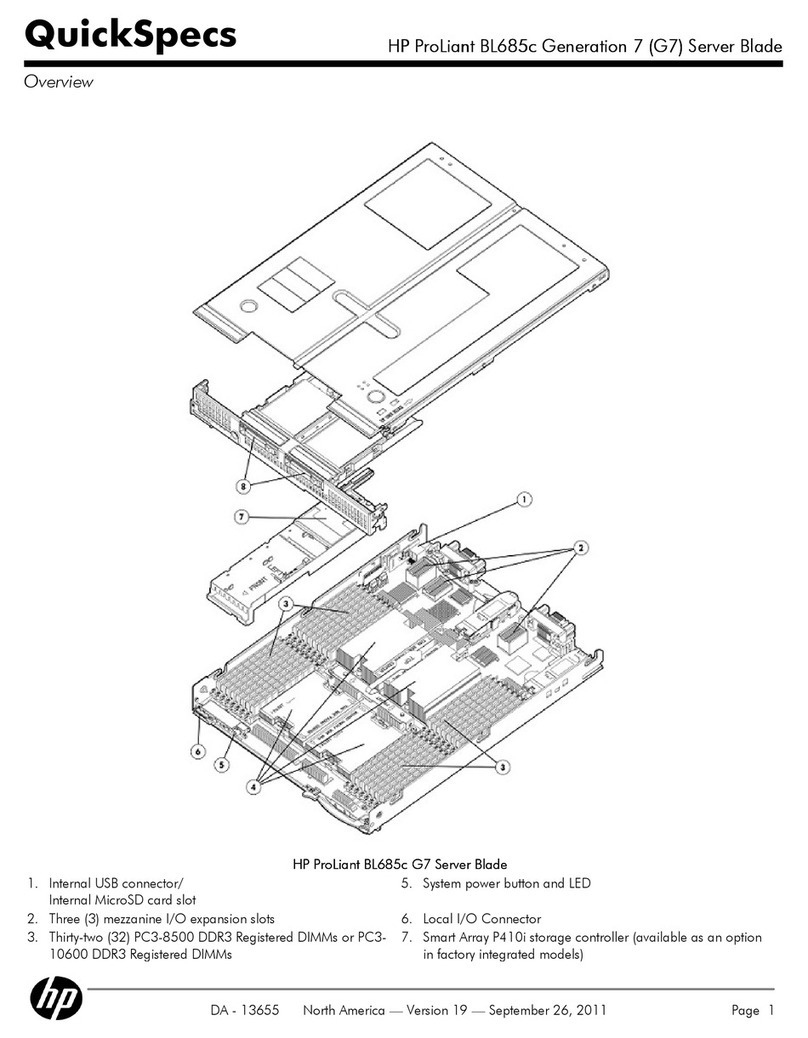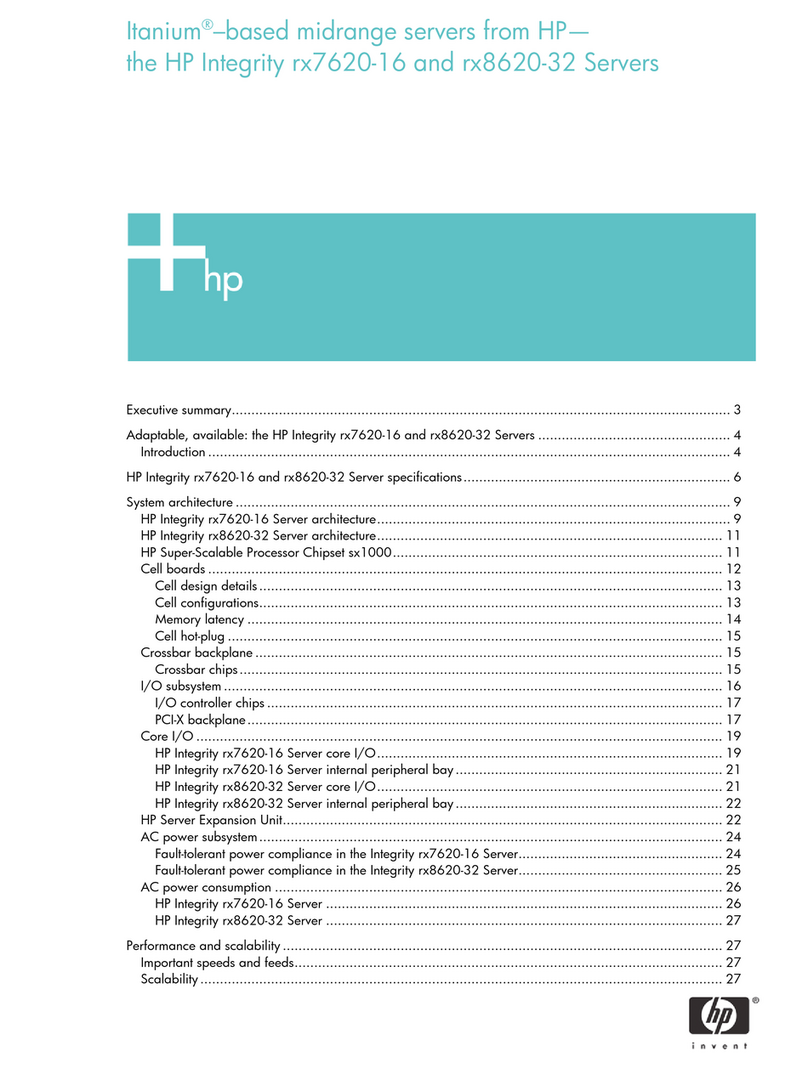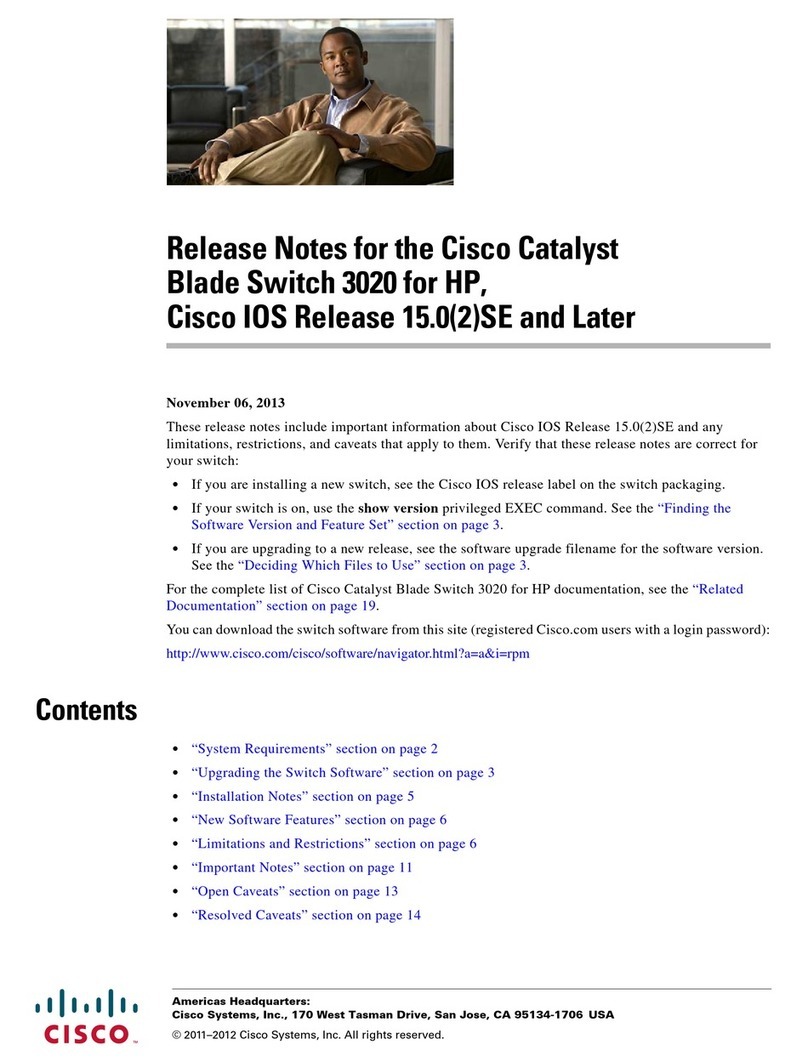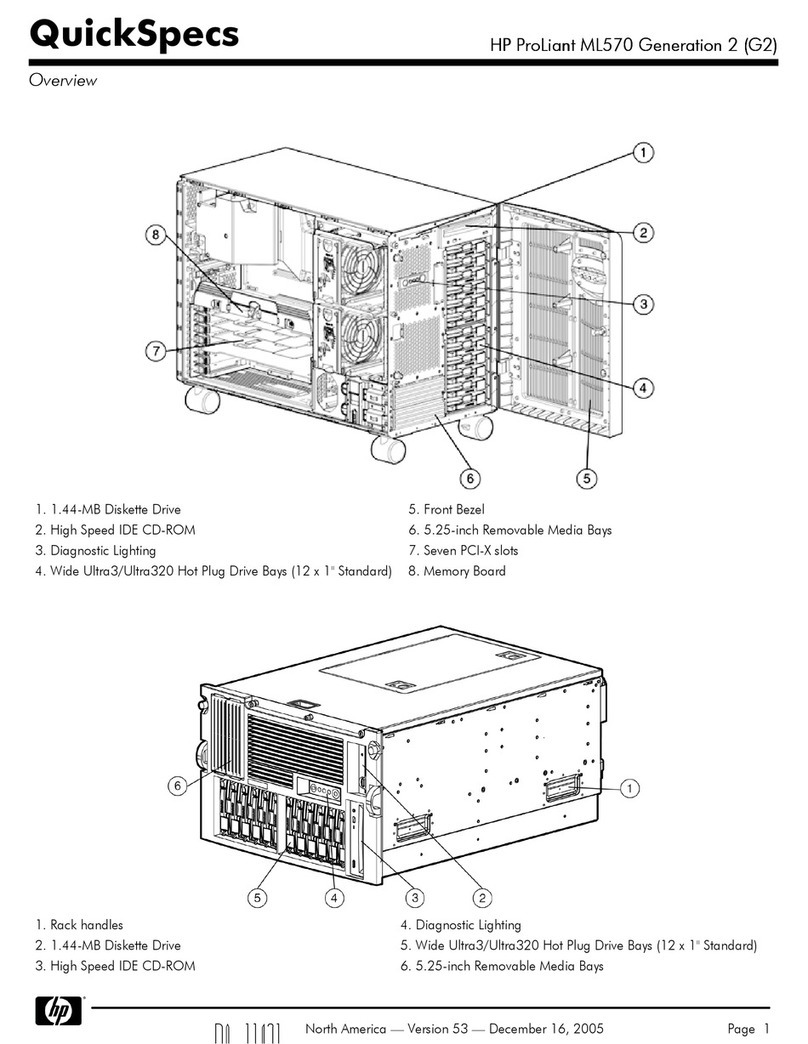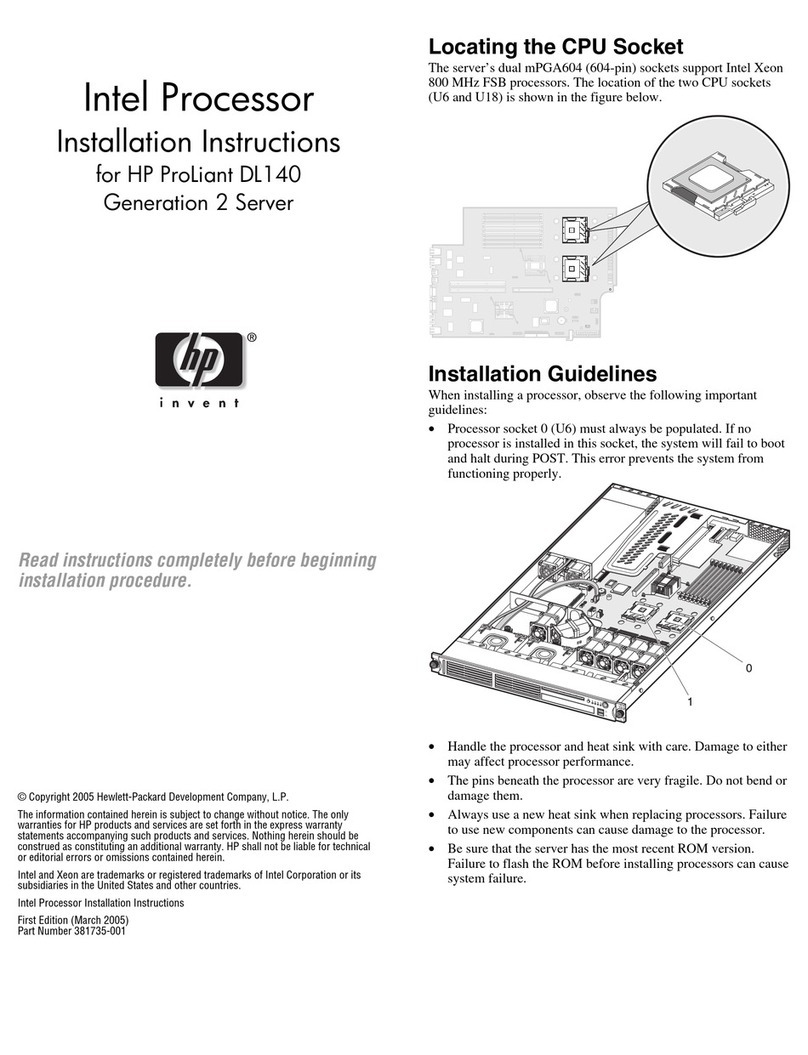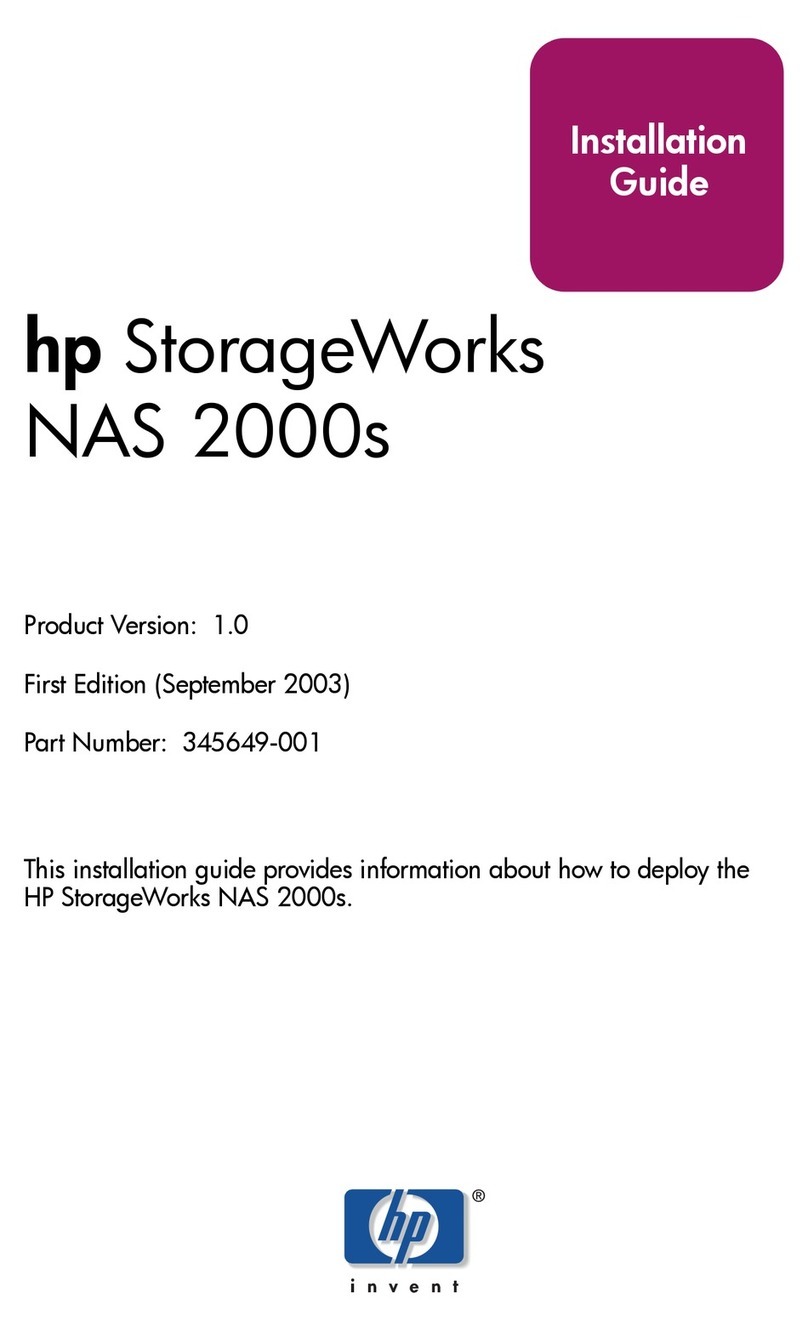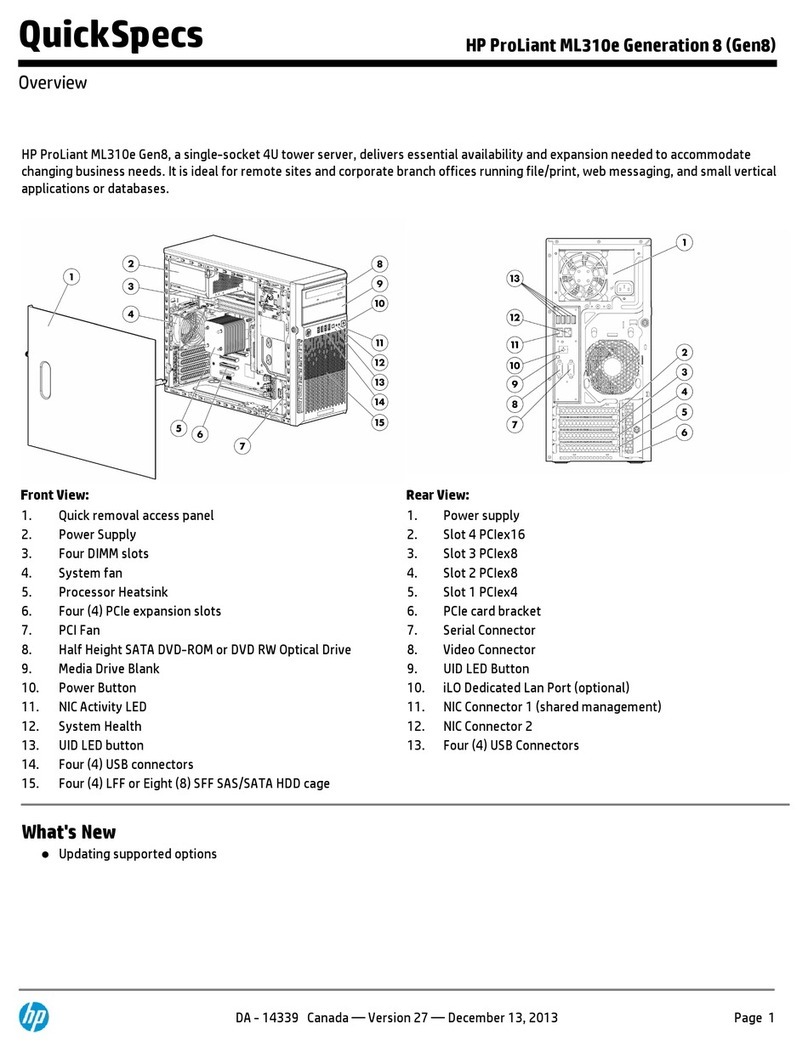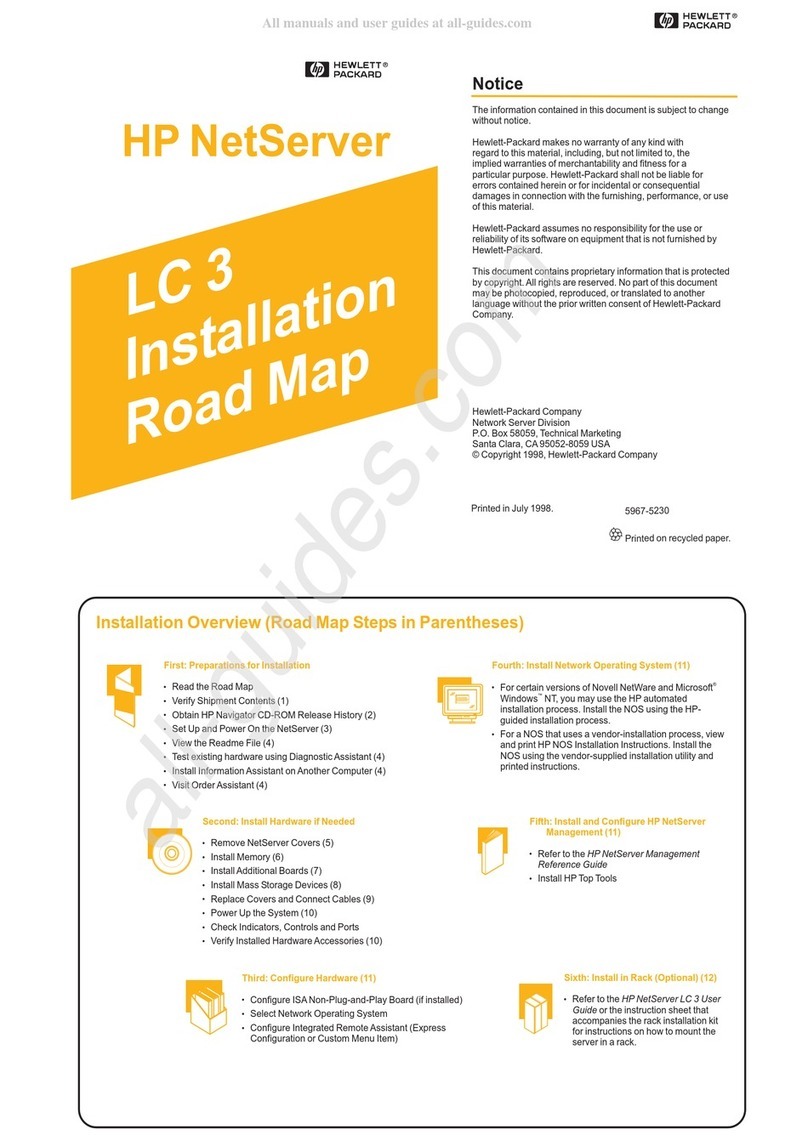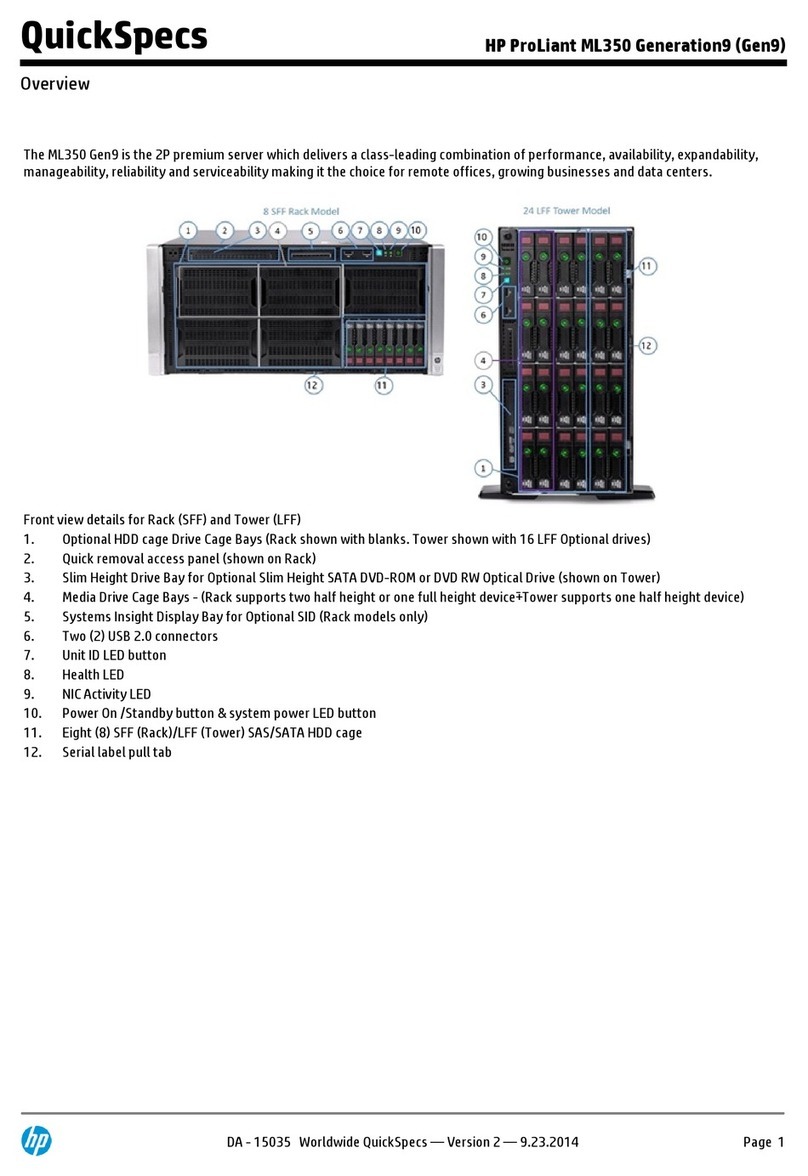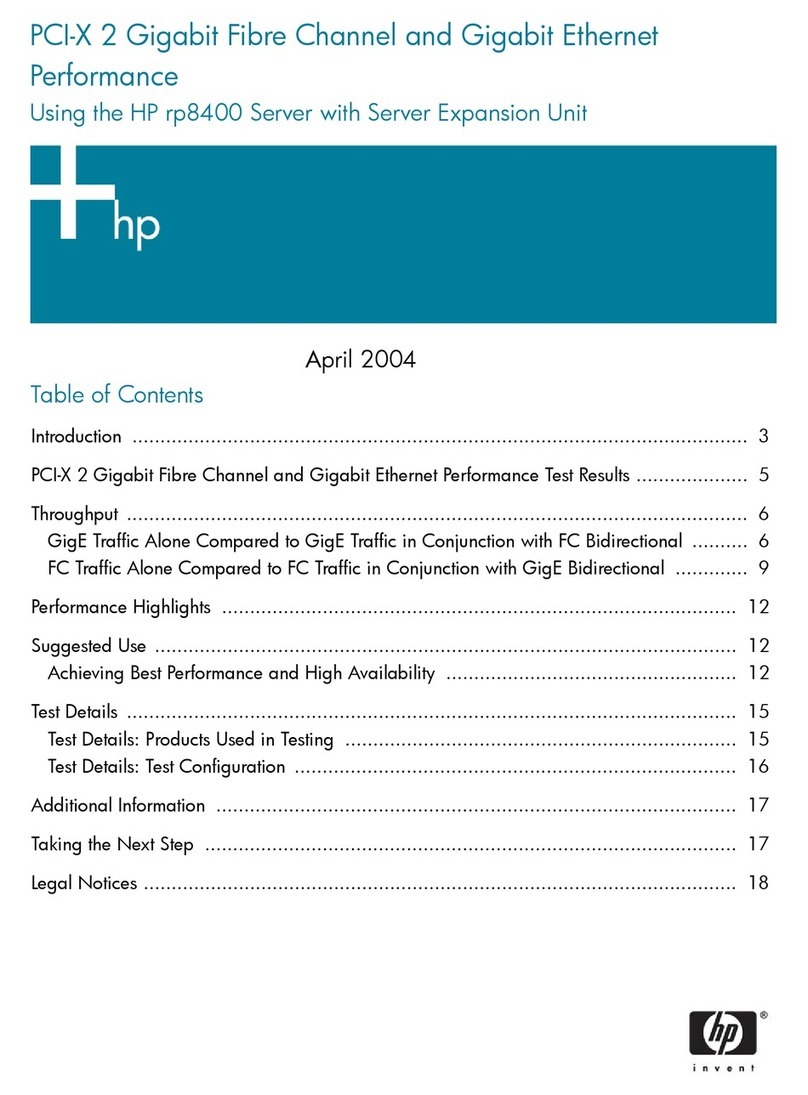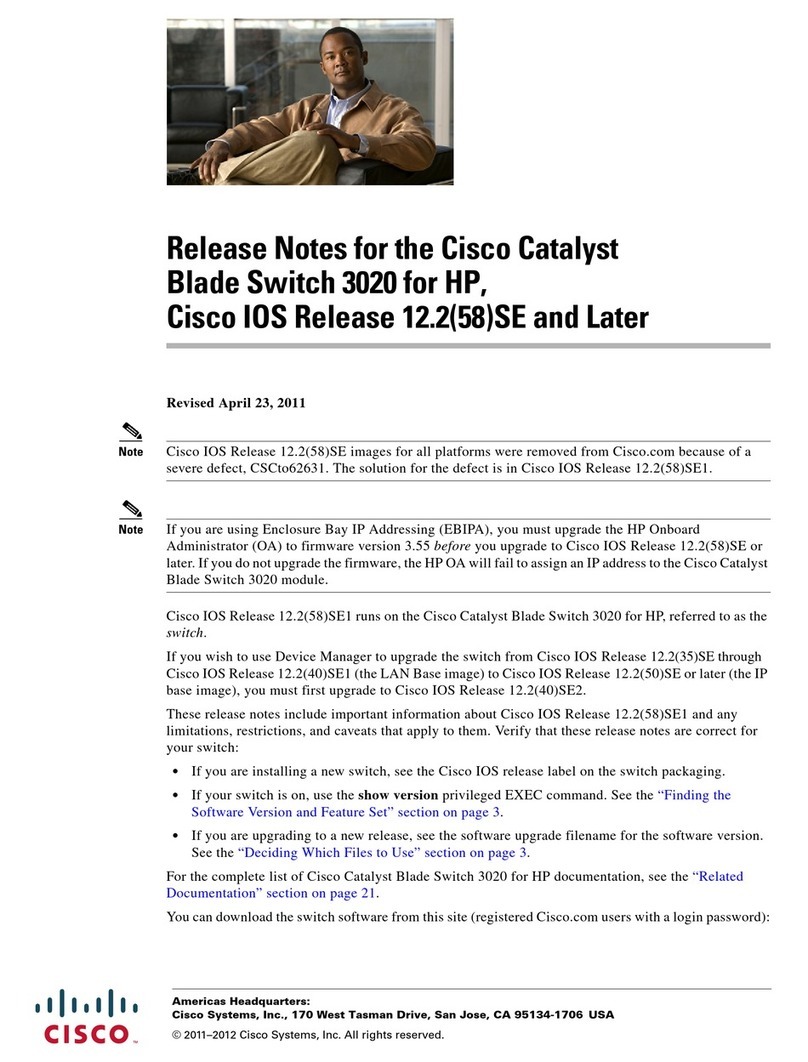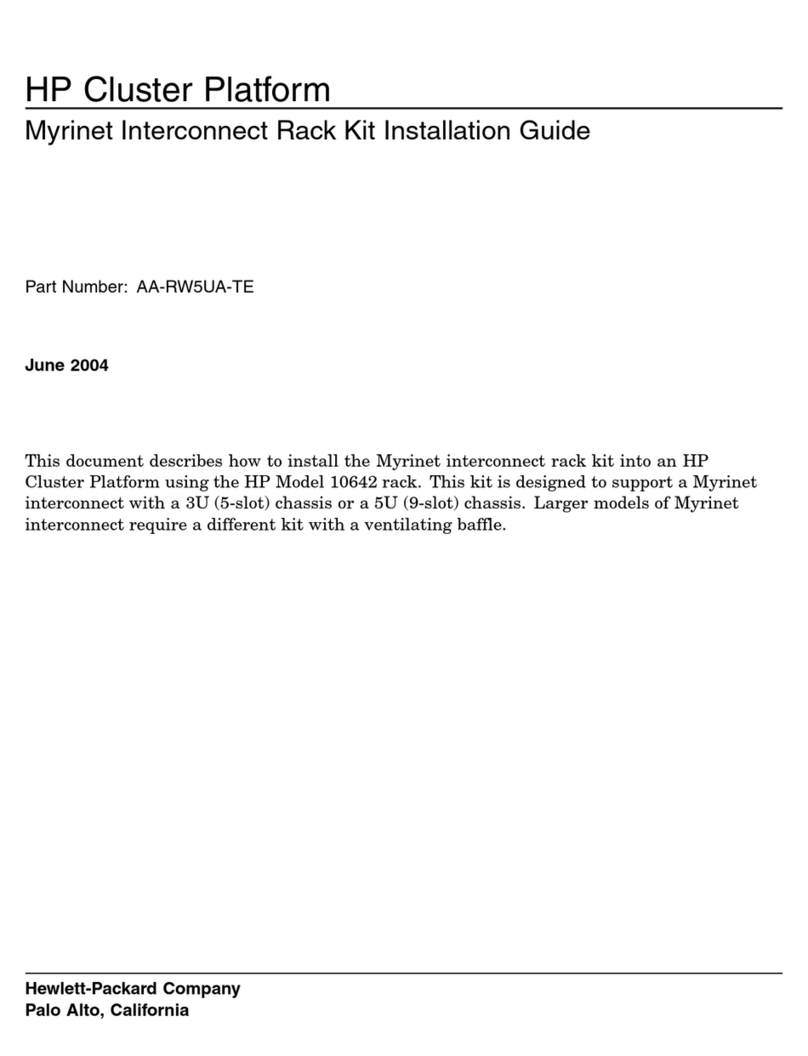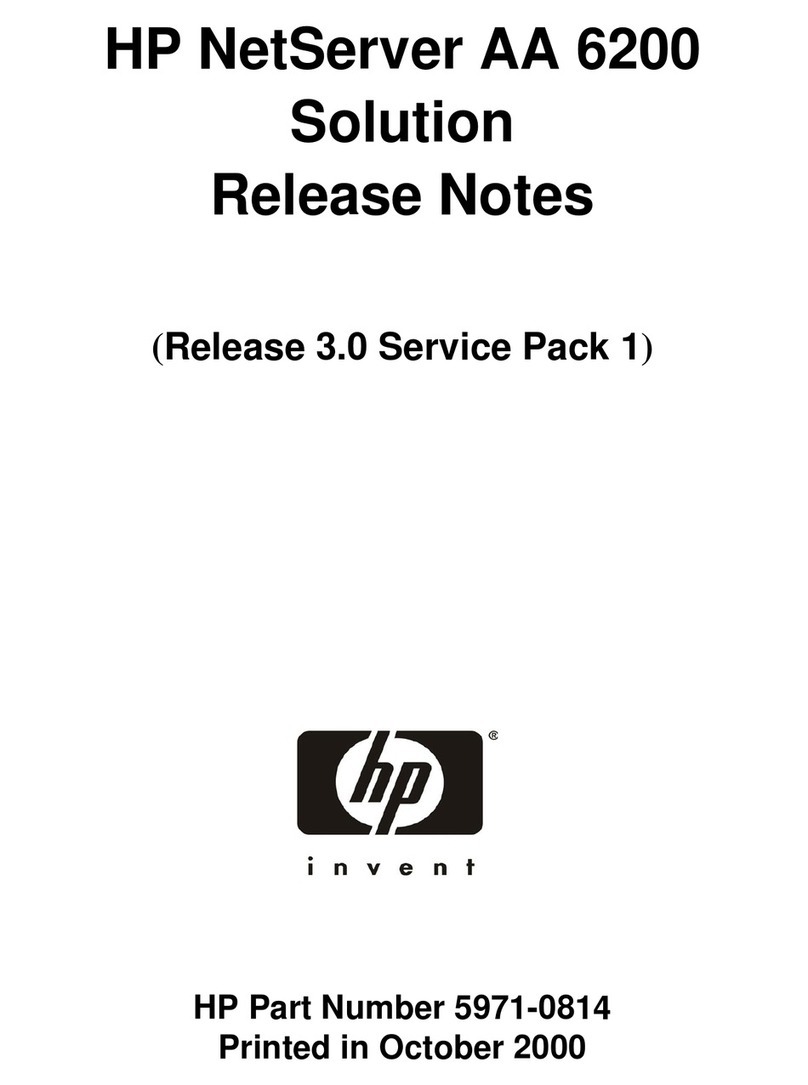6
An Example
Assume the FTP Server with a host name of Bingo contains the following files:
•C:\Inetpub\ftproot\tc_deployment_files\build527.IMG
•C:\Inetpub\ftproot\tc_deployment_files\NewICA.CAB
•C:\Inetpub\ftproot\tc_deployment_files\build527_NewICA.ARP
Further assume a brand new, factory-delivered thin client with a different version of the image than
build527.IMG.
The following events occur when turning on this brand new thin client:
1. TC ←DHCP Server DHCP Server responds with DHCP Option #161 with the data of “Bingo” and
Option #162 with the data of “\tc_deployment_files”.
2. TC →Bingo TC searches for “\tc_deployment_files\*.IMG” and finds “build527.IMG”.
3. TC ←Bingo Bingo sends a small piece of the build527.IMG file that contains the internal
image identification. The TC compares the value with its running version, sees
the difference, and downloads and installs build527.IMG.
4. TC reboots TC forces an immediate reboot.
5. TC →Bingo TC searches for “\tc_deployment_files\*.CAB” and finds, downloads, and
installs “NewICA.CAB”.
6. TC →Bingo TC searches for “\tc_deployment_files\*.ARP” and finds, downloads, and
imports “build527_NewICA.ARP”.
7. TC reboots TC forces an immediate reboot.
8. TC boots to desktop TC is deployed and ready.
CAUTION: The thin client settings file (*.ARP) must have been exported from another thin client that was already
running Build527.IMG + NewICA.CAB. Otherwise, System Update rejects the ARP file in event 6 above.
Where to Obtain the HP Image File
To download the latest HP Image files (.IMG) for the specific t5000 series model, visit HP's thin client
Web site (www.hp.com/support). Select Download drivers and software, enter the specific thin
client model, press Enter, and select the operating system.
Execute the downloaded file on a PC and select the Deployment option to extract the HP Image file
and copy it to the PC's hard drive. Then copy the files to the deployment file share on the FTP server.
Conclusions
HP's DHCP-enabled System Update delivers customers a powerful, yet simple and low-cost, deployment
method. By leveraging the scalability and scope control of DHCP, HP System Update requires very little
additional training and capital investment.
By not creating any proprietary network protocols, HP System Update adapts to existing site
infrastructures.