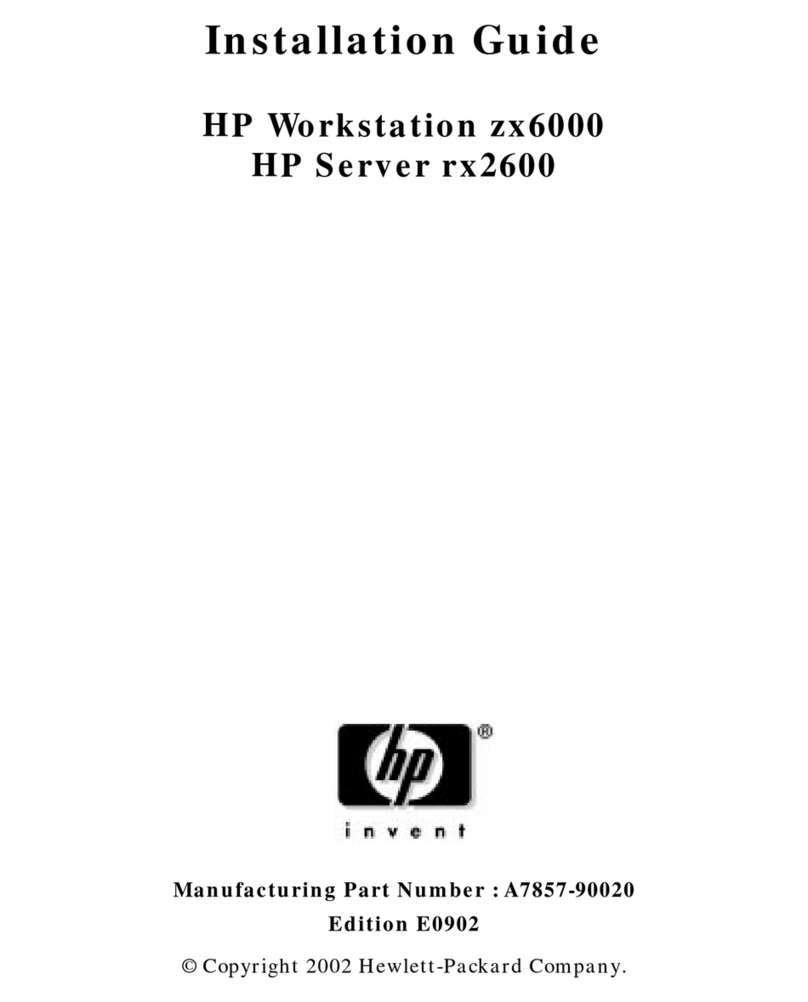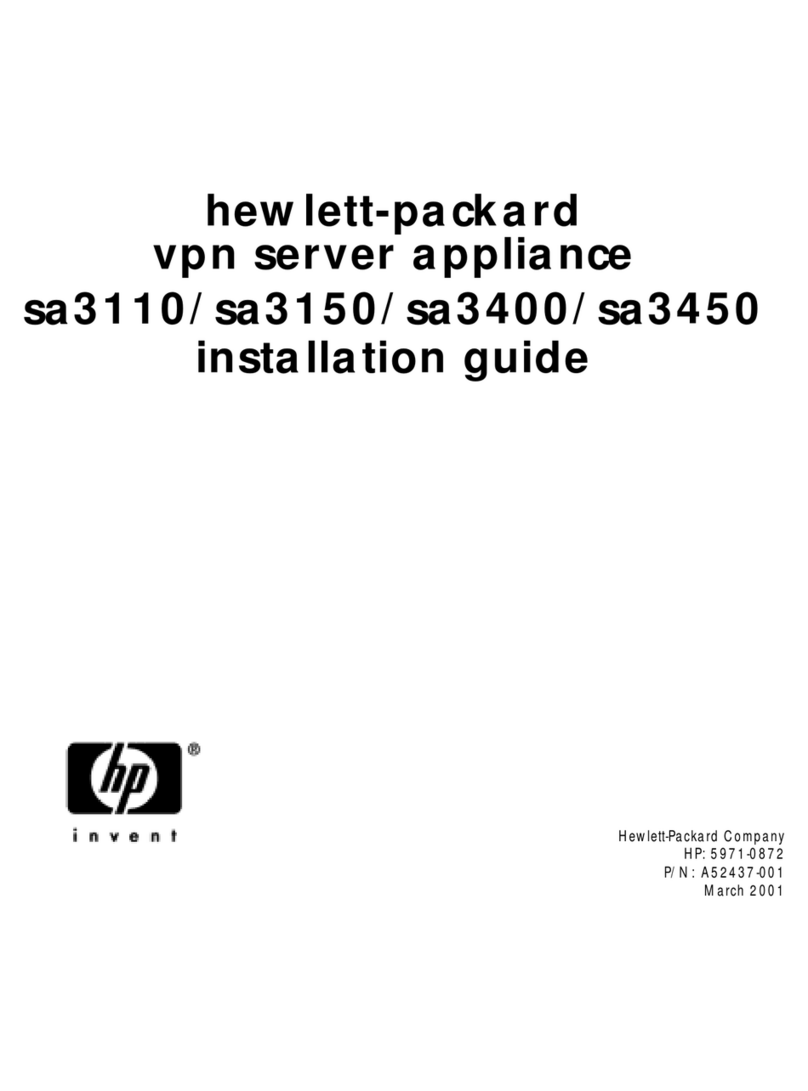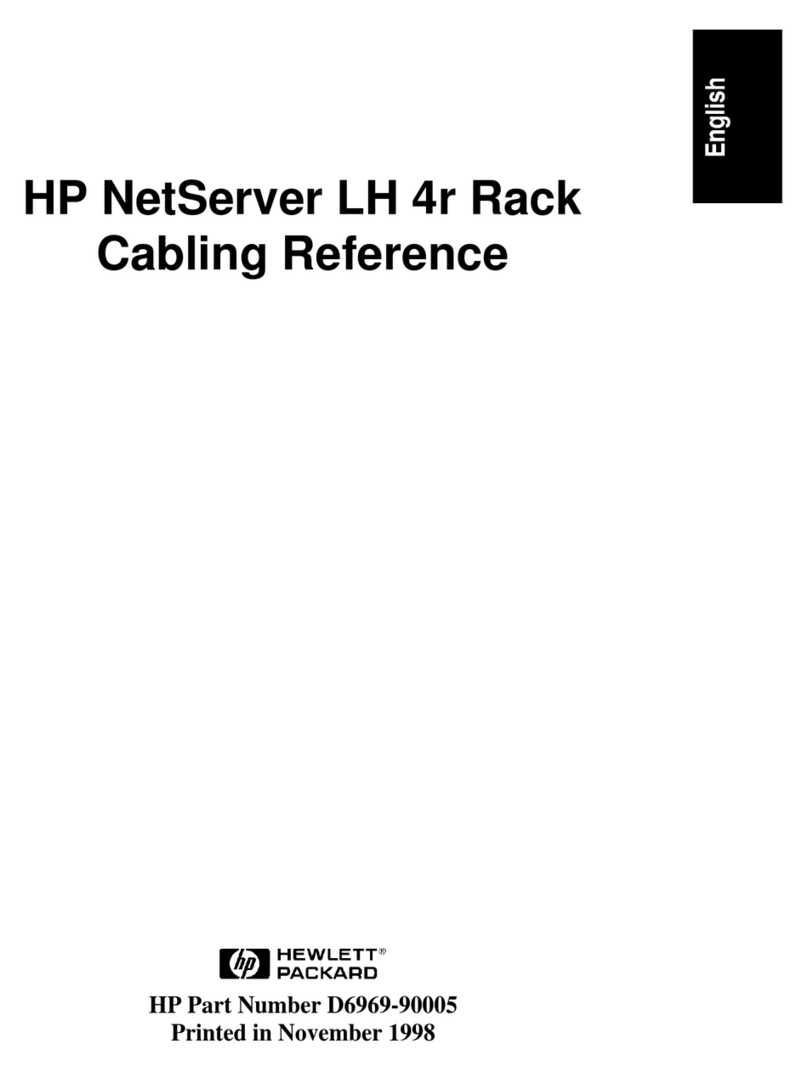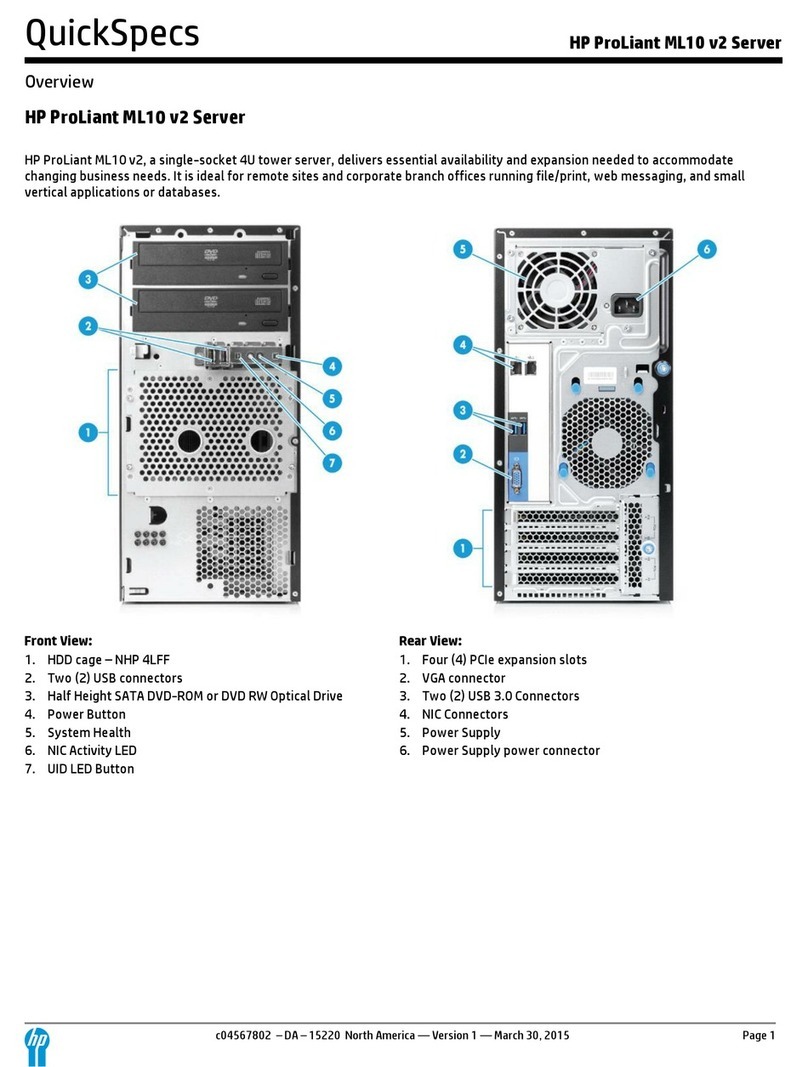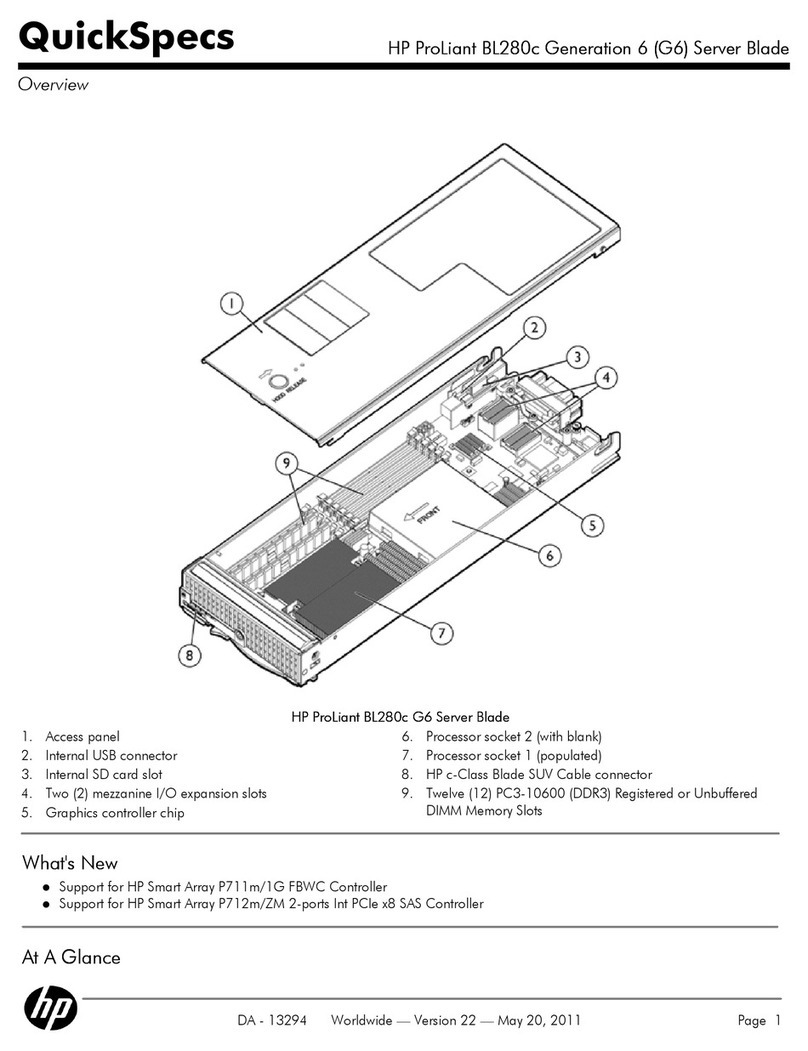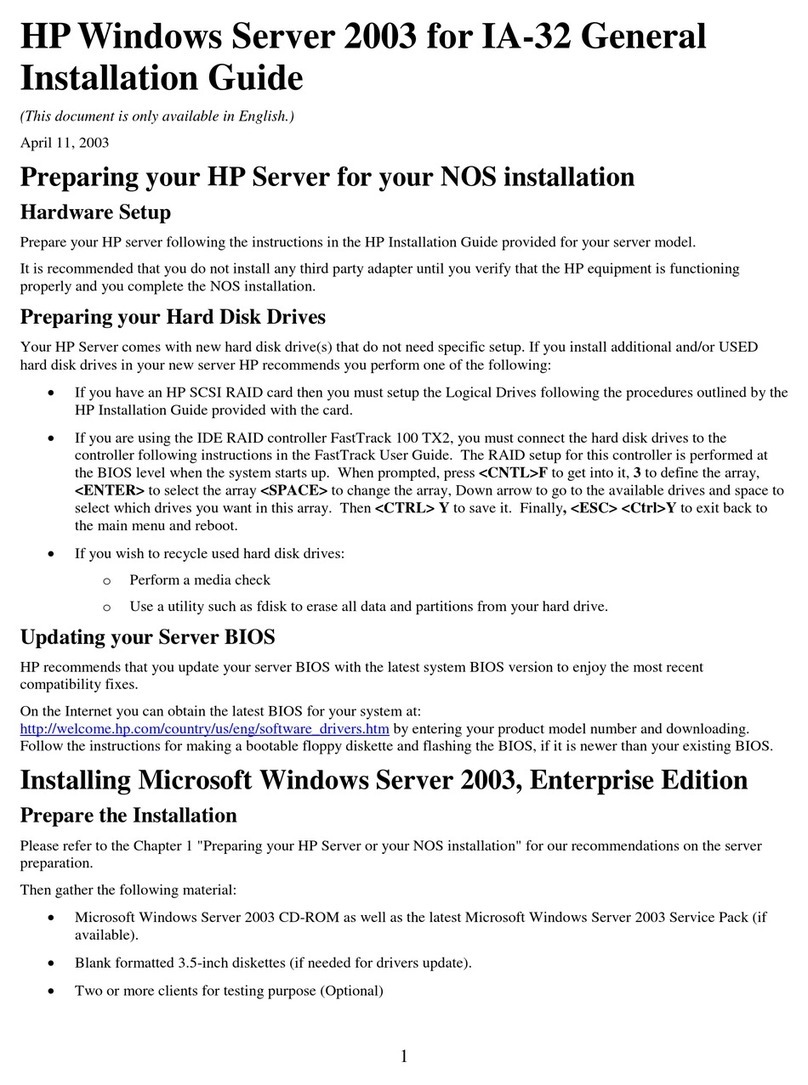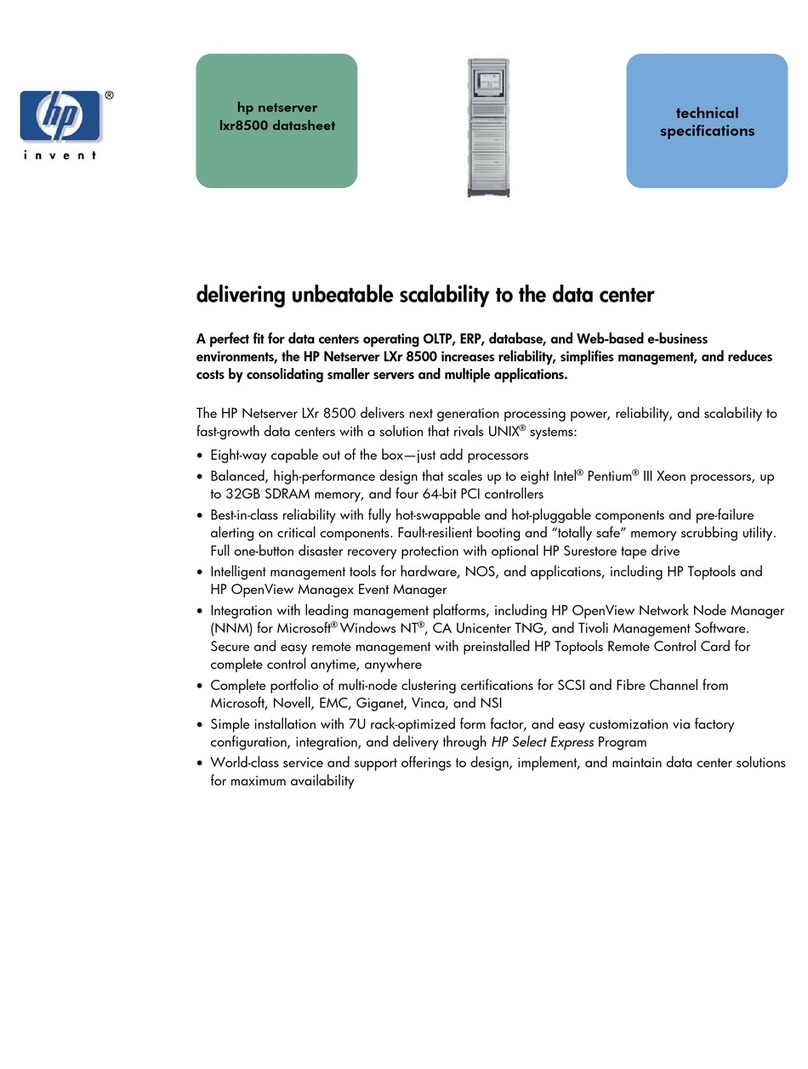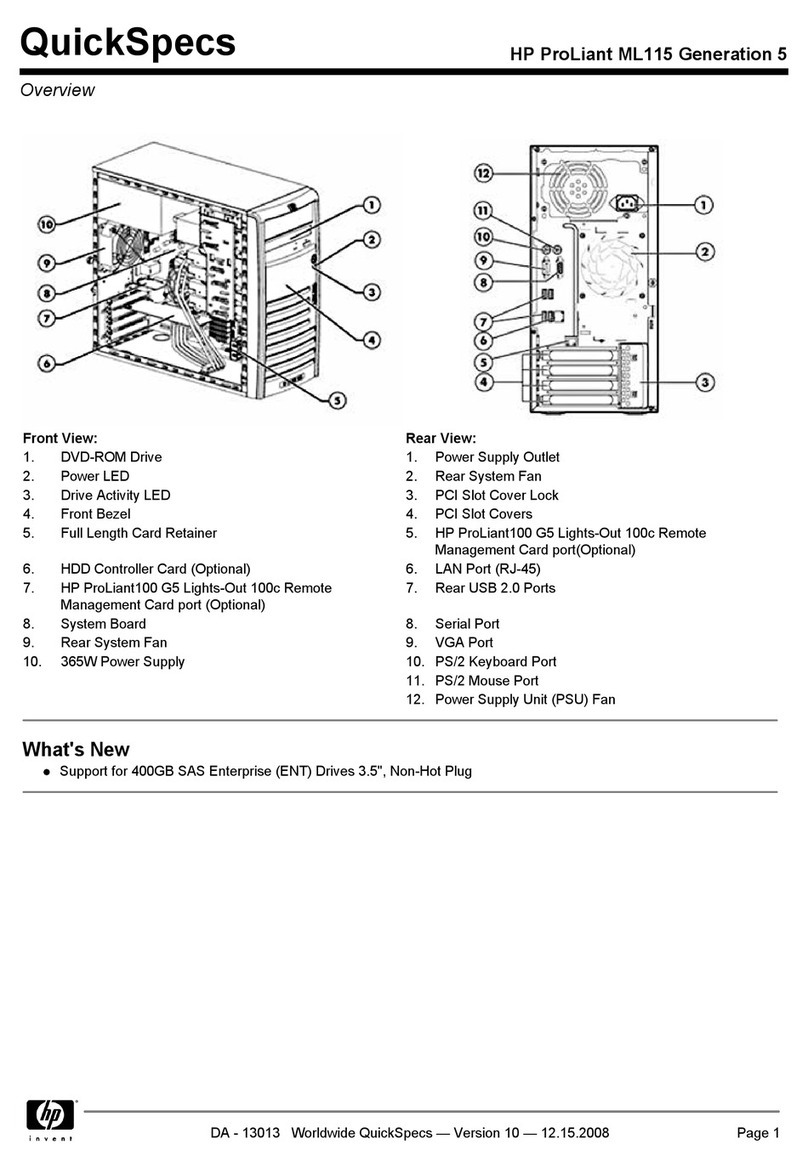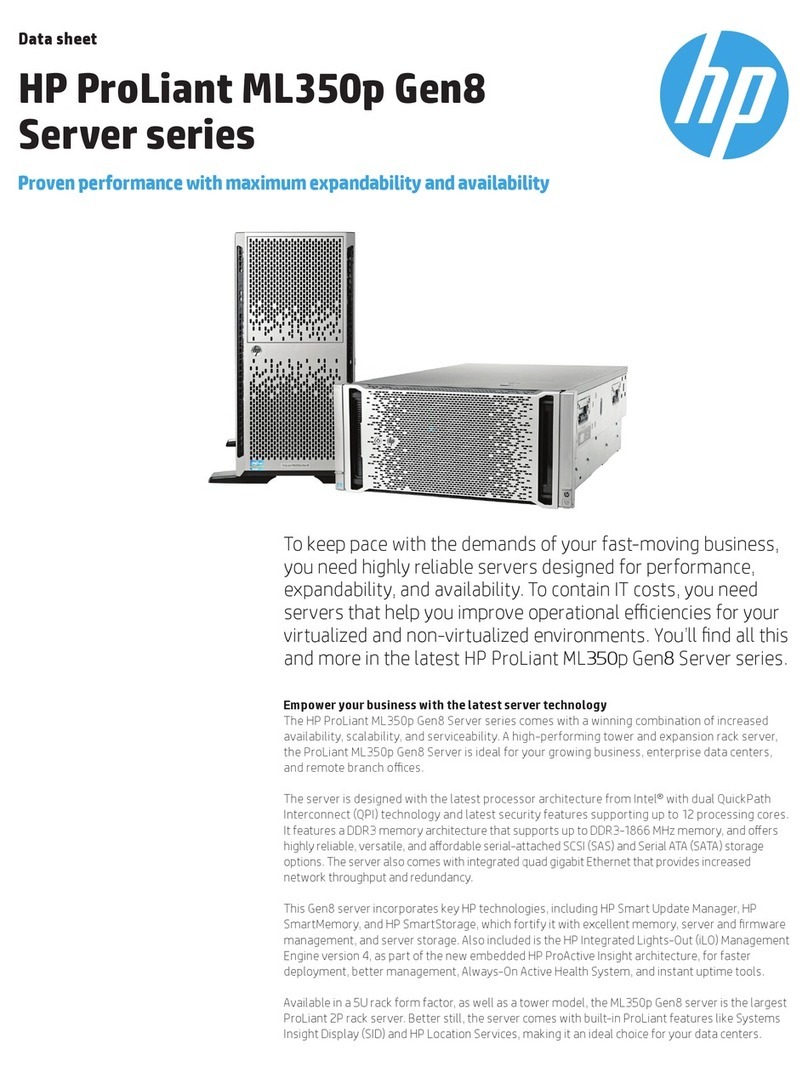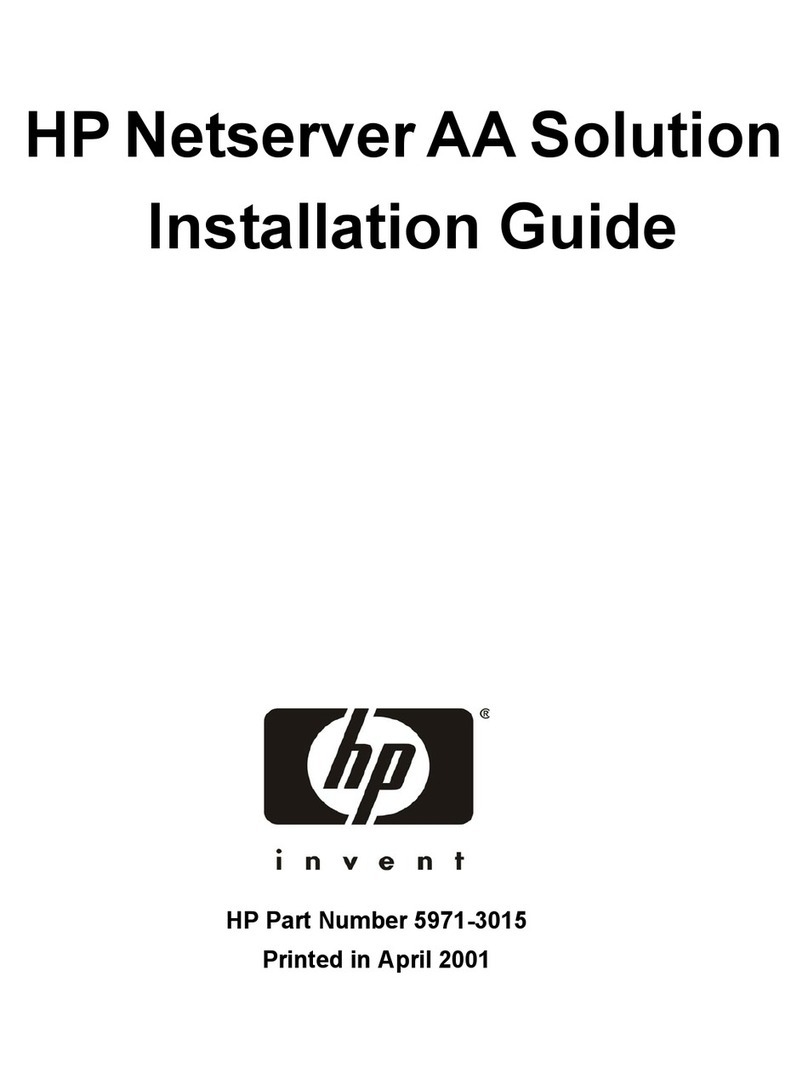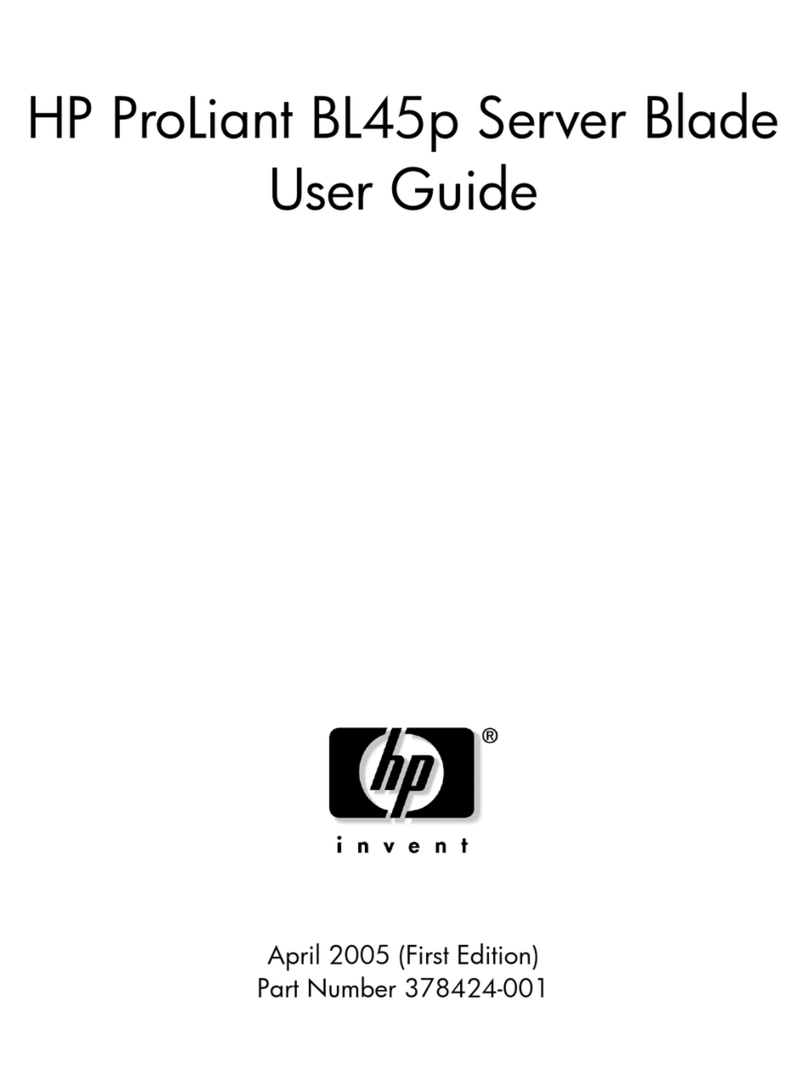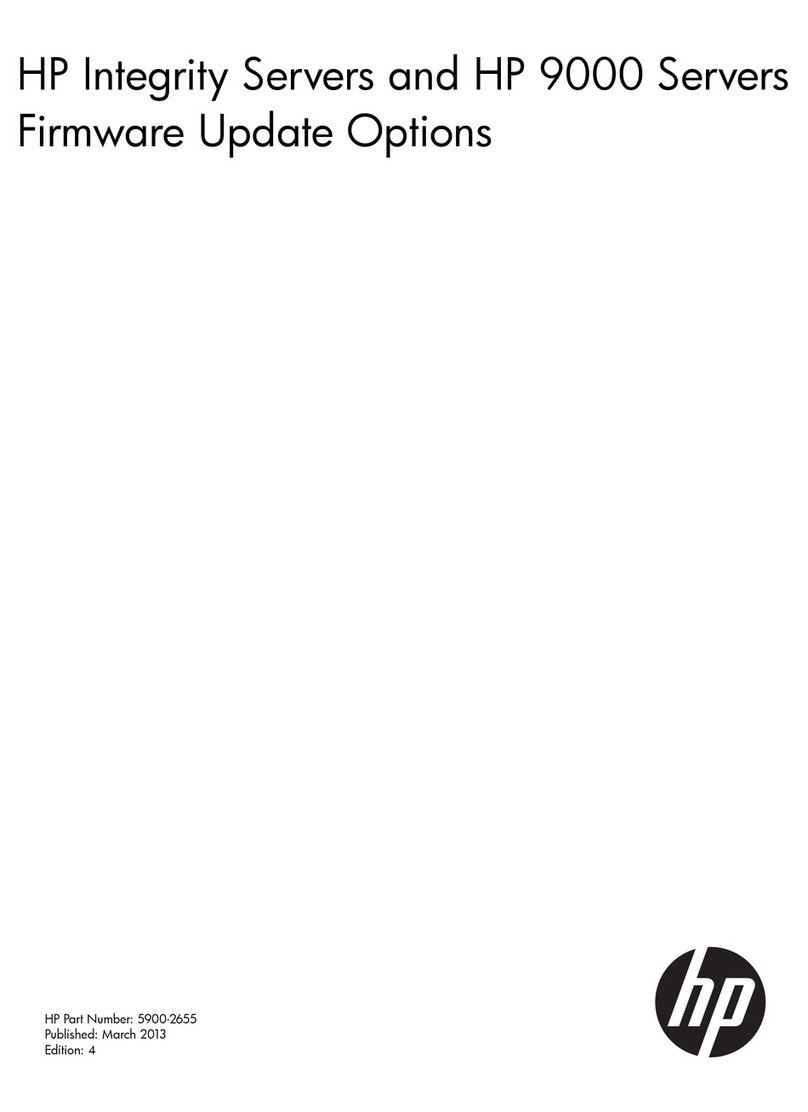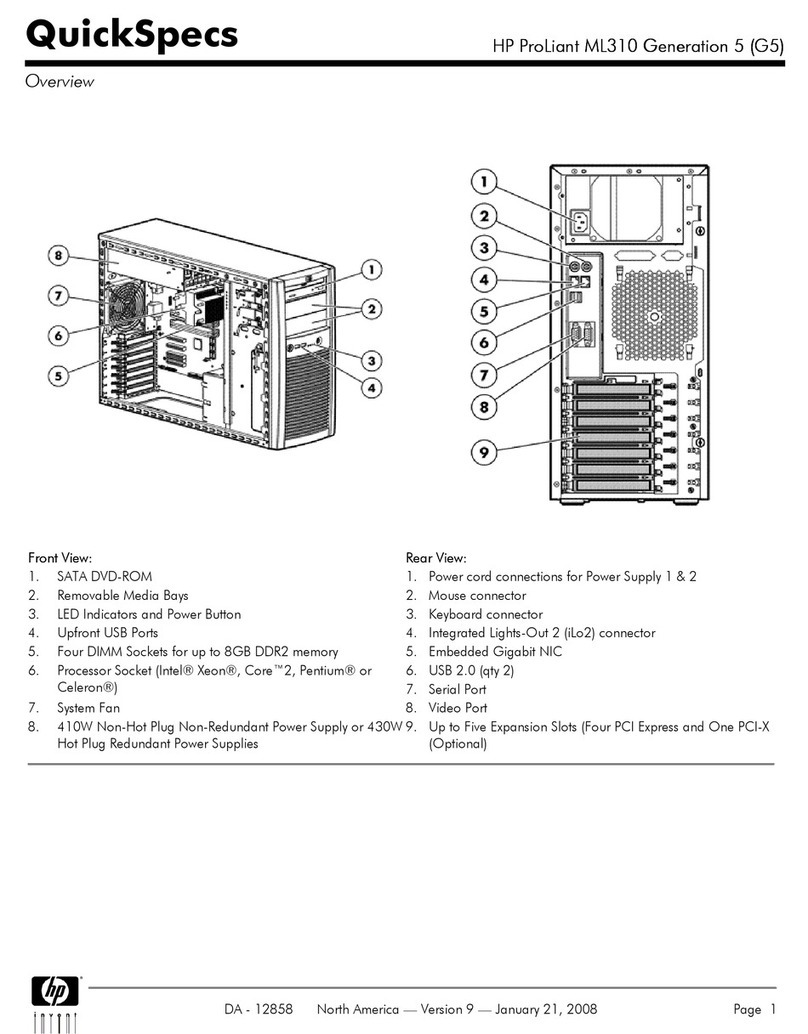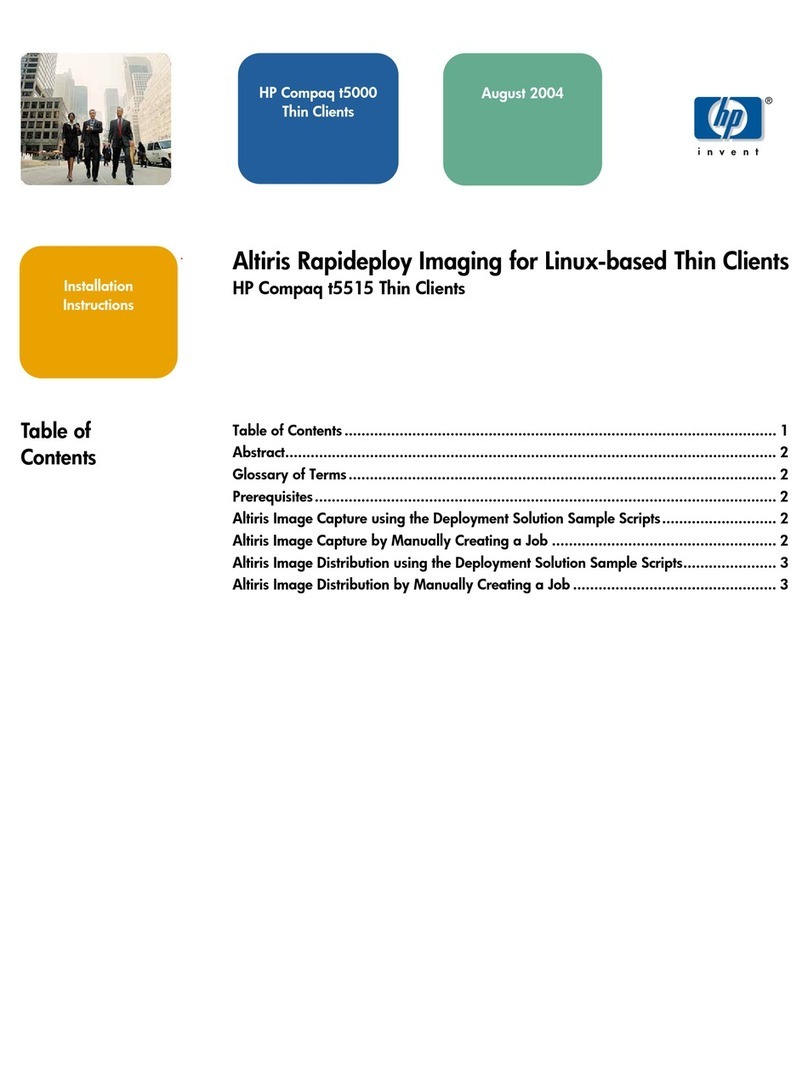Teemtalk (CE Terminal Emulation Software)
VNC for remote control
txtpad
Other software available as add-ons (see
http://www.hp.com/support
for list of available add-ons)
Languages
English
Dimensions H x W x D
Without stand
18.57 x 18.57 x 5.24 cm (7.31 x 7.31 x 2.06 in)
Stand only
Height: 1.9 cm (0.75 in)
Weight
(approximate)
With stand
1.3 kg (2.9 lbs)
Stand only
30 g (~1 oz)
Environmental
Operating temperature
range
50° to 104° F (10° to 40° C)
Non-operating
temperature range
–22° to 140° F (–30 to 60° C)
Humidity
20% to 80% condensing/
10% to 95% non-condensing
Power
Worldwide auto-sensing 100 to 240 VAC, 50 to 60 Hz
Regulatory
Compliances
Product Safety
International: IEC60950-1, 12:2005, with CB Certificate and all
National Deviations
US and Canada: UL 60950-1 / CAN/CSA 22.2 No. 60950-1-03,
07:2006, Bi-National Standard for ITE Safety in the US and
Canada and is published jointly by UL and CSA.
Europe: EN 60950-1, 06:2003, Information Technology Equipment
Ergonomics
The product has been tested and found to comply with all applicable GS
ergonomic requirements.
RF Interference
FCC Class B, CE Mark, VCCI
Warranty
Three-year limited hardware warranty.
NOTE:
Certain restrictions apply. Consult the HP Customer Support Center for details.
Emulations
Emulation
Terminal ID
ADDS A2
AIXTerm
VT100, VT101, VT102, VT125, VT131, VT132, M2200, VT220, VT240,
VT320, VT340, VT420, VT510, VT520, VT525
ANSI BBS
VT100, VT101, VT102, VT125, VT131, VT132, M2200, VT220, VT240,
VT320, VT340, VT420, VT510, VT520, VT525
AT 386
ATT4410
DG 410/412
HP 700-92/96
70092, 70094, 70096, 2392A, 2622A
HZ1500
IBM3151
Mod11, Mod31, Mod11-28, Mod31-28
IBM3270
3278-2 (24x80), 3278-3 (32x80), 3278-4 (43x80), 3278-5 (27x132),
3278-2-E (24x80), 3278-3-E (32x80), 3278-4-E (43x80), 3278-5-E
(27x132), 3279-2 (24x80), 3279-3 (32x80), 3279-4 (43x80), 3279-5
(27x132), 3287-1
IBM5250
5291-1, 5292-2, 5251-11, 3179-2, 3196-A1, 3180-2, 3477-FC (27x132),
3477-FG (24x80), 3486-BA, 3487-HA, 3487-HC, 3812-1, 555-B01, 555-
C01, 553-B01
SCO Console
VT100, VT101, VT102, VT125, VT131, VT132, M2200, VT220, VT240,
VT320, VT340, VT420, VT510, VT520, VT525
Stratus V102
TA6530
Televideo
TVI910, TVI920, TVI925, TVI950, TVI955
VT52, VT100, VT100+,
VT500 (7- or 8-bit)
VT100, VT101, VT102, VT125, VT131, VT132, M2200, VT220, VT240,
VT320, VT340, VT420, VT510, VT520, VT525
VT PCTerm
VT HP220,
VT UTF8
VT100, VT101, VT102, VT125, VT220, VT240, VT320, VT340, VT420,
VT131, VT132, M2200, VT510, VT520, VT525
Wyse
PCTerm, WY50, WY50+, WY60
Environment-friendly
Products and
Approach
RoHS Compliance
Hewlett-Packard is committed to compliance with all applicable
environmental laws and regulations, including the European Union
Restriction of Hazardous Substances (RoHS) Directive. HP's goal is to
exceed compliance obligations by meeting the requirements of the
RoHS Directive on a worldwide basis. From July 1, 2006, RoHS
substances will be virtually eliminated (virtually = to levels below legal
limits) for all HP electronic products subject to the RoHS Directive,
QuickSpecs
HP Compaq t5530 Thin Client
Technical Specifications
DA - 12659 Worldwide QuickSpecs — Version 6 — 5.25.2007
Page 5