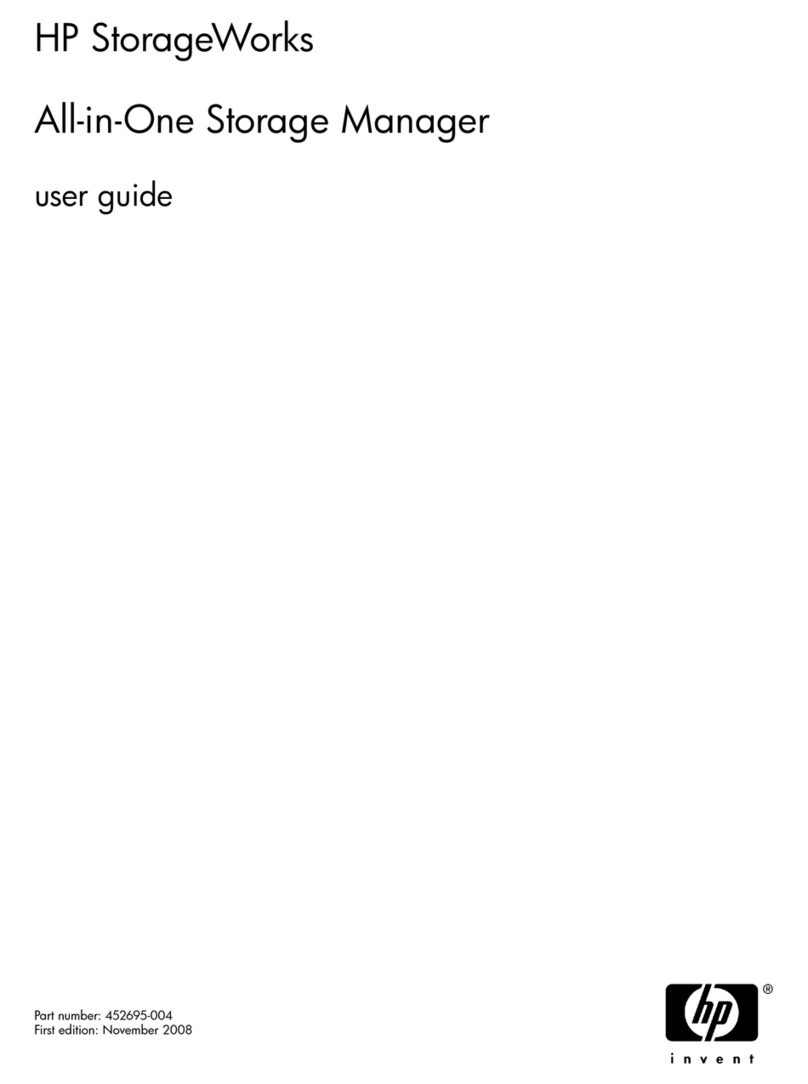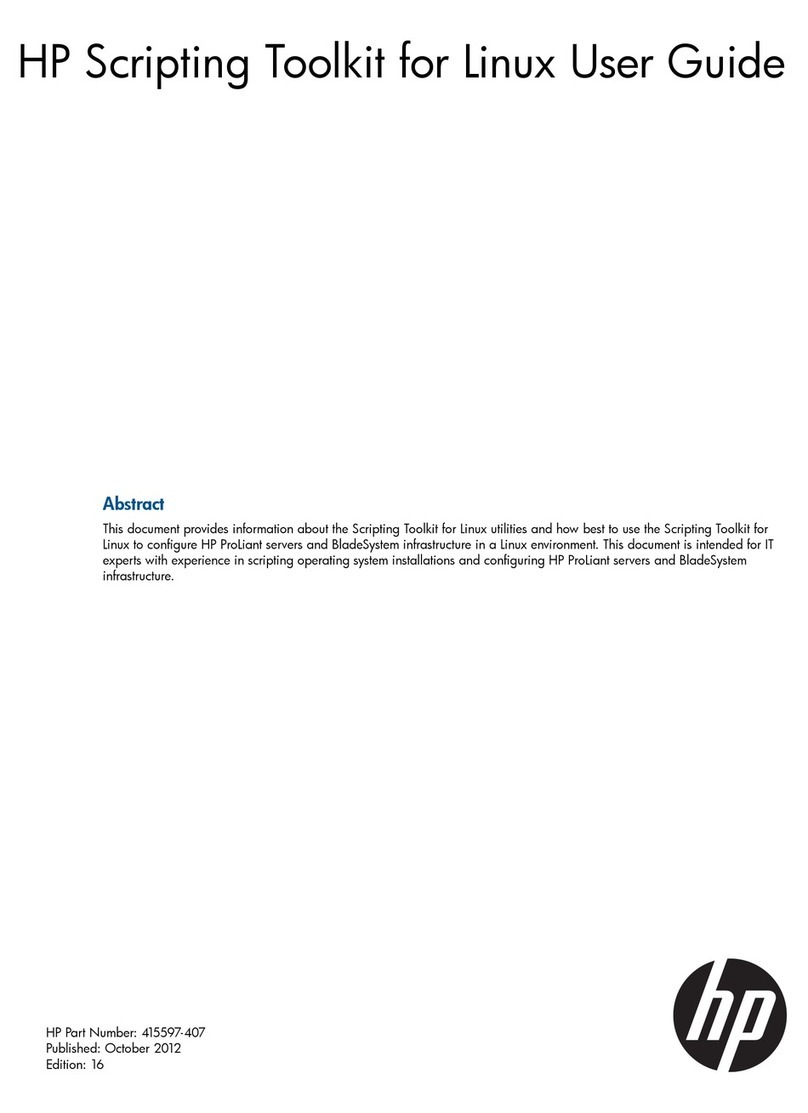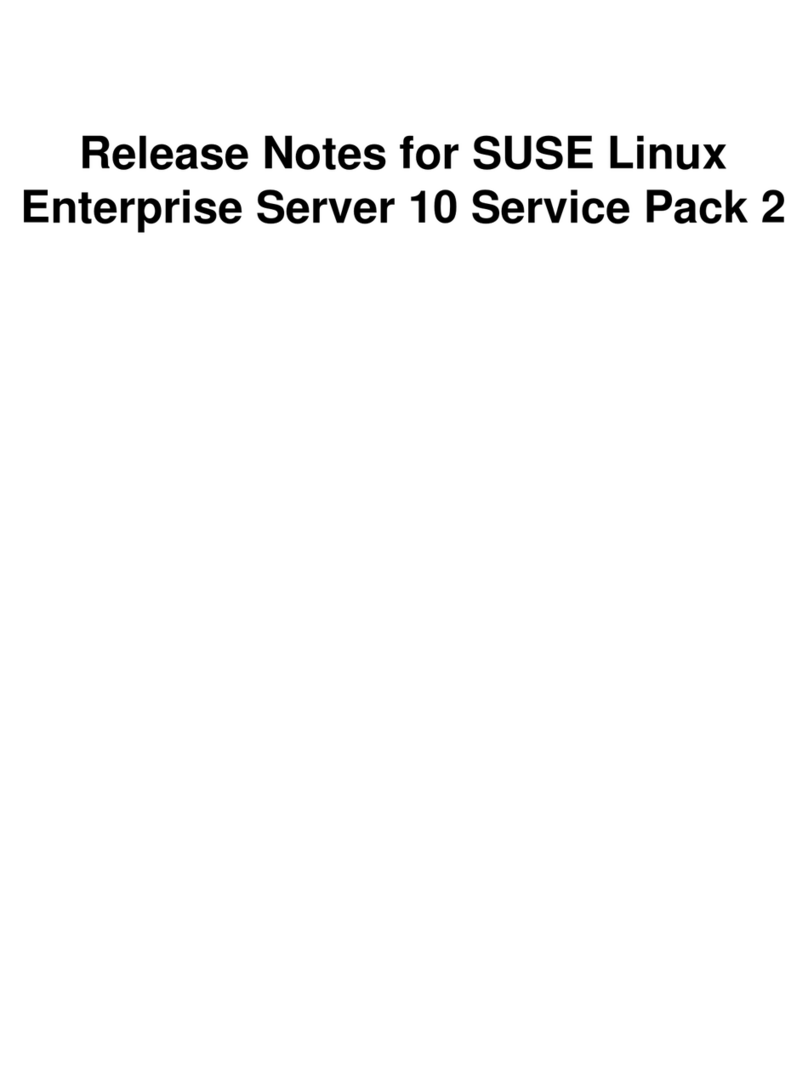HP Surestore Tape Library Model 10/180 User manual
Other HP Software manuals
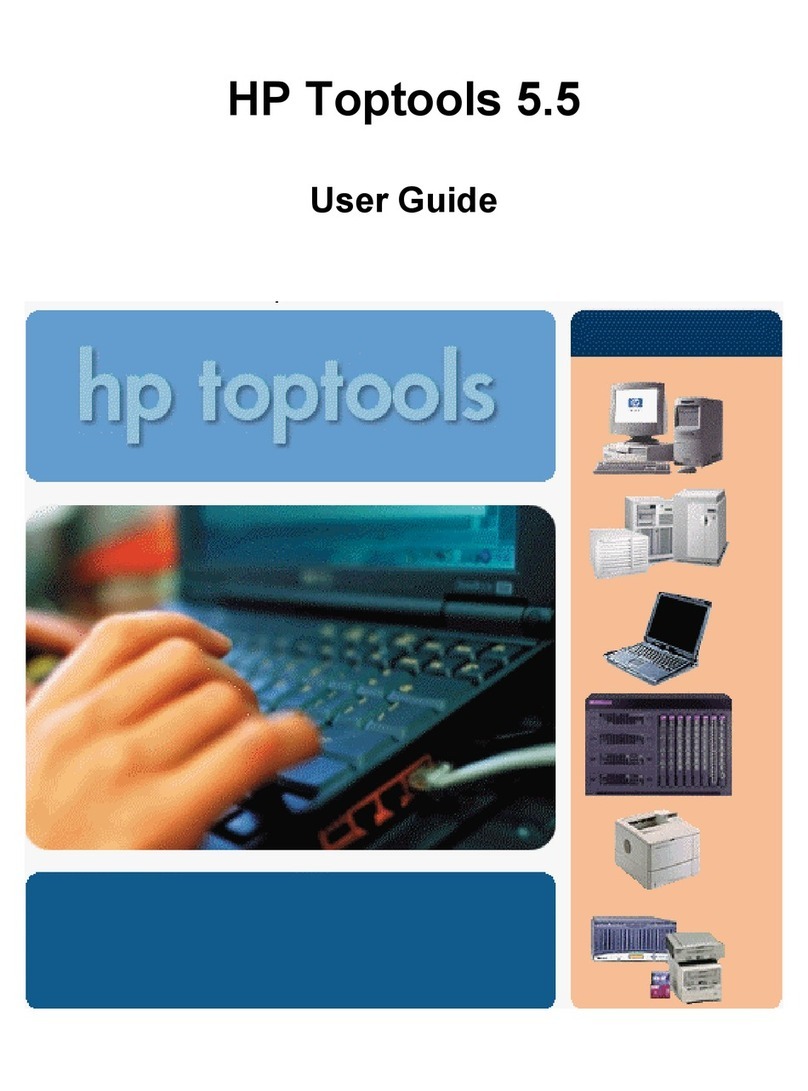
HP
HP 742n - Pavilion - 512 MB RAM User manual

HP
HP Integrity Superdome 2 User manual

HP
HP nld User manual

HP
HP BL680c - ProLiant - G5 User manual
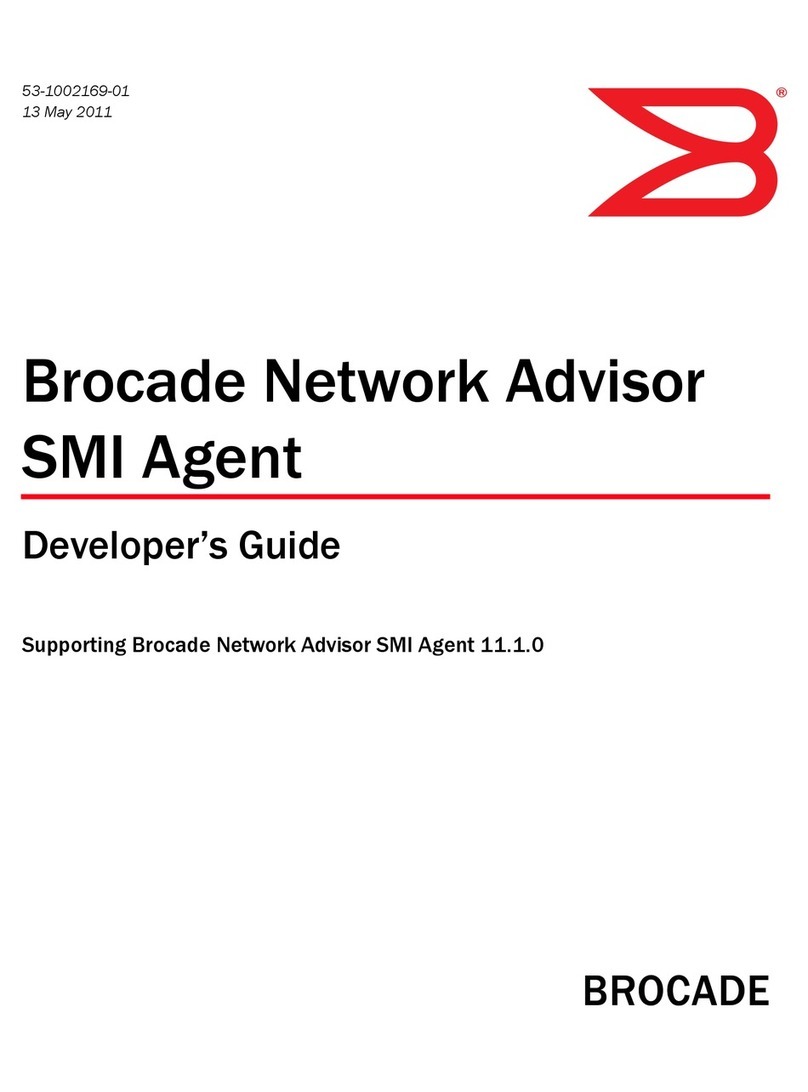
HP
HP Brocade 8/24c Instruction Manual

HP
HP Compaq NW8000 User manual
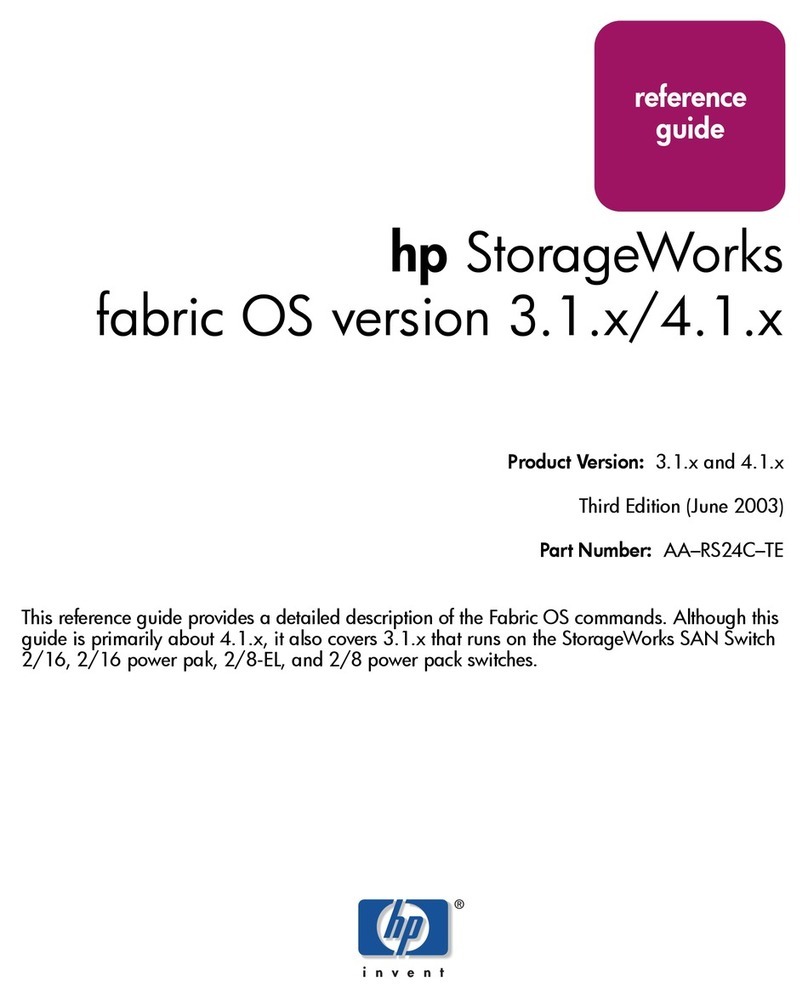
HP
HP StorageWorks MSA 2/8 - SAN Switch User manual

HP
HP HPE XP P9500 User manual

HP
HP Brio BA200 User manual
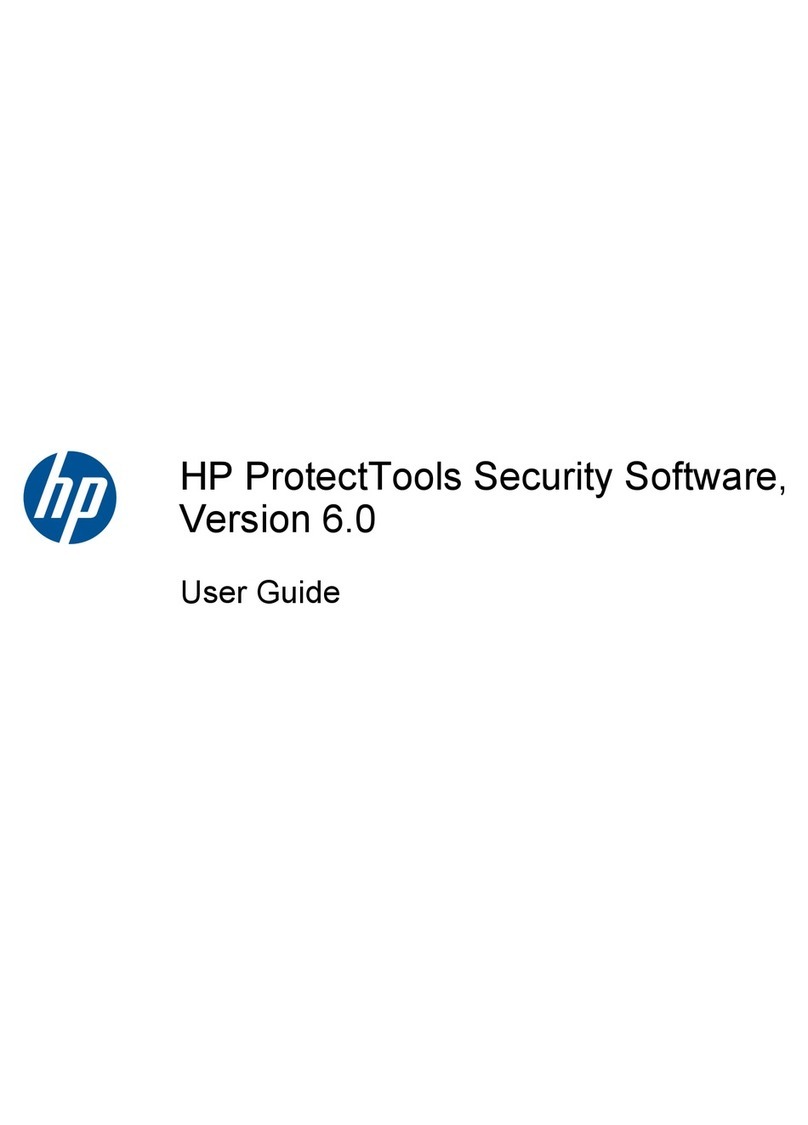
HP
HP Compaq Elite 8200 AIO User manual
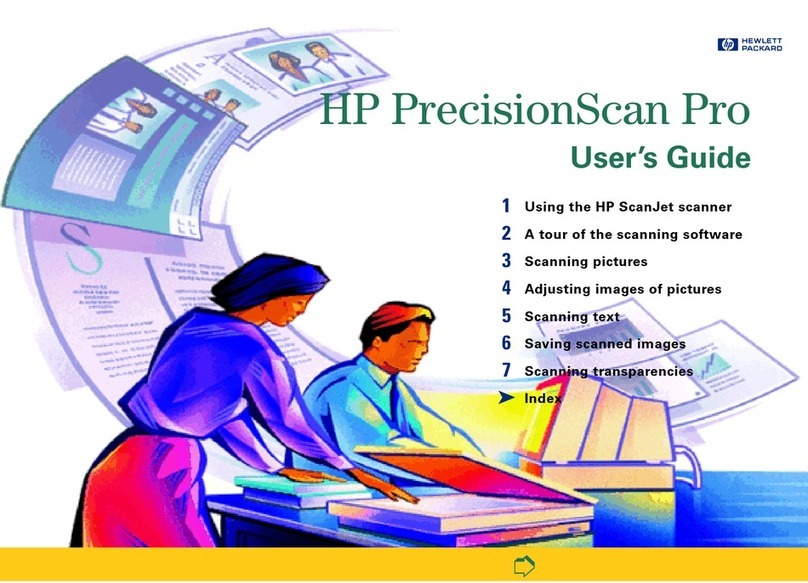
HP
HP 6300C - ScanJet - Flatbed Scanner User manual
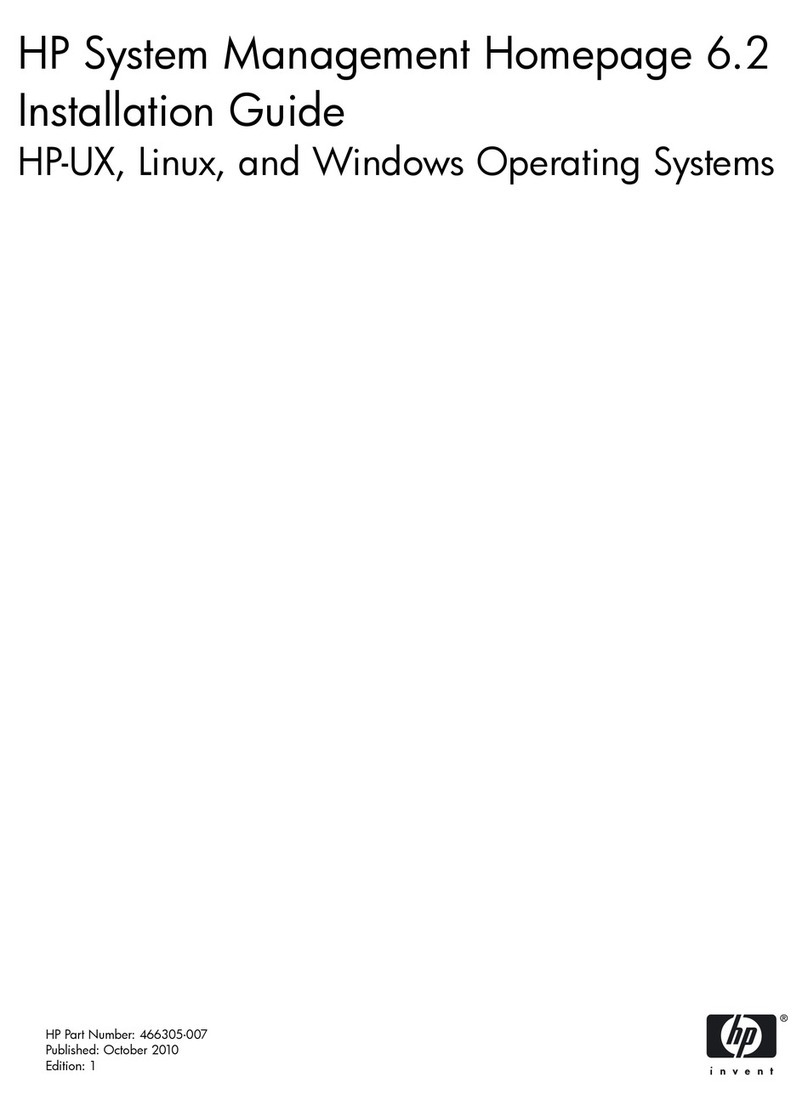
HP
HP Integrity BL860c User manual
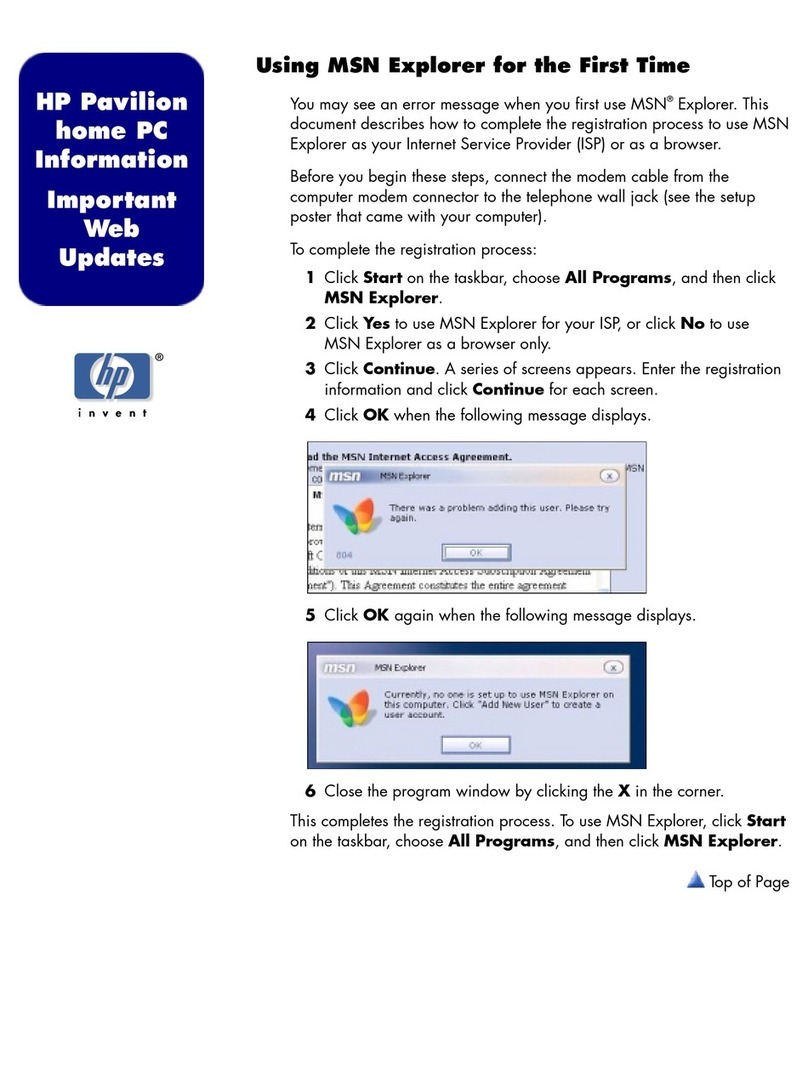
HP
HP Pavilion xg900 - Desktop PC Installation and operating instructions
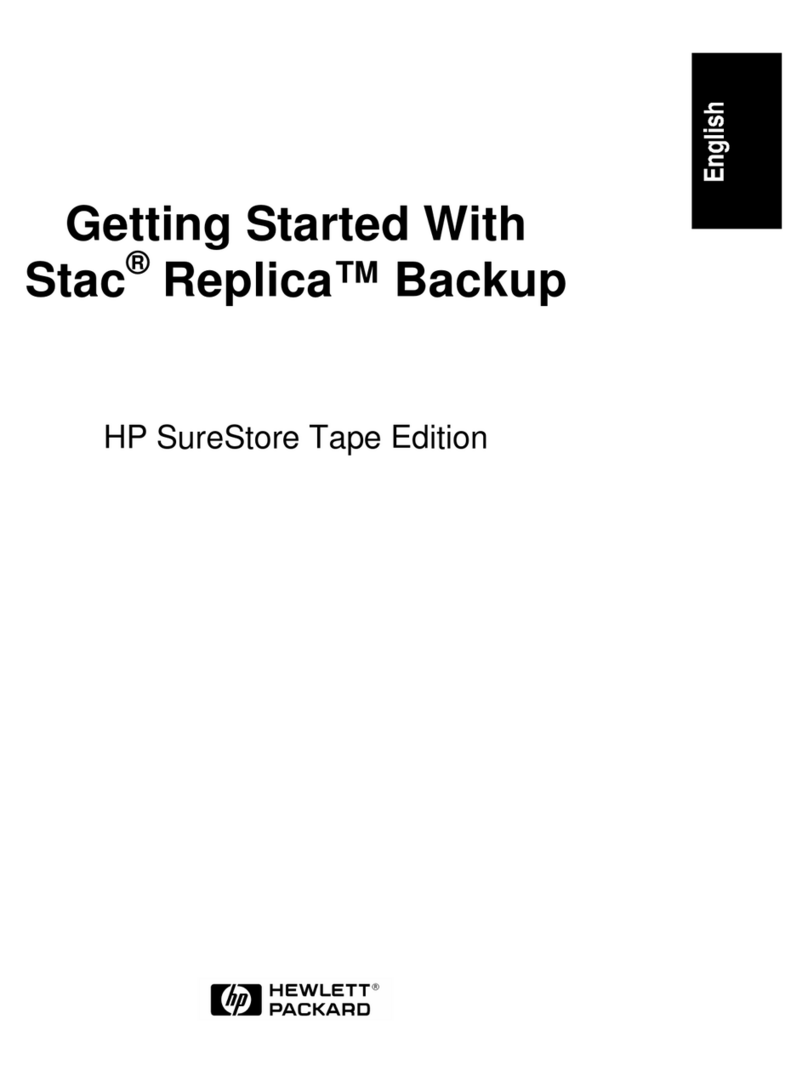
HP
HP D6030A - NetServer - E50 User manual

HP
HP Xw460c - ProLiant - Blade Workstation User manual
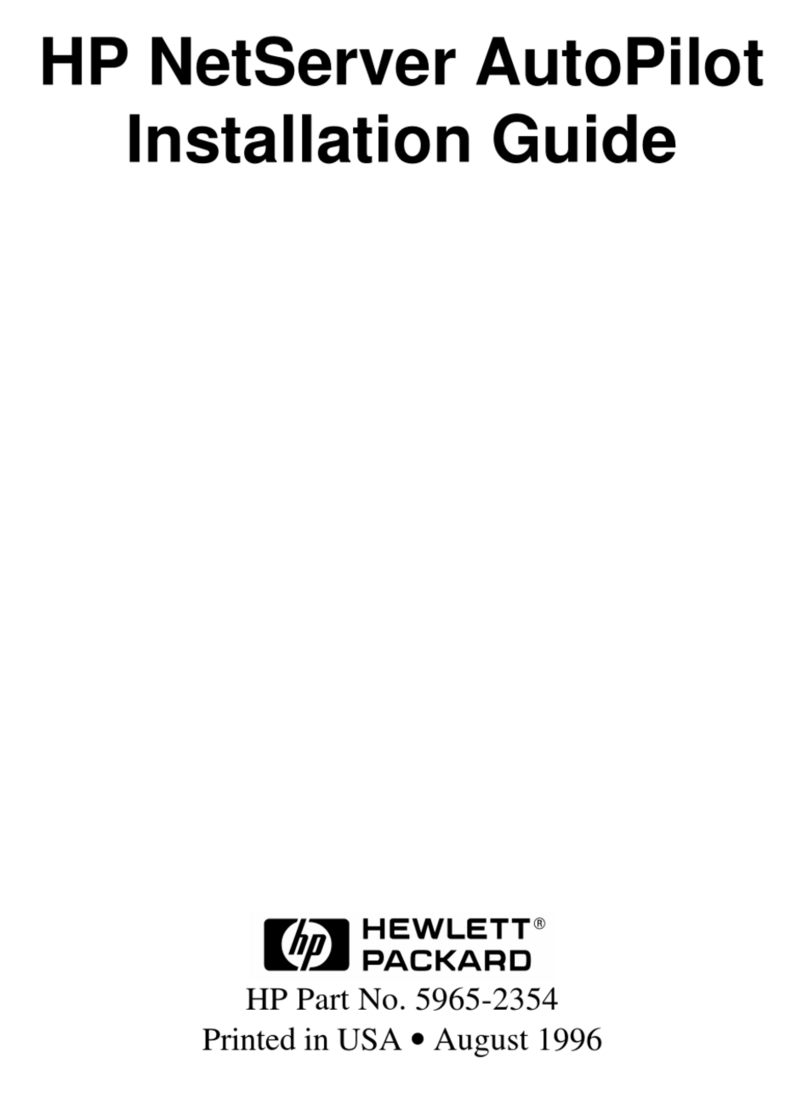
HP
HP D6030A - NetServer - E50 User manual
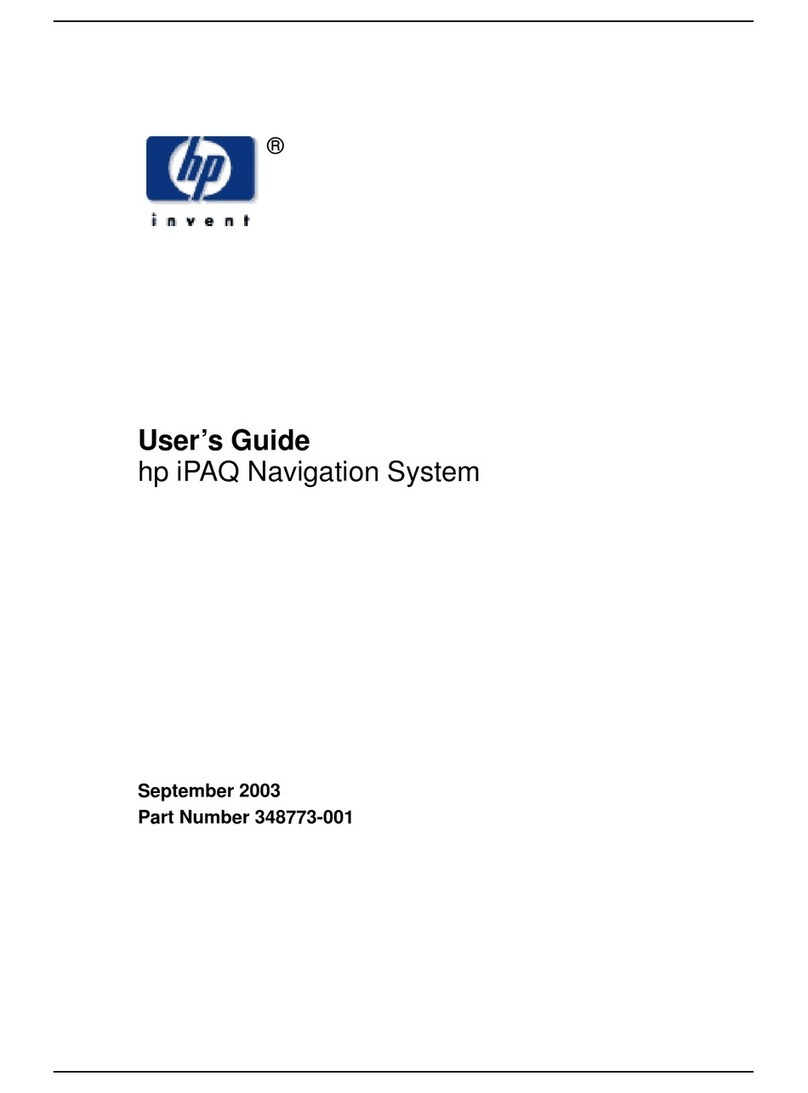
HP
HP 348773-001 User manual

HP
HP VS160 - StorageWorks DLT Tape Drive User manual
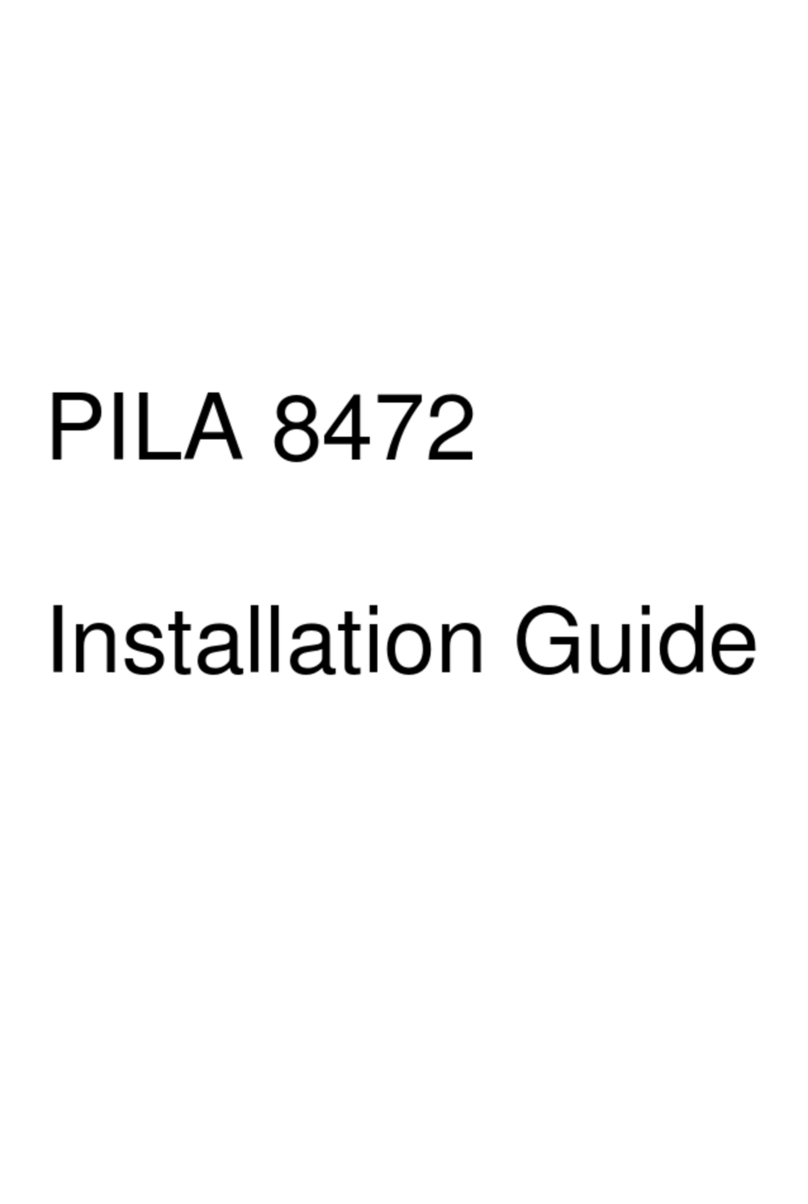
HP
HP Vectra VL800 User manual
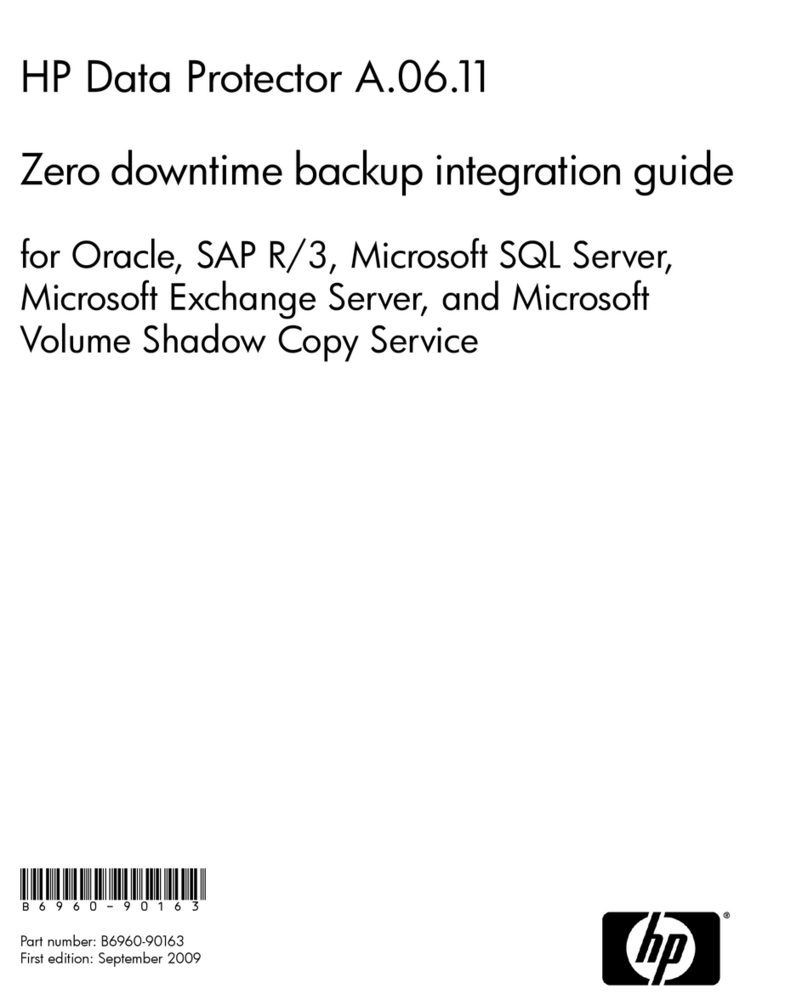
HP
HP Data Protector A.06.11 Quick setup guide