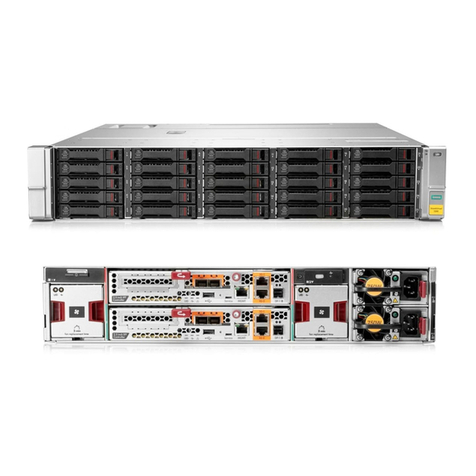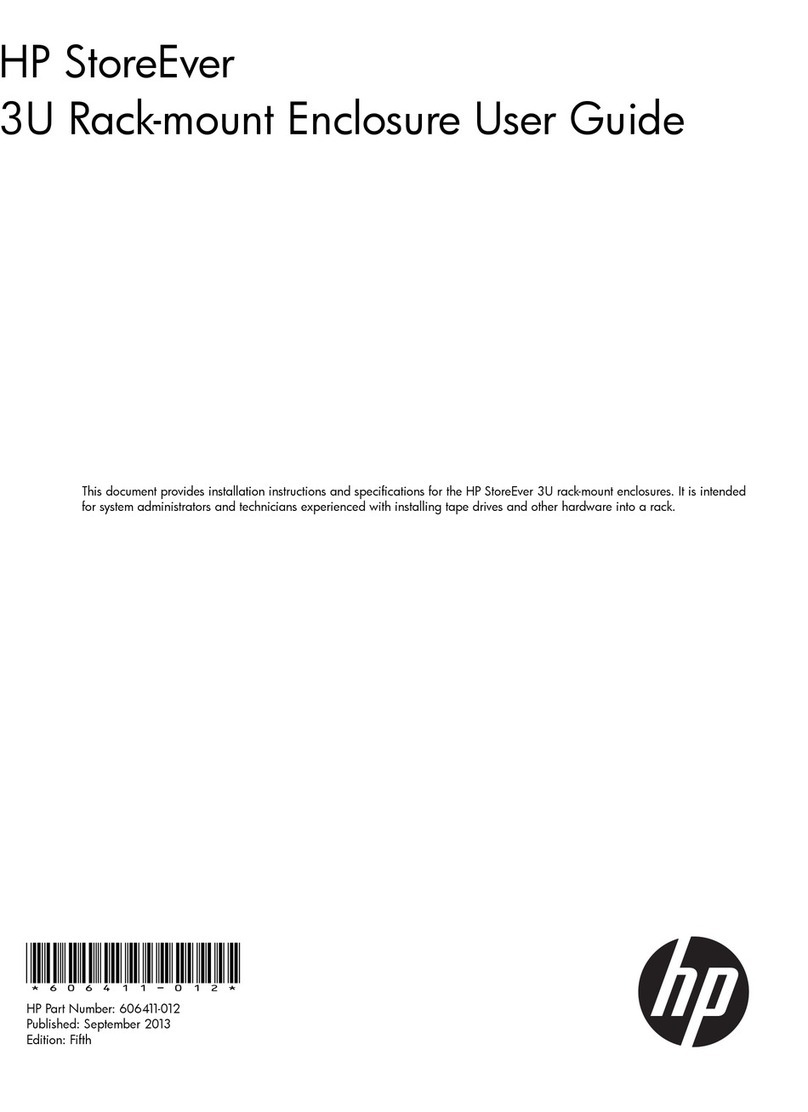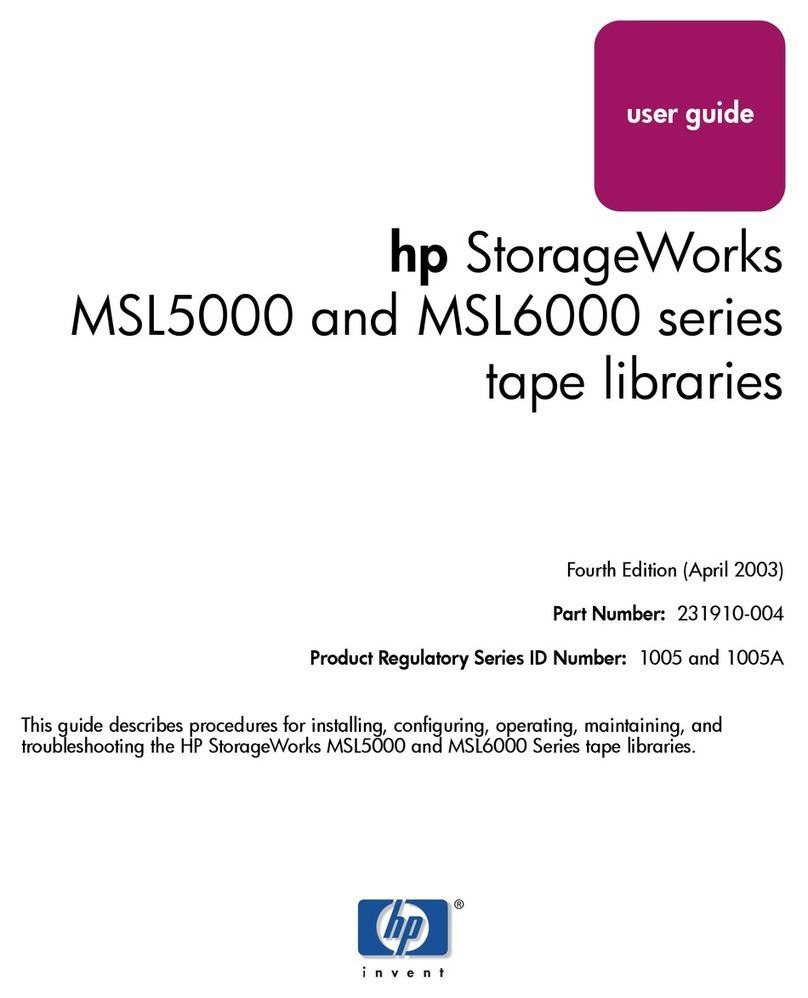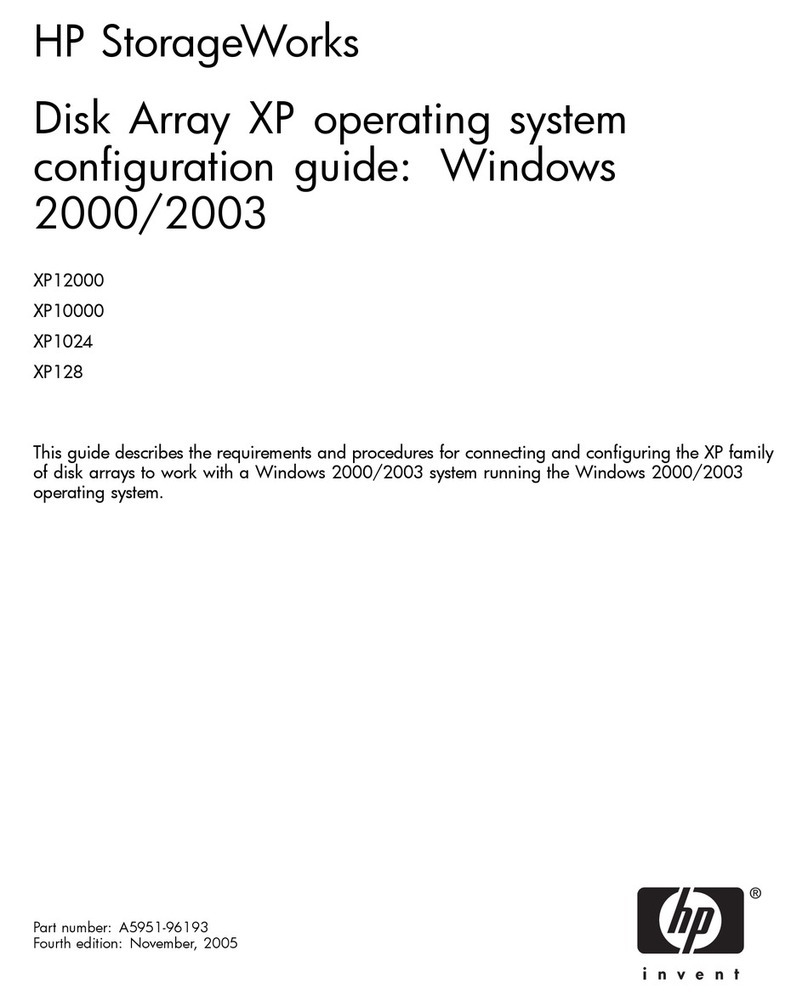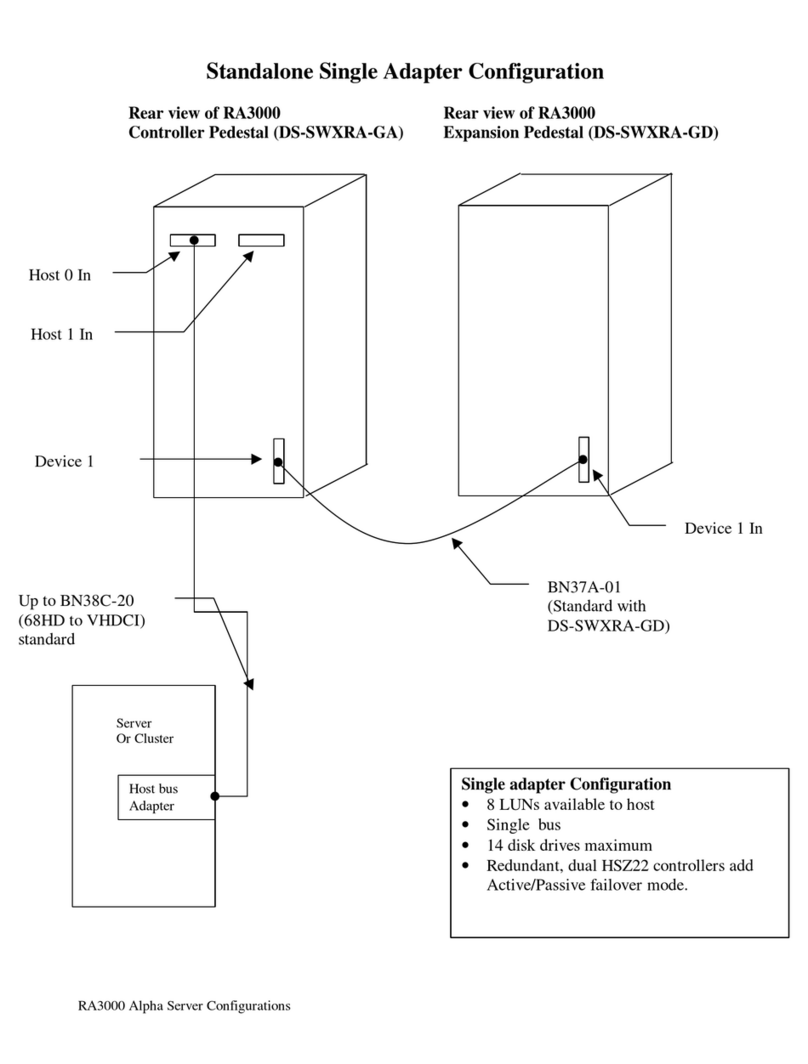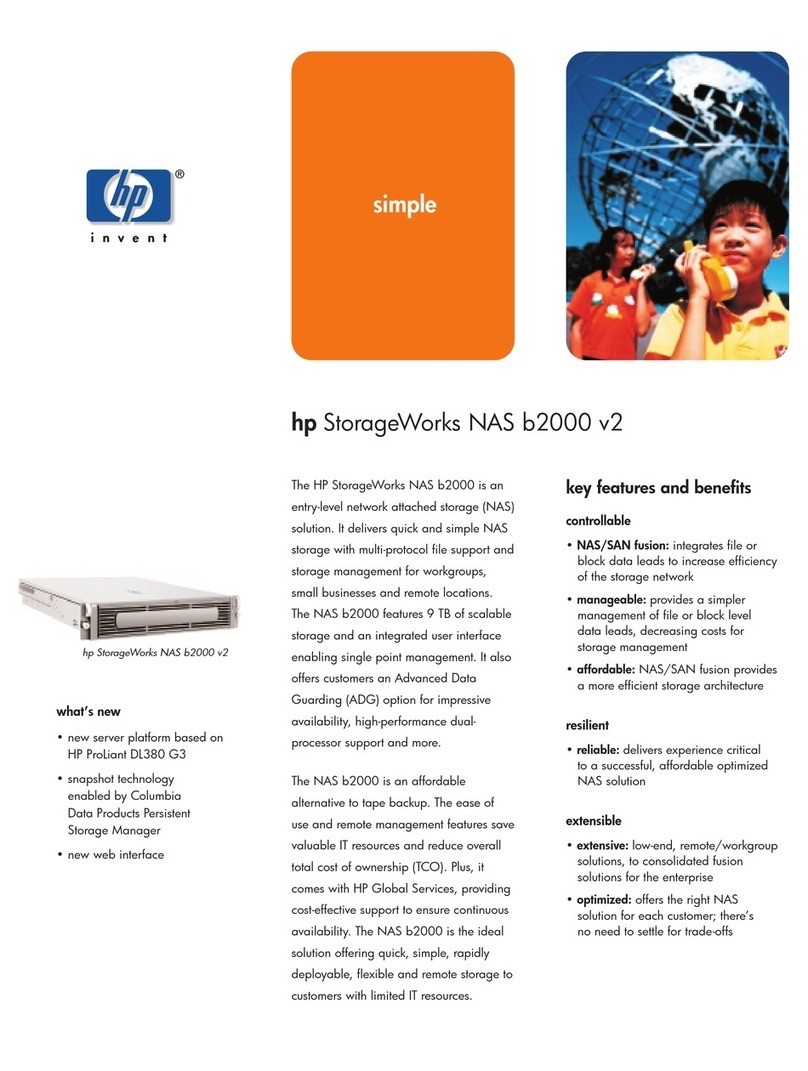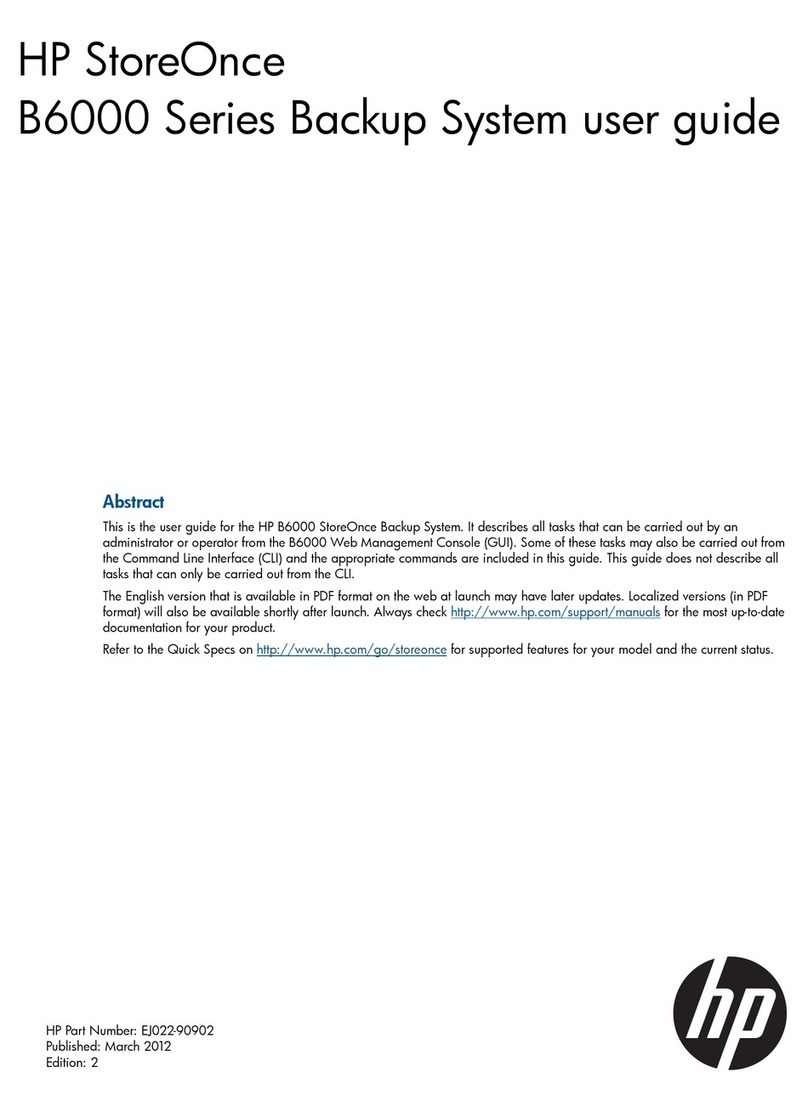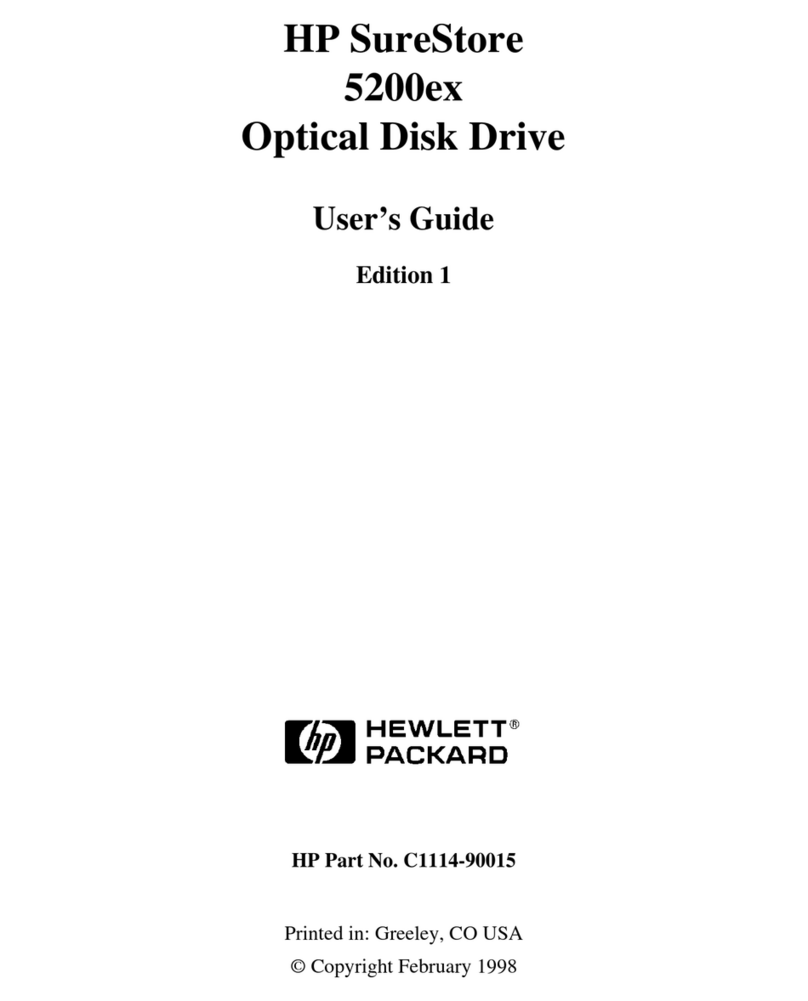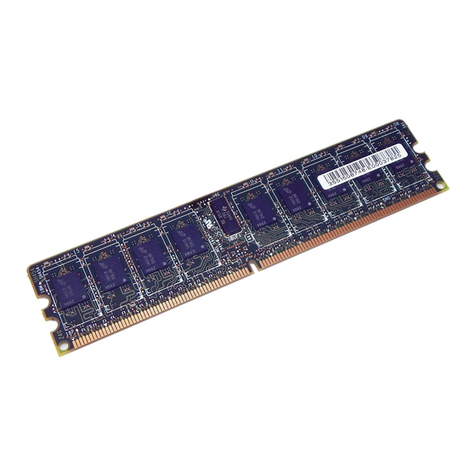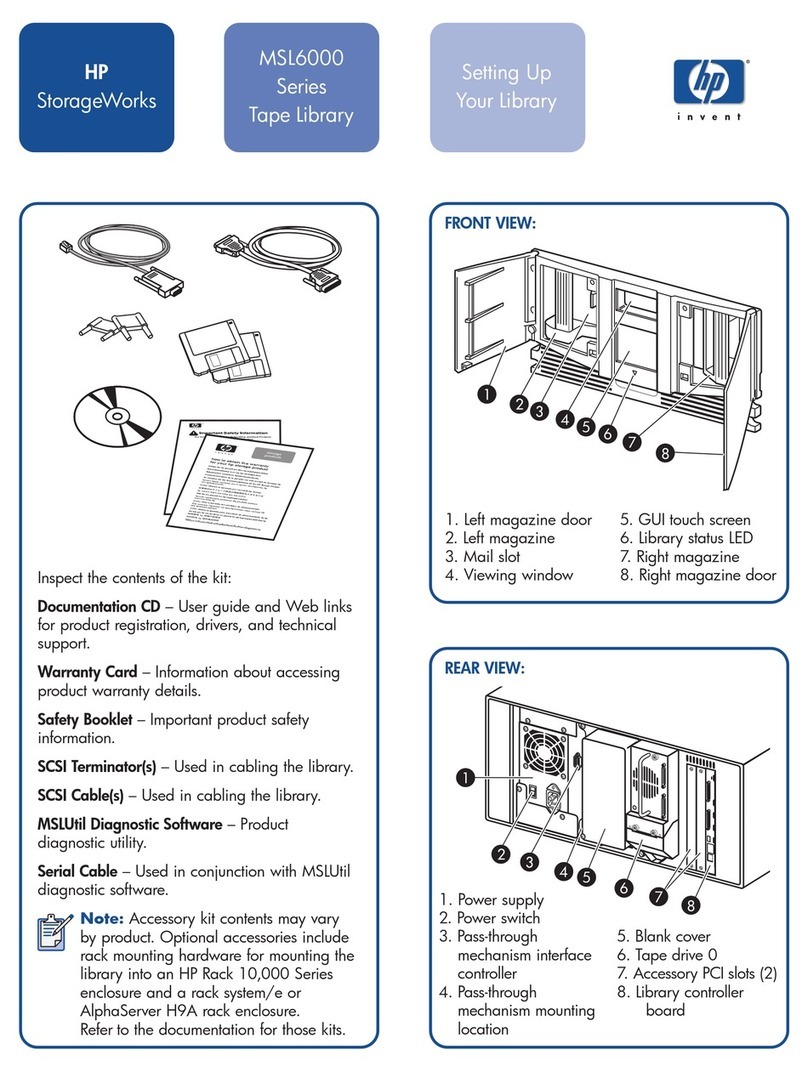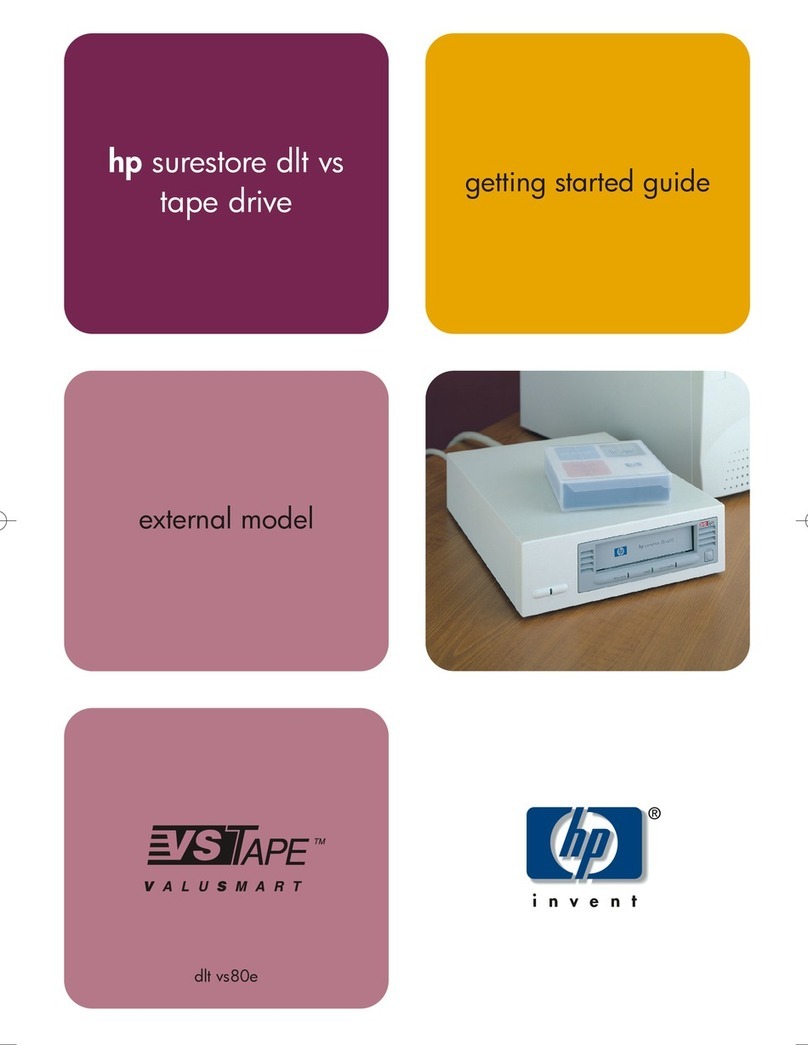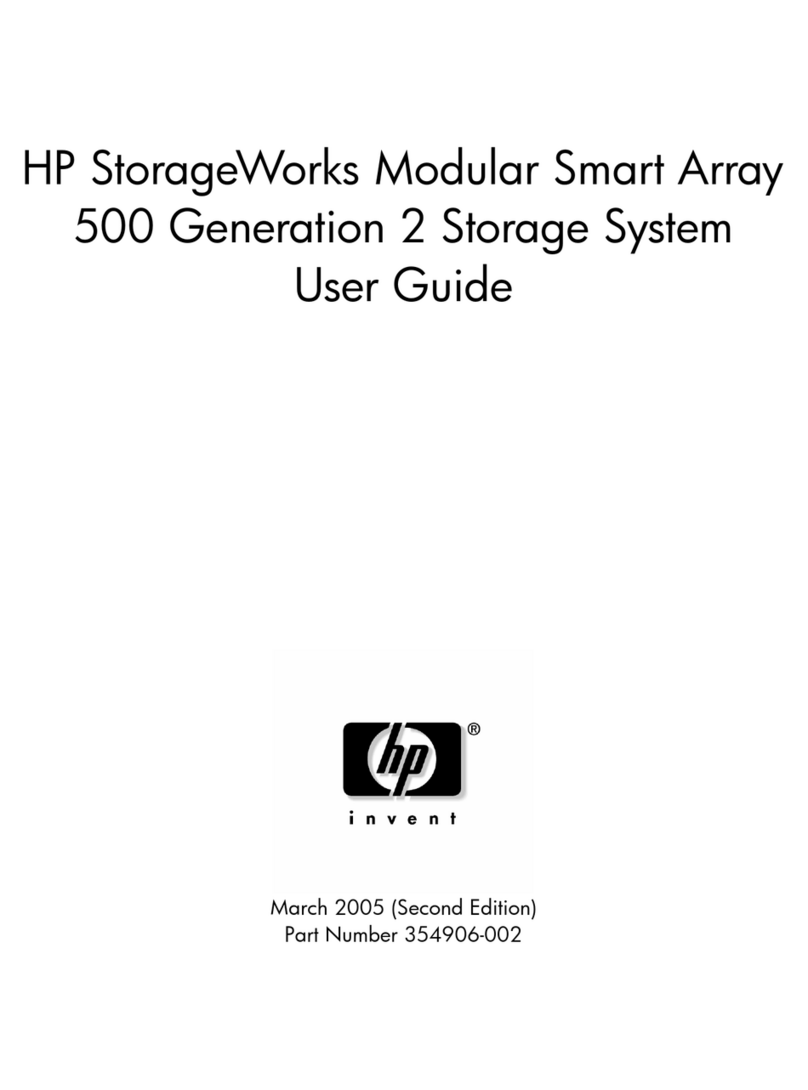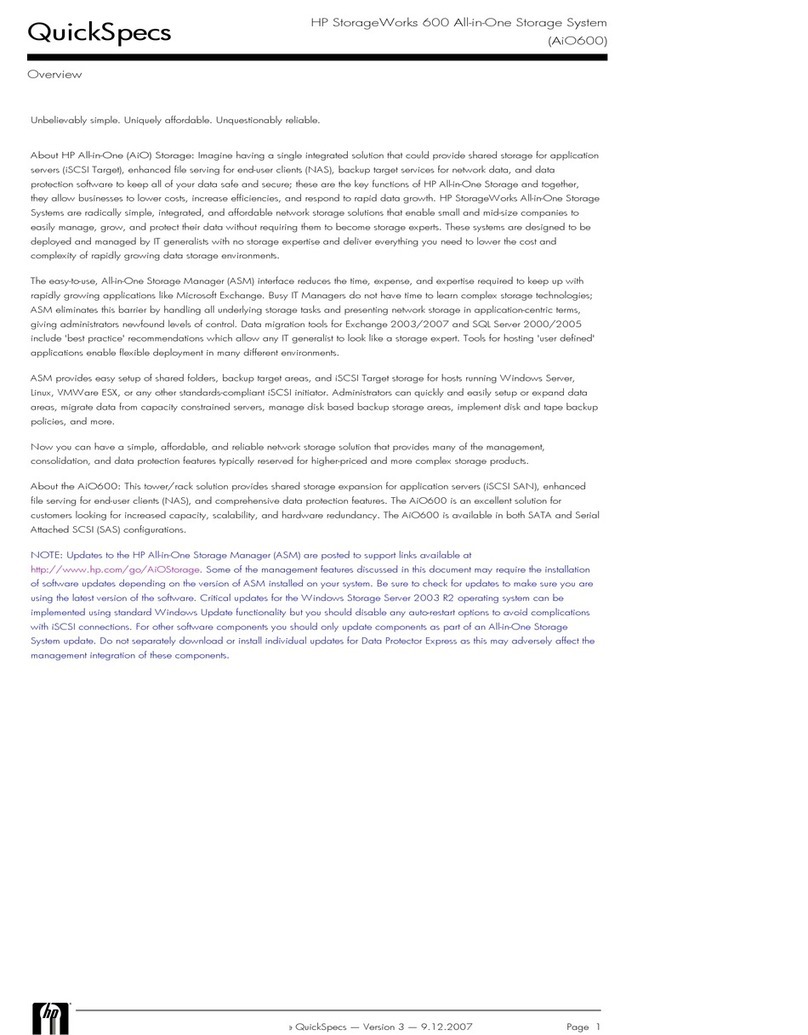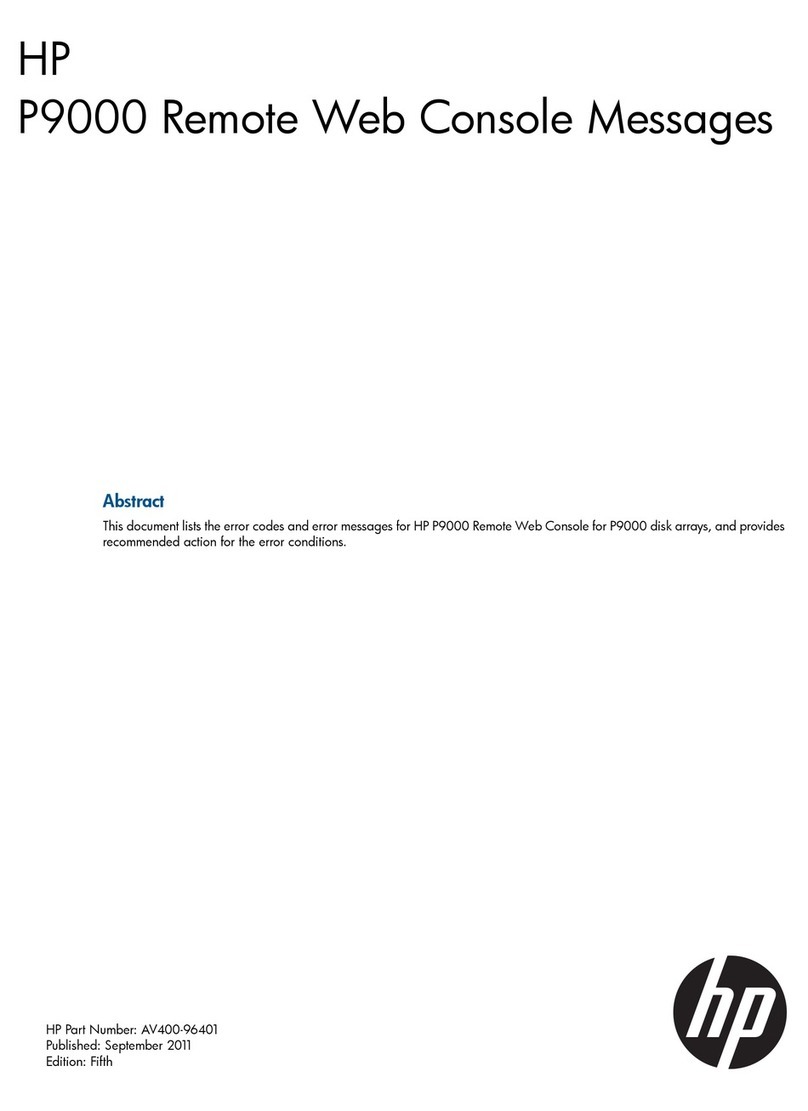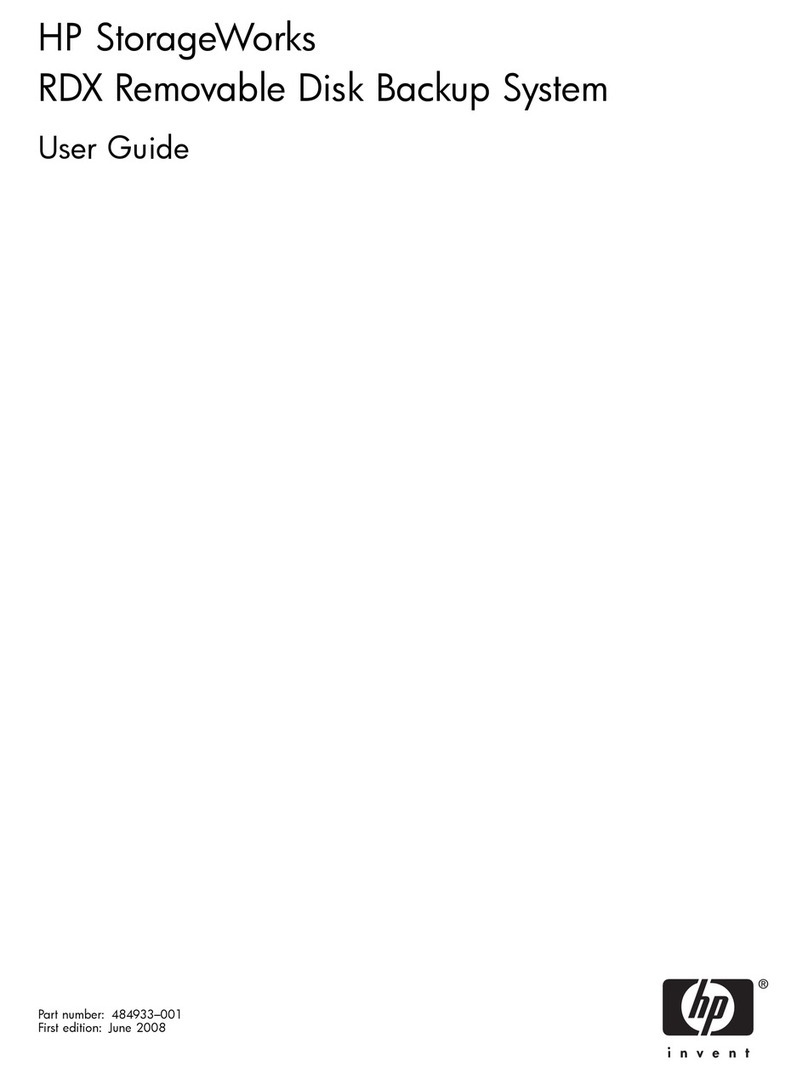Contents
1 Introduction...............................................................................................4
The NetBackup environment.......................................................................................................4
The role of the HP D2D Backup System........................................................................................6
Network connection.............................................................................................................6
HP D2D Backup System licensing ...............................................................................................7
Test setup................................................................................................................................7
For more information.................................................................................................................8
2 Configure the D2D CIFS server.....................................................................9
More about authentication modes...............................................................................................9
Configuring AD Authentication Mode..........................................................................................9
To join a domain...............................................................................................................10
More about DNS..........................................................................................................10
To create shares and grant access permission........................................................................11
3 Configuring disk-based storage..................................................................17
To configure storage devices....................................................................................................17
4 Backing up to and restoring from D2D NAS shares.......................................20
Creating a backup policy........................................................................................................20
To run the backup policy.....................................................................................................24
Catalog backup.................................................................................................................25
D2D NAS open file limits best practice.................................................................................26
Restoring files from the backup.................................................................................................26
5 Recovering from a disaster situation............................................................28
If the master server is lost.........................................................................................................29
A Open file limits and recommended streams per NAS share for D2D Backup
Systems......................................................................................................32
About this guide..........................................................................................33
Intended audience..................................................................................................................33
Related documentation............................................................................................................33
Document conventions and symbols..........................................................................................33
HP technical support...............................................................................................................34
Customer self repair................................................................................................................34
Registering your HP D2D Backup System....................................................................................34
Subscription service................................................................................................................34
HP websites...........................................................................................................................35
Documentation feedback.........................................................................................................35
Glossary....................................................................................................36
Index.........................................................................................................37
Contents 3