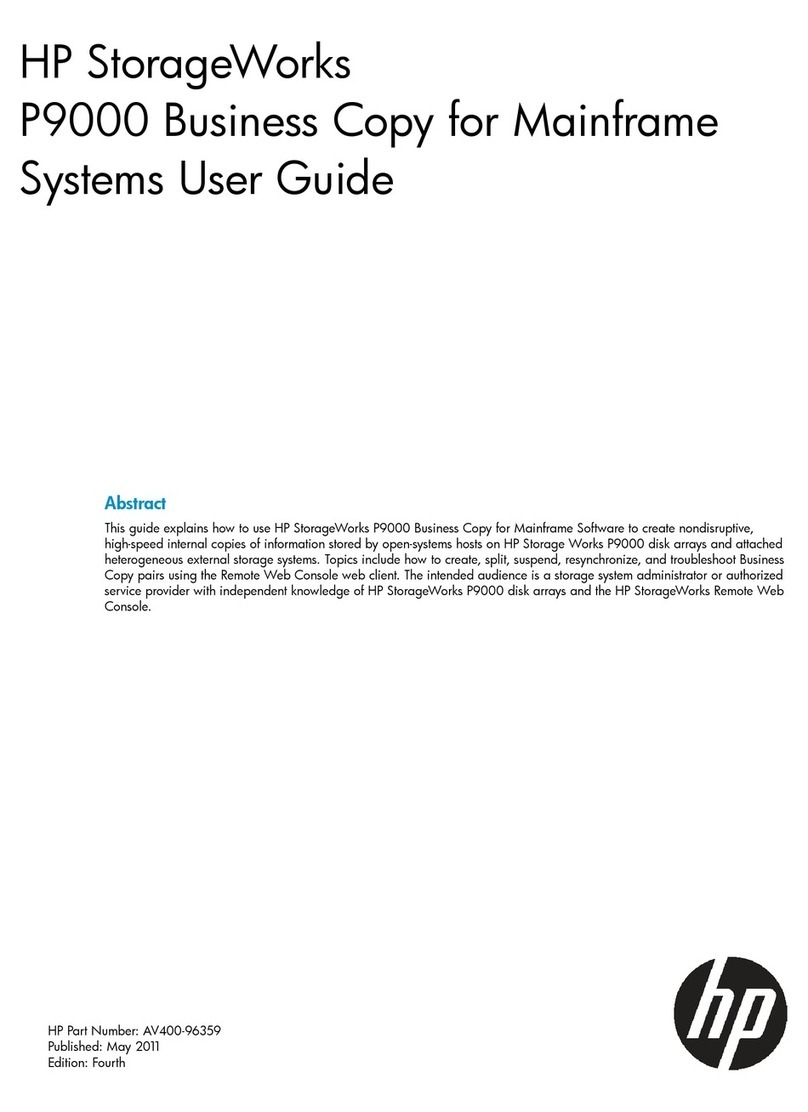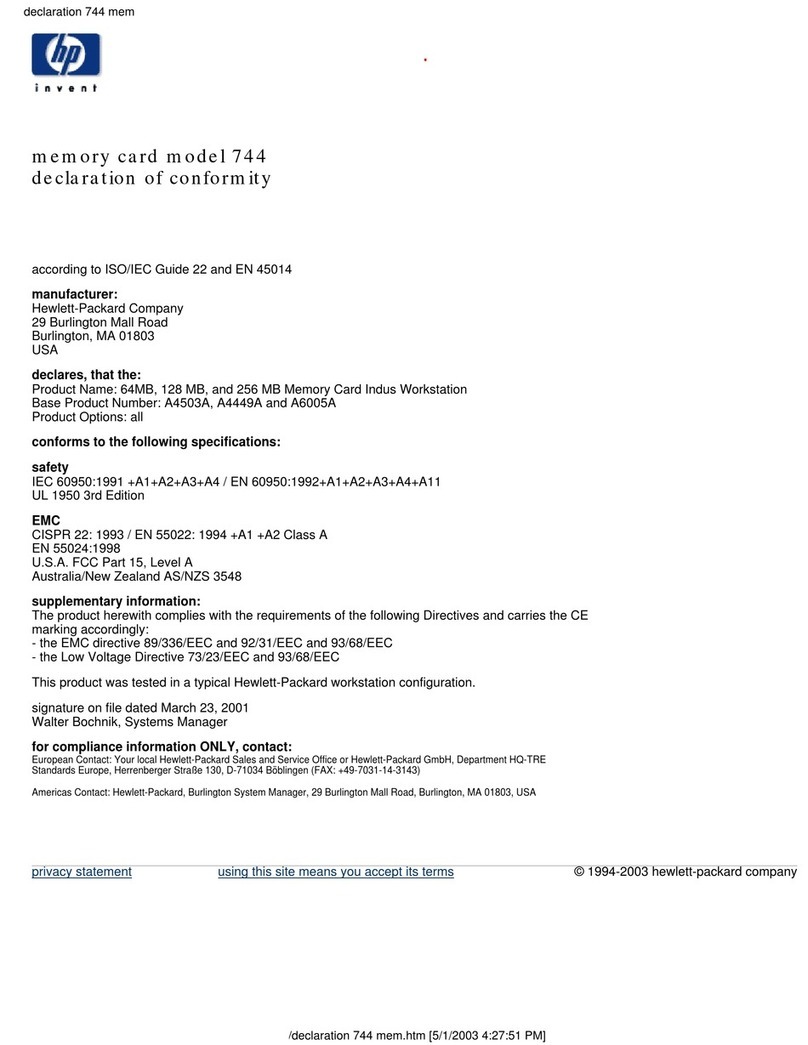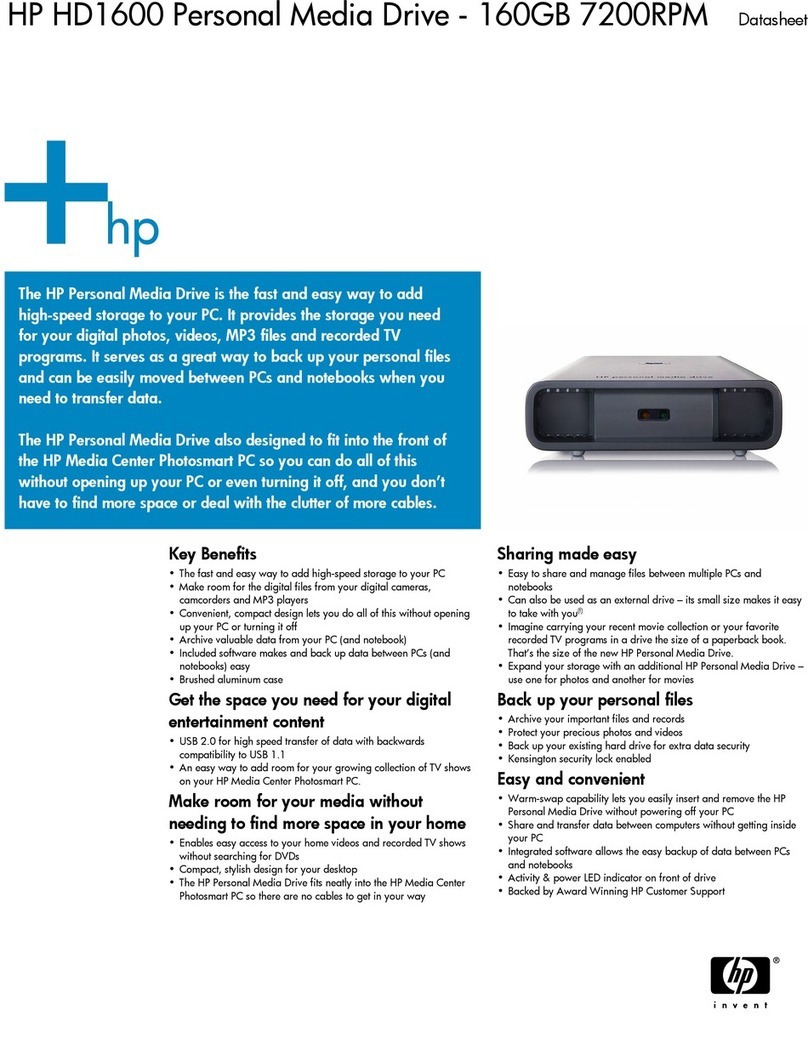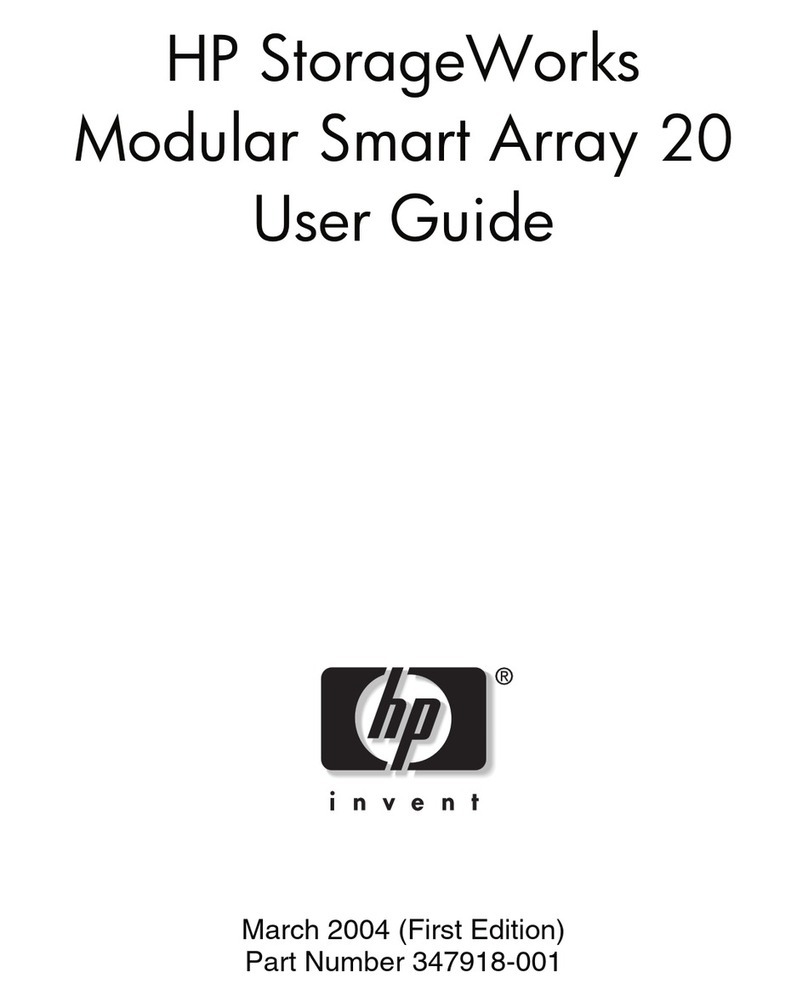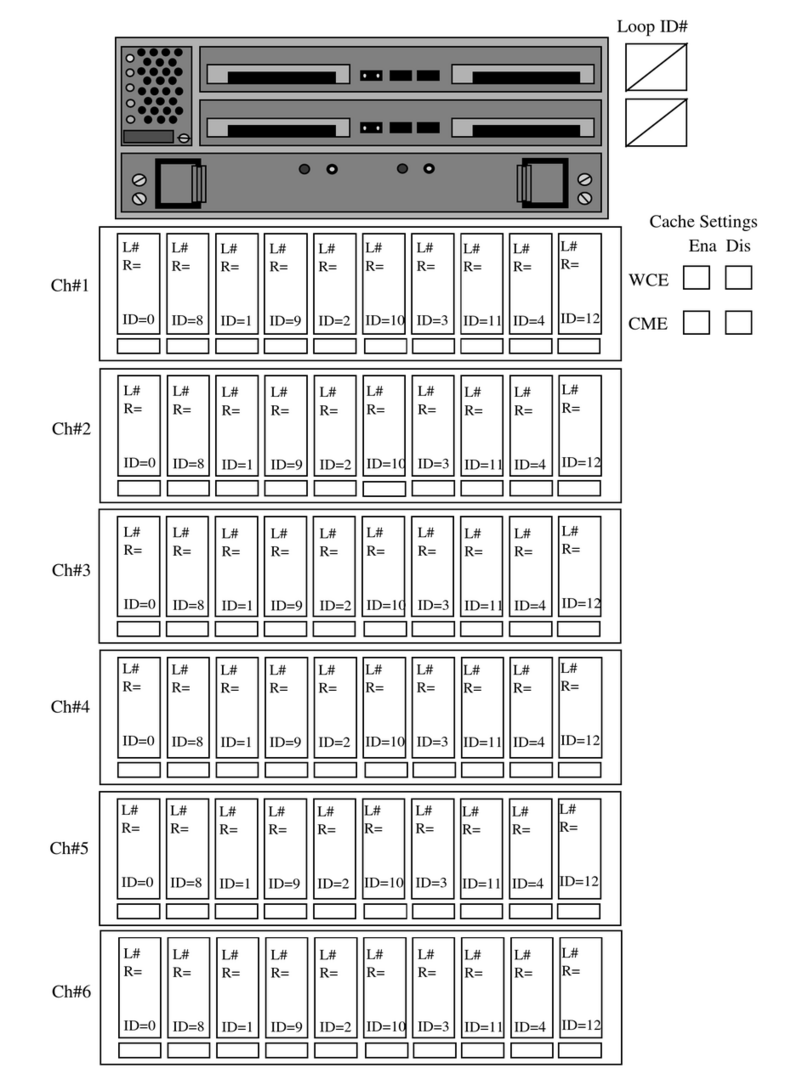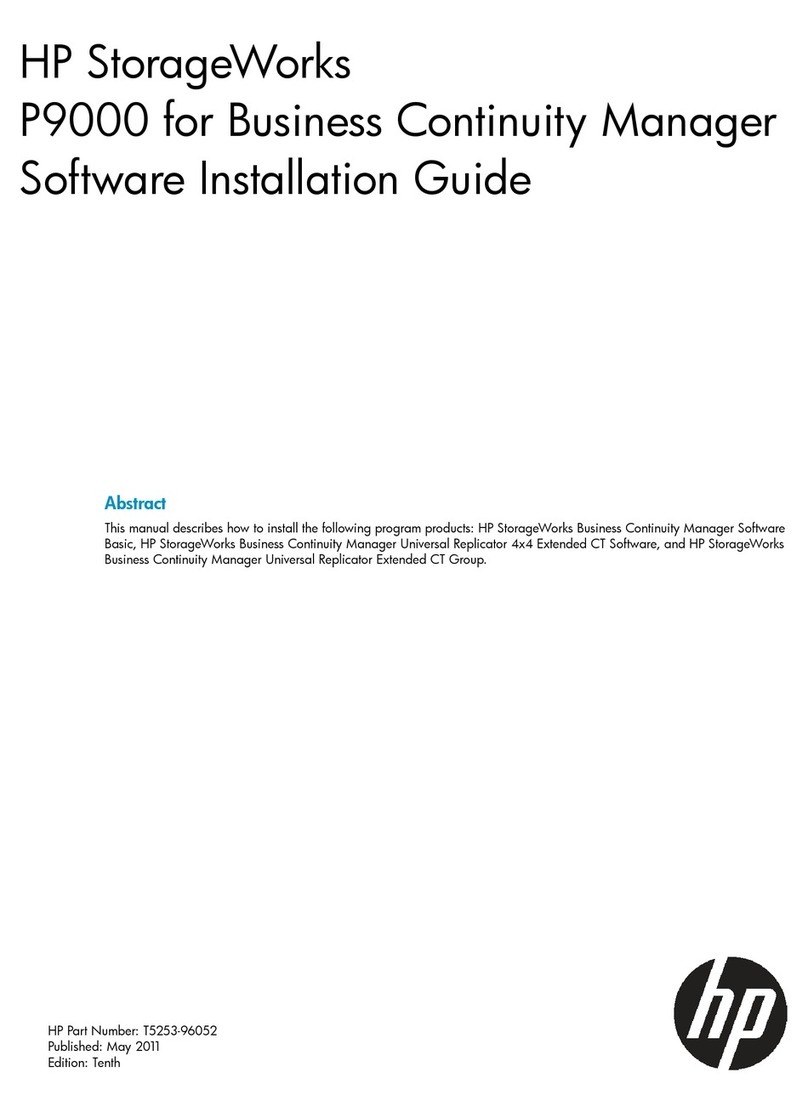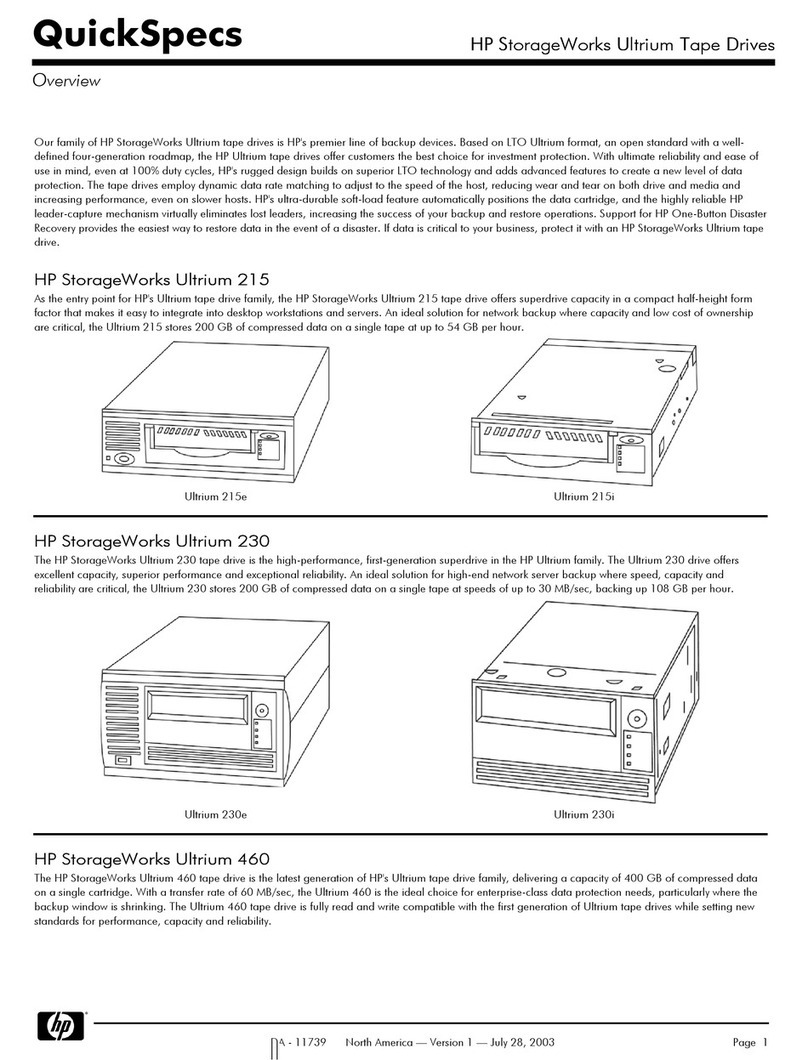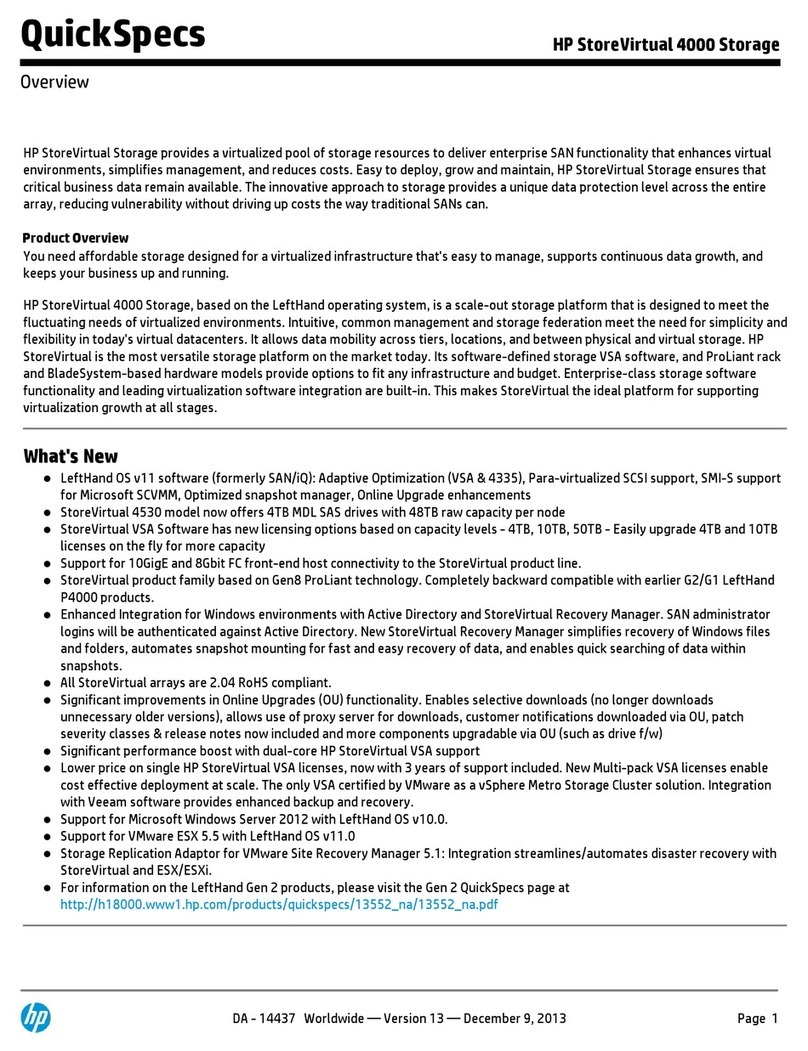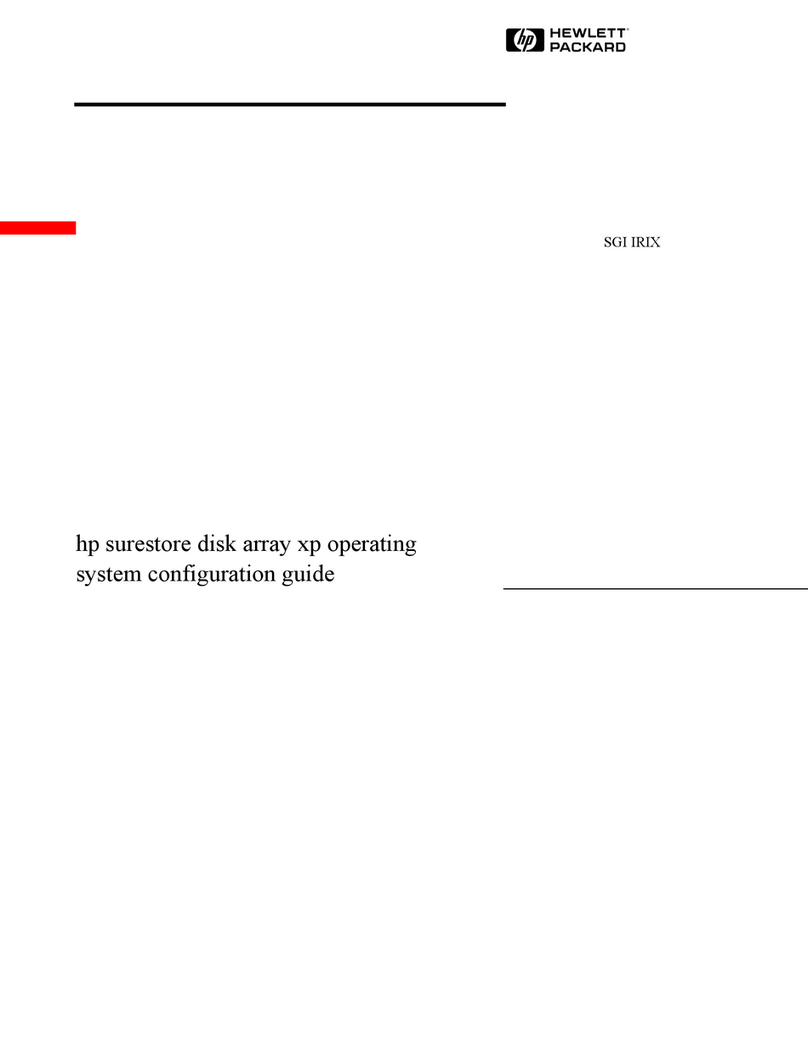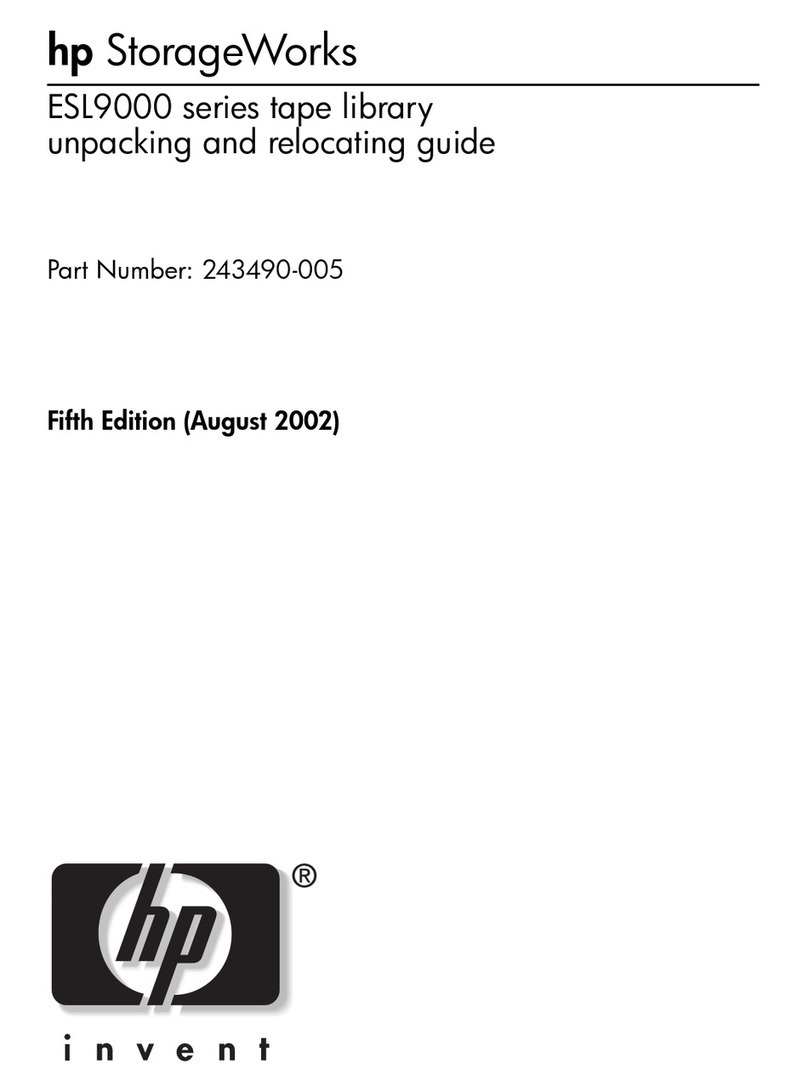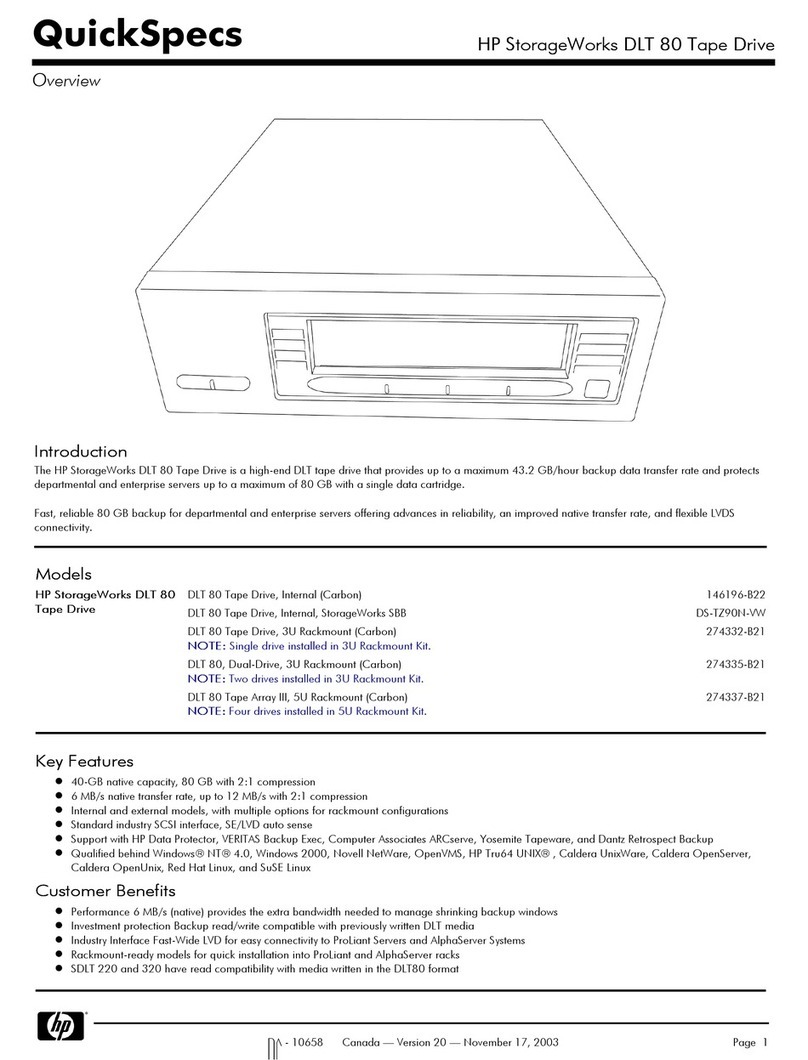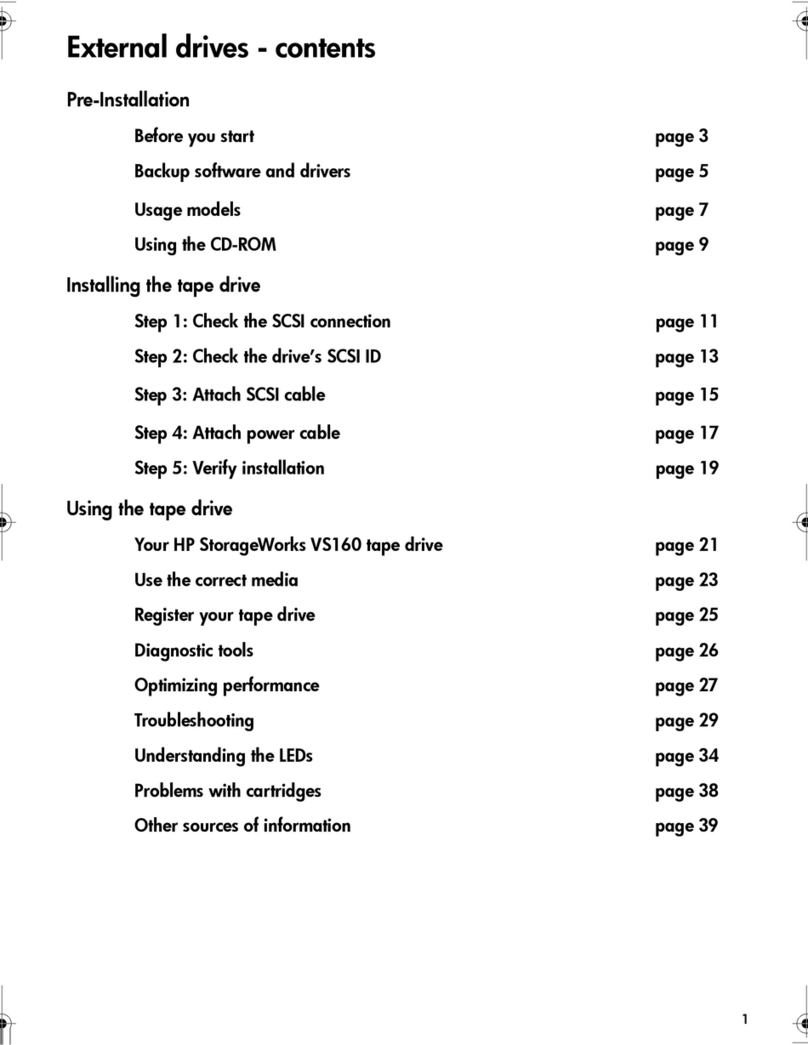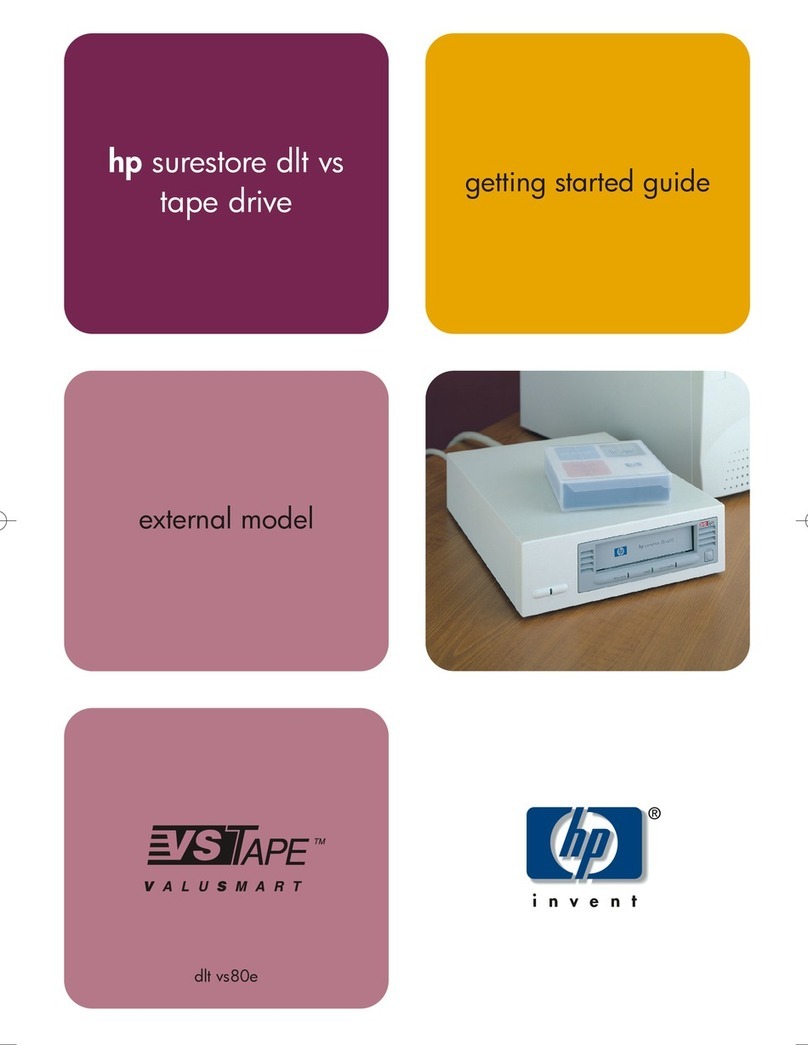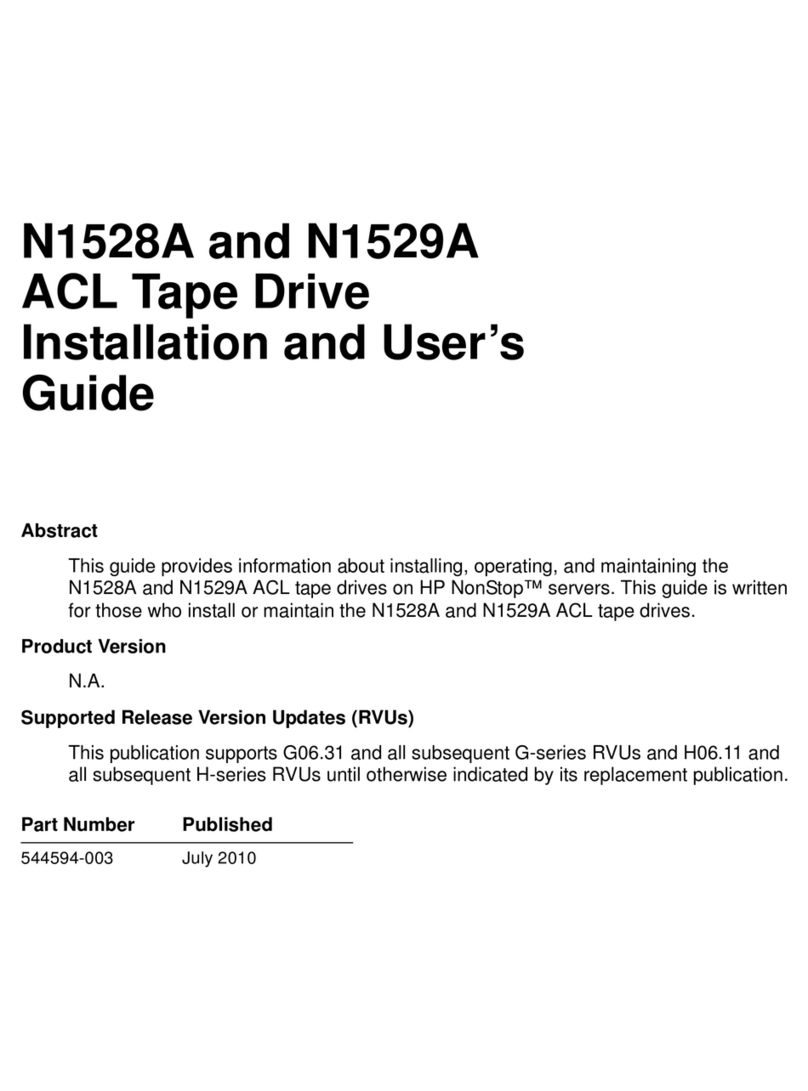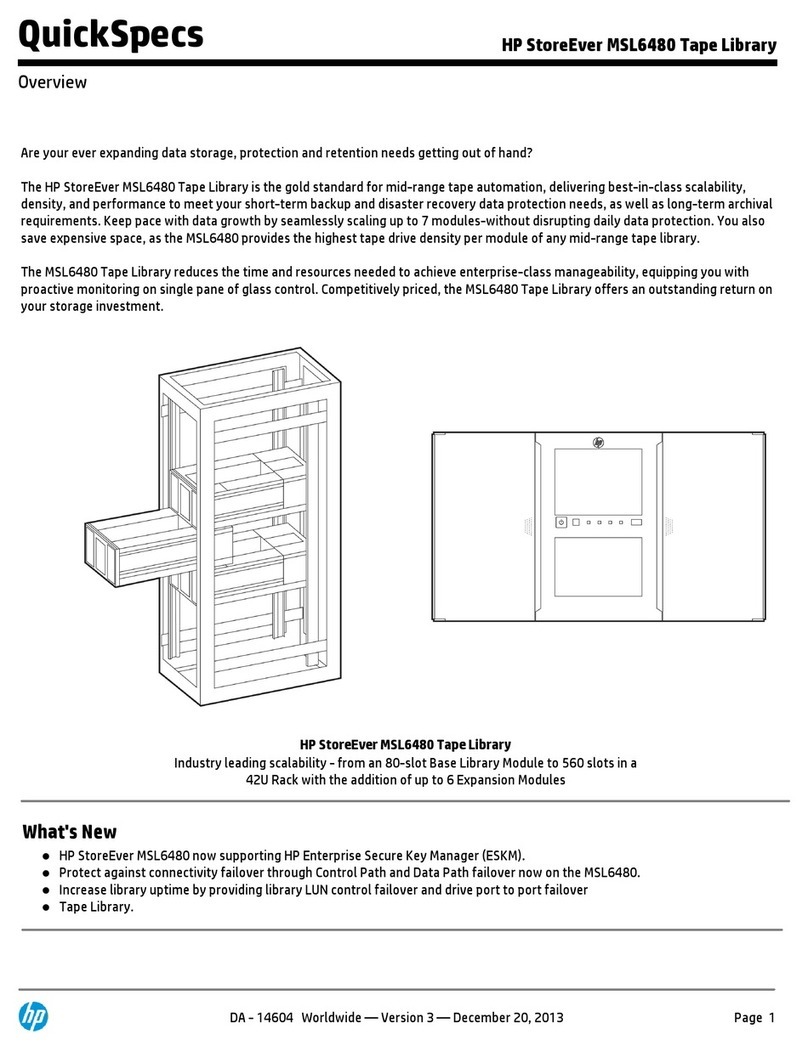To calculate CLPR data capacity:
Data capacity = number of 3D+1P parity groups x capacity of one HDD x 3 + number of 6D+2P
parity groups x capacity of one HDD x 6 + number of 7D+1P parity groups x capacity of one
HDD x 7 + number of 2D+2D parity groups x capacity of one HDD x 2
To calculate the cache capacity for a CLPR:
cache capacity (GB) = recommended cache capacity (GB) + ceiling (Cache Residency capacity
(MB) / 2,048) x 2 GB
When you use an external volume or a virtual volume, you cannot use the above formula. If you
use an external volume, calculate the capacity of parity group that is associated to the CLPR, and
then calculate the cache capacity according to the data capacity and the recommended capacity
in the above table. If you use a virtual volume, calculate the total LDEV capacity of the virtual
volume that is associated to the CLPR, and then calculate the cache capacity according to the data
capacity and the recommended capacity in the above table. To check the LDEV capacity of the
virtual volume, see the LDEV dialog box in the Reports Display dialog box of the Remote Web
Console subwindow. For further information about Remote Web Console subwindow, see the HP
StorageWorks P9000 Remote Web Console User Guide.
When adding cache memory, use either the Standard Cache Access Model mode or the High
Performance Cache Access Model mode. If your storage system has any additional printed circuit
boards (PCBs), you must use the High Performance Cache Access Model mode. For more information
about adding cache memory, contact HP Technical Support.
After installing and partitioning cache memory in one or more CLPRs, you may want to use Cache
Residency software to manage your cache. For more information, see the HP StorageWorks P9000
Performance for Open and Mainframe Systems User Guide.
Cache partitioning rules and guidelines
Observe the following rules, restrictions, and guidelines when creating cache logical partitions.
Rules
•To create cache partitioning, enable Cache Partition on your system.
•CLPR0 is the default CLPR in a storage system. If you have not yet created any cache logical
partitions, all cache belongs to CLPR0.
•Usually, you can create a CLPR if the subsystem has 4 GB cache. However, when creating a
CLPR while using Cache Residency, the remaining cache size, which is calculated by subtracting
Cache Residency size from the cache size of CLPR0, must be 8 GB or more.
•Adding or changing CLPR definitions or configurations may take hours to implement and
cannot be canceled or modified until all changes are complete. For assistance or for more
information, contact your HP account team.
Restrictions
The following operations are not allowed when multiple CLPRs are involved:
•Creating LUSE volumes across multiple CLPRs. If you forcibly perform this operation and create
a LUSE across multiple CLPRs, the LUSE volumes cannot be used for Continuous Access
Synchronous or Continuous Access Synchronous Z pair volumes.
•Business Copy Quick Restore operations that affect multiple CLPRs.
6 Creating virtual cache partitions