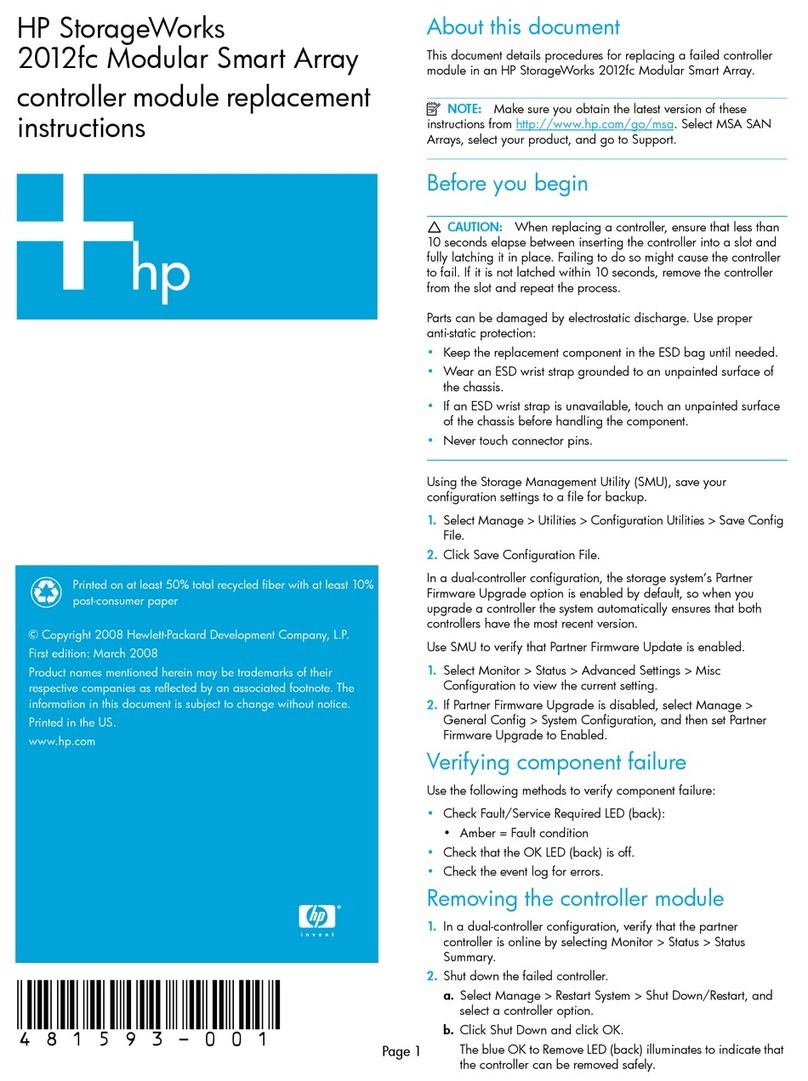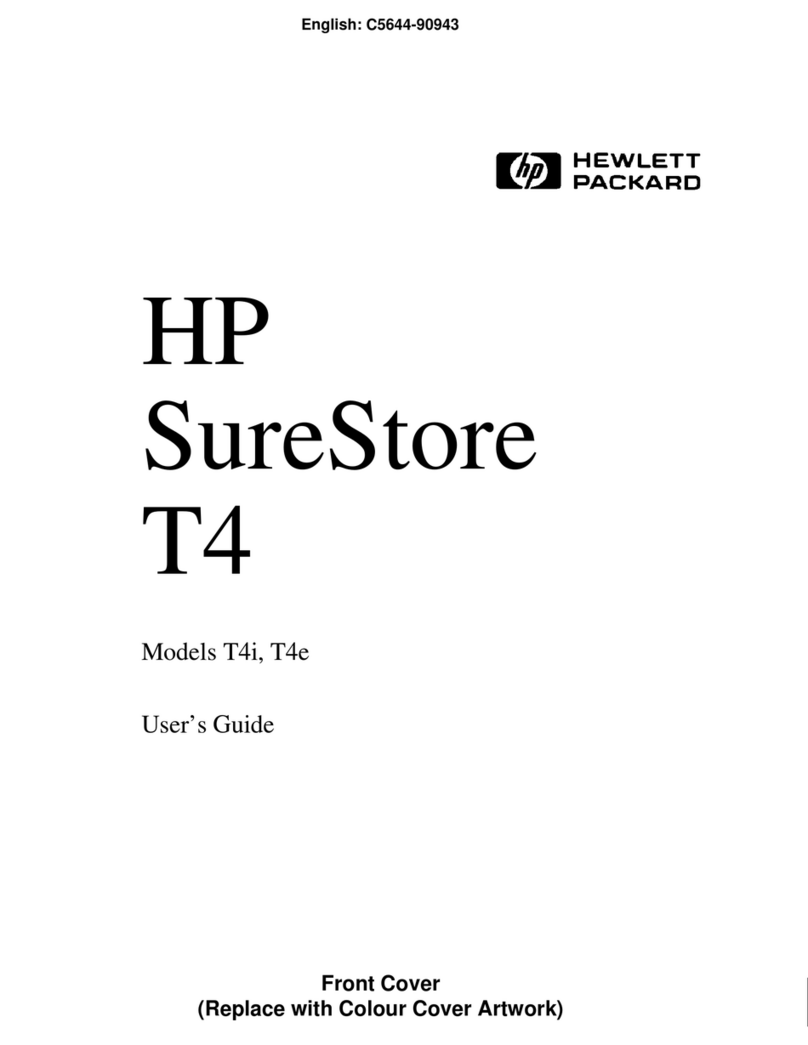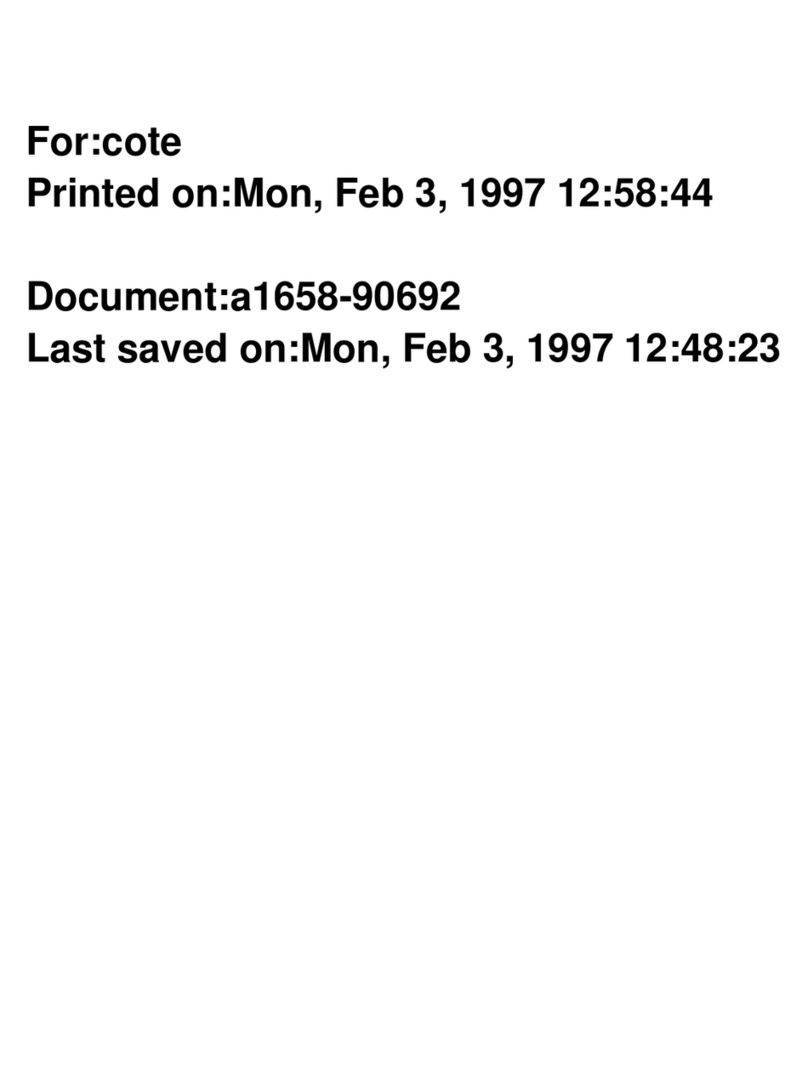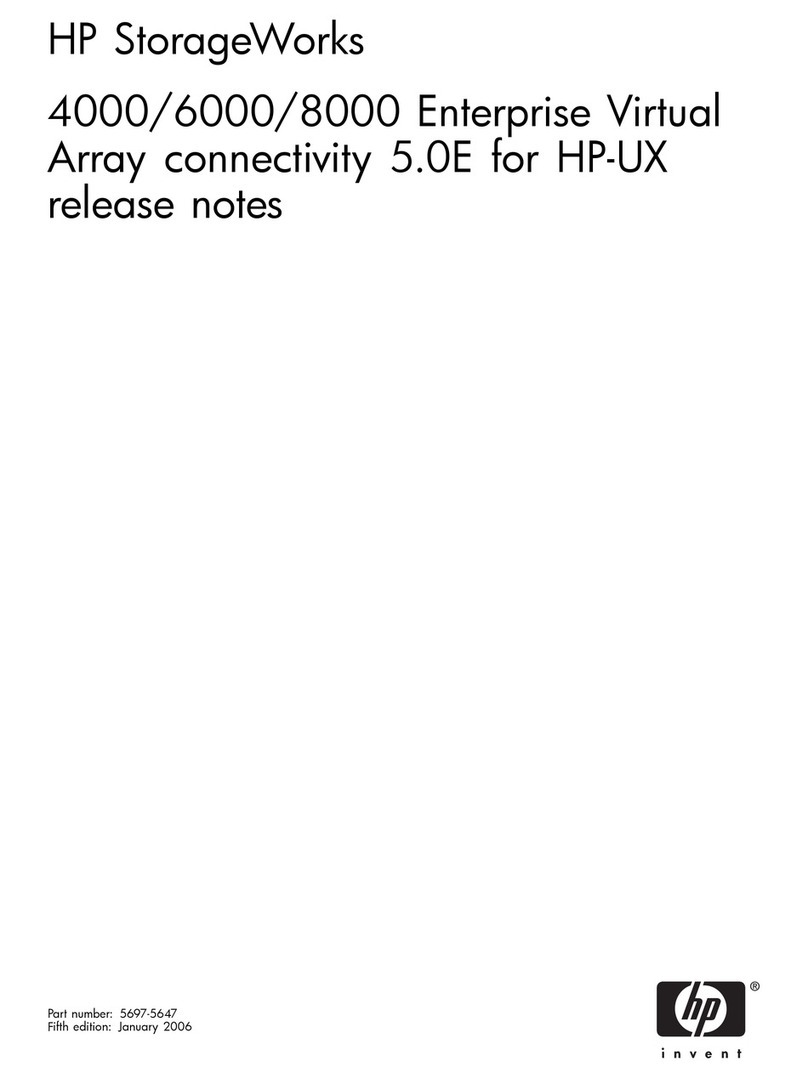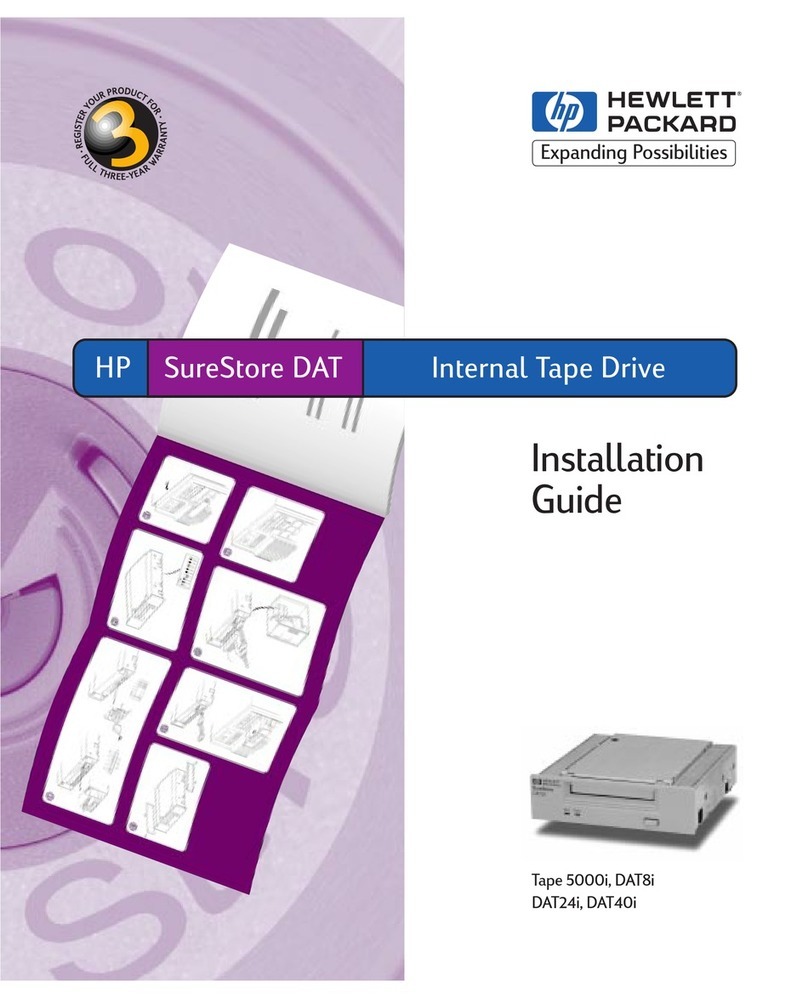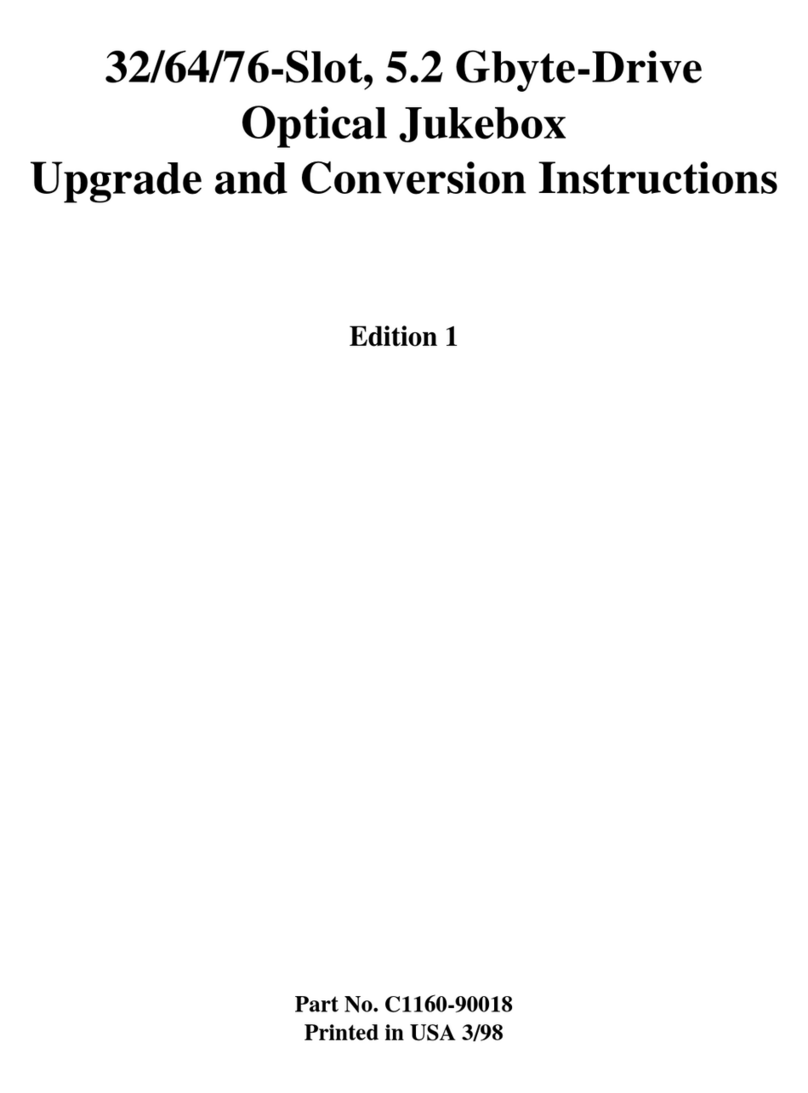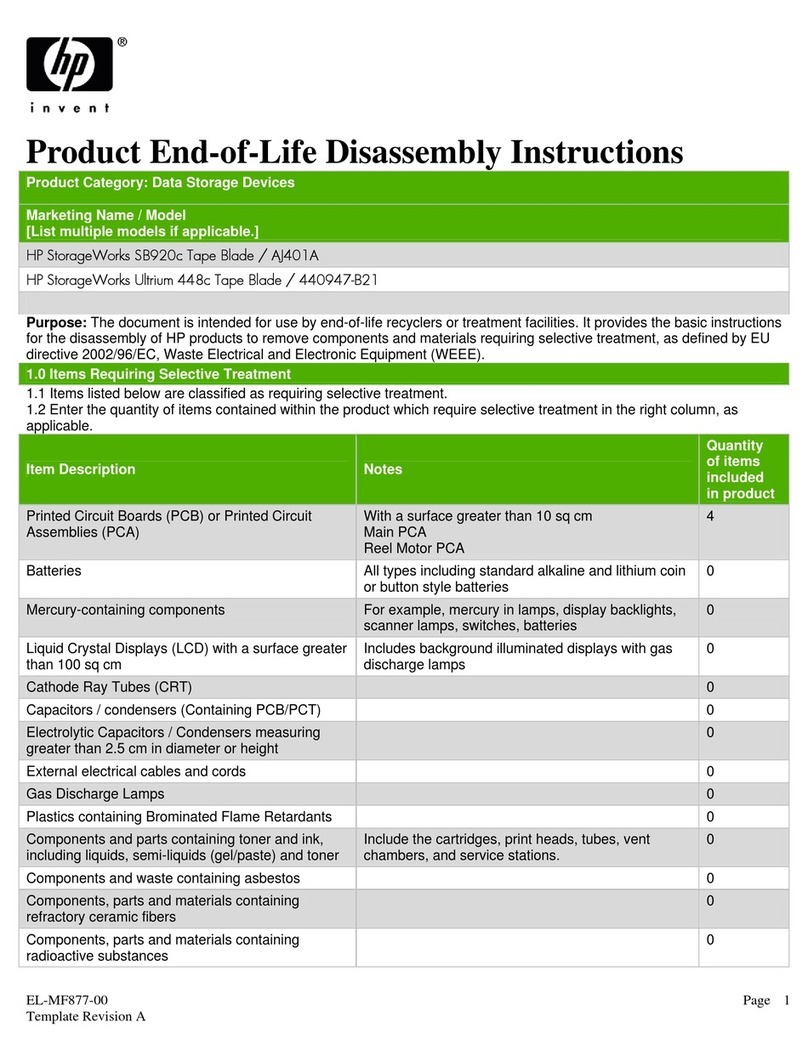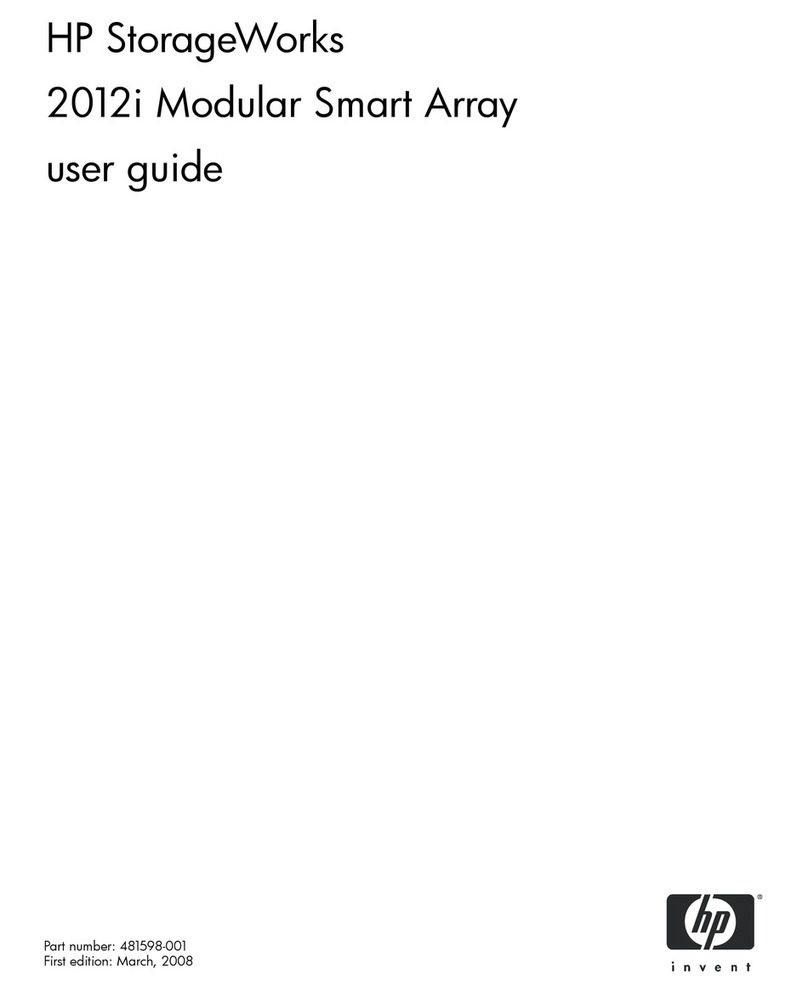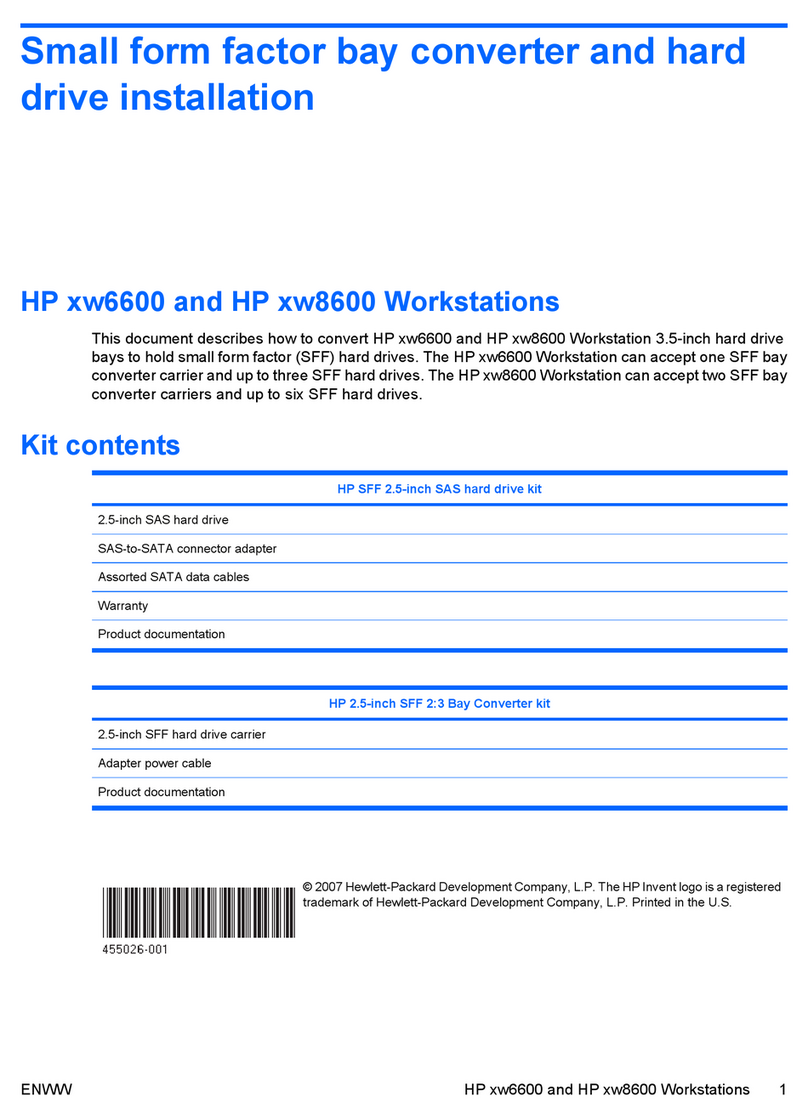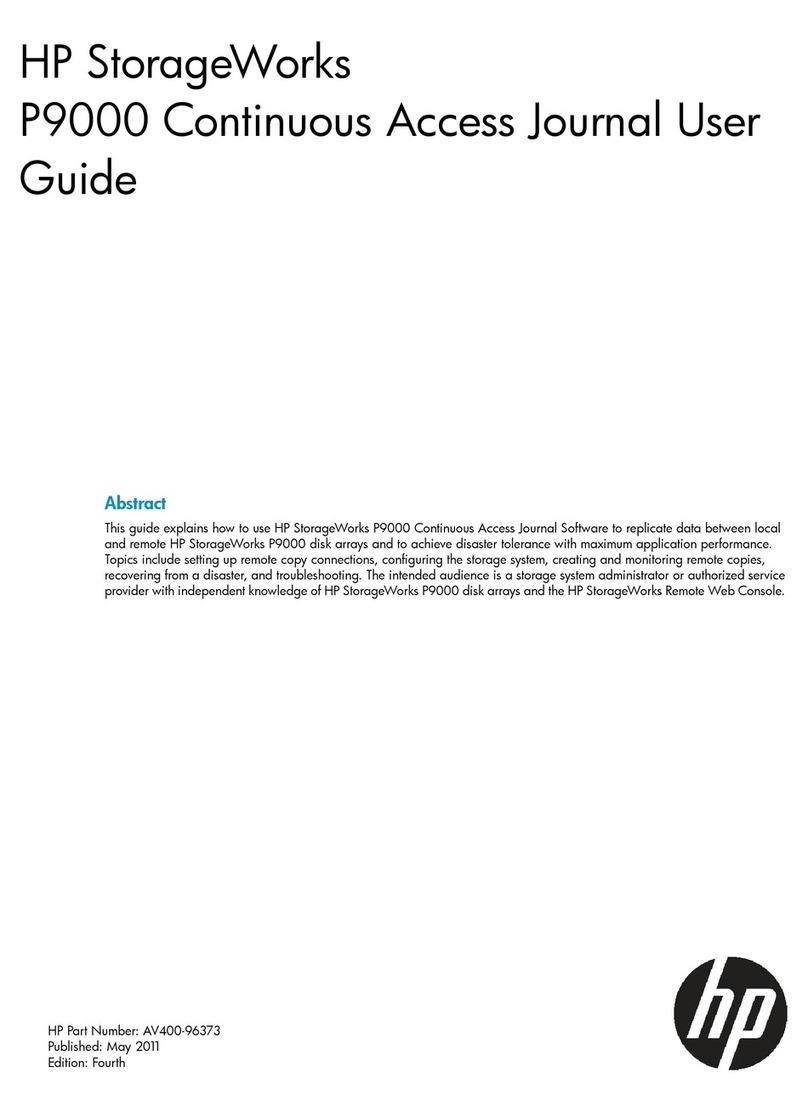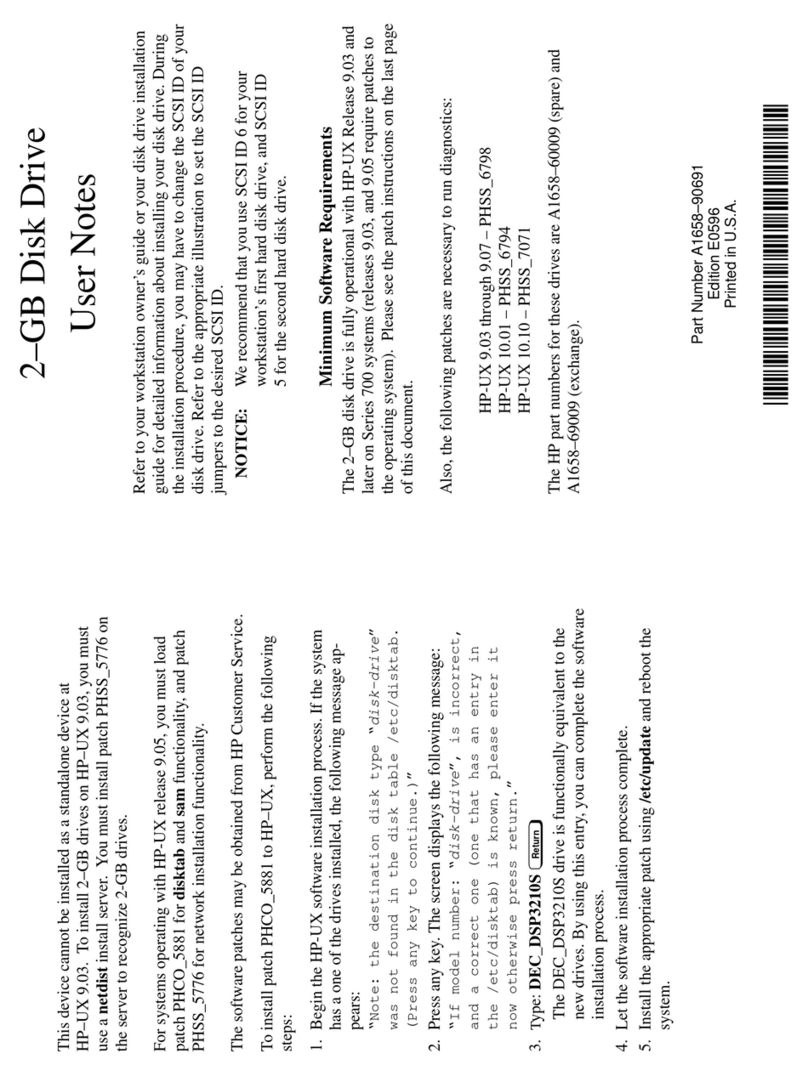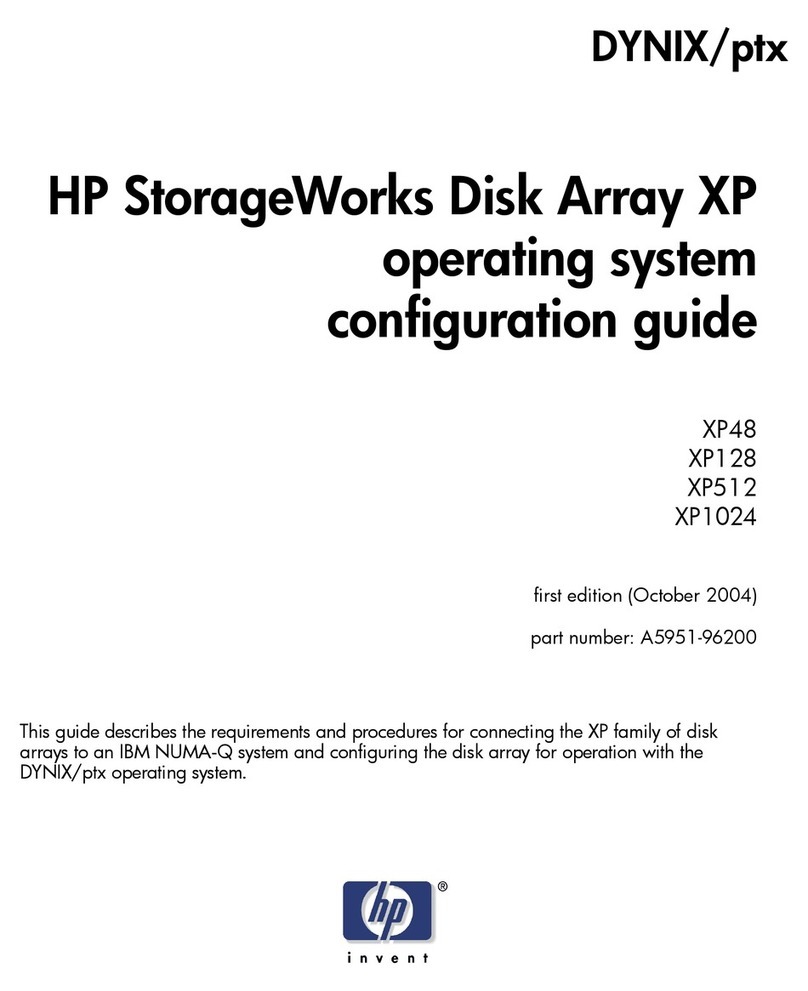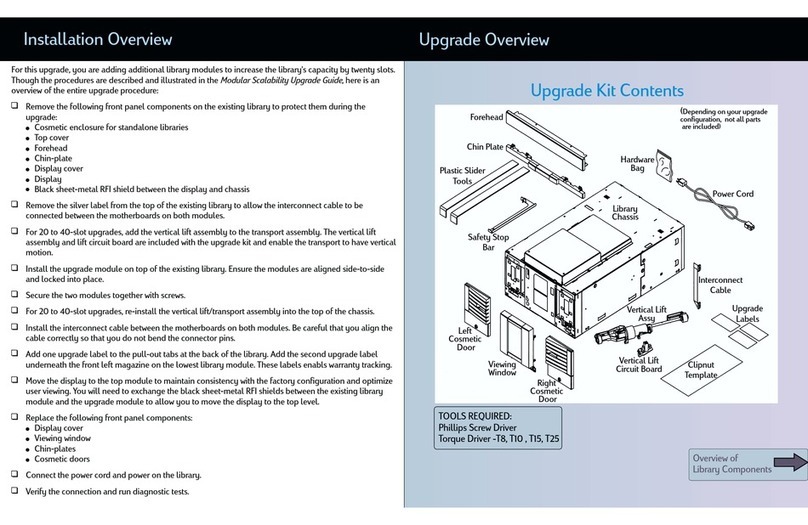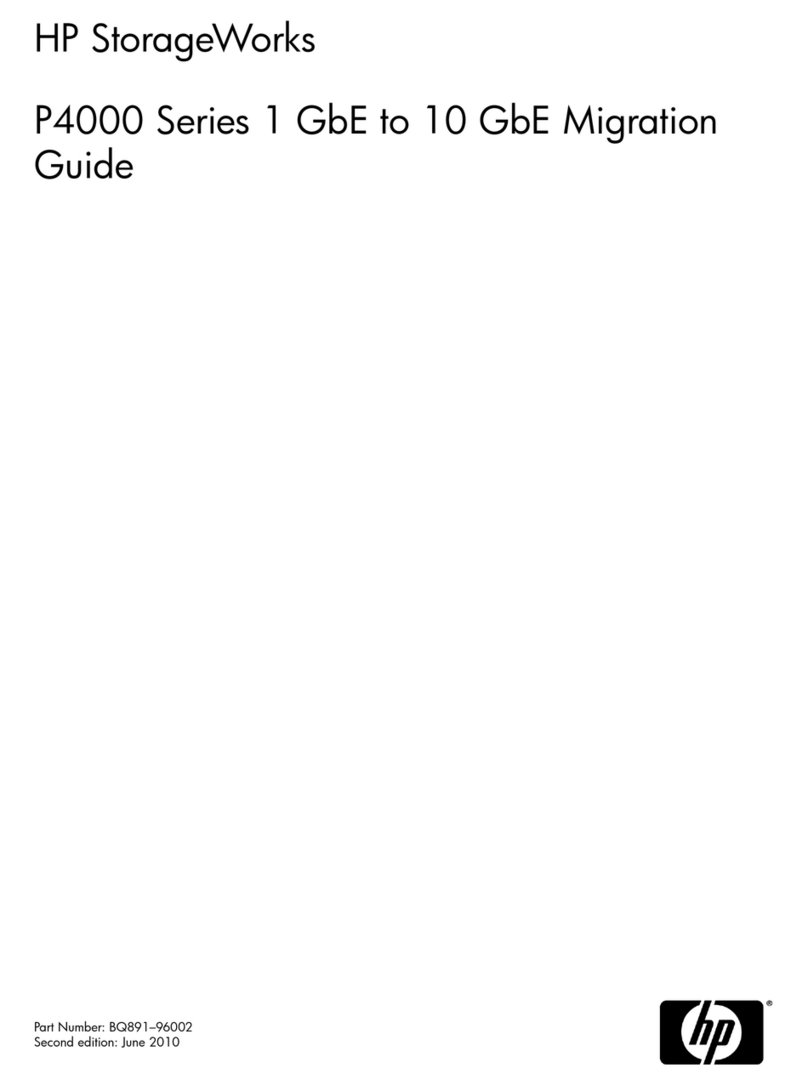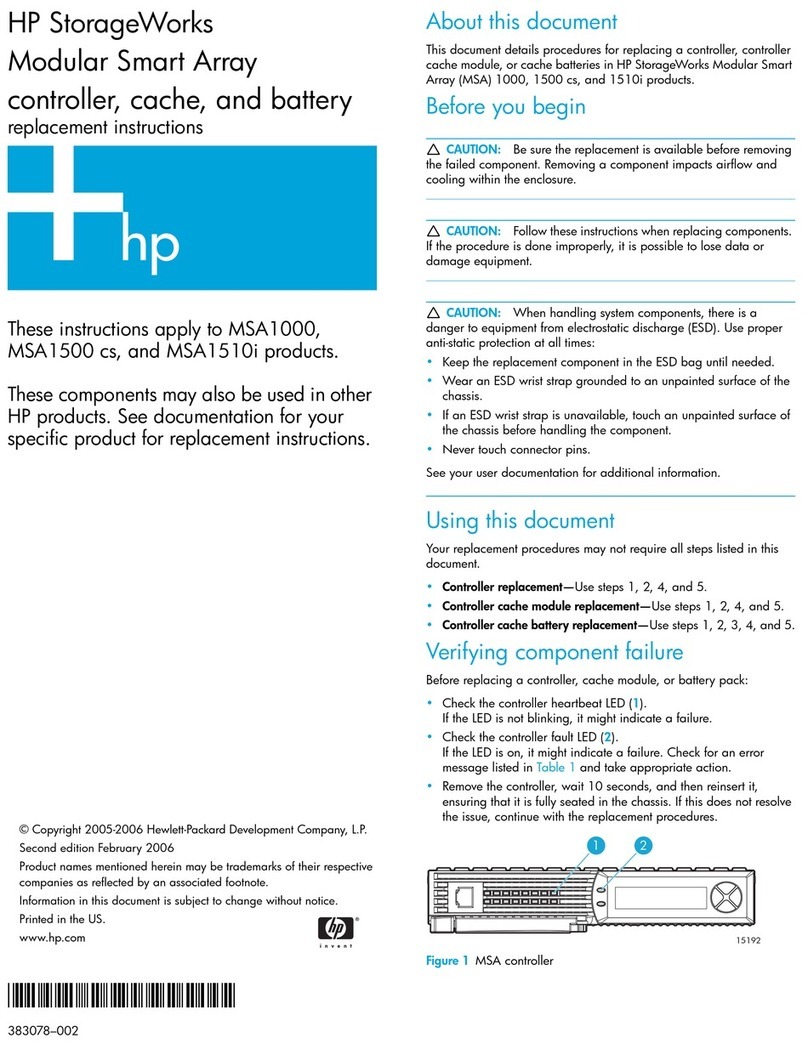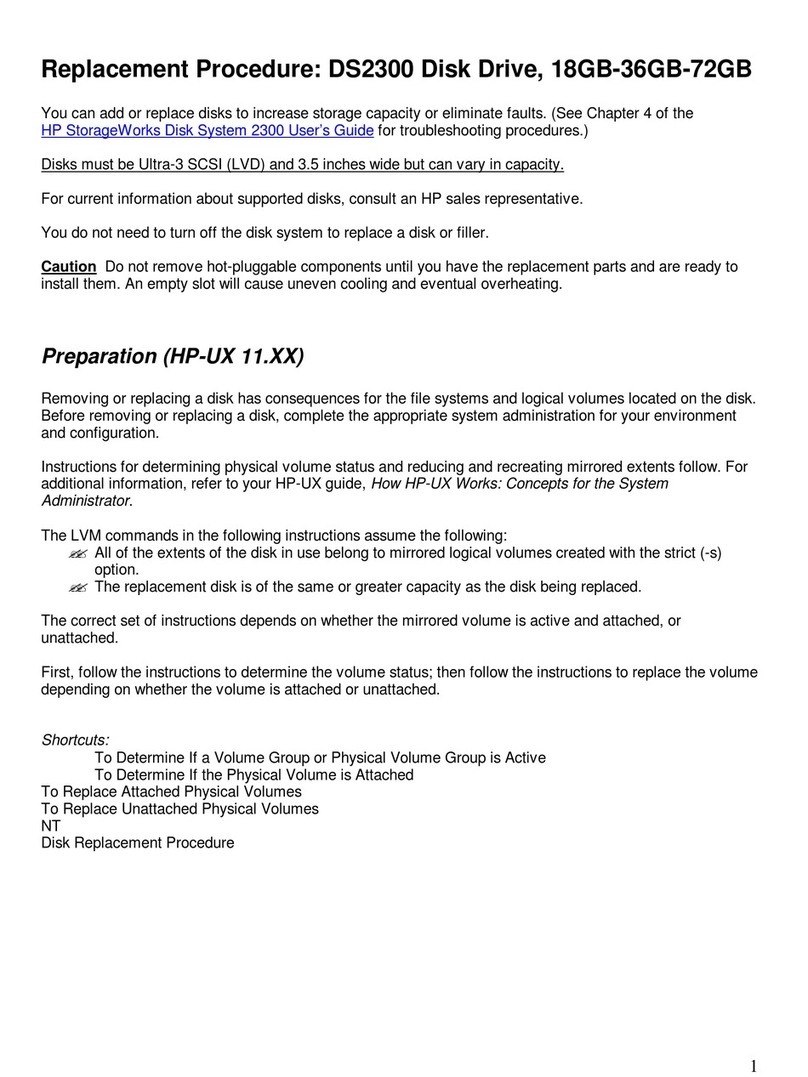HP StorageWorks MSL2024 Tape Library
© Copyright 2006 Hewlett-Packard Development Company, L.P. The information contained herein is subject to
change without notice. The only warranties for HP products and services are set forth in the express warranty
statements accompanying such products and services. Nothing herein should be construed as constituting an
additional warranty. HP shall not be liable for technical or editorial errors or omissions contained herein.
Warranty and services
HP Care Pack Services
Recommended
HP Care Pack Services
Additional services
information
Financial services
Customer support
For more information
The HP StorageWorks MSL2024 Tape Library includes 1-year, next-business-day, parts exchange.
For more information about HP’s Global Limited Warranty and Technical Support, visit: ftp://ftp.compaq.com/pub/products/storageworks/
warranty/EN_321708-008.pdf
HP Care Pack Services offer upgraded service levels to extend and expand your standard product warranty with easy-to-buy, easy-to-use support
packages that help you make the most of your hardware and software investments. They let you choose the support levels that meet your business
requirements, from basic to mission-critical, and help you contain total cost of ownership. For many products, post-warranty HP Care Pack Services
are available when your original warranty has expired.
Why purchase an HP Care Pack service?
Your standard warranty protects against product defects. HP Care Pack Services helps you guard against unplanned downtime, which can reduce
your productivity and profitability. These convenient service packages will:
• Protect your investment in HP products
• Reduce time to implementation and time to revenue return through installation and integration into your existing IT environment
• Provide consistent, predictable levels of support across your entire department or business
• Ease budget planning and reduce management costs with fixed-cost support that includes parts and labour
• Give you direct access to HP-certified storage support teams, complemented by solution partnerships with leading storage suppliers for technical
and problem-solving expertise
• Offer a choice of response-time and repair-time commitments for SAN and NAS environments to improve performance and reduce downtime risks
HP Care Packs are only available in electronic version. Availability may vary by country and product. For additional information on HP Care Packs,
as well as orderable part numbers, please visit: www.hp.com/hps/carepack/storage/cp_networked.html
If you have specific questions about availability or how to obtain services, contact your local HP representative. Contact information for your local
area can be found at: www.hp.com/services
• Installation
• 4-Hour Response, 13x5 Hardware Support
For more information about Deployment, Per Event, Consulting and Education services for HP Storage, visit: www.hp.com/hps/storage
For more information about HP Storage Software, services and updates, visit: www.hp.com/hps/software
HP Financial Services provides innovative financing and financial asset management programmes to help you cost-effectively acquire, manage
and ultimately retire your HP solutions. For more information on these services, please contact your HP sales representative, or visit:
www.hp.com/go/hpfinancialservices
HP Customer Support provides a broad spectrum of services to commercial and enterprise customers, including performance and availability
services such as proactive mission-critical services and support management services for deployment of the entire IT infrastructure, including HP
and multi-vendor environments. For more information on these services, contact your HP sales representative or visit: www.hp.com/hps/support
For more information about the HP StorageWorks MSL2024 Tape Library and other tape-based HP storage solutions contact your local
HP representative, or visit: www.hp.com/go/tape
4AA0-6628EEE. August 2006
For more information visit: www.hp.com/go/automation