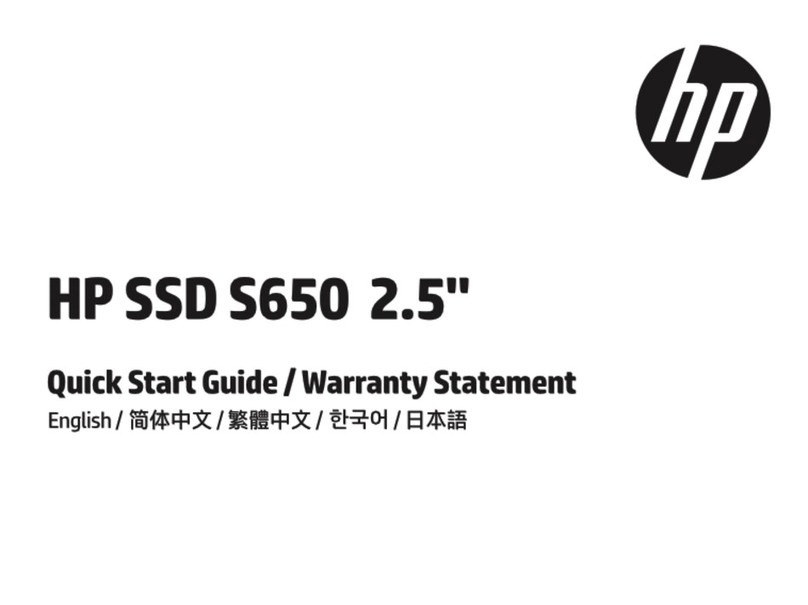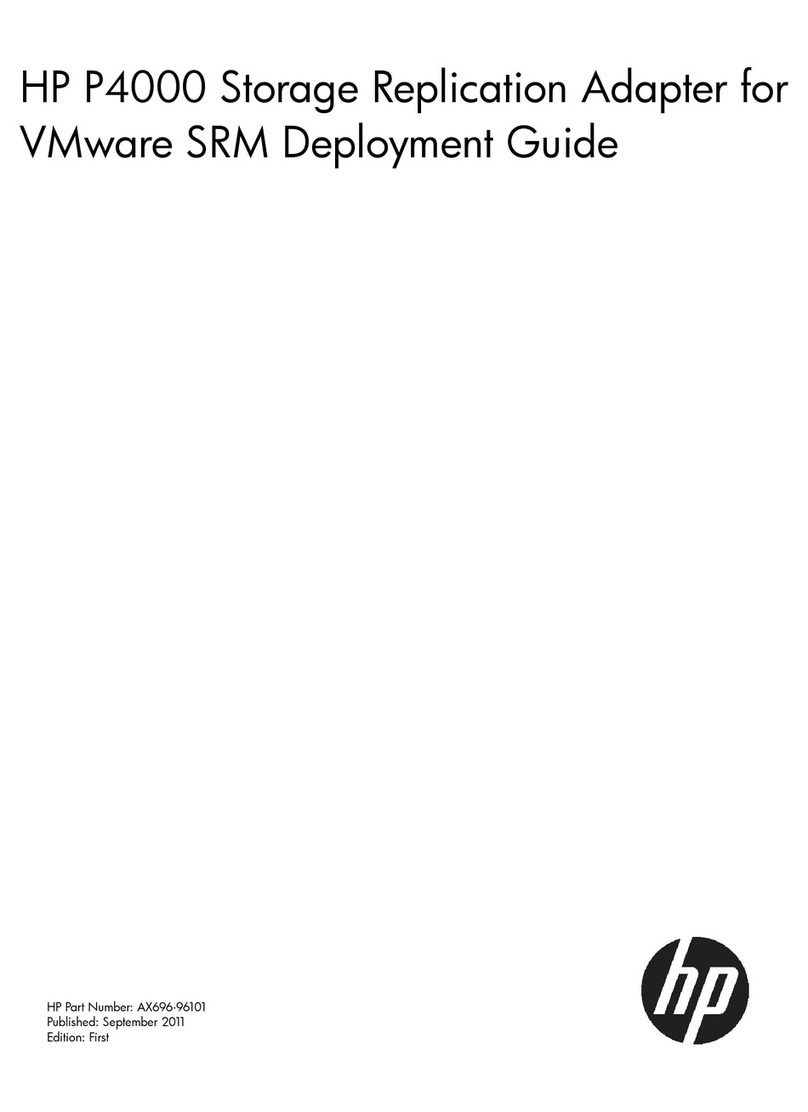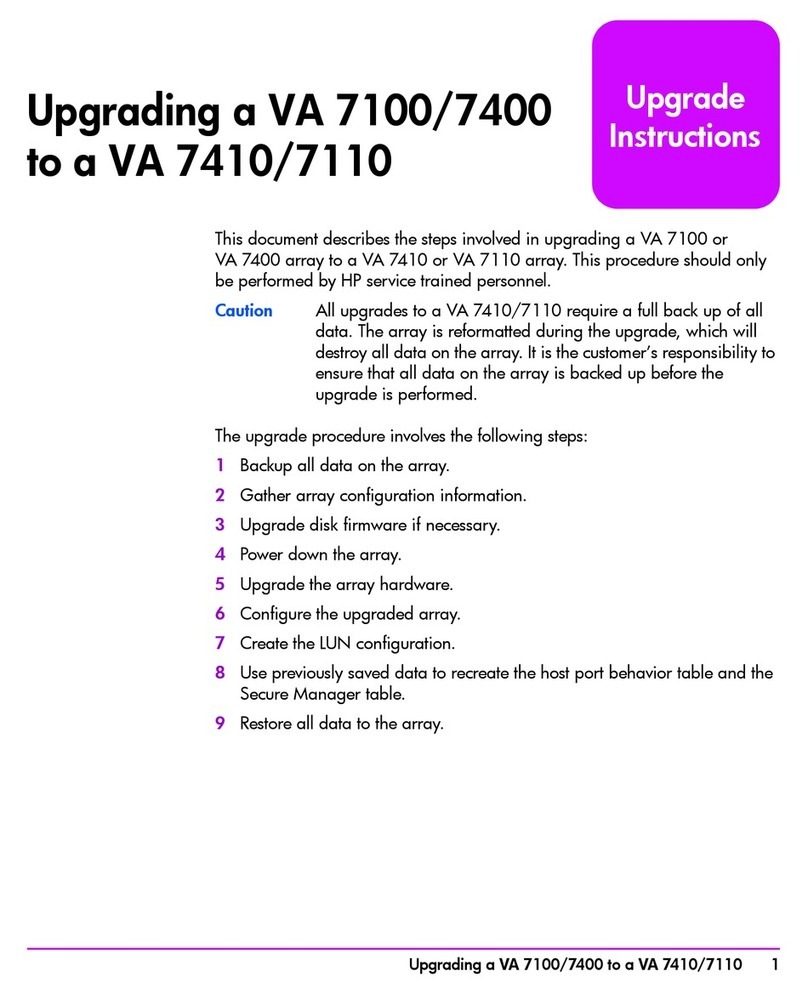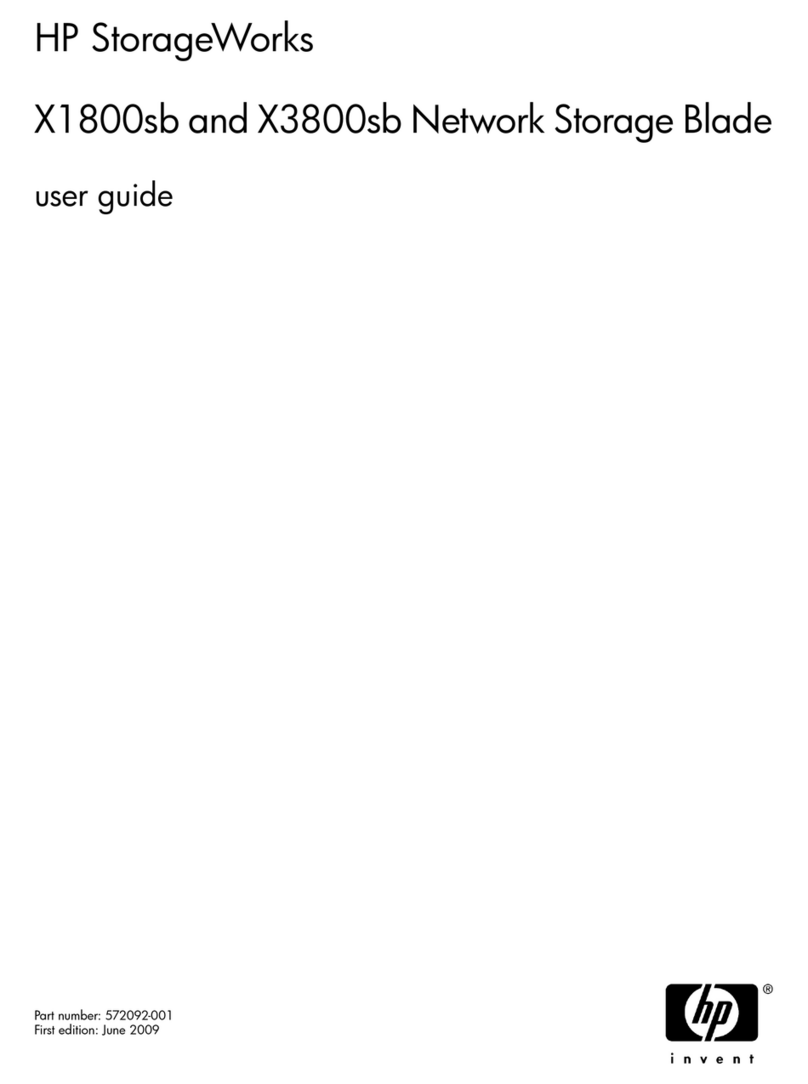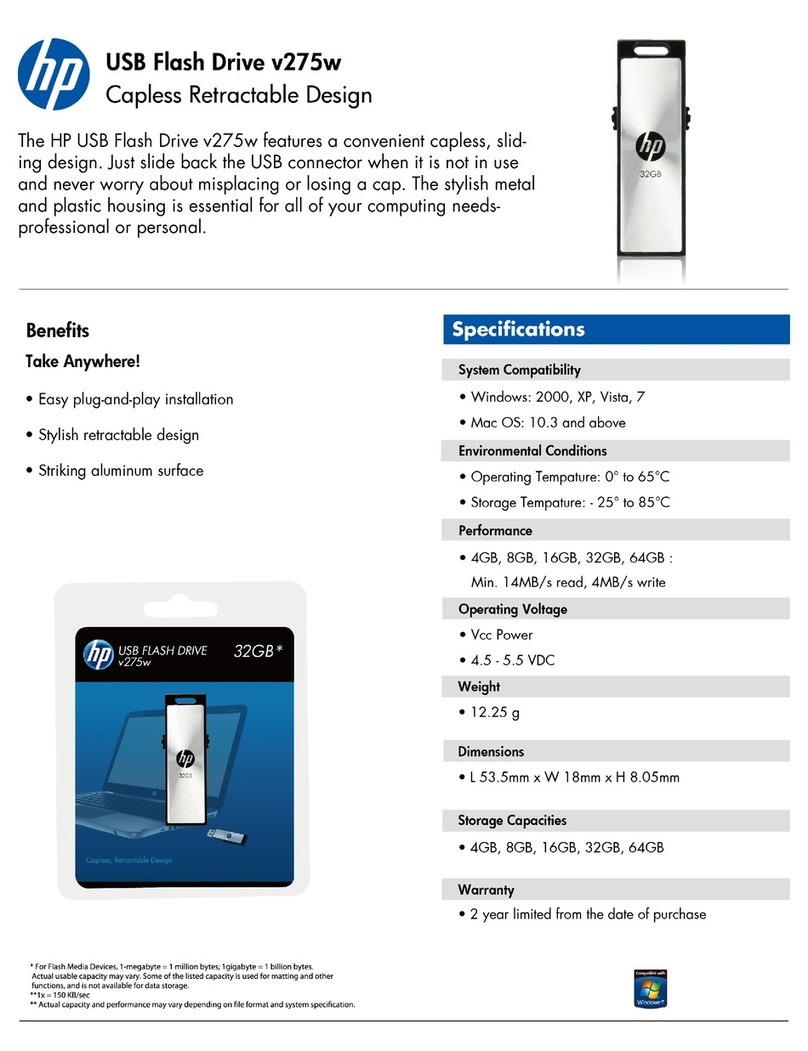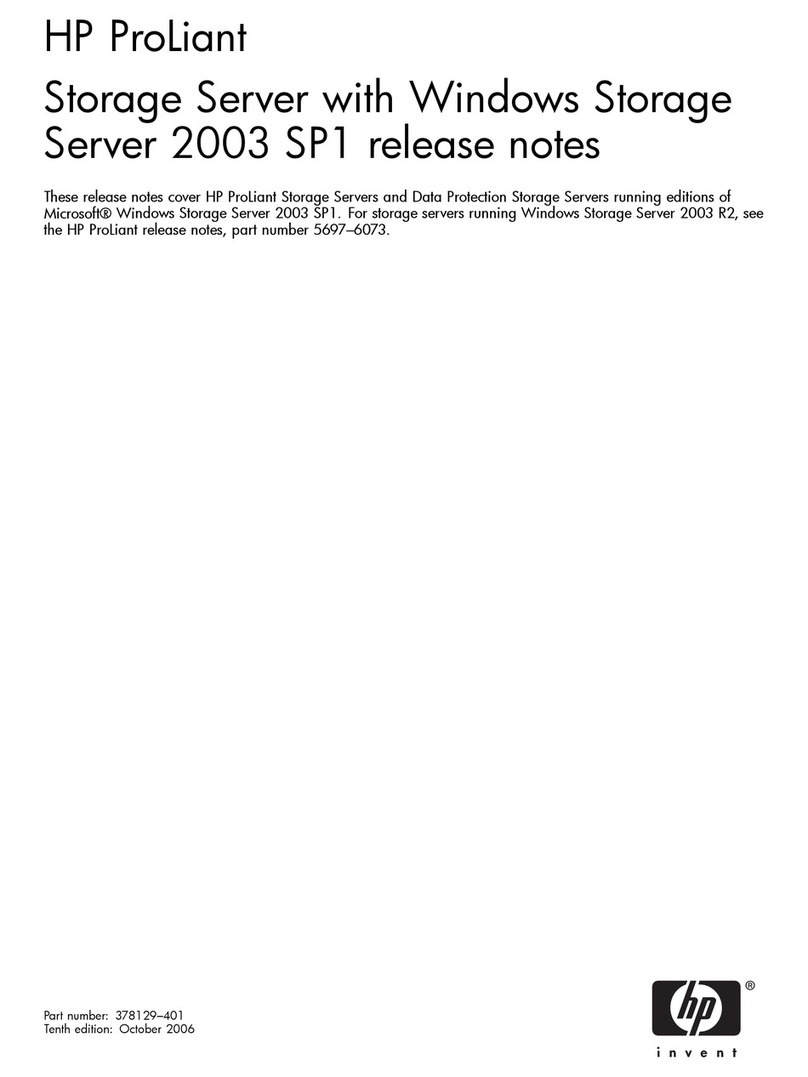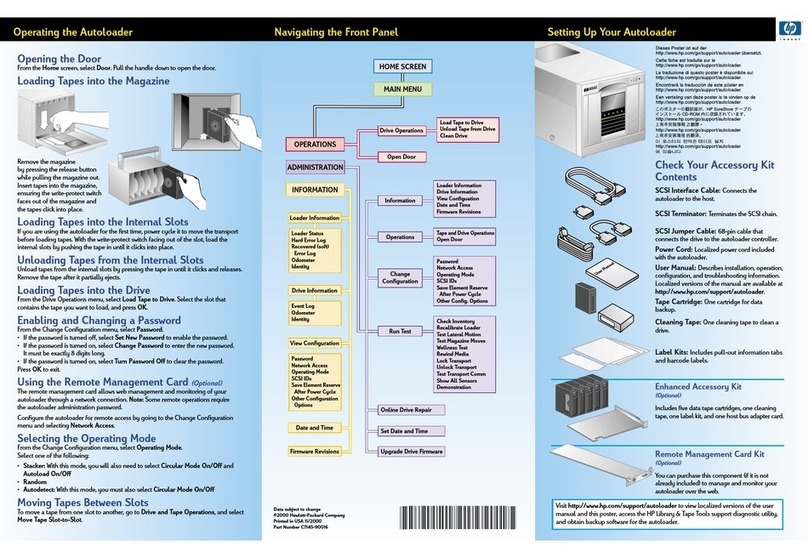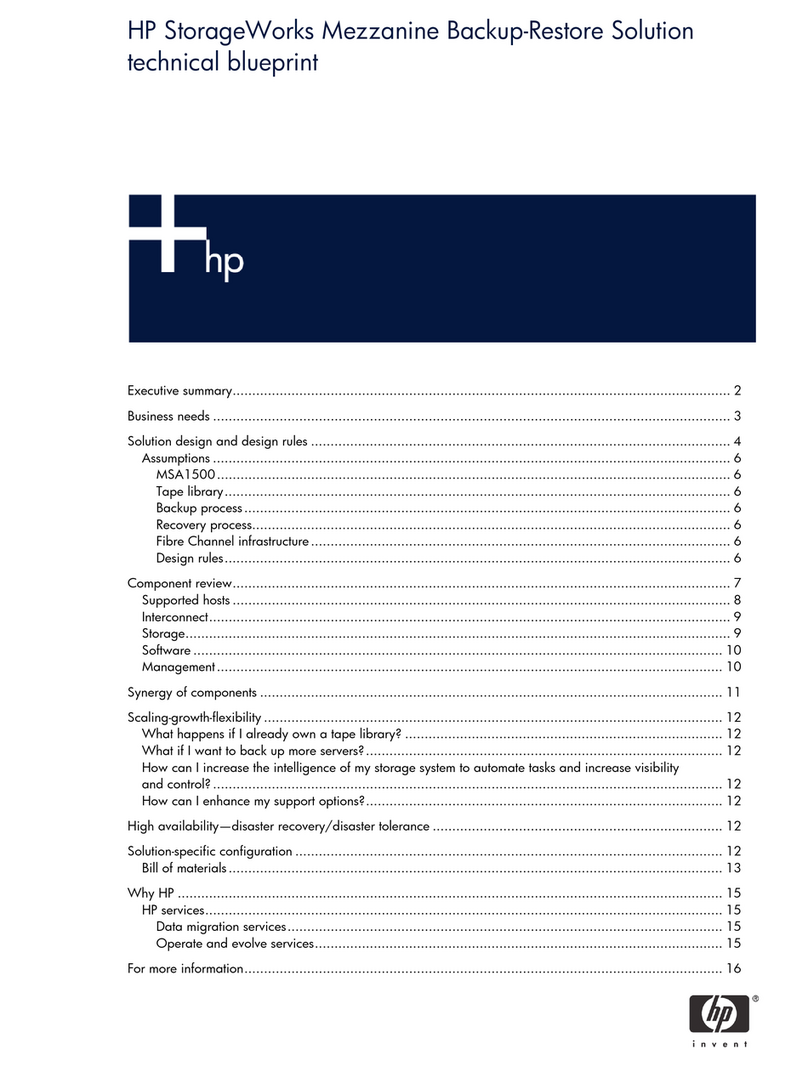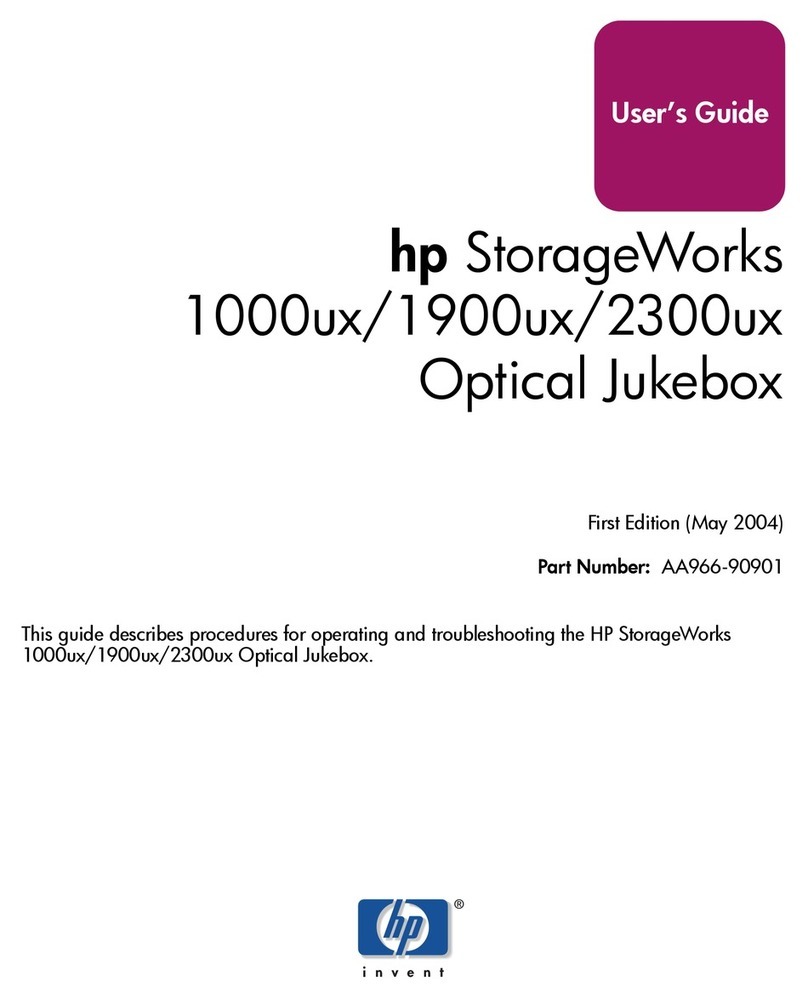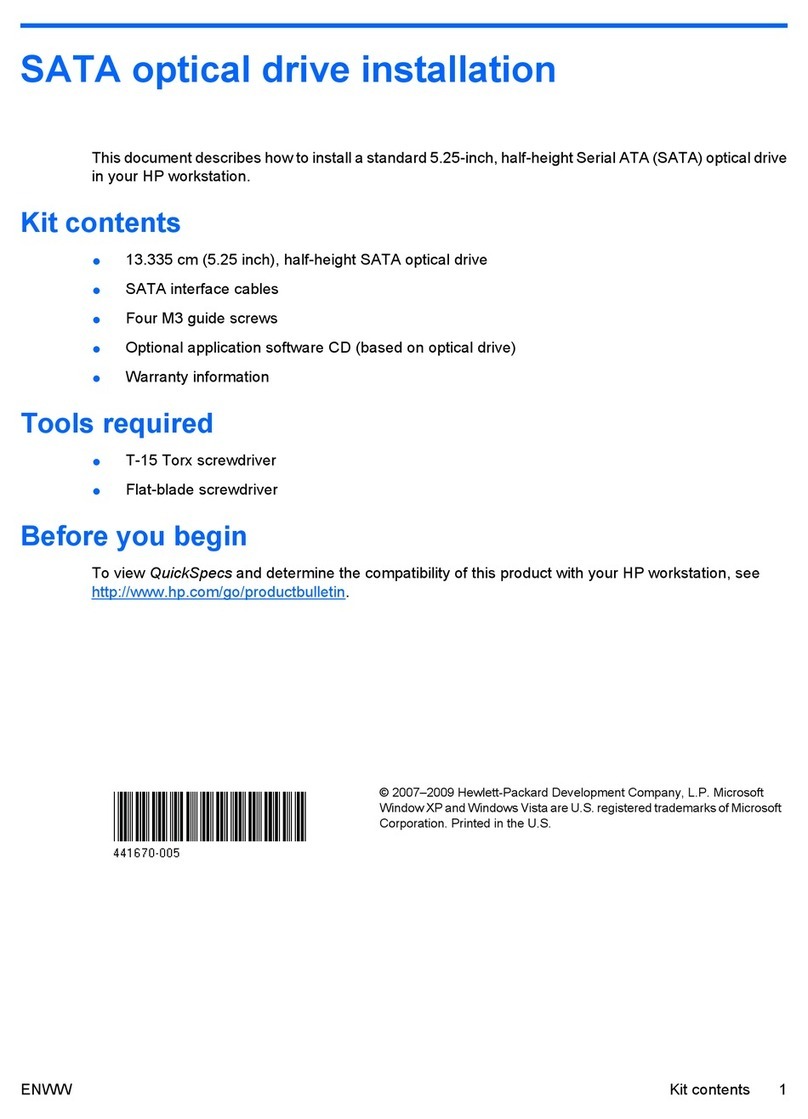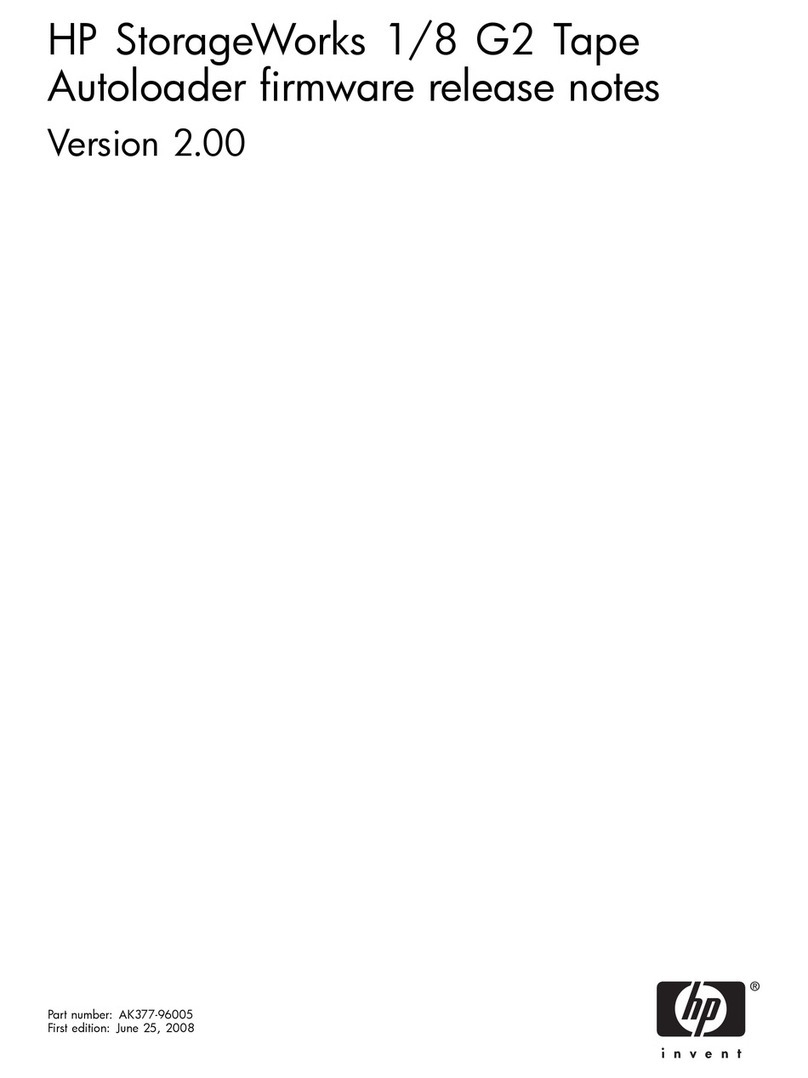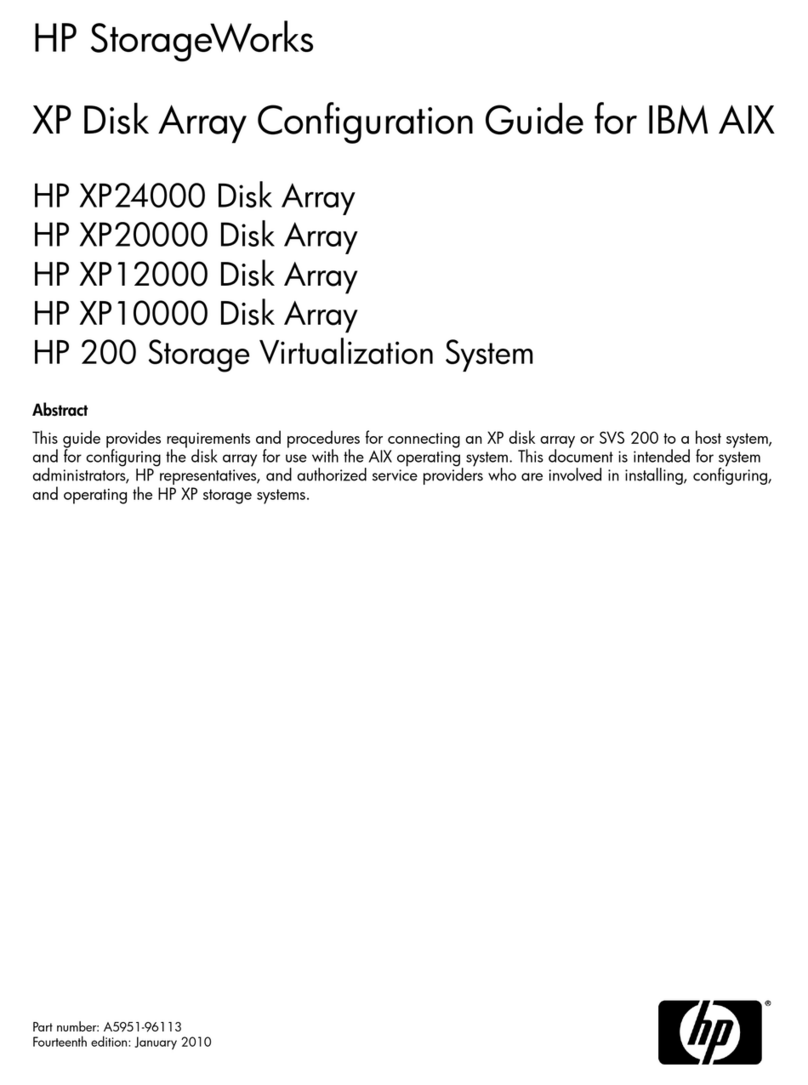Contents
Component identification............................................................................................................... 5
Front panel components................................................................................................................................5
Front panel LEDs and button ..........................................................................................................................6
Rear panel components ................................................................................................................................8
Rear panel LEDs and buttons .........................................................................................................................9
Device bay ID numbers...............................................................................................................................10
SAS and SATA hard drive LEDs ...................................................................................................................11
SAS and SATA hard drive LED combinations ................................................................................................11
Operations................................................................................................................................. 13
Power up...................................................................................................................................................13
Power down ..............................................................................................................................................13
Setup......................................................................................................................................... 14
Space and airflow requirements ..................................................................................................................14
Temperature requirements ...........................................................................................................................14
Power requirements ....................................................................................................................................15
Electrical grounding requirements ................................................................................................................15
Rack warnings ...........................................................................................................................................16
Site requirements........................................................................................................................................16
Installing the enclosure................................................................................................................................16
Hard drive overview...................................................................................................................................18
SAS and SATA hard drive guidelines .................................................................................................18
Installing the hard drives ...................................................................................................................18
Installation.................................................................................................................................................21
Cabling the MDS600 .................................................................................................................................22
SAS cabling guidelines.....................................................................................................................22
Cabling guidelines for HP rack and tower servers................................................................................22
Supported cables .............................................................................................................................22
Power cords ....................................................................................................................................23
Configuration and utilities............................................................................................................ 24
Configuration tools.....................................................................................................................................24
Array Configuration Utility ................................................................................................................24
Option ROM Configuration for Arrays................................................................................................24
Smart Components for ROM Flash .....................................................................................................25
Management tools......................................................................................................................................25
HP Systems Insight Manager .............................................................................................................25
Management Agents ........................................................................................................................25
Diagnostic tools .........................................................................................................................................25
Integrated Management Log..............................................................................................................25
Array Diagnostic Utility.....................................................................................................................26
Remote support and analysis tools ...............................................................................................................26
HP Insight Remote Support software ...................................................................................................26
Keeping the system current..........................................................................................................................27
Change control and proactive notification ..........................................................................................27
Care Pack .......................................................................................................................................27