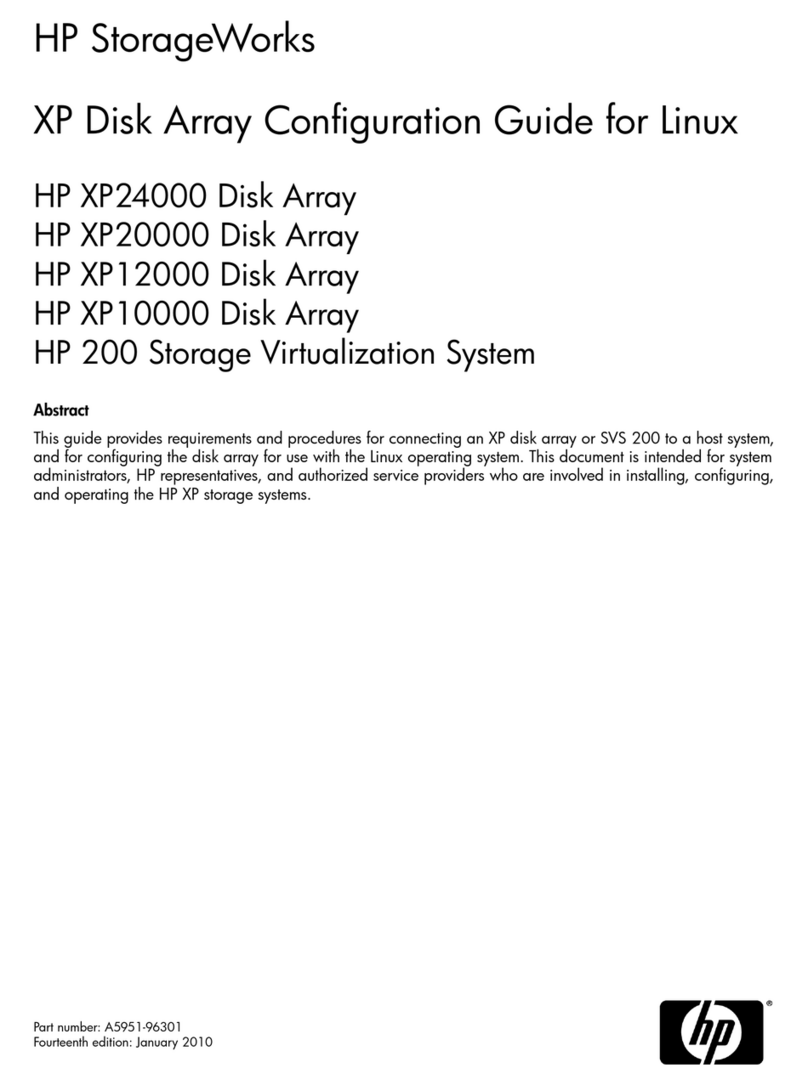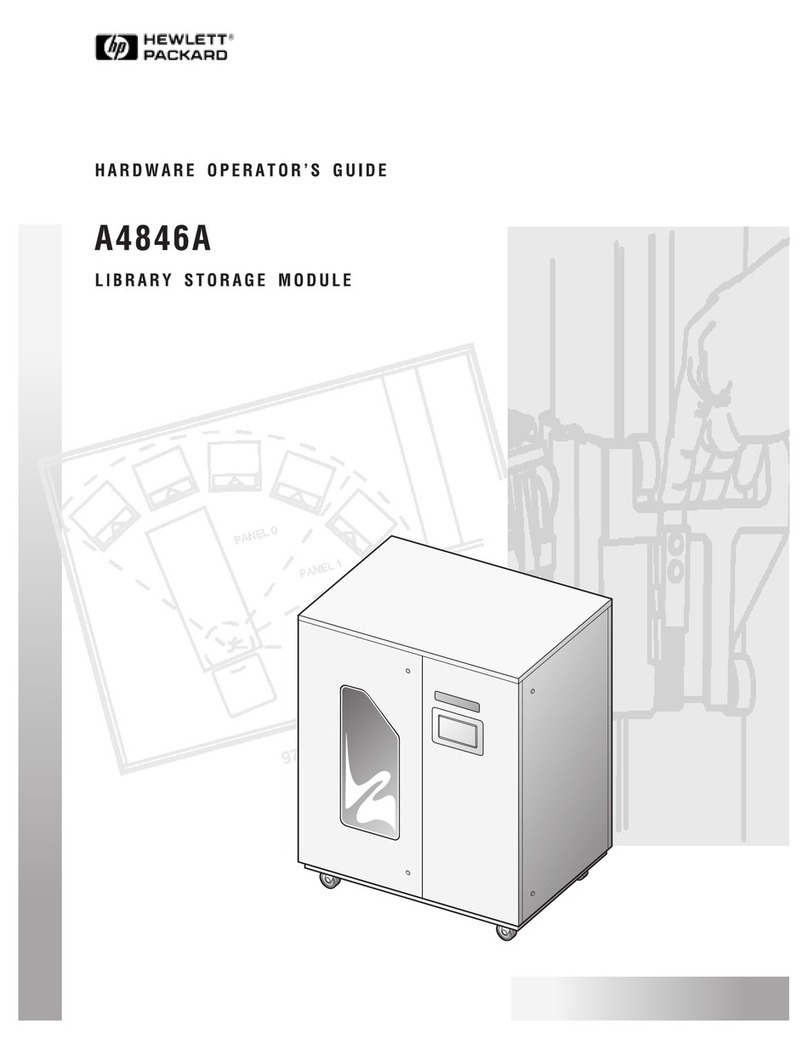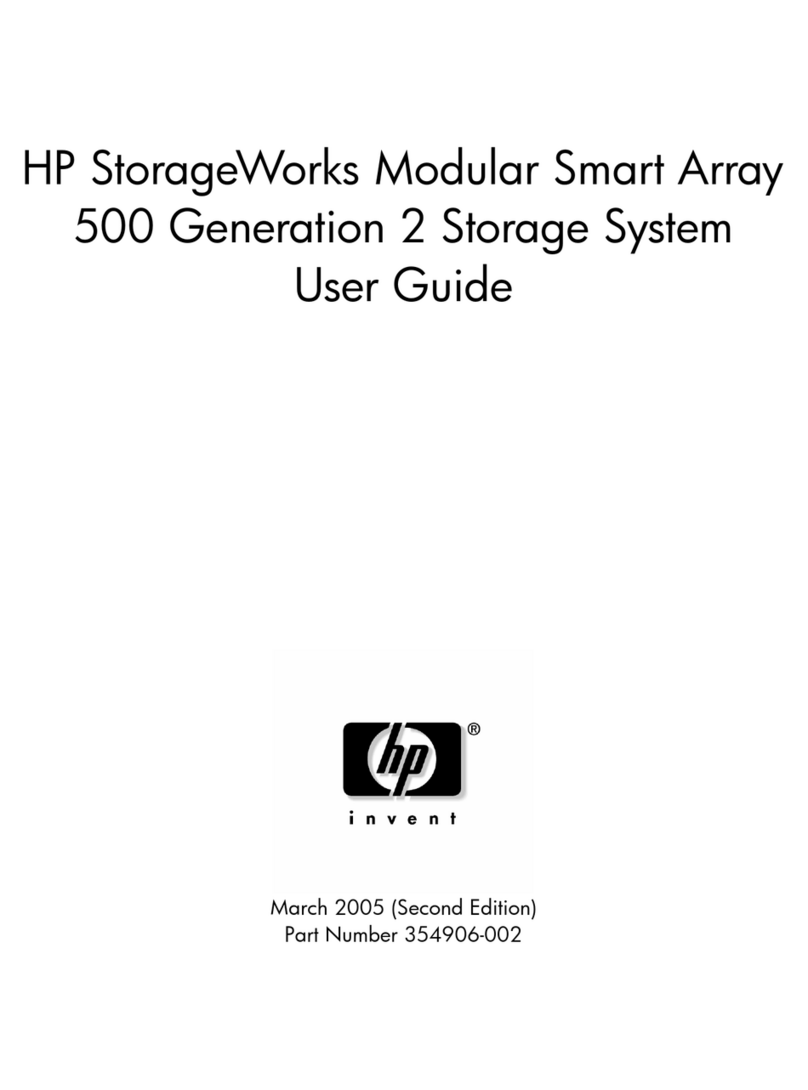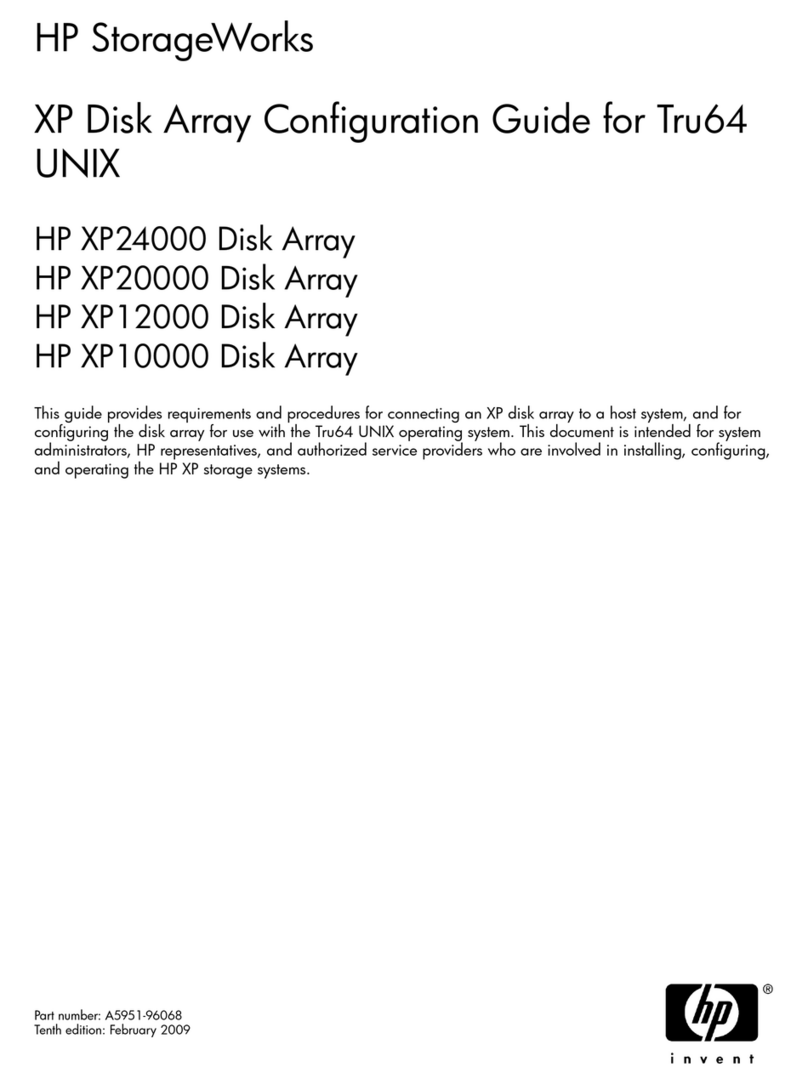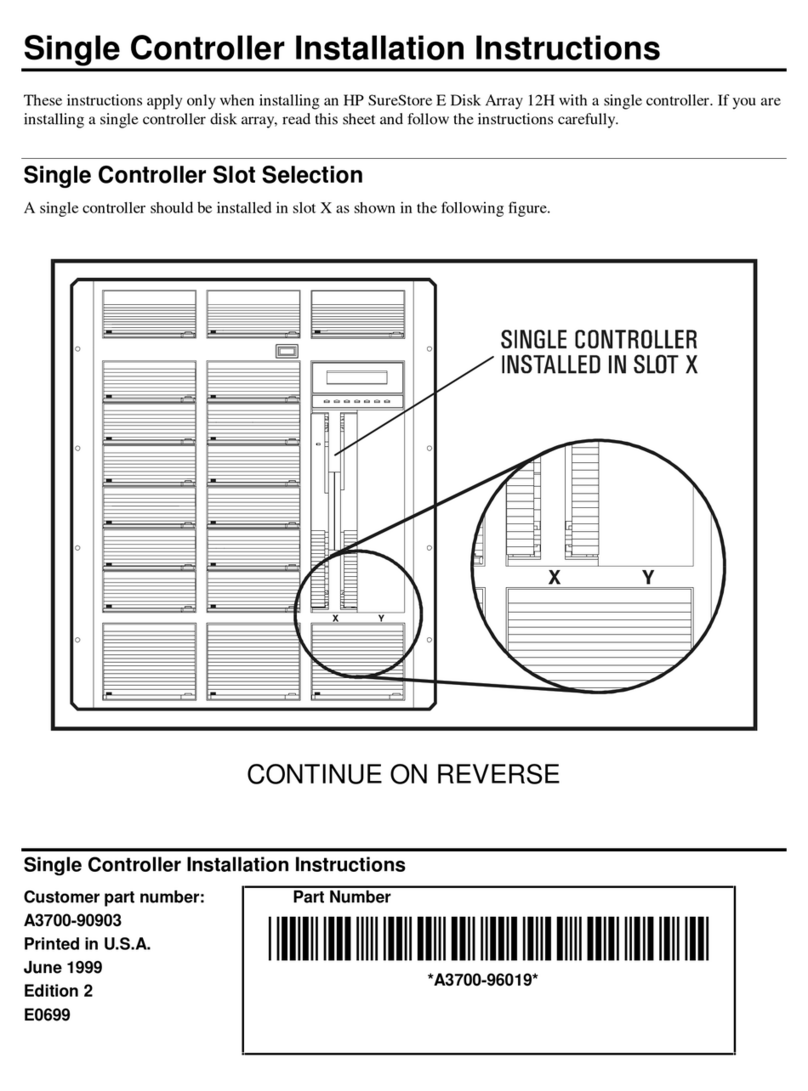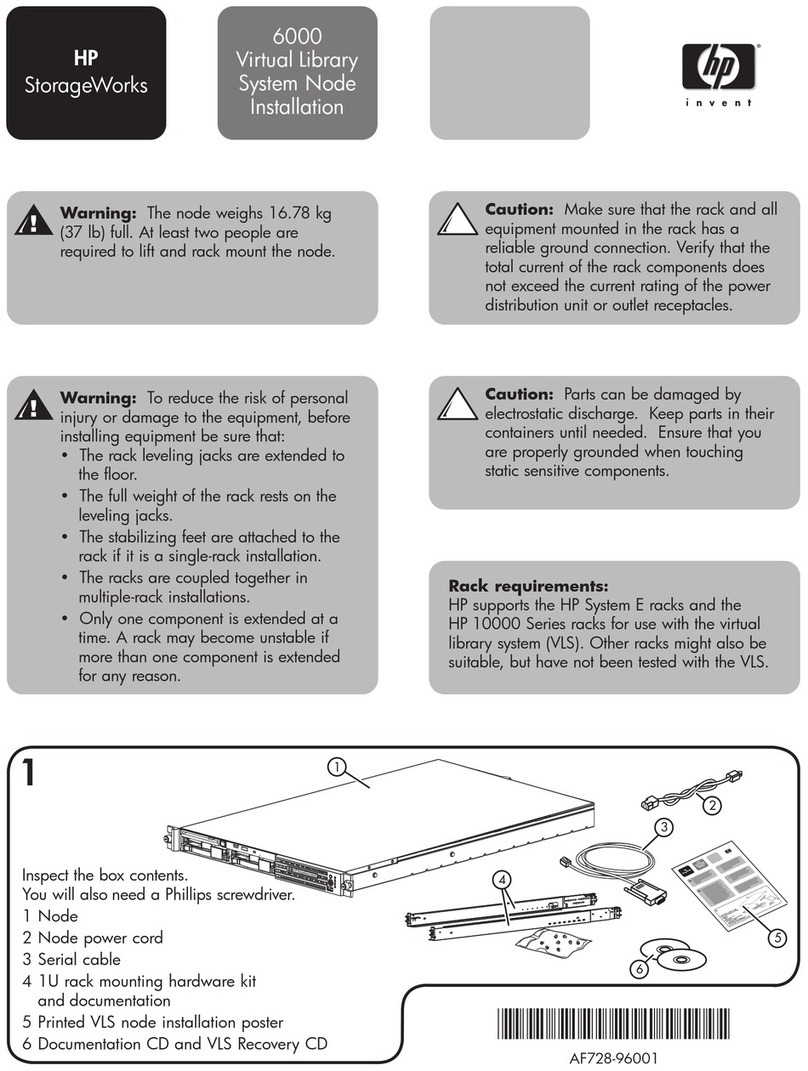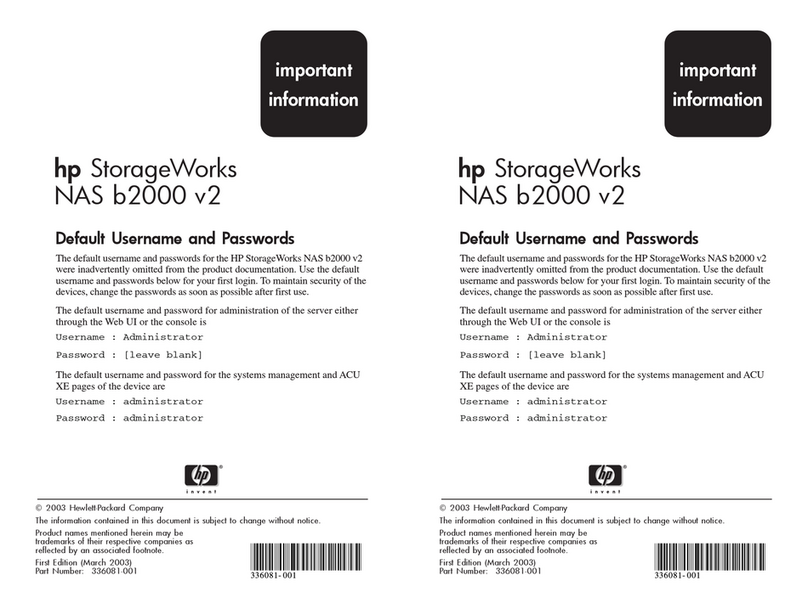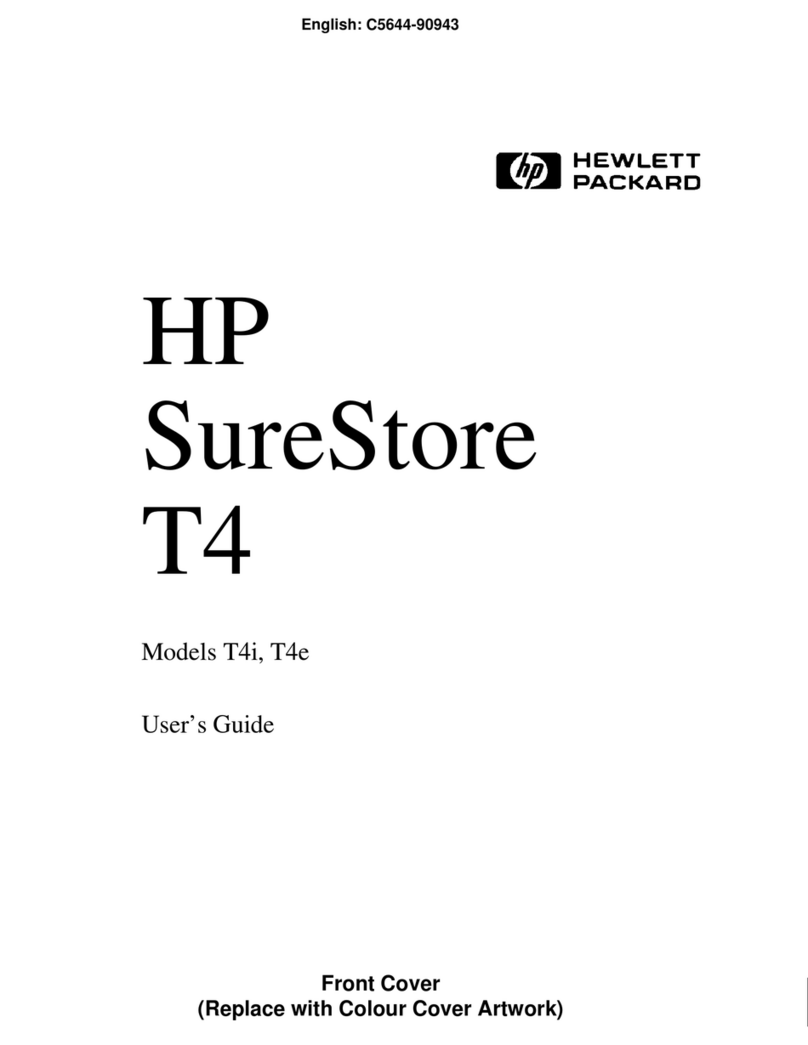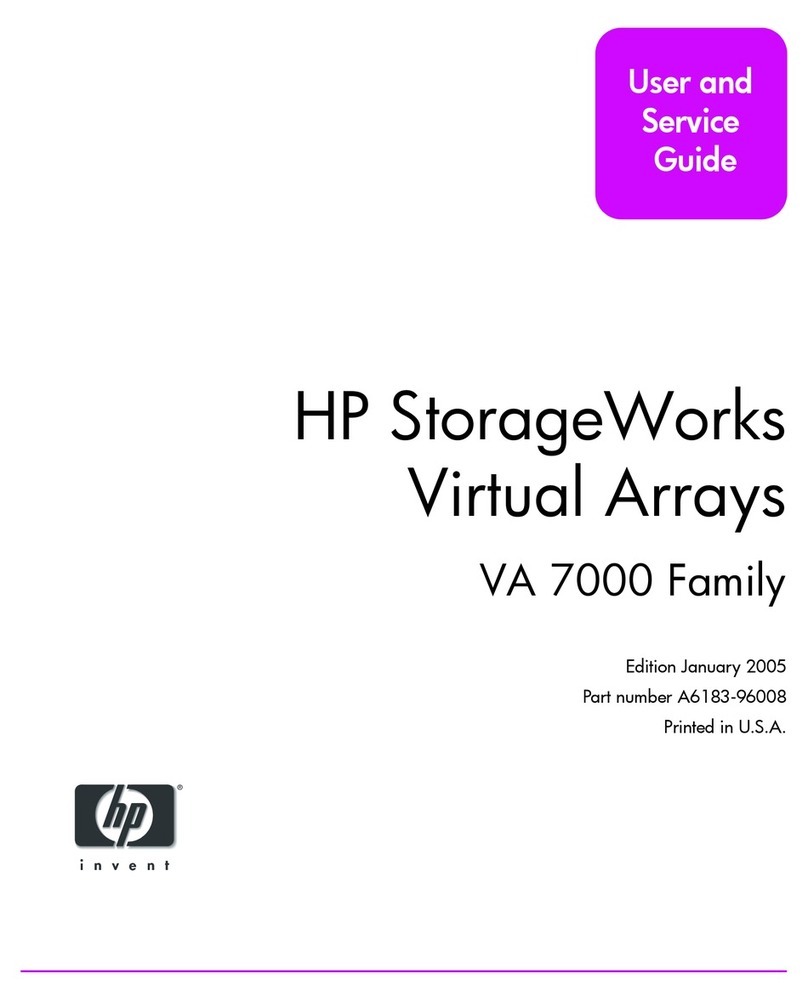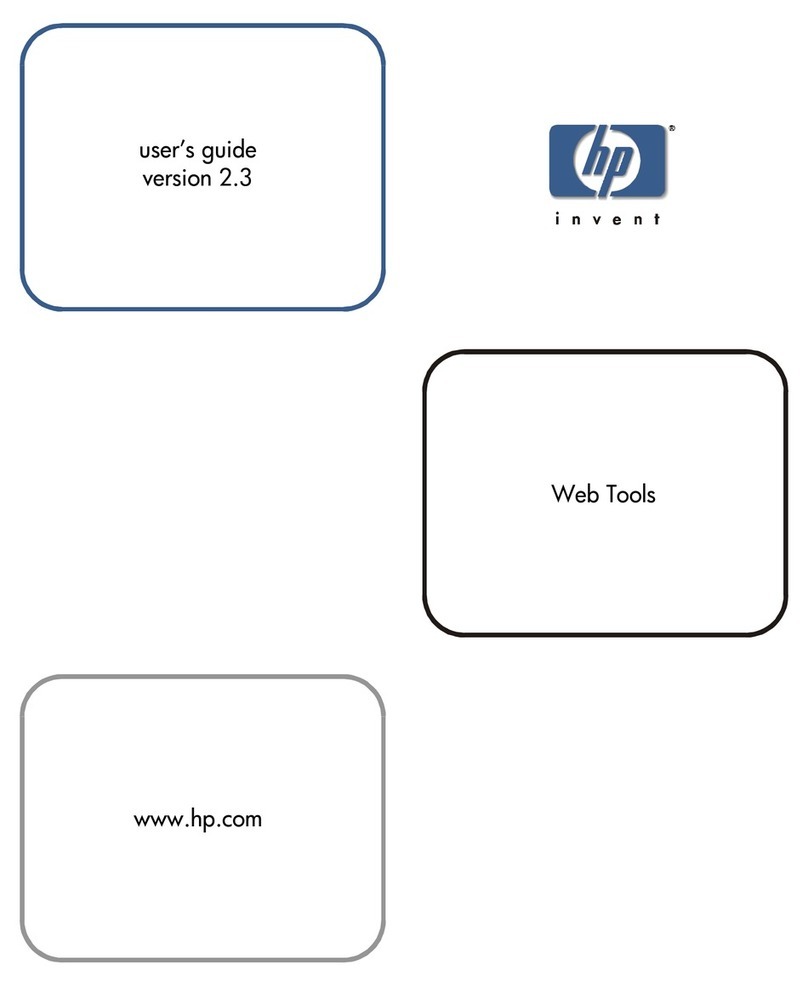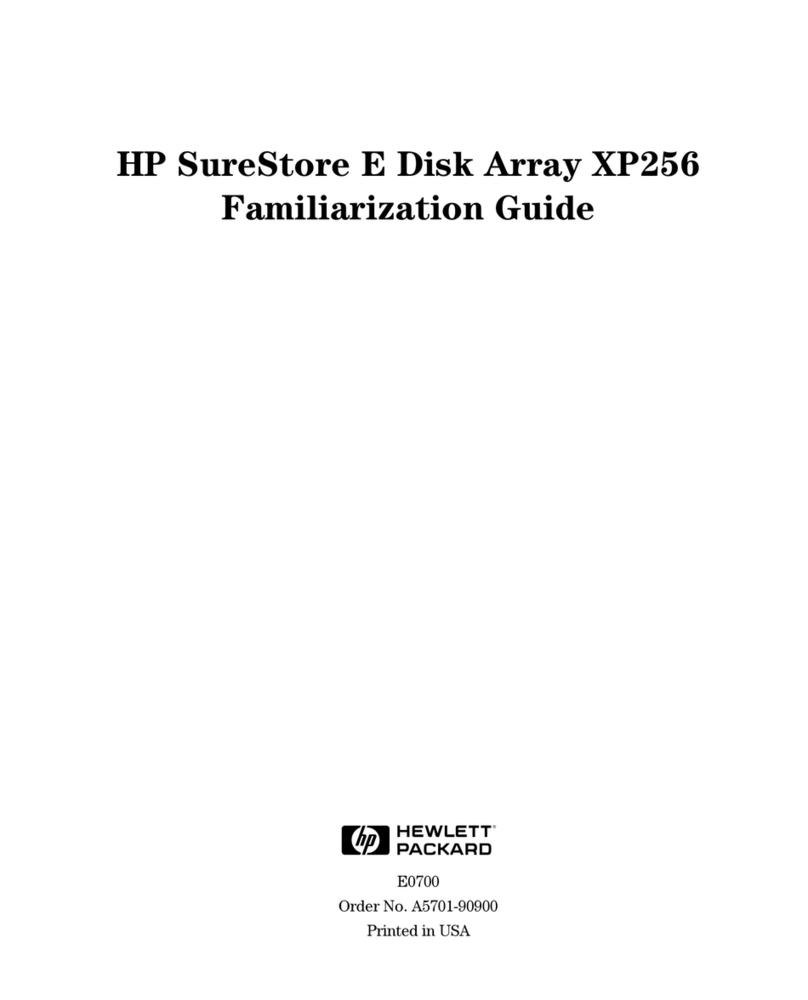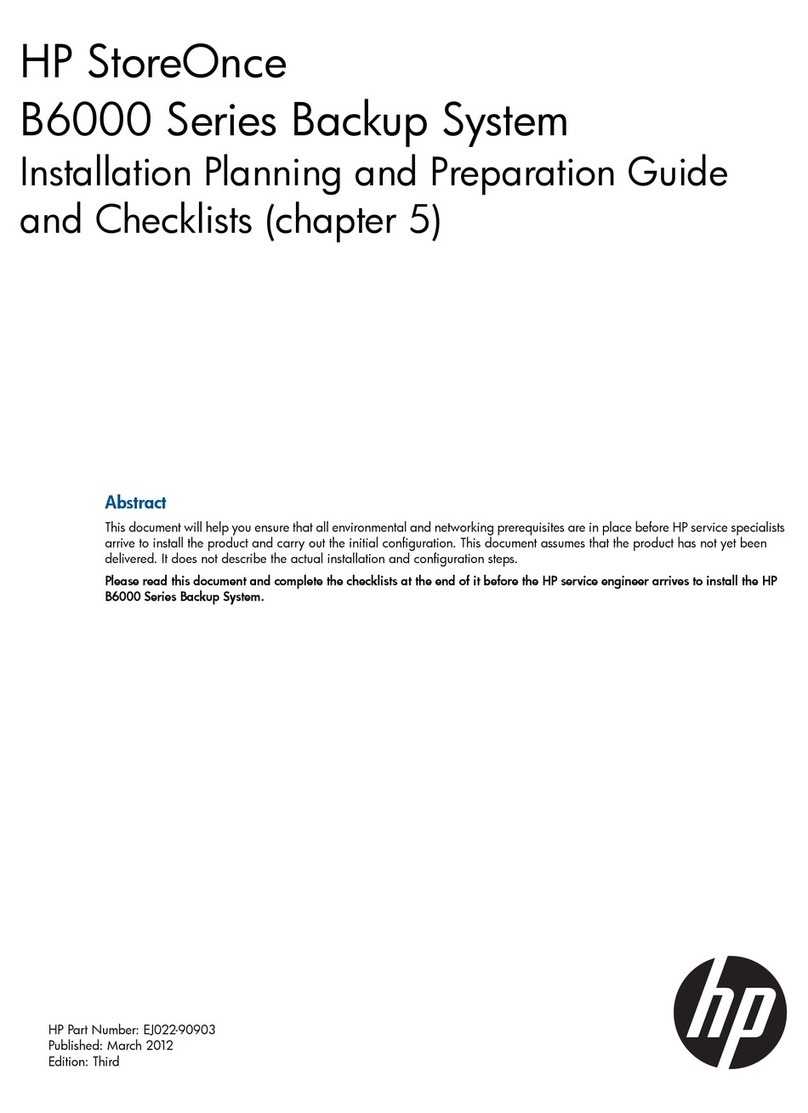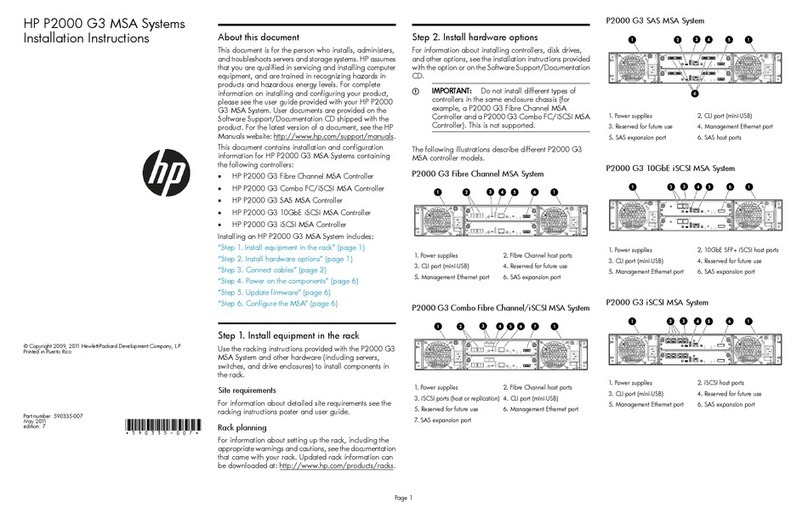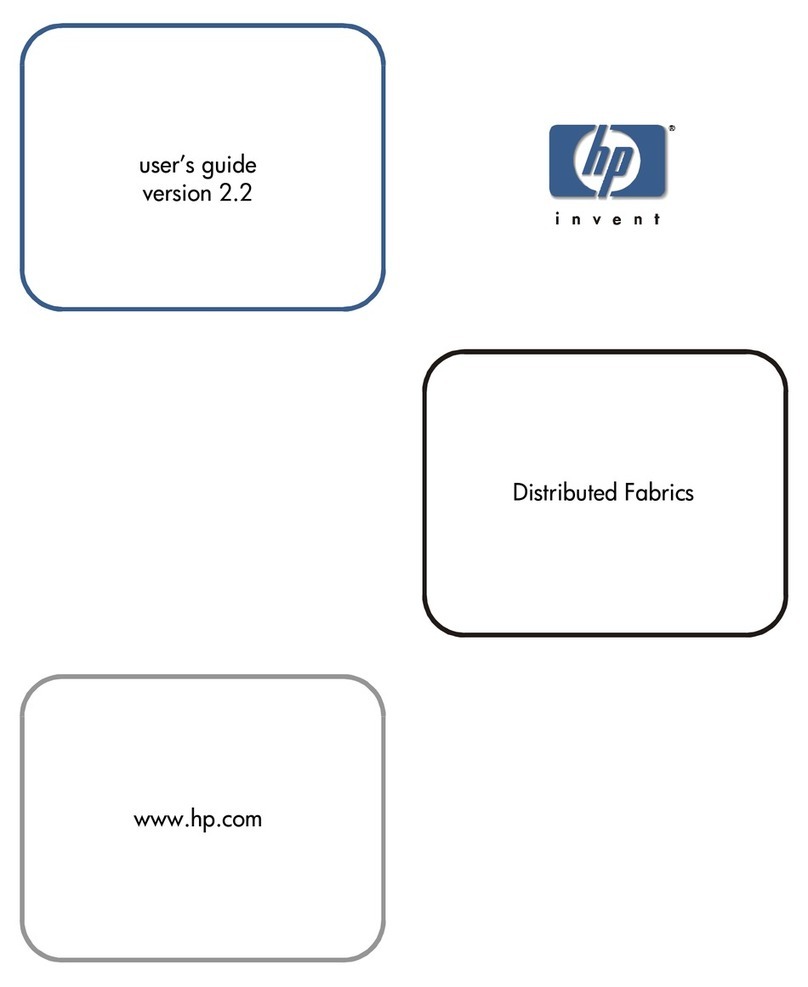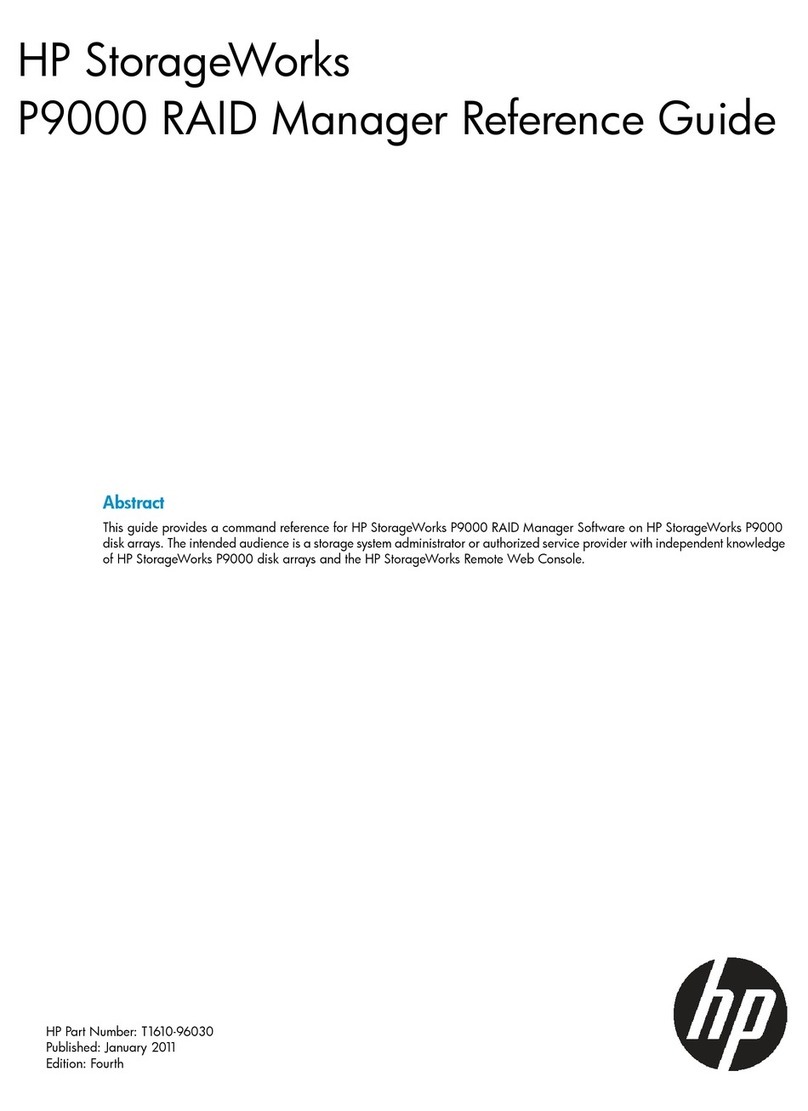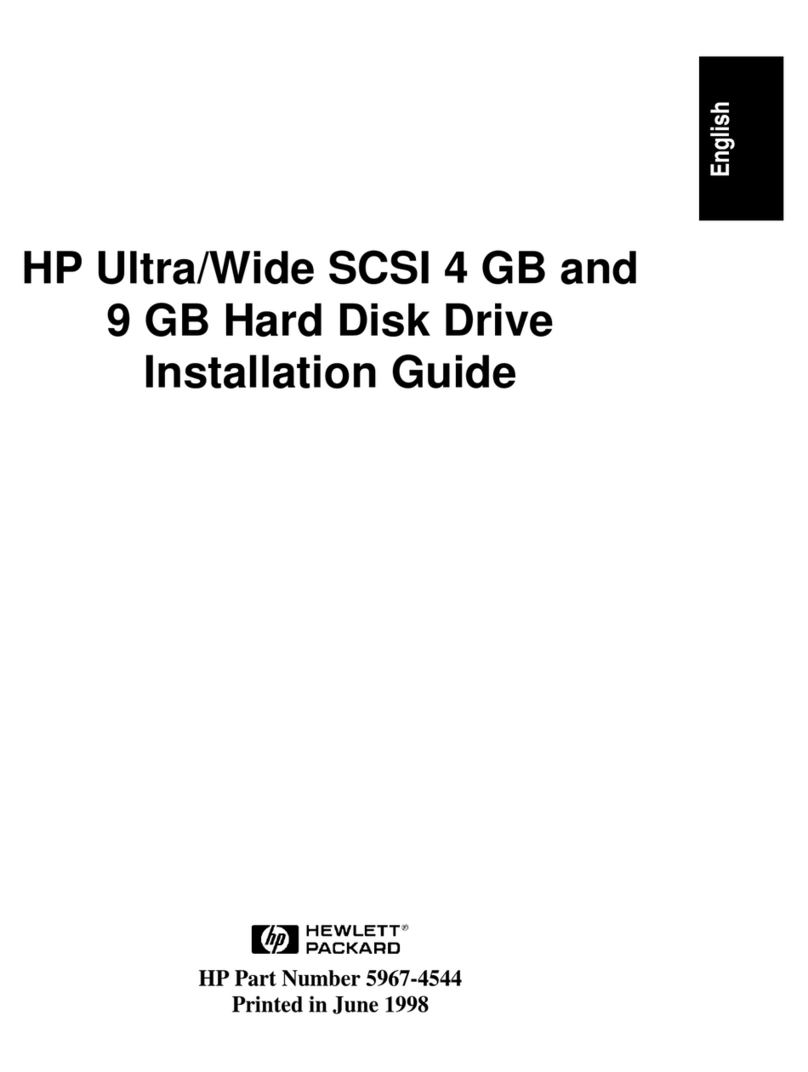Storage provisioning in HyperV and VMware........................................................................124
Expanding storage.................................................................................................................124
Extending storage using Windows Storage Utilities...............................................................124
Extend volumes using Disk Management.........................................................................125
Volume shadow copies.....................................................................................................................125
Shadow copy planning................................................................................................................126
Identifying the volume............................................................................................................126
Allocating disk space..............................................................................................................126
Identifying the storage area....................................................................................................127
Determining creation frequency.............................................................................................127
Shadow copies and drive defragmentation.................................................................................127
Mounted drives............................................................................................................................128
Managing shadow copies............................................................................................................128
The shadow copy cache file...................................................................................................128
Enabling and creating shadow copies....................................................................................130
Viewing a list of shadow copies..............................................................................................130
Set schedules.........................................................................................................................130
Viewing shadow copy properties............................................................................................130
Redirecting shadow copies to an alternate volume................................................................130
Disabling shadow copies........................................................................................................131
Managing shadow copies from the HPE StoreEasy 1000 Storage system desktop...................131
Shadow Copies for Shared Folders............................................................................................132
SMB shadow copies...............................................................................................................133
NFS shadow copies...............................................................................................................134
Recovery of files or folders.....................................................................................................135
Recovering a deleted file or folder.........................................................................................135
Recovering an overwritten or corrupted file...........................................................................135
Recovering a folder................................................................................................................135
Backup and shadow copies...................................................................................................136
Shadow Copy Transport..............................................................................................................136
Folder and share management.........................................................................................................136
Folder management....................................................................................................................137
Maintaining a large namespace..................................................................................................143
Share management.....................................................................................................................143
Share considerations.............................................................................................................143
Defining Access Control Lists................................................................................................143
Integrating local file system security into Windows domain environments............................144
Comparing administrative (hidden) and standard shares......................................................144
Managing shares....................................................................................................................144
File Server Resource Manager.........................................................................................................145
Quota management.....................................................................................................................145
File screening management........................................................................................................145
Storage reports............................................................................................................................145
8 Management tools...........................................................................................146
Systems Insight Manager.................................................................................................................146
Management Agents.........................................................................................................................146
9 Troubleshooting, servicing, and maintenance.................................................148
Maintaining HPE StoreEasy 1000 Storage.......................................................................................148
Determining the current HPE StoreEasy 1000 Storage software version........................................149
HP System Management Homepage...............................................................................................150
Starting the System Management Homepage application..........................................................151
System Management Homepage main page..............................................................................151
StoreEasy Dashboard.......................................................................................................................153
Known issues....................................................................................................................................155
Contents 5