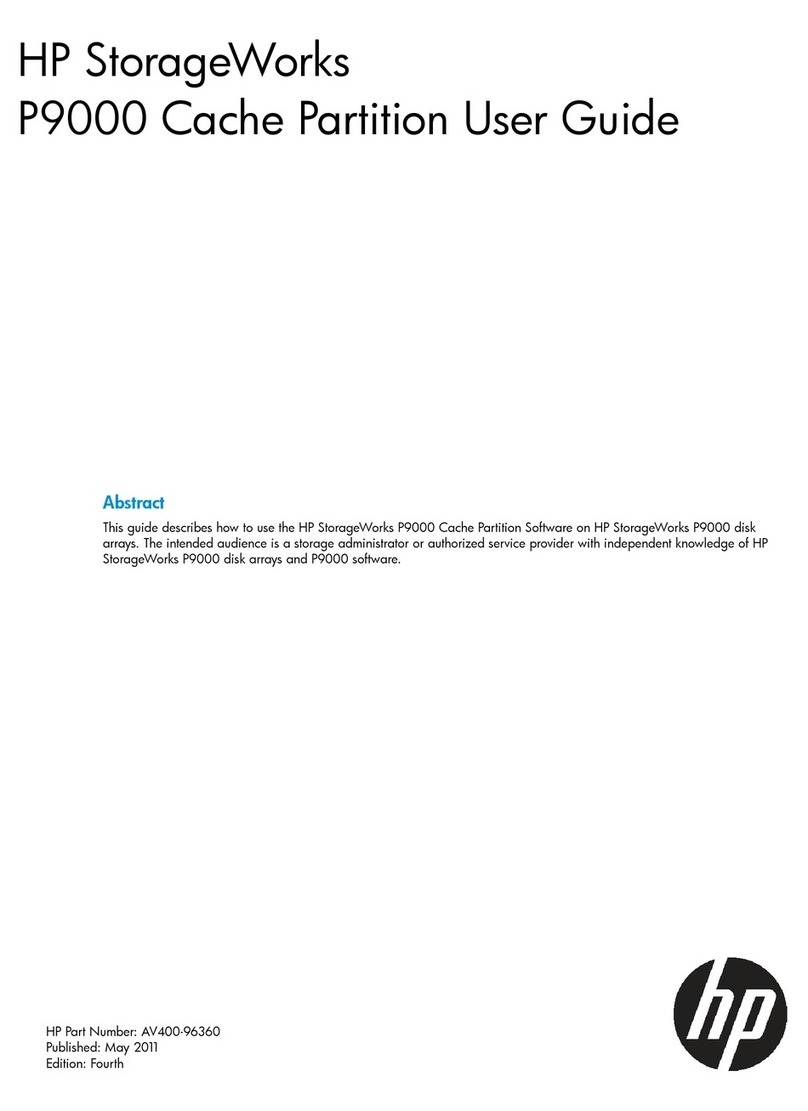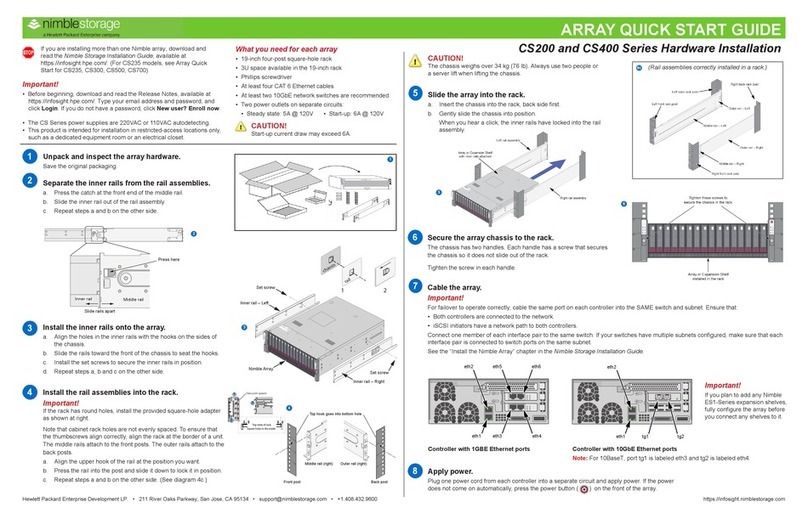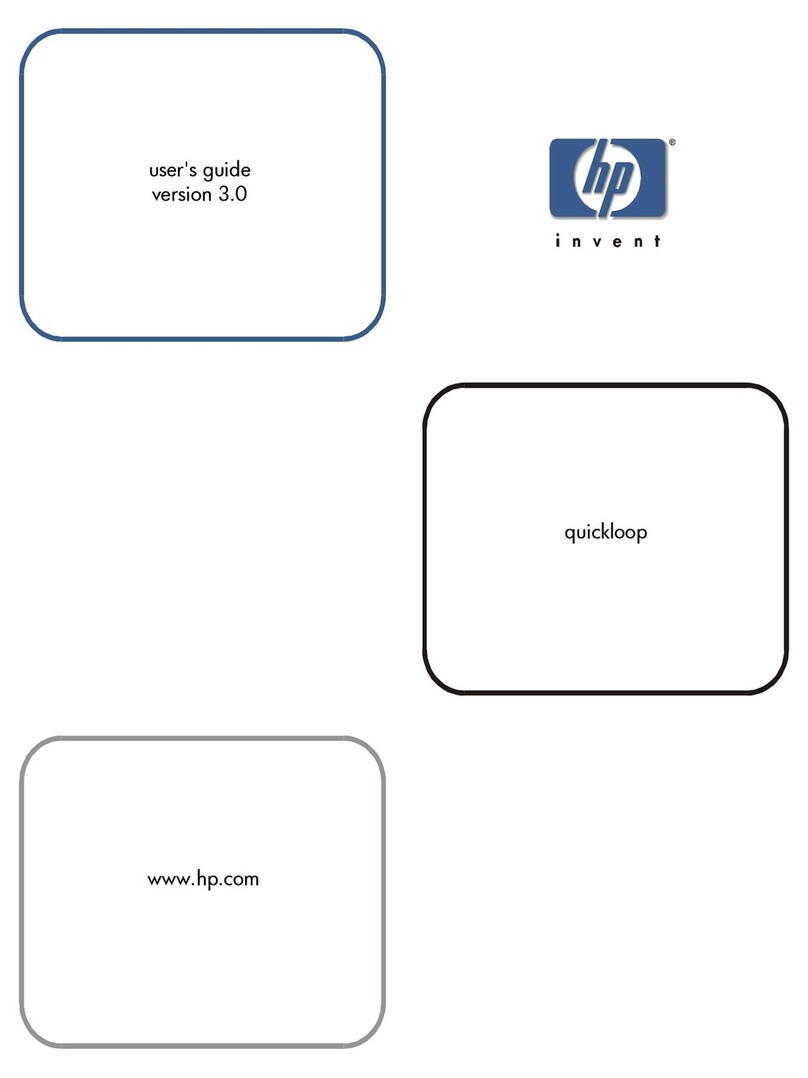HP StorageWorks 7110 - Virtual Array User manual
Other HP Storage manuals

HP
HP Storevirtual 4000 User manual
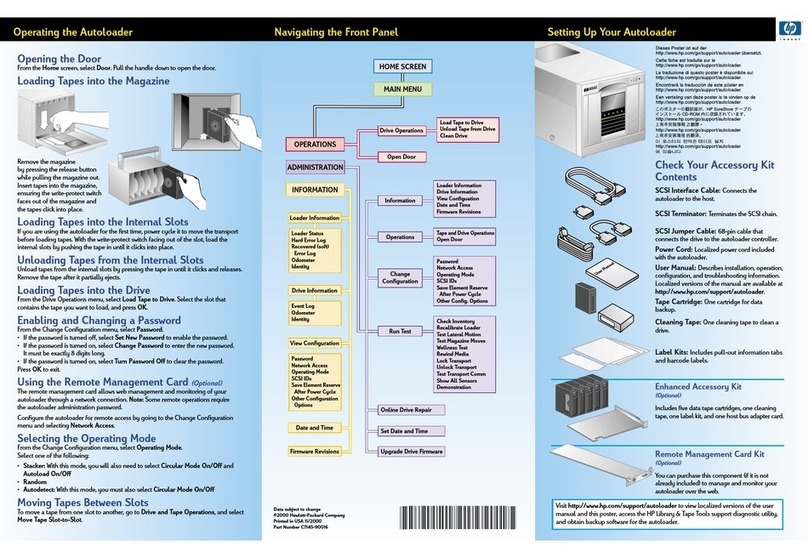
HP
HP C7745NB - SureStore DLT Tape Autoloader 1/9 User manual
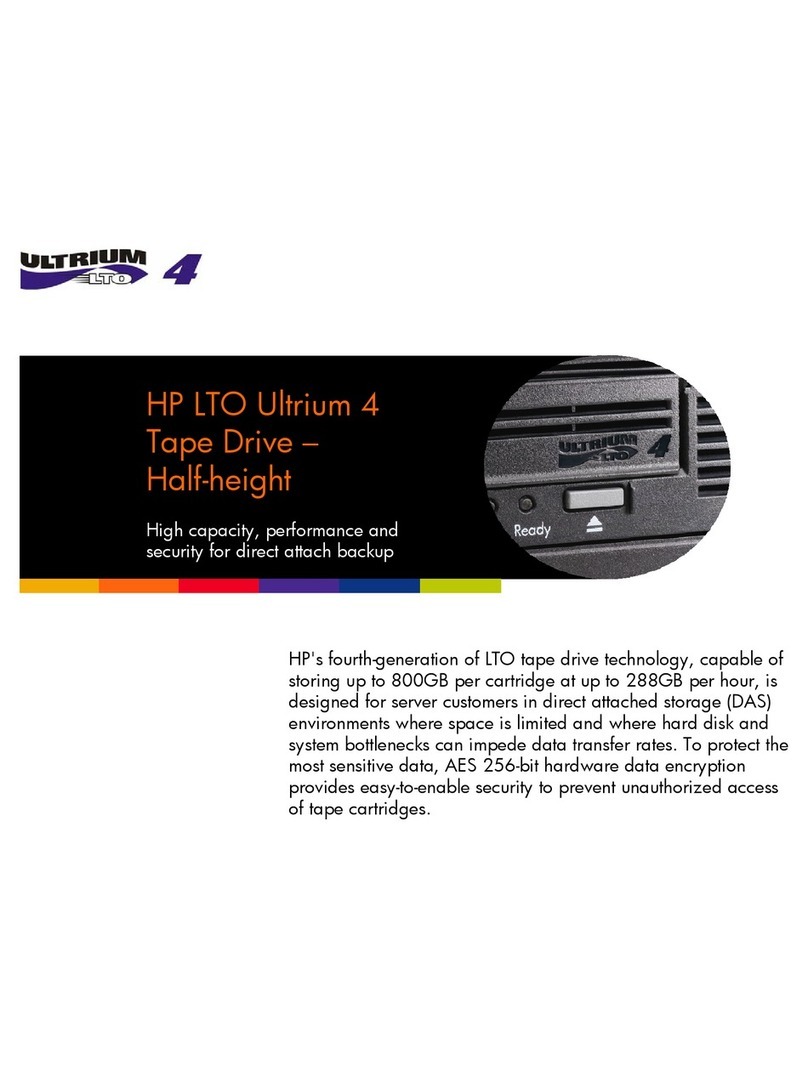
HP
HP LTO-4 HH User manual

HP
HP StorageWorks 70 How to use
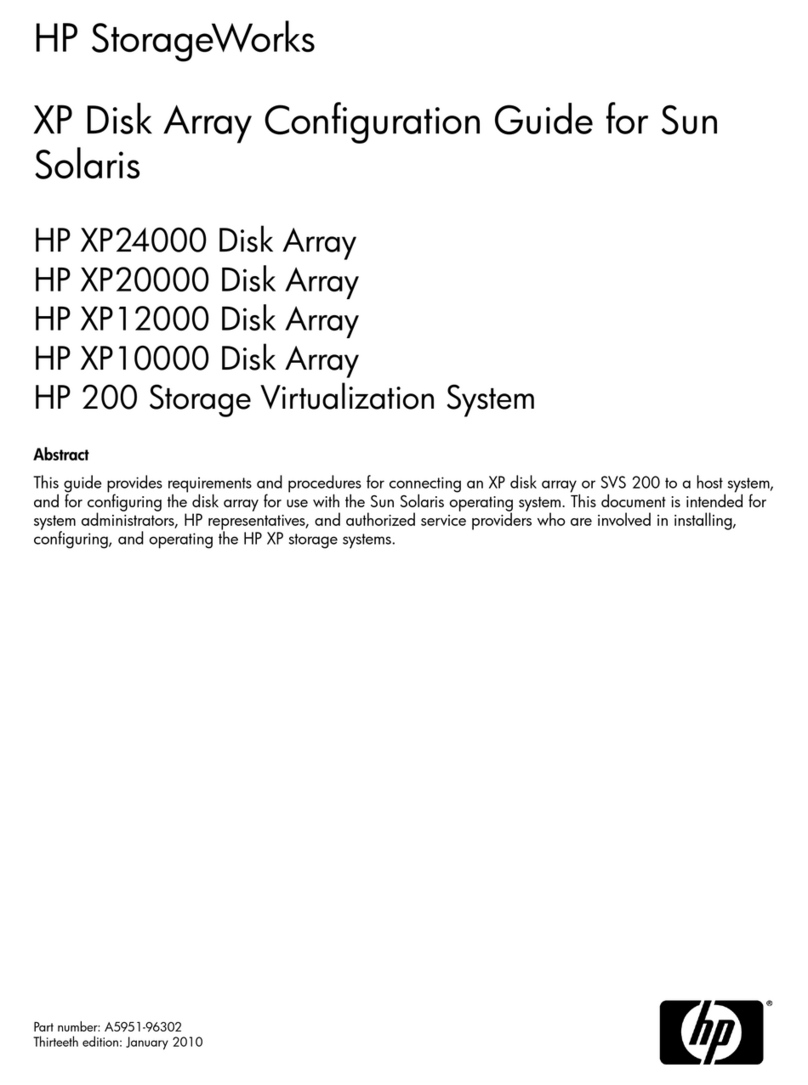
HP
HP StorageWorks XP10000 - Disk Array User manual

HP
HP 3PAR StoreServ 7000 User manual

HP
HP StorageWorks 2000fc Guide
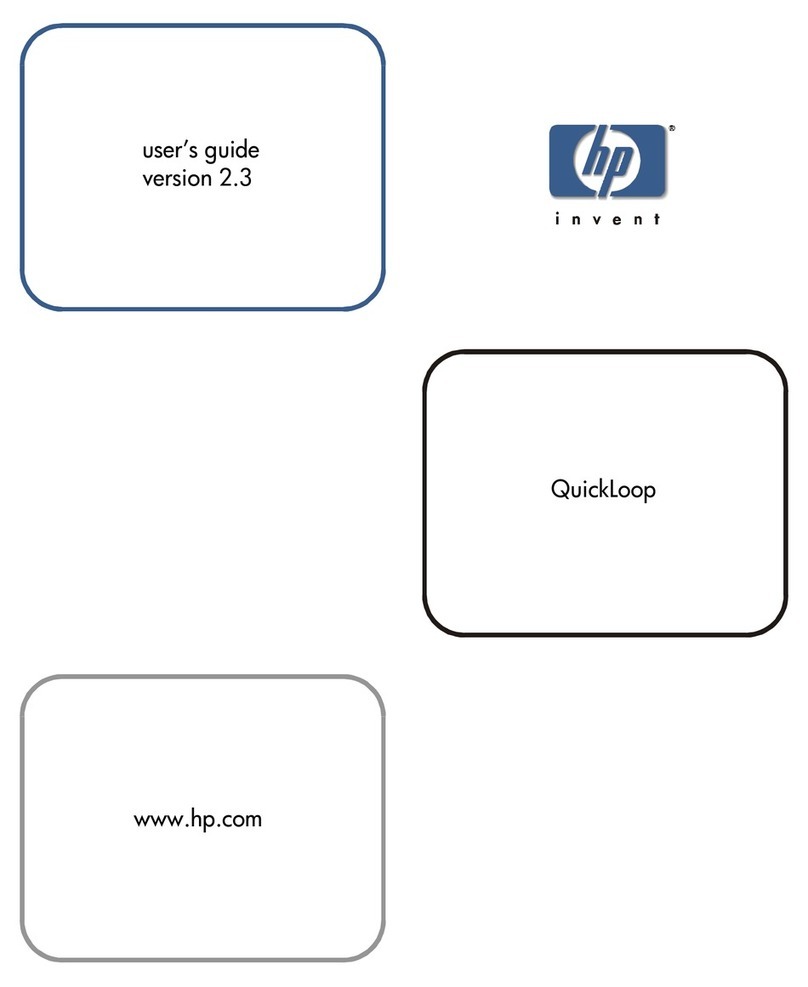
HP
HP Surestore 6164 - Switch User manual
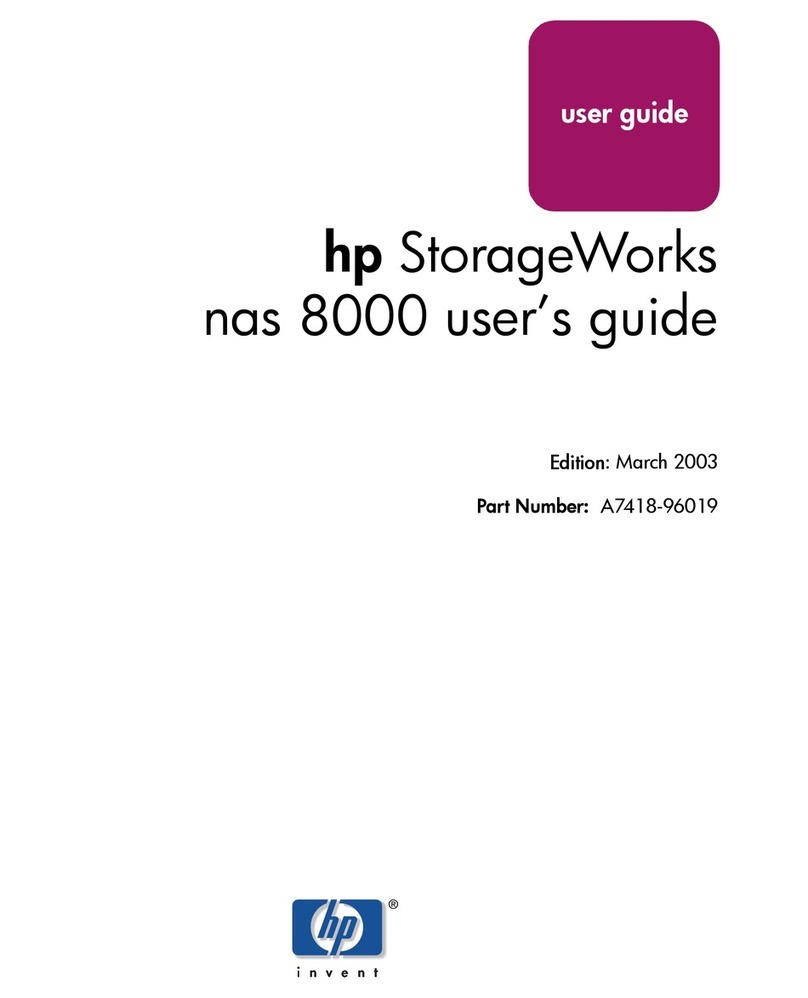
HP
HP StorageWorks 8000 - NAS User manual

HP
HP EVA P6000 Guide
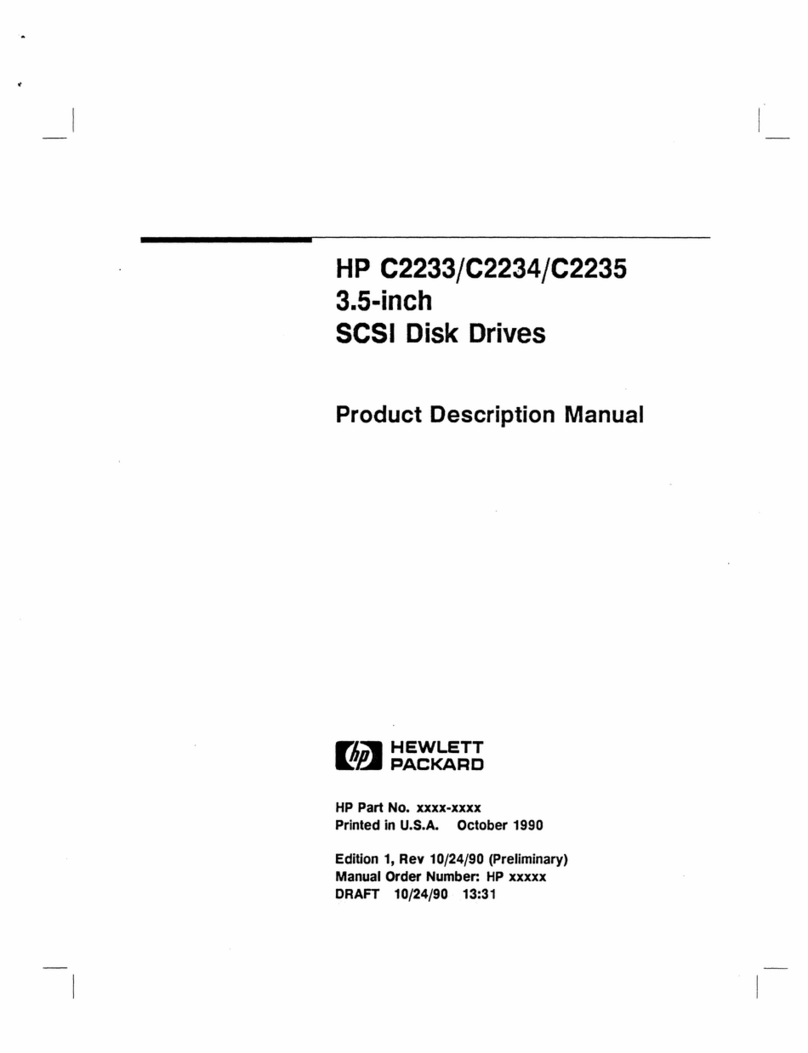
HP
HP C2233 User manual
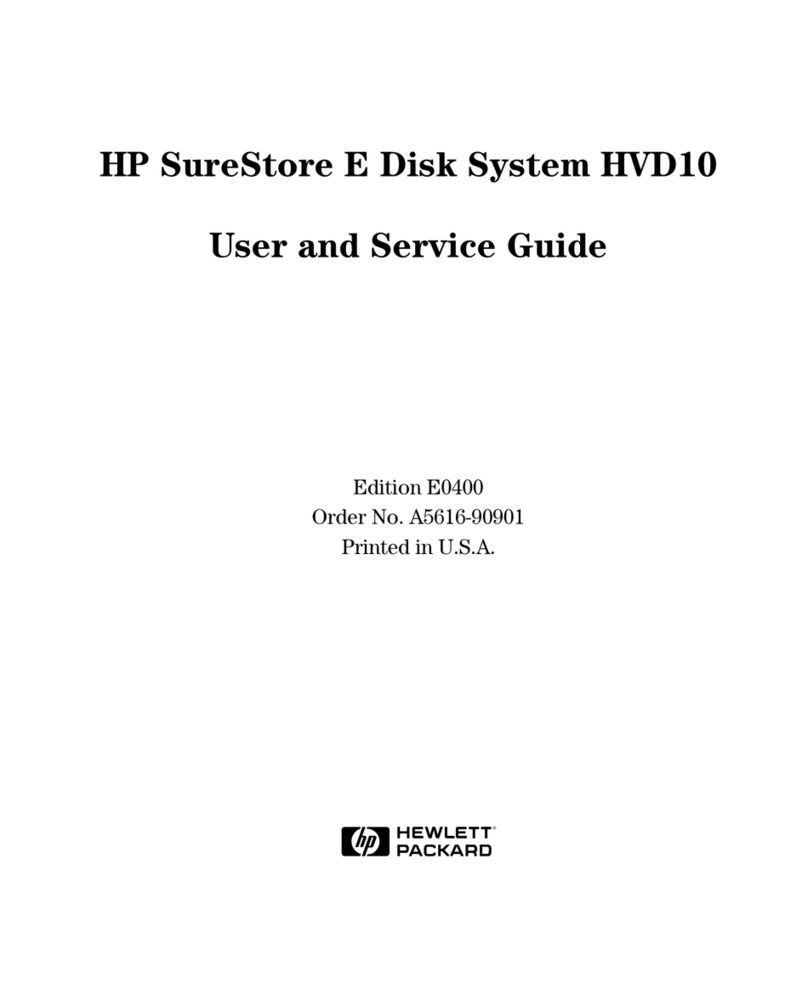
HP
HP Surestore HVD10 - Disk System User manual
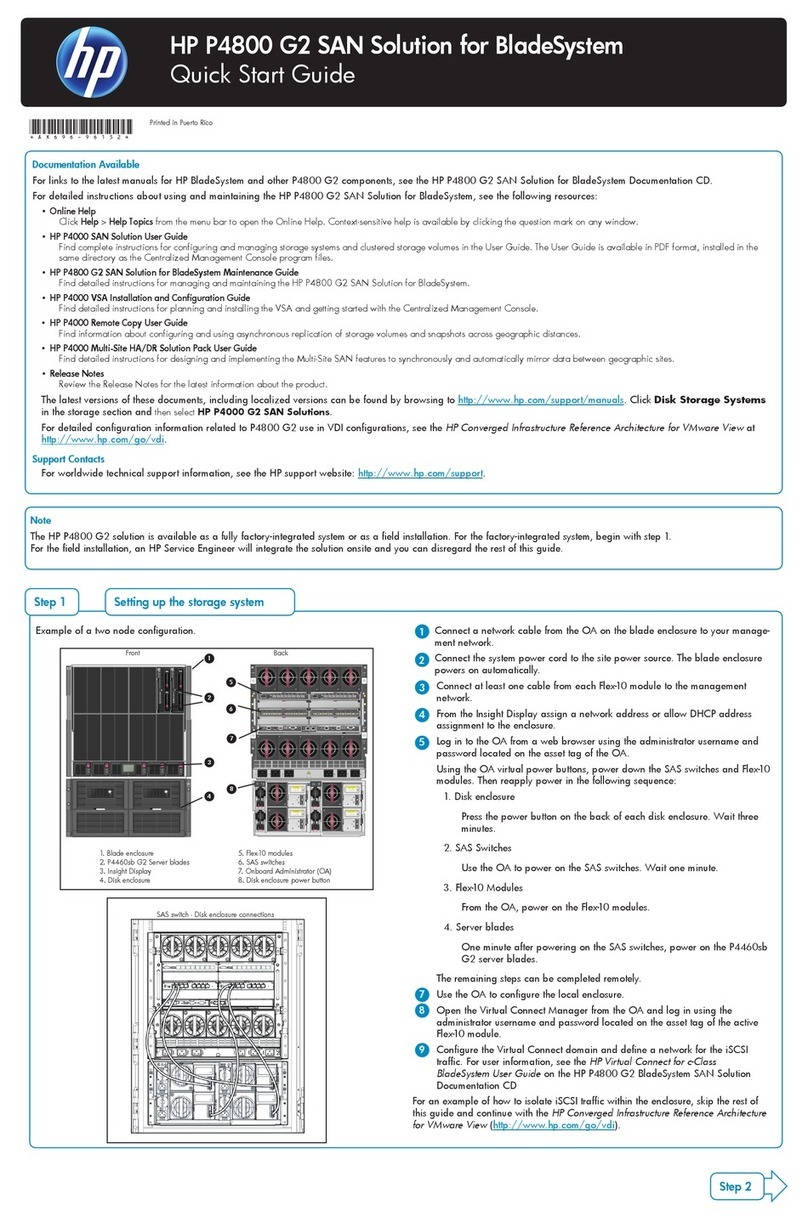
HP
HP Storevirtual 4000 User manual

HP
HP 3PAR StoreServ 7200 2-node Use and care manual

HP
HP 330834-B21 - StorageWorks Ultrium 460 Tape Library Drive... User manual

HP
HP M8501 User manual
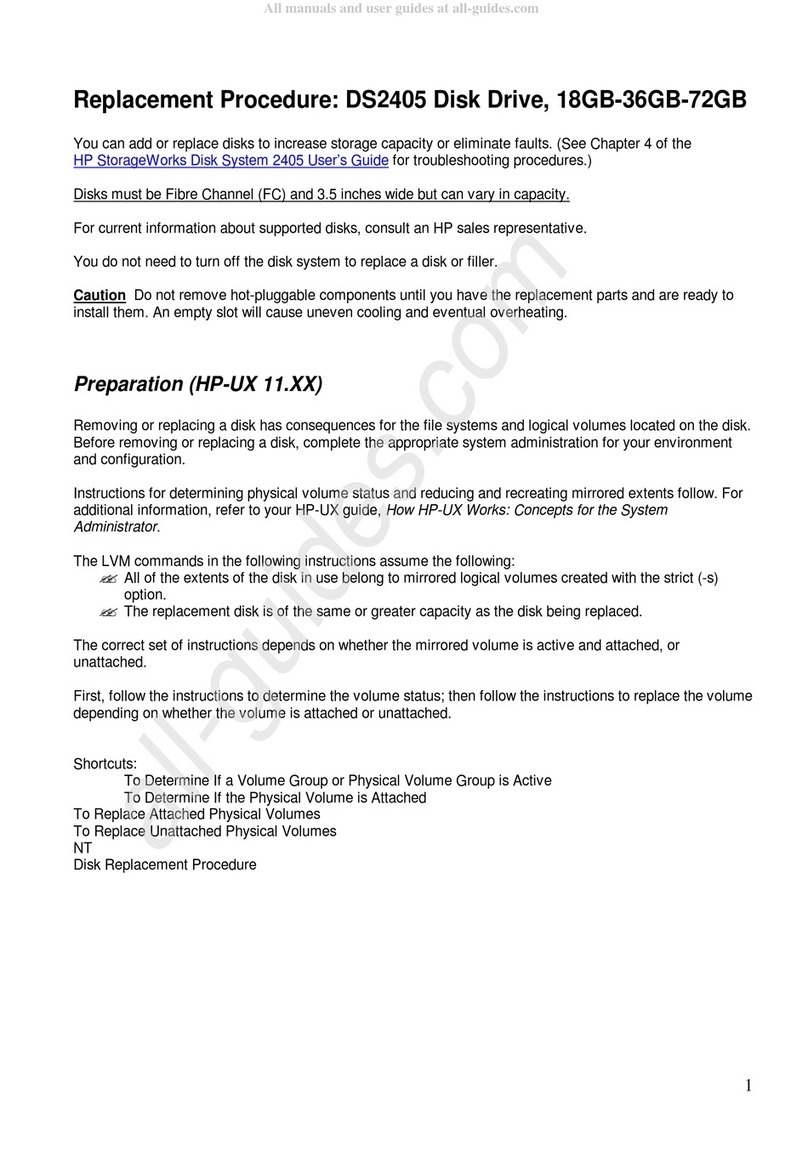
HP
HP StorageWorks Disk System 2405 Use and care manual
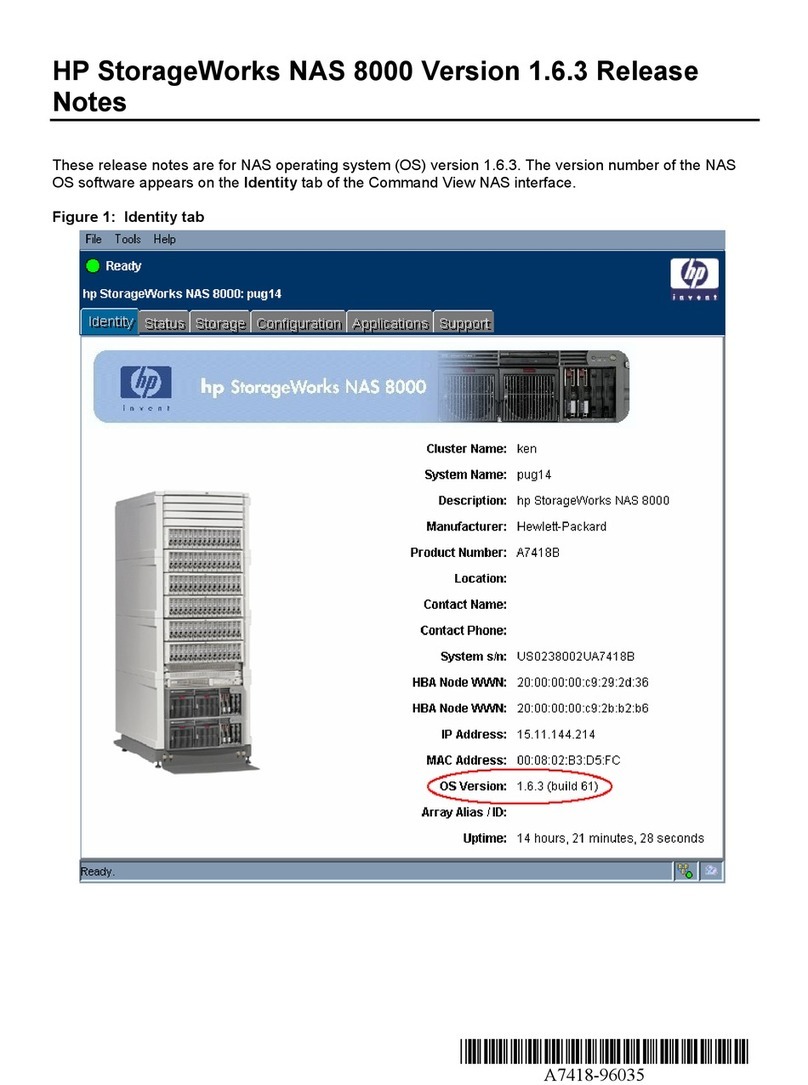
HP
HP StorageWorks NAS 8000 - Version 1.6.X Instruction Manual
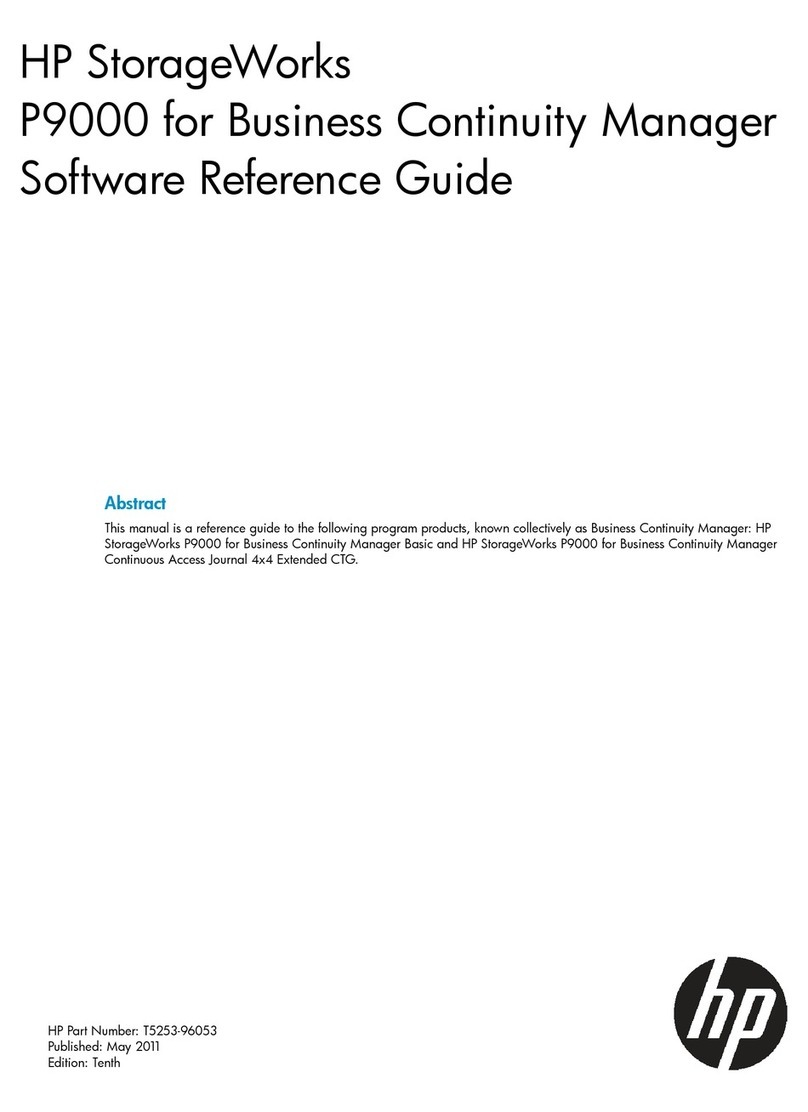
HP
HP P9000 User manual
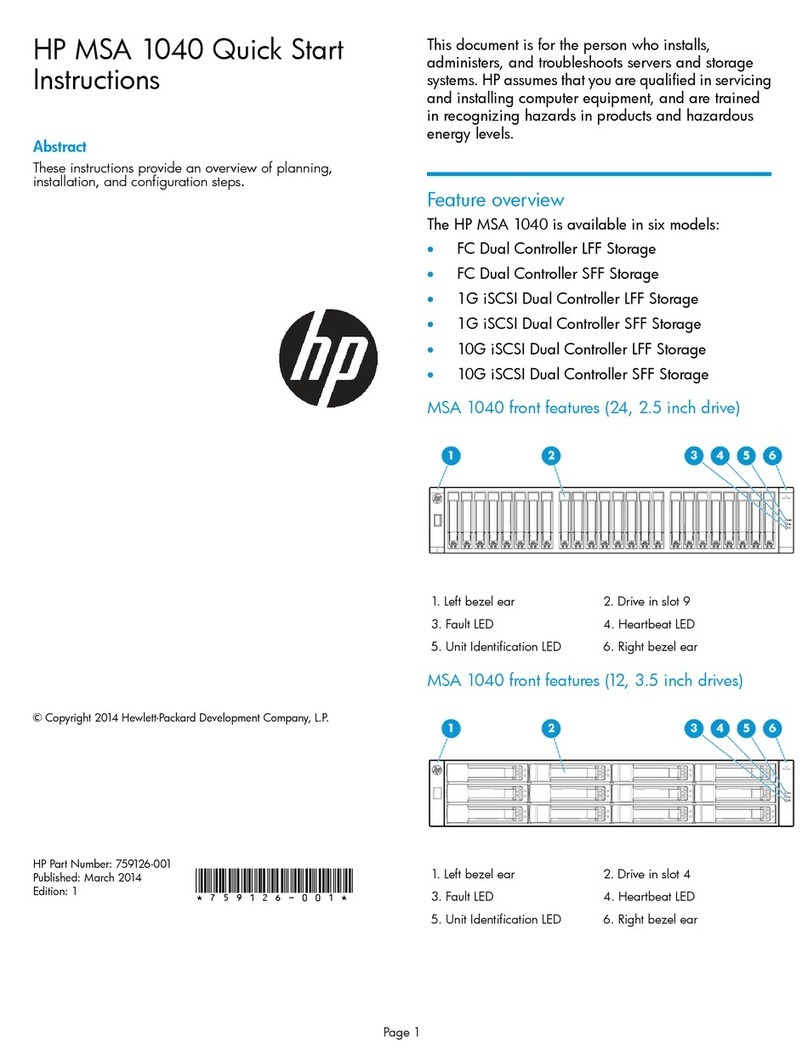
HP
HP 1040 Programming manual
Popular Storage manuals by other brands

Panasonic
Panasonic LKM-F931-1 instruction manual

Tabernus
Tabernus Enterprise Erase E2400 user guide

Rocstor
Rocstor COMMANDER 3F series user manual

Western Digital
Western Digital Ultrastar Data60 installation guide

Dell
Dell PowerVault MD3600f Series Getting started

CFI
CFI TERA STOR SATA RAID IV user manual