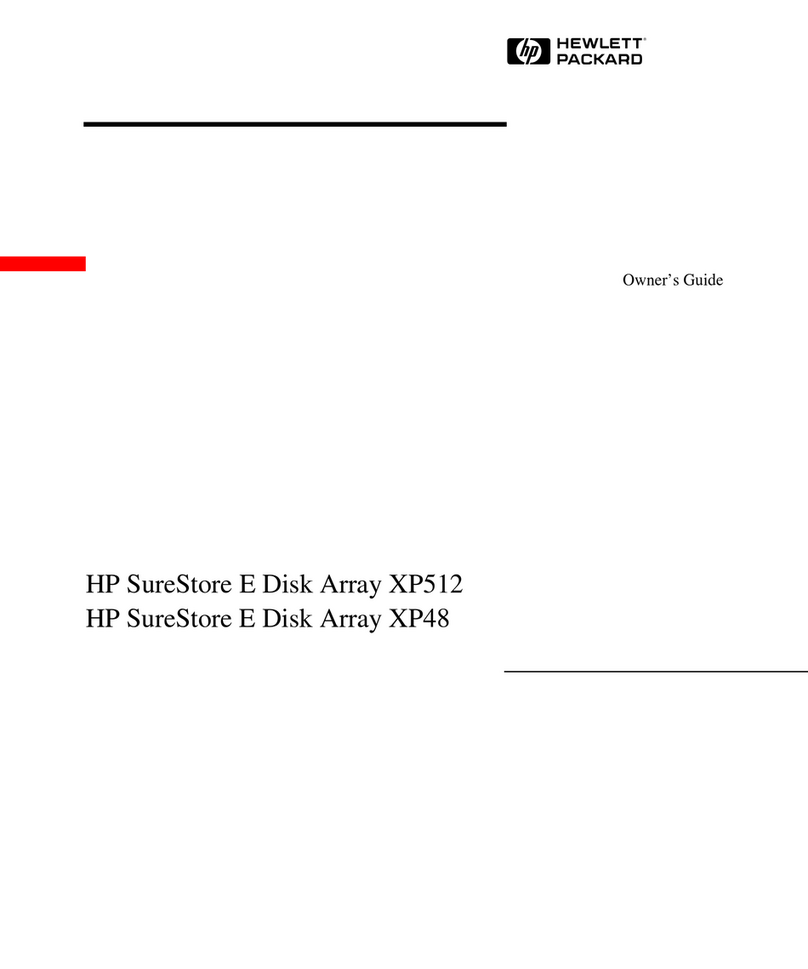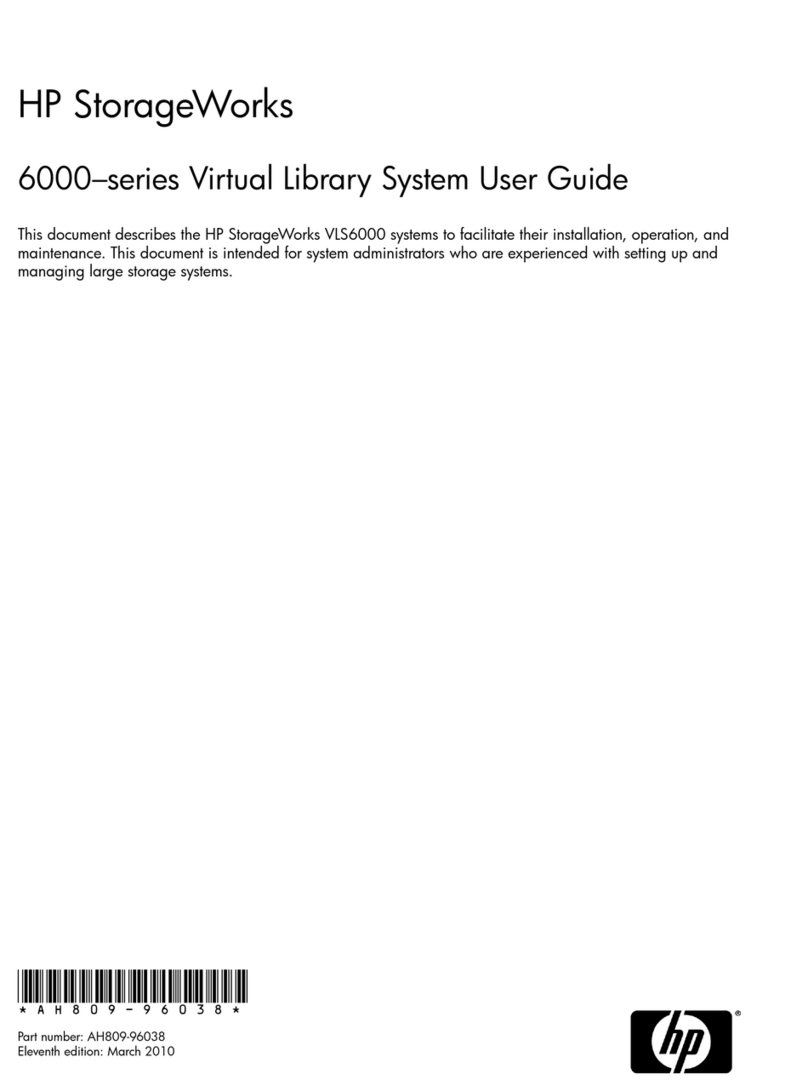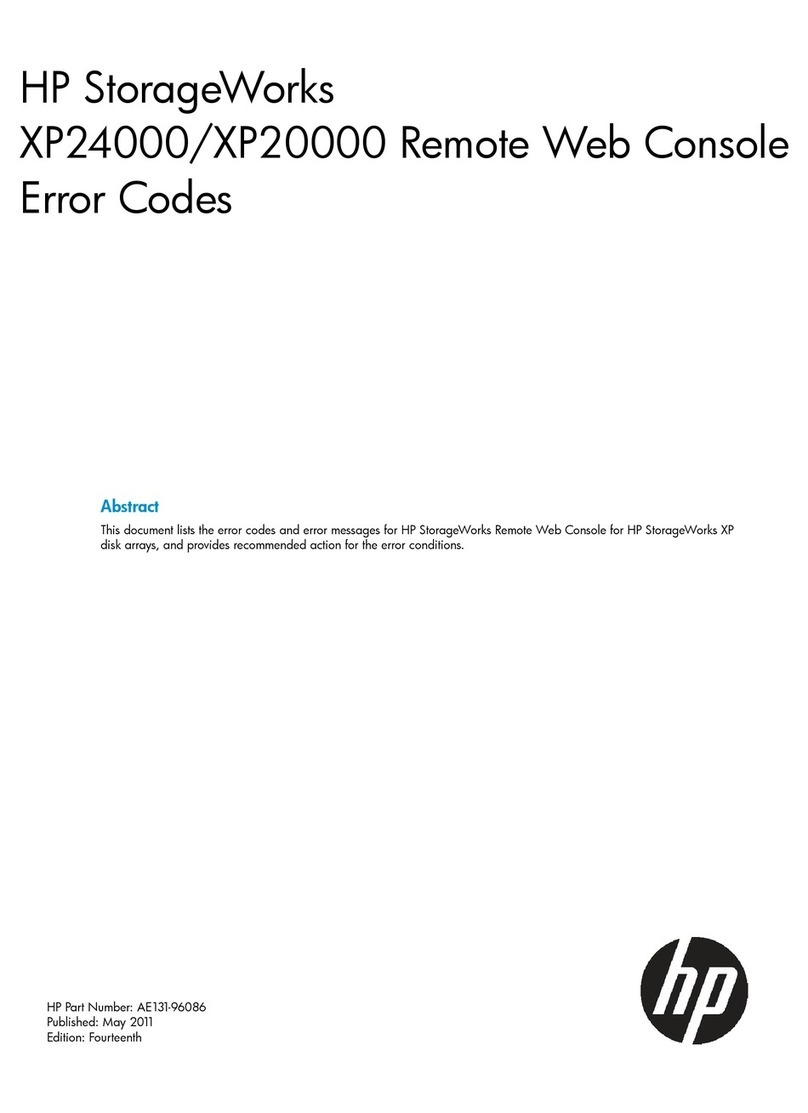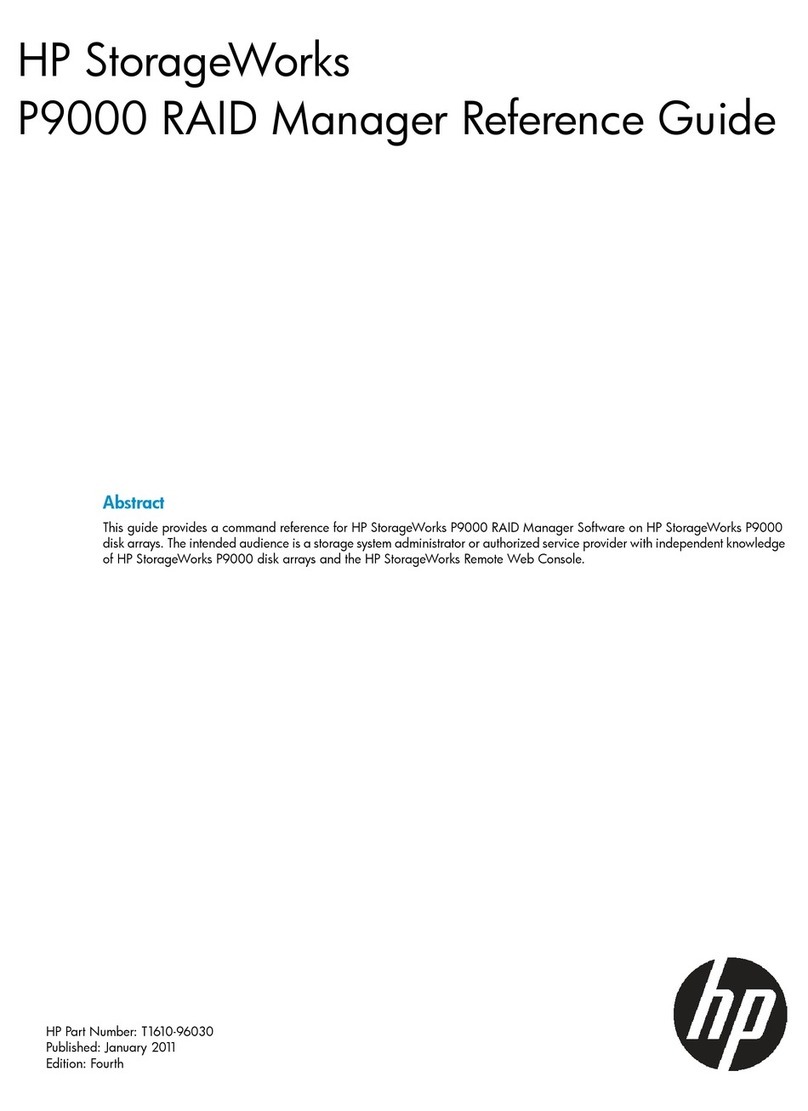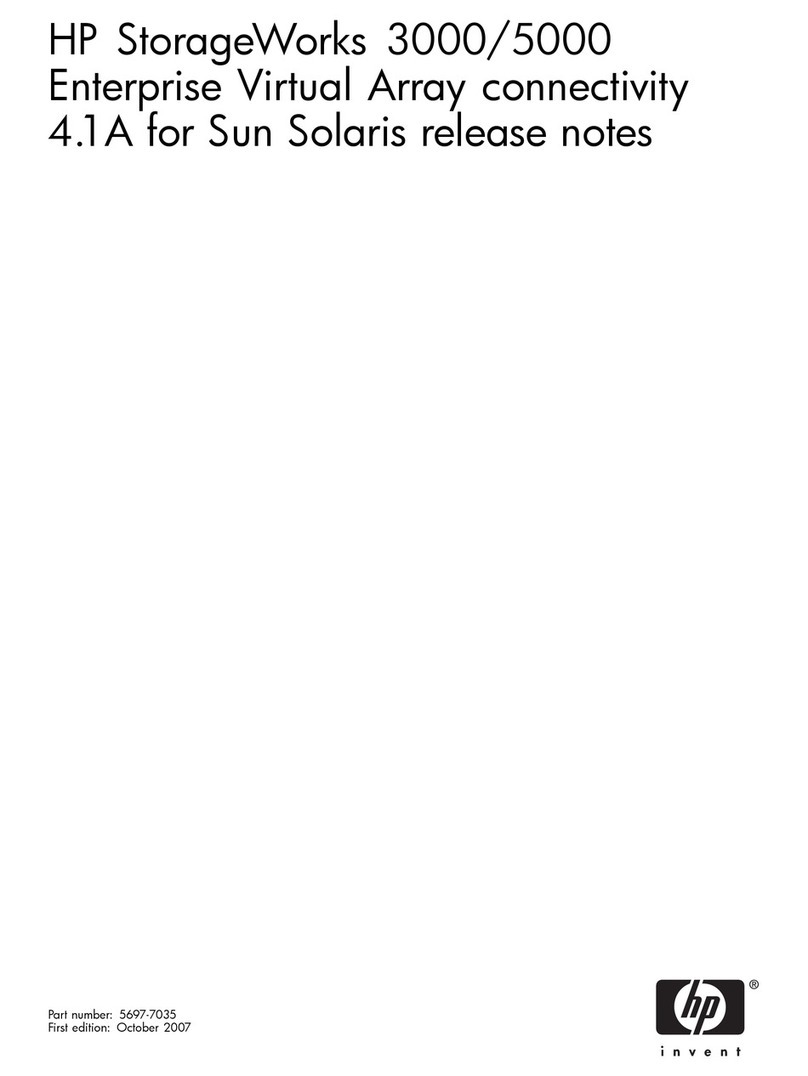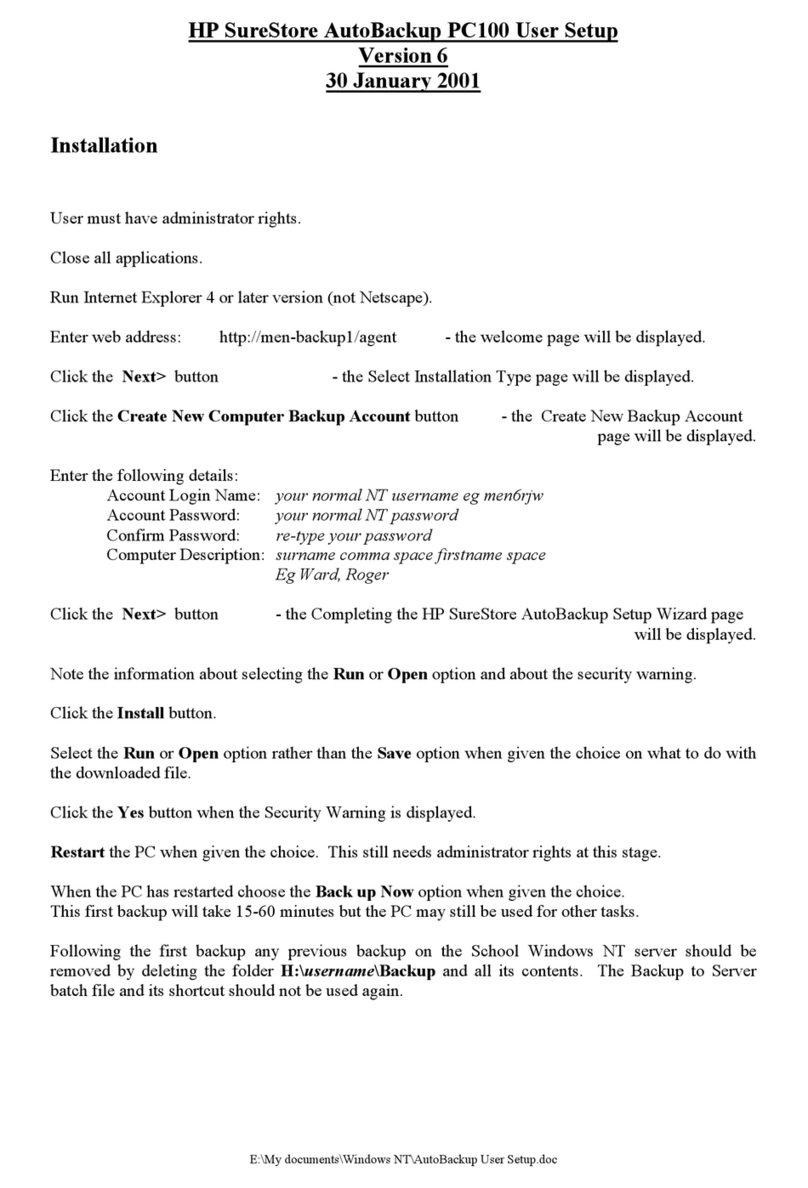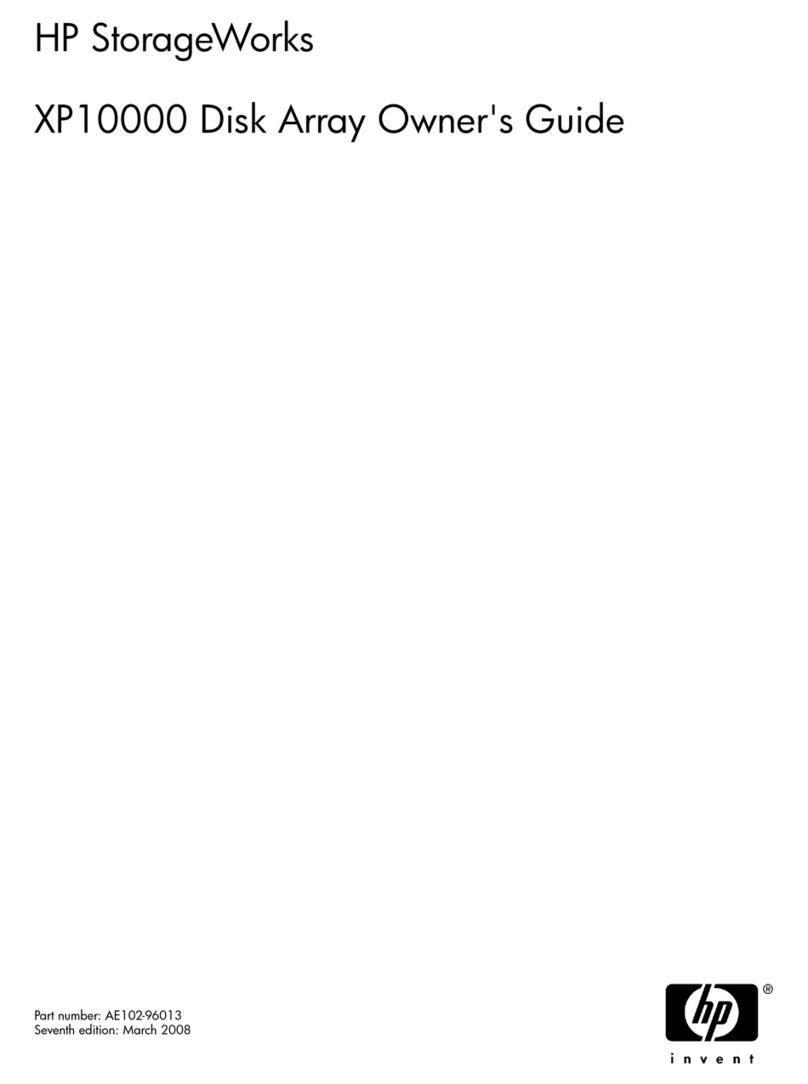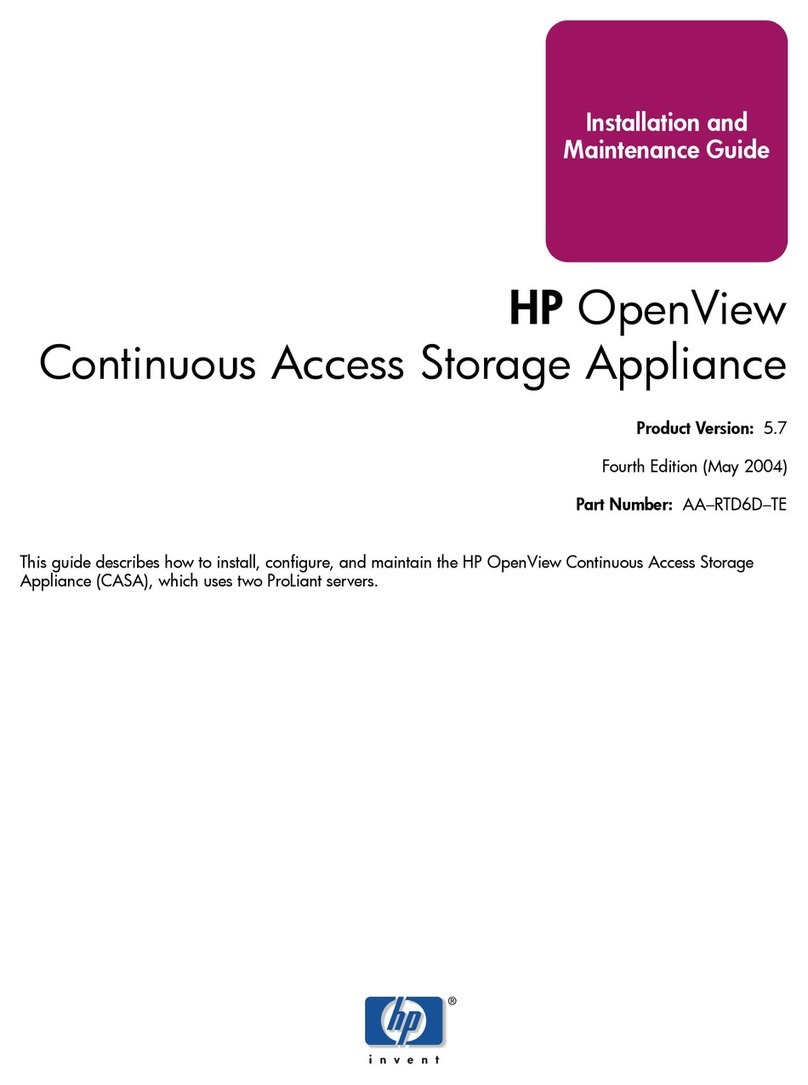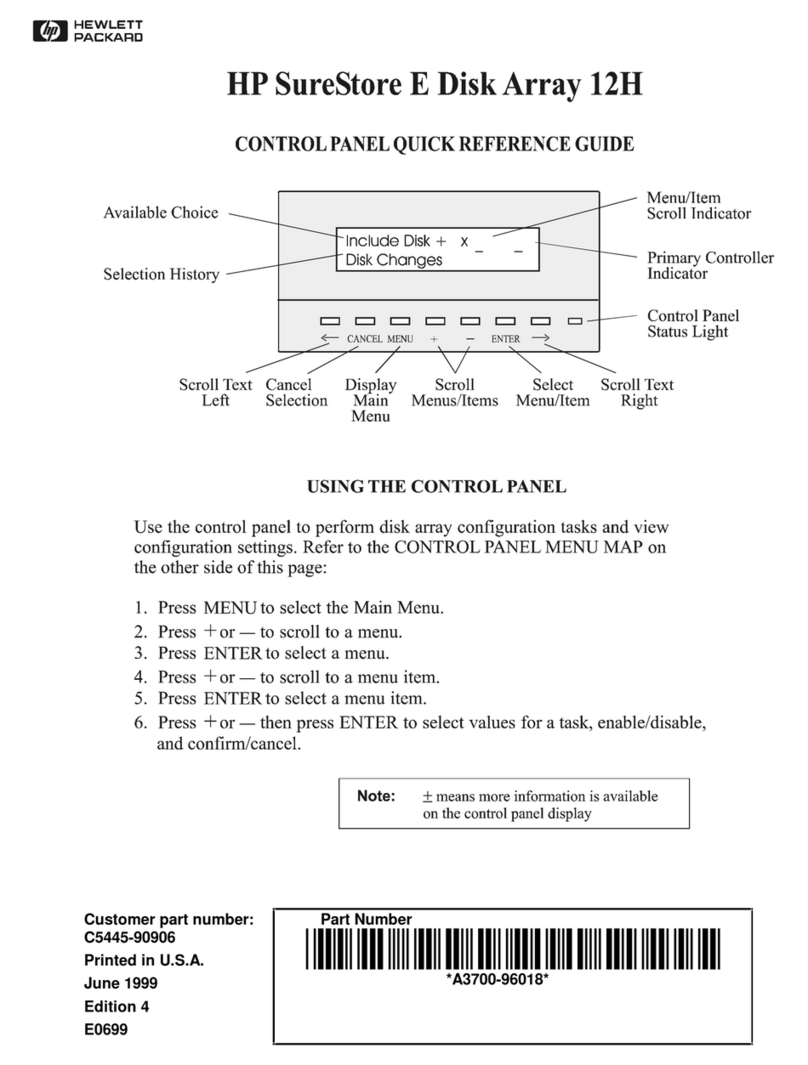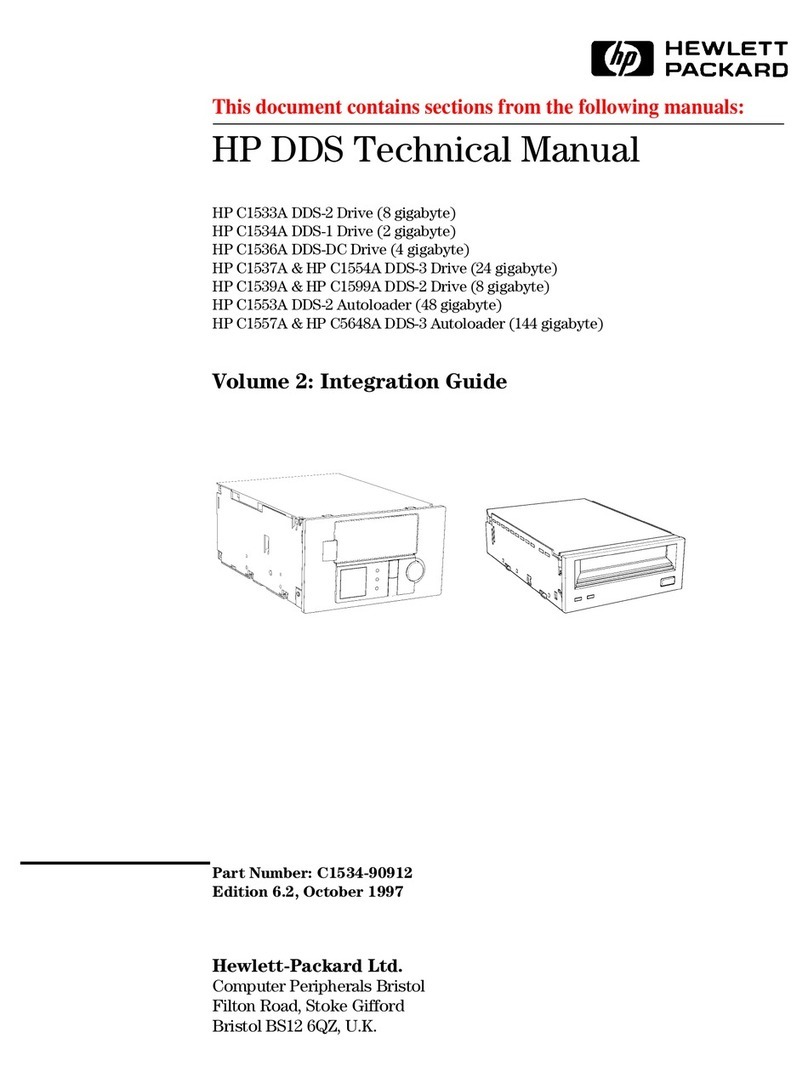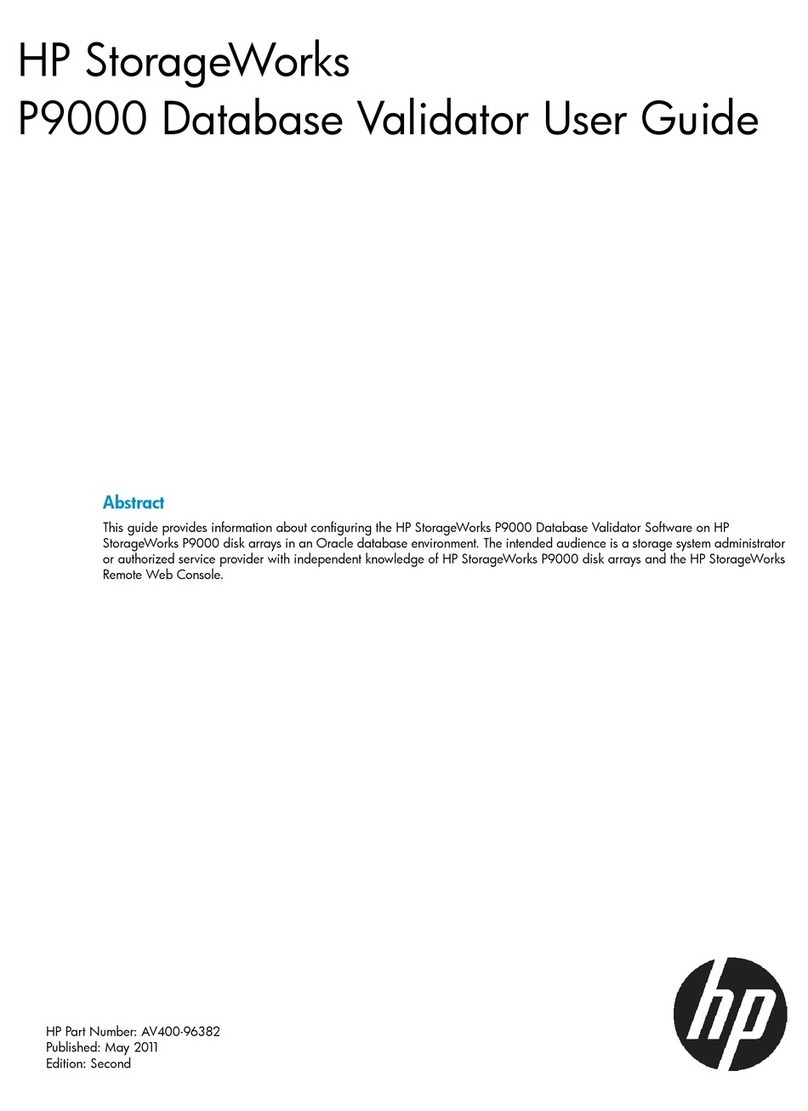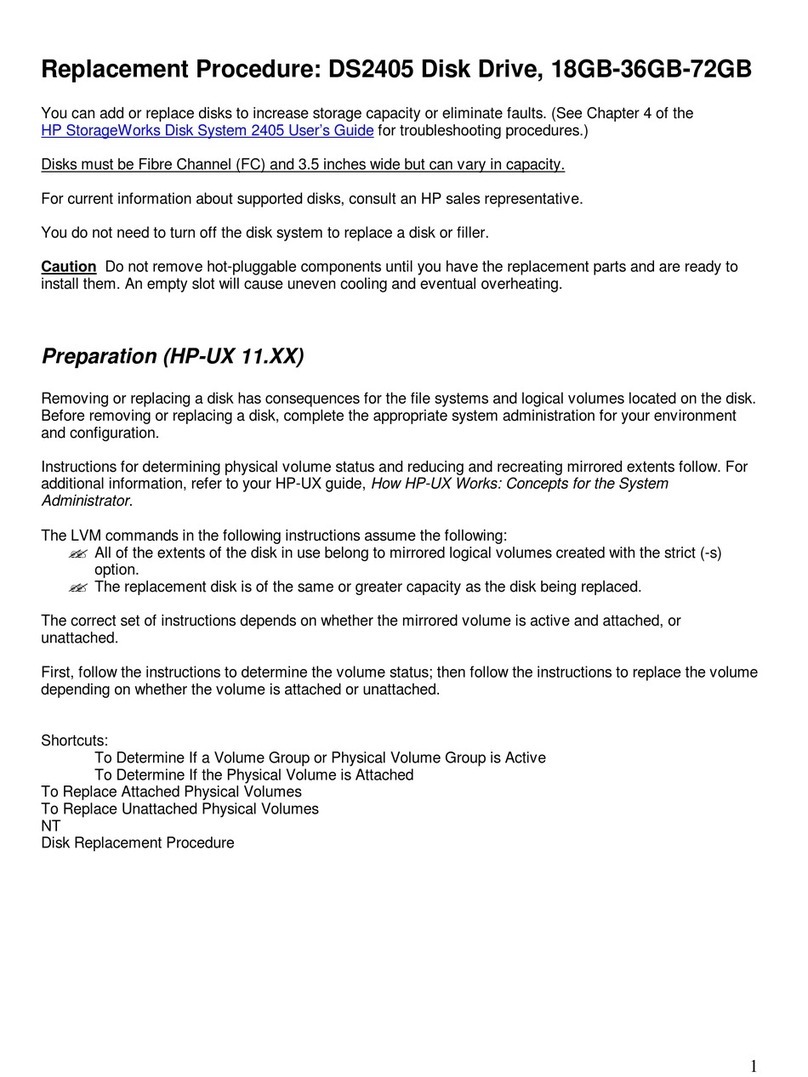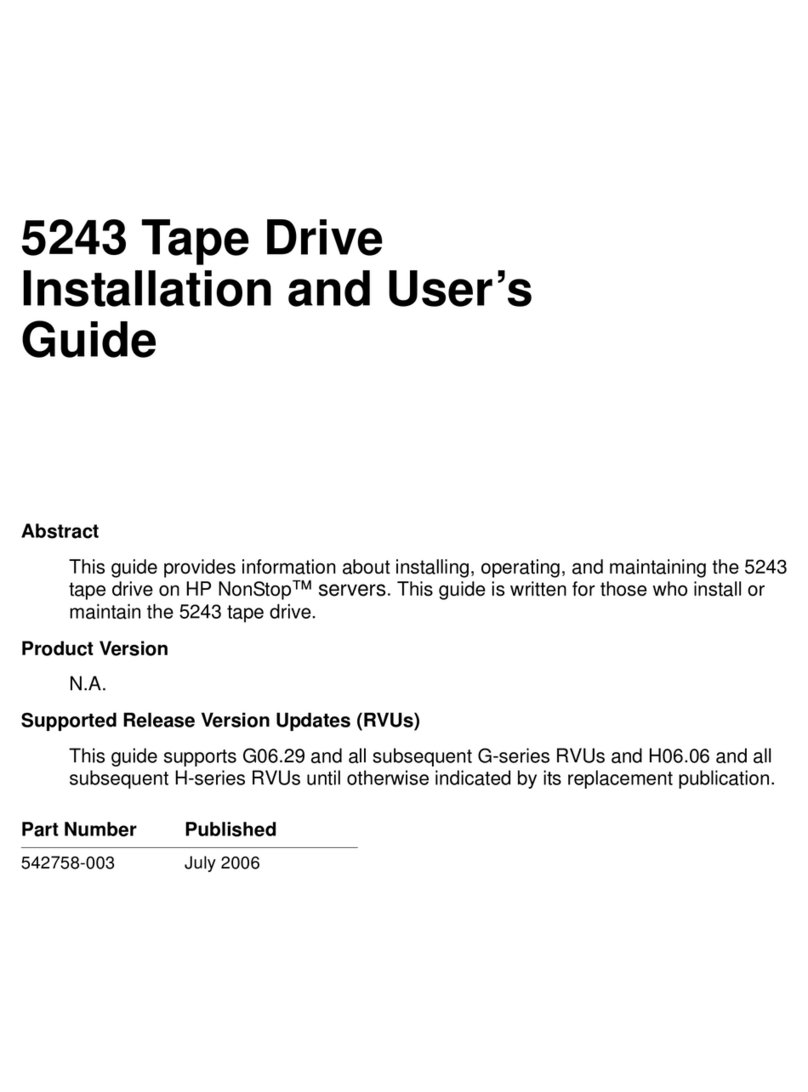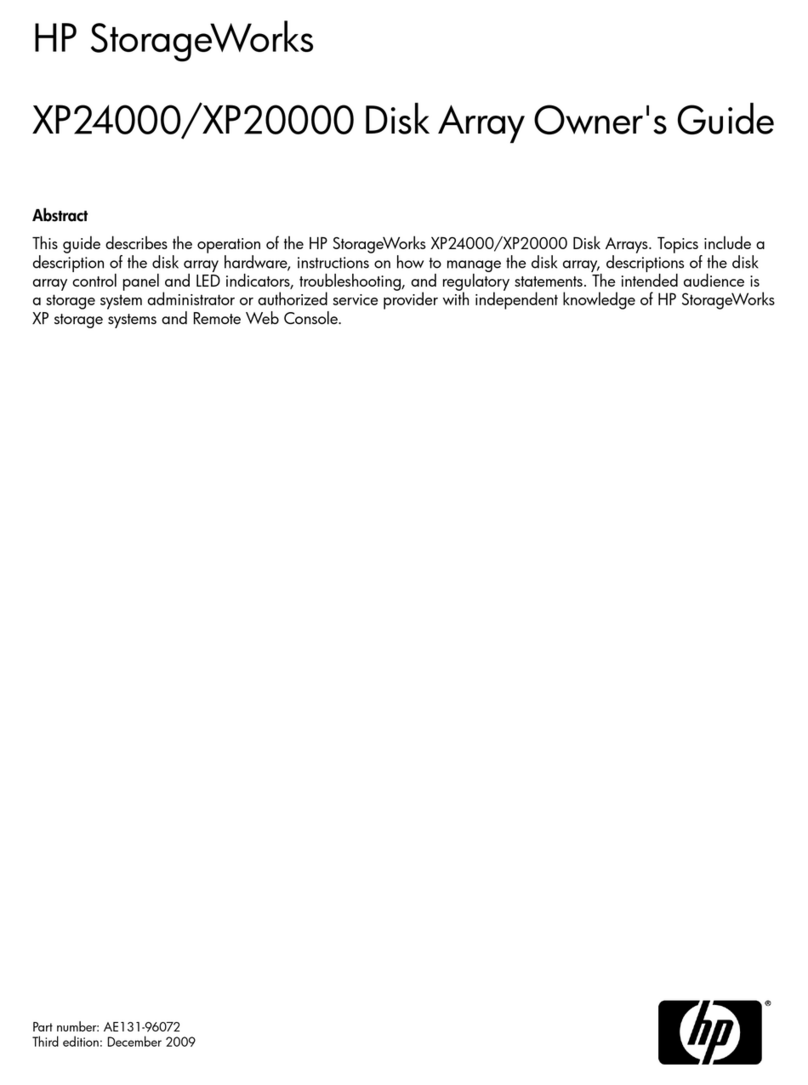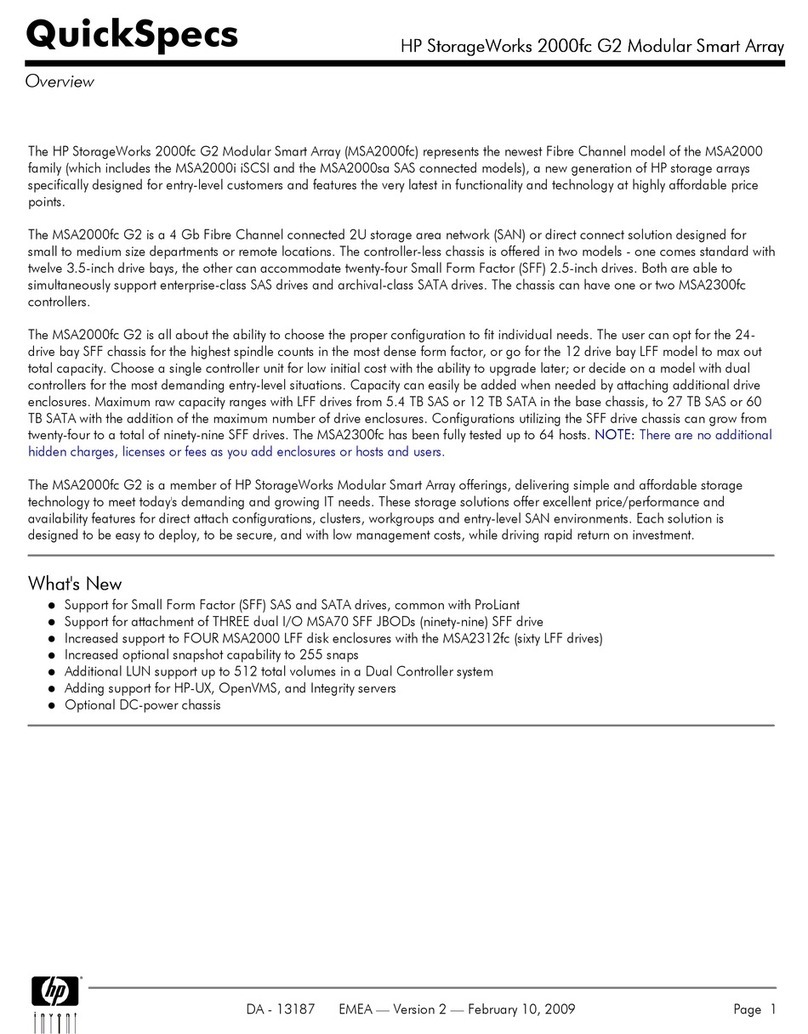Contents
1 About DKA Encryption................................................................................5
Resources that can be executed for each function..........................................................................5
DKA Encryption........................................................................................................................5
Encryption specifications............................................................................................................5
Encryption key operations..........................................................................................................6
Data encryption operations........................................................................................................7
Data encryption...................................................................................................................7
Disabling encryption............................................................................................................7
Changing the encryption key.................................................................................................7
Audit logging of encryption events..............................................................................................7
2 Preparing for DKA Encryption operations.......................................................8
System requirements .................................................................................................................8
Interoperability considerations ...................................................................................................8
Configuring Remote Web Console..............................................................................................9
3 Performing DKA Encryption operations........................................................10
Creating the encryption key.....................................................................................................10
Backing up the encryption key..................................................................................................10
Enabling data encryption........................................................................................................11
Disabling data encryption........................................................................................................12
Restoring the encryption key.....................................................................................................12
Deleting the encryption key......................................................................................................13
4 Troubleshooting........................................................................................14
Troubleshooting......................................................................................................................14
5 Support and other resources......................................................................15
Contacting HP........................................................................................................................15
Subscription service............................................................................................................15
Documentation feedback....................................................................................................15
Related information.................................................................................................................15
HP websites......................................................................................................................15
Conventions for storage capacity values....................................................................................16
Typographic conventions.........................................................................................................16
A DKA Encryption GUI reference...................................................................18
Top window when selecting encryption keys...............................................................................18
Create Keys window...............................................................................................................19
Backup Keys wizard................................................................................................................20
Backup Keys window..........................................................................................................20
Confirm window................................................................................................................20
Restore Keys wizard................................................................................................................21
Restore Keys window..........................................................................................................21
Confirm window................................................................................................................21
Delete Keys window................................................................................................................22
Edit Encryption wizard.............................................................................................................22
Contents 3