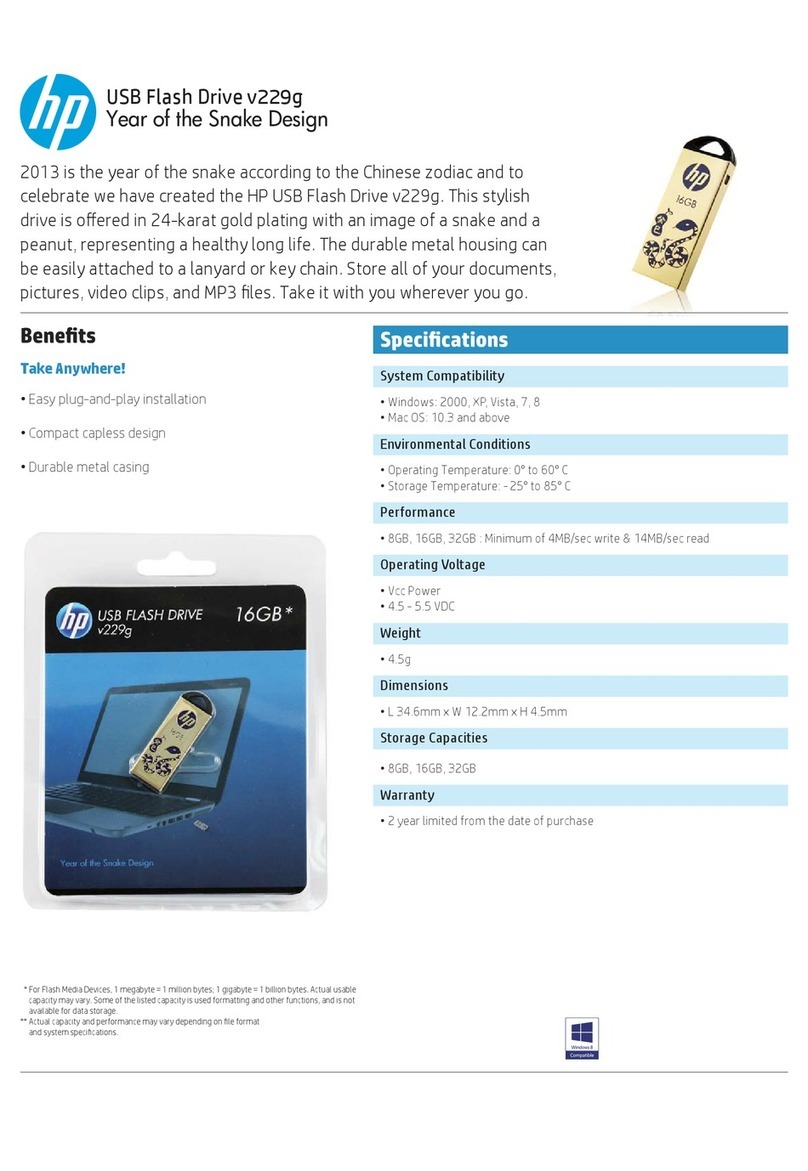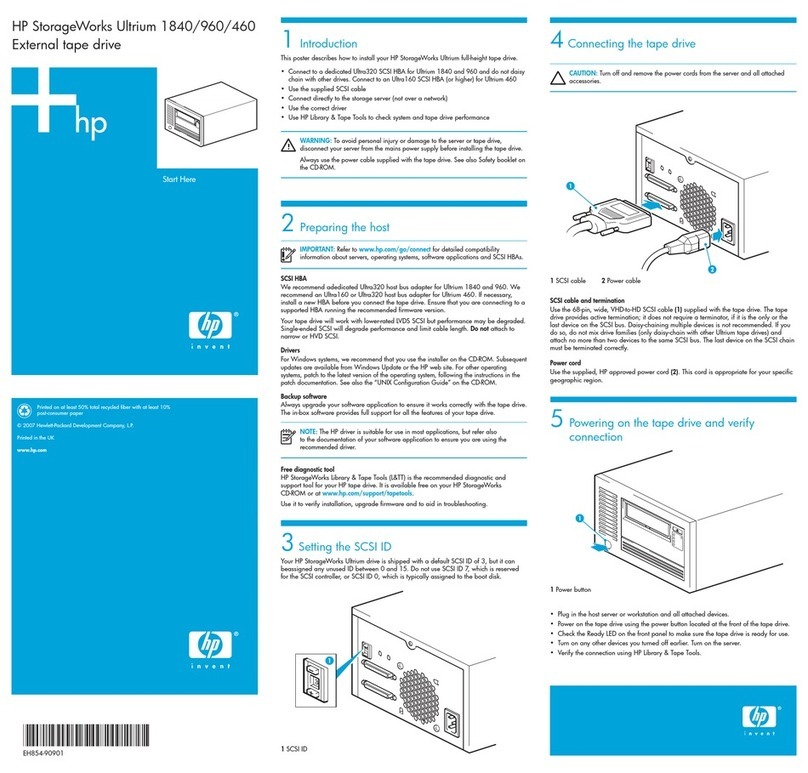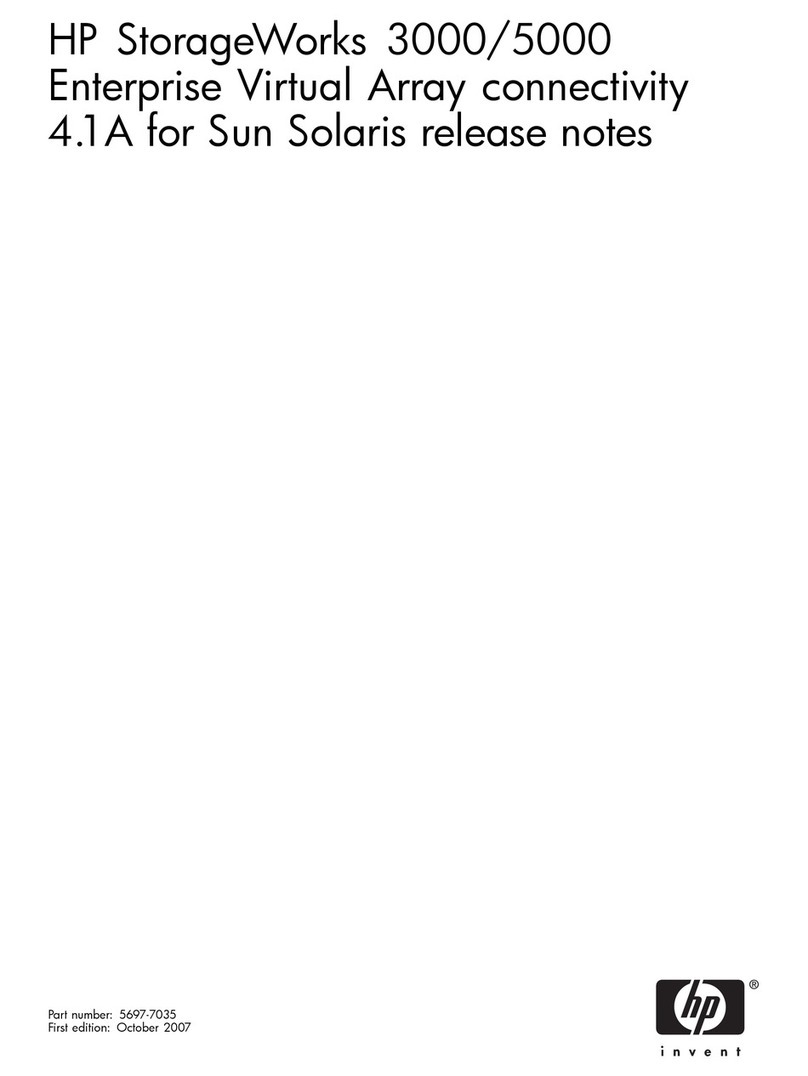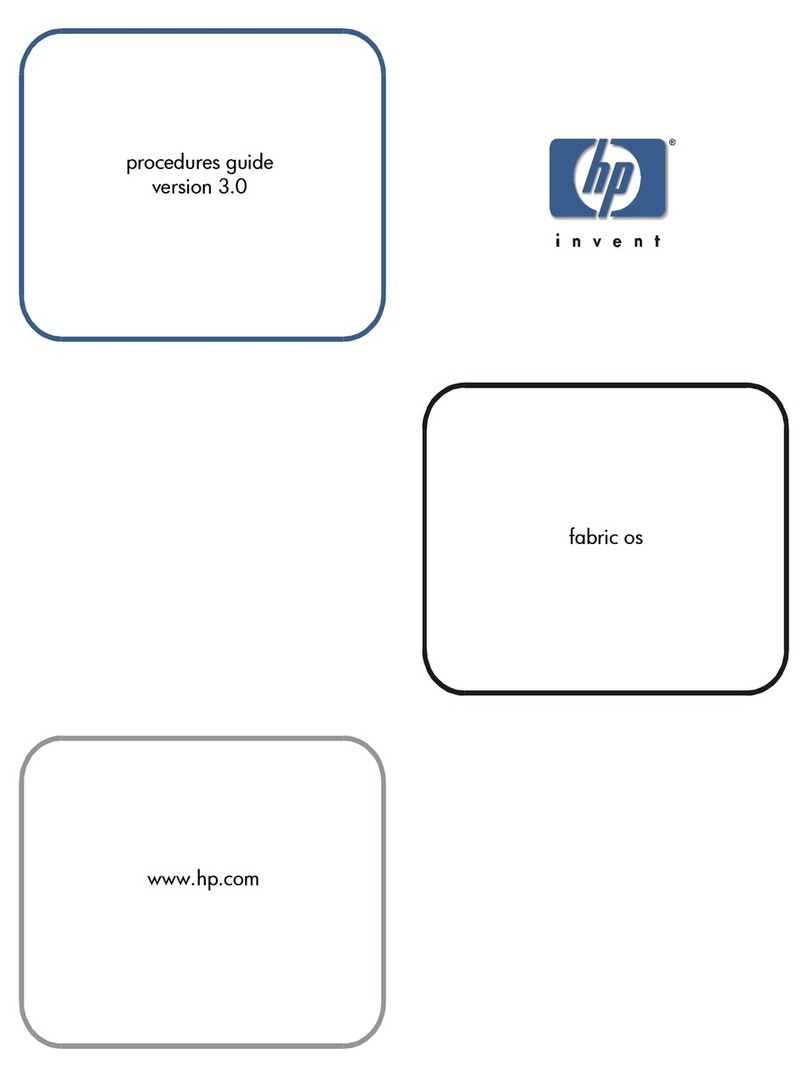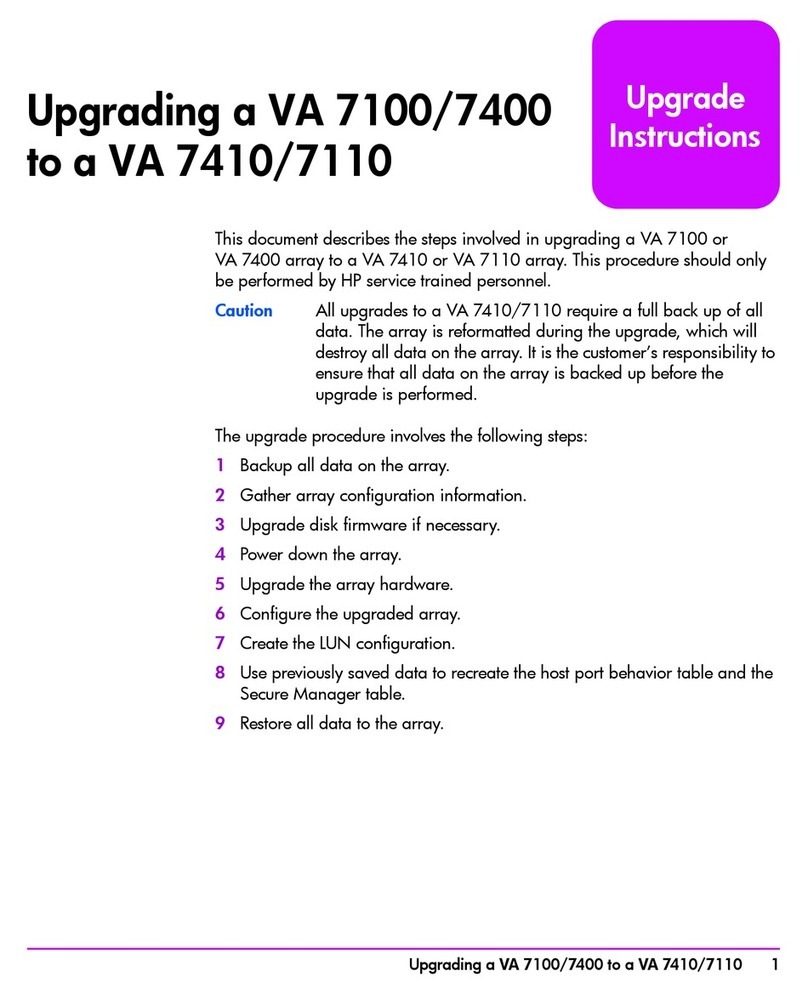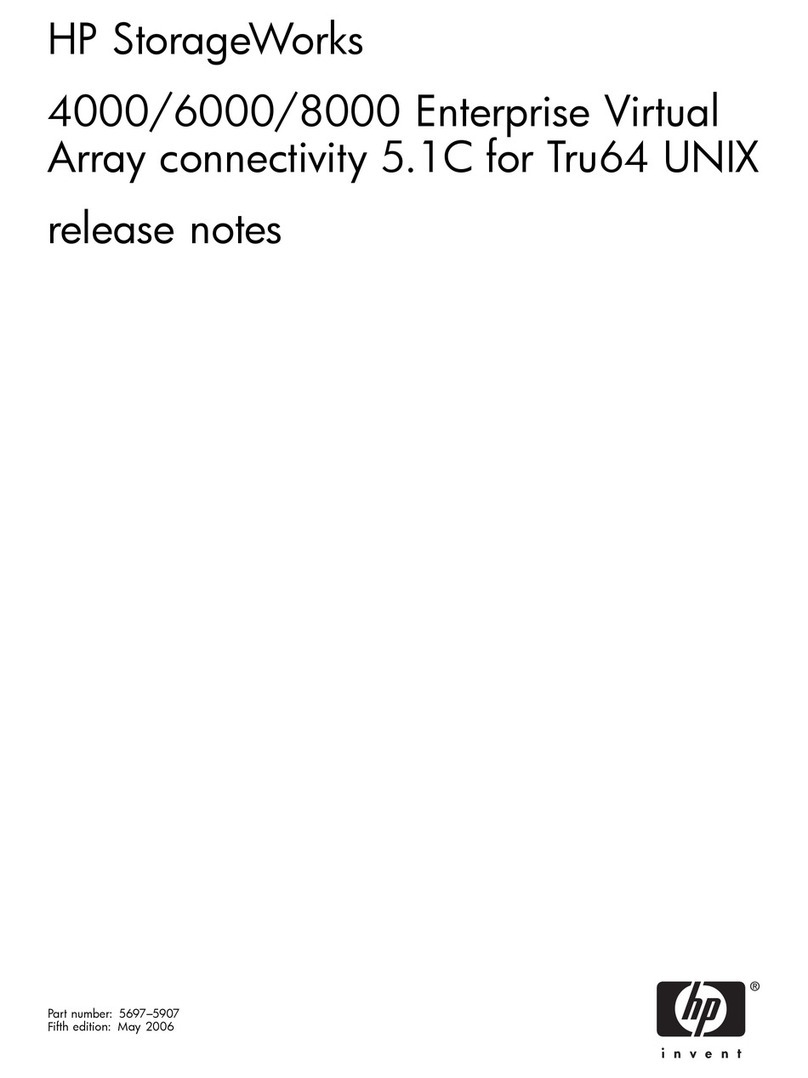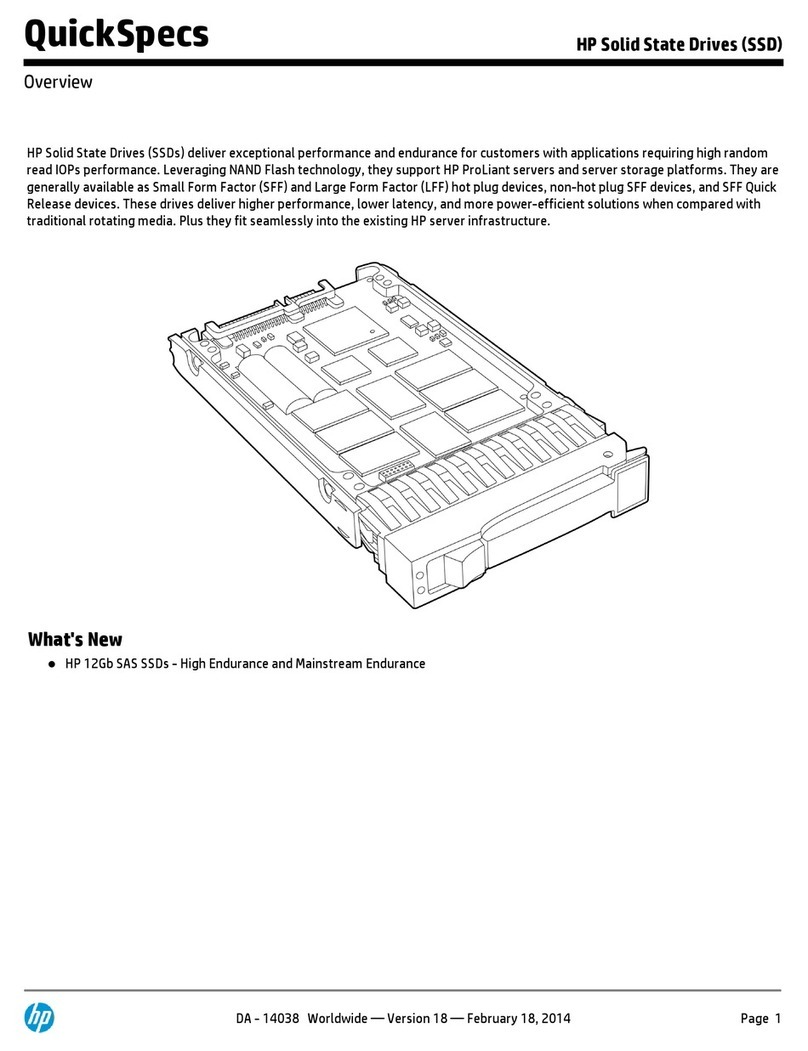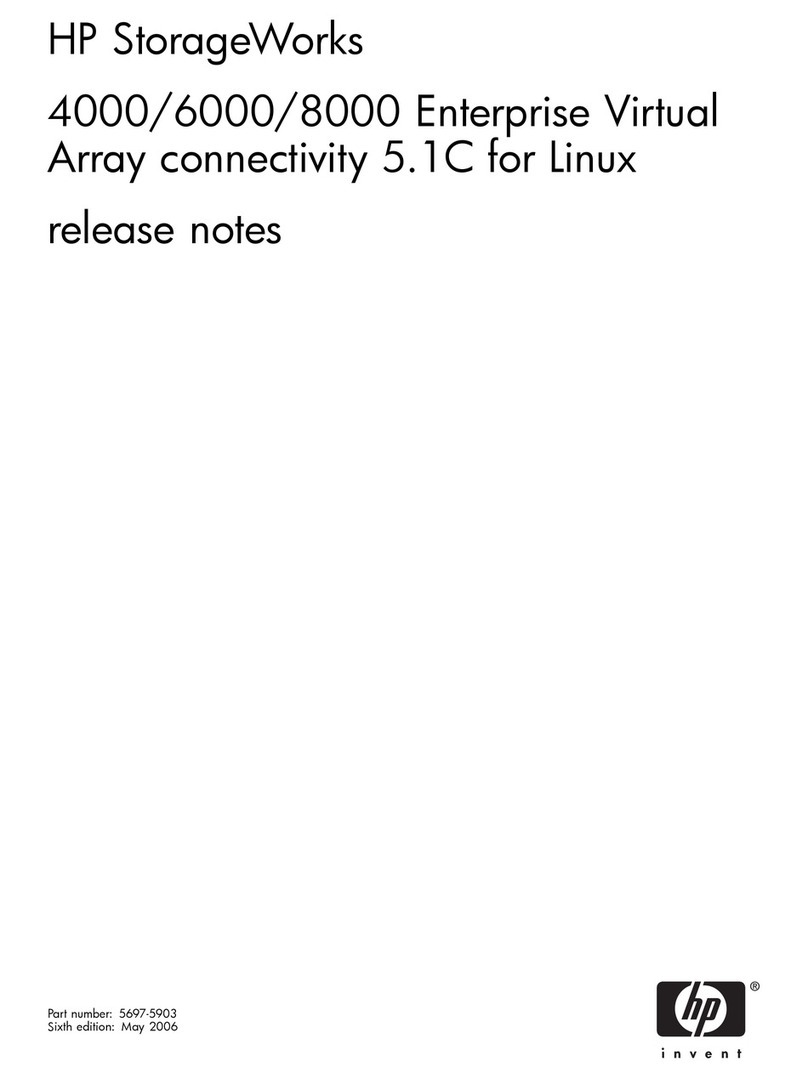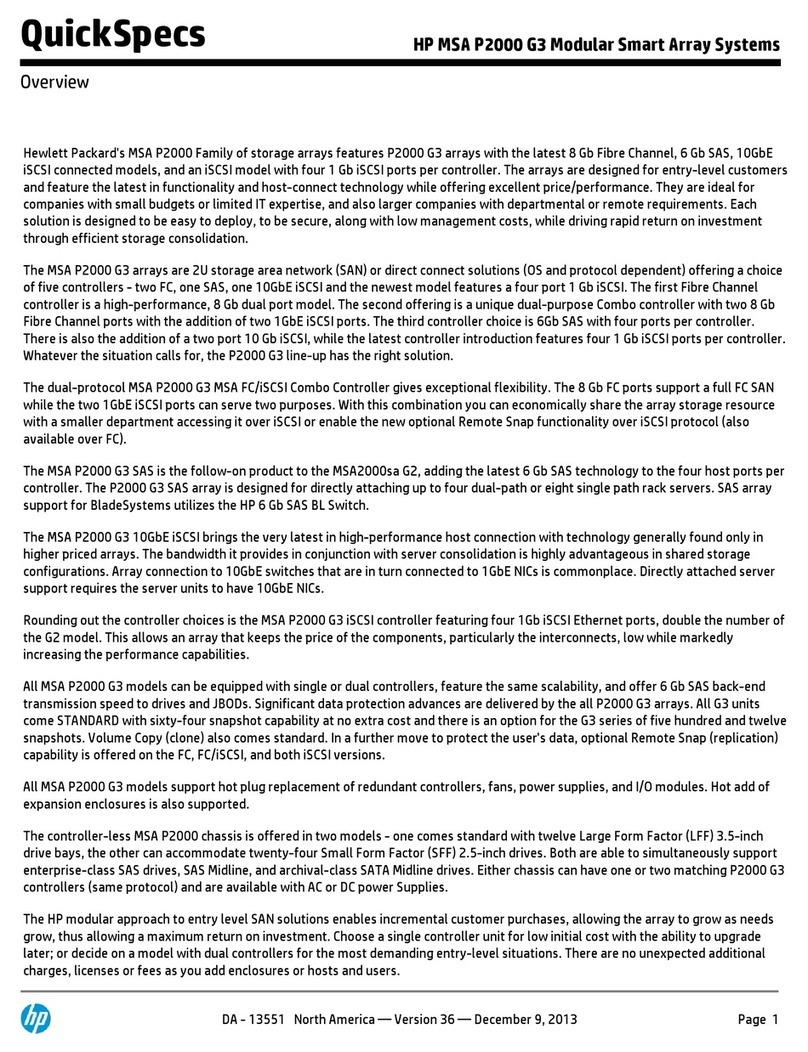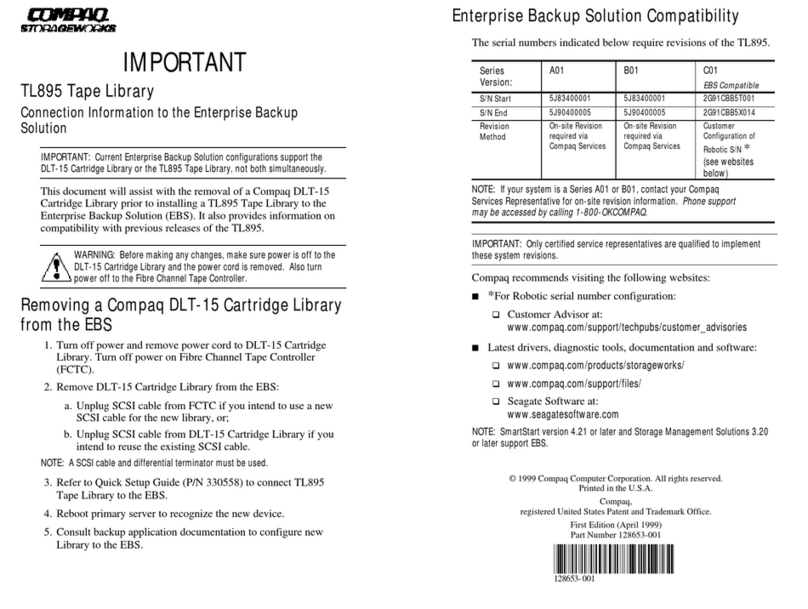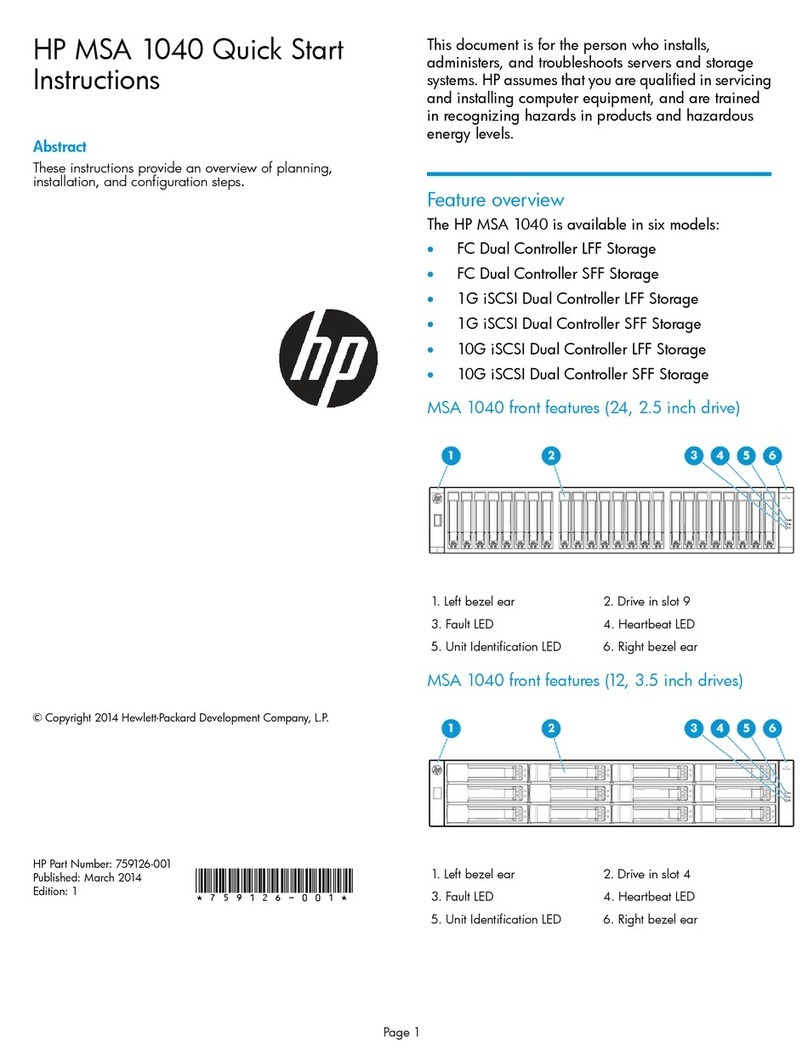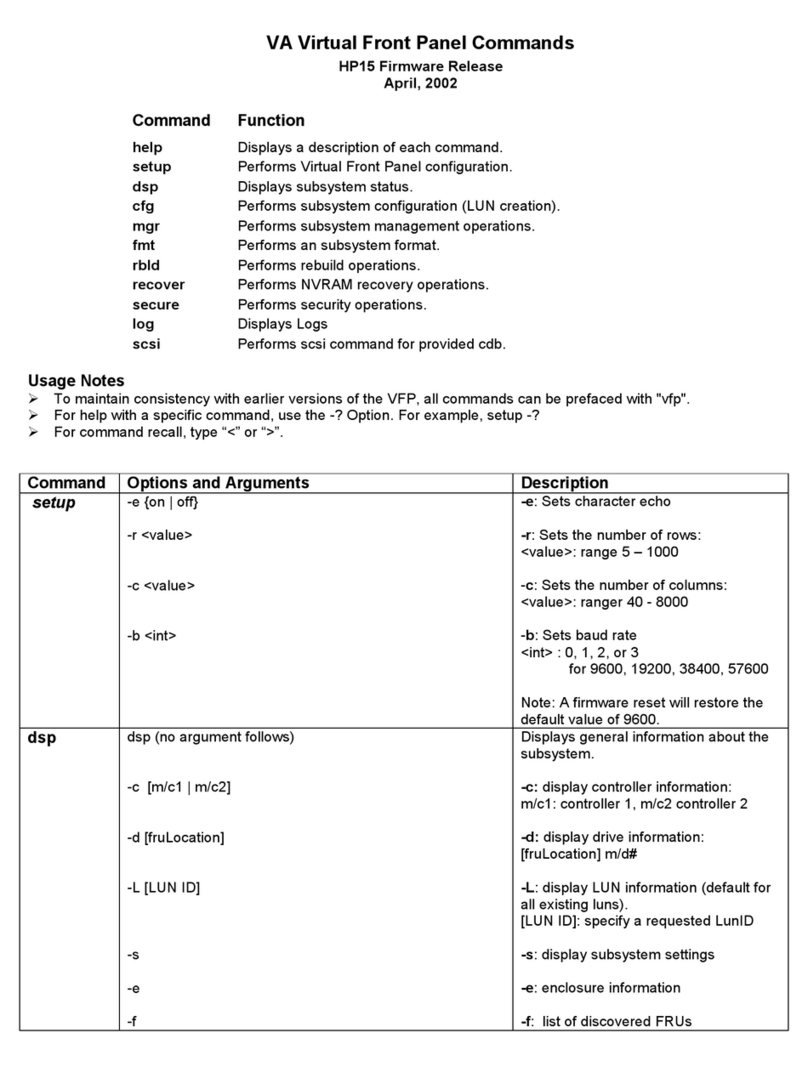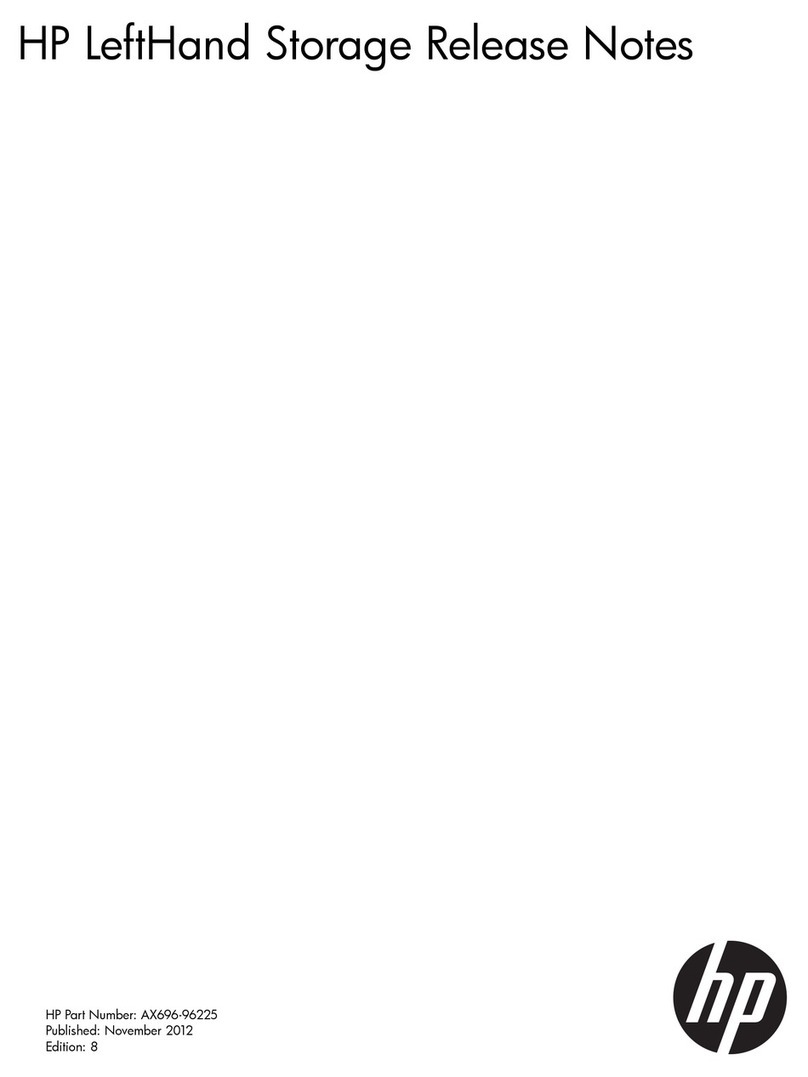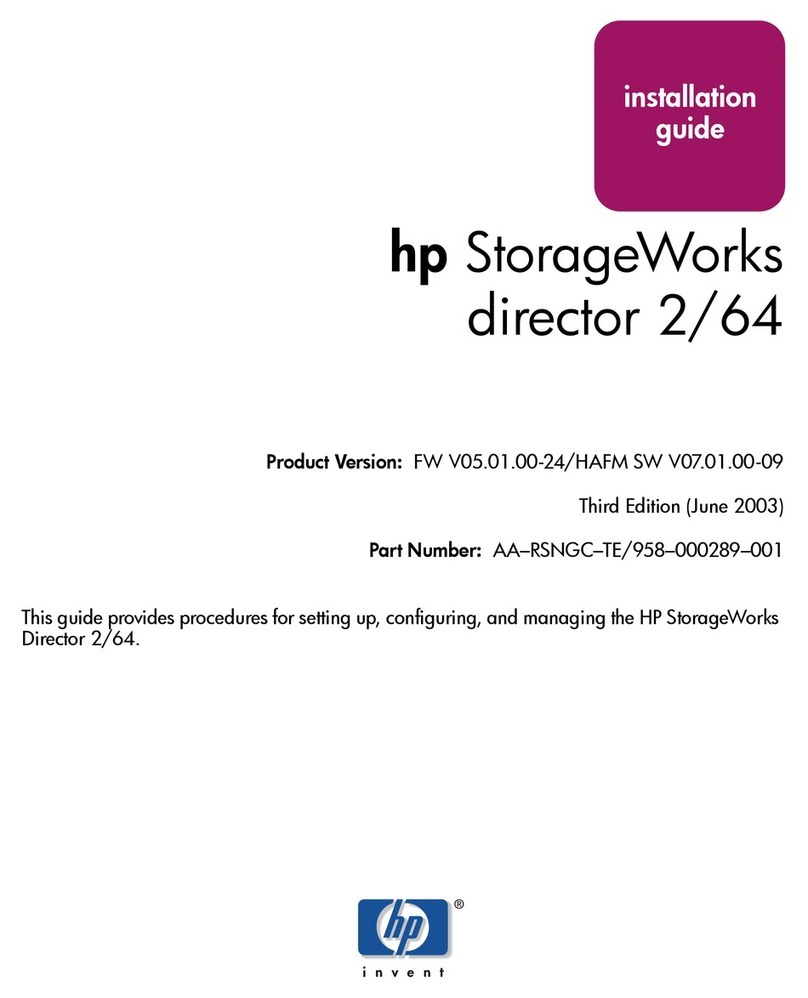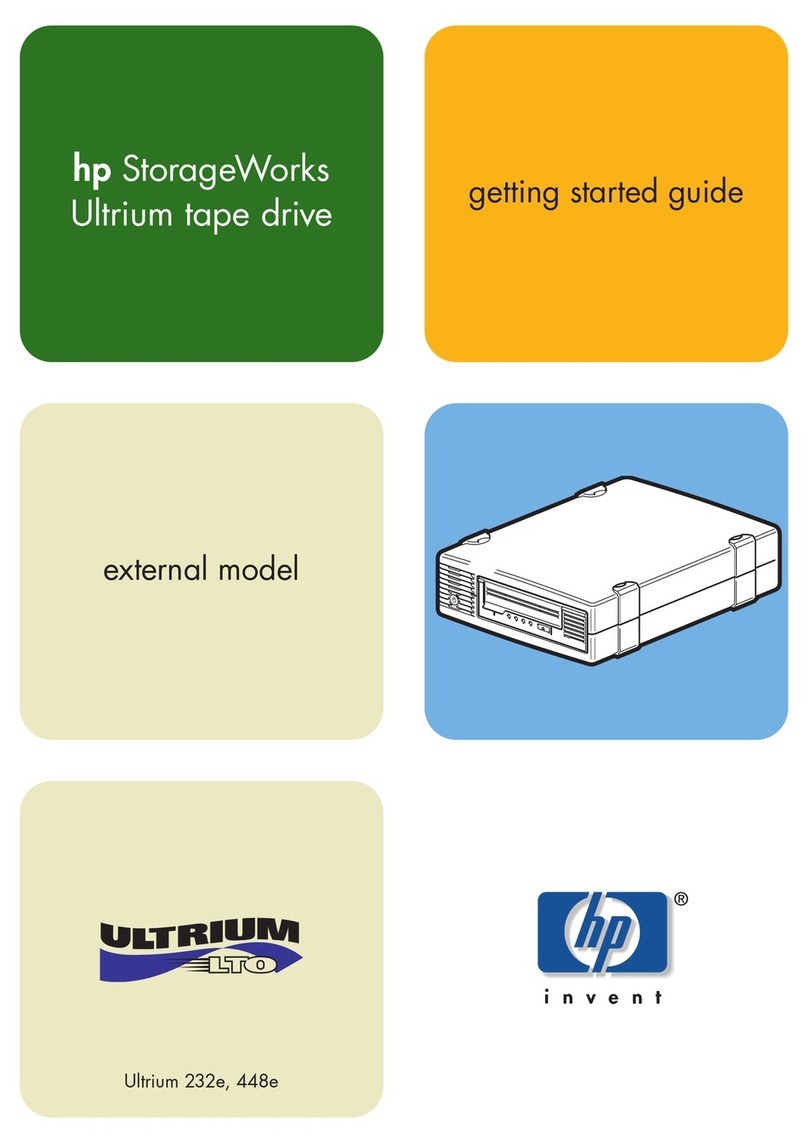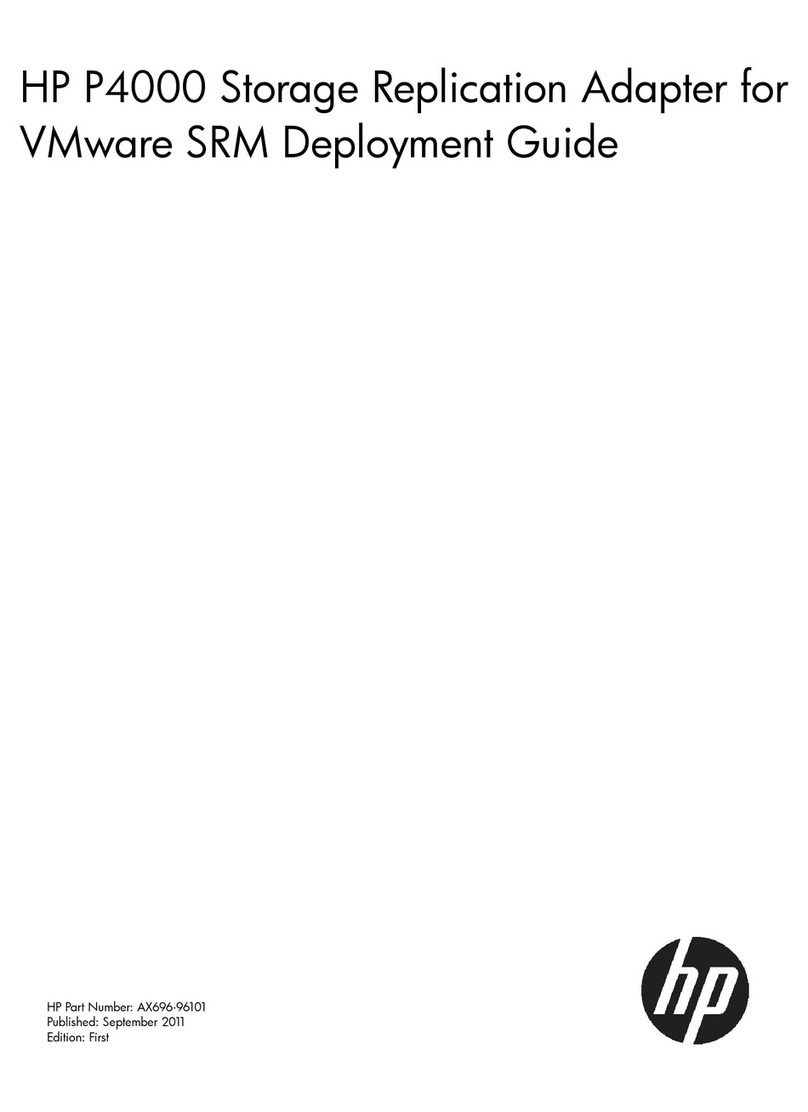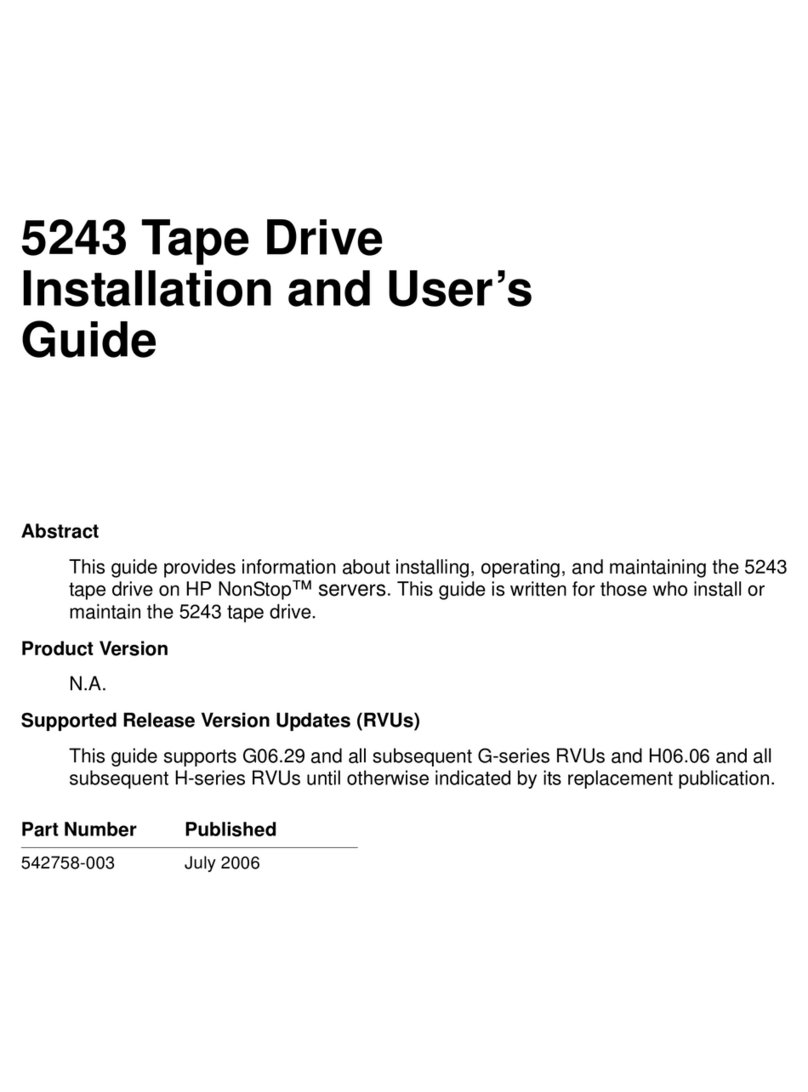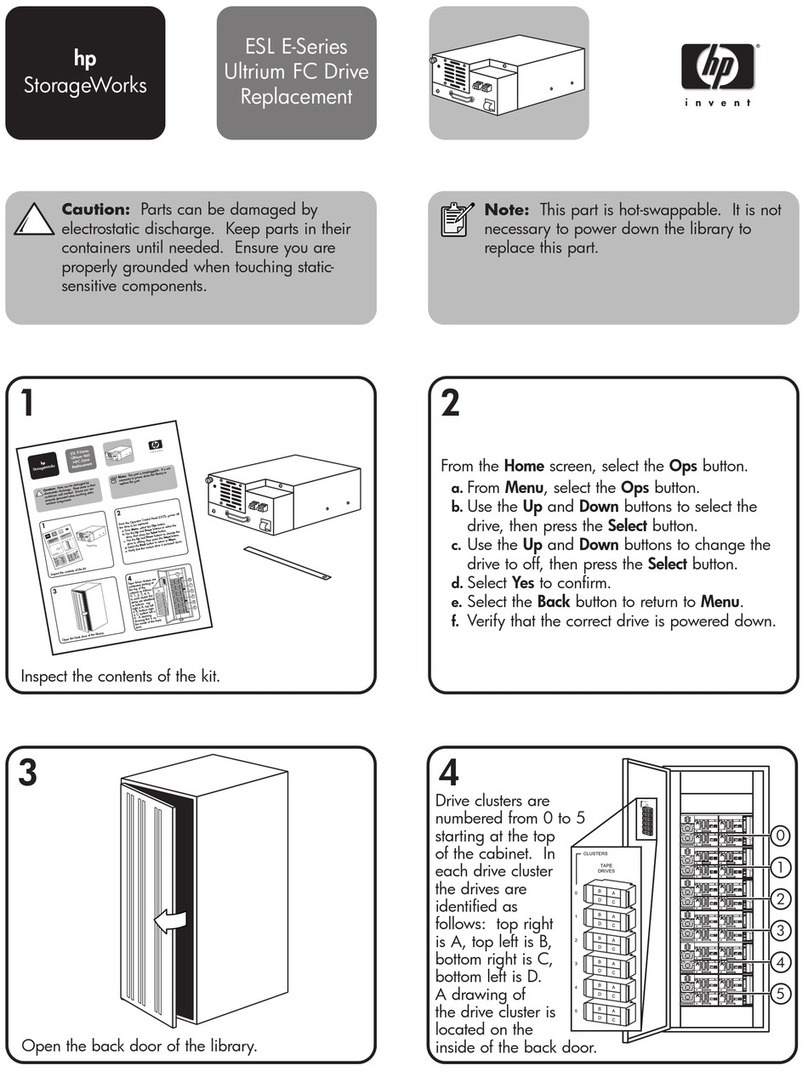ESL E-Series Tape Library unpacking and installation guide 5
24 Connecting the I2C cable . . . . . . . . . . . . . . . . . . . . . . . . . . . . . . . . . . . . . . . . . . . . . . . . . 36
25 Connecting the cabinet controller Ethernet cable . . . . . . . . . . . . . . . . . . . . . . . . . . . . . . . . . 38
26 Connecting the Ethernet cable to the Interface Manager card . . . . . . . . . . . . . . . . . . . . . . . . 39
27 Connecting the Ethernet cable to the robotics controller card (e1200-160) . . . . . . . . . . . . . . . 40
28 Daisy-chaining drive clusters . . . . . . . . . . . . . . . . . . . . . . . . . . . . . . . . . . . . . . . . . . . . . . . 41
29 Connecting the robotics controller card (e1200-160) . . . . . . . . . . . . . . . . . . . . . . . . . . . . . . 42
30 Attaching SCSI terminators to the Ultrium 460 or SDLT drive . . . . . . . . . . . . . . . . . . . . . . . . . 43
31 Preparing the cable restraint bracket . . . . . . . . . . . . . . . . . . . . . . . . . . . . . . . . . . . . . . . . . 44
32 Matching drives and interface controller ports . . . . . . . . . . . . . . . . . . . . . . . . . . . . . . . . . . . 44
33 Managing drive SCSI cables. . . . . . . . . . . . . . . . . . . . . . . . . . . . . . . . . . . . . . . . . . . . . . . 45
34 Attaching SCSI cables . . . . . . . . . . . . . . . . . . . . . . . . . . . . . . . . . . . . . . . . . . . . . . . . . . . 46
35 Attaching the tie wraps. . . . . . . . . . . . . . . . . . . . . . . . . . . . . . . . . . . . . . . . . . . . . . . . . . . 47
36 Routing through the cluster cable clamp . . . . . . . . . . . . . . . . . . . . . . . . . . . . . . . . . . . . . . . 48
37 Verifying installation of FC end caps to the Ultrium 460-FC or 960 drive . . . . . . . . . . . . . . . . 49
38 Removing the existing cable restraint bracket . . . . . . . . . . . . . . . . . . . . . . . . . . . . . . . . . . . 49
39 Installing the FC cable restraint bracket . . . . . . . . . . . . . . . . . . . . . . . . . . . . . . . . . . . . . . . 49
40 Connect the TD cables to the TD ports on the interface controller . . . . . . . . . . . . . . . . . . . . . . 50
41 Inserting the FC cable in the drive cable clip . . . . . . . . . . . . . . . . . . . . . . . . . . . . . . . . . . . . 51
42 Connecting Ethernet cable to the e2400-160 interface controller. . . . . . . . . . . . . . . . . . . . . . 52
43 Routing Ethernet cables through the SCSI (and FC) cable clamp . . . . . . . . . . . . . . . . . . . . . . 53
44 Routing Ethernet cables through the FC-only cable clamp . . . . . . . . . . . . . . . . . . . . . . . . . . . 53
45 Connecting FC cables . . . . . . . . . . . . . . . . . . . . . . . . . . . . . . . . . . . . . . . . . . . . . . . . . . . 54
46 Connecting the cabinet controller LAN cable. . . . . . . . . . . . . . . . . . . . . . . . . . . . . . . . . . . . 55
47 Powering on the library . . . . . . . . . . . . . . . . . . . . . . . . . . . . . . . . . . . . . . . . . . . . . . . . . . 56
48 Attaching an Ultrium bar code label. . . . . . . . . . . . . . . . . . . . . . . . . . . . . . . . . . . . . . . . . . 58
49 Proper Ultrium bar code label placement . . . . . . . . . . . . . . . . . . . . . . . . . . . . . . . . . . . . . . 59
50 Inserting an SDLT bar code label . . . . . . . . . . . . . . . . . . . . . . . . . . . . . . . . . . . . . . . . . . . . 60
51 Write-protecting Ultrium tape cartridges . . . . . . . . . . . . . . . . . . . . . . . . . . . . . . . . . . . . . . . 61
52 Write-protecting SDLT tape cartridges. . . . . . . . . . . . . . . . . . . . . . . . . . . . . . . . . . . . . . . . . 62
53 Releasing the slot panel latch on a middle load port . . . . . . . . . . . . . . . . . . . . . . . . . . . . . . 63
54 Releasing the slot panel latch on an upper or lower load port . . . . . . . . . . . . . . . . . . . . . . . . 63
55 Bin shelf numbering, left panels . . . . . . . . . . . . . . . . . . . . . . . . . . . . . . . . . . . . . . . . . . . . . 64
56 Bin shelf numbering, right panels. . . . . . . . . . . . . . . . . . . . . . . . . . . . . . . . . . . . . . . . . . . . 65
57 Bin shelf numbering, back panel (SDLT shown) . . . . . . . . . . . . . . . . . . . . . . . . . . . . . . . . . . 66
58 Powering up the library . . . . . . . . . . . . . . . . . . . . . . . . . . . . . . . . . . . . . . . . . . . . . . . . . . 73
59 Menu screen . . . . . . . . . . . . . . . . . . . . . . . . . . . . . . . . . . . . . . . . . . . . . . . . . . . . . . . . . .74
60 Setup screen . . . . . . . . . . . . . . . . . . . . . . . . . . . . . . . . . . . . . . . . . . . . . . . . . . . . . . . . . . 75
Tables
1 Document conventions . . . . . . . . . . . . . . . . . . . . . . . . . . . . . . . . . . . . . . . . . . . . . . . . . . . . 8
2 Single drive cluster. . . . . . . . . . . . . . . . . . . . . . . . . . . . . . . . . . . . . . . . . . . . . . . . . . . . . .37
3 Multiple drive clusters. . . . . . . . . . . . . . . . . . . . . . . . . . . . . . . . . . . . . . . . . . . . . . . . . . . .38
4 Media label identifiers . . . . . . . . . . . . . . . . . . . . . . . . . . . . . . . . . . . . . . . . . . . . . . . . . . . 60
5 Ultrium library storage elements. . . . . . . . . . . . . . . . . . . . . . . . . . . . . . . . . . . . . . . . . . . . . 67
6 Ultrium library storage elements. . . . . . . . . . . . . . . . . . . . . . . . . . . . . . . . . . . . . . . . . . . . . 68
7 SDLT library storage elements . . . . . . . . . . . . . . . . . . . . . . . . . . . . . . . . . . . . . . . . . . . . . . 69
8 SDLT library storage elements . . . . . . . . . . . . . . . . . . . . . . . . . . . . . . . . . . . . . . . . . . . . . . 70