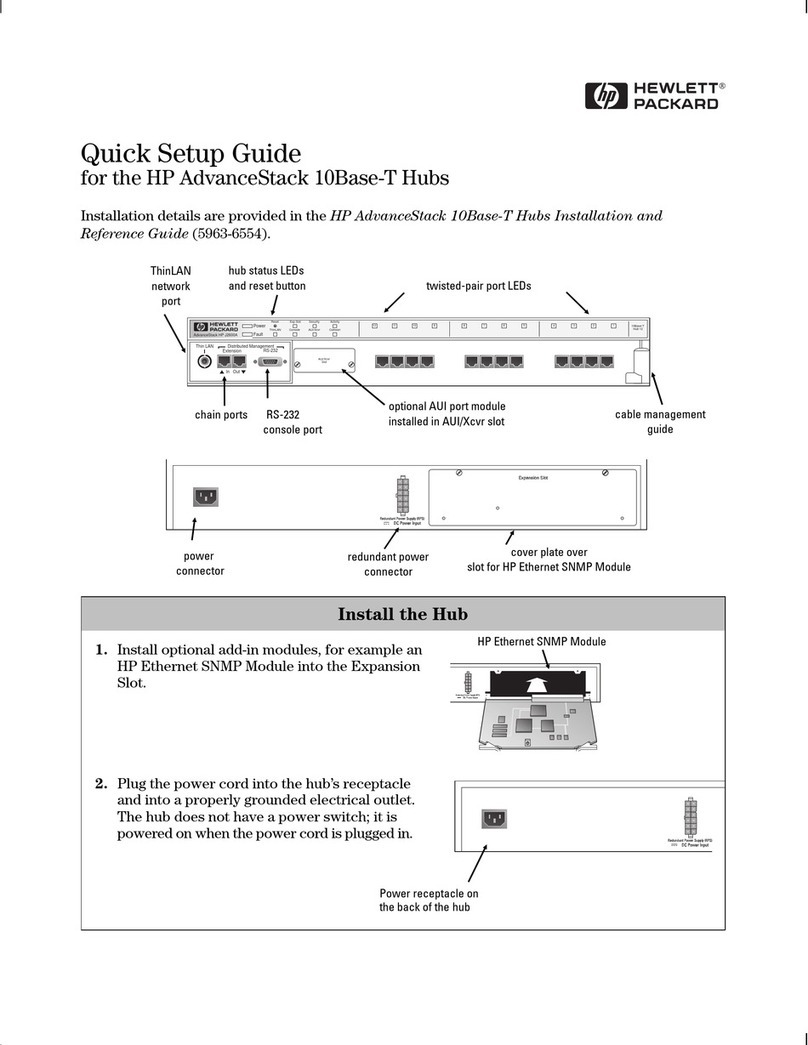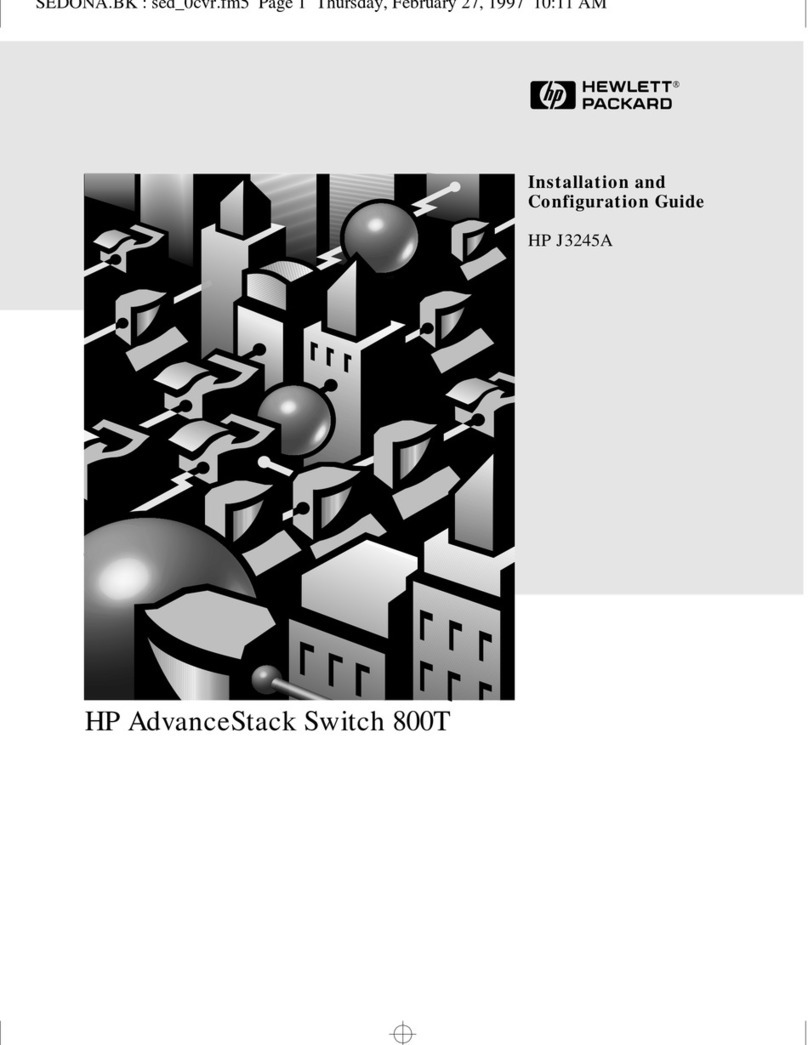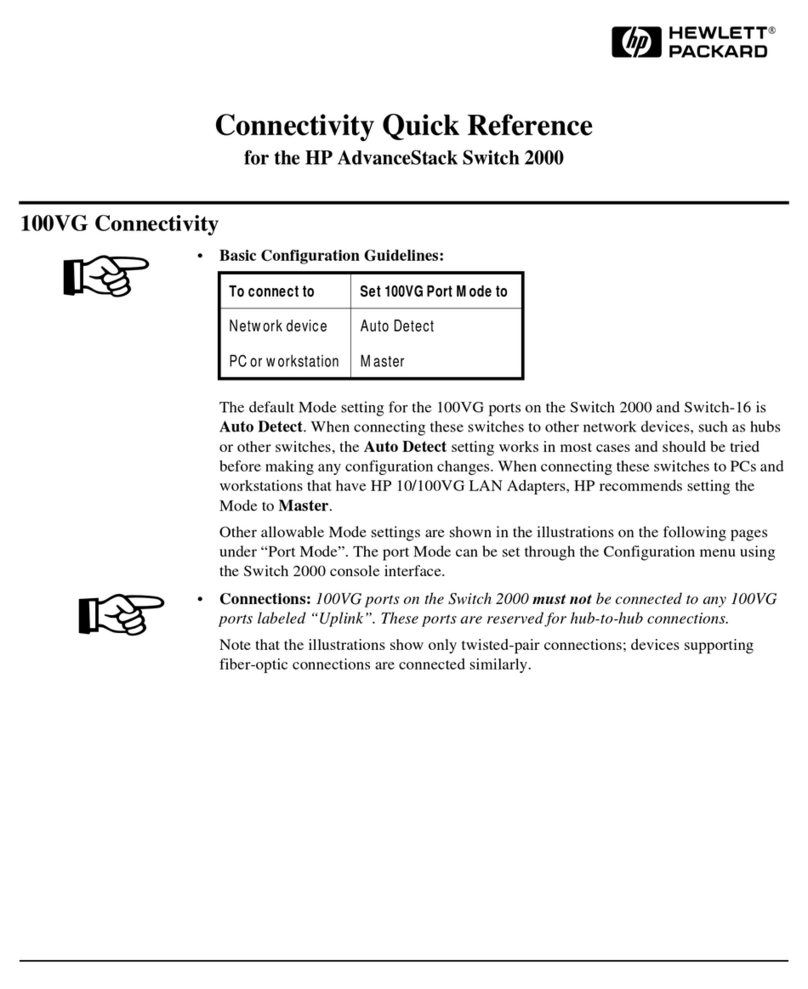HP Aruba 8360-48Y6C v2 Installation instructions
Other HP Switch manuals

HP
HP ProCurve 2510-24 User manual

HP
HP FlexFabric 7900 Series Installation manual

HP
HP StorageWorks 2/64 - Core Switch User manual

HP
HP 5120-48G-PoE+ EI User instructions
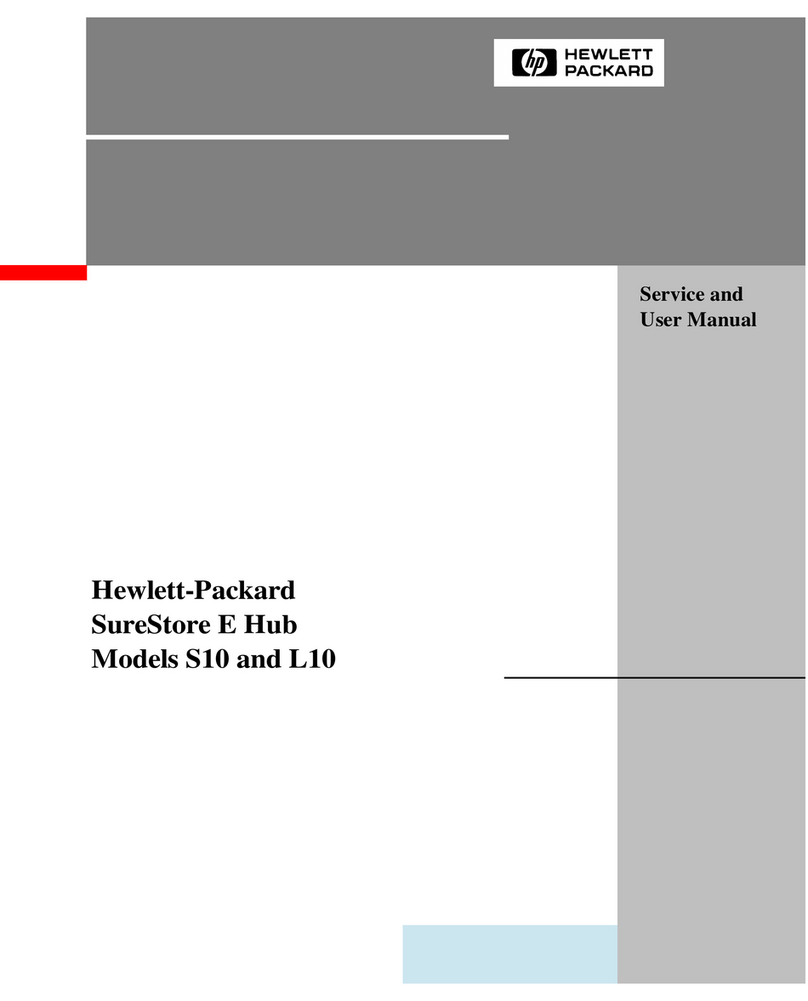
HP
HP L10 User manual
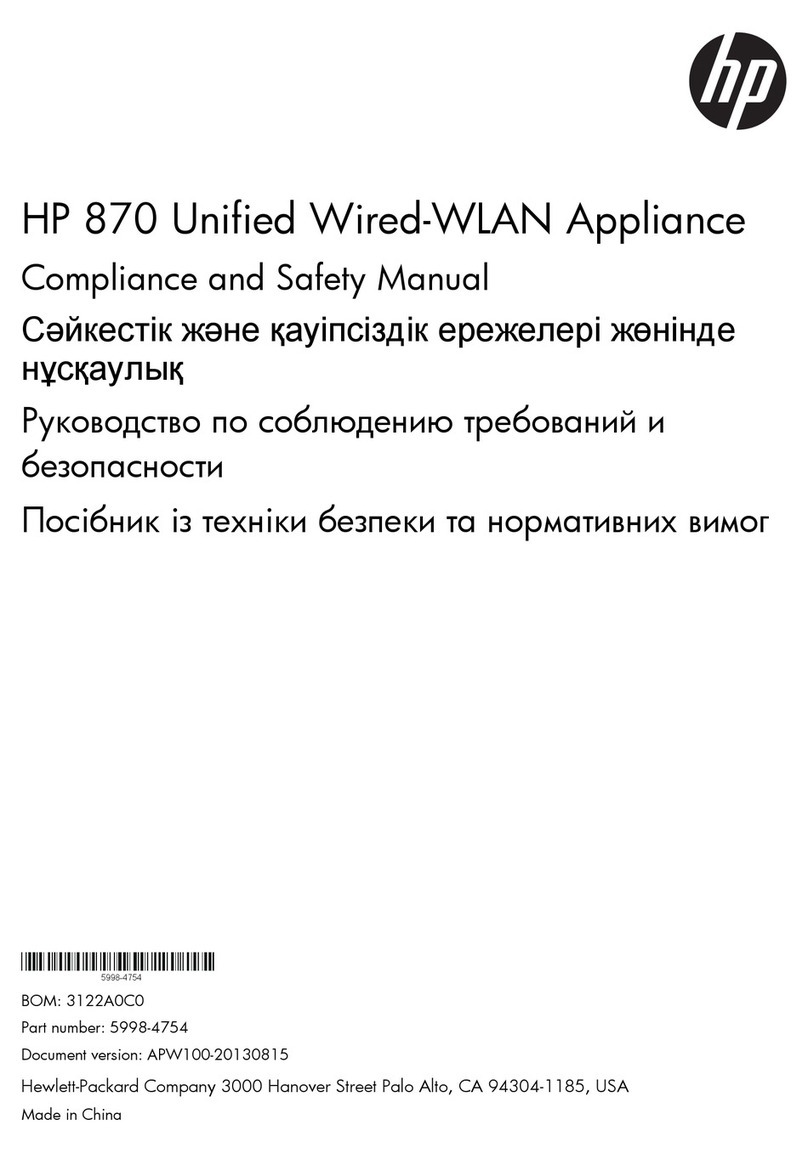
HP
HP Deskjet 870 Instruction Manual
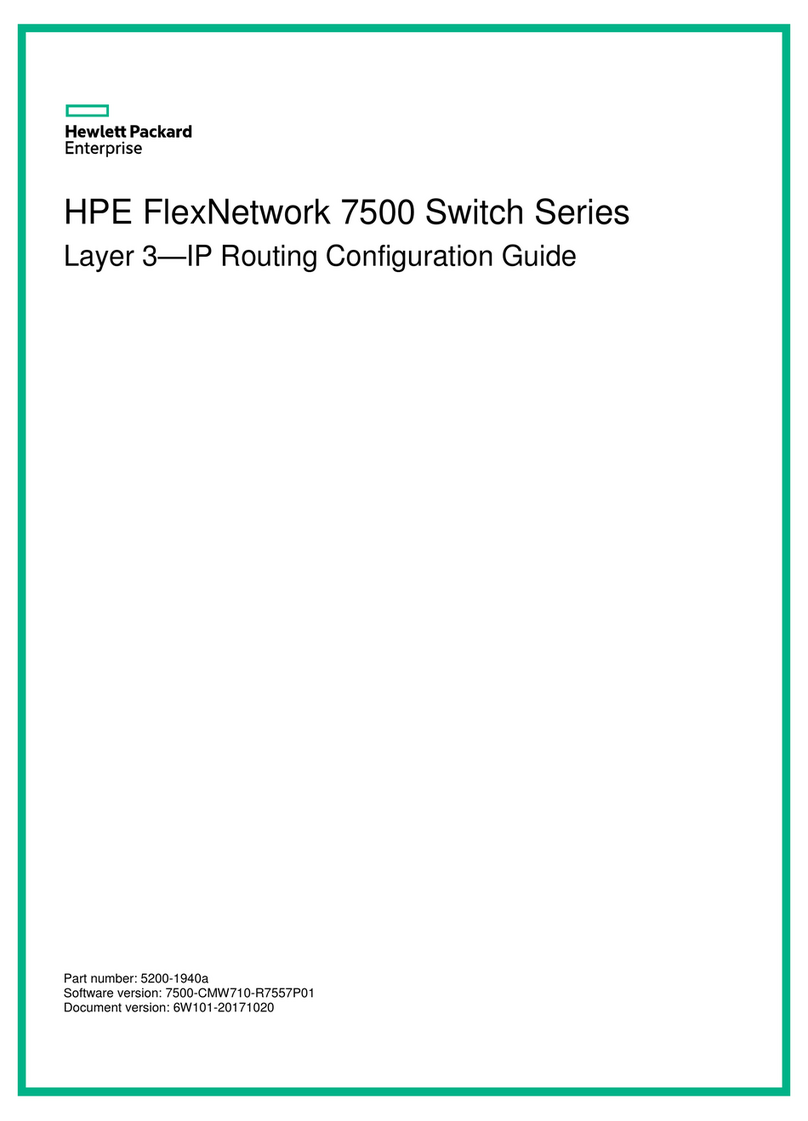
HP
HP HPE FlexNetwork 7500 series User manual
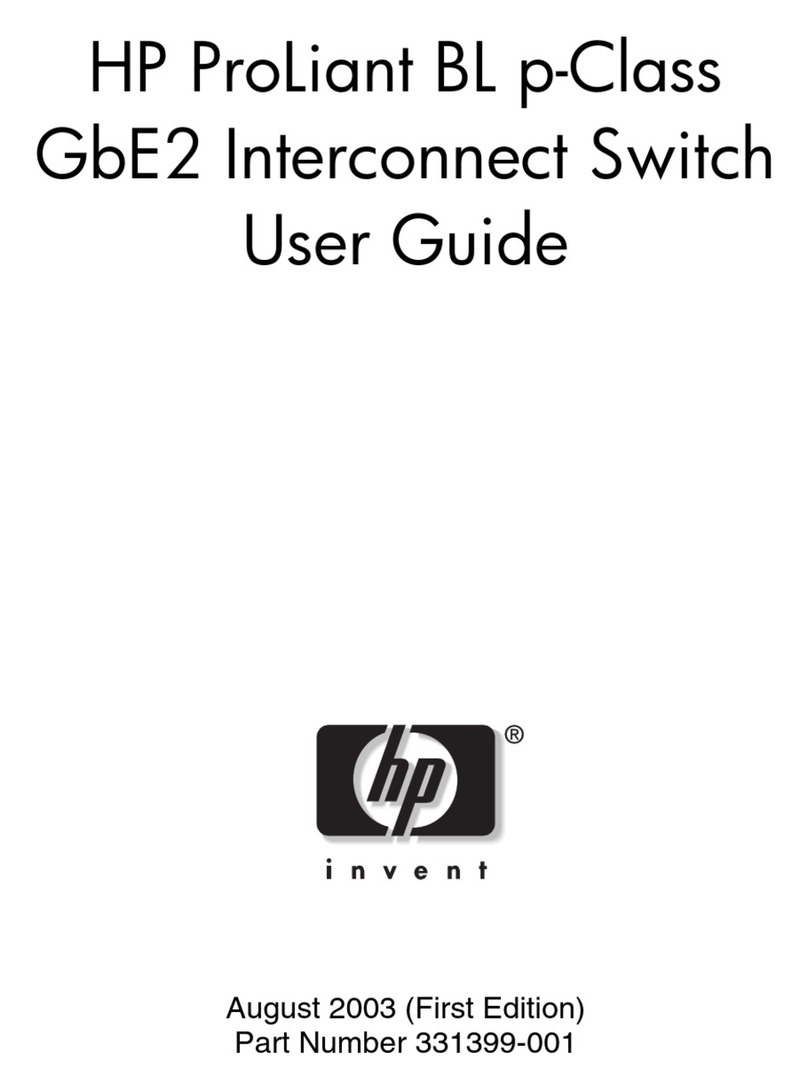
HP
HP ProLiant BL p-Class GbE2 User manual
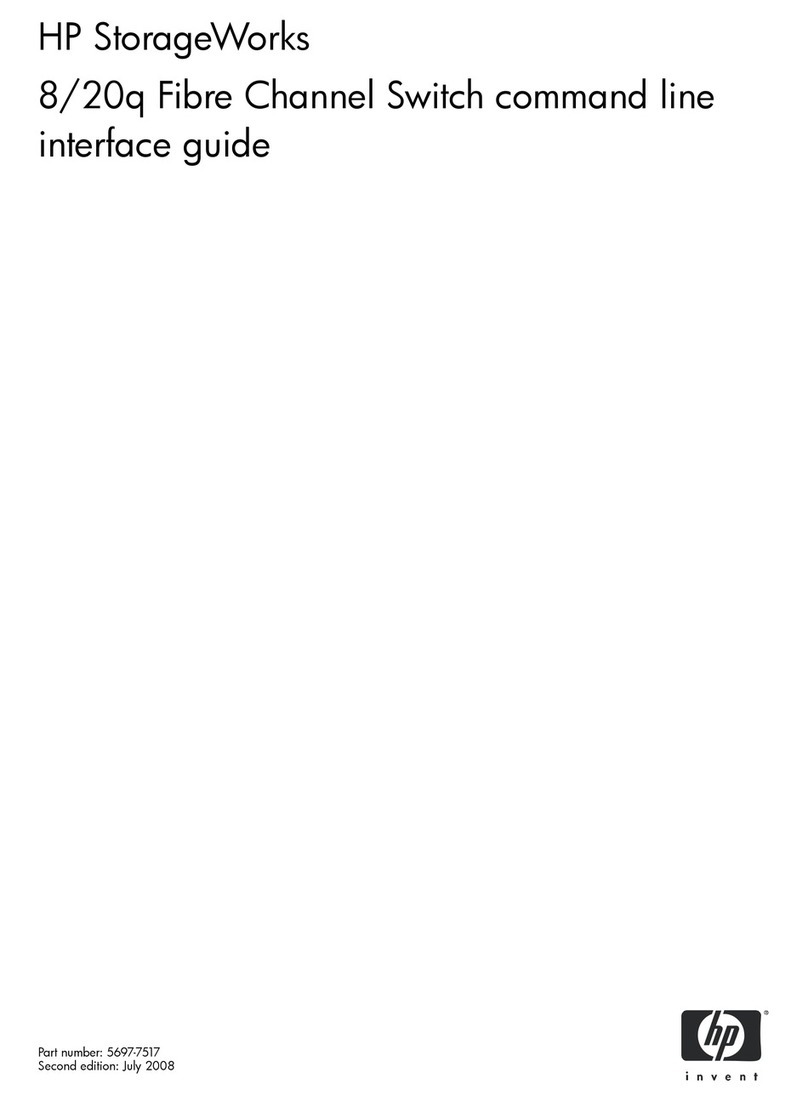
HP
HP AK241A - StorageWorks 8Gb Simple SAN... User manual

HP
HP 316095-B21 - StorageWorks Edge Switch 2/24 Instruction Manual

HP
HP 1920 Gigabit Ethernet Switch Series User manual

HP
HP JD318B Assembly instructions
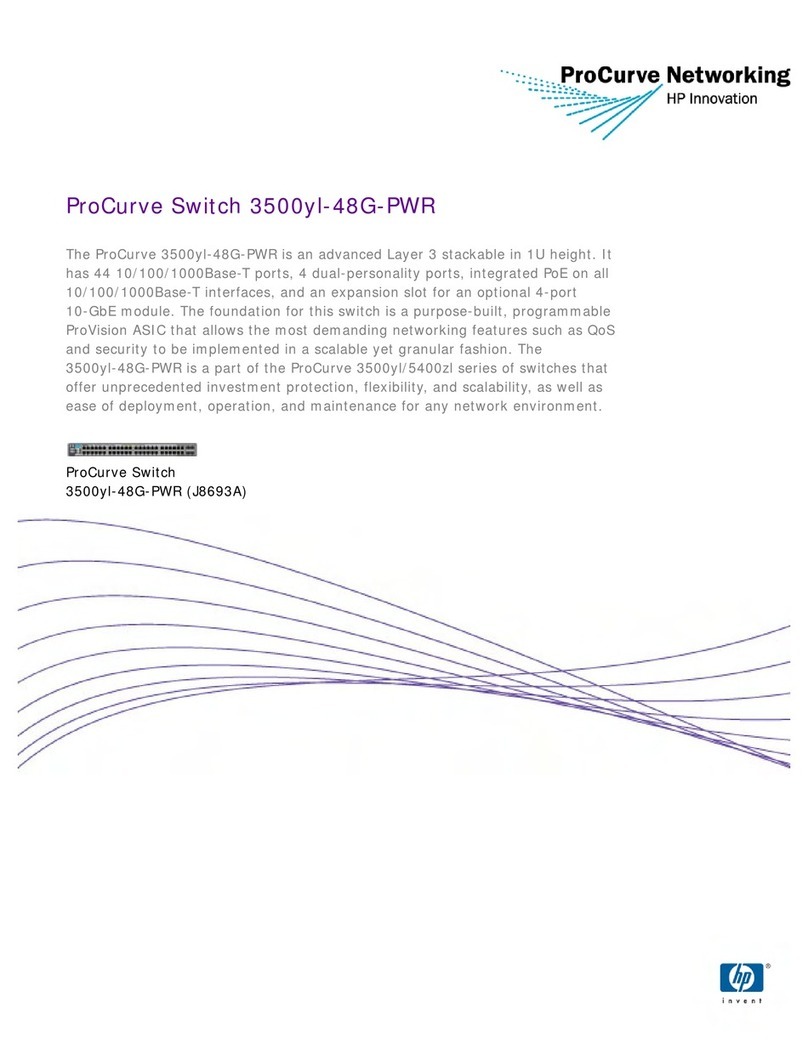
HP
HP ProCurve 3500yl-48G-PWR User manual

HP
HP J4868A User manual

HP
HP ProCurve J4862A User manual

HP
HP FlexFabric 7900 Series User manual
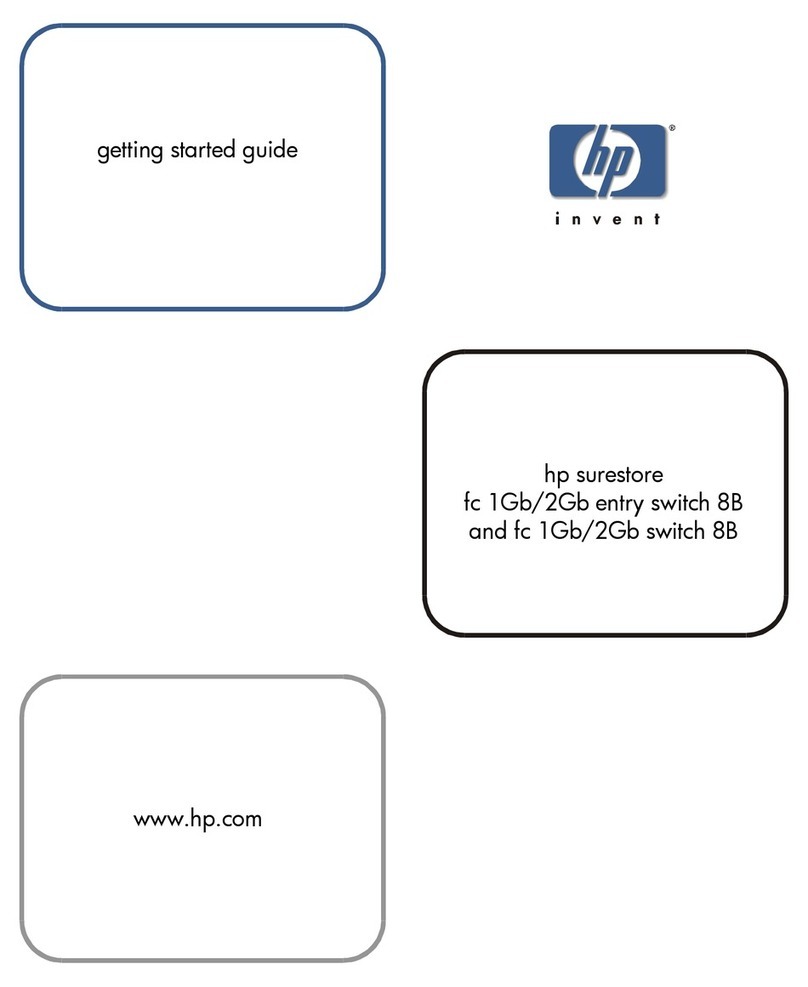
HP
HP StorageWorks 8B - FC Entry Switch User manual
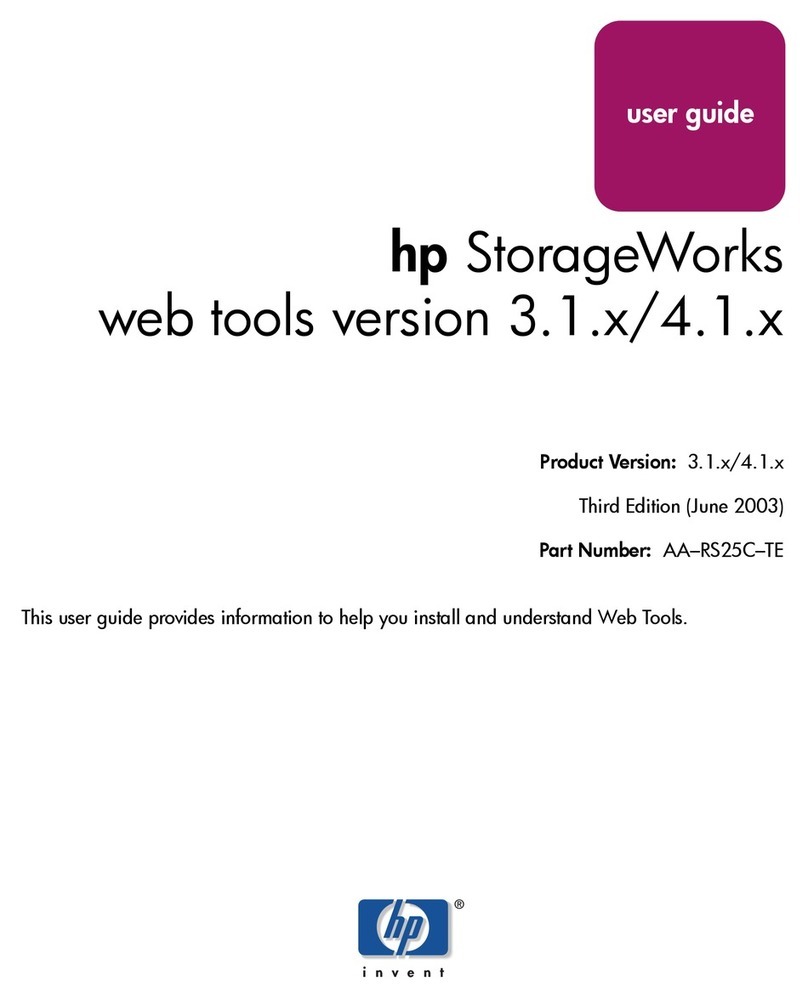
HP
HP A7340A - Surestore FC 1Gb/2Gb Switch 16B User manual

HP
HP E3800-24G-2SFP+ User manual

HP
HP PROCURVE 2610-PWR Series User manual