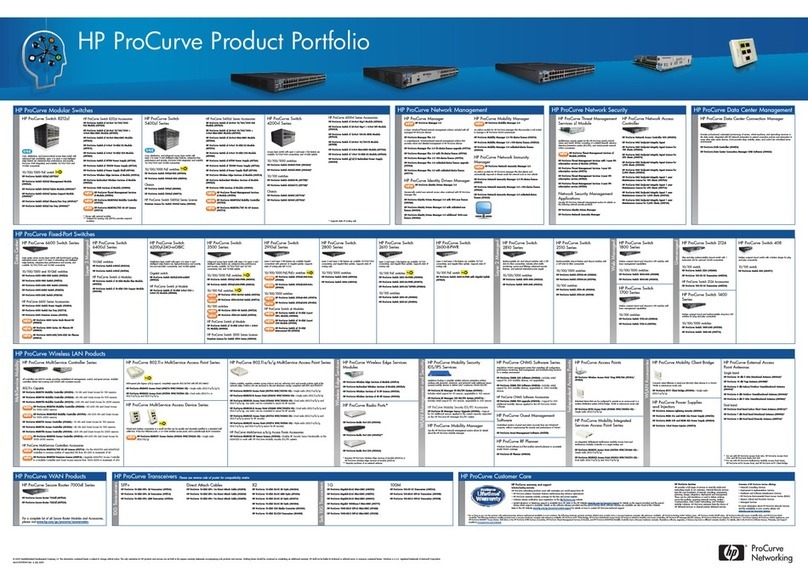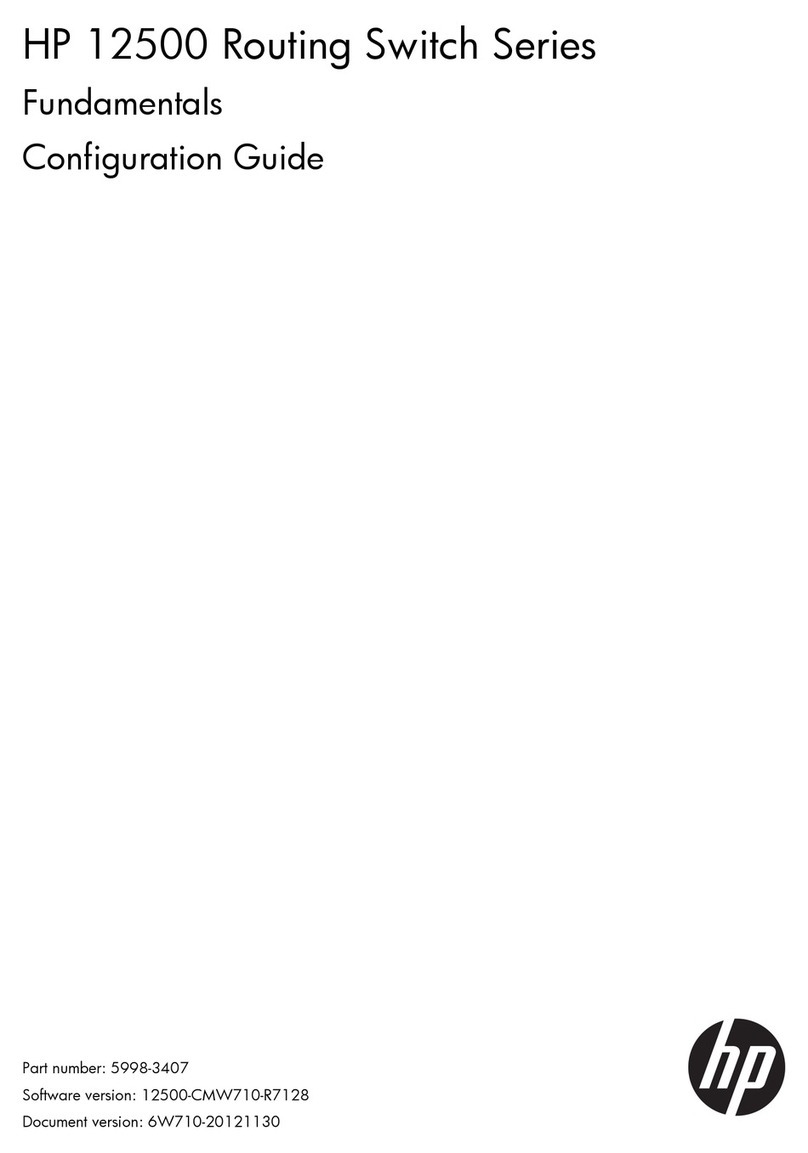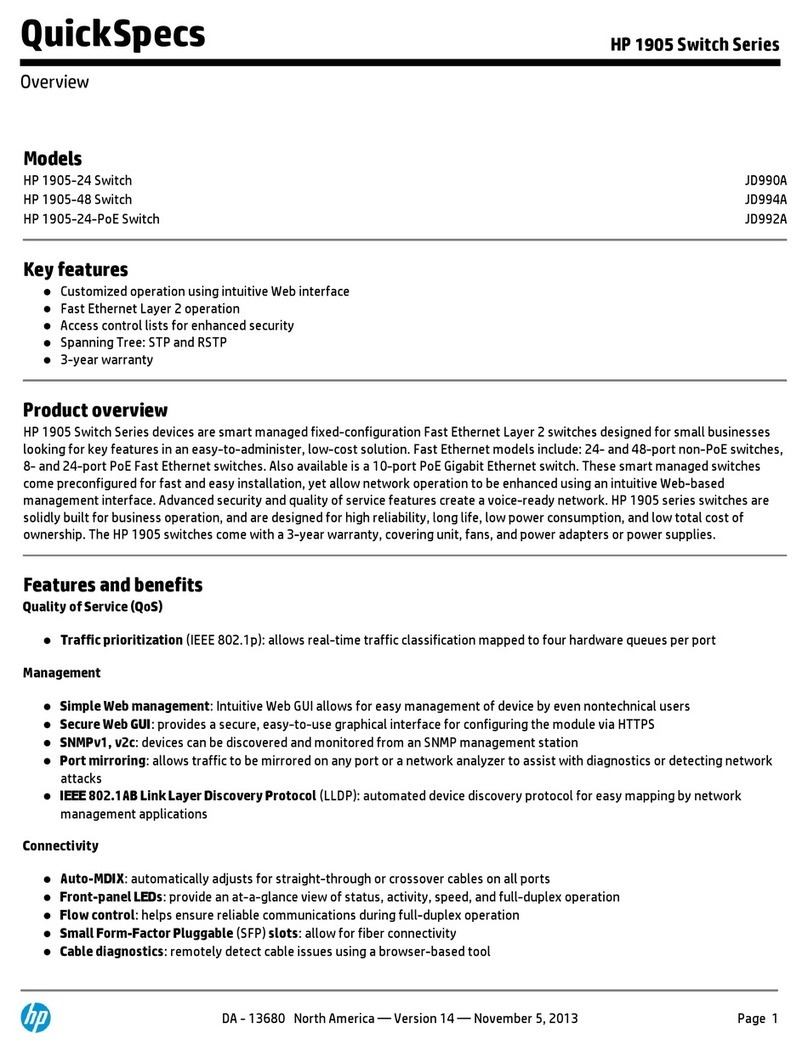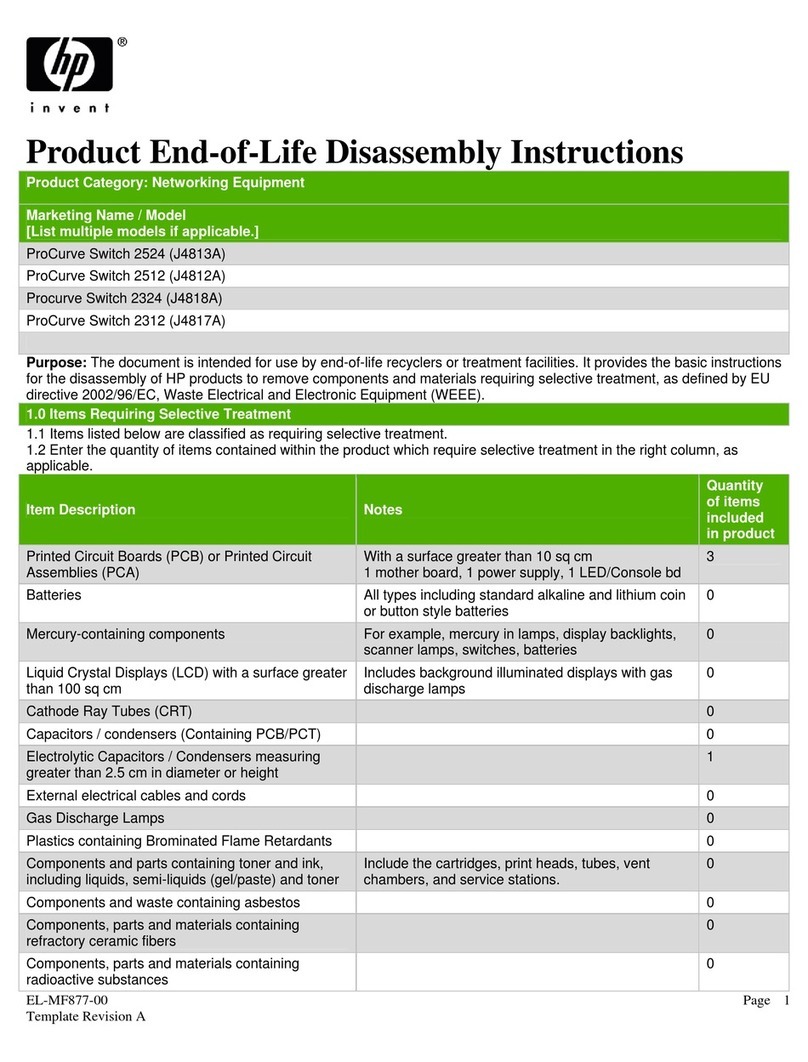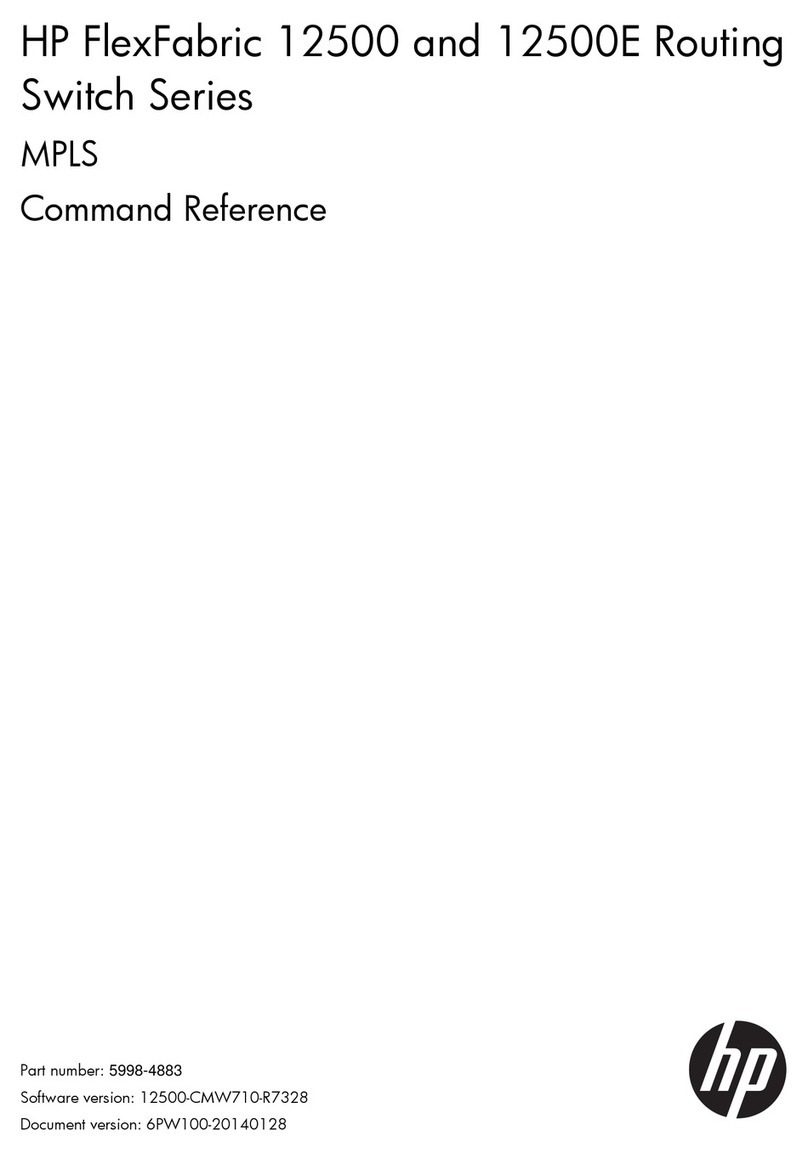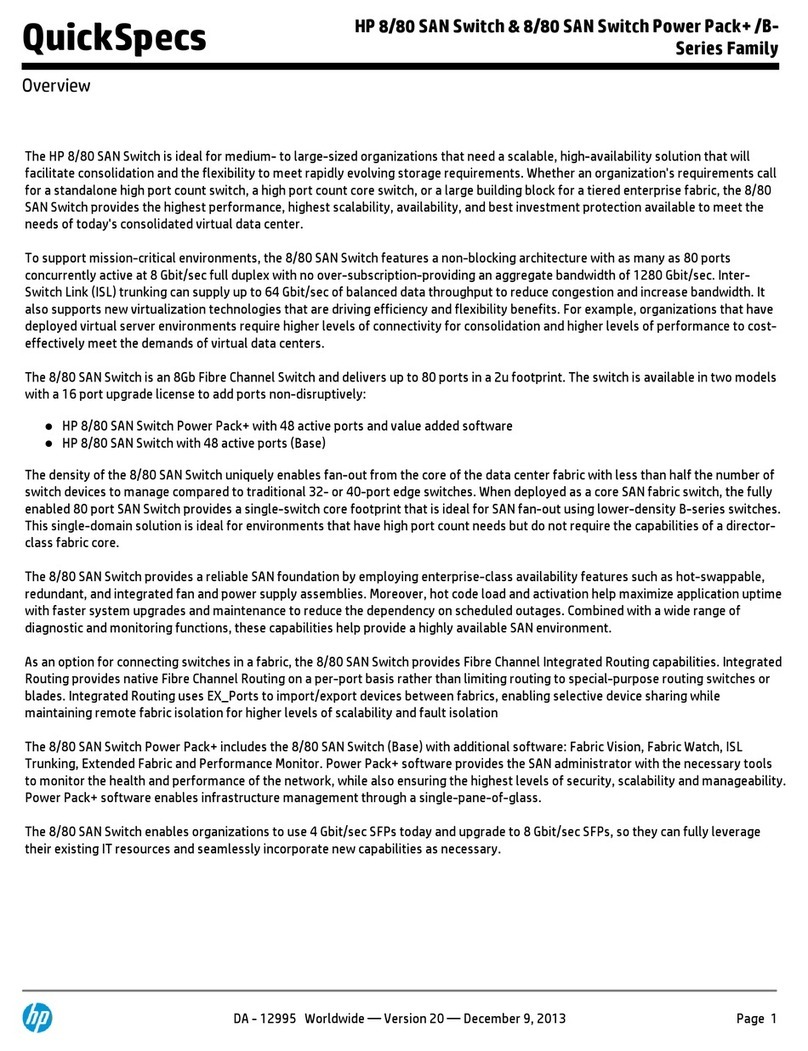Contents 4
Using the user interfaces .............................................................................................................................31
Local console user interface.........................................................................................................................31
Target devices ...........................................................................................................................................31
Filtering target devices................................................................................................................................32
Appliance tools..........................................................................................................................................32
Upgrading the console switch firmware ..............................................................................................33
Saving the console switch configuration or user database ....................................................................34
Restoring the console switch configuration or user database .................................................................35
Viewing system information.........................................................................................................................35
System alerts....................................................................................................................................36
Network settings ........................................................................................................................................36
General network settings...................................................................................................................36
DNS settings....................................................................................................................................37
NTP settings.....................................................................................................................................37
SNMP settings .................................................................................................................................37
Ports .........................................................................................................................................................40
Interface adapter ports......................................................................................................................40
Cascade devices ports......................................................................................................................41
Local console UI settings .............................................................................................................................41
Configuring sessions...................................................................................................................................42
Configuring General Session settings .................................................................................................42
Configuring KVM Session settings......................................................................................................44
Configuring Virtual Media Session settings .........................................................................................44
Configuring Serial Session settings.....................................................................................................46
Setting up serial access from a command line .....................................................................................46
User accounts ............................................................................................................................................47
Local user accounts ..........................................................................................................................47
MergePoint Access settings .........................................................................................................................48
Configuring LDAP.......................................................................................................................................49
LDAP search ....................................................................................................................................50
LDAP query......................................................................................................................................51
Override admin .........................................................................................................................................53
Connections ..............................................................................................................................................53
Active sessions...........................................................................................................................................53
Local sessions ..................................................................................................................................54
Scan mode......................................................................................................................................54
Disconnecting an active session.........................................................................................................55
Video Session Viewer.................................................................................................................. 56
The Video Session Viewer overview .............................................................................................................56
Changing the toolbar .......................................................................................................................57
Launching a session....................................................................................................................................58
Session time-out ...............................................................................................................................58
Adjusting the view......................................................................................................................................58
Window size...................................................................................................................................59
Video Session Viewer tasks .........................................................................................................................59
Closing a session .......................................................................................................................................59
Using Virtual Media .................................................................................................................... 60
Virtual Media overview...............................................................................................................................60
Limitations of using USB 2.0 composite devices with Virtual Media ....................................................... 60
Virtual Media resources ..............................................................................................................................61
Configuring Virtual Media...........................................................................................................................61
Sharing and preemption considerations........................................................................................................61