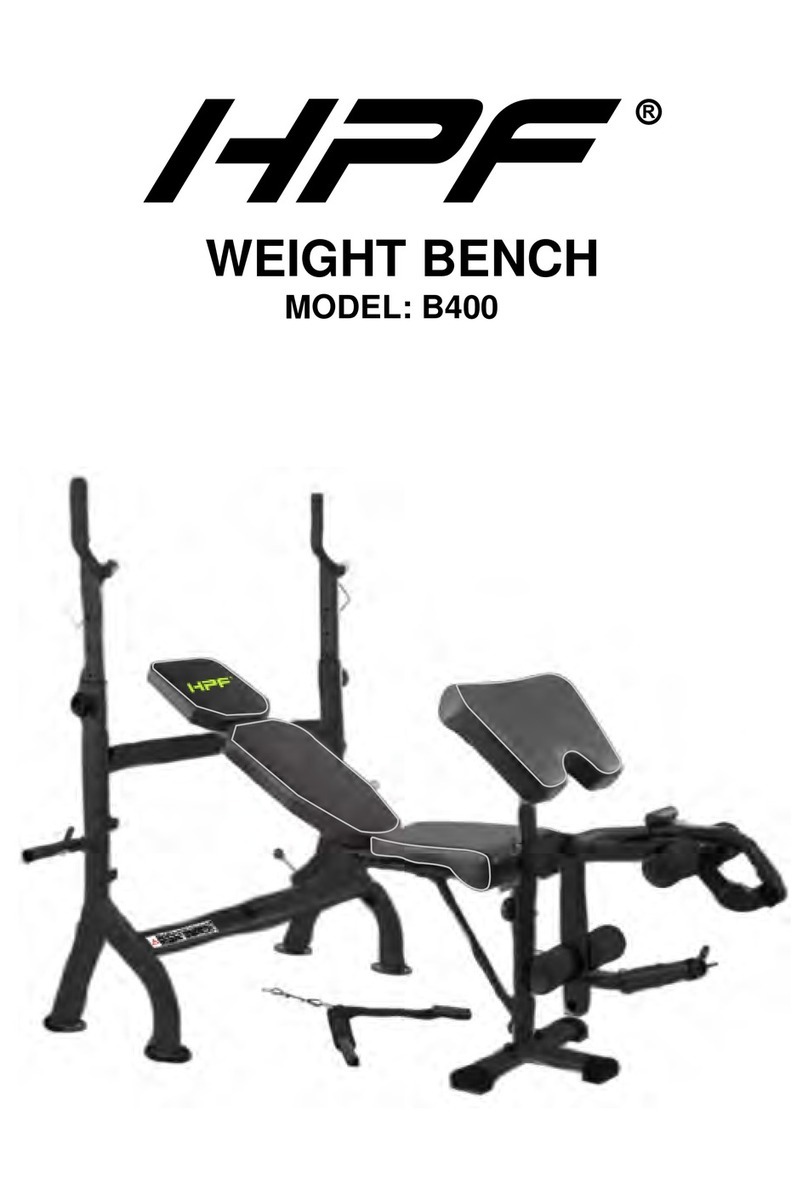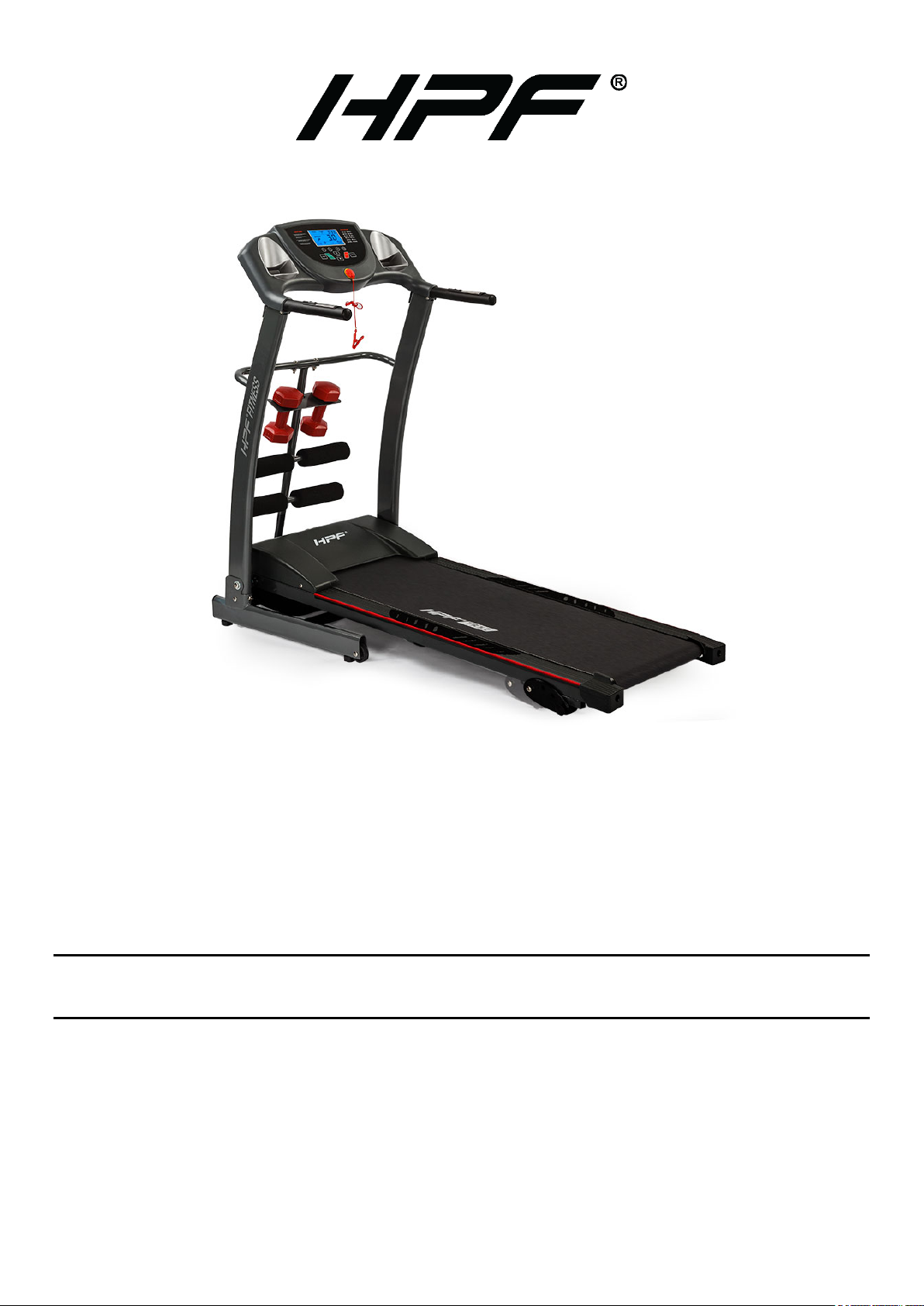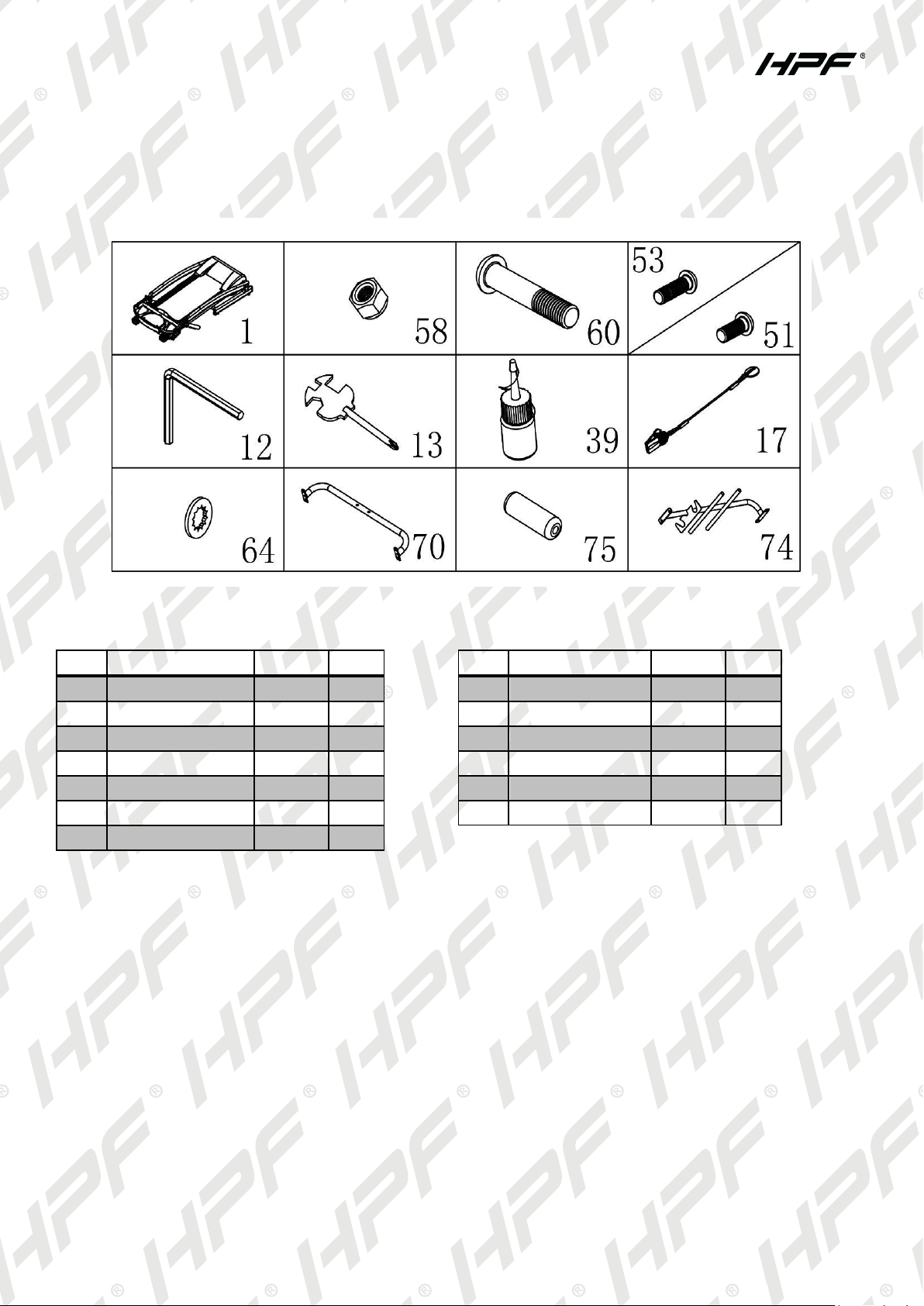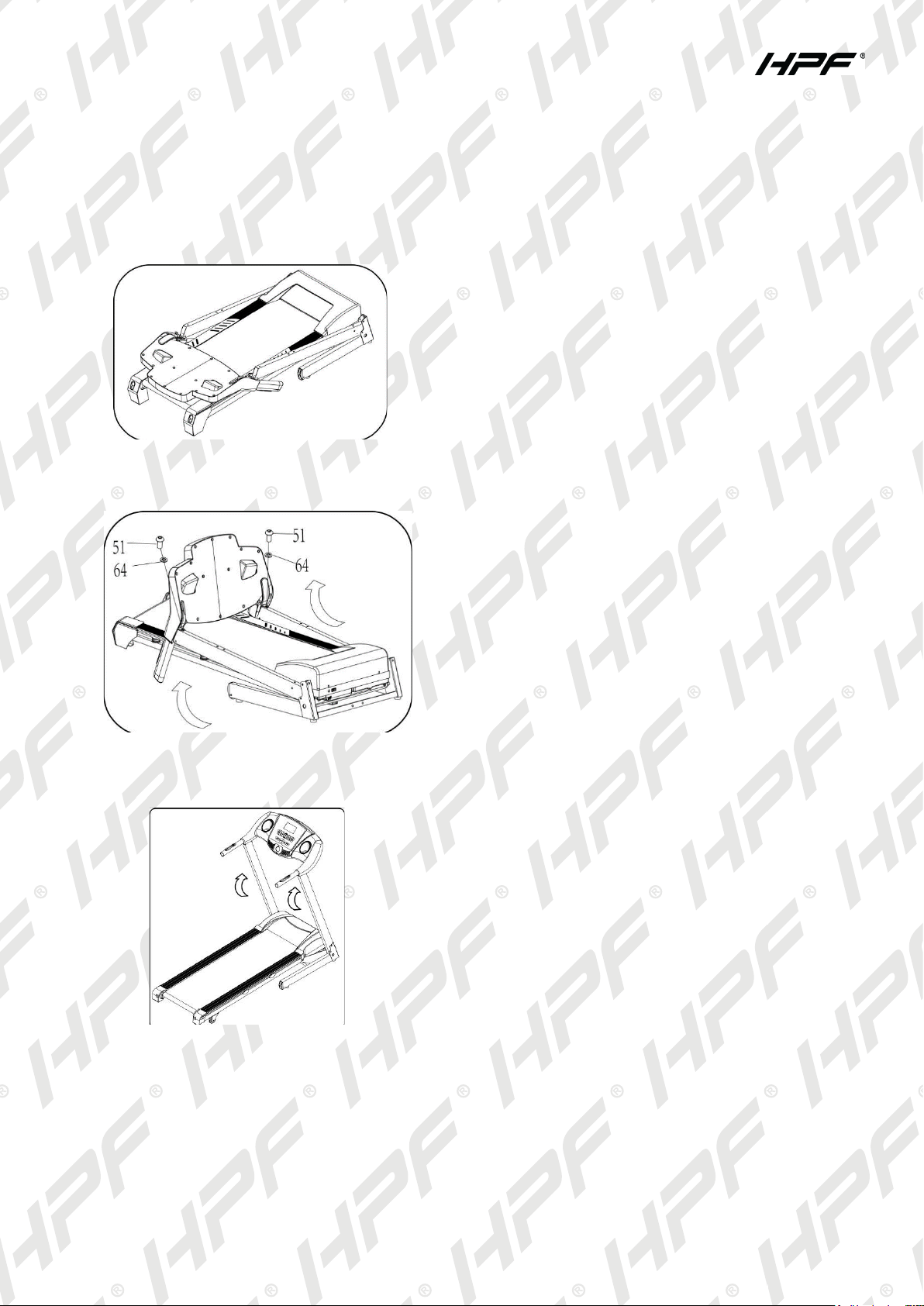TREADMILL
E&OE © 2017 HPF 8
Detailed Operation
Turn on the power, all the windows light 2 seconds, and then enter the manual mode.
a. Quick start-up (Manual)
To turn on power, attach the safety lock. After the 3 seconds countdown, the treadmill will start and run
from the lowest speed, adjust the speed using the speed button. Please press the stop button or remove
the safety lock directly to stop.
b. Countdown mode
Press the ‘MODE’ button. It can choose time countdown mode, distance countdown mode, and calories.
Countdown mode, and the window will show the default data and light up. At the same time, press SPEED
▲/▼ and INCLINE ▲/▼ to set the data. Press ‘START’ button, the machine will run at the lowest speed,
You can press SPEED ▲/▼ to change the speed and press INCLINE ▲/▼ to change the incline. When it
Counts down to 0, the machine will stop smoothly. Certainly, you can press ‘STOP’ button or take out the
safety key from the console to stop the machine.
c. Pre-set programs
Press ‘PROG’ button to choose the inner install program from P1----P15. When set the program, the time
window will show default data and glitter, press SPEED button to set the running time. Each program has
been divided into 15 section, each exercise time=the setting time/15. Press ‘START’, the machine will run at
the first section speed. When the section is over, it will enter into next section automatically, the speed and
incline will change as next section data. When finish one program, the machine will stop smoothly, and incline
will be 0.
During the running, you can change the speed and incline by the SPEED ▲/▼ and INCLINE ▲/▼ whenever,
when the program enter next sect will come back to the current speed and incline. And you can press ‘STOP’
or take out the safety key to stop the machine.
1. HEART RATE
When holding the hand pulse by two hands, the pulse window will show your heart rate after 5 seconds. In
order to get the heart rate exactly, please do a test when the machine stop and hold the hand pulse more
than 30 seconds. The heart rate data is just for reference and cannot be used as the medical data.
2. BODY FAT TEST
Press ‘PROGRAM’ button under ready condition, till ‘FAT’ show in the speed window. ‘FAT’ is body fat test
mode. Press ‘MODE’ to choose parameter ‘SEX / AGE / HEIGHT / WEIGHT’, and TIME/DIST window will
show “-1-”,“-2-”、“-3-”“-4-". When set each parameter, press SPEED ▲/▼ to adjust the data, and
CAL/PULSE window will show the data and press ‘MODE’ button to finish, and the window will show“-5-”
and“---” enter into ready condition. Hold the handle pulse with two hands, it will show your BMI data after 5
seconds.
a. Data display and set range
Parameter Default Range Remark
Sex (-1) 0 (Male) 1-2 1: Male, 2: Female
Age (-2-) 25 10-99
Height (-3-) 170 CM 100-220 CM
Weight (-4-) 70 KG 20-150 KG