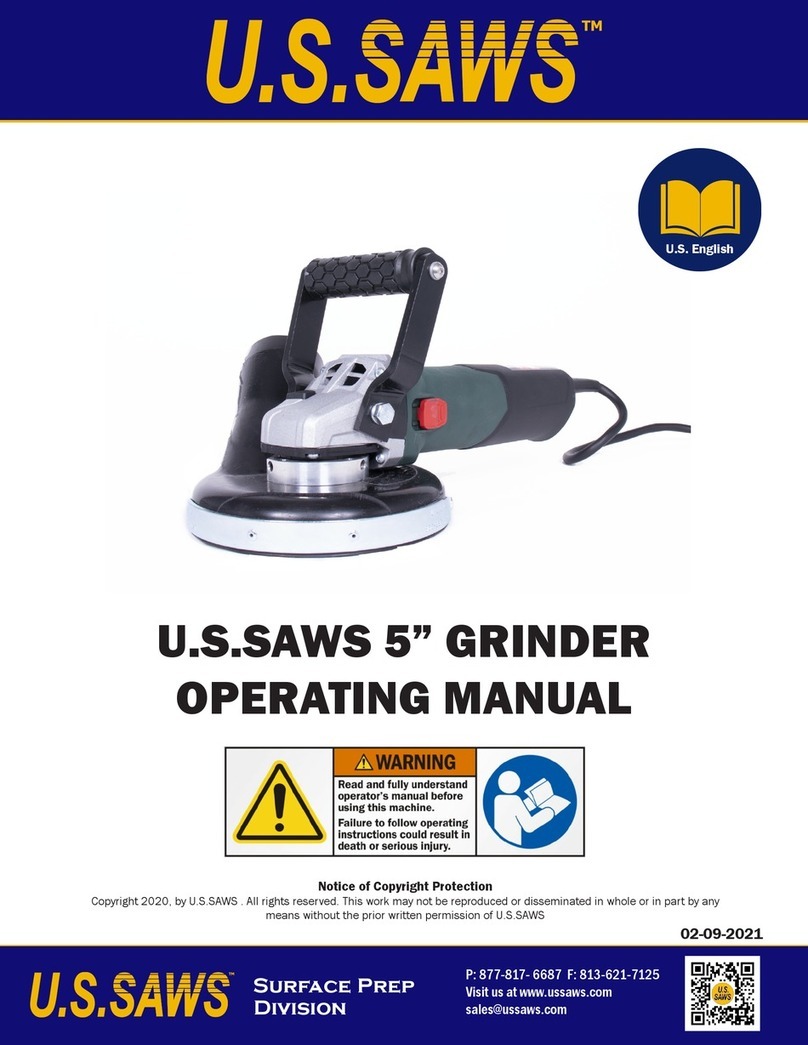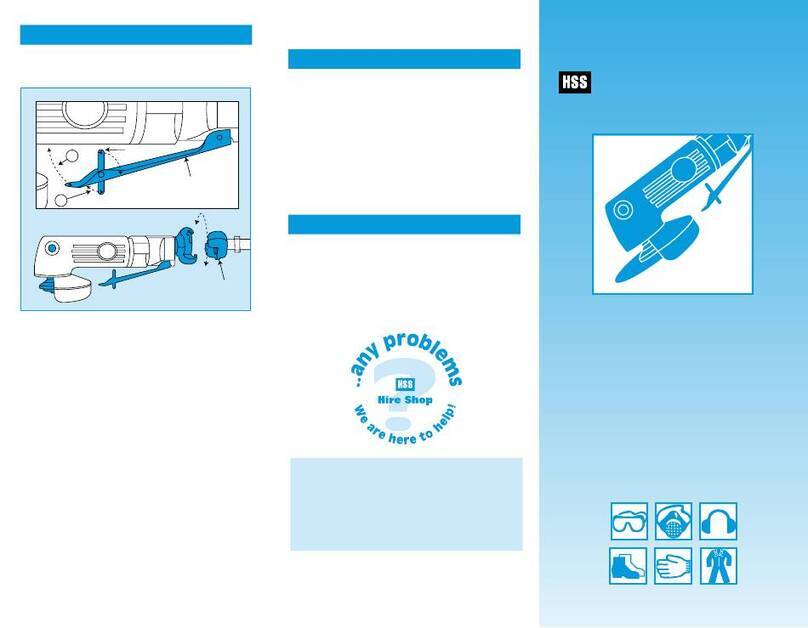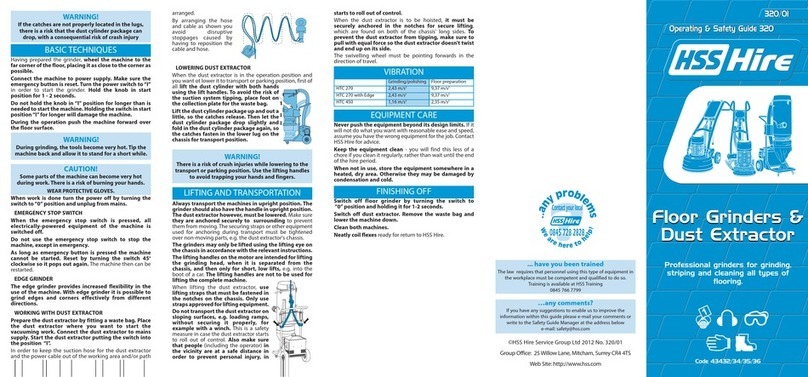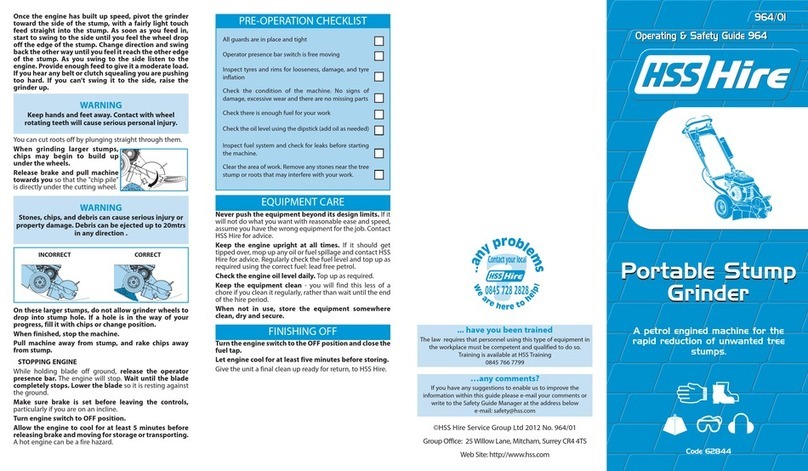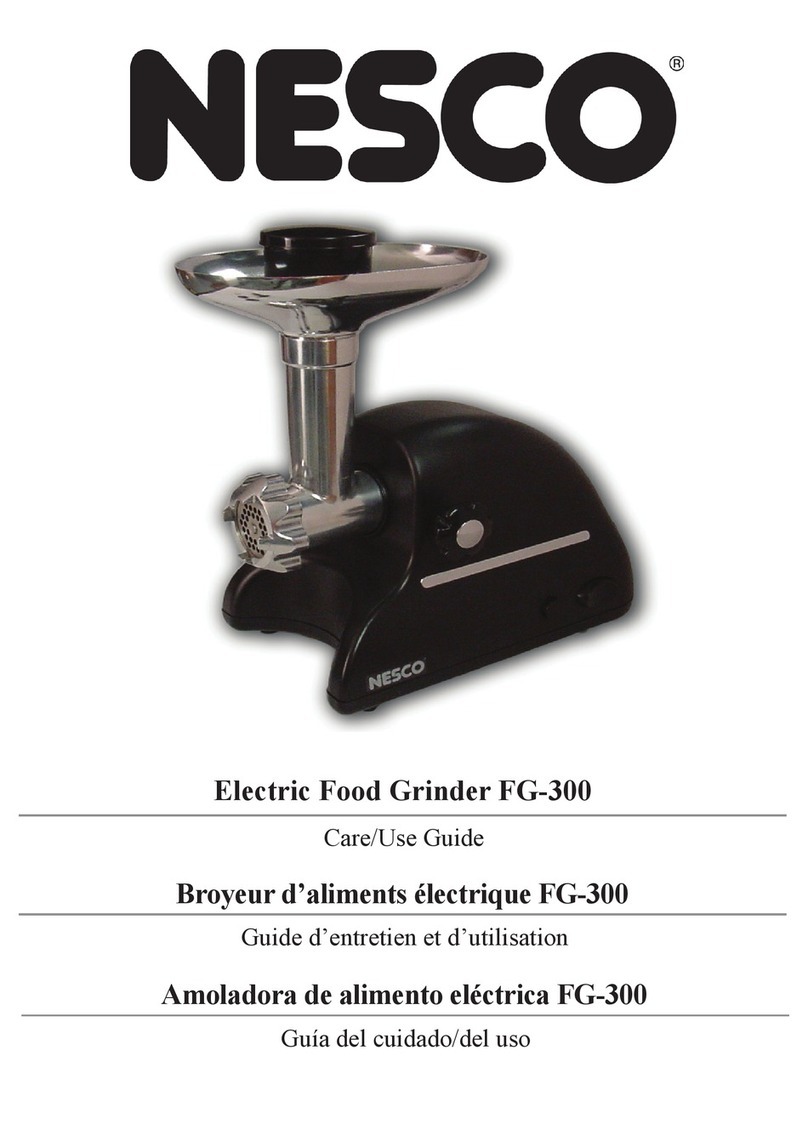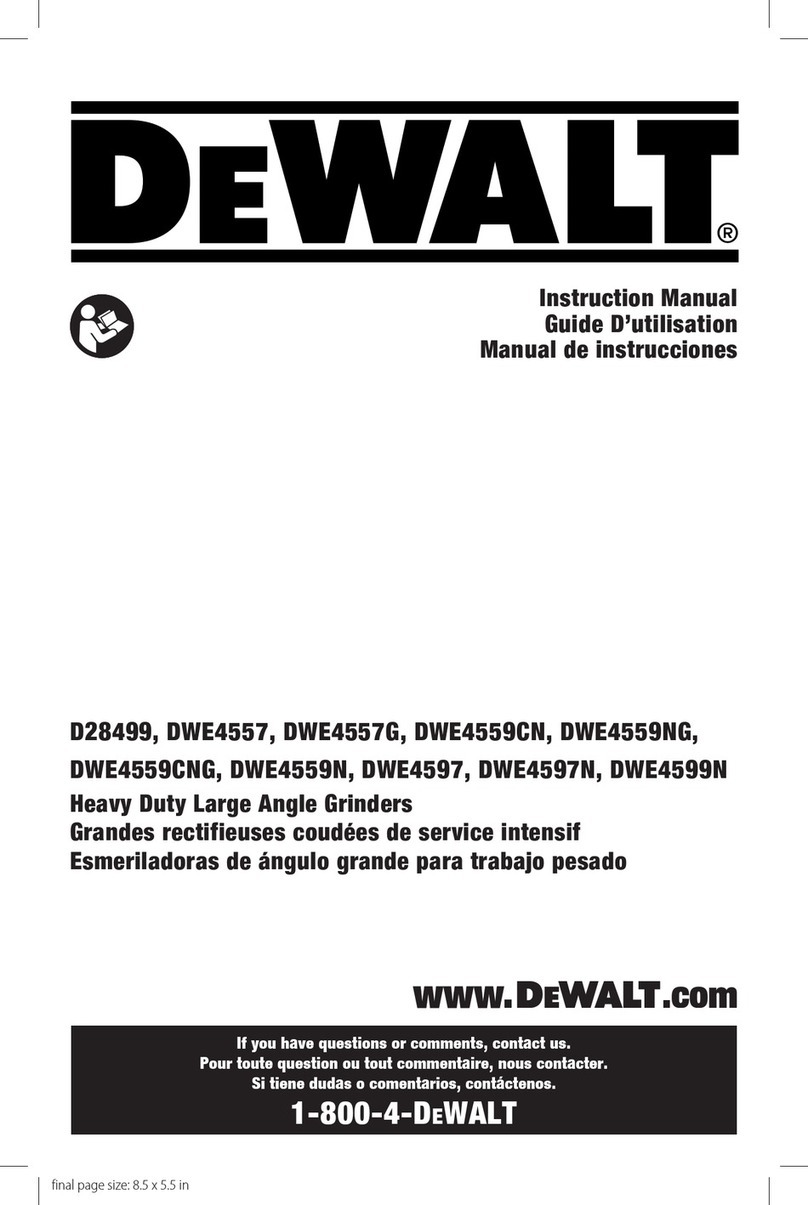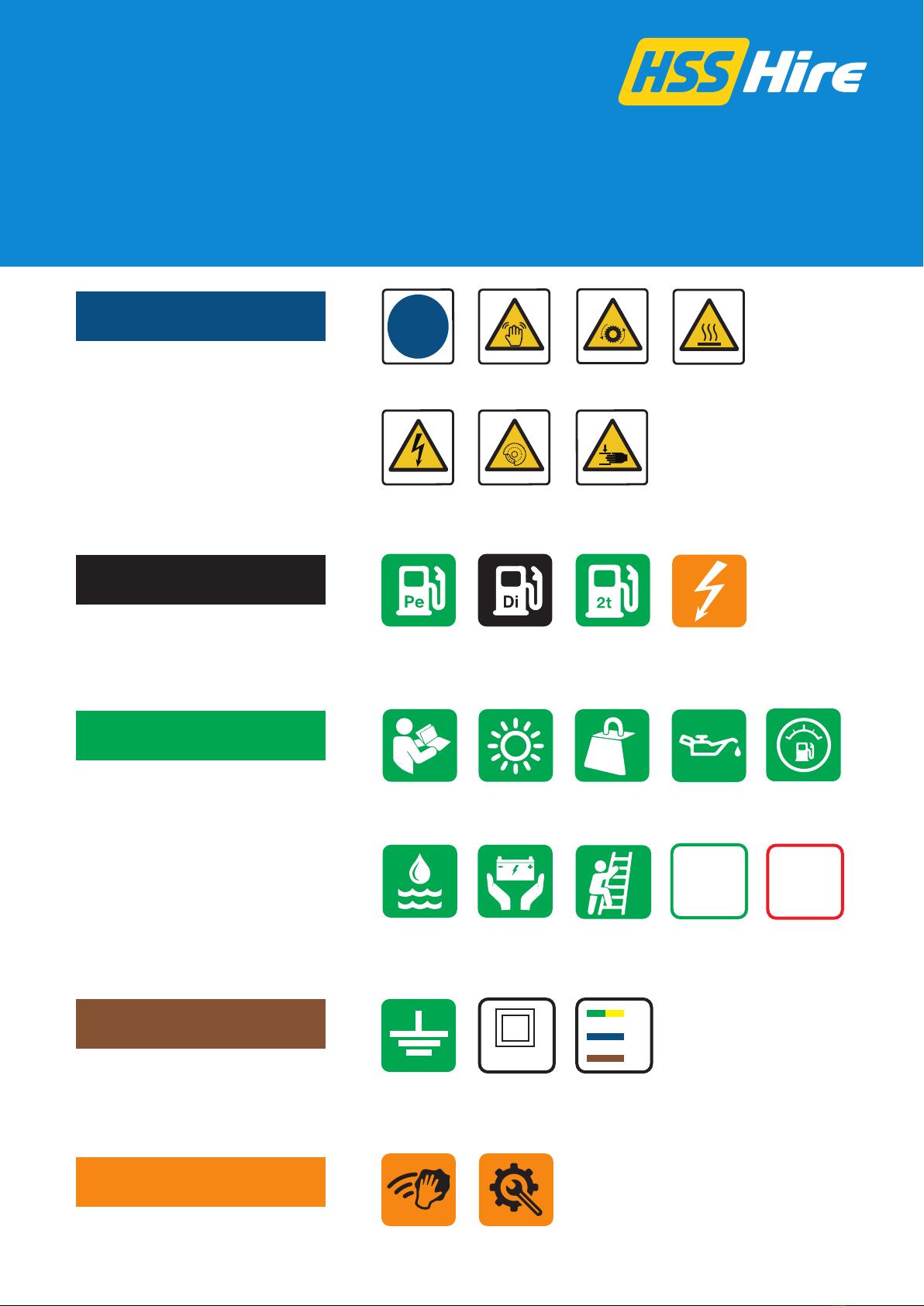Inadmissible misuse
Do not use accessory tools that are not approved for this
product. This includes cut-off wheels, diamond cut-off
wheels and rotary wire brushes.
Do not use the product for wet grinding, do not
grind projecting objects such as nails or screws.
Do not use the product if slats on the dust hood
are worn; never use the product without a dust
extractor. Never use the grinding pad at a speed for
which it is not approved.
Preparations at the workplace
Installing an accessory tool
1. Clean the chuck
2. Slip the mounting flange on to the arbor and turn
the mounting flange until it engages
3. Position the accessory tool on the centering collar of
the mounting flange
4. Screw the quick-action clamping screw into the
arbor and tighten the screw
Removing the accessory tool
1. Slacken the clamping nut
2. Remove the accessory tool
Adjusting the side handle
1. To release the side handle, open the clamping lever
2. Adjust the side handle to the desired position
3. Close the clamping lever
Adjusting the guard
1. Switch the grinder off
2. Position the power tool on the grinding wheel
3. Use the height adjuster to adjust the height - Note:
The guard is at the optimum height when the
distance between the slats and the surface is
approximately 1mm.
4. If you are working along a wall, turn the segment
opening of the guard to the desired position
5. Be sure to close the segment opening when you
finish working along the wall
Selecting the gear
CAUTION - Risk of injury and damage. If speed is too
high, segments of the grinding accessory can come
loose. Use only gears 1 and 2 for fine grinding.
GETTING STARTED CONT. 1. Use the gear selector switch to select a gear to suit
the accessory tool you are going to use and the
hardness of the material to be worked
2. Use 1st gear for better dust control when grinding
off soft mineral materials, such as paint from cement
rendering, and to make the power tool easier to
guide when grinding off coatings from soft materials
3. Use 5th gear to apply full power of the tools when
grinding hard mineral materials such as concrete,
floor screeding or natural stone
Types of work
Switching on
CAUTION - Risk of injury. Inadequately secured accessory
tools can work loose. Before each use, always check that
the accessory tool is secure.
1. Connect the grinder to an industrial vacuum cleaner.
2. Lift the power tool clear of the work surface
3. Press and hold down the on/off switch - the status
LED of the locking button flashes
4. Press the locking button to switch on the grinder in
continuous-operationmode - the locking button has
to be pressed within one second
Trying out after fitting a new diamond cup wheel
CAUTION - Risk of injury. Damaged diamond cup wheels
can come loose.
Do not use a diamond cup wheel if it vibrates; protect the
cup wheel against impact, shock loading and grease.
Hold the power tool just clear of the surface you are
going to work on and allow it to run for at least 1 minute
without load.
Sanding
1. Select a gear
2. Switch the grinder on
3. Bring the power tool with the accessory tool into
contact with the work surface and keep the tool
moving with a steady back-and-forth action
4. Apply moderate pressure and do not dig the tool
into the material
5. The diamond cut wheel can overheat and suffer
damage when used to grind very hard mineral
materials such as concrete with a high gravel
content. Under these circumstances take frequent
breaks from grinding and, with the power tool idling,
allow the diamond cup wheel to cool down briefly
Switching off
To switch off the power tool, press the locking button
or the on/off switch
Always hold the planer with both hands and
switch ON before bringing the planer into contact
with the work.
Adopt a stable posture with both feet on firm level
ground, do not work in areas where you are forced to
stand on loose debris or on a slippery uneven surface.
BASIC TECHNIQUE
Never apply too much pressure. Keep the planer
moving either in a straight line or in a circular motion,
or it may rut the work.
Lift it clear before switching OFF, and wait for
moving parts to stop before putting it aside.
On first contact with the surface, the planer will
try to throw you off line. Take great care until you
become familiar with the tool.
Never push the equipment beyond its design
limits. If it will not do what you want with reasonable
ease, assume you have the wrong tool for the job. Ask at
your local HSS Hire Shop for advice.
Regularly check the condition of the diamond
wheel, if it show signs of excessive wear contact your
local HSS Hire Shop for a replacement.
Keep the equipment clean. You will find this less of a
chore if you clean up regularly, rather than wait unit the
end of the hire period.
When not in use, store the equipment somewhere
clean, dry and safe from thieves.
When using the dust extractor listen for the bleep
noise and view the lamp indicator as there could be
restricted air flow or the dust bag needs replacing.
Switch OFF and unplug the planer. Remove the
dust extractor hose from the tool dust port. Remove
and empty the dust collection bag
Thoroughly clean the machine and dust extractor,
ready for return to HSS.
EQUIPMENT CARE
FINISHING OFF