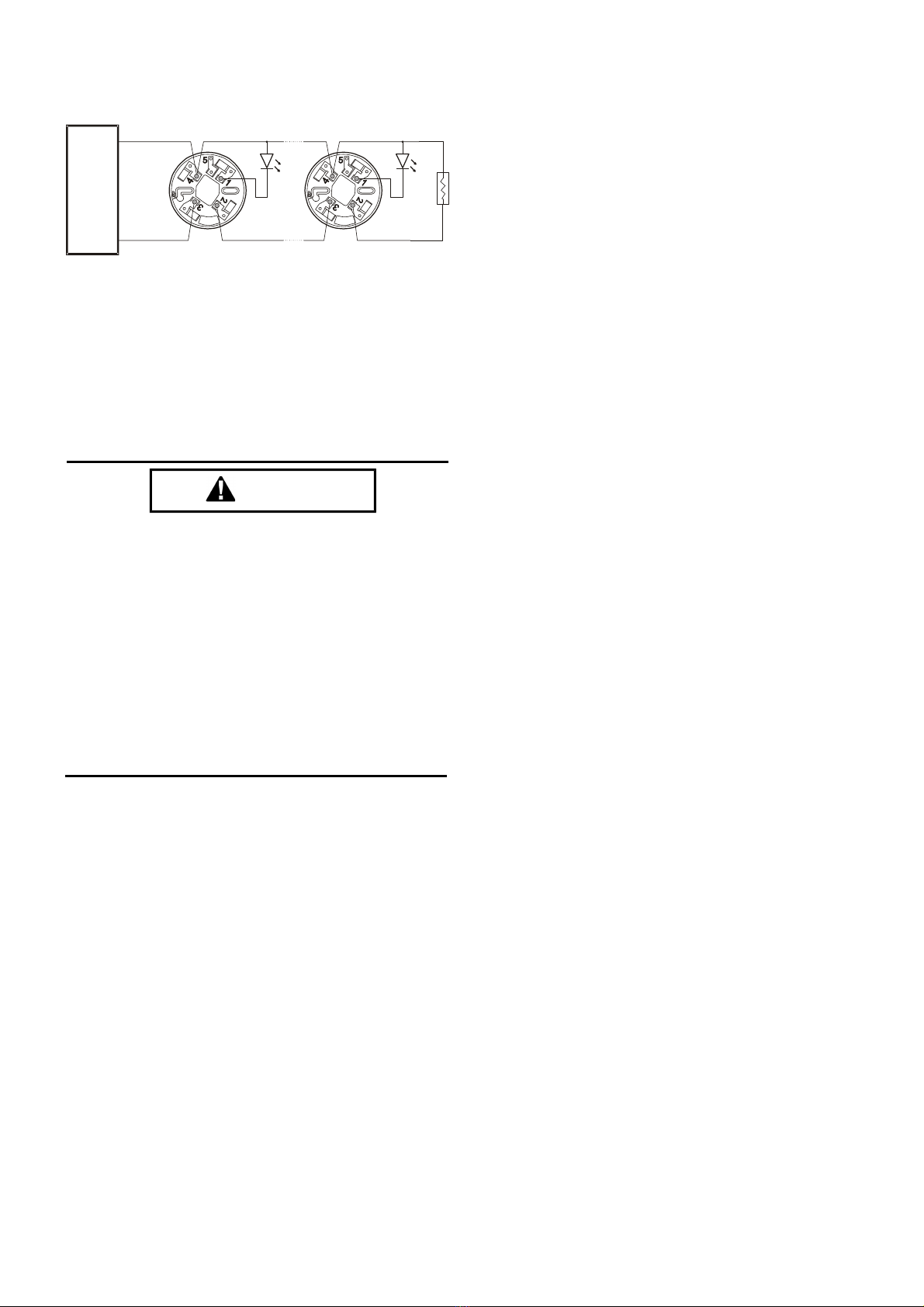operation.
Figure 1. Wiring diagram:
Warning :Forbid connect 4VDC directly without current-limiting
resistance. Otherwise, the detector would be burnt out.
Dust covers are an effective way to imit the entry of
dust into smoke detector sensing chambers. However,
they may not comp ete y prevent airborne dust
partic es from entering the detector. Therefore, We
recommends the remova of detectors before
beginning construction or other dust producing
activity.
Be sure to remove the dust covers from any sensors
that were eft in p ace during construction as part of
returning the system to service.
TAMPER-RESISTANCE
Models DG311 include a tamper-resistant capability that
prevents their removal from the bracket without the use
of a tool.
TESTING
Before testing, notify the proper authorities that the
smoke detector system is undergoing maintenance and
will temporarily be out of service. Disable the zone or
system undergoing maintenance to prevent unwanted
alarms. Detectors must be tested after installation and as
part of periodic maintenance.
NOTE: Before testing the detector, check to ensure the
LEDs blink. If they do not, the detector has lost power
(check the wiring), it is defective (return it for repair), or
the detector sensitivity is outside the listed limits.
The sensor can be tested in the following ways:
A. Smoke Entry test: Aerosol Generator (Gemini 501)
The GEMINI model 501 aerosol generator can be used
for smoke entry testing. Set the generator to represent
4%/ft to 5%/ft obscuration as described in the GEMINI
501 manual. Using the bowl shaped applicator, apply
aerosol until the panel alarms.
B.Direct Heat Method (Hair dryer of 1000 – 1500 watts)
1. From the side of the detector, direct the heat toward the
sensor. Hold the heat source about 6 inches (15cm) away
to prevent damage to the cover during testing.
A sensor that fails any of these tests should be cleaned as
described under CLEANING, and retested. If the sensor
fails after cleaning, it must be replaced.
When testing is complete, restore the system to normal
operation and notify the proper authorities that the system
is back in operation.
CLEANING
Before removing the detector, notify the proper
authorities that the smoke detector system is undergoing
maintenance and will be temporarily out of service.
Disable the zone or system undergoing maintenance to
prevent unwanted alarms.
1. Remove the sensor to be cleaned from the system.
2. Remove the sensor cover by pressing firmly on each
of the four removal tabs that hold the cover in place.
3. Vacuum the screen carefully without removing it. If
further cleaning is required continue with Step 4,
otherwise skip to Step 7.
4. Remove the chamber cover/screen assembly by
pulling it straight out.
5. Use a vacuum cleaner or compressed air to remove
dust and debris from the sensing chamber.
6. Reinstall the chamber cover/screen assembly by
sliding the edge over the sensing chamber. Turn until
it is firmly in place.
7. Replace the cover using the LEDs to align the cover
and then gently pushing it until it locks into place.
8. Reinstall the detector.
9. Test the detector as described in TESTING.
10. Reconnect disabled circuits.
11. Notify the proper authorities that the system is back
on line.